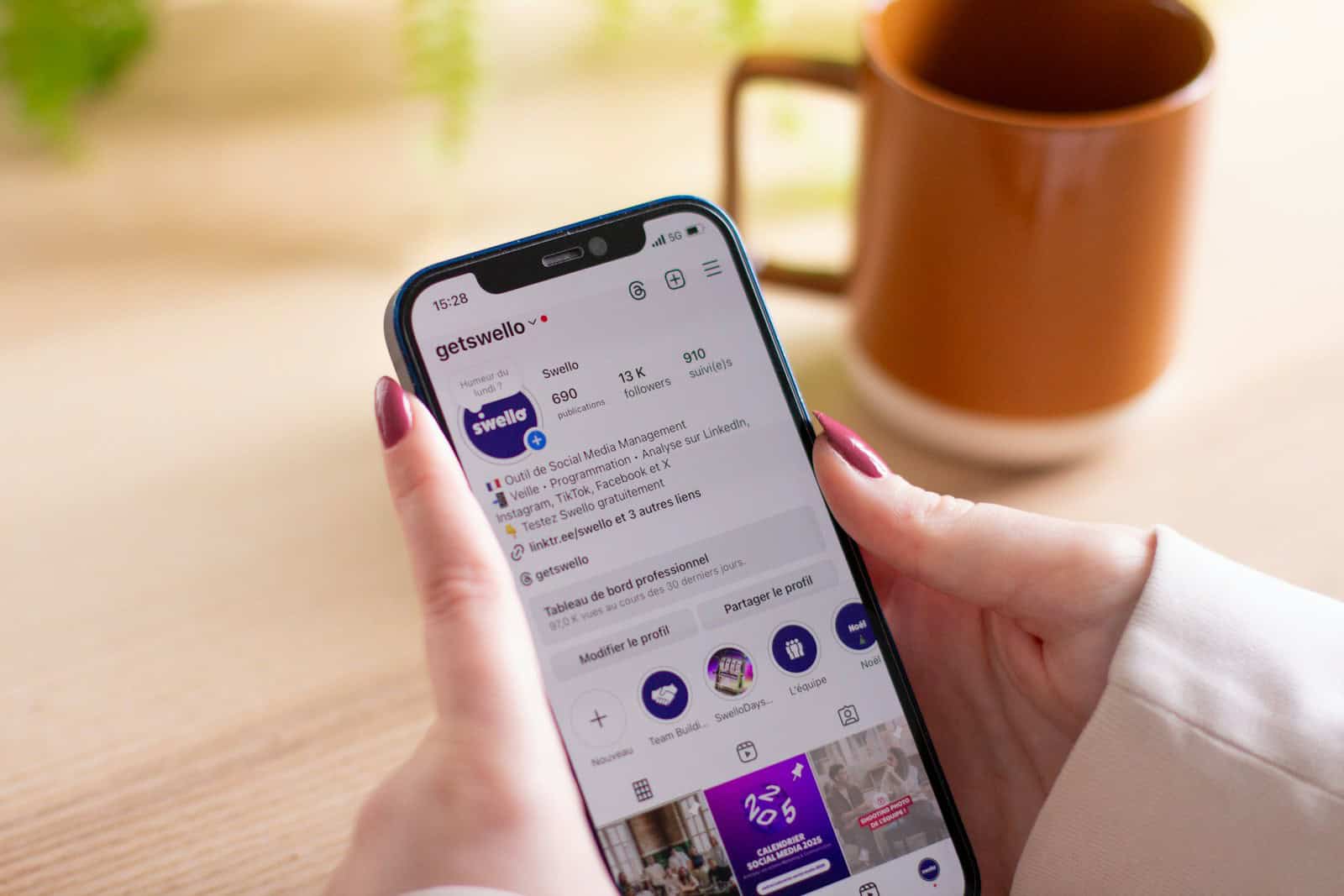Adobe has just released a new Photoshop app specifically designed for iPhone users, allowing creators to edit and design images on the go. The new mobile app brings Photoshop’s iconic image editing capabilities to smartphones, including powerful features like layering, masking, and the popular Firefly-powered Generative Fill. This release marks a significant expansion of Adobe’s mobile strategy, with an Android version planned for later this year.
The iPhone app offers both free and paid features through a mobile-friendly interface. Free capabilities include creating unique designs by combining and compositing images, using precise selection tools, working with unlimited layers and masks, and accessing advanced removal tools. Users can also remove, recolor, or replace parts of images using the intuitive Tap Select tool, making professional-level editing accessible anywhere.
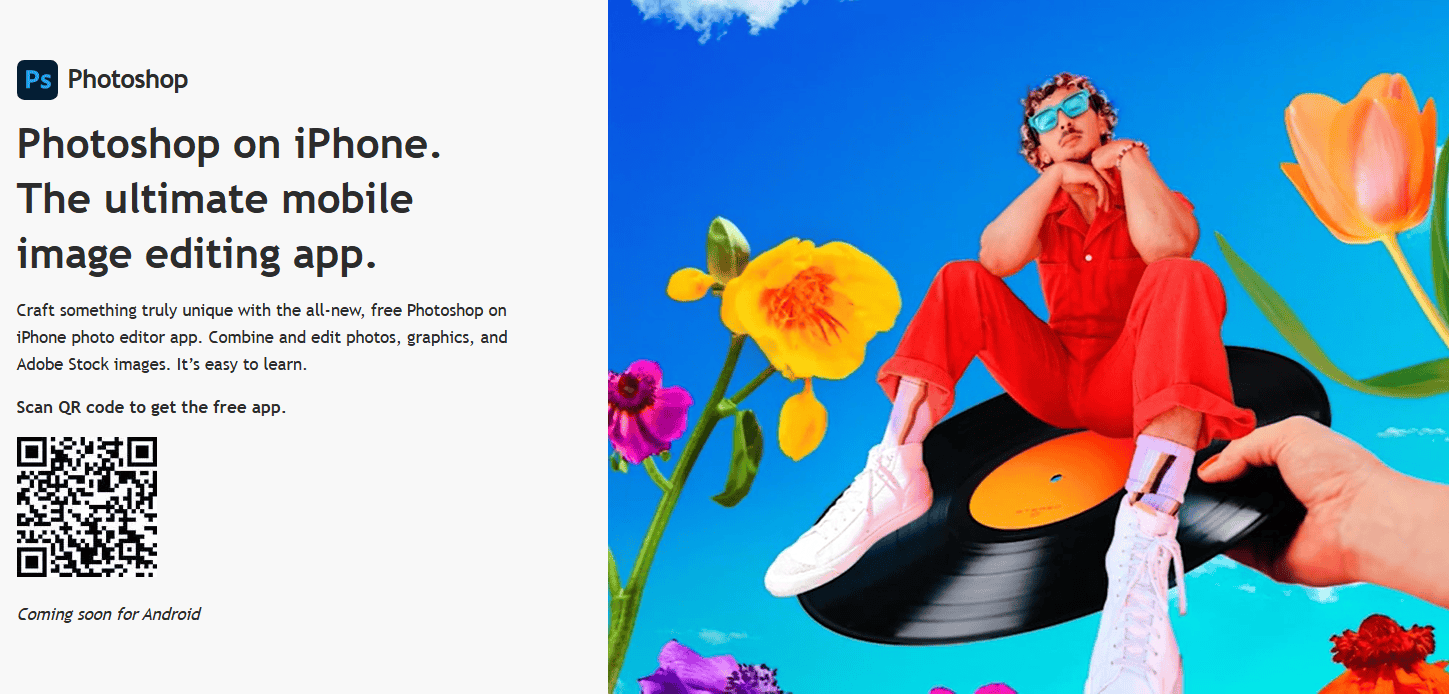
https://www.adobe.com/products/photoshop/app.html
Key Features of Adobe’s New Photoshop App for iPhone
Adobe’s latest Photoshop app for iPhone brings a powerful suite of tools that closely mirrors its desktop counterpart, transforming the mobile editing experience. Designed for both professional designers and casual users, the app integrates a blend of advanced photo manipulation capabilities and intuitive user-friendly features.
1. Desktop-Level Editing on Mobile:
The iPhone version incorporates essential Photoshop tools such as the Spot Healing Brush, layers, selections, and masking. This ensures users can perform complex edits directly on their mobile devices without sacrificing quality or control.
2. AI-Powered Enhancements:
Leveraging Adobe’s Firefly AI technology, the app introduces generative AI features, enabling quick background removal, object selection, and content-aware fills. These tools not only streamline workflows but also make advanced editing accessible to less experienced users.
3. Cross-Device Workflow Integration:
Seamlessly integrated with Adobe Creative Cloud, the app allows users to start projects on their iPhones and continue them on Photoshop for Web or the desktop version. This flexibility enhances productivity for users who are constantly on the move.
4. Freemium Model for Wider Accessibility:
While the app is free to download and includes a robust set of basic tools, Adobe offers a premium subscription priced at $7.99 per month or $69.99 annually. Subscribers gain access to advanced features like Object Select, Magic Wand, and Content-Aware Fill—tools crucial for professional-grade edits.
How It Compares to Other Mobile Editing Apps
The mobile photo editing space is crowded with competitors like Snapseed, VSCO, and Affinity Photo. However, Adobe’s new app distinguishes itself through its deep integration with Creative Cloud and its ability to handle complex layer-based editing, a feature most mobile editors lack.
Snapseed vs. Photoshop:
While Snapseed offers robust editing tools and is free, it lacks the layer management and masking capabilities that Photoshop brings to the table. Adobe’s app appeals to users seeking more professional-level edits without the constraints of desktop-bound software.
Affinity Photo vs. Photoshop:
Affinity Photo for iPad has long been considered a Photoshop alternative for mobile users, offering high-end features like RAW editing and PSD support. However, Adobe’s native integration with its cloud ecosystem provides a smoother workflow for existing Creative Cloud users, making it a more cohesive option.
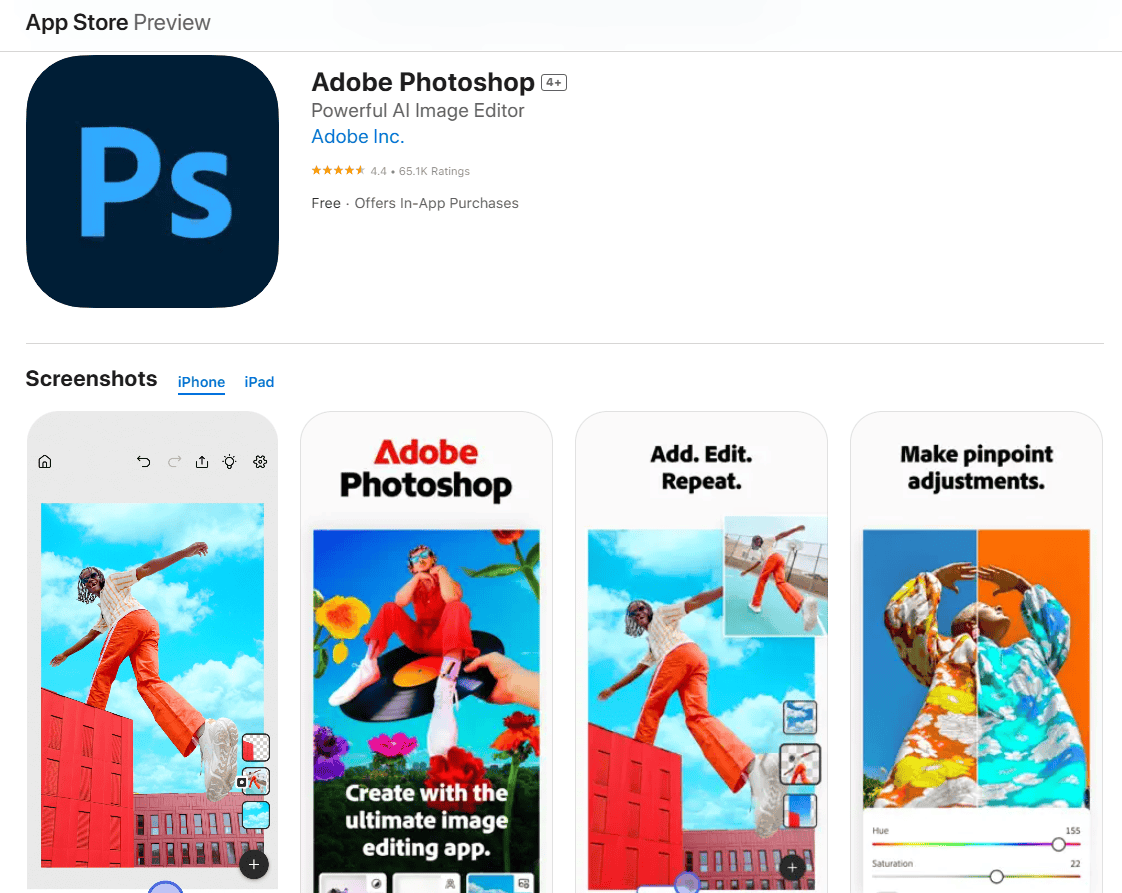
https://apps.apple.com/us/app/adobe-photoshop/id1457771281
Targeting a New Generation of Creators
One of Adobe’s strategic moves with this release is its appeal to younger, mobile-first creators. As platforms like TikTok and Instagram continue to dominate social media, there’s a growing demand for powerful yet easy-to-use mobile editing tools. Adobe aims to tap into this demographic by offering a freemium model that lowers the barrier to entry.
Social Media Influence:
Modern creators prioritize speed and quality. The ability to edit high-quality content on the go without needing a laptop aligns perfectly with the fast-paced nature of social media content creation. Adobe’s inclusion of templates, quick filters, and AI-driven adjustments caters directly to this need.
Educational Integration:
Adobe has been actively promoting its Creative Cloud suite in educational institutions. With this mobile app, students can now explore Photoshop’s features without the need for expensive hardware, encouraging creativity and accessibility in academic settings.
Future Outlook: Android Support and Feature Expansion
While the iPhone app is currently available globally, Adobe has confirmed plans to expand to Android in 2025. This move is expected to significantly broaden its user base, as Android commands a massive market share in global smartphone usage.
In addition, Adobe is rumored to be working on enhancing collaborative features within the app, potentially allowing real-time co-editing—a function that would revolutionize mobile design workflows.
The Rise of Mobile-First Editing:
The success of this app may signal a broader shift in the creative industry toward mobile-first workflows. With smartphones becoming increasingly powerful, the demand for robust, on-the-go creative tools is expected to surge.
Should You Download Adobe Photoshop for iPhone?
If you’re a casual user looking for a quick way to enhance photos or a professional who needs powerful editing capabilities on the move, Adobe’s new Photoshop app for iPhone is worth exploring. Its blend of free features and premium tools provides flexibility for varying user needs, while its seamless integration with Creative Cloud makes it especially appealing for existing Adobe users.
Whether you’re a social media creator, a photography enthusiast, or a design professional, this app offers a portable yet powerful solution that brings the legacy of Photoshop directly to your pocket.
Key Takeaways
- Adobe’s new Photoshop iPhone app brings core editing features like layers, masks and Generative Fill to mobile users.
- The app offers both free and premium capabilities with a mobile-optimized interface for on-the-go creativity.
- Android users will gain access to the mobile Photoshop experience later in 2025 as part of Adobe’s cross-platform strategy.
Photoshop’s Mobile Expansion
Adobe has officially brought its flagship image editing software to smartphones with the launch of Photoshop for iPhone on February 25, 2025. This release marks a significant milestone in Adobe’s strategy to make professional-grade creative tools accessible across all devices.
Bringing Core Photoshop Tools to Mobile
The new Photoshop iPhone app delivers essential editing capabilities that were previously only available on desktop and iPad versions. Users can now work with unlimited layers and masks directly on their phones. The app includes precise selection tools, including the intuitive Tap Select feature that allows users to easily isolate and modify specific parts of an image.
Adobe has optimized core functionality for the mobile interface. The app enables users to combine, composite, and blend images using familiar Photoshop tools adapted for touchscreen use.
Photographers and designers can remove, recolor, or replace parts of images after making selections. The streamlined interface makes spot removal quick with advanced tools that maintain the software’s professional standards.
Advanced Features and Integration
The iPhone app incorporates Adobe’s AI technology, featuring Firefly-powered Generative Fill. This tool lets users add or modify content with AI-generated imagery that matches the existing visual context.
Integration with the broader Adobe ecosystem is a key strength. Projects started on iPhone can seamlessly transfer to Photoshop on desktop, iPad, or web through Creative Cloud. This workflow flexibility allows creative professionals to begin concepts on mobile and refine them on larger devices.
Adobe plans to expand the mobile experience to Android devices later in 2025. The company is offering various pricing options, including free capabilities for basic editing needs.
The app connects with other Adobe services like Lightroom and provides access to Adobe Stock assets. This integration creates a comprehensive mobile creative environment that extends beyond simple photo edits to full-featured design work.
User Experience and Accessibility
Adobe’s new Photoshop app for iPhone focuses on delivering a seamless experience for users of all skill levels. The app combines professional-grade tools with an intuitive interface designed specifically for mobile use.
Design and User Interface Improvements
The new Photoshop iPhone app features a mobile-optimized user interface that maintains the power of desktop Photoshop while adapting to smaller screens. Users can drag and select tools with their fingers, making precise edits possible even on a phone-sized display.
The interface balances simplicity with functionality, avoiding the overwhelming complexity that sometimes characterizes the desktop version. Adobe has reimagined how users interact with layers, masks, and selection tools to work efficiently on a touchscreen.
Key UI improvements include:
- Customizable workspace that adapts to individual workflows
- Gesture controls for common editing tasks
- Context-aware menus that show only relevant options
These design choices help maintain creative momentum while working on mobile devices.
Accessibility and Usage for All Skill Levels
Adobe designed the new Photoshop iPhone app to appeal to both professionals and beginners. For experienced Photoshop users, the app serves as a mobile extension of their desktop workflow, allowing them to make edits on the go.
For newcomers, the app offers an approachable entry point to image editing. The intuitive Tap Select tool makes complex selections simpler than ever before. Advanced features like layers and masks are presented in a way that feels less intimidating to beginners.
Free capabilities available to all users include:
- Combining and compositing images
- Removing, recoloring, or replacing parts of images
- Spot removal tools for quick fixes
This accessibility makes the app valuable to a wide range of users, from professional designers working on creative projects to casual photographers editing personal photos.
Frequently Asked Questions
Adobe’s new Photoshop app for iPhone offers powerful editing capabilities with both free and paid options. Users can access core Photoshop tools including layers, masks, and selection features in a mobile-friendly interface.
How can users download the latest Adobe Photoshop app for iPhone?
The new Photoshop app for iPhone is available globally through the App Store. Users can search for “Adobe Photoshop” and download the official app directly from Adobe Systems.
The app requires iOS 15 or later to function properly. After installation, users can sign in with their existing Adobe ID or create a new account to begin using the application.
Does the newly launched Adobe Photoshop app for iPhone require a subscription?
The Photoshop iPhone app offers both free and paid options. The free version provides basic editing capabilities including compositing, blending images, and using selection tools.
For full functionality, Adobe offers a Photoshop Mobile and Web plan priced at $7.99 monthly or $69.99 annually. This subscription includes enhanced features across iPhone, iPad, and web platforms.
Existing Creative Cloud subscribers with Photoshop licenses may already have access to the premium features as part of their current plan.
What are the key features of the new Adobe Photoshop app for iPhone?
The iPhone app includes core Photoshop functionality such as unlimited layers and masks for complex image editing. Users can access precise selection tools, including the intuitive Tap Select tool for easy object isolation.
Advanced removal tools allow photographers to brush away unwanted elements quickly. The app supports powerful compositing features for combining multiple images into new creations.
Users can also remove, recolor, or replace parts of images after making selections. These capabilities bring professional-grade editing to the mobile environment.
Is there a difference between the new Photoshop iPhone app and desktop versions?
The iPhone app is specifically designed for mobile use, featuring a streamlined interface optimized for touchscreen interaction. While powerful, it doesn’t include every feature found in the desktop version.
Adobe has focused on bringing the most essential Photoshop tools to mobile while maintaining professional quality. The interface has been reimagined to work effectively on smaller screens.
Unlike previous mobile offerings like Photoshop Express, this new app more closely resembles the full desktop experience in capabilities and workflow.
How does the new iPhone Photoshop app integrate with Adobe Creative Cloud?
The Photoshop iPhone app connects with Adobe Creative Cloud, allowing users to access their projects across devices. Work started on iPhone can be continued on iPad or desktop systems seamlessly.
Cloud storage integration enables automatic saving and syncing of projects. This ensures users have access to their latest work regardless of which device they’re using.
The app also integrates with other Adobe mobile applications, creating a cohesive ecosystem for creative professionals on the go.
Are there tutorials available for beginners using the Photoshop app on iPhone?
Adobe provides in-app tutorials specifically designed for the iPhone version of Photoshop. These guides help new users understand the mobile interface and workflow.
The Adobe website features additional learning resources including video tutorials and step-by-step guides. These materials cover everything from basic operations to advanced techniques.
Community forums and Adobe’s support channels offer additional assistance for users learning to navigate the new application. Many third-party creators also publish tutorials on platforms like YouTube.