AirTags are small tracking devices that help find lost items. Sometimes they make noises, which can be confusing. These sounds have different meanings.
AirTags beep for various reasons, such as signaling a lost item or when the battery is connected. Each sound has a purpose. Some beeps mean the AirTag is working right. Others warn about problems.
The Find My app helps users understand these noises. It shows what an AirTag is doing and why it might be beeping. Knowing these sounds can help people use their AirTags better.

Understanding AirTag Sounds
Apple’s AirTags help you find lost items. But they can also make sounds. These sounds have different meanings. Let’s explore what they mean.
Unwanted Tracking
AirTags have a safety feature. If an unknown AirTag is moving with you, it will make a sound. This helps prevent unwanted tracking. The sound means someone might be trying to track your location without your knowledge. If you hear this sound, you can use your iPhone to find the unknown AirTag. You can then disable it.
Finding a Lost AirTag
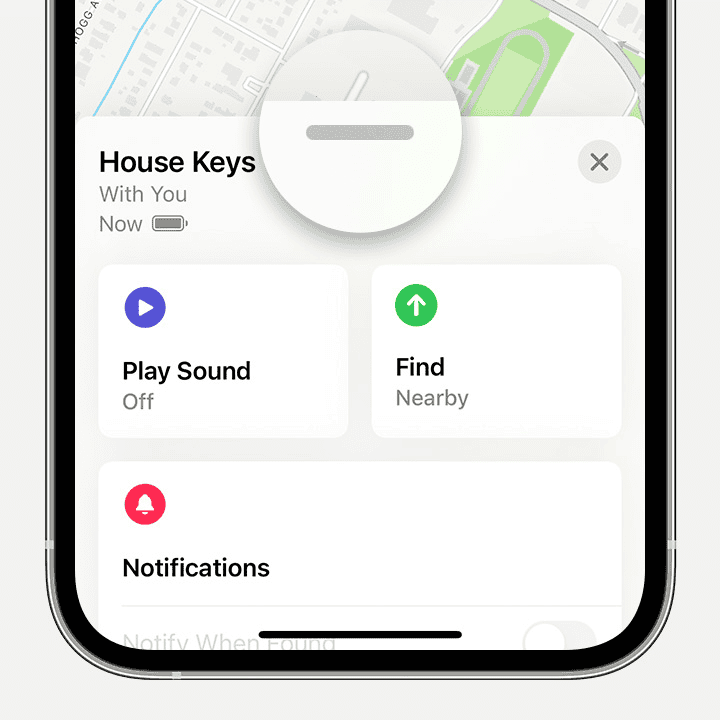
If you lose an item with an AirTag, you can use the Find My app to find it. If the AirTag is nearby, you can play a sound on it. This helps you locate it quickly. The sound is different from the unwanted tracking alert.
Other Sounds
You might hear other sounds when setting up or using your AirTag. These sounds give you feedback about the process.
Sound Chart
| Sound | Meaning |
| A series of chirps | Unwanted tracking alert |
| A single, short sound | AirTag is connected to your device |
| A two-tone chime | Find My network is locating your AirTag |
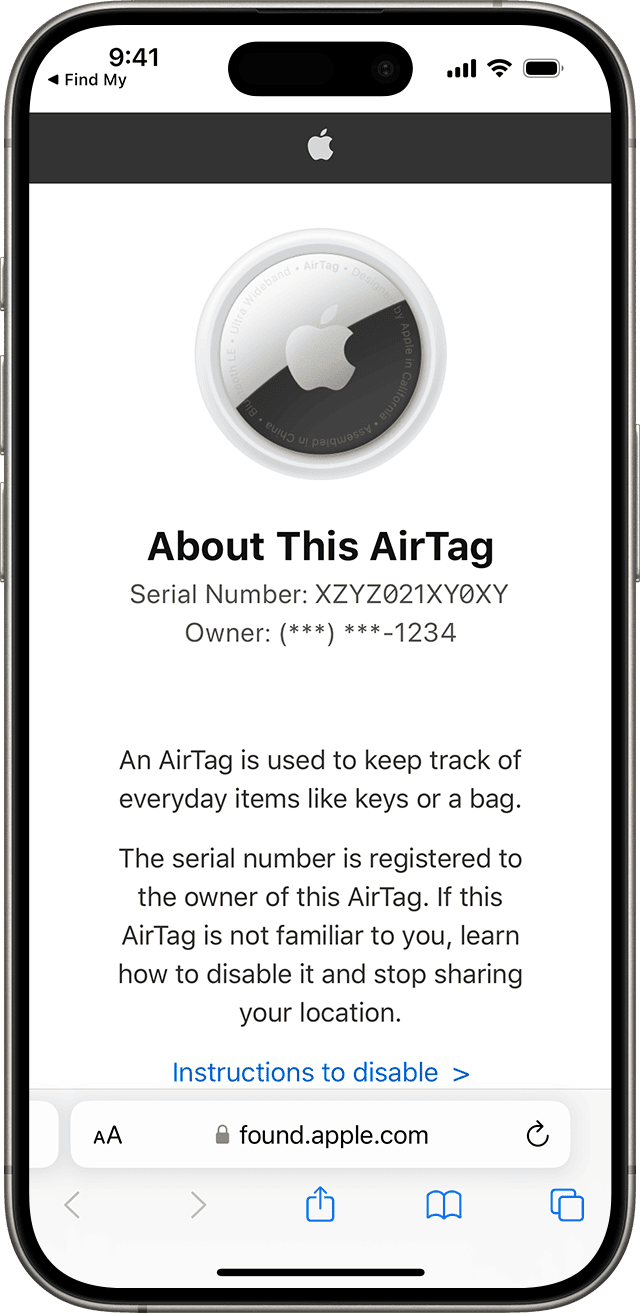
By understanding the sounds your AirTag makes, you can use it effectively and stay safe.
Key Takeaways
- AirTags make different sounds to show their status
- The Find My app helps explain AirTag beeps
- Understanding AirTag noises improves their usefulness
Understanding AirTag Alerts and Sounds
AirTags make different noises to help users find items or warn of potential tracking. These sounds and alerts have specific meanings that are important to know.
Types of Beeping Sounds
AirTags can make various beeps. A soft chirp means the AirTag is in lost mode. This happens when an owner marks their item as missing. A loud beep plays when someone tries to find a lost AirTag nearby.
AirTags also make sounds if they’re away from their owner for too long. This is called a separation alert. It helps prevent unwanted tracking.
What Different Alerts Mean
When an iPhone detects an unknown AirTag, it shows an “AirTag Detected” alert. This warns users of possible tracking. The alert lets people play a sound to find the AirTag.
An “AirTag Found Moving With You” message is more serious. It means an AirTag has been following someone for a while. This could be accidental or on purpose.
If someone gets this alert, they should look for the AirTag. If they can’t find it, they might want to tell the police. It’s always better to be safe.
Technical Insights and Troubleshooting
AirTags are small but complex devices. They need proper care and setup to work well. Here’s what you need to know about keeping your AirTag running smoothly.
AirTag Battery and Maintenance
AirTags use CR2032 batteries that last about a year. When the battery gets low, the AirTag will make a sound. To change the battery, twist the back off and put in a new one.
Keep the AirTag clean. Wipe it with a soft, dry cloth. Don’t use water or cleaning products. This can damage it.
Check the battery contacts. If they look dirty, clean them gently. This helps the AirTag work better.
Store AirTags in a cool, dry place when not in use. Extreme heat or cold can harm the battery life.
Connectivity and Range
AirTags use Bluetooth and Ultra-wideband (UWB) to connect. They work best within 30-100 feet of an iPhone.
Bluetooth can be blocked by walls or metal. If an AirTag isn’t found, move around. This might help it connect.
The Find My network helps find AirTags far away. It uses other Apple devices to relay the AirTag’s location.
If an AirTag keeps losing connection, check for interference. Other devices or thick walls can cause problems.
Resetting and Updating AirTag
To reset an AirTag, take out the battery. Put it back in five times. Press down on the last insert until you hear a sound.
Updates happen automatically when the AirTag is near your iPhone. Keep your iPhone updated to get the latest AirTag features.
If an AirTag isn’t working right, try resetting it. This can fix many common issues.
After resetting, you’ll need to set up the AirTag again. This is easy to do in the Find My app.
Disabling Alerts and Lost Mode
AirTags make noise for safety reasons. To stop unwanted beeping, make sure it’s near its owner’s iPhone.
Turn off Lost Mode in the Find My app to stop alerts. This is useful if you’ve found your item.
You can pause safety alerts for a day. This is good for when you’re borrowing an item with an AirTag.
Remember, safety alerts are there to protect people. Only turn them off when you’re sure it’s safe.







