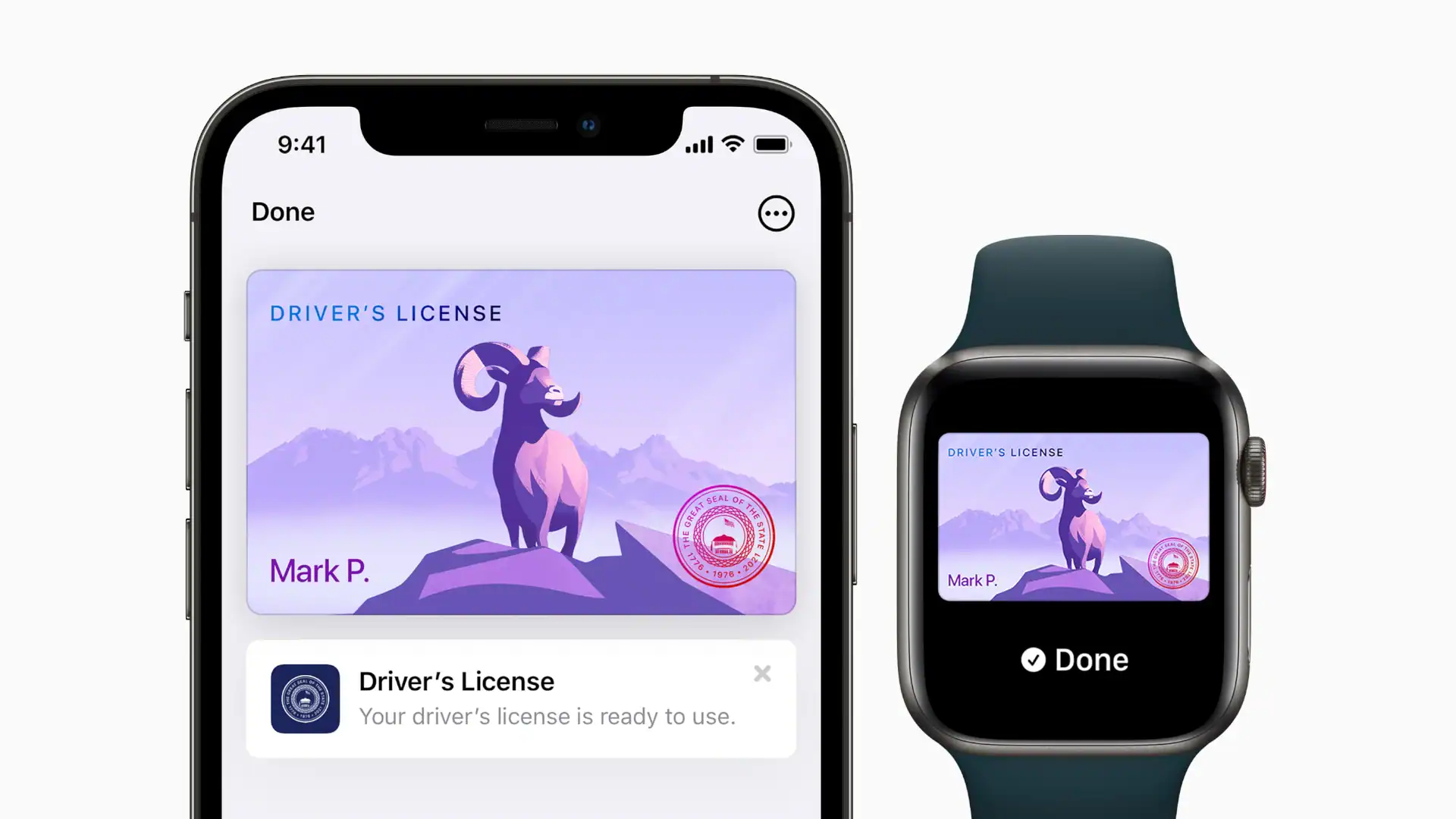The era of carrying a plastic driver’s license may soon be over for millions of Americans. Apple’s push into digital identification continues in 2025, as more states officially join the Apple Wallet digital driver’s license and state ID program. What began as a pilot in a few states has steadily evolved into a national modernization effort for how people verify their identity.
Backed by state governments and accepted at key federal checkpoints, this digital ID initiative allows iPhone and Apple Watch users to securely store and present official credentials with just a tap. As of June 2025, 10 U.S. states and one territory have fully implemented Apple Wallet integration, and several more are preparing to roll it out before year’s end.
Apple Wallet Digital Driver’s License Program
States Currently Supporting Apple Wallet Digital IDs
You can now add your driver’s license or state ID to Apple Wallet if you live in one of the following:
- Arizona
- California
- Colorado
- Georgia
- Hawaii
- Iowa
- Maryland
- New Mexico
- Ohio
- Puerto Rico
Residents in these states can use their digital ID at select TSA checkpoints, compatible government agencies, and certain retail locations that support digital age verification.
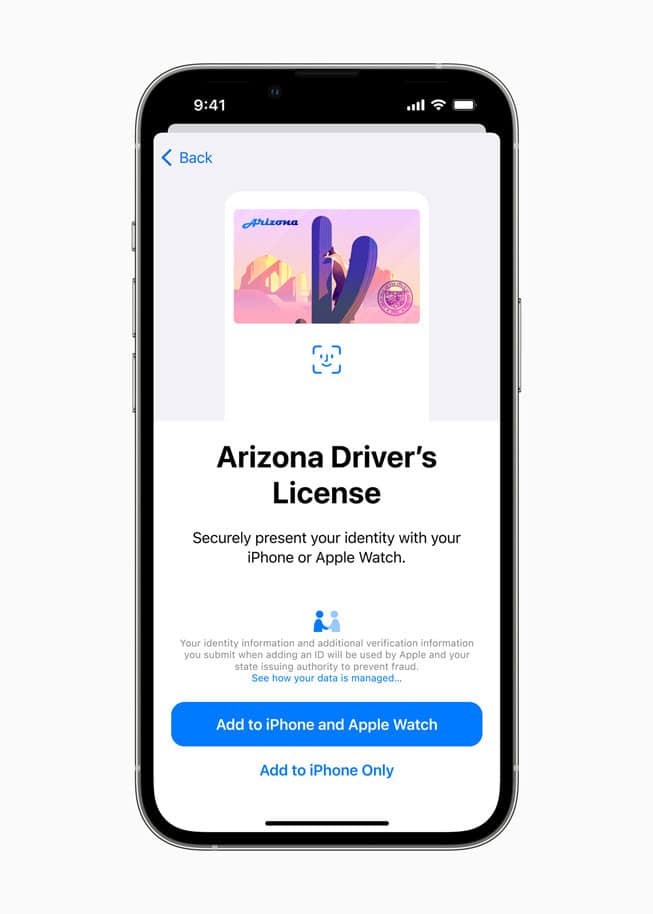
States Planning to Support Apple Wallet Digital IDs
The following states have confirmed plans or are actively preparing to support Apple Wallet digital IDs in 2025:
- Connecticut
- Kentucky
- Mississippi
- Montana
- Oklahoma
- Utah
- West Virginia
- Illinois (expected by end of 2025)
- North Carolina (mandated to launch by July 1, 2025)
- New York (in pre-launch testing phase)
This steady expansion shows growing momentum behind digital IDs as a core part of digital government services.
Privacy and Security: Built-In by Design
Apple has engineered the digital ID system with security and privacy at its core. Here’s how it works:
- Data Encryption: Your ID is stored on-device, never on Apple’s servers.
- Biometric Access Only: Face ID or Touch ID is required to view or present your digital ID.
- Selective Data Sharing: You choose exactly what information is shared. For example, when verifying age, only your birthdate may be transmitted—not your full address or license number.
- No Usage Tracking: Neither Apple nor the state can track when or where you use your ID.
These measures make the digital ID in Apple Wallet more secure than a traditional card, which can be lost, stolen, or copied.
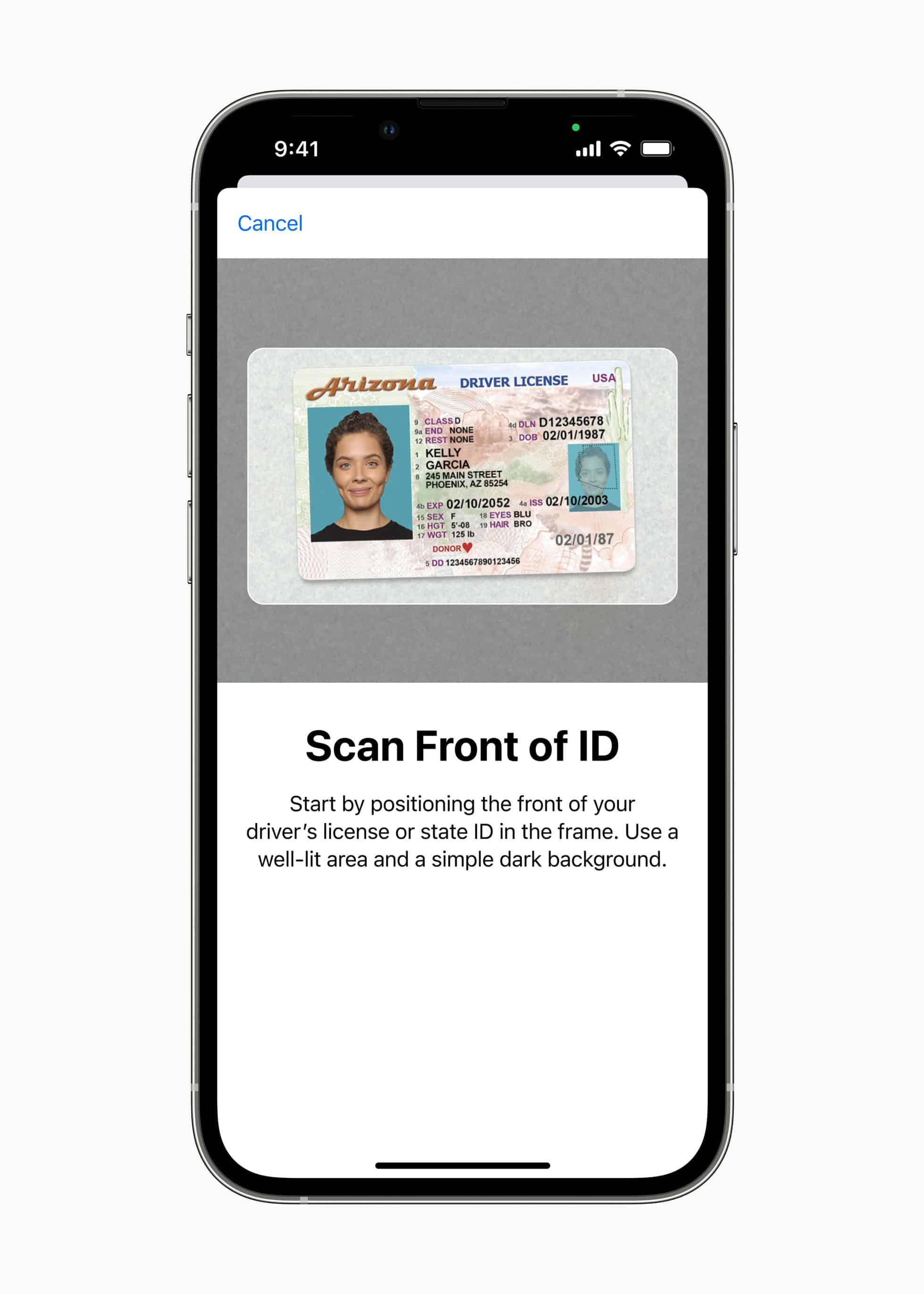
TSA Acceptance: A New Way to Travel
The Transportation Security Administration (TSA) now accepts Apple Wallet digital IDs at select airports in participating states. Travelers can simply tap their iPhone or Apple Watch at TSA checkpoints equipped with digital ID scanners, then verify their identity using biometrics.
Airports currently accepting Apple Wallet IDs include:
- Phoenix Sky Harbor (PHX)
- Denver International (DEN)
- San Diego International (SAN)
- Baltimore/Washington International (BWI)
- Hartsfield–Jackson Atlanta International (ATL) (pilot phase)
This not only shortens wait times but also reduces the need to handle physical documents at security checkpoints.
Important Limitations
While the program is rapidly expanding, there are important caveats:
- Not a Full Replacement (Yet): Most states and law enforcement agencies still require a physical ID for traffic stops, alcohol purchases, or voting.
- Limited Business Acceptance: Many retailers and organizations have not yet adopted support for digital ID verification.
- Device Restrictions: The feature requires an iPhone 8 or later running iOS 15.4 or newer, and Apple Watch Series 4 or newer with watchOS 8.4+.
For these reasons, Apple and state DMVs recommend carrying your physical ID as a backup—at least for now.
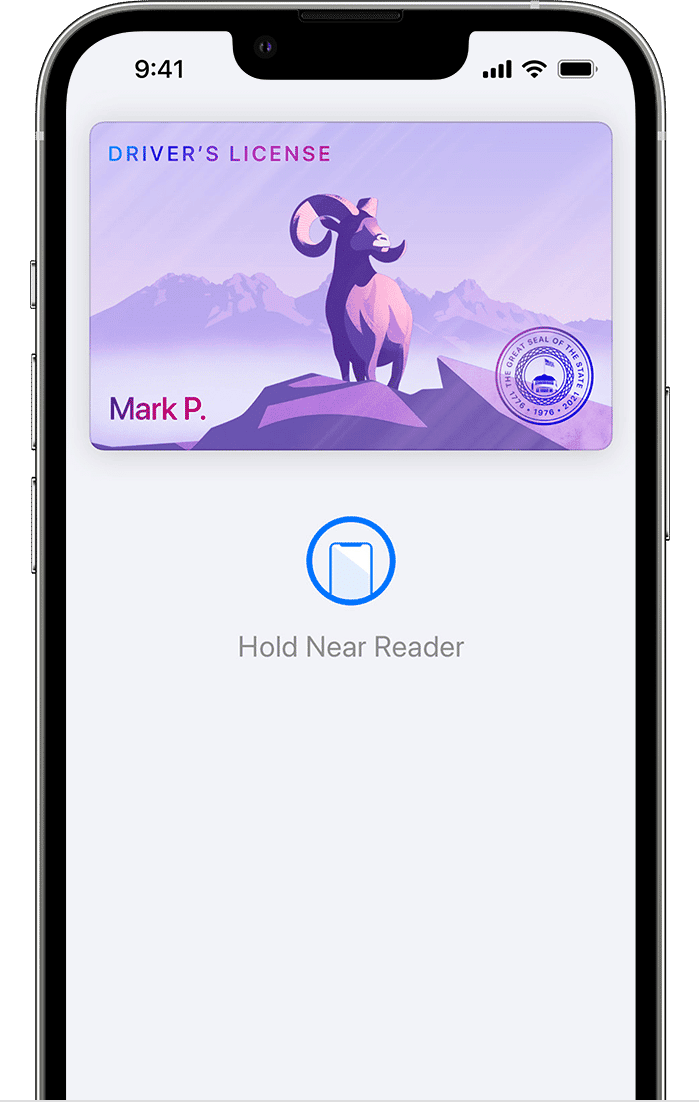
How to Add Your Driver’s License to Apple Wallet
Adding your ID is simple if your state supports it:
- Open the Wallet app on your iPhone.
- Tap the “+” (Add) button.
- Select “Driver’s License or State ID.”
- Scan your physical card and take a live selfie to verify your identity.
- Complete the state DMV authentication process (may include a short video check).
Once approved, your ID is securely added and available whenever you need it.
What This Means for the Future
Apple’s expansion of digital ID support mirrors a broader movement toward mobile-first government services and decentralized identity management. The initiative also reflects rising consumer expectations that smartphones should replace wallets entirely—just as Apple Pay replaced physical credit cards for many.
With more states joining in 2025 and Apple pushing for federal and private adoption, digital ID cards may become the standard in just a few years. Whether for boarding a plane, buying a drink, or accessing secure facilities, your iPhone may soon be all you need to prove who you are.
Key Takeaways
- Digital driver’s licenses in Apple Wallet are currently available in ten states with several more working on implementation.
- Users can securely present their digital IDs at TSA checkpoints using their iPhone or Apple Watch.
- The system features enhanced privacy controls that let users see and approve exactly what information is being shared.
Overview of Apple Wallet’s Digital Driver’s License and State ID Program
Apple’s digital ID system transforms how people carry and present identification, replacing physical cards with secure digital versions on their devices. This technology follows international standards while prioritizing user privacy and security.
How Digital IDs Work in Apple Wallet
Adding a driver’s license or state ID to Apple Wallet is straightforward. Users begin by tapping the Add (+) button in the Wallet app on their iPhone. The process requires scanning both the front and back of their physical ID card using the device’s camera.
During setup, users complete a series of facial and head movements for verification, similar to setting up Face ID. This helps ensure the person adding the ID is its rightful owner.
When the ID is added, users can view their digital license in the Wallet app. The digital ID displays all essential information from the physical card, including name, date of birth, photo, and license number.
For privacy protection, the state issuing authority receives only the necessary information to approve or deny adding the license to Apple Wallet. Users maintain control over what specific information is shared during verification.
Supported Devices: iPhone and Apple Watch
Digital IDs are supported on compatible iPhone models with Face ID and running recent iOS versions. This ensures the necessary security features are available for ID verification.
When setting up a digital ID, users with a paired Apple Watch are prompted to add their license to their watch as well. This allows for convenient verification without needing to take out their iPhone.
The Apple Watch implementation offers quick access to identification at supported locations. Users simply double-click the side button and hold their watch near the identity reader.
Both devices use built-in security features to protect the user’s identity information. Authentication is required through Face ID or passcode before an ID can be presented, adding an additional layer of security.
Mobile Driver’s License Technologies
Apple’s implementation follows the ISO 18013-5 standard for mobile driver’s licenses, ensuring compatibility with authorized identity readers. This international standard defines how digital IDs should function across different systems.
The technology uses NFC (Near Field Communication) for contactless verification. When presenting ID at a supported location, users simply hold their device near an identity reader without handing over their phone.
Privacy is central to the design. Users must give explicit consent before sharing any information, and they can review exactly what data will be shared before approving.
As of June 2025, the program has expanded to 10 states including Arizona, California, Colorado, Georgia, Hawaii, Iowa, Maryland, New Mexico, and Ohio, with eight more states expected to join soon.
Participating States and Rollout Progress
Apple’s digital ID initiative has made significant headway across the United States, with varying levels of implementation and adoption. Several states now fully support digital IDs, while others are in different stages of planning and development.
Current States with Digital IDs in Apple Wallet
As of June 2025, eight states officially support adding driver’s licenses and state IDs to Apple Wallet. Arizona and Maryland were the first states to launch this feature in 2022, followed by Colorado later that year.
Georgia joined in 2023, while Ohio implemented support in early 2024. The most recent additions include California, which launched as part of the California DMV’s mobile driver’s license (mDL) pilot program.
Connecticut and Utah round out the current participating states. These digital IDs can be used at select TSA checkpoints in participating airports, offering a convenient alternative to physical identification.
Upcoming States and Expansion Plans
Several states are in advanced stages of implementing Apple Wallet ID support. Kentucky, Oklahoma, and Virginia have passed necessary legislation and are finalizing technical requirements.
Iowa, which already offers its own Iowa Mobile ID app, is working to integrate with Apple Wallet by late 2025. Hawaii and Puerto Rico have announced plans to join the program within the next year.
West Virginia, Mississippi, and Louisiana have initiated exploratory committees and legislative frameworks. More than 20 states are in various stages of exploring support for digital IDs, including New Mexico, Texas, Florida, Montana, and North Carolina.
The implementation timeline varies significantly, with some states facing regulatory hurdles while others are addressing technical integration challenges.
State-Specific Programs and Apps
Many states maintain their own digital ID solutions alongside or instead of Apple Wallet integration. Louisiana’s LA Wallet was one of the first state-specific digital ID apps in the country, launching before Apple’s program.
California offers the California DMV Wallet App as an alternative option for residents who don’t use Apple devices. Similarly, New York’s NY mID App and West Virginia’s WV mID App provide digital ID options for various platforms.
These state-specific solutions often include additional features beyond identification, such as vehicle registration information, hunting/fishing licenses, and other state-specific credentials.
Comparison of State-Specific Apps vs. Apple Wallet:
| Feature | State Apps | Apple Wallet |
|---|---|---|
| Platform | Android & iOS | iOS only |
| Additional documents | Often includes registrations, permits | ID only |
| Offline use | Varies by state | Yes |
| Biometric security | Varies by state | Yes (Face ID/Touch ID) |
Comparison to Other Digital Wallet Solutions
Apple Wallet faces competition from other digital wallet providers. Google Wallet has begun supporting digital IDs in select states, though with fewer participating regions than Apple.
Samsung Wallet offers similar functionality for Android users but currently has limited state support. These alternatives are important for states aiming to provide digital ID options across all devices.
Key differences between platforms:
- Privacy approach: Apple emphasizes that ID data is encrypted and secured using Face ID/Touch ID
- Verification methods: Varies across platforms, with different methods for proving authenticity
- Government partnerships: Apple has established formal partnerships with state DMVs
Independent industry assessment shows Apple’s implementation generally receives higher security ratings than alternatives, though all platforms meet minimum federal guidelines for mobile driver’s licenses.
Security, Privacy, and Identity Verification
Apple’s digital ID system balances convenience with robust security measures to protect sensitive personal information. The technology uses multiple layers of protection while giving users control over their data.
Biometric Authentication and Secure Technology
The digital ID system in Apple Wallet relies on Face ID and Touch ID for secure authentication. These biometric systems ensure only the authorized user can access or share their digital license or ID.
When presenting a digital ID, users must authenticate with their biometric data, creating a secure verification process that’s difficult to compromise. This adds a layer of protection not available with physical cards.
Apple’s implementation follows the ISO 18013-5 standard, an international protocol for mobile driver’s licenses that ensures security and interoperability across different systems.
The Secure Element technology in Apple devices creates an encrypted environment where ID data remains protected from unauthorized access.
Privacy Protections and Data Consent
Apple designed the digital ID system with privacy as a priority. Users maintain control over what information they share and when they share it.
When presenting a digital ID at a TSA checkpoint, travelers can review exactly what data will be shared before approving the transaction. This consent-based approach gives users transparency about their information.
The system uses cryptographic security to protect personal data during transmission. Information is encrypted and verified without being stored in central databases.
Users can delete their digital ID from Apple Wallet at any time, which also removes all presentation history from the device.
Identity Verification Standards
The verification process for adding an ID to Apple Wallet is comprehensive to prevent fraud. Users must scan their physical ID and take a selfie that’s matched to their ID photo.
State motor vehicle departments verify this information before approving the digital version. This multi-step process helps maintain the integrity of digital identification systems.
The Transportation Security Administration has developed specific standards for digital IDs at checkpoints. These requirements ensure consistent security across all participating states.
The Secure Technology Alliance has been instrumental in developing frameworks for digital ID verification that balance security with user convenience.
Comparison with Physical IDs
Digital IDs offer several security advantages over physical cards. They cannot be physically lost or stolen, reducing identity theft risks.
Physical IDs can be counterfeited, while digital versions use cryptographic signatures that are extremely difficult to forge. The digital format also enables real-time verification.
However, the TSA still requires travelers to carry their physical ID as a backup, recognizing that technology can occasionally fail or batteries can die.
Digital IDs currently work at select TSA checkpoints in participating states, with more locations being added as the technology proves reliable.
The verification process for digital IDs can be faster and more accurate than manual inspection of physical cards, improving both security and convenience.
Using Apple Wallet Digital IDs at Airports and Beyond
Digital IDs in Apple Wallet are transforming how people interact with security checkpoints and identity verification systems. The technology offers a secure, convenient alternative to physical identification cards, particularly at airports.
TSA Checkpoints and Airport Security Screening
At select TSA checkpoints, travelers can now present their digital driver’s license or state ID using their iPhone or Apple Watch. The process is simple: passengers tap their device on an identity reader, which securely verifies their information.
This digital verification works with facial recognition technology to confirm the traveler’s identity. Users don’t need to hand over their device to TSA officers, maintaining control of their personal information.
Digital ID requires iPhone XS or later with iOS 18.1+, or Apple Watch Series 6 or later with watchOS 11+. Even when using a digital ID, travelers should still carry their physical ID as a backup while the program continues to expand.
The system aims to reduce wait times and enhance security through advanced verification methods.
Integration with TSA and the Transportation Security Administration
The TSA is running a pilot program that has made airport security checkpoints the first major implementation of Apple Wallet ID acceptance. This integration represents a significant step in the TSA’s digital ID program.
When travelers present their digital ID, the system verifies the information against the TSA Secure Flight database. The verification process includes:
- Facial matching technology
- Document authentication
- Checking against flight information
The system complies with AAMVA (American Association of Motor Vehicle Administrators) standards, ensuring consistency across different states’ IDs. TSA’s digital identity program aims to enhance security while streamlining the checkpoint experience.
Currently, 14 states accept digital IDs for TSA verification, with more states working to implement the technology.
Future Applications in Other Use Cases
Beyond airport security, digital IDs in Apple Wallet are poised for broader adoption in everyday scenarios. Mobile driver’s licenses could soon be accepted at retailers for age verification when purchasing alcohol or tobacco products.
Financial institutions may integrate with digital ID verification for more secure account access. This could reduce identity theft risks by adding another layer of biometric security.
Car rental services and hotels might implement digital ID verification for faster check-in processes. Government services could also adopt the technology for streamlined verification when accessing benefits or services.
The integration possibilities extend to:
- Law enforcement verification
- Digital signatures on legal documents
- Healthcare identity verification
- Secure building access
As acceptance grows, Apple Wallet IDs may eventually replace the need to carry physical identification in most situations, similar to how Apple Pay has reduced reliance on physical payment cards.
Frequently Asked Questions
Digital driver’s licenses in Apple Wallet offer convenience but come with specific requirements and processes. Users can add, verify, troubleshoot, and securely use their digital IDs across participating states and at TSA checkpoints.
How can one add their driver’s license to Apple Wallet in the states where the feature is available?
Adding a driver’s license to Apple Wallet requires several steps. Users need to tap the Add (+) button at the top of the Apple Wallet app on their iPhone.
The system will prompt users to scan both the front and back of their physical driver’s license or state ID using their iPhone camera. Users will then take a selfie for verification purposes.
The iPhone will guide users through a series of facial and head movements to complete the enrollment process. After state verification, the ID will appear in Apple Wallet and can also be added to Apple Watch if paired during setup.
What is the process for verifying and updating the digital driver’s license or state ID in Apple Wallet?
State verification typically takes place after submission of ID information. The issuing state reviews and verifies the information before approving the digital version.
Users receive a notification when their digital ID has been approved and is ready for use. If personal information changes, such as address updates, users must update their physical ID with the state first.
After obtaining an updated physical ID, users need to remove the old digital version from Apple Wallet and add the new one following the same enrollment process.
What are the steps to follow if a user encounters an issue when attempting to add their license to Apple Wallet?
If users face problems, they should first ensure their device runs the latest iOS version. Outdated software may prevent proper functioning of the feature.
Users should verify their state officially supports digital IDs in Apple Wallet. Not all states have implemented this feature yet.
For persistent issues, contacting Apple Support or the state’s DMV/licensing authority is recommended. These agencies can provide specific guidance based on the exact error encountered.
What should residents of states not yet participating do to prepare for the availability of Apple Wallet’s digital ID feature?
Residents should stay informed about their state’s digital ID plans. Many states have announced intentions to support this feature but haven’t fully implemented it yet.
Ensuring devices run the latest iOS version will help prepare for when the feature becomes available. Apple periodically announces new participating states, so following Apple’s newsroom can provide timely updates.
Keeping contact information updated with state DMV offices helps ensure a smooth transition when digital IDs become available.
Which security measures has Apple implemented to ensure the safety and privacy of digital IDs within Apple Wallet?
Apple utilizes Face ID or Touch ID authentication to access digital IDs, ensuring only the owner can present them. This prevents unauthorized access even if the device is stolen.
The digital ID information is encrypted and securely stored in the device’s Secure Element, the same technology used for Apple Pay credit cards.
Apple’s implementation prevents the company from knowing when or where users present their IDs. The system is designed so that users must authenticate each time before their identification is shared.
How can travelers utilize their digital driver’s license or state ID at TSA checkpoints through Apple Wallet?
At participating TSA checkpoints, travelers can tap their iPhone or Apple Watch at the identity reader. A prompt will show exactly what information the TSA is requesting.
After reviewing the requested information, users authenticate with Face ID or Touch ID to consent to sharing their ID. This gives travelers control over their personal information.
The process is contactless and convenient for travelers, eliminating the need to physically handle documents. However, carrying a physical ID is still recommended as a backup.