If your iPhone is still just a collection of social media apps, you’re missing out on a wave of powerful tools that can transform how you work, relax, create, and stay safe. With iOS 26 arriving this fall and AI integration reaching a new peak, 2025 is the perfect time to upgrade your app game. Below is a curated list of must-have iPhone apps for 2025—whether you’re looking for productivity boosters, creative tools, wellness companions, or hidden gems you didn’t know existed.
Productivity & Focus
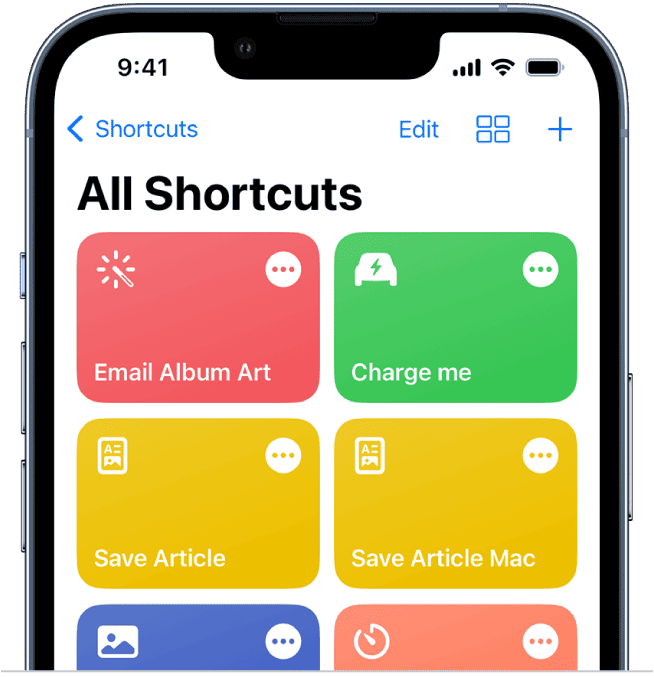
Shortcuts (Apple): Now supercharged by Apple Intelligence, Shortcuts can automate daily routines, summarize emails, or even rewrite your texts. Devices with Apple Silicon (like iPhone 15 Pro and up) get deeper AI integration.Emphasis: A beautifully designed Pomodoro-style timer to keep you focused, with soundscapes and goal tracking.Forest: Stay off your phone by planting virtual trees that grow as you stay productive. Ideal for focus and self-discipline.Trello & Microsoft To-Do: For project planning and task management, these remain industry standards.
Creativity & Media

Adobe Firefly: Create art, posters, or videos from text prompts using Adobe’s powerful generative AI engine. Great for both pros and hobbyists.Sofa: Organize what you’re watching, reading, or listening to in one clean media library—TV, podcasts, books, and more.Bear & Reeder: For writing and RSS reading respectively, these are top picks for writers and information junkies.VSCO: Still one of the best minimalist photo editors with refined filters and a social element.
Learning & Personal Development
Kinnu: Microlearning for curious minds—covering everything from science to philosophy in bite-sized, swipeable lessons.Journal: Apple’s official journaling app now includes mood tracking, media integration, and privacy-protected insights.Libby & Hoopla: Connect your library card and borrow eBooks, audiobooks, movies, and comics—all for free.
Navigation & Travel

Google Maps & Waze: Essential navigation with real-time traffic, reroutes, and ETA sharing. Apple Maps is catching up, but these two still lead.PeakFinder & SkyView: Identify mountain peaks or constellations with your camera in real time. Great for hiking or stargazing trips.Mobile Passport Control: Skip U.S. airport customs lines using this free app endorsed by U.S. Customs & Border Protection.
Utilities & Everyday Helpers
Swipewipe: Rapidly clean out your photos by swiping to delete or save—especially useful when iCloud is full.Too Good To Go: Pick up surplus food from restaurants at a discount. Great for sustainability and your wallet.MyRowCounter: An absolute gem for knitters and crocheters—track patterns, counters, videos, and reminders in one place.2FAS Auth & Bitwarden: For managing your 2FA and passwords safely. 2FAS also works on Apple Watch.
Weather & Safety
Carrot Weather: Snarky, hyper-local weather powered by multiple forecast sources—customizable and compatible with Apple Watch.Ventusky & RadarScope: For those who want satellite-level storm tracking and real-time weather analysis.Noonlight: Personal safety at your fingertips. Hold a button if you feel unsafe—release and fail to enter a pin, and dispatchers are alerted.
Privacy & Security
Brave Browser: A private browser with built-in ad-blocking, background video play, and excellent speed.Super Agent & Hush Nag Blocker: Auto-decline cookie popups and hide annoying web overlays in Safari.LocalSend: Share files instantly between any device on your Wi-Fi without the cloud or cables.
Wellness & Lifestyle
Insight Timer & Calm: Two of the best meditation and mental wellness apps available—ideal for reducing anxiety and improving sleep.Mealime: Build custom meal plans, generate grocery lists, and cook with easy-to-follow instructions.Yuka: Scan barcodes of food and cosmetics to see how healthy or harmful they are. You’ll never look at your grocery cart the same again.
Honorable Mentions
- Paprika – Recipe manager with grocery lists, meal planning, and cloud sync
- Fortune City – Gamified budgeting app where your city grows as you save money
- Slidebox – A smart way to organize and delete photos using swipe gestures
- What3Words – Pinpoint any location on Earth using just three unique words
- ChatGPT – Yes, that’s me! And now integrated directly into iOS 18+ via Siri and Apple Intelligence
There’s never been a better time to make your iPhone smarter. Whether you’re building better habits, managing finances, learning a new skill, or just trying to organize your digital life—there’s an app for that. And in 2025, that app is probably infused with AI, built with privacy in mind, and ready to sync across your devices instantly.
A Look At Battery Life On iPhone
Apple’s latest iPhone models, especially the iPhone 15 and 16 series, have dramatically improved battery performance and lifespan compared to older generations like the iPhone 6s. These modern devices are built with larger batteries, energy-efficient LTPO OLED displays, and advanced A-series chips that optimize power usage throughout the day.
With the release of iOS 18.5, Apple introduced new battery management features including an optional 80% charging cap to reduce long-term battery wear, and a soon-to-launch Adaptive Power Mode that adjusts performance based on your usage habits. These changes signal Apple’s continued focus on delivering all-day power while protecting the overall health of your battery.
- Adaptive Power Mode coming soon
Apple is preparing to introduce an Adaptive Power Mode, which will automatically adjust power-saving measures based on your charging habits and usage. It’ll show battery insights right on the screen and intelligently manage background activity to extend battery lifespan. - iOS 18.5 adds battery‑health charging cap
The update let’s users set a maximum charge limit—like 80%—to extend battery longevity, a feature that helps reduce chemical wear over time. - iPhone 17 Air and future display tech
Leaks confirm that the upcoming slim iPhone 17 Air may struggle with battery endurance, prompting Apple to plan for a low-power, full-LTPO OLED screen—but only for a 2027 redesign. A Smart Battery Case may help until then.
What This Means for You
- If you’re running iOS 18.5 or later, enabling the battery charging cap can help preserve health.
- The forthcoming Adaptive Power Mode promises to further enhance longevity.
- If you’re eyeing a more compact model like the rumored iPhone 17 Air, expect compromises in battery life—and consider using a battery case until Apple introduces more efficient display tech in the future.
Key Takeaways
- iPhone 16 Pro Max offers up to 28 hours of active use—nearly triple the endurance of older iPhones.
- iOS 18.5 adds a charging cap option and lays groundwork for an Adaptive Power Mode in future updates.
- New A-series chips and LTPO displays improve power efficiency across the latest models.
Evaluating Battery Performance in the iPhone 15 and iPhone 16 Series
Battery longevity is a standout feature in Apple’s newest iPhones. Users report all-day battery life even under heavy use. Apple’s Pro Max variants now feature nearly 4700 mAh batteries—massive increases from the sub-2000 mAh cells used in the past.
| iPhone Model | Battery Capacity | Avg. Usage Time |
|---|---|---|
| iPhone 14 | 3279 mAh | 14–20 hours |
| iPhone 15 Pro | 3274 mAh | 15–22 hours |
| iPhone 15 Pro Max | 4422 mAh | 20–26 hours |
| iPhone 16 | Estimated 3470 mAh | 17–24 hours |
| iPhone 16 Pro Max | Estimated 4676 mAh | 20–28 hours |
New Battery Features in iOS 18.5
iOS 18.5 includes a new optional 80% charge limit to help preserve battery health over time. When enabled, this feature stops charging the iPhone once it reaches 80%—ideal for users who keep their phones plugged in frequently.
In addition, Apple plans to roll out Adaptive Power Mode—a smart feature that learns your habits and tweaks background activity, performance scaling, and screen refresh rates to optimize for both battery life and performance. This mode is designed for users who want longer runtime without sacrificing daily functionality.
Best Practices for Extending Battery Life
- Use Wi-Fi instead of cellular data when available.
- Enable Low Power Mode in Settings > Battery during extended use.
- Turn off Background App Refresh and Location Services for non-essential apps.
- Reduce screen brightness or enable Auto-Brightness.
- Check app battery usage in Settings to find and limit power-hungry apps.
When to Replace Your iPhone Battery
Battery replacement is recommended when your iPhone’s battery health falls below 80%. You can check this under Settings > Battery > Battery Health. Common signs that a replacement is needed include rapid drainage, sudden shutdowns, or your phone getting unusually warm during use or charging.
Apple offers official battery replacement services starting around $69, though third-party providers may offer higher-capacity alternatives at competitive prices.
Frequently Asked Questions
How long does the iPhone 16 Pro Max battery last?
On average, the iPhone 16 Pro Max provides up to 28 hours of video playback or up to two full days of mixed use for moderate users. It’s one of Apple’s longest-lasting phones yet.
Should I use the new 80% charging limit?
Yes, especially if you keep your phone plugged in frequently overnight. Limiting the charge to 80% reduces chemical aging and helps extend the battery’s lifespan over years of use.
What is Adaptive Power Mode?
Adaptive Power Mode is a forthcoming iOS feature that will automatically adjust performance and power settings based on your behavior, helping you get more life out of every charge without manually changing settings.







