Facing a ban on Facebook Marketplace can be frustrating, especially when you believe it was issued incorrectly. Many sellers find themselves in this situation, unsure of how to proceed or regain access to this valuable platform.
The key to resolving an incorrect Facebook Marketplace ban is to act quickly and follow the proper appeal process. Start by reviewing Facebook’s Community Standards and Commerce Policies to ensure you haven’t inadvertently violated any rules. If you’re confident the ban was a mistake, gather evidence to support your case.
Facebook provides options for sellers to appeal bans through their Help Center. Submit a detailed explanation of why you believe the ban was incorrect, along with any relevant documentation. Be patient but persistent in your communication with Facebook support. In some cases, reaching out to Facebook Business Support via live chat has proven effective for sellers seeking to overturn an incorrect ban.
Facebook Marketplace Ban? How to Appeal and Reinstate Your Profile
Having your Facebook Marketplace seller account banned can be incredibly frustrating, especially if you believe it was done incorrectly. But don’t lose hope! Facebook provides a way to appeal the decision and potentially reinstate your account. Here’s what you need to know:
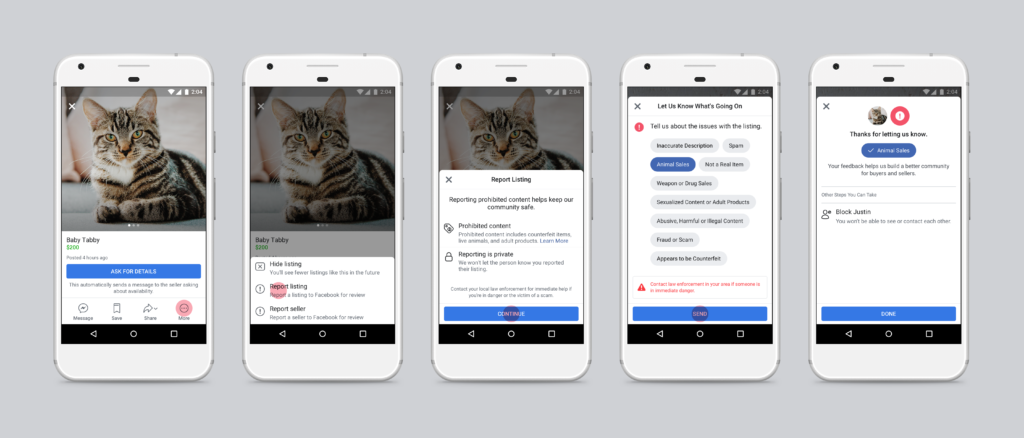
Understanding Why Bans Happen
Facebook Marketplace has community standards and commerce policies to ensure a safe and trustworthy environment for buyers and sellers. Accounts can be banned for various reasons, including:
- Violating Community Standards: This includes posting prohibited items (like firearms or drugs), using hate speech, or engaging in harassment.
- Breaching Commerce Policies: This covers issues like selling counterfeit goods, misrepresenting items, or having too many canceled orders.
- Suspicious Activity: Facebook may flag accounts that exhibit unusual behavior, such as creating multiple accounts or receiving a high volume of negative feedback.
Steps to Appeal a Ban
If you believe your account was banned incorrectly, follow these steps to appeal:
- Go to the Facebook Marketplace Help Center: Visit the Facebook Marketplace Help Center and look for information about banned accounts or appeals.
- Find the Appeal Form: There should be a form or link to submit an appeal for a banned Marketplace account.
- Provide Account Information: You’ll likely need to provide your Facebook account name, email address, and details about the ban.
- Explain Your Situation: Clearly and concisely explain why you believe the ban was a mistake. Provide any evidence to support your claim, such as order confirmations or positive feedback from previous transactions.
- Submit the Appeal: Review your appeal and submit it to Facebook.
Tips for a Successful Appeal
- Be Polite and Professional: Maintain a respectful tone in your appeal, even if you’re frustrated.
- Be Specific: Provide clear details about the ban and any relevant information to support your case.
- Be Patient: It may take some time for Facebook to review your appeal. Avoid submitting multiple appeals, as this could further delay the process.
What to Do While Waiting
- Review Marketplace Policies: Take the time to carefully review Facebook Marketplace’s community standards and commerce policies to understand the rules and ensure you haven’t inadvertently violated any.
- Gather Evidence: If you have any evidence to support your appeal, such as positive customer reviews or order confirmations, gather it in a readily accessible format.
Preventing Future Bans
- Follow the Rules: Adhere to Facebook Marketplace’s community standards and commerce policies.
- Provide Accurate Descriptions: Be honest and transparent in your product descriptions and photos.
- Communicate Clearly: Respond promptly to buyer inquiries and messages.
- Ship Items on Time: Process and ship orders promptly to avoid cancellations and negative feedback.
By following these guidelines and maintaining a positive track record on Facebook Marketplace, you can reduce the risk of future bans and enjoy a successful selling experience.
Key Takeaways
- Review Facebook’s policies to ensure compliance before appealing a ban
- Submit a detailed appeal with supporting evidence through the Help Center
- Consider contacting Facebook Business Support for additional assistance
Understanding Facebook Marketplace Bans
Facebook Marketplace bans can occur for various reasons, ranging from minor policy violations to serious breaches of community standards. These restrictions aim to maintain a safe and fair environment for buyers and sellers.
Common Reasons for a Marketplace Ban
Facebook may ban users from Marketplace for several reasons. Selling prohibited items like weapons, drugs, or counterfeit goods is a major offense. Posting misleading listings or engaging in fraudulent activities can also lead to bans. Multiple customer complaints about a seller’s behavior or product quality can trigger account restrictions.
Spamming the platform with excessive listings or using automated tools to post items violates Facebook’s policies. Sharing personal information of others or using fake accounts for transactions are serious breaches that often result in bans.
Difference Between Temporary and Permanent Bans
Temporary bans typically last for a set period, often 7 to 30 days. These are usually imposed for minor infractions or first-time offenses. During this time, users can’t access Marketplace features but can still use other parts of Facebook.
Permanent bans are more severe. They completely remove a user’s ability to buy or sell on Marketplace indefinitely. These bans are reserved for serious violations, repeated offenses, or egregious breaches of Facebook’s policies.
Identifying Violations of Community Standards
Facebook’s community standards cover a wide range of behaviors. Key violations include hate speech, bullying, harassment, and sharing explicit content. Using Marketplace for non-commercial activities like promoting political views is also prohibited.
Violating intellectual property rights by selling counterfeit goods can lead to bans. Facebook also prohibits the sale of certain categories of items, like animals or event tickets, in some regions.
Prohibited Items and Commerce Policies
Facebook’s commerce policies outline specific items that can’t be sold on Marketplace. These include:
- Illegal drugs and drug paraphernalia
- Weapons, ammunition, and explosives
- Animals
- Recalled products
- Tobacco and related items
- Adult products or services
- Digital media and electronic devices that violate copyright laws
Facebook also restricts the sale of certain items to adults only, such as alcohol (where legally permitted). Violating these policies, even unintentionally, can result in account restrictions or bans.
Navigating the Ban Process
Dealing with a Facebook Marketplace ban requires quick action, thorough documentation, and understanding Facebook’s review process. Sellers need to follow specific steps to address the issue and work towards getting their account reinstated.
Steps to Take Immediately After a Ban
First, check your notifications for any messages from Facebook about the ban. Look for details on why your account was suspended and if there’s an option to request a review. If you can’t find a notification, go to the Facebook Help Center and search for “Marketplace ban” or “account restrictions.”
Next, stop all selling activities on your account. Don’t try to create a new account or use someone else’s to bypass the ban, as this can lead to permanent suspension.
Document everything related to your account and recent Marketplace activities. Take screenshots of your listings, messages with buyers, and any other relevant information.
Gathering Account Information and Evidence
Collect all information about your account, including how long you’ve been a Facebook user and a Marketplace seller. Note your sales history, customer feedback, and adherence to Facebook’s policies.
Review your recent listings and transactions. Look for anything that might have triggered the ban, such as accidentally violating a policy or receiving multiple complaints from buyers.
Gather proof of your good standing as a seller. This can include positive reviews, successful transactions, and records of resolving any past issues promptly and professionally.
Understanding Facebook’s Review Process
Facebook uses both automated systems and human reviewers to enforce Marketplace policies. When you submit an appeal, it enters a queue for review.
The review process can take several days to weeks. Be patient and avoid submitting multiple appeals for the same issue, as this can delay the process.
During the review, Facebook may ask for more information. Respond promptly and provide clear, honest answers. If your appeal is approved, your account may be reinstated with full or limited access to Marketplace features.
Communicating with Facebook Support
Reaching out to Facebook support can be crucial for resolving account issues. Effective communication increases the chances of getting a banned Marketplace account reinstated.
How to Contact Facebook for Support
Visit the Facebook Help Center to start the support process. Look for the “Report a Problem” option. Choose “Something Isn’t Working” and select “Marketplace” from the list. Describe your issue clearly and concisely.
Use the appeal form for Marketplace bans. Provide detailed information about why you believe the ban was incorrect. Include any evidence that supports your case.
If you don’t get a response, try reaching out through Facebook’s business support channels. This may be more effective for sellers with business accounts.
Best Practices for Interacting with Support Staff
Be polite and professional in all communications. Clearly explain the problem and provide relevant details. Include your account information, the date of the ban, and any error messages you received.
Stay patient, as response times can vary. Follow up if you don’t hear back within a week. Keep your messages brief and to the point.
Provide any requested information promptly. Be honest about your account activities. If you made a mistake, acknowledge it and explain how you’ll prevent it from happening again.
Keep records of all interactions with support staff. This can be helpful if you need to escalate your case later.
Improving Seller Account Health
Maintaining a healthy seller account on Facebook Marketplace is crucial for long-term success. By focusing on key areas, sellers can reduce the risk of bans and create a positive selling environment.
Mitigating Risks of Future Bans
To avoid future bans, sellers should focus on consistent, high-quality listings. Use clear, accurate product descriptions and high-resolution photos. Avoid listing prohibited items or making false claims about products. Respond promptly to buyer inquiries and resolve issues quickly.
Keep track of Facebook’s community standards and marketplace policies. These rules change often, so stay informed. Follow shipping and handling guidelines carefully. Use tracking numbers for all shipments to prevent disputes.
Set realistic expectations for delivery times. If delays occur, communicate proactively with buyers. This builds trust and reduces the likelihood of negative feedback or reports.
Maintaining Positive Interactions and Feedback
Build a strong reputation through excellent customer service. Answer questions quickly and professionally. Be polite and helpful, even when dealing with difficult customers.
After each sale, follow up with buyers to ensure satisfaction. Address any concerns immediately. This proactive approach can prevent negative feedback and improve overall account health.
Encourage satisfied customers to leave positive reviews. Positive feedback boosts your account’s standing and attracts more buyers. Handle any negative feedback constructively. Respond calmly and work towards a resolution.
Achieving Compliance with Marketplace Policies
Familiarize yourself with Facebook Marketplace’s policies. Read them regularly to stay updated on any changes. Ensure all listings comply with these guidelines.
Use appropriate categories for your items. Misclassification can lead to warnings or account restrictions. Price items fairly and avoid any deceptive pricing practices.
Respect intellectual property rights. Don’t sell counterfeit goods or use copyrighted images without permission. If you’re unsure about an item’s legality, research thoroughly before listing.
Avoid spammy behavior like excessive posting or messaging. This can trigger automated systems and lead to account restrictions. Instead, focus on quality over quantity in your listings and interactions.
Alternatives and Precautions
When facing a ban on Facebook Marketplace, sellers have options to continue their online business and protect themselves from future issues.
Exploring Other Online Marketplaces
eBay offers a wide reach and established reputation. It’s user-friendly and supports various item categories. Sellers can create detailed listings with multiple photos and set fixed prices or use auction formats.
Etsy caters to handmade, vintage, and unique goods. It’s ideal for crafters, artists, and collectors. The platform offers tools for inventory management and order tracking.
Craigslist remains popular for local sales. It’s free to use and allows direct communication between buyers and sellers. However, it lacks buyer protection, so caution is advised.
Amazon Handmade targets artisans and crafters. It provides access to Amazon’s vast customer base but charges higher fees than some alternatives.
Precautious Measures When Selling on Facebook Marketplace
Read and follow Facebook’s Commerce Policies carefully. These guidelines cover prohibited items, restricted products, and expected seller behavior.
Maintain accurate product descriptions and clear photos. This reduces the risk of misunderstandings and potential complaints from buyers.
Respond promptly to customer inquiries and resolve issues quickly. Good communication helps prevent negative feedback that could lead to account restrictions.
Keep records of all transactions, including messages and shipping information. This documentation can be valuable if you need to appeal a decision.
Use secure payment methods recommended by Facebook. Avoid off-platform transactions that might violate terms of service.
Regularly review your account settings and privacy options. This helps ensure your selling activities comply with current platform rules.
Frequently Asked Questions
Sellers banned from Facebook Marketplace often have questions about appealing, disputing, and understanding bans. Here are answers to common concerns for those facing account restrictions.
How can I appeal a ban on my Facebook Marketplace seller account?
To appeal a ban, go to Facebook’s Help Center and find the appeal form for Marketplace bans. Fill out the form with your account details and a clear explanation of why you believe the ban should be lifted. Include any evidence that supports your case, such as screenshots of relevant conversations or listings.
What should I do if I’m banned from Facebook Marketplace without a clear reason?
First, check your email and Facebook notifications for any messages about policy violations. If you can’t find a reason, contact Facebook support through the Help Center. Request more information about the ban and ask for a review of your account activity.
What are the typical durations for Facebook Marketplace bans?
Facebook Marketplace bans can be temporary or permanent. Temporary bans may last from a few hours to several days. Permanent bans are indefinite unless successfully appealed. The duration often depends on the severity and frequency of policy violations.
How do I dispute a Community Standards violation on Facebook Marketplace?
To dispute a Community Standards violation, use the Facebook Help Center to submit an appeal. Explain why you believe the violation was incorrectly applied to your account. Provide context and any supporting evidence that shows your compliance with Facebook’s policies.
Are bans on Facebook Marketplace permanent, or can they be reversed?
Some bans on Facebook Marketplace can be reversed through successful appeals. Temporary bans typically lift automatically after a set period. Permanent bans require a thorough review process and may be reversed if Facebook determines the ban was applied in error.
Can a seller rating on Facebook Marketplace be contested, and if so, how?
Seller ratings on Facebook Marketplace can be contested if they’re believed to be unfair or inaccurate. Contact Facebook support through the Help Center to dispute a rating. Provide details about the transaction and any evidence that supports your claim for rating removal or adjustment.







