Apple is preparing to debut iPadOS 26 at WWDC 2025 on June 9, and this release is shaping up to be one of the most transformative updates in iPad history. From a bold new design language to intelligent productivity features and a naming system overhaul, iPadOS 26 reflects Apple’s evolving strategy: unify the experience across devices and empower users through advanced AI. Here’s a deep dive into what’s coming.

A Leap to iPadOS 26: The New Year-Based Naming System
Apple is skipping from iPadOS 18 to iPadOS 26 to synchronize its OS branding across the board. This change aligns iOS, iPadOS, macOS, watchOS, tvOS, and visionOS with the calendar year in which they’ll be primarily used. Expect iPadOS 26 to be the OS powering most iPads throughout 2026, which helps reduce confusion for consumers and developers alike.
“Solarium” Design Overhaul: A VisionOS-Inspired Aesthetic
Codenamed “Solarium,” iPadOS 26 brings the most significant UI refresh since iPadOS split from iOS in 2019. Drawing heavily from visionOS, Apple’s mixed reality operating system, the design language is expected to include:
- Translucent, glassy textures
- Rounded interface elements
- Floating menus and pill-shaped toolbars
- Depth-enhancing shadows and light effects
This visual shift signals Apple’s intent to create a unified interface across devices—whether you’re using an iPad, a Vision Pro headset, or a Mac.
Enhanced Productivity: iPad, Meet macOS
Apple is reportedly blurring the lines between iPadOS and macOS more than ever. New features aimed at pro users and multitaskers include:
- Mac-Style Menu Bar: When connected to accessories like a Magic Keyboard or external monitor, iPadOS 26 will display a macOS-like menu bar. This feature should make multitasking and app switching more intuitive in desktop-style setups.
- Stage Manager Upgrades: Expect refined controls, improved stability, and better external display support, making it a more viable productivity tool for creatives and professionals.
- Updated Core Apps:
- Messages: Will support AI-powered real-time translations and new interactive features like polls.
- Music: Full-screen animated album art on the Lock Screen.
- Notes: Markdown export support, ideal for developers and writers.
- Health App: Rumored to introduce food logging, educational content, and AI-based wellness suggestions.
- New Gaming App: A redesigned “Apple Games” app may replace Game Center, focusing on social features, leaderboards, and potentially cloud gaming support.
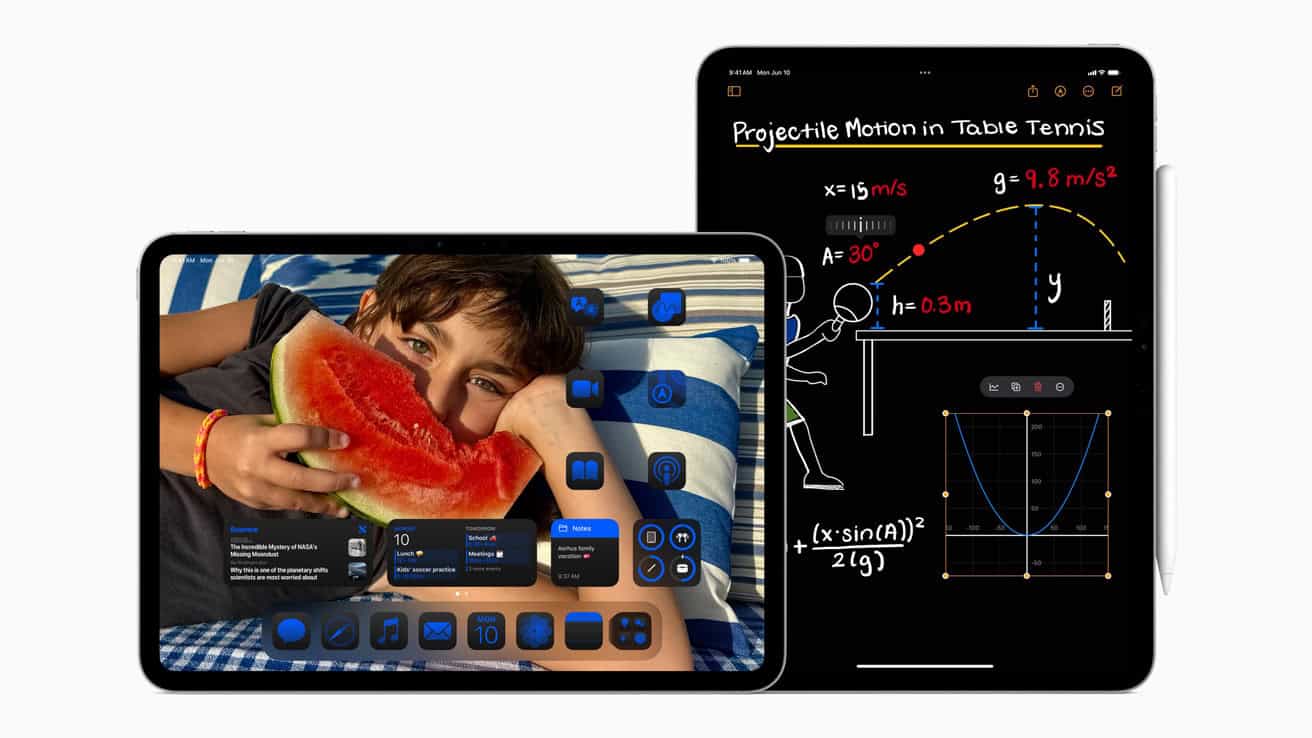
Apple Intelligence: AI Goes Mainstream on iPad
iPadOS 26 continues Apple’s push into generative AI, branded internally as Apple Intelligence. It will bring several intelligent features to iPads, particularly those powered by Apple Silicon (M1 and newer):
- Smarter Siri: A more contextually aware Siri that can handle complex queries and function across apps, with rumored support for third-party AI integrations like Google Gemini.
- Live Translation: Real-time translations in Messages and the Translate app, possibly even in tandem with AirPods for in-ear translation.
- Battery Optimization: AI-driven analysis of your habits to improve battery life and suggest charging patterns.
- Accessibility Enhancements: Including dynamic font scaling, real-time sign language recognition, and improved VoiceOver.

Privacy and Communication Upgrades
- RCS Support: Building on iOS 18’s RCS support, iPadOS 26 may be the first to bring full end-to-end encryption to RCS messages, closing a long-standing gap in cross-platform messaging privacy.
- Charging Time on Lock Screen: A small but useful feature—your iPad may soon display the estimated time remaining until a full charge.
Device Compatibility
While the full list will be revealed at WWDC, sources suggest the 7th-generation iPad may be dropped from the support list. Apple is expected to focus iPadOS 26’s most advanced features—especially those tied to AI—on devices with the M1 chip or newer. This includes:
- iPad Air (M1/M2)
- iPad Pro (M1/M2/M4)
- iPad Mini 6th Gen and newer
Older models may still receive the update but with limited features.
Release Timeline
- June 9, 2025: Official reveal and developer beta at WWDC
- July 2025: Public beta launch
- September 2025: Final release, likely around the launch of new iPads and iPhones
Apple is clearly positioning the iPad as not just a tablet, but a versatile computing platform with iPadOS 26. From the Solarium design refresh to deeper AI integration and macOS-like multitasking tools, this update could finally bridge the gap between casual use and professional productivity on Apple’s most versatile device.
Latest About iPad OS 18
Apple released iPadOS 18 on September 16, 2024, bringing exciting updates to iPad users worldwide. The current version is iPadOS 18.3.1, which launched on February 10, 2025, with important bug fixes and security improvements to enhance the overall iPad experience. The full iPadOS 18 update introduced several new features that have transformed how people use their tablets.
The latest operating system offers enhanced customization options for the Home Screen and Control Center, giving users more control over their iPad interface. Apple also added Smart Script handwriting tools in Notes, making handwritten text more useful than ever before. For Apple Pencil users, iPadOS 18 brings new ways to interact with their tablets, creating a more intuitive experience.
What is the Latest About iPad OS 18
iPadOS 18 was initially released on September 16, 2024, with the latest update being iPadOS 18.5 released on May 12, 2025.
Here’s a rundown of the latest and most significant features introduced in iPadOS 18:
Key Features:
- Apple Intelligence: This is a major focus, bringing generative AI capabilities to the iPad. It leverages your personal context to provide useful and relevant assistance. This includes features like:
- Writing Tools: Help you rewrite text in different styles (professional, concise, friendly), proofread, and get suggested responses.
- Image Playground: Create new images based on descriptions, concepts, or even people from your photo library in various styles (Animation, Illustration, Sketch).
- Genmoji: Create custom emojis using your iPad keyboard.
- Siri Enhancements: Siri is now more contextually relevant, personal, and natural, with on-screen awareness and the ability to seamlessly switch between voice and text input. ChatGPT integration is also supported for certain queries.
- Mail Categorization: On-device categorization helps organize your emails into Primary, Transactions, Promotions, and Updates.
- Photos Enhancements: Natural language search for photos and videos, a “Clean Up” tool to remove unwanted objects, and the ability to create “Memory movies” by describing the story you want to see.
- Home Screen Customization: You can now arrange apps and widgets freely on the Home Screen, place them in any open position, and even tint app icons to match your wallpaper or a preferred color. You can also make app icons and widgets larger.
- Lock and Hide Apps: For enhanced privacy, you can now lock individual apps, requiring Face ID, Touch ID, or your passcode to open them. You can also hide apps, moving them to a hidden folder in the App Library that requires authentication to access. Locked or hidden apps won’t send notifications or appear in search.
- Redesigned Control Center: The Control Center has been overhauled with new groups of controls for quicker access to features. It’s more customizable, allowing you to rearrange controls, resize them, and even add controls from supported third-party apps. It can also be split into multiple screens.
- Notes App Improvements:
- Smart Script: Refines your natural handwriting in real-time, making it straighter, smoother, and more legible. It also corrects spelling and grammar inline and allows you to convert typed text into your handwriting.
- Math Notes: The Calculator app is now integrated with Notes, allowing you to type or write out mathematical expressions with Apple Pencil to instantly solve them, assign variables, and plot graphs.
- Live Audio Transcription: Record audio sessions directly in a note and have the speech transcribed to text.
- Text Formatting: Make text stand out with color and use collapsible headers.
- Calculator App: The Calculator app has finally arrived on iPad, offering basic and scientific calculators, a history function, and unit conversions.
- Messages App Updates:
- Text Effects: Add visual effects like bold, italics, underline, strikethrough, and animated effects to messages.
- Tapback Enhancements: Use any emoji or sticker as a Tapback reaction.
- Scheduled Sending: Schedule messages to be sent at a specified time.
- RCS Support: Improved messaging experience with Android users, including higher resolution photos and videos, larger file sharing, audio messages, cross-platform emoji reactions, typing indicators, and read receipts.
- Safari Enhancements:
- Highlights: Safari automatically detects and highlights relevant information on a page, like maps, translations, or links to learn more.
- Redesigned Reader View: Includes a table of contents and a high-level summary.
- Passwords App: A new dedicated app to securely store all your passwords, account credentials, and verification codes in one place.
- Privacy Improvements: Beyond locking and hiding apps, you can grant apps access to only select contacts instead of your entire contact list. There’s also a new method for connecting third-party accessories without letting an app see other devices on the network.
- Accessibility Features: Includes Eye Tracking for controlling iPad with just your eyes and Vocal Shortcuts for triggering actions with sounds.
- Maps Updates: Includes topographic maps and trail networks, with the ability to save hikes offline and create custom routes.
- Game Mode: Reduces audio latency with AirPods and makes wireless game controllers more responsive.
iPadOS 18 is compatible with a wide range of iPad models, including iPad Pro (M4), iPad Pro 12.9-inch (3rd generation and later), iPad Pro 11-inch (1st generation and later), iPad Air (M2), iPad Air (3rd generation and later), iPad (7th generation and later), and iPad mini (5th generation and later). Note that some Apple Intelligence features are exclusive to iPads with M-series chips.
Key Takeaways
- iPadOS 18.3.1 is the current version, released in February 2025 with bug fixes and security improvements.
- The main iPadOS 18 release launched in September 2024 with customization options for Home Screen and Control Center.
- New Smart Script handwriting tools and Apple Pencil enhancements improve productivity for iPad users.
iPadOS 18 Release Date and Compatibility
Apple released iPadOS 18 on September 16, 2024, as a free update for compatible iPad models. This version brings new features for Apple Pencil, improved app experiences, and deeper customization options.
Announcement and Availability
Apple first unveiled iPadOS 18 during their developer conference in early 2024. After several beta testing phases, including a developer beta and a public beta released on July 15, 2024, the final version became available to all users on September 16, 2024.
The rollout followed Apple’s typical release pattern, making the update available globally on the same day. Users received notifications about the update or could manually check for it through Settings > General > Software Update.
iPadOS 18.3.2 is the most recent update, focusing on important bug fixes and security improvements. This update specifically addresses issues affecting playback of some streaming content.
Supported iPad Models
iPadOS 18 maintains compatibility with many existing iPad models, ensuring a large number of users can access the new features. The update supports:
- iPad Pro: All M-series models, including the latest M4 iPad Pro, plus several older generations
- iPad Air: M2 iPad Air and M1 iPad Air models
- iPad Mini: 6th generation and newer
- Standard iPad: 7th generation and newer
Devices with A12 Bionic chips or newer can generally run iPadOS 18. However, some advanced features, particularly those related to Apple Intelligence, may require more recent hardware with specific neural engine capabilities.
Users can check their iPad model in Settings > General > About to determine compatibility before attempting to update.
Key Features and Enhancements
iPadOS 18 brings a range of impressive updates that enhance productivity, creativity, and customization options for iPad users. The update introduces several refinements to existing features while adding entirely new capabilities that many users have requested.
Performance Improvements
iPadOS 18 delivers notable performance enhancements across the system. Apps launch faster and run more smoothly, especially on older iPad models. The update optimizes memory management, allowing for better multitasking when running several apps simultaneously.
Battery life has improved thanks to more efficient background processes. The update also introduces a new Recovery Mode that makes it easier to troubleshoot issues without needing to connect to a computer.
One major improvement is the system’s handling of large files and data transfers, which now complete significantly faster. These optimizations are particularly noticeable when working with video editing apps or transferring large photo libraries.
The software update also enhances Safari performance with faster page loading times and improved JavaScript processing for web applications.
New Apps and Tools
The most anticipated addition to iPadOS 18 is the native Calculator app, finally arriving on iPad with an expanded interface that takes advantage of the larger screen. It includes scientific functions and the ability to view calculation history.
Apple has introduced Math Notes, allowing users to solve equations directly within the Notes app. Simply write a math problem with Apple Pencil, and the system will recognize and solve it.
The Clean Up tool helps organize messy handwritten notes by straightening lines and improving spacing. This feature works across the system wherever handwriting is accepted.
Image Playground brings AI-powered image creation tools directly to the iPad. Users can generate images from text descriptions or modify existing photos with various artistic styles.
ChatGPT integration allows users to access AI assistance across various apps, though this feature requires a subscription to OpenAI’s services.
User Interface and Customization
iPadOS 18 offers unprecedented customization options for the Home Screen. Users can now place app icons anywhere they want rather than following the previous grid system.
The Control Center has been completely redesigned with new groupings of controls and a customizable layout. Users can add more toggles and access deeper settings without leaving the Control Center.
Dark mode settings can now be scheduled based on sunset/sunrise or custom times. The system also introduces new widgets with more interactive capabilities.
Apple has added more wallpaper options and the ability to create custom themes that coordinate wallpapers with widget colors and system accents. These themes can automatically switch based on time of day or location.
Lock Screen customization has been expanded with new clock styles, depth effects for photos, and the ability to add more information widgets.
Apple Pencil and Writing Tools
Apple Pencil functionality receives significant enhancements in iPadOS 18. The update introduces pressure-sensitive shading tools that make drawing feel more natural and responsive.
The Notes app now includes smart formatting features that automatically convert rough shapes into perfect geometric forms. Tables can be created by simply drawing lines, and the system will organize content accordingly.
New writing tools include a “pen” that converts handwriting to text in real-time, making it easier to mix typed and written content. The handwriting recognition has improved dramatically, even with messy writing styles.
Apple has added writing-to-text translation in more languages and improved the accuracy across the board. The system now better preserves formatting when converting handwritten notes to text.
Pencil gestures have expanded, allowing users to perform more actions with simple swipes or taps. These include quick erasing, selection, and copying without needing to switch tools.
Frequently Asked Questions
iPadOS 18 brings several exciting updates to iPad users. Many common questions have emerged about its release timeline, feature set, and compatibility with different iPad models.
When can users expect the release of iPadOS 18?
Based on Apple’s typical release schedule, iPadOS 18 is expected to be released in fall 2024. Apple will likely announce the exact release date during their annual WWDC event in 2024.
Currently, iPadOS 18.3.2 is available, which includes important bug fixes and security updates. This recent update also addressed an issue affecting playback of some streaming content.
For users with the new iPad Pro M4, updates should be available as they’re released globally, with iPadOS 18.0.1 already rolling out to compatible devices.
What are the new features included in the upcoming iPadOS 18 update?
iPadOS 18 incorporates many of the same features found in iOS 18, tailored specifically for the iPad’s larger display and functionality. The update brings significant improvements to multitasking capabilities.
Users will experience enhanced Apple Intelligence features, allowing for more intuitive interactions with their devices. The update also includes improved integration with other Apple devices.
Security enhancements have been implemented throughout the system to better protect user data and privacy.
Which iPad models are compatible with the iPadOS 18 update?
Apple has confirmed compatibility for several iPad models with iPadOS 18.3. The supported devices include newer iPad Pro models, iPad Air, and recent standard iPad versions.
Specifically, iPad Pro models from 2018 and later, iPad Air 3rd generation and later, and iPad 7th generation and later can run iPadOS 18.
Users can check their iPad model in Settings > General > About to determine if their device is compatible with the latest update.
How can I resolve issues with my iPad not updating to iOS 18?
If experiencing update problems, users should first ensure their iPad has sufficient storage space available. At least 2GB of free space is recommended for the update process.
A stable internet connection is essential for downloading the update. Users experiencing difficulties should try connecting to a different WiFi network or restart their router.
If problems persist, users can try restarting their iPad or updating through iTunes by connecting to a computer with the latest version of iTunes installed.
Will iPad 7th generation devices be eligible for the iOS 18 update?
Yes, the iPad 7th generation is compatible with iPadOS 18. This information is confirmed by Apple’s official compatibility list for the update.
Users with iPad 7th generation devices will be able to enjoy many of the new features included in iPadOS 18. However, some advanced features may be limited based on the hardware capabilities.
To check if the update is available, users can navigate to Settings > General > Software Update on their device.
Are there any cost implications associated with downloading and installing iPadOS 18?
iPadOS 18 is available as a free update for all compatible iPad models. Apple has consistently provided major operating system updates at no additional cost to users.
The download size for iPadOS 18 varies depending on the device and previous version installed. Users may want to connect to WiFi before downloading to avoid potential mobile data charges.
While the update itself is free, some new features may require subscription services like iCloud+ for full functionality.







