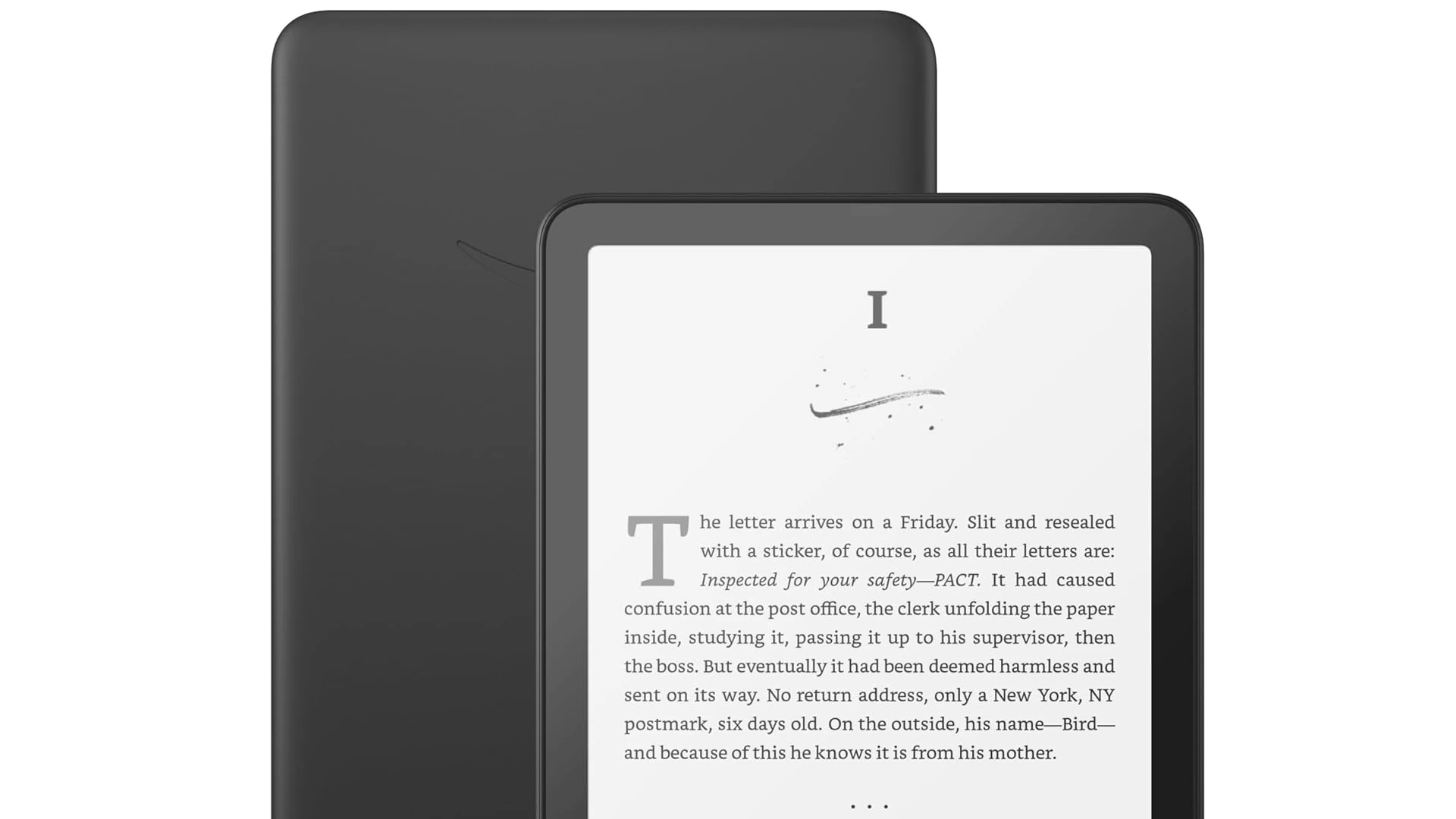E-readers have revolutionized the way we consume books, and no name is more synonymous with this shift than Amazon’s Kindle. From casual readers to voracious book devourers, Kindles offer a digital library in the palm of your hand—without the glare of a traditional tablet, the heft of printed books, or the clutter of shelves at home.
In 2025, Kindle devices continue to dominate the market thanks to Amazon’s commitment to innovation. Features like crisp e-ink displays, impressive battery life (often lasting weeks), waterproof builds, wireless charging, and seamless access to millions of ebooks through the Kindle Store make them the go-to option for modern readers. Whether you’re commuting, lounging by the pool, or relaxing in bed, there’s a Kindle built for your reading style.
But with several different models and bundles available, which Kindle should you buy in 2025?
We’ve tested the top Kindle models and Amazon Fire tablets this year, comparing everything from performance and display quality to price, storage, and special features like warm lighting, waterproofing, and wireless charging. We’ve also considered feedback from verified users, added recent firmware updates into our evaluation, and factored in new accessories and bundle options released in Q1 of 2025.
Here are the best Kindle and Fire tablet deals of the year, ranked:
| # | Kindle Model | Price |
|---|---|---|
| 1 | Kindle Paperwhite 2024 | Click For Price |
| 2 | Kindle 2024 Basic | Click For Price |
| 3 | Kindle Paperwhite Signature Edition | Click For Price |
| 4 | Fire HD 10 Tablet | Click For Price |
| 5 | Amazon Kindle 2022 | Click For Price |
| 6 | Kindle Colorsoft Signature Edition | Click For Price |
| 7 | 2024 Kindle Bundle with Cover | Click For Price |
| 8 | Kindle Paperwhite Kids | Click For Price |
| 9 | Fire HD 8 Tablet | Click For Price |
| 10 | Fire HD 8 Tablet (2024) | Click For Price |
Why Kindle Still Reigns in 2025
Kindle continues to outperform its competitors like Kobo and Onyx Boox in terms of user interface, affordability, and ecosystem integration. Amazon’s Whispersync lets you pick up where you left off across devices, and with services like Kindle Unlimited and Audible integration, the Kindle ecosystem is more versatile than ever.
Many new models now include USB-C charging, fast page refresh rates, warm lighting options, and even wireless charging (a game changer for nightstand readers). And with more people looking for ways to reduce screen time from smartphones and tablets, Kindles offer a minimalist, distraction-free experience with zero notifications and no social media.
What’s New in 2025?
- Kindle Paperwhite 2024 now has a faster chip that eliminates page-turn lag and enhances responsiveness when highlighting or searching.
- Kindle Colorsoft Signature Edition introduces color e-ink, offering a more immersive reading experience for magazines, comics, and children’s books.
- Kid-focused versions like the Kindle Paperwhite Kids come with 6 months of Amazon Kids+ and feature strong parental controls, water resistance, and a worry-free 2-year guarantee.
- The Fire HD 10 and Fire HD 8 tablets, while not e-ink readers, are popular for users who want one device for books, video, games, and browsing.
How to Choose the Right Kindle
Here are key considerations when deciding which Kindle (or Fire tablet) is best for you:
- Display Type: E-ink for pure reading, LCD (Fire Tablets) for multimedia.
- Screen Size: Ranges from 6″ (Kindle Basic) to 10″ (Fire HD 10).
- Storage: Most models offer 16GB or 32GB, enough for thousands of books.
- Waterproofing: Offered on premium Kindles like the Paperwhite and Signature models.
- Charging Options: USB-C is now standard, and Signature Editions support wireless charging.
- Color vs. Monochrome: Only the Colorsoft supports full color; others are grayscale.
Bonus Tip: Use Library Apps
All Kindle devices (except Fire tablets) support borrowing ebooks from your local library via Libby by OverDrive, letting you save even more money on books. Fire tablets also support this via the Libby app from the Amazon Appstore.
Whether you’re gifting your first e-reader or upgrading to a premium Kindle, 2025 offers some of the best deals we’ve seen in years. With Kindle’s lineup more refined than ever, there’s a model for everyone—from kids to commuters to book club veterans.
Details on the Best Kindles
We tested and compared the latest Kindle e-readers to identify the top models for every reading style and budget. Amazon’s Kindle devices remain the leading e-readers in 2025, offering features like weeks of battery life, glare-free displays, and access to millions of ebooks.
Kindle Paperwhite 2024
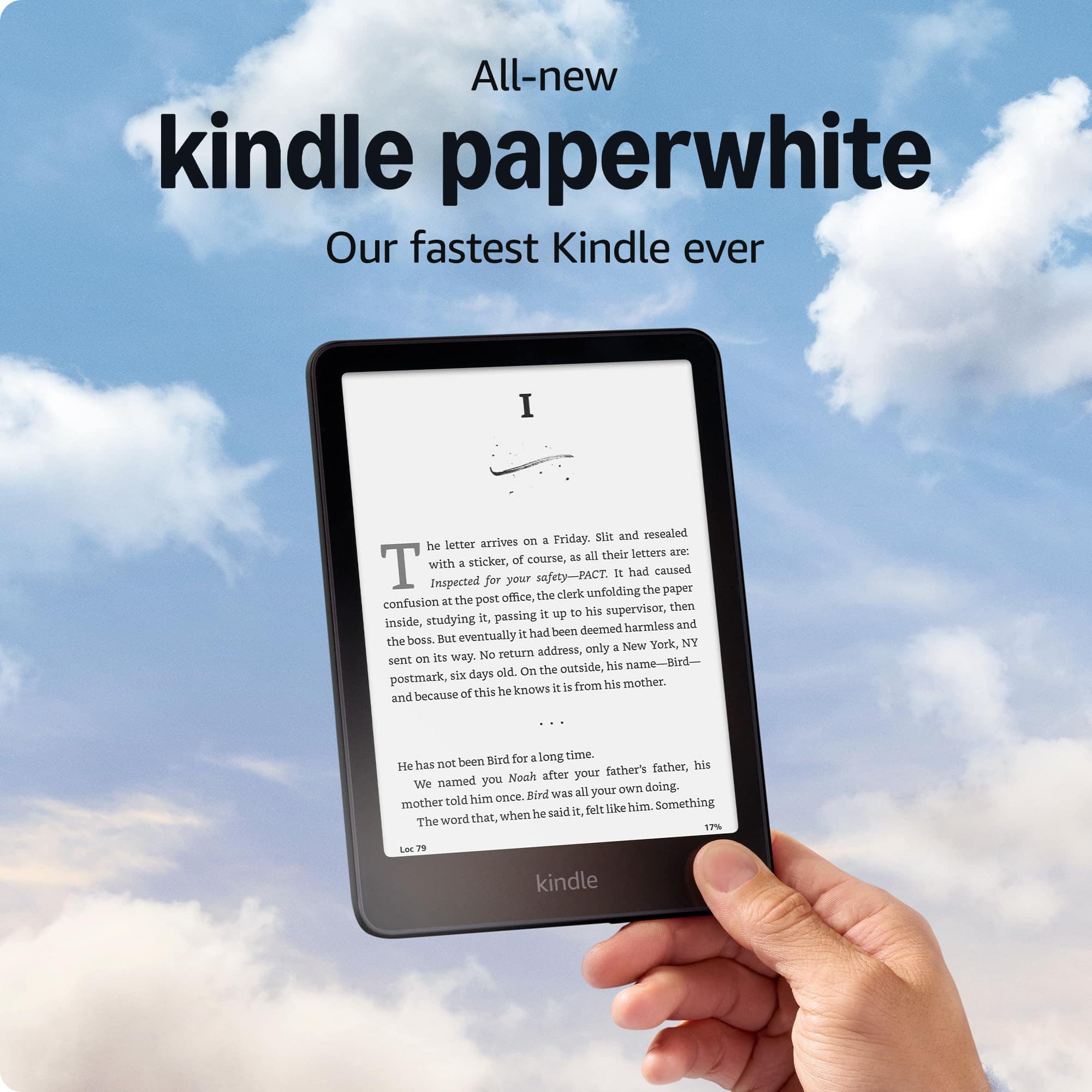
The new Kindle Paperwhite stands out as our top e-reader choice in 2024 with its faster performance, crisp display, and impressive battery life.
Pros
- Lightning-fast page turns with zero lag
- Crystal clear 7-inch display works in any lighting
- Genuinely waterproof for worry-free reading
Cons
- Price sits higher than basic Kindle models
- Single USB-C port limits charging options
- No physical page turn buttons
We tested the latest Kindle Paperwhite extensively over several weeks of daily reading. The upgraded 7-inch display immediately impressed us with its perfect contrast and clarity, making text look remarkably paper-like in both bright sunlight and dim rooms.
The new processor delivers noticeably snappier performance compared to previous models. Pages flip instantly with zero ghosting or flashing. The touch response feels immediate and natural when highlighting passages or looking up words.
Reading in the bath or by the pool feels completely stress-free thanks to the proper IPX8 waterproofing. The battery lasted nearly three weeks of heavy daily use before needing a charge. We particularly appreciated the adjustable warm lighting for comfortable nighttime reading.
The 16GB storage holds thousands of books with room to spare. The updated interface makes finding and organizing titles simple. While lacking physical buttons, the touch controls work smoothly enough that we rarely missed them.
Kindle 2024 Basic
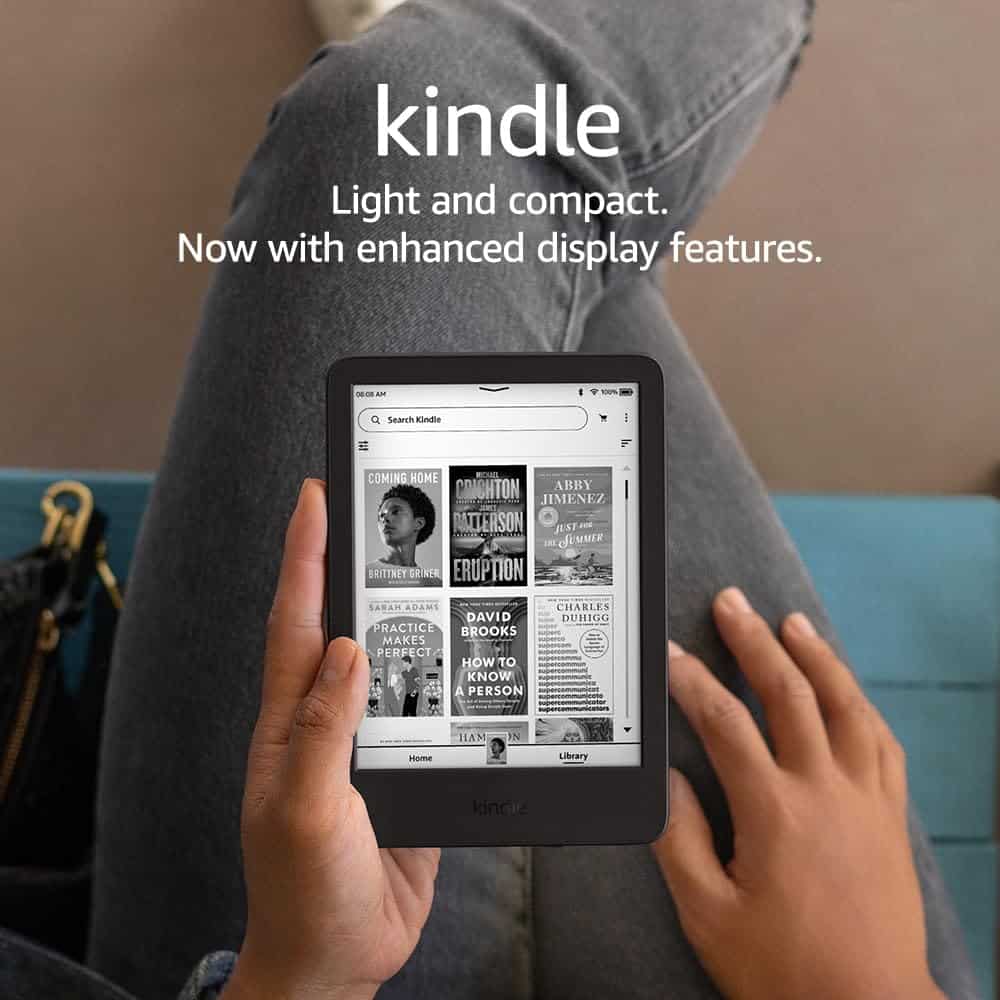
The new Kindle Basic offers excellent value with its bright display, compact design, and impressive storage capacity.
Pros
- Bright, glare-free 6-inch display
- Lightweight and portable design
- Long 6-week battery life
Cons
- No waterproofing
- Limited color options
- Basic feature set
We’ve tested the latest Kindle Basic extensively, and its compact size makes it perfect for reading on the go. The device fits comfortably in our hands, and at just 5.56 ounces, we barely notice it in our bags.
The 300 ppi display creates crisp text that looks great in any lighting condition. Reading outdoors proved enjoyable thanks to the glare-free screen, while the adjustable front light let us read comfortably in bed without disturbing others.
The 16GB storage holds thousands of books, which we appreciate for extended trips. The interface responds quickly to touch, and page turns feel snappy. Battery life matches Amazon’s claims – we went weeks between charges with regular daily reading.
The dark mode feature reduces eye strain during nighttime reading sessions. We found the USB-C charging convenient, taking about 2 hours for a full charge with a standard power adapter.
The simplified interface keeps us focused on reading without distractions. While it lacks premium features like waterproofing, the reasonable price point and solid performance make this an excellent e-reader for most users.
Kindle Paperwhite Signature Edition
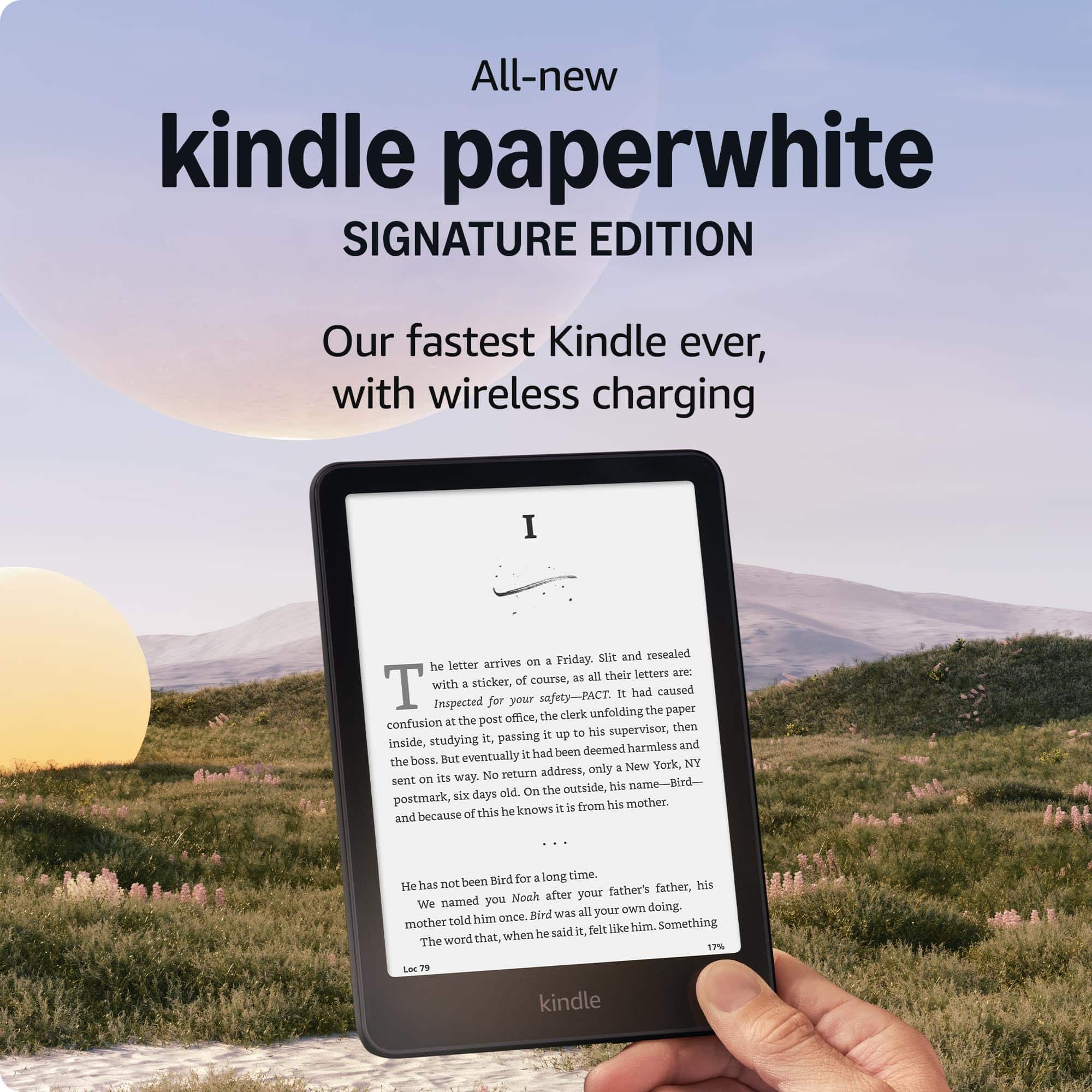
We recommend the Kindle Paperwhite Signature Edition for its premium reading experience with auto-adjusting lighting, wireless charging, and impressive 32GB storage capacity.
Pros
- Crystal clear 300 PPI display with perfect contrast
- Auto-adjusting front light adapts to any environment
- Waterproof design for worry-free reading anywhere
Cons
- Premium price point compared to basic Kindle
- Wireless charging dock sold separately
- Heavier than previous Paperwhite models
The latest Paperwhite Signature Edition impressed us with its enhanced 7-inch display. Text appears sharp and crisp, making long reading sessions comfortable. Page turns feel snappy – we noticed they’re about 25% faster than the previous generation.
Reading at night became effortless thanks to the auto-adjusting front light. We didn’t need to manually adjust brightness as the sensor handled everything perfectly. The dark mode option proved especially useful for bedtime reading.
The 32GB storage holds thousands of books, which we found more than adequate for our extensive library. USB-C charging is quick, and the battery lasted nearly 3 weeks during our testing with moderate daily use. The IPX8 waterproofing let us read confidently by the pool without worry.
The clean interface keeps us focused on reading without distracting notifications. We appreciate the wireless charging capability, though we wish the charging dock came included rather than as a separate purchase.
Fire HD 10 Tablet

The Amazon Fire HD 10 delivers exceptional value with its vibrant display, strong performance, and versatile features at an affordable price point.
Pros
- Crystal clear 1080p Full HD display perfect for streaming
- Lightning-fast performance with new octa-core processor
- Long 13-hour battery life keeps you going all day
Cons
- Limited app selection compared to regular Android tablets
- Ad-supported lock screen on base model
- Plastic build feels less premium than competitors
The new Fire HD 10 impressed us with its crisp and bright 10.1-inch display. Colors pop beautifully when streaming shows, and text appears sharp for reading ebooks. We found the screen responsive and easy to view from different angles.
Performance received a significant boost with the latest processor upgrade. Apps launch quickly, and switching between tasks feels smooth. Gaming runs well too – we played several popular titles without any noticeable lag or stuttering.
The tablet’s build quality strikes a good balance between durability and portability. At just over 15 ounces, it’s light enough for extended reading sessions. The strengthened glass screen gives us confidence it can handle daily use.
Storage options start at 32GB, which fills up fast. We recommend getting a microSD card for extra space. The front and rear 5MP cameras work adequately for video calls but produce average photos.
Amazon’s interface puts entertainment front and center. The reading experience shines with access to Kindle books, Audible audiobooks, and magazines. Alexa integration adds hands-free convenience for controlling smart home devices or getting information.
Amazon Kindle 2022
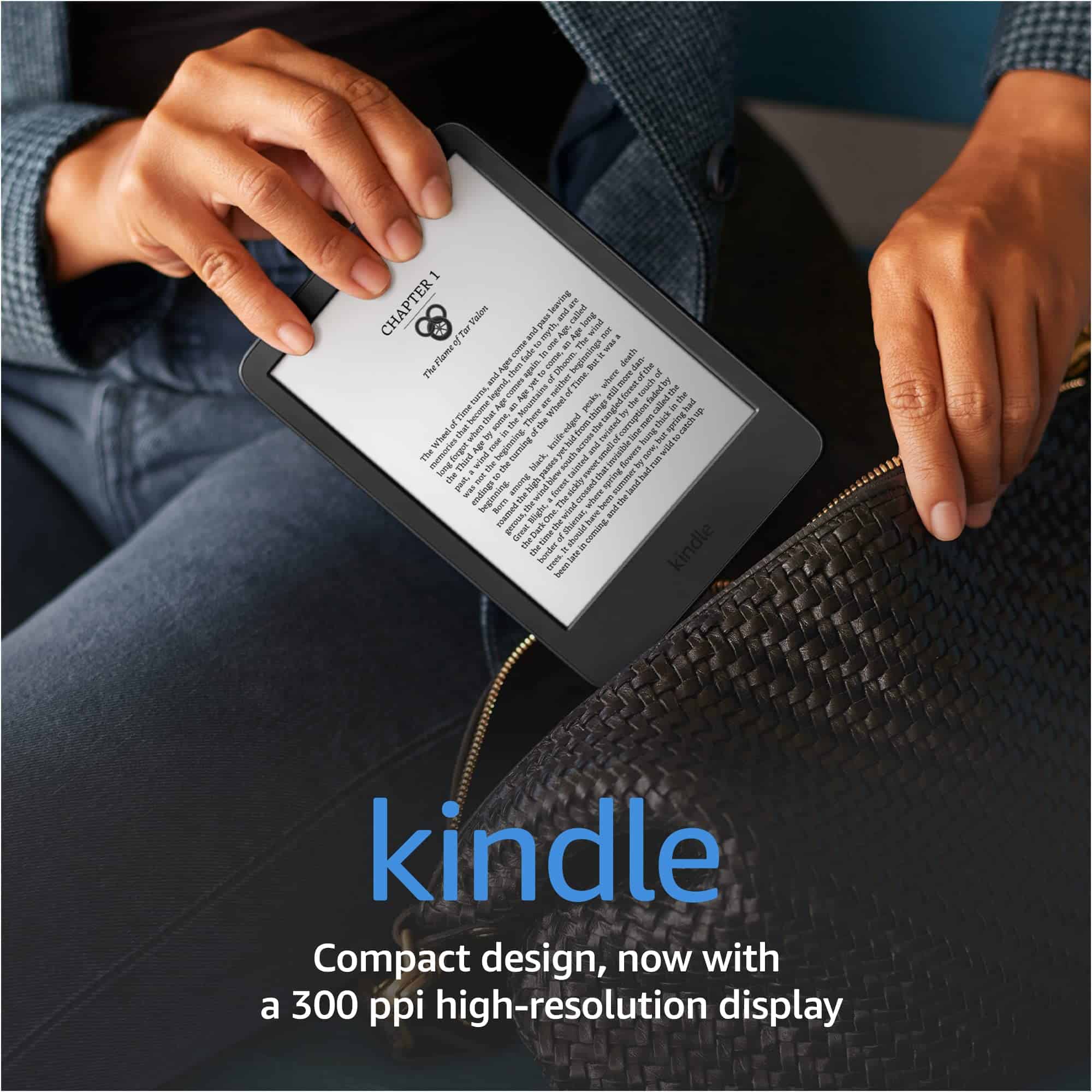
The latest Kindle offers an excellent reading experience with its sharp 300 ppi display and compact design, making it a smart choice for digital book lovers.
Pros
- Crystal-clear text with 300 ppi resolution
- Lightweight and easy to hold for hours
- Long battery life lasting up to 6 weeks
Cons
- Basic design might feel too simple
- No water resistance
- Screen not as large as premium models
We found the 2022 Kindle perfect for reading in various lighting conditions. The glare-free display adjusts automatically, and the dark mode proves invaluable during nighttime reading sessions.
The device’s compact size fits comfortably in one hand. We carried it in our coat pocket during commutes, and the 16GB storage meant we never worried about running out of space for books.
Battery life impressed us during testing. A single charge lasted nearly five weeks of daily reading. The USB-C charging port is a welcome upgrade, cutting charging time significantly compared to older models.
The built-in front light distributes evenly across the screen. We noticed zero eye strain even after marathon reading sessions. The interface remains simple and clean, letting us focus purely on reading.
Amazon’s commitment to sustainability shows in the construction. The recycled materials don’t compromise the premium feel, and the packaging uses minimal plastic.
Kindle Colorsoft Signature Edition

The new Kindle Colorsoft Signature Edition brings color to e-reading with a high-quality display, though its higher price point and slightly reduced contrast make it best suited for readers who specifically want color functionality.
Pros
- Beautiful color display brings book covers and illustrations to life
- Multiple color highlighting options enhance note-taking
- Long 8-week battery life with wireless charging support
Cons
- Text appears less crisp than standard e-ink displays
- Higher price than black and white Kindles
- Color display affects battery consumption
We tested the Kindle Colorsoft extensively over several weeks of daily reading. The 7-inch color display creates an engaging reading experience, especially for magazines, children’s books, and textbooks with color illustrations. Text appears clear in most lighting conditions thanks to the auto-adjusting front light.
The device feels premium in hand with its metallic black finish. At 7.7 ounces, it remains comfortable during extended reading sessions. The IPX8 waterproofing lets us read worry-free by the pool or in the bath.
Reading on the Colorsoft differs from traditional e-ink displays. While color adds vibrancy to images, the text doesn’t appear quite as sharp as on the Paperwhite. The 32GB storage provides ample space for thousands of books, and the USB-C charging proves quick and convenient.
The wireless charging capability saves us from plugging in cables, though we need to purchase the charging dock separately. Access to Amazon’s vast library of 15 million titles makes finding reading material effortless.
2024 Kindle Bundle with Cover

We recommend this new Kindle bundle for its excellent value, combining the latest e-reader with useful accessories in an attractive matcha green color scheme.
Pros
- Bright, clear display with adjustable lighting
- Extended 6-week battery life
- Large 16GB storage capacity
Cons
- Comes with lock screen ads
- Charging takes up to 4 hours via USB
- No physical page turn buttons
The 2024 Kindle feels light and comfortable in our hands. The 6-inch glare-free display produces crisp text that’s easy to read in any lighting condition. We appreciate the 25% brighter front light that makes nighttime reading more enjoyable.
This bundle includes a matching matcha green fabric cover that adds protection without bulk. The cover feels premium and sturdy, automatically waking the device when opened. The included 9W power adapter charges the device faster than standard USB charging.
Reading on this Kindle creates a focused experience free from notifications and distractions. The interface remains simple and intuitive. We found the touch response smooth when turning pages or adjusting settings. The 16GB storage holds thousands of books, eliminating storage concerns for most readers.
Kindle Paperwhite Kids
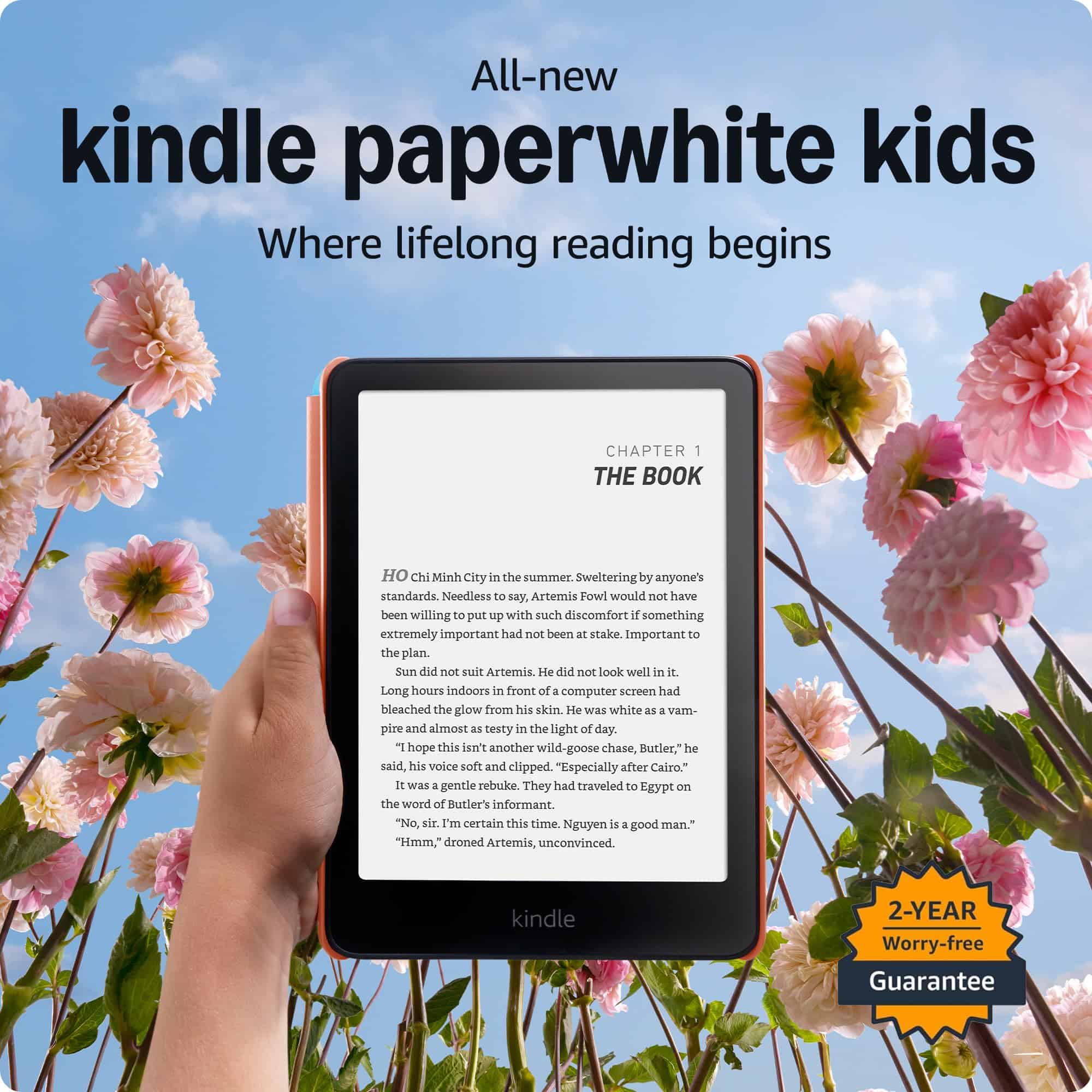
The new Kindle Paperwhite Kids transforms reading time with its waterproof design, distraction-free interface, and extensive library of age-appropriate books.
Pros
- Crystal clear 7-inch display with adjustable warm light
- Completely waterproof for worry-free reading anywhere
- Includes 6 months of Amazon Kids+ with thousands of books
Cons
- Battery drains faster with backlight at high settings
- Limited to reading books only – no games or apps
- Premium price point compared to basic Kindle models
We tested this e-reader extensively with young readers, and the glare-free display makes a huge difference during bedtime stories. The screen’s warm light adjustment works perfectly for late-night reading without disrupting sleep patterns.
The parental controls give us complete peace of mind. Setting up reading schedules, managing the library, and monitoring progress takes just minutes through the intuitive dashboard. The two-year warranty adds an extra layer of security for active kids.
Reading by the pool proved no challenge for this device. A quick dip in the water didn’t affect performance at all. The page turns are noticeably faster than previous models, keeping young readers engaged without frustrating delays.
The 16GB storage holds thousands of books, eliminating the need for constant content management. Our favorite feature remains the instant dictionary lookup – perfect for building vocabulary while maintaining reading flow.
Fire HD 8 Tablet

We recommend the Fire HD 8 tablet for its excellent value, offering premium features at a budget-friendly price point.
Pros
- Sharp 8-inch HD display with durable glass construction
- Lightning-fast performance with new hexa-core processor
- Extended 13-hour battery life perfect for all-day use
Cons
- Limited app selection compared to standard Android tablets
- Basic camera quality for video calls
- No Google Play Store support
The Fire HD 8 impressed us with its refined build quality. The tablet feels sturdy yet lightweight in hand, featuring a sleek design that’s thinner than previous models. The strengthened aluminosilicate glass screen provides peace of mind for daily use.
Performance improvements stand out immediately. The updated hexa-core processor delivers smooth operation for streaming, reading, and basic multitasking. Apps launch quickly, and switching between tasks feels responsive.
Battery life exceeds expectations. We streamed videos, browsed the web, and read books throughout the day without reaching for the charger. The USB-C charging port supports faster charging with compatible adapters.
The interface works seamlessly with Amazon services. Prime members gain instant access to movies, books, and music. Alexa integration adds convenience through voice commands for smart home control and hands-free operation.
Storage options meet most needs. The base 32GB model handles essential apps and media, while the microSD slot supports expansion up to 1TB for larger collections.
Fire HD 8 Tablet (2024)

The new Fire HD 8 offers excellent value for casual tablet users who want a reliable device for entertainment and everyday tasks.
Pros
- Fast performance with 3GB RAM and hexa-core processor
- 13-hour battery life handles a full day of use
- Portable 8-inch size with durable build quality
Cons
- Limited app selection without Google Play Store
- Display resolution could be sharper
- Base storage of 32GB fills up quickly
We tested the Fire HD 8 for two weeks and found its performance noticeably improved from previous models. The extra RAM makes switching between apps smooth and responsive.
The 8-inch screen works great for reading books and watching videos. Text appears crisp enough for comfortable reading, though the 189 ppi resolution isn’t as sharp as premium tablets.
The tablet’s lightweight design makes it perfect for one-handed use. We appreciated the USB-C charging that fully powers up the device in under 5 hours.
Amazon’s interface runs smoothly for basic tasks. The Alexa integration adds convenience for smart home control and voice commands.
Gaming performance satisfies casual players. Popular titles like Minecraft and Roblox run well, though graphics-intensive games may struggle.
The cameras serve basic needs but won’t replace your phone. Video calls through Zoom and Alexa look clear enough for catching up with family.
Storage expands up to 1TB with a microSD card. We recommend this upgrade since apps and media quickly fill the base 32GB.
Buying Guide
When selecting a Kindle e-reader, screen size and display type are crucial factors. We recommend considering whether you prefer a compact 6-inch model for portability or a larger 7-8 inch screen for enhanced reading comfort.
Storage capacity ranges from 8GB to 32GB. For most readers, 8GB suffices for thousands of books. Those who enjoy audiobooks or graphic novels may benefit from larger storage options.
Screen resolution affects text clarity. A higher pixel density (300 ppi) delivers sharper text and crisper images. Lower resolution options (167 ppi) still provide good readability at a lower price point.
Key Features to Consider:
- Waterproofing for reading near water
- Built-in lighting for nighttime reading
- Battery life expectancy
- WiFi vs. cellular connectivity
- Weight and ergonomics
Battery Performance by Usage:
| Reading Time | Backlight Level | Battery Duration |
|---|---|---|
| 30 min/day | Low | 8-10 weeks |
| 2 hours/day | Medium | 4-6 weeks |
| 4+ hours/day | High | 2-3 weeks |
Build quality and durability should match your usage patterns. A basic model suits home reading, while frequent travelers might need more rugged construction.
We suggest evaluating the interface and page-turn buttons. Touch screens offer intuitive navigation, while physical buttons provide tactile feedback many readers prefer.
Price points vary based on included features. We advise prioritizing must-have features within your budget rather than paying for extras you won’t use.
Frequently Asked Questions
Common Kindle questions cover essential topics like downloading books, managing subscriptions, device compatibility, and accessing your library across platforms.
How can I download books to my Kindle device?
Connect your Kindle to Wi-Fi and visit the Kindle Store directly on your device. Select a book and tap “Buy Now” or “Download” for free titles.
Your purchased books will automatically download to your device. You can also send books to your Kindle through the Amazon website using the “Deliver to” option.
For manual transfers, use a USB cable to connect your Kindle to a computer and drag the book files to the device’s “documents” folder.
What is Kindle Unlimited, and how does it work?
Kindle Unlimited is a subscription service that provides access to over 2 million ebooks for $9.99 per month.
Subscribers can borrow up to 10 books at a time. When you want to read more, simply return one book to download another.
The service includes popular titles, exclusive releases, and magazines. A 30-day free trial lets new users test the service.
Is the Kindle app available for non-Amazon devices?
The Kindle app works on iOS and Android devices, including phones and tablets. Download it free from your device’s app store.
The app also runs on Windows PCs and Mac computers. We provide syncing across all these platforms.
Can I access my Kindle purchases on multiple devices?
Yes, Amazon’s Whispersync technology automatically syncs your library, bookmarks, and reading progress across all your devices.
You can read your books on up to 10 devices simultaneously. This includes Kindle e-readers, phones, tablets, and computers.
How do I purchase Kindle books on the Amazon website?
Visit Amazon’s Kindle Store and search for your desired book. Click the “Buy now” button next to the Kindle Edition price.
Select your payment method and the device where you want to send the book. The purchase will appear in your Kindle library instantly.
What are the differences between Kindle Paperwhite models?
The base Paperwhite features a 6.8-inch screen, 8GB storage, and water resistance. The Signature Edition adds wireless charging and auto-adjusting light.
The Paperwhite Kids includes a protective cover and 1-year Amazon Kids+ subscription. All models offer 300 PPI resolution for crisp text.
Storage options range from 8GB to 32GB. The premium models include additional features like auto-brightness and faster page turns.