Netflix’s password sharing policy has undergone significant changes in recent months. The streaming giant now strictly enforces that accounts should only be used by people living in the same household. A Netflix account is meant to be shared by people living together in one household, and those outside the household need to sign up for their own account or be added as an extra member in countries where this option is available.
The crackdown on password sharing began rolling out in the United States in May 2023, with Netflix sending notifications to subscribers who were sharing their accounts with people outside their homes. This move aims to boost subscriber numbers and revenue for the company, which had previously turned a blind eye to the widespread practice of sharing credentials across different locations.
For those who still want to share their Netflix experience with people outside their household, the company has introduced alternatives. In many countries, account holders can purchase an extra member slot, allowing someone who doesn’t live with them to access the service. Alternatively, users can transfer their profile to a new account, preserving their viewing history and recommendations.
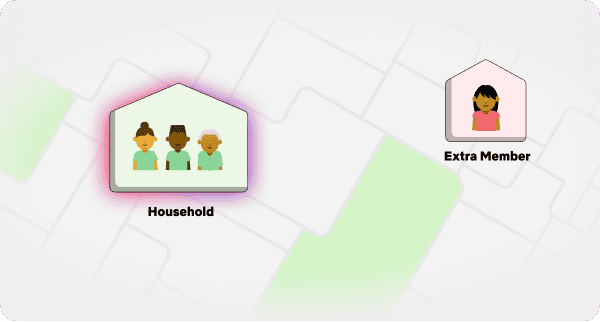
How Netflix’s 2025 Household Policy Works and What You Need to Know
Netflix’s household policy has become one of the most talked-about shifts in the streaming industry, not only because of its impact on how people access the service, but also because of how directly it challenges years of casual password sharing. In 2025, the platform isn’t just clarifying the rules—it’s doubling down on enforcement, with new fees, stricter device management, and smarter verification tools.
What Counts as a Netflix Household?
Netflix now defines a household as a group of people living under the same roof, using the same internet connection to access the service. This isn’t just a technicality—it’s how the company distinguishes between authorized and unauthorized use. The platform uses IP addresses, device IDs, and account activity to track usage patterns. If you’re watching Netflix regularly from your home Wi-Fi, you’re good. If someone else is logging in from across town—or worse, in another state—you’re now officially outside the rules.
The End of Free Password Sharing
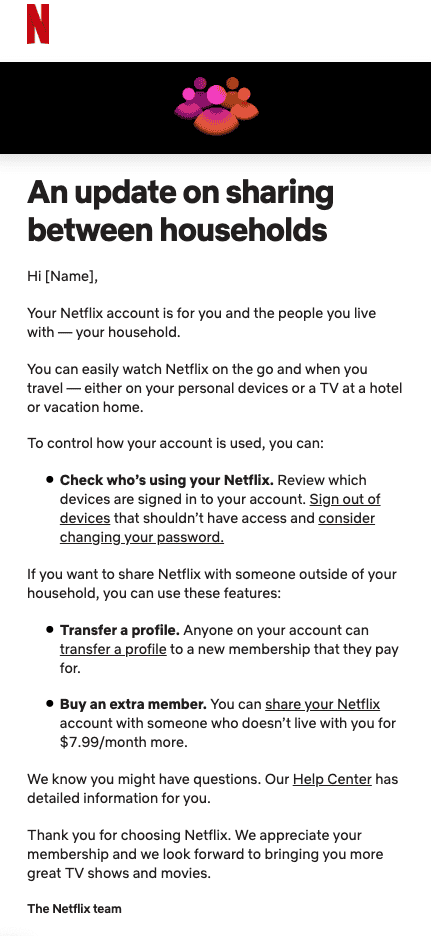
Gone are the days of casually giving your login to a friend or relative. Netflix now charges an additional monthly fee to share your account with someone who doesn’t live with you. In the U.S., these “extra member” slots cost $8.99 per month for users on the standard or premium ad-free plans. If you’re on an ad-supported plan, sharing isn’t even an option—those accounts are locked to a single household by default.
This new model mirrors how family plans work in other services, but it’s stricter. You can only add one or two extra members depending on your subscription tier. And those extra accounts aren’t full-fledged—they have their own login and profile, but they’re still linked to the main subscriber’s billing and cannot be transferred later.
Device Verification and Travel Rules
To support legitimate use on the go, Netflix has implemented a new device verification system. If you or someone using your account logs in from a new location, Netflix may prompt a one-time code verification. That code is sent to the primary account holder’s email or phone and must be entered within 15 minutes.
Users who travel frequently or use mobile devices won’t be penalized, but if the system detects long-term use outside the household without verification, it may block streaming or push for account re-authentication. Netflix recommends connecting to your home Wi-Fi at least once every 30 days on the primary devices to maintain their trusted status.
Subscribers React—and So Does Netflix’s Growth
When these policies first rolled out, there was plenty of backlash—threats to cancel subscriptions, waves of social media complaints, and plenty of confusion. But fast forward to 2025, and Netflix’s gamble seems to have paid off. Despite the uproar, subscriber numbers soared. Over 19 million new users joined in the months following the password-sharing crackdown, driven by a mix of curiosity, necessity, and Netflix’s strategic push into global content.
Alongside this surge, Netflix also increased its prices. The ad-free standard plan now costs $17.99 per month, and the premium plan is up to $24.99. Even the ad-supported tier saw a bump to $7.99. That’s a bold move in a market where streaming fatigue is real—but Netflix seems confident its content catalog, from international hits to Oscar contenders, is enough to keep users hooked.
Why This Matters for the Future of Streaming
Netflix’s new household rules are more than just a business decision—they’re setting a precedent. Other streaming platforms are watching closely. If Netflix can pull this off, expect similar password-sharing restrictions to show up on Disney+, Max, and even YouTube Premium. It’s a sign that the era of casual sharing is winding down, and the future of streaming may be a lot more compartmentalized and regulated than before.
For viewers, that means making tough choices. Do you keep adding streaming services to your monthly budget? Do you consolidate with family members under one roof? Or do you start rotating subscriptions month-to-month, chasing the best shows like a digital nomad?
Netflix’s 2025 household policy isn’t just changing how people use the service—it’s reshaping what we expect from the entire streaming ecosystem.
Key Takeaways
- Netflix accounts are restricted to one household, with members of that household able to access their account while traveling or on the go.
- Users sharing credentials outside their household now face technical restrictions based on location tracking and device verification.
- Additional member slots can be purchased in many countries as an official way to extend access beyond the primary household.
Understanding the Netflix Household Sharing Policy
Netflix has established clear guidelines about how subscribers can share their accounts. These rules define what constitutes a household and how the streaming service monitors account activity to enforce their policies.
Definition of a Netflix Household
A Netflix household refers to people who live together in the same physical location. According to Netflix’s official policy, an account is meant to be shared only by individuals residing under one roof. This includes family members, roommates, or anyone else living in the same house or apartment.
The company’s definition specifically excludes relatives or friends who live at different addresses. Previously, many subscribers shared passwords with people outside their homes, but Netflix has now implemented stricter enforcement of their household-only policy.
For those wanting to share with someone outside the household, Netflix offers a solution in many countries: subscribers can purchase an “extra member slot” to add someone who doesn’t live with them.
Primary Location and Account Activity
Netflix identifies a household’s primary location based on IP addresses, device IDs, and account activity patterns. When you regularly stream from a specific location, Netflix recognizes this as your household’s primary address.
The system monitors when devices connect from locations outside this primary address. Frequent logins from different locations may trigger verification requests or restrictions on the account.
Netflix typically verifies devices through email codes or text messages when they attempt to sign in from new locations. This verification process helps ensure that only authorized users access the account.
For travelers, Netflix allows temporary access from different locations, understanding that household members may watch while away from home. However, extended streaming from a different location might prompt Netflix to ask for verification or request setting up a separate account.
Eligibility and Limitations for Sharing
Netflix has established clear boundaries about who can share accounts and under what conditions. The streaming service now enforces household-based sharing rules to address widespread password sharing outside of immediate family units.
Subscribers Eligible for Sharing
Netflix accounts are designed to be shared only among people living together in a single household. This means family members residing at the same physical address can use the same account. Parents, children, roommates, and other household members qualify as legitimate users.
For subscribers wanting to share with people outside their household, Netflix has introduced an “extra member” option in many countries. This paid feature allows account holders to add people who don’t live with them for an additional fee.
Members can use their accounts while traveling or on vacation, as Netflix recognizes temporary location changes. The service uses IP addresses, device IDs, and account activity to verify household compliance.
Limits on Device Connectivity and Simultaneous Streams
Netflix imposes restrictions on how many devices can stream content simultaneously from one account. These limits vary by subscription tier:
- Basic plan: 1 stream at a time
- Standard plan: 2 simultaneous streams
- Premium plan: 4 simultaneous streams
Device registration is another limitation factor. While Netflix doesn’t explicitly limit the number of devices you can register to an account, it monitors unusual activity patterns that suggest password sharing beyond the household.
Members can manage device access through their account settings. This includes the ability to sign out of all devices remotely if needed. Netflix may request verification through a temporary code sent to the account holder’s email when detecting unusual login activity.
The service also offers profile transfers, allowing users outside the household to transfer their viewing history and preferences to their own new accounts.
Technical Considerations for Household Sharing
Netflix’s household sharing policy relies on technical systems to identify and enforce compliance. These systems monitor how and where accounts are accessed, focusing on device identifiers, IP addresses, and Wi-Fi network connections.
Managing Device IDs
Netflix tracks the unique identifiers of all devices accessing an account. These device IDs help determine whether users belong to the same household. When someone logs into Netflix, the service records their device information and matches it against known household devices.
Users can view and manage their connected devices through the account settings page. Netflix allows account owners to remove unauthorized devices directly from this interface. This feature helps maintain household compliance without needing to change passwords.
The system occasionally requires device verification when it detects unusual access patterns. This might involve entering a code sent to the account owner’s email address or phone number. These verification steps prevent unauthorized access while allowing legitimate household members to use the service.
IP Addresses and Wi-Fi Network Constraints
Netflix primarily uses IP address tracking to enforce household rules. The platform identifies a household’s primary location based on the account owner’s regular viewing patterns and IP address. Devices connecting from different locations may trigger verification requests.
The service expects household members to connect to the same Wi-Fi network periodically. When users consistently stream from different networks or locations, Netflix may flag the account for potential sharing violations. This system doesn’t require constant connection to the home network but does expect regular “check-ins” from that location.
Travelers can still access their accounts while away from home. Netflix allows temporary access from different locations without triggering restrictions. However, extended viewing from unfamiliar locations might prompt verification steps to confirm legitimate use.
VPN usage may complicate household verification since it masks true IP addresses. Netflix’s systems can often detect VPN connections, potentially leading to additional verification steps or temporary access limitations.
Account Management and Security
Properly managing a Netflix account involves understanding the platform’s rules on sharing and maintaining security. The following guidelines help users keep their accounts secure while staying within Netflix’s household sharing policy.
Password Sharing Guidelines
Netflix has implemented strict rules regarding password sharing outside a household. According to Netflix’s policy, an account is meant to be used by people living together in one household. Sharing credentials with friends or family who live elsewhere violates these terms.
For those who want to share with someone outside their household, Netflix offers two options:
- Have them create their own account
- In select countries, purchase an “extra member” slot for an additional fee
Netflix monitors IP addresses and device locations to enforce these guidelines. When suspicious activity is detected, the service may prompt users to verify their device as part of their household through a verification code sent to the account owner’s email.
Monitoring Account Activity
Regular monitoring of account activity helps maintain security and prevents unauthorized access. Netflix provides tools to view recent account access, including:
- Devices that have used the account
- Locations where the account has been accessed
- Time and date of login activities
Users can check this information by visiting the “Account” section and selecting “Recent device streaming activity.” If suspicious activity appears, users should immediately:
- Change their password
- Sign out of all devices (available in account settings)
- Review connected devices and remove any unrecognized ones
Netflix also sends email notifications when new devices access an account from unusual locations, providing an additional security layer. Setting up a unique, strong password and changing it periodically adds protection against unauthorized access.
Plans and Add-Ons for Extended Sharing
Netflix offers several options for users who want to share their accounts beyond a single household. These plans and add-ons accommodate different viewing needs while complying with Netflix’s household sharing policies.
Understanding Netflix Membership Plans
Netflix provides various membership tiers that affect how many people can watch simultaneously. The Basic plan allows viewing on one device at a time, while Standard permits two simultaneous streams. The Premium plan supports four concurrent streams, making it ideal for larger households.
Each plan includes different video quality options. Basic offers standard definition, Standard provides Full HD streaming, and Premium delivers Ultra HD (4K) content where available.
Pricing varies by region but typically increases with each tier upgrade. The higher-priced plans not only allow more simultaneous viewers but also provide better video quality.
Netflix bills members monthly on their signup date. All plans give full access to Netflix’s content library, with no ads interrupting the viewing experience.
Options for Adding an Extra Member
For sharing beyond a single household, Netflix has introduced the “Extra Member” feature. This option allows account holders to add people who don’t live in their household at a reduced price compared to a separate subscription.
Extra Members get their own profile, login, password, and recommendations. This maintains personalization while complying with Netflix’s household rules. The number of Extra Members allowed depends on the subscription tier.
The cost for Extra Members varies by country but is typically about 25-30% of a Standard subscription. This makes it more economical than purchasing separate accounts.
To add an Extra Member, primary account holders can navigate to their account settings and select the “Add Extra Member” option. The process requires sending an invitation to the person being added.
Extra Members must create their accounts using the invitation link within 72 hours. They’ll need their own email address that isn’t already linked to a Netflix account.
Internet Connectivity and Netflix Usage
Netflix’s household rules are closely tied to how devices connect to the internet. Understanding your network setup and how Netflix identifies household members through internet connections helps ensure smooth streaming experiences.
Implications of Sharing on Internet Connection
Netflix now identifies a household primarily through internet connection details. When multiple devices stream content simultaneously, they must connect through the same Wi-Fi network or internet service provider to be recognized as part of one household.
If a device connects from a different location or through a different internet service provider, Netflix may flag it as being outside the household. The system specifically looks at IP addresses and network information to determine household boundaries.
For homes with multiple Wi-Fi networks, Netflix typically associates only one network with the household account. This can create complications for large homes with network extenders or multiple routers.
Frequent travelers should note that temporary connections from hotels or other locations may trigger verification requests to confirm device authorization.
Optimizing Wi-Fi Network for Streaming
A stable internet connection is essential for Netflix streaming quality. For optimal streaming, households should position their router in a central location to maximize signal strength throughout the home.
Netflix recommends minimum speeds of 3 Mbps for SD quality, 5 Mbps for HD, and 15 Mbps for 4K streaming. Multiple simultaneous streams require proportionally higher bandwidth.
Households with many connected devices should consider:
- Router upgrades: Newer models support more simultaneous connections
- Mesh networks: Provide better coverage for larger homes
- QoS settings: Prioritize streaming traffic over other network activities
Reducing interference from microwave ovens, cordless phones, and Bluetooth devices can improve streaming performance. Connecting primary viewing devices via ethernet cable rather than Wi-Fi can significantly enhance streaming reliability.
Frequently Asked Questions
Netflix has established specific guidelines for account sharing within households and has implemented measures to prevent unauthorized sharing outside these boundaries. Users need to understand these rules to avoid penalties and manage their accounts properly.
What are the current guidelines for sharing a Netflix account within a household?
Netflix defines a household as people who live together at the same residence. All members of a household can use the same Netflix account.
Household members can watch Netflix anywhere—at home, traveling, or on holiday. This applies to all devices including smartphones, tablets, laptops, and TVs.
Netflix requires devices to connect to the household’s Wi-Fi network at least once every 31 days to maintain access. This helps verify that the devices belong to household members.
Are there any penalties for sharing a Netflix account outside of one’s household?
Users who share their account with people outside their household may receive warning emails from Netflix. These notifications inform them that account sharing violates Netflix’s terms of service.
Netflix can block devices that appear to be using the account from outside the household. To restore access, these devices must connect to the household’s Wi-Fi network.
In many countries, Netflix offers an “extra member” option for an additional fee. This allows subscribers to add one person who lives outside their household to their account legally.
How can users manage their Netflix Household settings?
Users can view and manage their Netflix Household settings through the account settings on the Netflix website. This section shows all devices currently associated with the account.
The account holder can remove unauthorized devices and monitor streaming activity. This helps ensure compliance with Netflix’s household rules.
Profile transfer features allow non-household members to transfer their viewing history and preferences to a new account. This makes the transition easier when someone needs to create their own subscription.
What is the procedure to update the Netflix Household information?
To update a Netflix Household, the account owner must connect to their home Wi-Fi network and visit the Netflix website or app. They should navigate to the account settings section.
From there, they can select “Manage Netflix Household” and follow the instructions to establish or update their household location. This typically involves verifying the location through the current internet connection.
If users move to a new residence, they need to update their household information with the new Wi-Fi network. This ensures uninterrupted service and prevents access issues for household members.
How many users can simultaneously stream on a single Netflix account?
The number of simultaneous streams allowed depends on the subscription plan. The Basic plan allows one stream at a time, while the Standard plan allows two.
The Premium plan permits four simultaneous streams, making it ideal for larger households. This is the maximum number of concurrent streams Netflix offers on any plan.
Exceeding the stream limit results in an error message for users attempting to watch content. The account will not be penalized, but users will need to wait until another stream ends.
What methods does Netflix employ to determine if an account is being shared beyond the household?
Netflix primarily uses IP address tracking to identify a household’s location. Devices connecting from different locations for extended periods may trigger verification requirements.
The company monitors login patterns and device usage over time. Multiple logins from different geographical areas may flag an account for review.
Netflix also uses device verification when suspicious activity is detected. This might involve sending a verification code to the account holder’s email or phone to confirm authorized use.







