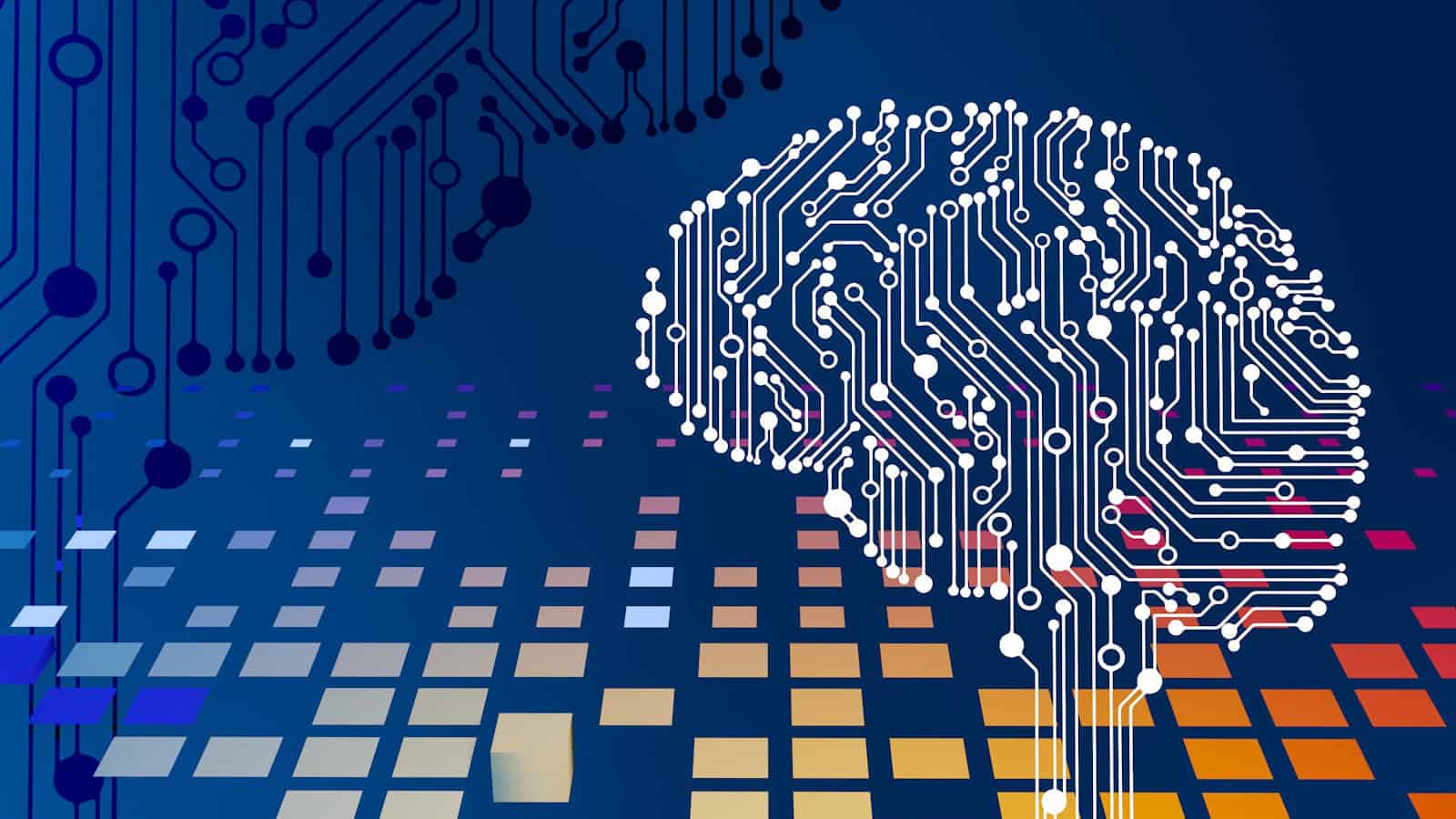Apple has recently dampened enthusiasm for one of the most talked-about developments in artificial intelligence: reasoning models. In a new research paper titled “The Illusion of Thinking: Understanding the Strengths and Limitations of Reasoning Models via the Lens of Problem Complexity,” Apple’s machine learning team argues that models designed to emulate human-like reasoning do not represent a significant advancement over traditional large language models (LLMs).
The findings challenge the growing belief in AI that reasoning capabilities are essential for creating more “intelligent” models. Instead, Apple contends that these so-called “reasoning” LLMs may provide only limited benefits and, in some cases, could perform worse than simpler models.

However, many critics are expressing skepticism regarding Apple’s findings, labeling them as “short-sighted” and accusing the company of overlooking important aspects of reasoning models. Some believe that Apple is downplaying the potential of reasoning models due to its own difficulties in making strides in the AI industry. There is no denying that Apple Intelligence and Siri 2.0 have encountered significant challenges thus far, and it remains unclear which direction Apple will take next.
We will need to adopt a wait-and-see approach as the new generation of Apple operating systems is released in the coming months to observe how this situation unfolds.
You can see the study on the Apple Website here: https://machinelearning.apple.com/research/illusion-of-thinking
Or download the full Apple Study in PDF form here:
Key Findings: When Reasoning Models Break Down
Apple’s study introduces a three-tier framework for evaluating model performance based on task complexity:
- Low-Complexity Tasks: Surprisingly, standard LLMs outperform reasoning models here. They’re more efficient and effective, solving straightforward problems without the overhead of reasoning chains.
- Medium-Complexity Tasks: This is where reasoning models shine. They tend to outperform basic LLMs, suggesting some value in using structured reasoning chains—but only within a narrow range of challenges.
- High-Complexity Tasks: Both types of models fail dramatically. When tasks require multiple layers of logic, both reasoning and standard LLMs collapse. Even with ample token budgets and time, reasoning models start to regress, producing worse results on harder problems.
One of the most striking findings? As the complexity increases, reasoning models often do less reasoning, not more. Their performance drops off sharply, showing an inability to scale logic depth or maintain coherent reasoning threads across complex tasks.
Small Disruptions, Big Failures
Another revelation is how fragile these models are. Apple found that introducing small, irrelevant changes to a prompt—like adding a redundant sentence—could degrade performance by up to 65%. This suggests that reasoning models rely less on actual logic and more on pattern recognition, and those patterns are easily thrown off by noise.
This finding reinforces a concern shared by many in the AI research community: today’s LLMs don’t really “think” the way humans do—they simulate thought through statistical guesswork.
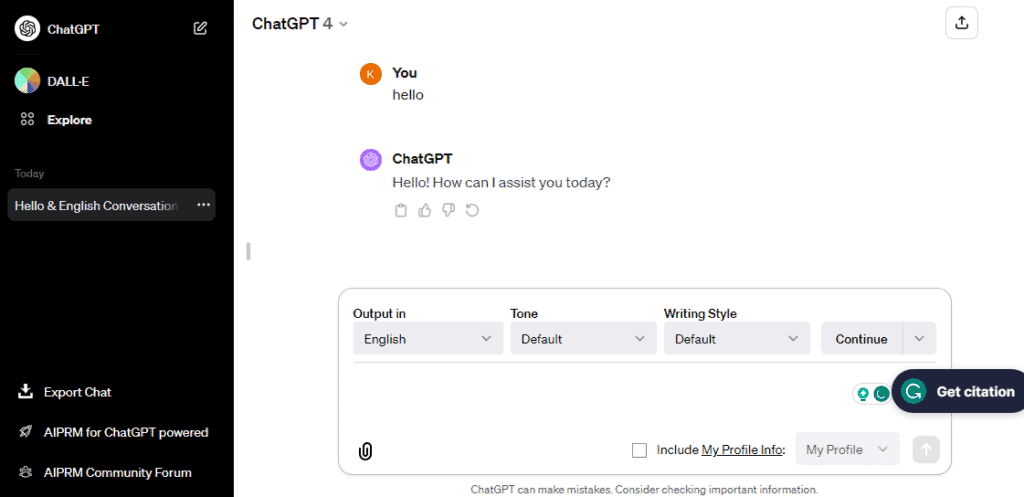
No Evidence of True Logic
Apple’s paper examined structured reasoning benchmarks and puzzle-like tasks meant to test formal logic. The result? No meaningful evidence that these models use actual deductive or symbolic reasoning. Instead, they act more like probabilistic tape recorders—predicting the next token based on patterns they’ve seen during training, rather than deriving answers through first principles.
It’s an indictment of the current hype around “chain-of-thought” reasoning. These outputs might appear thoughtful, but under the hood, the models aren’t engaging in anything like logical problem-solving.
Community Reaction: Divided but Curious
On Reddit’s r/singularity, one user summed it up like this:
“Non-reasoning models are more efficient… reasoning models are better at medium complexity… both aren’t great at very tough things.”
Another commenter pushed back:
“They say what reasoning models have improved on isn’t that big of a deal… but I think that’s just not true.”
This divide reflects a broader tension in the AI field. Some believe we’re on the verge of reasoning-capable AGI; others argue we’re still polishing the same old statistical tricks.
Why Apple’s Position Makes Sense
Apple’s lukewarm take on reasoning models isn’t just academic—it fits into their broader AI philosophy. Unlike Google or OpenAI, which are investing heavily in multi-agent reasoning systems and massive context windows, Apple is prioritizing on-device, privacy-preserving, and efficient AI. In that context, reasoning models—often larger, slower, and more fragile—don’t make much sense.
Apple’s study isn’t a rejection of the future of reasoning AI. Rather, it’s a reality check. These models aren’t useless, but they aren’t magic either. Their benefits are limited to a narrow band of tasks, and their reliability is questionable.
The Real Takeaway
This research lands at a crucial time. AI companies are racing to build “thinking” models, but Apple’s work suggests that many of these efforts are still more illusion than intelligence. Reasoning, as it currently stands, is brittle, inefficient, and not a silver bullet.
In other words, we’re not teaching machines to think—we’re still just making them better guessers. And as Apple’s study reminds us, more guesswork doesn’t always mean more intelligence.
How to Get Apple Intelligence
Apple Intelligence is an innovative AI system developed by Apple that aims to help users write better, express themselves more clearly, and complete tasks with less effort. To access Apple Intelligence, users need to update their devices to the latest software version, which will automatically download the necessary on-device AI models.
Some users have reported that recent iOS updates have enabled Apple Intelligence automatically, even for those who had previously opted out. This has raised discussions about user choice and privacy settings. While Apple promotes their AI as setting “a brand-new standard for privacy,” it’s essential to check your settings after any system update to ensure they align with your preferences.
Apple continues to expand the features of Apple Intelligence with each update, and new capabilities are expected in iOS 26 later in September. These ongoing improvements demonstrate Apple’s commitment to enhancing the functionality of their AI assistant, potentially making Siri more useful and responsive to user needs. Apple Intelligence is integrated into iOS, iPadOS, and macOS, leveraging generative models and your personal context to provide relevant and useful AI features while prioritizing privacy through on-device processing.
How to Get Apple Intelligence:
- Software Update: Apple Intelligence is available with iOS 18.1 or later, iPadOS 18.1 or later, and macOS 15.1 or later. Make sure your device is updated to the latest compatible software version.
- Device Compatibility: This is a crucial point. Apple Intelligence requires significant processing power, so it’s only available on specific, newer devices:
- iPhones: iPhone 15 Pro, iPhone 15 Pro Max, and all iPhone 16 models.
- iPads: iPad models with an M1 chip or later (e.g., M1, M2, M4 iPad Pro, M1, M2 iPad Air), and the new iPad mini with the A17 Pro chip.
- Macs: Mac models with an M1 chip or later running macOS Sequoia.
- Apple Vision Pro: VisionOS 2.4 adds Apple Intelligence support.
- Language and Region: During the initial beta period, you might need to set your device language and Siri language to English (US). Apple plans to expand availability to more languages and regions over time.
- Turn it On: Once your device is updated and meets the requirements, you can generally enable Apple Intelligence by going to Settings > Apple Intelligence & Siri and tapping the “Turn on Apple Intelligence” option. On-device models may need to download, so a stable Wi-Fi connection is recommended.
How to Use Apple Intelligence (Key Features):
Apple Intelligence integrates into various apps and system-wide functions, offering features like:
- Writing Tools: System-wide assistance to rewrite, proofread, and summarize text in apps like Mail, Notes, and Pages. You can also integrate ChatGPT for more extensive text composition.
- Image Playground: Create fun and playful images in apps like Messages, Notes, and Keynote, choosing from styles like animation, illustration, and sketch.
- Genmoji: Generate custom emojis on the fly to match any moment or conversation.
- Enhanced Siri:
- More Natural Interactions: Siri is designed to be more conversational and context-aware.
- App Intents: Siri can take actions within and across your apps.
- Type to Siri: You can type your requests to Siri from anywhere in the system.
- Product Knowledge: Siri can provide step-by-step directions for using your device’s features and settings.
- Mail Enhancements:
- Priority Messages: Elevates time-sensitive emails to the top of your inbox.
- Summaries: Get quick summaries of long emails right from your inbox.
- Smart Reply: Quickly draft email responses by identifying questions in the email and suggesting relevant details.
- Notes and Phone App Features: Record audio and get automatic transcripts and summaries of your recordings.
- Photos App Features:
- Natural Language Search: Find photos and videos by describing what you’re looking for (e.g., “photos of my dog at the beach last summer”).
- Clean Up: Identify and remove distracting objects from the background of your photos with a tap.
- Memory Movies: Create custom movies from your photos and videos based on a description you provide.
- Notifications:
- Prioritize Notifications: Apple Intelligence can prioritize important notifications and bring them to the top of your list.
- Notification Summaries: Get concise overviews of recent messages and updates in your notification center.
- Image Wand (in Notes): Transform rough sketches into related images by drawing a circle around them.
It’s important to remember that some features, additional languages, and platforms will be rolled out over time, and Apple Intelligence is currently in beta.
Key Takeaways
- Updating to the latest software version automatically installs Apple Intelligence and begins downloading the required on-device models.
- Apple Intelligence focuses on improving writing, self-expression, and task completion while maintaining privacy standards.
- New features continue to roll out with iOS updates, with additional enhancements expected in the upcoming iOS 26 release.
Apple Intelligence Features and Enhancements
Apple Intelligence introduces a suite of innovative AI-powered capabilities designed to enhance productivity and creativity. These features integrate seamlessly across Apple devices, creating a personalized experience while maintaining the company’s commitment to privacy.
Unveiling the Latest iOS 18
iOS 18 marks a significant step forward in Apple’s AI journey. The update brings Apple Intelligence to compatible devices, transforming how users interact with their technology.
Users need an iPhone with an A17 Pro chip or newer to access these features. The initial rollout supports US English, with more languages planned for future updates.
The new operating system introduces smarter notification management. Users can view notification summaries organized by priority, helping them focus on what matters most.
Privacy remains central to Apple’s approach. All processing happens on-device when possible, keeping personal data secure and private.
Exploring Siri’s Personalized Capabilities
Siri has undergone a major transformation with Apple Intelligence. The voice assistant now offers more natural conversations and better understands context.
Users can interact with Siri using more casual language. The assistant remembers previous requests, creating more fluid conversations across different topics.
Siri now integrates more deeply with apps. It can perform complex tasks like booking reservations, finding specific photos, or drafting messages based on context.
The new Siri can appear in a minimalist interface that doesn’t take over the entire screen. This makes multitasking easier while getting assistance.
Personal context awareness allows Siri to provide more relevant suggestions. It can recommend replies based on conversation history or suggest reminders based on your location.
Innovation in Apple’s AI Hardware
Apple’s hardware plays a crucial role in delivering Apple Intelligence features. The dedicated Neural Engine in A17 Pro chips and M1 or newer processors handles complex AI tasks efficiently.
These specialized processors enable on-device processing for many AI features. This approach reduces the need to send data to servers, enhancing both privacy and speed.
Battery optimization has been improved to balance performance with power consumption. AI tasks are intelligently scheduled to minimize battery drain.
Memory management has been enhanced to support complex AI operations. This allows for seamless multitasking even when using resource-intensive features.
The tight integration between hardware and software creates a more responsive experience. Users can access AI features quickly without noticeable delays.
Breakthroughs in AI Software
Apple Intelligence brings powerful writing tools to help users craft better content. These tools can suggest improvements to tone and clarity or help summarize long documents.
Smart Compose offers context-aware suggestions as you type. It learns from your writing style to provide more personalized recommendations.
Image Playground allows users to create custom images using simple text prompts. This creative tool generates images in different artistic styles right on your device.
Apple has also enhanced photo editing capabilities with AI. The software can now suggest intelligent adjustments based on the content of your images.
Language processing has been improved for better text recognition. The system can identify key information in messages and documents, making it easier to find important details later.
The Rise of Genmoji
Genmoji represents one of the most creative aspects of Apple Intelligence. This feature allows users to create personalized emoji based on text descriptions.
Users can type simple prompts like “cat astronaut” or “dancing pizza” to generate unique animated characters. These custom emoji can be shared in Messages and other apps.
The system offers different style options for Genmoji creation. Users can choose between realistic, cartoon, and watercolor styles to match their preferred aesthetic.
Genmoji integrates with the keyboard for easy access. Once created, favorite Genmojis are saved for quick use in future conversations.
This feature demonstrates how AI can enhance personal expression. It gives users new ways to communicate emotion and personality in digital conversations.
Practical Applications of Apple Intelligence
Apple Intelligence integrates powerful AI tools into everyday device usage, making tasks more efficient while maintaining privacy standards. These features work across multiple Apple products to enhance productivity and creativity.
Optimizing iPhone Storage with Intelligent Solutions
Apple Intelligence offers smart storage management capabilities to help users maintain optimal device performance. The system can identify large files, duplicate photos, and unused apps that take up valuable space.
Users can access these tools through Settings > General > iPhone Storage. The AI provides personalized recommendations based on usage patterns.
For example, the system might suggest:
- Offloading rarely used apps while preserving their data
- Moving photos and videos to iCloud
- Removing downloaded content from streaming apps
These intelligent cleanup suggestions appear as actionable notifications, making storage management less time-consuming. The AI prioritizes recommendations based on potential space savings and user behavior.
Apple Intelligence Across Devices
Apple Intelligence functions across iPhone, iPad, and Mac devices running iOS 18.1 or later. This ecosystem approach ensures a consistent experience regardless of which device is being used.
Features initiated on an iPhone can continue seamlessly on a Mac. For instance, a document started with AI assistance on an iPhone can be completed on a MacBook without losing context.
The cross-device functionality requires:
- iOS 18.1+ on iPhone
- iPadOS 18.1+ on iPad
- macOS Sequoia on Mac
Device compatibility is limited to:
- iPhone 15 Pro models
- iPad and Mac with M1 chip or newer
All processing happens on-device when possible, maintaining Apple’s privacy standards while allowing AI features to work even without internet connection.
Understanding the Apple Intelligence Waitlist
Apple has implemented a waitlist system for Intelligence features as they roll out to compatible devices. Not all users receive access simultaneously due to the phased deployment approach.
To join the waitlist:
- Update to iOS 18.1 or later
- Go to Settings > Apple Intelligence & Siri
- Follow the prompts to request access
Wait times vary based on several factors:
- Device region
- Server capacity
- Feature availability
Users receive a notification when granted access. The latest iOS updates have expanded availability to more regions and devices, reducing waitlist times for many users.
Apple prioritizes system stability, gradually increasing the user base to ensure servers can handle the processing demands.
Enhancing User Experience with AI-Powered Photos
Apple Intelligence transforms how users interact with their photo libraries through smart organization and editing capabilities.
Key photo features include:
- Smart search: Find photos by describing scenes (“sunset at beach last summer”)
- Memory curation: AI-selected collections based on events, people, or themes
- Object removal: Eliminate unwanted elements from photos with a tap
The system recognizes faces, places, and objects without sending images to external servers. All processing happens on-device, protecting privacy.
Photo editing tools use intelligence to suggest optimal adjustments based on image content. The AI can enhance lighting in dark photos or improve composition through smart cropping suggestions.
These features integrate seamlessly with the existing Photos app interface, requiring no separate apps or subscriptions.
Leveraging ChatGPT for Product Knowledge
Apple Intelligence incorporates ChatGPT capabilities to provide detailed product knowledge and assistance. This integration helps users maximize their device potential through natural conversation.
Users can ask about:
- Device features they might not know exist
- Troubleshooting steps for common problems
- Creative ways to use Apple apps
The ChatGPT integration responds with Apple-specific information rather than generic answers. For instance, asking about maximizing battery life will provide recommendations tailored to your specific device model.
Questions are processed with both on-device intelligence and cloud capabilities when necessary. Personal data remains protected through Apple’s privacy infrastructure.
This feature works across messaging apps, notes, and through Siri, making product knowledge accessible wherever users need assistance.
Frequently Asked Questions
Apple Intelligence brings exciting features to compatible Apple devices. These common questions address how to get started, what it can do, and which devices support this new technology.
How can one enable Apple Intelligence on their device?
To enable Apple Intelligence, users need to update their device to the latest software version. This requires iOS 18.1 or later, iPadOS 18.1 or later, or macOS 15.1 or later.
After updating the device, the on-device Apple Intelligence models will automatically begin installing. The system will handle the setup process in the background.
What are the key features and capabilities of Apple Intelligence?
Apple Intelligence can identify questions in emails and suggest relevant responses that users can include with just a few taps. This saves time when replying to messages.
The technology brings smart features across Apple’s ecosystem, integrating AI capabilities throughout the operating system rather than just in standalone apps.
Apple Intelligence focuses on privacy and security while delivering helpful AI features that work seamlessly with existing Apple services.
When was Apple Intelligence officially released to the public?
Apple Intelligence released in beta with iOS 18.1, iPadOS 18.1, and macOS 15.1. The company began rolling out these updates in late 2024.
The initial release included core features, with Apple planning to expand capabilities through additional updates throughout 2025.
Are there any cost considerations for accessing Apple Intelligence?
Apple Intelligence is included with compatible devices running supported operating system versions. There is no additional subscription fee for accessing these features.
The technology comes bundled with the operating system updates rather than as a separate paid service.
Which Apple devices are compatible with Apple Intelligence technology?
Compatible devices include newer iPhones, iPads, and Mac computers that can run the latest operating systems. Specifically, devices need to support iOS 18.1, iPadOS 18.1, or macOS 15.1.
Not all older Apple devices can run these newer operating systems, so compatibility depends on the device model and its hardware capabilities.
What is the expected wait time for gaining access to Apple Intelligence after sign-up?
Once a compatible device is updated to the required software version, Apple Intelligence begins installing immediately. However, the complete rollout of features may take some time.
Apple is implementing a phased approach, with some features appearing right after update and others rolling out gradually to ensure system stability.