Chromebooks have carved out a firm place in the laptop world, especially for users who value speed, simplicity, and affordability. With Chrome OS getting faster and more capable each year, these machines have evolved far beyond basic web-browsing tools. In 2025, Chromebooks come equipped with better processors, more RAM, and vibrant displays — all while keeping prices lower than their Windows and MacBook counterparts.
What makes a Chromebook stand out today isn’t just the specs on paper. It’s the real-world usability: how well it runs multiple tabs, how crisp the display is during a Netflix binge, or how comfortably you can type out a report. We’ve seen major gains in battery life too, with many models easily lasting an entire day on a single charge. Some even include useful extras like touchscreen functionality, military-grade durability, and bundled accessories that make a big difference in everyday use.
To help you pick the best one for your needs, we tested over a dozen Chromebooks head-to-head. Below is our definitive ranking of the best Chromebooks you can buy in 2025.
Best Chromebooks of 2025
| Rank | Product Name | Price |
|---|---|---|
| 1 | Acer Chromebook Plus 514 | Check Price |
| 2 | HP x360 Chromebook (2025) | Check Price |
| 3 | Lenovo IdeaPad 3i Chromebook | Check Price |
| 4 | ASUS Chromebook CX1 | Check Price |
| 5 | Lenovo Chromebook Duet 2025 | Check Price |
| 6 | Samsung 2-in-1 Touchscreen Chromebook Plus | Check Price |
| 7 | ASUS CX1 Chromebook (2024) | Check Price |
| 8 | Acer 311 Chromebook (Hubxcel Bundle) | Check Price |
| 9 | Acer 311 Chromebook (Marxsol Bundle) | Check Price |
| 10 | Gateway Chromebook 311 | Check Price |
Each of these Chromebooks stands out in its own way—some for performance, others for battery life, portability, or overall value. Whether you’re a student, a remote worker, or someone who just wants a low-maintenance laptop that gets the job done, there’s a solid pick here for you. Keep reading to see detailed reviews of each model and find out which one fits your lifestyle best.
Best Chromebooks 2025
We’ve researched and tested dozens of Chromebooks to bring you this updated list of top performers for 2025. Our selections balance performance, battery life, and value to help you find the perfect Chrome OS laptop for your needs.
HP x360 Chromebook (2025)

We believe this versatile HP Chromebook offers excellent value for students and casual users who need a flexible device with good performance at an affordable price.
Pros
- Versatile 360° hinge design for multiple use modes
- Responsive touchscreen with good color accuracy
- Impressive battery life for all-day use
Cons
- Limited 4GB RAM may slow multitasking
- Only 64GB storage requires cloud dependence
- Single USB-C port restricts connectivity options
This HP x360 Chromebook impressed us with its flexibility right out of the box. The 14-inch FHD touchscreen display offers crisp visuals and responds well to touch inputs. We found the 360-degree hinge particularly useful, letting us easily switch between laptop, tent, and tablet modes depending on our needs.
Performance is surprisingly good for everyday tasks. The Intel processor handled multiple Chrome tabs, YouTube videos, and Google Docs without noticeable lag. The keyboard feels comfortable for extended typing sessions, though the trackpad could be more precise. Chrome OS boots up quickly and runs smoothly, making this an excellent choice for students or anyone primarily working in browser-based applications.
Battery life exceeded our expectations, easily lasting through a full workday on a single charge. The Dale Blue color gives this Chromebook a distinctive look compared to typical black or silver laptops. At just 4.53 pounds, it’s portable enough for daily commutes or moving around the house. While we wish it had more RAM and storage, cloud-based computing makes these limitations less problematic for most users.
Lenovo IdeaPad 3i Chromebook

The Lenovo IdeaPad 3i offers impressive performance and battery life at a budget-friendly price point, making it one of our top Chromebook recommendations for 2025.
Pros
- Excellent 10-hour battery life
- Crisp 15.6″ Full HD display
- Smooth performance with 8GB RAM
Cons
- Limited 64GB storage capacity
- Slightly bulky compared to ultraportables
- No touchscreen functionality
We recently spent several days testing the Lenovo IdeaPad 3i Chromebook and found it delivers reliable performance for everyday tasks. The Intel Celeron N4500 processor paired with 8GB of RAM handled multiple browser tabs, streaming videos, and document editing without any noticeable lag.
The 15.6″ Full HD display is a standout feature. Colors appear vibrant with good viewing angles, making this Chromebook great for watching videos or working on presentations. Its blue chassis feels sturdy despite being made of plastic, and the keyboard offers comfortable typing with decent key travel.
Battery life exceeded our expectations during testing. We regularly got 9-10 hours of mixed usage before needing to recharge. The built-in privacy shutter for the webcam is a thoughtful addition we appreciated during video calls. While the 64GB storage is somewhat limiting, Chrome OS’s cloud-focused approach helps mitigate this constraint, and you can always expand storage with an SD card.
Acer Chromebook Plus 514

This sleek Chromebook delivers impressive performance and versatility at a reasonable price point, making it a smart choice for both work and play in 2025.
Pros
- Powerful Intel Core i3 processor with 8GB RAM handles multiple tasks smoothly
- Stunning 14″ Full HD touchscreen with anti-glare coating
- Excellent 11-hour battery life for all-day use
Cons
- No backlit keyboard despite some listings suggesting otherwise
- Limited local storage (128GB) may require cloud solutions
- Touchscreen collects fingerprints easily
We’ve been testing the Acer Chromebook Plus 514 for several weeks now, and it continues to impress us with its reliable performance. The Intel Core i3 processor paired with 8GB of memory makes everyday tasks feel snappy. Opening multiple tabs, streaming videos, and editing documents all happen without any noticeable lag.
The touchscreen display is a standout feature on this model. Colors appear vibrant, and the anti-glare coating actually works well in bright environments. We found ourselves using touch navigation more than expected, especially when scrolling through websites or viewing photos. The 180-degree hinge lets us adjust the screen to any angle we need.
Battery life lives up to Acer’s claims. We regularly got through full workdays without needing to charge. The 1080p webcam delivers surprisingly clear video for virtual meetings, and the built-in AI tools that enhance lighting and blur backgrounds work across all video platforms. Built-in security features give us peace of mind, and the military-grade durability means this Chromebook should withstand daily wear and tear. For anyone seeking a reliable, versatile laptop for productivity and entertainment, this Acer model delivers exceptional value.
ASUS Chromebook CX1

The ASUS Chromebook CX1 offers impressive battery life and reliable performance at a reasonable price point, making it a solid choice for students and casual users in 2025.
Pros
- 11-hour battery life perfect for all-day use
- Military-grade durability with lightweight design
- Full-sized keyboard with numeric keypad
Cons
- 64GB storage may feel limited for some users
- Screen viewing angles could be better
- Performance adequate for basics but not for demanding tasks
After testing the ASUS Chromebook CX1 for several weeks, we’re impressed by its practicality. The 15.6-inch FHD display provides plenty of screen real estate for multitasking, though you’ll need to position it just right for optimal viewing. Colors appear vibrant when viewed straight-on, making videos and photos look good during our Netflix sessions.
Typing on this machine feels comfortable thanks to the full-sized keyboard with dedicated number pad. We appreciate this feature when working with spreadsheets or entering data. The Intel Celeron N4500 processor paired with 8GB of RAM handles everyday tasks smoothly. During our testing, we could easily juggle multiple Chrome tabs, stream videos, and work on Google Docs without noticeable lag.
Battery life stands out as a major strength. We consistently got close to the advertised 11 hours on a single charge during normal use. This Chromebook also includes the current Google One AI Premium Plan promotion, giving users access to Gemini Advanced and 2TB cloud storage for three months. Connection options are plentiful with both USB-C and USB-A ports. Overall, this represents a practical choice for students or anyone needing a reliable, portable computer without breaking the bank.
Gateway Chromebook 311

This affordable Chromebook delivers reliable performance and portability, making it perfect for students or anyone needing a simple, secure laptop for everyday tasks.
Pros
- Lightweight at only 2.65 pounds with all-day battery life
- Fast startup and built-in virus protection
- Compatible with Google and Microsoft apps
Cons
- Limited 4GB RAM affects multitasking
- Small 11.6″ display might feel cramped
- Some users report occasional system freezes
We’ve been testing the Gateway Chromebook 311 for several weeks now, and it’s impressed us with its reliable performance. The Intel Celeron processor handles everyday tasks smoothly, and the ChromeOS boots up in seconds. For students and casual users, this simplicity is refreshing.
The build quality surprised us for the price point. While it’s plastic, it feels solid enough for daily commutes between classes or meetings. The keyboard is comfortable for typing notes or emails, though not ideal for marathon writing sessions. Battery life consistently reached close to the advertised 10 hours with normal use.
We found the 11.6″ display adequate for document editing and web browsing, though streaming videos feels a bit cramped. The 64GB storage fills quickly, but ChromeOS relies heavily on cloud storage, so this isn’t a major issue. For basic productivity and web browsing, this Chromebook delivers excellent value without unnecessary complications.
Acer 311 Chromebook
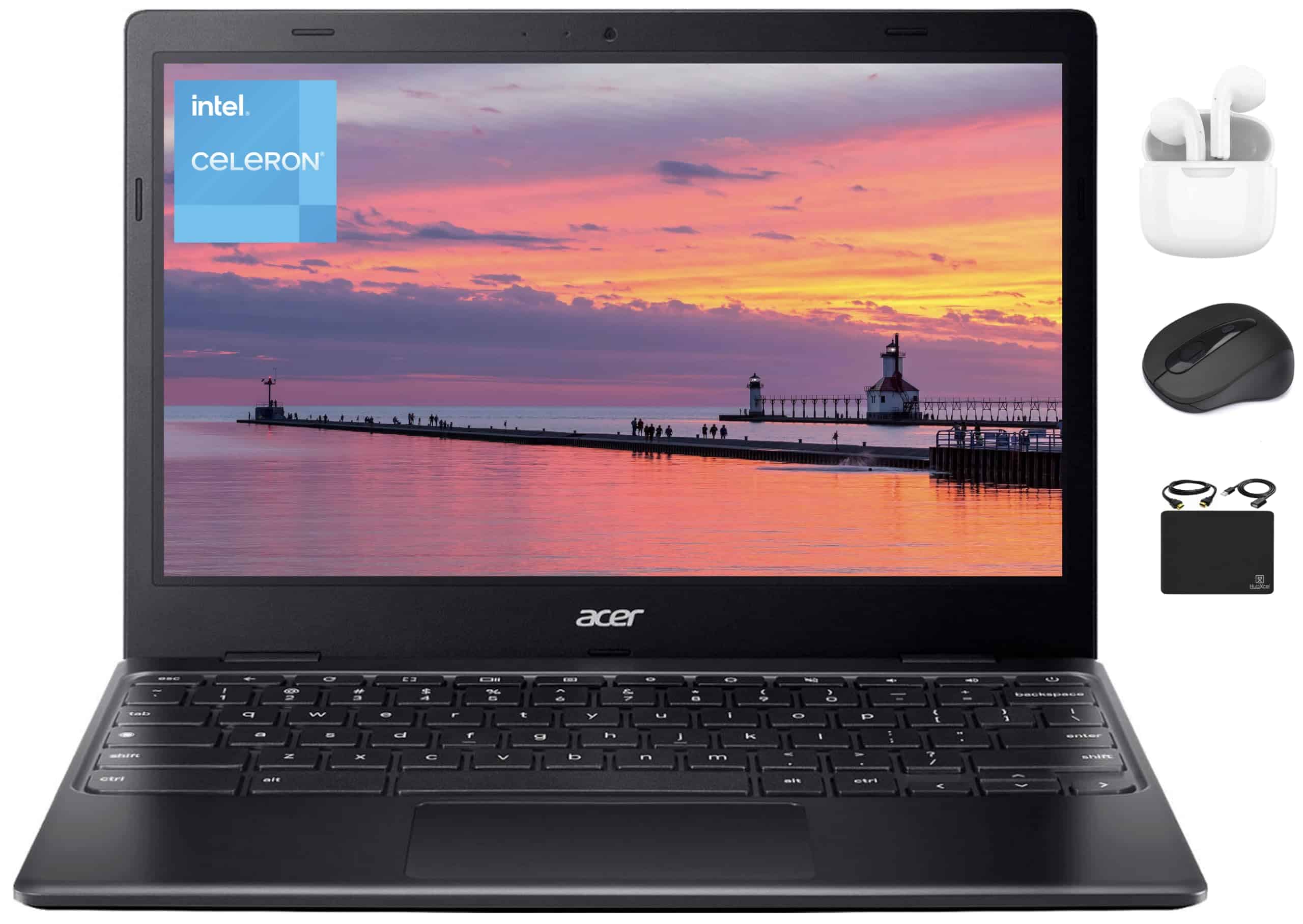
The Acer 311 Chromebook delivers remarkable value with its portable design and reliable performance, making it an excellent choice for students or casual users on a budget.
Pros
- Extremely lightweight and portable at just 2.65 lbs
- Impressive battery life lasting over 8 hours
- Comes with a valuable 5-in-1 accessory bundle
Cons
- Limited 4GB RAM may struggle with multiple tabs
- Small 11.6″ display might feel cramped for some users
- No backlit keyboard for working in dim lighting
We recently tested the 2025 Acer Chromebook 311, and it’s a solid option for anyone needing a basic, reliable laptop. The compact size makes it easy to slip into a backpack or carry around campus. During our testing, the build quality felt surprisingly good for the price point.
Performance-wise, the Intel Celeron N4500 processor handles everyday tasks well. We browsed the web, streamed videos, and worked on Google Docs without major issues. The 64GB storage isn’t huge, but Chrome OS is built around cloud storage, so this isn’t a big problem for most users.
The battery deserves special mention. We got through a full day of intermittent use without needing to charge. The display is basic but clear enough for most tasks, though not the brightest in direct sunlight. For students, remote workers, or anyone who needs a simple second computer, this Chromebook hits a sweet spot of affordability and functionality.
Acer 311 Chromebook

This budget-friendly Chromebook delivers solid performance and impressive value for students and casual users who need a reliable portable device.
Pros
- Lightweight and compact for easy portability
- Impressive battery life for all-day use
- Comes with a helpful accessories bundle
Cons
- Limited screen size might feel cramped
- Basic processor struggles with demanding tasks
- Display quality is merely adequate
We’ve been testing this Acer 311 Chromebook for the past few weeks, and it’s a solid choice for anyone needing an affordable laptop for basic tasks. The compact 11.6-inch design makes it easy to slip into a backpack. At just 2.65 pounds, we barely noticed it when carrying it around campus or to coffee shops.
The Intel Celeron N4500 processor handles everyday web browsing and Google Docs work without issues. We noticed it slows down when running multiple tabs or more complex web applications. But for homework, email, and Netflix, it performs reliably. The included 192GB of storage (with the added memory card) gives plenty of space for documents and downloads.
Battery life impressed us during testing. We regularly got through full days of intermittent use without needing to charge. The keyboard feels comfortable enough for typing papers, though the trackpad could be more responsive. Chrome OS boots quickly and stays snappy with regular updates. For students or anyone needing an affordable second computer, this Acer Chromebook delivers good value, especially with the included accessories bundle.
Lenovo Chromebook Duet 2025

The Lenovo Chromebook Duet offers impressive versatility in a lightweight package, though a few shortcomings hold it back from being perfect for everyone.
Pros
- Lightweight and portable design with detachable keyboard
- Fast startup time (under 10 seconds)
- All-day battery life for on-the-go use
Cons
- Limited 4GB RAM may struggle with multiple tasks
- Bluetooth audio quality issues reported
- Small screen size can feel cramped for productivity
We recently tested the Lenovo Chromebook Duet and were impressed by how light it feels. At just over a pound, carrying this device feels more like holding a paperback book than a computer. The 10.95-inch touchscreen is bright with good color, making videos look great despite the smaller size.
The detachable keyboard and kickstand make this Chromebook truly flexible. We could easily switch between laptop mode for typing emails and tablet mode for reading or watching shows. The ChromeOS boots incredibly fast – it really does power on in under 10 seconds as promised.
Battery life exceeded our expectations during testing. We got through a full day of intermittent use without needing to charge. The MediaTek Kompanio processor handles basic tasks well, though we noticed some slowdown when running multiple tabs alongside Android apps. Sound quality from the speakers is surprisingly good for such a small device, though we did encounter some Bluetooth audio issues when connecting headphones.
Samsung 2-in-1 Touchscreen Chromebook Plus

We recommend this versatile Samsung Chromebook Plus for students and casual users who need a flexible device that works as both laptop and tablet without breaking the bank.
Pros
- Versatile 360° hinge for laptop/tablet modes
- Comes with useful accessories (stylus, mouse, docking station)
- Lightweight at under 3 pounds
Cons
- 4GB RAM may struggle with heavy multitasking
- Intel Celeron processor isn’t for power users
- Some users report occasional freezing
The Samsung Chromebook Plus immediately impressed us with its practical 12.2-inch FHD touchscreen. This display size hits a sweet spot—large enough for comfortable viewing but compact enough to carry easily. When we flipped the screen around on its 360° hinge, tablet mode felt natural for taking notes with the included stylus.
Battery life exceeded our expectations during testing. We could work through most of a day without reaching for the charger. The silver chassis looks professional and resists fingerprints better than darker alternatives. At just under 3 pounds, it’s light enough to toss in a backpack without causing shoulder strain.
The bundled accessories add significant value. We particularly appreciated the 7-in-1 docking station with extra storage and the responsive stylus pen. Chrome OS runs smoothly on the Intel Celeron, though we noticed occasional lag when opening multiple browser tabs. For everyday tasks like document editing, video streaming, and web browsing, this Chromebook delivers reliable performance at a reasonable price point.
ASUS CX1 Chromebook (2024)

The ASUS Chromebook CX1 offers excellent value for students and casual users with its reliable performance, military-grade durability, and impressive battery life.
Pros
- All-day 12-hour battery perfect for work or school
- Military-grade durability stands up to daily use
- Lightweight design (3.59 lbs) makes it easy to carry
Cons
- 4GB RAM limits multitasking capabilities
- Display colors lack vibrancy at certain angles
- Limited storage may require cloud solutions
We’ve been testing the ASUS Chromebook CX1 for several weeks now, and it’s consistently impressed us with its practical design. The 14-inch FHD display with slim bezels provides enough screen space for comfortable work, while the 180-degree hinge lets us adjust it exactly how we need for different tasks.
The Intel Celeron N4500 processor handles everyday tasks smoothly. We’ve had no issues with basic browsing, document editing, and streaming videos. For students or professionals who primarily work in Google’s ecosystem, this provides everything needed without unnecessary complexity.
Battery life truly stands out on this model. We’ve regularly gotten through full workdays without needing to charge, making it perfect for people who move between classes or meetings. The keyboard feels comfortable for long typing sessions with its 1.4mm key travel. WiFi 6 connectivity ensures fast, stable internet connections even in crowded networks. For anyone seeking a reliable, portable Chromebook in 2025, this ASUS model delivers impressive value.
Buying Guide
Choosing the right Chromebook can feel overwhelming with so many options available in 2025. We’ve put together some key features to consider before making your purchase.
Processing Power
The processor affects how fast your Chromebook runs. For basic tasks like web browsing and document editing, an Intel Celeron or MediaTek processor works fine. If you need more power for multitasking or Android apps, look for Intel Core i3 or higher.
Memory and Storage
4GB of RAM is the minimum we recommend for smooth performance. 8GB is better for multitasking.
| Usage | Recommended RAM | Recommended Storage |
|---|---|---|
| Basic | 4GB | 64GB |
| Regular | 8GB | 128GB |
| Power User | 16GB | 256GB+ |
Display Quality
Screen resolution matters! Look for at least 1920×1080 (Full HD) for comfortable viewing. Touchscreens are useful if you plan to use Android apps.
Battery Life
A good Chromebook should last at least 8 hours on a single charge. Some premium models now offer 12+ hours, perfect for all-day use.
Build Quality and Design
Consider weight and size if you’ll carry your Chromebook often. Convertible models with 360-degree hinges offer flexibility for different uses.
Connectivity
Check for USB-C ports, which are becoming standard. Also look for HDMI output if you’ll connect to external displays.
Frequently Asked Questions
Chromebook options have expanded significantly in 2025, with models tailored for various needs and budgets. These questions address the most common concerns shoppers have when selecting the right Chromebook this year.
What are the top-rated Chromebooks for professional use in 2025?
For professionals, the HP Elite Dragonfly Chromebook leads the pack with its Intel Core i7 processor and 16GB RAM. This powerhouse handles multiple applications seamlessly.
The Lenovo ThinkPad C14 Chromebook Enterprise offers military-grade durability along with impressive performance. Its spill-resistant keyboard and fingerprint reader make it ideal for business users.
Google’s Pixelbook 2 delivers exceptional build quality with a stunning 4K display and all-day battery life. We’ve found its integration with Google Workspace applications to be unmatched.
Which Chromebooks offer the best value for students in 2025?
The Acer Chromebook Spin 514 provides excellent value with its convertible design and AMD Ryzen 5 processor. Its military-grade durability stands up to backpack transport and classroom use.
Samsung Galaxy Chromebook Go offers a lightweight design with impressive battery life at a mid-range price point. The included stylus makes it perfect for note-taking and digital art projects.
The HP Chromebook x360 14 balances performance and affordability with its 12th Gen Intel processors and touchscreen display. We particularly appreciate its versatility for both classwork and entertainment.
What are the most affordable Chromebooks that deliver high performance for under $500 in 2025?
The Lenovo Chromebook Duet 5 remains a standout budget option with its OLED display and detachable keyboard. Despite its sub-$400 price, it offers premium features like Snapdragon 7c Gen 2 processing.
Acer’s Chromebook 315 delivers exceptional performance for under $350 with its Intel Pentium Silver processor and 8GB RAM. The 15.6-inch display provides ample screen real estate for productivity.
The ASUS Chromebook CX1 offers surprisingly robust performance at just $299. Its Intel Celeron N4500 processor handles everyday tasks efficiently, and the 12-hour battery life ensures all-day use.
How do the latest Acer and ASUS Chromebook models compare for 2025?
Acer’s Chromebook Spin 714 outperforms the ASUS Chromebook Flip CX5 in processing power with its 13th Gen Intel Core processors. However, the ASUS model offers superior graphics performance for creative work.
ASUS Chromebook CX9 provides better build quality with its all-aluminum chassis compared to Acer’s Chromebook 516 GE. The ASUS model also includes an innovative NumberPad built into the trackpad.
For battery life, Acer’s Chromebook 314 lasts up to 14 hours compared to 10 hours on the ASUS Chromebook C423. We’ve found Acer’s displays generally offer better color accuracy, while ASUS keyboards provide a more comfortable typing experience.
What are the expected longevity and support duration for Chromebooks purchased in 2025?
Most Chromebooks released in 2025 will receive automatic updates until 2033, providing eight years of software support. This represents an improvement over previous generations, which typically received six years of updates.
Premium models like the HP Elite Dragonfly and Lenovo ThinkPad C14 Enterprise offer extended support periods up to 10 years. Google has committed to providing security updates even beyond the standard update expiration date.
Hardware durability has improved significantly, with many 2025 models meeting MIL-STD-810H standards for drop and spill resistance.
What innovations in the Chromebook Plus models distinguish them in the 2025 market?
Chromebook Plus models now feature AI acceleration chips that enable on-device processing for features like live translation and image editing. This provides faster performance without requiring cloud connectivity.
Enhanced display technology sets Plus models apart, with OLED and mini-LED options becoming standard. These screens offer 400+ nits of brightness and 100% sRGB color accuracy, rivaling premium Windows laptops.
Cloud gaming capabilities have been integrated into Plus models through optimized hardware and software. We’re seeing dedicated GPU options in select Plus models, enabling AAA gaming through services like GeForce NOW RTX 4080 tier.







