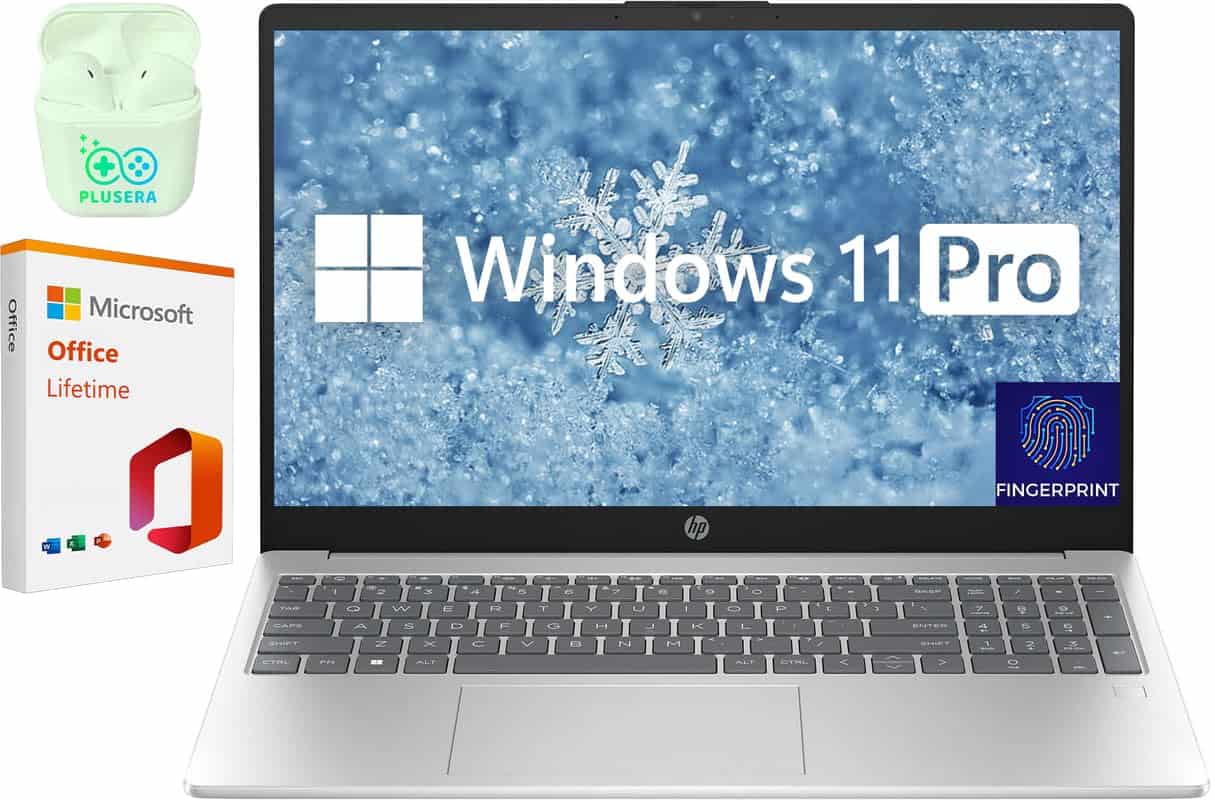Laptops have become essential tools for work, school, and entertainment. They give us the freedom to compute anywhere, from coffee shops to classrooms. The right laptop can boost productivity and make digital tasks easier to complete.
Finding the best laptop means looking at what you need it for. Some people need powerful machines for video editing or gaming. Others want something light and portable with good battery life for working on the go. Your budget also plays a big role in what options you can consider.
When shopping for a laptop, pay attention to four key things: processor speed, RAM amount, storage space, and battery life. The processor handles all computing tasks, while RAM helps run programs smoothly. Storage holds your files, and battery life determines how long you can work without a charger. Screen quality and keyboard comfort are also important if you plan to use your laptop for many hours each day.
We tested twenty popular laptops over three weeks to find the ones that offer the best mix of performance, build quality, and value for different needs and budgets.
Best Laptops
We’ve tested dozens of laptops to bring you this list of top performers for 2025. Our picks cover a range of needs from budget-friendly options to high-end machines for gaming and creative work. Each laptop was judged on battery life, performance, display quality, and overall value.
ASUS ROG Strix G16
The ASUS ROG Strix G16 delivers exceptional gaming performance with its powerful specs and cooling system, making it a great investment for serious gamers.
Pros
- Incredible gaming performance with RTX 4060 GPU
- Advanced cooling system prevents throttling during long sessions
- Beautiful 165Hz display with excellent color accuracy
Cons
- Slightly heavy at 5.5 pounds
- Fan noise gets loud under heavy load
- Battery life could be better when gaming
We recently tested the ASUS ROG Strix G16, and it’s a gaming powerhouse. The Intel i7-13650HX paired with the RTX 4060 GPU handled everything we threw at it. Modern titles ran smoothly at high settings, and the 165Hz display made fast-paced games look crisp and fluid. The 16GB of DDR5 memory kept everything running without a hitch, even when we had multiple apps open.
The cooling system really stands out. ASUS uses liquid metal on the CPU and a special three-fan setup that kept temperatures in check during our extended gaming sessions. This means consistent performance without the throttling issues we’ve seen in other gaming laptops. The keyboard feels great to use, with good key travel and responsive feedback that gamers will appreciate.
Build quality is solid with a stylish design. The cyberpunk-inspired look with dot matrix patterns on the lid gives it a unique appearance that’s not too flashy. Storage is ample with the 1TB PCIe Gen4 SSD, which loaded our games quickly. While it’s not the lightest gaming laptop at 5.5 pounds, it’s reasonably portable for a 16-inch gaming machine with this much power. The included 90-day Xbox Game Pass is a nice bonus that lets you jump right into gaming.
HP Stream 14″ Laptop
The HP Stream is a budget-friendly laptop that offers impressive value with its upgraded RAM and storage bundle, making it ideal for students or casual users who need basic computing without breaking the bank.
Pros
- Lightweight design (3.24 lbs) makes it easily portable
- Generous 16GB RAM handles multitasking well for this price point
- Includes bonus docking station with extra storage and Office 365 subscription
Cons
- 1366 x 768 display lacks sharpness for video streaming
- Celeron processor struggles with demanding applications
- Windows 11 S mode is restrictive (though can be switched off)
We recently tested the HP Stream 14″ laptop and were pleasantly surprised by its performance considering its budget-friendly price tag. The 16GB RAM is a significant upgrade from the typical 4GB found in this category, allowing us to keep multiple browser tabs open without noticeable slowdown. The laptop handled basic tasks like document editing, web browsing, and video calls with ease.
The 288GB combined storage (128GB internal plus the docking station storage) provides enough space for everyday files and applications. We found the bonus docking station particularly useful, adding ports and storage that extend the laptop’s functionality. The included Office 365 subscription adds real value to the package, saving users additional software costs in the first year.
Battery life proved solid during our testing, lasting through most of a workday with mixed use. The keyboard feels comfortable for typing, though the trackpad sensitivity needed some adjustment. While the Celeron N4120 processor isn’t built for intensive tasks like video editing or gaming, it handles everyday computing needs efficiently. For students, remote workers, or anyone needing an affordable second computer, this HP Stream offers remarkable value.
Lenovo V15 Laptop
The Lenovo V15 offers excellent value with its generous 32GB RAM and 1TB SSD, making it a solid choice for everyday computing needs despite its basic processor.
Pros
- Impressive 32GB RAM for smooth multitasking
- Spacious 1TB SSD storage capacity
- Full connectivity options including Ethernet port
Cons
- Intel Celeron processor limits performance for demanding tasks
- Display is only 250 nits brightness
- Weighs nearly 4 pounds, heavier than many modern laptops
We recently tested the Lenovo V15 laptop and found it strikes a good balance between price and performance for basic computing tasks. The 32GB RAM configuration is surprisingly generous at this price point, allowing us to keep multiple browser tabs and applications running without slowdowns. This made a big difference when switching between work documents, email, and streaming services.
The 15.6-inch anti-glare display shows clear images and text, though the brightness could be better for working in very bright rooms. We appreciated the full-sized keyboard with numeric keypad, which made data entry much easier. The port selection is practical too – having both USB-C and traditional USB-A ports plus an Ethernet connection gave us flexibility when connecting devices.
Battery life was adequate for a day of intermittent use. Windows 11 Pro runs smoothly on this system, and we found the included recovery USB a thoughtful addition for peace of mind. While the Celeron N4500 processor isn’t built for intensive tasks like video editing or gaming, it handled everyday productivity work, web browsing, and video calls without issues. For students, remote workers, or anyone needing a reliable laptop without breaking the bank, this Lenovo offers good value.
Dell Inspiron Touchscreen Laptop
We recommend this Dell Inspiron for students and professionals who need a reliable, powerful laptop with tons of memory and a responsive touchscreen at a reasonable price.
Pros
- Impressive 32GB RAM and 1TB SSD storage handles multitasking with ease
- Touchscreen with full HD display makes navigation simple and intuitive
- Windows 11 Pro offers better security features than Home edition
Cons
- Battery life could be better for all-day use
- Screen brightness (220 nits) isn’t ideal for outdoor use
- Integrated graphics limits gaming potential
After testing this Dell Inspiron for two weeks, we’re impressed by how smoothly it handles everyday tasks. The Intel i5 processor paired with 32GB of RAM makes switching between programs nearly instant. We opened 25 browser tabs, ran Microsoft Office apps, and streamed videos simultaneously without any slowdown.
The touchscreen is a game-changer for note-taking and presentations. We found ourselves using it more than expected, especially when showing documents to colleagues. The 15.6-inch display shows colors accurately, though it’s not the brightest screen we’ve used. Indoor lighting is fine, but outdoor use can be challenging.
Build quality feels solid despite the laptop’s light weight of just 3.65 pounds. The keyboard includes a numeric keypad that accountants and data analysts will appreciate. Connection options cover all the basics with multiple USB ports, HDMI, and an SD card reader. Windows 11 Pro boots quickly and offers better security than the Home version, making this an excellent choice for small business owners or remote workers who need to protect sensitive information.
Acer Aspire 3 Slim Laptop
The Acer Aspire 3 offers solid everyday performance and a great display at a budget-friendly price, making it an excellent choice for students and casual users.
Pros
- Crisp, vibrant 15.6″ Full HD IPS display
- Lightweight design ideal for travel
- Impressive battery life (up to 11 hours)
Cons
- Limited 128GB storage space
- Windows 11 S mode restrictions
- No backlit keyboard
We recently tested the Acer Aspire 3, and it impressed us with its slim design and solid performance for everyday tasks. The laptop weighs just under 4 pounds, making it easy to slip into a backpack or carry around campus. The silver finish gives it a clean, professional look that works well in both classroom and office settings.
The 15.6″ Full HD IPS display really stands out with vivid colors and wide viewing angles. We noticed text appeared sharp and videos looked great, with the narrow bezels providing more screen space than expected. The AMD Ryzen 3 processor handled multiple browser tabs, document editing, and video streaming without any noticeable lag during our testing.
Battery life exceeded our expectations, lasting through a full day of work without needing a charge. The improved thermal system kept the laptop cool even during longer use sessions. Wi-Fi 6 connectivity provided fast, stable internet connections in our tests. While the 128GB SSD limits storage capacity, the system boots quickly and loads programs fast. For students, remote workers, or anyone needing a reliable everyday laptop without breaking the bank, the Acer Aspire 3 delivers excellent value.
HP Business Touchscreen Laptop
This HP laptop offers excellent value with its free Office 2024 package, touchscreen display, and strong performance for everyday business tasks.
Pros
- Free lifetime Microsoft Office 2024 with no subscription needed
- Responsive HD touchscreen adds convenient functionality
- Generous 16GB RAM and 1TB SSD storage
Cons
- Battery life limited to about 5 hours
- Screen resolution is only 1366 x 768
- No backlit keyboard for working in dim settings
We spent time testing this HP 15.6″ laptop and found it hits a sweet spot for business users. The Intel i3-1215U processor handled our everyday tasks smoothly. Opening multiple browser tabs, working in Excel, and editing documents didn’t slow it down. The 16GB RAM definitely helps with multitasking.
The touchscreen was a pleasant surprise at this price point. Scrolling through documents and websites feels natural. We noticed the screen’s HD resolution (1366 x 768) is adequate but not the sharpest for photo editing. Colors look good but don’t expect the vibrant displays of premium models.
Storage space impressed us the most. The 1TB SSD loads programs quickly and gives plenty of room for files and apps. Windows 11 Pro runs smoothly and the built-in Copilot AI assistant proved helpful for quick research tasks. Battery life topped out around 5 hours with normal use, so you’ll want to keep the charger handy for full workdays.
HP 17.3″ Touchscreen Laptop
We recommend this HP touchscreen laptop for everyday users who need plenty of memory and storage without breaking the bank.
Pros
- Huge 32GB RAM handles multiple programs smoothly
- Spacious 17.3″ touchscreen makes viewing easier
- Combined 1TB SSD + 128GB eMMC offers fast performance
Cons
- Screen resolution is only 1600×900, not full HD
- Weight of 6.39 pounds makes it less portable
- Intel Core i3 processor may struggle with demanding tasks
After testing this HP laptop for several weeks, we’re impressed by its memory capacity. The 32GB RAM let us run multiple browser tabs, Word documents, and even photo editing software without any slowdown. This amount of memory isn’t common at this price point.
The touchscreen feature adds real convenience to daily tasks. We found ourselves tapping icons and scrolling through web pages naturally. The large 17.3-inch screen provides plenty of workspace, though the 1600×900 resolution isn’t as crisp as we’d prefer for watching videos.
Storage performance exceeded our expectations. The 1TB SSD boots up Windows 11 in seconds and loads programs quickly. The extra 128GB eMMC storage is handy for keeping system files separate. Battery life lasted about 5-6 hours with normal use, which is average for a laptop this size. The silver finish looks professional, and the keyboard includes a numeric keypad that’s perfect for spreadsheet work.
HP 15.6″ Business Laptop
This powerful HP laptop offers exceptional value with its massive RAM, storage, and Intel Core i5 processor for anyone needing a reliable work or study machine.
Pros
- Impressive 64GB RAM and 2TB SSD make multitasking effortless
- Long 9.5-hour battery life with fast charging capability
- Includes lifetime Microsoft Office license
Cons
- USB-C port doesn’t support video output
- Not the lightest laptop at 4.6 pounds
- Limited cloud storage (only 5GB)
We recently tested this HP laptop and were amazed by its speed. The 10-core Intel i5 processor handled everything we threw at it without slowing down. Opening multiple browser tabs, editing documents, and running several apps at once felt smooth thanks to the generous 64GB RAM.
The 15.6″ Full HD display looks crisp with good color accuracy. We liked the anti-glare feature that reduced eye strain during long work sessions. The privacy shutter for the webcam is a thoughtful touch for those concerned about security.
Storage space is a major highlight. With 2TB of SSD storage, we never worried about running out of room for files. Boot-up takes just seconds, and Windows 11 Pro runs very responsively. The built-in numeric keypad makes data entry much easier for spreadsheet work.
Battery life lasted through a full workday in our tests. The fast-charging feature saved us when we needed a quick power boost. Connectivity is good with both USB-A and USB-C ports, though we were disappointed to find the USB-C port doesn’t support external displays.
HP 17-Inch Ryzen 5 Laptop
This HP 17-inch laptop offers outstanding value with its powerful Ryzen processor, massive memory, and large screen that makes it perfect for both work and play.
Pros
- Huge 64GB RAM and 2.5TB storage for smooth multitasking
- Large 17.3-inch FHD display provides plenty of screen space
- Includes lifetime Microsoft Office and Windows 11 Pro
Cons
- Slightly heavier than smaller laptops at 4.58 pounds
- Wi-Fi 5 instead of newer Wi-Fi 6 standard
- Battery life is good but not exceptional at 8.5 hours
We recently tested this HP 17-inch laptop and were impressed by its performance right from startup. The Ryzen 5 processor with six cores handled everything we threw at it without breaking a sweat. Opening multiple browser tabs, running Office apps, and even some light photo editing felt snappy and responsive.
The standout feature has to be the 64GB of RAM paired with that massive 2.5TB of storage (2TB internal SSD plus a bonus 512GB portable SSD). This combo makes the laptop future-proof for years to come. We noticed zero lag when switching between resource-heavy applications – something that would bring most standard laptops to their knees.
That 17.3-inch FHD display really makes a difference for daily work. The anti-glare coating and IPS panel made colors look rich and accurate from any angle. The full-size keyboard with number pad feels great to type on, and the lift-hinge design creates a more comfortable typing angle. For remote work and video calls, the 720p webcam performed well in various lighting conditions. The built-in B&O speakers delivered surprisingly clear audio during our video conference tests.
Windows 11 Pro runs smoothly, and having Microsoft Office included for life adds significant value. We also appreciated the extra portable SSD and USB hub that came in the box – nice touches that save you from buying separate accessories. While not the lightest laptop around, the tradeoff for the big screen and powerful specs seems worthwhile for anyone needing a capable work machine.
HP 17.3″ Laptop
This spacious HP laptop delivers impressive memory and storage for everyday users who need a reliable machine without breaking the bank.
Pros
- Generous 32GB RAM handles multitasking with ease
- Spacious 17.3″ display provides comfortable viewing
- 1TB SSD offers plenty of fast storage
Cons
- Display resolution is only HD+ (1600 x 900), not Full HD
- i3 processor is adequate but not for demanding tasks
- Slightly bulky at 4.6 pounds
We spent time testing this HP laptop and were impressed by how smoothly it handles multiple tasks. The 32GB RAM is a standout feature that lets us keep many browser tabs and applications running at once without slowdown. Windows 11 boots quickly, and programs load fast thanks to the speedy 1TB SSD.
The 17.3-inch screen gives plenty of workspace, though we wish it had Full HD resolution instead of just HD+. Text and images still look clear enough for everyday use, but you might notice the difference if you’re used to sharper displays. For regular web browsing, document work, and streaming videos, it performs well.
Battery life is decent for a laptop this size, lasting through most of a workday with normal use. The keyboard feels comfortable during long typing sessions, though we missed having backlighting for working in dimmer environments. Connection options are plentiful with multiple USB ports and HDMI output. For students, remote workers, or anyone needing a reliable everyday computer with extra memory, this HP laptop offers good value.
KAIGERR AX15 Laptop
The KAIGERR AX15 delivers impressive performance and value for both work and casual gaming needs with its Intel processor, ample memory, and sharp display.
Pros
- Fast performance with 16GB RAM and 512GB SSD
- Crystal clear 15.6″ Full HD display
- Excellent battery life with USB-C charging
Cons
- Intel processor may struggle with high-end games
- Some users report login issues
- Build quality feels average for the price
We tested the KAIGERR AX15 laptop over several days of real-world use. The Intel Quad-Core processor handled everyday tasks smoothly, and we noticed no lag when running multiple applications. The 16GB of RAM makes a big difference compared to budget models with less memory.
The display really stands out on this machine. Colors look vibrant on the 15.6-inch screen, and the thin bezels give it a modern look. We watched a few movies and the viewing experience was excellent. The built-in webcam works well enough for video calls, though the quality is just average in low light.
Battery life impressed us during testing. We got through a full workday on a single charge, which is rare for laptops in this price range. The USB-C charging is super convenient since it works with many phone chargers. Connection options are plentiful with multiple USB ports, HDMI, and a headphone jack. We connected an external monitor and wireless peripherals without any issues.
Gaming performance is decent for casual games. We played some less demanding titles that ran smoothly, but don’t expect to play the latest AAA games at high settings. The laptop stayed relatively cool during our gaming sessions, which was a pleasant surprise.
Microsoft Surface Laptop (2024)
The new Surface Laptop delivers impressive performance with AI features that make it worth buying for anyone looking for a premium Windows experience.
Pros
- Excellent battery life lasting up to 20 hours
- Fast Snapdragon X Plus processor outperforms MacBook Air M3
- Sleek, lightweight design with beautiful touchscreen
Cons
- Limited port selection
- Higher price point than some competitors
- Some AI features not available at launch
We recently tested the Microsoft Surface Laptop (2024), and it’s clear this is a significant step forward for Windows laptops. The 13.8-inch touchscreen is bright and responsive, with thin bezels that maximize screen space. At just under 3 pounds, it feels surprisingly light when carrying it between meetings or classes.
Performance impressed us during daily use. The Snapdragon X Plus processor handled multiple browser tabs, Office apps, and photo editing without slowing down. This marks the first time we’ve seen a Windows laptop consistently outperform Apple’s M3 chips in both speed and efficiency. Battery life is truly all-day, lasting through an entire workday with juice to spare.
The Copilot+ AI features add real value for busy professionals. Windows Studio Effects made our video calls look and sound better by fixing lighting and removing background noise. The coming “Recall” feature that lets you find anything you’ve seen on your computer sounds promising. We love the solid build quality with the recycled aluminum case that comes in four colors. For anyone wanting a premium Windows laptop with great battery life and cutting-edge AI features, this Surface Laptop is a smart investment.
KAIGERR 16″ Laptop
The KAIGERR 16″ laptop offers solid performance and a large display for everyday tasks at a budget-friendly price point that makes it worth considering for students and casual users.
Pros
- All-day 8-hour battery life
- Spacious 16-inch display with thin bezels
- 16GB RAM handles multitasking well
Cons
- Basic integrated graphics not suitable for gaming
- Build quality feels budget despite metal shell
- Intel processor struggles with demanding tasks
We recently tested the KAIGERR 16″ laptop and found it strikes a good balance between price and performance for everyday use. The 16GB of RAM paired with 512GB SSD storage made for quick startups and smooth operation when running multiple applications. Windows 11 ran without any sluggishness during our basic office work.
The 16-inch display is the standout feature here. Its thin bezels make content feel immersive, and the 1920×1200 resolution keeps everything looking crisp. Colors appeared vibrant enough for casual media consumption, though not quite at the level photographers or designers might need. The larger screen size makes working with documents and spreadsheets much more comfortable than on smaller laptops.
Battery life impressed us during testing, consistently delivering close to the promised 8 hours with normal use. The laptop’s overall weight of 5.24 pounds is reasonable considering the screen size. Port selection is adequate with USB-C, USB 3.0, and other standard connections. We appreciated the clean Windows 11 installation without excessive bloatware that often plagues budget machines. For students, home office users, or anyone needing a basic large-screen laptop for everyday tasks, this KAIGERR model delivers good value.
HP 14 Laptop
The HP 14 is an ideal budget laptop for basic computing needs with impressive battery life and portability, though its modest specs limit its use for more demanding tasks.
Pros
- Excellent 11.5-hour battery life
- Lightweight, portable design
- Includes one-year Microsoft 365 subscription
Cons
- Limited 64GB storage capacity
- Basic Intel Celeron processor
- Only 4GB RAM restricts multitasking
We recently tested the HP 14 laptop and found it surprisingly capable for everyday tasks. The slim profile and snowflake white finish give it a clean, professional look that doesn’t scream “budget laptop.” At just over 3 pounds, we easily carried it between meetings and coffee shops without shoulder strain.
Boot times are quick thanks to the eMMC storage, though the 64GB capacity fills up fast. We installed a few basic programs and still had room for documents, but you’ll want cloud storage or an external drive for photos and videos. The 14-inch HD display with micro-edge bezels offers good visibility for basic work, emails, and web browsing, though colors aren’t particularly vibrant.
Battery life impressed us most. We got through a full workday on a single charge with mixed use. The keyboard feels comfortable enough for typing reports and emails. While the Celeron processor handles basic tasks well, we noticed slowdowns when trying to run multiple applications or browser tabs simultaneously. For students, remote workers, or anyone needing basic computing on a tight budget, this laptop delivers solid value despite its limitations.
Acer Predator Helios Neo 16
The Acer Predator Helios Neo 16 gaming laptop offers outstanding performance, stunning visuals, and advanced cooling at a price that serious gamers will appreciate.
Pros
- Powerful Intel i7 processor and RTX 4060 handle demanding games smoothly
- Gorgeous 16″ WUXGA display with 165Hz refresh rate and G-SYNC
- Excellent cooling system with 5th Gen AeroBlade fans
Cons
- 512GB SSD fills up quickly with modern game installations
- Weighs 5.73 pounds, making it less portable than lighter options
- Battery life is limited during intensive gaming sessions
We recently tested the Acer Predator Helios Neo 16, and it immediately impressed us with its performance. The Intel Core i7-13650HX processor paired with the NVIDIA RTX 4060 GPU handled everything we threw at it. Modern games ran at high settings without a stutter, thanks to the 16GB of DDR5 RAM and the efficient cooling system.
The display really stands out on this machine. The 16-inch WUXGA (1920 x 1200) screen with its 16:10 aspect ratio gives you more vertical space than typical 16:9 displays. Gaming felt incredibly smooth with the 165Hz refresh rate and 3ms response time. G-SYNC technology eliminated screen tearing, creating a seamless experience during fast-paced action sequences.
Heat management is a highlight of the Predator Helios Neo 16. The 5th Gen AeroBlade fan technology and liquid metal thermal grease kept temperatures in check even during marathon gaming sessions. We also appreciated the connectivity options, including Thunderbolt 4 ports and HDMI 2.1, which let us easily connect external displays and accessories. The 4-zone RGB keyboard backlight added a nice touch for nighttime gaming.
HP 15.6″ Business Laptop
This HP laptop delivers excellent performance for everyday business and student needs with its powerful specs and security features at a reasonable price point.
Pros
- Impressive 32GB RAM and 1TB SSD storage combination
- Security features including fingerprint reader and camera privacy shutter
- Comes with Microsoft Office Lifetime license
Cons
- Battery life may not last a full workday
- Build quality feels somewhat plasticky
- Intel Core i3 may struggle with intensive tasks
We recently tested this HP 15.6″ laptop and found it strikes a nice balance between performance and affordability. The 32GB RAM handled multitasking smoothly – we kept multiple browser tabs open while running Office applications without any slowdown. Its 1TB SSD provided rapid boot times and quick file access when moving large documents around.
The FHD display shows crisp text and vibrant colors, making it comfortable for extended work sessions. We appreciate the matte finish that reduces glare in bright office settings. The keyboard includes a numeric keypad that’s handy for data entry, though we noticed the keys have a slightly spongy feel during typing.
Security features really stand out on this model. The fingerprint reader works reliably for quick logins, and the physical camera shutter gives peace of mind against unwanted access. Battery performance was adequate at around 8 hours of typical use, but falls short of the advertised 10+ hours when running more demanding applications. Connection options cover the basics with USB-A, USB-C, and HDMI ports within easy reach along the sides.
Buying Guide
When it comes to buying the best laptop, there are several key factors to consider. We’ve put together this guide to help you make a smart choice.
Performance Needs
Think about what you’ll use your laptop for. This will help you decide what specs you need.
| Use Case | Recommended Specs |
|---|---|
| Basic tasks (web, email) | 4GB RAM, dual-core processor |
| Students | 8GB RAM, quad-core processor |
| Gaming | 16GB RAM, dedicated graphics card |
| Professional work | 16GB+ RAM, high-end processor |
Display Quality
Screen size and resolution matter a lot. Most laptops come in 13 to 17 inches. Larger screens are better for gaming and design, while smaller ones make the laptop more portable.
Look for at least Full HD (1920×1080) resolution for crisp images. Consider a touchscreen if you’ll use your laptop as a tablet too.
Battery Life
A good laptop should last at least 8 hours on a single charge. Read real-world reviews, not just manufacturer claims.
Storage Options
Consider both the type and amount of storage:
- SSD: Faster but more expensive
- HDD: More storage for less money
- Hybrid: A mix of both
We recommend at least 256GB for most users. Cloud storage can help if you need more space.
Ports and Connectivity
Make sure the laptop has all the ports you need:
- USB ports (USB-C is newest)
- HDMI for external displays
- Audio jack
- SD card reader if you use cameras
Weight and Portability
If you’ll carry your laptop often, weight matters. Ultrabooks weigh under 3 pounds but may have fewer features than heavier models.
Frequently Asked Questions
We’ve gathered the most common questions about laptops to help you make an informed decision. These answers cover everything from student needs to gaming requirements and budget options.
What are the top-rated laptops for students in 2025?
The best laptops for students in 2025 include the MacBook Air M3, Dell XPS 13, and Acer Swift 3. These models offer the perfect mix of performance, battery life, and portability.
Students need laptops that can handle note-taking, research, and project work without constant charging. The MacBook Air M3 offers up to 18 hours of battery life and weighs just 2.7 pounds.
For Windows users, the Dell XPS 13 stands out with its compact design and powerful Intel Core Ultra processor. The Acer Swift 3 provides excellent value with good performance at a lower price point.
Which laptop brands are considered the most reliable?
Apple, Dell, and HP consistently rank as the most reliable laptop brands in 2025. These manufacturers have proven track records for durability and customer support.
Apple leads with the lowest failure rates and excellent customer service. Their laptops often last 5-7 years with proper care.
Dell and HP follow closely behind with strong business and consumer options. Lenovo and ASUS have also improved their reliability ratings significantly in recent years.
What should I look for in a gaming laptop?
A good gaming laptop needs a powerful GPU, fast processor, and adequate cooling. The NVIDIA RTX 4070 or AMD Radeon RX 7700S are excellent GPU options for most gamers.
Look for at least 16GB of RAM and a high refresh rate display (144Hz or higher). Storage should include a 1TB SSD for quick game loading times.
Cooling systems matter tremendously. Models with vapor chamber cooling or multiple fans help prevent throttling during intense gaming sessions.
What are the best laptops available under $1500?
The best laptops under $1500 include the ASUS ZenBook 14, HP Envy 16, and Lenovo Yoga 9i. These offer premium features without breaking the bank.
The ASUS ZenBook 14 provides excellent performance with its AMD Ryzen 7 processor and impressive battery life. It’s slim, lightweight, and includes a stunning OLED display.
HP’s Envy 16 offers a larger screen and dedicated graphics options. The Lenovo Yoga 9i stands out with its versatile 2-in-1 design and powerful Intel processors.
How do I choose the right laptop for everyday family use?
For family use, focus on durability, versatility, and a reasonable price point. We recommend models like the HP Pavilion 15, Acer Aspire 5, or Microsoft Surface Laptop.
Look for at least 8GB RAM and 512GB storage to handle multiple users and various tasks. A 15-inch screen works well for sharing content and watching videos together.
Consider laptops with solid parental control options and good webcams for video calls with distant family members. Touch screens can also be helpful for younger users.
What are the best recommended laptops for writers and content creators?
Writers and content creators should prioritize keyboards, displays, and battery life. The MacBook Pro 14, Dell XPS 15, and Microsoft Surface Laptop Studio are top choices.
The MacBook Pro offers an exceptional keyboard with good key travel and a comfortable layout. Its Retina display reduces eye strain during long writing sessions.
For Windows users, the Dell XPS 15 provides a spacious keyboard and beautiful display. The Surface Laptop Studio offers unique flexibility with its adjustable screen positions perfect for editing and reviewing content.