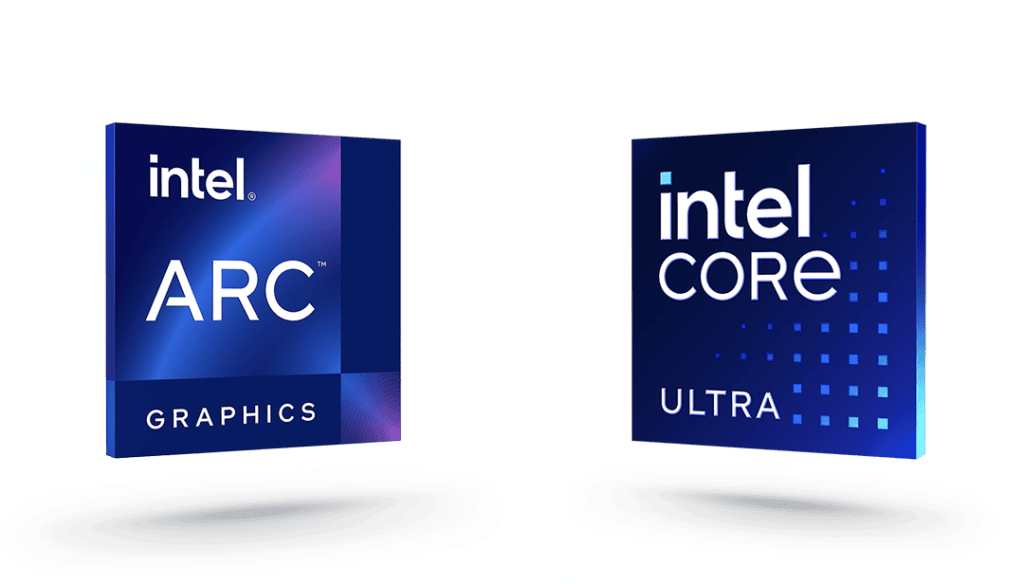Choosing the right processor for a laptop can be overwhelming with so many options available today. From Intel Core Ultra to AMD Ryzen AI, each chip offers different levels of performance for various needs. The best laptop processor ultimately depends on your specific requirements, with AMD Ryzen 9 series currently leading performance benchmarks for high-power tasks, while Intel Core Ultra 100-series provides excellent value for everyday computing.
Laptop processors continue to evolve rapidly, with manufacturers constantly pushing boundaries in both performance and efficiency. The latest CPU rankings show significant improvements in power efficiency and integrated graphics capabilities compared to previous generations. Understanding the differences between these processors can help users make an informed decision that balances performance needs with battery life expectations.
1. AMD Ryzen 9 7945HX
The AMD Ryzen 9 7945HX stands as a powerhouse in the laptop processor market. With 16 cores and 32 threads, it delivers exceptional multi-tasking capabilities for demanding users. This processor features a base clock of 2.5 GHz and can boost up to an impressive 5.4 GHz when needed.
In benchmark comparisons, the Ryzen 9 7945HX has proven its worth against competitors. The processor takes the lead in CPU-based tasks at both lower and higher wattages, making it suitable for various laptop designs.
Gaming performance is another area where this processor excels. Tests show it’s actually the better performing CPU for gaming compared to many alternatives on the market.
Power efficiency gives AMD a significant advantage. The 7945HX beats the Intel Core i9-13980HX in multi-core performance despite consuming less power. This translates to longer battery life without sacrificing processing capability.
The technical specifications are impressive as well. It comes with 1024 KB of L1 cache and a substantial 16 MB of L2 cache, providing quick access to frequently used data.
For creative professionals working with video editing, 3D rendering, or other intensive applications, the 7945HX delivers consistent performance. Its multi-core capabilities handle complex workloads efficiently.
The processor represents part of AMD’s push to compete strongly in the high-performance laptop segment. This competition has benefited consumers by driving innovation across the industry.
2. Intel Core Ultra 9 275HX
The Intel Core Ultra 9 275HX has emerged as a powerful option for laptop users seeking top-tier performance. This processor has recently claimed the title of fastest laptop processor on PassMark, demonstrating its exceptional capabilities in benchmark tests.
With 24 cores and 24 threads, the Core Ultra 9 275HX offers substantial multi-threading performance for demanding workloads. This makes it particularly suitable for intensive tasks like video editing, 3D rendering, and running complex simulations.
The processor shows impressive single-threaded performance as well. This balanced capability ensures that both multi-threaded applications and everyday programs run efficiently on laptops equipped with this chip.
When compared to its competitors, the Core Ultra 9 275HX stands out significantly. It outperforms AMD’s flagship Ryzen 9 mobile chip by 7% in PassMark tests. Even more impressive, it runs about 34% faster than Intel’s previous i9-14900HX processor.
Based on Intel’s Arrow Lake architecture, this processor represents the cutting edge of laptop CPU technology. The performance gains come from architectural improvements rather than simply increasing power consumption.
Gaming enthusiasts will appreciate the Core Ultra 9 275HX for its ability to handle the latest titles without bottlenecking high-end mobile GPUs. The robust processing power ensures smooth gameplay even in CPU-intensive scenarios.
Professional users working with resource-intensive applications will find that this processor significantly reduces wait times for complex operations. Video editors, 3D artists, and data scientists can experience noticeable workflow improvements.
Laptops featuring this processor typically occupy the premium segment of the market. While they command higher prices, the performance benefits justify the investment for users who depend on computational power for their work or hobbies.
3. AMD Ryzen 9 7940HX
The AMD Ryzen 9 7940HX stands out as a powerful processor option for laptop users seeking high performance. This CPU features 16 cores and 32 threads, making it ideal for demanding tasks and multitasking scenarios.
With a base clock of 2.4 GHz and the ability to boost up to 5.2 GHz, this processor delivers impressive speed when needed. The substantial cache configuration includes 1024 KB of L1 cache and 16 MB of L2 cache, supporting its high-performance capabilities.
Gamers will appreciate the 7940HX for its excellent threaded performance. The processor ranks well among competitors, placing 29th in recent benchmarks as of March 2025, demonstrating its competitive position in the market.
The processor comes with integrated AMD Radeon 610M graphics, providing decent visual performance without requiring a dedicated GPU. This makes it a versatile option for both creative professionals and casual gamers.
With a TDP of 55W, the 7940HX balances power consumption with performance. This specification is important for laptop users concerned about battery life while still needing significant processing power.
The processor is found in premium gaming laptops like the Asus G17. Some users have reported seeking additional information about the processor’s behavior in specific laptop models, suggesting that manufacturer implementation can affect performance.
4. Intel Core i9-14900HX
The Intel Core i9-14900HX represents the pinnacle of laptop processing power in Intel’s current lineup. This high-performance CPU offers an impressive 24 cores and 32 threads, combining 8 performance cores with 16 efficiency cores to deliver desktop-class capabilities in a mobile form factor.
For demanding users who require exceptional computing power, the i9-14900HX delivers remarkable performance. It’s particularly well-suited for intensive tasks like video editing, 3D rendering, and high-end gaming where processing requirements are substantial.
Power consumption remains a consideration with this processor. The i9-14900HX generates significant heat during operation, requiring robust cooling solutions in laptop designs. This cooling requirement often results in thicker and heavier laptop chassis compared to ultrabooks with less powerful processors.
Battery life with the i9-14900HX tends to be shorter than with more efficient processors. Users should expect to keep their laptops plugged in when performing intensive tasks to maintain peak performance levels.
In terms of performance comparisons, the i9-14900HX is more comparable to older high-end desktop CPUs like the i9-11900K rather than entry-level processors. This makes it an excellent choice for professionals who need desktop-replacement performance.
Several major manufacturers offer laptops with this processor. Lenovo’s Legion Pro 5i represents just one example of a gaming laptop equipped with this powerful CPU paired with high-end graphics cards.
Some users have reported concerns about stability issues with certain i9-14900HX implementations. Proper cooling and power delivery systems are essential for maintaining stable performance and preventing thermal throttling.
Despite potential thermal challenges, the i9-14900HX remains the top choice for users who prioritize raw processing power over battery life and portability. For professionals working with demanding applications, this processor provides exceptional performance in a relatively portable package.
5. Apple M1
The Apple M1 chip marked a significant shift in the laptop processor landscape when it was introduced. This custom-designed ARM-based chip replaced Intel processors in many of Apple’s computers.
M1 offers impressive performance capabilities while using less power than many competing processors. Tests show that while the Intel Core i9-12900HK scored higher in some benchmarks, the M1 family still delivers excellent performance.
Battery life is where M1 chips truly excel. Laptops featuring these processors can run significantly longer than their Intel or AMD counterparts. The M1 chip provides the best balance between battery life and performance currently available.
Apple later expanded the line with more powerful variants. The M1 Pro and M1 Max offer enhanced capabilities for professional users. These chips feature up to 10-core CPUs that Apple claims are 1.7x faster than competing laptop processors at the same power level.
The M1 chip integrates the CPU, GPU, Neural Engine, and other components into a single system on a chip (SoC). This integration helps improve efficiency and performance across various applications.
Some users have reported limitations with M1 chips. Potential issues include bandwidth limitations for ports and thermal concerns according to some critics.
Software compatibility was initially a concern when M1 launched. However, many applications now run natively on the architecture, while others work through Apple’s Rosetta 2 translation layer.
The M1 chip primarily appears in Apple’s MacBook Air, MacBook Pro, Mac mini, and iMac computers. This means choosing an M1 processor also means committing to the macOS ecosystem.
6. AMD Ryzen 9 7945HX3D
The AMD Ryzen 9 7945HX3D represents a significant advancement in laptop processor technology for gaming enthusiasts. As the world’s fastest mobile gaming processor, it incorporates AMD’s exclusive 3D V-Cache technology to deliver exceptional gaming performance.
This processor has demonstrated impressive capabilities in benchmark tests. When compared to its competitors, the 7945HX3D consistently takes the lead in CPU-based tasks at both lower and higher wattages. This makes it particularly suitable for demanding applications beyond gaming.
The 3D V-Cache technology represents AMD’s innovative approach to processor design. By stacking additional cache memory directly on top of the processor die, it significantly improves data access speeds critical for gaming performance.
Performance testing has confirmed the processor’s capabilities. It can easily claim to be the most powerful gaming laptop processor ever developed, according to hands-on evaluations from industry experts.
The Ryzen 9 7945HX3D offers nearly identical CPU performance to standard processors while providing enhanced gaming capabilities. This balance makes it an attractive option for users seeking both productivity and gaming performance.
Laptops featuring this processor typically target the premium gaming segment. These machines are designed to handle the latest AAA games at high settings while maintaining smooth framerates.
Power efficiency remains an important consideration with high-performance processors. The 7945HX3D balances its remarkable performance with reasonable power consumption for a processor in its class.
While the processor excels in performance, potential buyers should consider the overall system implementation before making a purchase decision. Factors such as thermal design, GPU pairing, and system cooling significantly impact the real-world performance of any laptop.
7. Intel Core i7
Intel Core i7 processors are powerful options for laptops that need strong performance. They sit in the upper tier of Intel’s consumer CPU lineup, offering excellent processing power for demanding tasks.
The latest Intel Core i7 processors (14th Gen) feature 8 performance cores and 12 efficient cores. This hybrid architecture provides both power and efficiency, making them suitable for gaming and professional work.
These processors enable users to enjoy high-end computing performance while maintaining mobility. The ability to take this level of processing power anywhere is a significant advantage for professionals and gamers who don’t want to be tied to a desk.
Many popular laptop models feature i7 processors. For example, Dell’s Inspiron 15 comes with an Intel Core i7, 16GB of memory, and a 1TB SSD, providing excellent performance for everyday tasks.
When shopping for an i7 laptop, it’s best to focus on recent generations. Computer enthusiasts often recommend not buying CPUs more than one generation old, with the 12700K or 13700K being good options for new builds.
In current laptop CPU rankings, the Intel Core i7-13850HX performs exceptionally well. According to LaptopMedia’s rankings, this processor sits near the top of performance charts.
The i7 line is designed to power high-end PCs with excellent CPU performance. These processors also offer discrete-level graphics and AI acceleration capabilities, making them versatile for various computing needs.
For users who need a balance of performance and portability, an i7-equipped laptop represents an excellent middle ground. They offer significantly more power than i5 models without the premium price of i9 configurations.
8. Intel Core i5-13400F
The Intel Core i5-13400F is a desktop processor that has gained attention for its performance capabilities. While not designed for laptops, understanding its features provides context for comparable mobile processors.
This CPU features 10 cores in total – 6 performance cores and 4 efficiency cores. This hybrid architecture allows for better handling of various tasks simultaneously, which is especially beneficial for multitasking.
For gamers, the i5-13400F offers solid performance at a reasonable price point. It’s well-priced for budget gaming PCs, though it may not pair optimally with high-end graphics cards.
The processor is particularly economical and inexpensive while still providing strong capabilities for both gaming and productivity work. This balance of cost and performance makes it popular among budget-conscious builders.
For 1080p gaming, the i5-13400F performs excellently. The inclusion of efficiency cores represents an improvement over the previous 12400F model. These E-cores handle background tasks during gaming, reducing stutters as the performance cores focus on the game itself.
When compared to competitors like the AMD Ryzen 5 5600, the i5-13400F demonstrates slightly better performance. Benchmark tests such as Cinebench show it beating the 5600 in both single-core and multi-core tests.
Some reviewers consider this processor one of the best budget CPUs currently available, offering significant value for its price range. This makes it worth considering for those seeking performance without breaking the bank.
It’s important to note that the “F” designation indicates this processor lacks integrated graphics, requiring a discrete graphics card to function.
9. AMD Ryzen 5 7600
The AMD Ryzen 5 7600 stands out as a powerful processor option for those seeking high performance in their laptop setup. With 6 cores and 12 threads, this CPU delivers excellent multitasking capabilities that benefit both everyday users and professionals.
Performance-wise, the Ryzen 5 7600 impresses with a base clock of 3.8 GHz and can reach up to 5.1 GHz with boost. This makes it responsive for demanding applications while maintaining efficiency for better battery life in laptop configurations.
For gamers, the Ryzen 5 7600 presents a compelling choice. It provides reasonable and affordable performance for gaming laptops, allowing smooth gameplay without requiring excessive cooling solutions.
The processor features 6MB of L2 cache, enhancing its ability to quickly access frequently used data. This translates to better responsiveness during everyday computing tasks and reduced lag in applications.
Another advantage of the Ryzen 5 7600 is its compatibility with PCIe 5.0 and DDR5 memory. This future-proofs laptops equipped with this processor, ensuring they remain viable as software demands increase over time.
Heat management is an area where the Ryzen 5 7600 excels in laptop implementations. It requires minimal cooling, which allows manufacturers to design thinner and lighter laptops without sacrificing performance.
Budget-conscious consumers will appreciate that the Ryzen 5 7600 is considered one of the top mainstream picks for most buyers. It strikes an excellent balance between performance and affordability, making it suitable for students, professionals, and casual users alike.
10. Intel Core Ultra 7 265
The Intel Core Ultra 7 265 represents a significant step forward in laptop processor technology. This chip is part of Intel’s newest generation of mobile processors, designed to balance performance with power efficiency.
The processor features 8 Performance cores (P-cores) and 12 Efficiency cores (E-cores), providing a total of 20 cores for handling various computing tasks. This configuration allows laptops to manage both demanding applications and everyday tasks while optimizing battery life.
With clock speeds reaching up to 5.30 GHz and 30MB of cache, the Core Ultra 7 265 delivers impressive processing capabilities for productivity applications. The improved architecture also helps with multitasking performance when running several programs simultaneously.
Gaming performance on the Core Ultra 7 265 is competitive, though benchmarks show some variation compared to previous generation chips. In certain games, it may perform slightly differently than the 14700K.
Power efficiency has been a focus for this processor generation. Intel has worked to improve the performance-per-watt ratio, which is particularly important for laptop users concerned about battery life.
The integrated graphics capabilities have also seen upgrades, offering better performance for light gaming and creative applications without needing a dedicated graphics card. This makes laptops with this processor more versatile for different use cases.
For professionals working with productivity software, the Core Ultra 7 265 offers similar or slightly better performance compared to previous generation chips. The processor particularly excels in applications that can utilize its multi-core architecture.
Thermal management has improved with this generation, allowing laptop manufacturers to create thinner designs without compromising on performance. This results in more portable yet powerful laptop options for consumers.
Understanding Laptop Processor Specifications
When shopping for a laptop, processor specifications can seem like a confusing mix of numbers and technical terms. These specs directly impact how well your laptop will perform daily tasks and handle demanding applications.
Clock Speed and Core Count
Clock speed (measured in GHz) determines how quickly a processor can execute instructions. Higher clock speeds generally mean faster performance for single-threaded tasks like web browsing. For example, a 4.0 GHz processor can process data faster than a 3.0 GHz chip.
Core count refers to the number of processing units within the CPU. More cores allow for better multitasking and improved performance in applications designed to use multiple cores simultaneously.
Intel Core i7 processors are known for their faster CPU clock speeds, making them excellent for demanding tasks like video editing. For processor-intensive applications, six or eight-core processors are recommended.
The ideal balance depends on your needs. Gamers and casual users might prioritize higher clock speeds, while content creators benefit from higher core counts.
Impact of Cache Size on Performance
Cache memory serves as ultrafast storage that sits between the processor and main memory. Processors typically have three cache levels (L1, L2, and L3), with L1 being the smallest but fastest.
A larger cache allows the processor to keep more frequently accessed data readily available, reducing the time spent waiting for information from slower RAM. This results in smoother multitasking and faster application responses.
For everyday computing, 4-8MB of L3 cache is sufficient. However, demanding tasks like video editing, 3D rendering, or running virtual machines benefit significantly from larger cache sizes (12-16MB or more).
When comparing processors with similar clock speeds and core counts, the one with larger cache often provides better real-world performance, especially when working with large files or multiple applications simultaneously.
Choosing the Right Processor for Your Needs
The processor you select will significantly impact your laptop’s performance, battery life, and ability to handle specific tasks. Different usage scenarios require different CPU capabilities to ensure optimal performance.
Balancing Performance and Battery Life
When choosing a laptop processor, consider your daily computing needs and mobility requirements. For basic tasks like web browsing and document editing, an Intel Core i3 or AMD Ryzen 3 processor provides sufficient power while maximizing battery life.
For more demanding work like photo editing or multitasking, step up to an Intel Core i5 or AMD Ryzen 5. These mid-range processors strike an excellent balance between performance and efficiency.
Look at the processor’s base clock speed and ability to downclock. Intel processors often have lower base clock speeds (around 2.3GHz compared to AMD’s 4GHz), allowing them to conserve power when performing less intensive tasks.
Modern processors with multiple cores allow for better multitasking while efficient power states help extend battery life. Check for processors with integrated graphics if you don’t need dedicated GPU performance.
Considerations for Gaming Laptops
Gaming laptops demand powerful processors to prevent bottlenecking the dedicated graphics card. For serious gaming, consider processors with at least 6 cores, such as Intel chips with six cores or AMD six/eight-core processors.
Key gaming processor specs to consider:
- Core count: 6+ cores for modern games
- Clock speed: Higher frequencies (4.0GHz+) for better gaming performance
- Cache size: Larger cache improves gaming responsiveness
- Thermal design: Higher TDP processors offer better sustained performance
The latest AMD Ryzen 7 and Intel Core i7 processors deliver excellent gaming performance. For competitive gaming or streaming while playing, consider high-end options like Ryzen 9 or Core i9 processors.
Remember that powerful gaming processors generate more heat and consume more power, affecting battery life and requiring robust cooling systems.
Frequently Asked Questions
Laptop processor selection depends on several critical factors including workload requirements, power efficiency, and compatibility with other system components. These factors determine overall performance and user satisfaction.
What considerations determine the optimal choice of processor for laptop gaming?
Gaming laptops require processors that can handle high-performance tasks without overheating. The AMD Ryzen 7600 and Intel Core i5-13400F are excellent mainstream choices for most gamers.
For more demanding games, the AMD Ryzen 9 7945HX and Intel Core i9-14900HX provide superior performance with their higher core counts and boost frequencies.
Thermal design also plays a crucial role. A powerful processor needs adequate cooling to prevent throttling during extended gaming sessions.
How does processor core count affect laptop performance?
More cores generally enable better multitasking and improved performance in applications that can utilize multiple threads simultaneously. Modern productivity and creative applications benefit significantly from higher core counts.
For basic tasks like web browsing and document editing, 4-6 cores are typically sufficient. For content creation, 3D rendering, or virtualization, 8+ cores like those found in the AMD Threadripper PRO series provide substantial benefits.
The performance scaling with additional cores is not linear and depends heavily on software optimization.
What is the significance of processor speed in laptop computing tasks?
Processor speed, measured in GHz, directly impacts how quickly individual tasks are completed. Higher clock speeds benefit single-threaded applications like many games and everyday productivity software.
Boost frequencies matter more than base frequencies for most users, as modern processors rarely operate at their base speeds for extended periods.
The Apple M1 stands out for achieving excellent performance despite lower raw clock speeds due to its efficient architecture and optimization.
Comparatively, how do Ryzen and Intel processors perform in laptops?
AMD Ryzen processors typically offer better multi-threaded performance and value, making them excellent for content creation and productivity tasks. The Ryzen 9 7940HX and 7945HX are particularly strong in these areas.
Intel processors often have slightly better single-thread performance, benefiting gaming and certain professional applications. The Intel Core Ultra 9 275HX represents their latest high-performance offering.
Power efficiency varies between generations, with AMD generally holding an advantage in recent years, though Intel’s newer architectures are closing this gap.
In a laptop environment, how do different processor models rank from best to worst?
For overall performance in 2025, the AMD Ryzen 9 7945HX and Intel Core Ultra 9 275HX occupy the top tier for Windows laptops, while the Apple M-series leads in macOS devices.
The Ryzen 9 7940HX and Intel Core i9-14900HX form the second tier, offering excellent performance at slightly lower power draws or costs.
Mid-range options like Intel Core i7 and Ryzen 7 processors deliver strong performance for most users without the premium price of flagship models.
Entry-level processors like Intel Core i3 or Ryzen 3 prioritize efficiency and cost-effectiveness over raw performance.
Between RAM and processor, which component impacts laptop performance more substantively?
The impact varies depending on usage scenarios. For multitasking and running memory-intensive applications, RAM quantity and speed can be the limiting factor.
For computationally intensive tasks like video encoding or 3D rendering, the processor becomes the primary bottleneck.
Ideally, a well-balanced system matches an appropriate amount of RAM with the processor. Upgrading to an SSD often provides more noticeable improvements than a processor upgrade for older laptops.
For gaming laptops, the GPU typically has a greater impact on performance than either the processor or RAM, assuming minimum requirements are met.