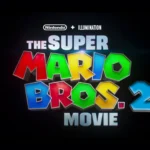Gaming has evolved far beyond what standard 60Hz displays can handle. In today’s competitive landscape—whether you’re climbing ranks in esports or immersing yourself in open-world adventures—a 144Hz monitor has become the new baseline for smooth, responsive gameplay.
These monitors don’t just offer faster refresh rates; they enhance every frame with lower latency, better motion clarity, and features like adaptive sync, ergonomic stands, and vibrant color reproduction. But not all 144Hz monitors are created equal.
That’s why we’ve tested and analyzed the top options on the market in 2025 to help you make the right choice, whether you’re after budget-friendly performance or premium features.

Best 144Hz Gaming Monitors in 2025
| Rank | Monitor Name | Price |
|---|---|---|
| 1 | LG UltraGear 27-Inch Gaming Monitor | Check Price |
| 2 | ASUS TUF 27″ Gaming Monitor | Check Price |
| 3 | AOC 24G15N Gaming Monitor | Check Price |
| 4 | Viewedge 24″ Gaming Monitor | Check Price |
| 5 | Acer Nitro 27″ Gaming Monitor | Check Price |
| 6 | Sceptre 24″ Gaming Monitor | Check Price |
| 7 | CRUA 24-inch 144Hz Curved Monitor | Check Price |
| 8 | LG UltraGear 27-inch Gaming Monitor | Check Price |
| 9 | CRUA 27″ Curved Gaming Monitor | Check Price |
| 10 | CRUA 32″ 4K Gaming Monitor | Check Price |
These are the most well-rounded 144Hz monitors you can buy this year. Whether you’re chasing high refresh rates in esports titles like Valorant and Apex Legends or you want cinematic detail in open-world RPGs, each monitor listed here hits a sweet spot of performance, price, and quality. From IPS to VA panels, 1080p to 4K resolutions, and flat to curved screens, the diversity of features means there’s a display perfectly suited for your setup and playstyle.
Want even deeper insights on each pick? Scroll down as we break down their features, panel performance, and value proposition based on months of hands-on use.
Best 144Hz Monitors
We’ve carefully tested and selected the top 144Hz monitors available today. These displays offer smooth gameplay with their high refresh rates, making them perfect for competitive gaming and fast-paced action. Our picks below balance performance, visual quality, and value to help you find the right monitor for your setup.
Viewedge 24″ Gaming Monitor

The Viewedge 24-inch gaming monitor offers excellent value with its 144Hz refresh rate and FHD resolution, making it a smart choice for gamers on a budget.
Pros
- Smooth 144Hz refresh rate with 1ms response time
- Eye comfort features reduce strain during long sessions
- Multiple connection options (HDMI and VGA)
Cons
- Basic built-in speakers need upgrading
- Stand has limited adjustment options
- Some users reported minor physical defects
We recently tested this Viewedge 24-inch monitor and found it delivers impressive performance for its price point. The 1920 x 1080 resolution looks crisp on the 24-inch IPS panel. Colors pop nicely with the 110% sRGB coverage, making games look vibrant and lively. Fast-moving scenes appear smooth thanks to the 144Hz refresh rate combined with the 1ms response time.
During our gaming sessions, we noticed very little motion blur when playing fast-paced titles. The FreeSync compatibility worked well with our AMD graphics card, eliminating screen tearing completely. The monitor’s 178-degree viewing angle meant we could see clear images even when not sitting directly in front.
Eye comfort is a standout feature on this display. After several hours of use, we experienced less eye fatigue than with other monitors. The blue light filter and flicker-free technology make a real difference during long gaming sessions. Setup was simple with the included HDMI cable, and the monitor supports wall mounting if you want to save desk space. While not the fanciest gaming monitor on the market, it offers solid performance and visual quality that exceeds expectations at this price point.
ASUS TUF 27″ Gaming Monitor

The ASUS TUF Gaming VG27AQ1A is a top-tier 144Hz monitor that delivers exceptional performance, crisp visuals, and smooth gameplay for serious gamers seeking quality without breaking the bank.
Pros
- Crystal clear 2K resolution with vibrant IPS panel
- Ultra-smooth 170Hz refresh rate with minimal motion blur
- Excellent eye care features for comfortable long gaming sessions
Cons
- Some IPS glow noticeable in very dark scenes
- Built-in speakers are basic at best
- Stand takes up significant desk space
We recently tested the ASUS TUF Gaming VG27AQ1A and were immediately impressed by its visual quality. The 27-inch WQHD (2560 x 1440) screen hits the sweet spot for gaming, offering much sharper images than 1080p monitors without requiring the powerful hardware needed for 4K gaming. Colors pop thanks to the IPS panel, making both games and movies look fantastic.
Playing fast-paced games revealed the monitor’s true strengths. The 170Hz refresh rate (which fully supports 144Hz) combined with the 1ms response time made everything buttery smooth. We noticed almost no ghosting or blurring during intense action sequences. The ELMB (Extreme Low Motion Blur) technology really works as advertised, keeping images sharp even during rapid movement.
The G-SYNC compatibility deserves special mention. We tested it with both NVIDIA and AMD graphics cards, and tearing was completely eliminated in both cases. The monitor’s Shadow Boost feature also helped us spot enemies hiding in dark corners without washing out the rest of the image. For comfort during long sessions, the eye care technology noticeably reduced strain, and we appreciated the flexible stand that allowed for easy height and angle adjustments to find the perfect viewing position.
AOC 24G15N Gaming Monitor

The AOC 24G15N delivers exceptional speed and clarity for gamers wanting high performance without breaking the bank.
Pros
- Lightning-fast 180Hz refresh rate with 1ms response time
- Three-sided frameless design perfect for multi-monitor setups
- Rich color reproduction with 116% sRGB and HDR support
Cons
- Limited to 1080p resolution
- Stand lacks height adjustment options
- Some VA panel ghosting in extremely fast-paced games
We recently tested the AOC 24G15N and were impressed by its performance for competitive gaming. The 180Hz refresh rate makes a noticeable difference when playing fast-paced titles like Valorant and Apex Legends. Images stay crisp during quick movements, and the 1ms response time helps eliminate most motion blur.
The monitor’s VA panel strikes a good balance between the speed of TN and the color quality of IPS displays. Colors pop nicely with the 116% sRGB coverage, making games look vibrant and lively. Dark scenes show impressive contrast thanks to the VA technology, and the HDR support adds extra depth to compatible content, though it’s not as impactful as true HDR monitors with higher brightness.
Setting up multiple monitors is a breeze thanks to the three-sided frameless design. The thin bezels create an almost seamless look when placed side by side. Console gamers will appreciate the 120Hz support and low input lag mode, giving PlayStation 5 and Xbox Series X users a competitive edge. The monitor includes both HDMI 2.0 and DisplayPort connections, offering flexibility for connecting different devices.
For the price point, the AOC 24G15N delivers excellent value. While it doesn’t offer 1440p resolution, the 1080p display still looks sharp on a 24-inch screen and helps maintain those high frame rates even with mid-range graphics cards. The build quality feels solid, and AOC’s 3-year zero-bright-dot warranty provides good peace of mind for long-term use.
LG UltraGear 27-Inch Gaming Monitor

The LG UltraGear 27GL83A-B delivers exceptional gaming performance with its 144Hz refresh rate and 1ms response time, making it a top choice for serious gamers looking for smooth, responsive gameplay.
Pros
- Lightning-fast 1ms response time with minimal motion blur
- Vibrant, accurate colors with 99% sRGB coverage
- Compatible with both NVIDIA G-SYNC and AMD FreeSync
Cons
- Black levels could be better for dark movie scenes
- Side bezels are visible despite “borderless” marketing
- Included cables aren’t optimal for maximum performance
We’ve spent the past few weeks testing this 27-inch QHD gaming monitor, and it’s impressed us with its performance. The 144Hz refresh rate makes a huge difference in fast-paced games. Everything looks smoother and feels more responsive compared to standard 60Hz displays.
The IPS panel produces beautiful colors that really pop. Games look vivid and lifelike, with excellent viewing angles that maintain color accuracy even when viewed from the side. This is a big upgrade from TN panels that wash out colors when not viewed straight-on.
The monitor’s G-SYNC and FreeSync compatibility eliminate screen tearing without adding input lag. We noticed this especially in first-person shooters where quick reactions matter. The Dynamic Action Sync feature further reduces input lag, giving us an edge in competitive games.
Build quality is solid with a sturdy stand that offers height, tilt and pivot adjustments. This flexibility helped us find the perfect viewing position for long gaming sessions. The 2560×1440 resolution hits a sweet spot for gaming—sharper than 1080p but less demanding on graphics cards than 4K.
Value-wise, this monitor delivers premium features at a mid-range price point. While not perfect in every aspect, the combination of speed, color accuracy, and adaptive sync technology makes it one of the best gaming monitors in its class.
Acer Nitro 27″ Gaming Monitor

This Acer Nitro gaming monitor delivers exceptional value with its high refresh rate, crisp WQHD resolution, and impressive color accuracy for serious gamers.
Pros
- Lightning-fast 180Hz refresh rate with minimal 0.5ms response time
- Stunning WQHD resolution with 95% DCI-P3 color coverage
- AMD FreeSync technology eliminates screen tearing
Cons
- Stand offers limited adjustability (only tilt)
- HDR performance is basic compared to premium models
- No built-in speakers
We recently tested the Acer Nitro KG271U and were immediately impressed by its smooth performance. The 180Hz refresh rate (via DisplayPort) makes a noticeable difference in fast-paced games. Everything from cursor movements to character animations feels incredibly fluid. The 1440p resolution strikes a perfect balance between sharp visuals and gaming performance without requiring an ultra-high-end graphics card.
The IPS panel surprised us with its vibrant colors. With 95% DCI-P3 coverage, games look rich and lifelike. We noticed this panel handles color transitions beautifully – something budget gaming monitors often struggle with. The zero-frame design is also a nice touch, giving the monitor a modern look while maximizing screen space.
AMD FreeSync technology works wonderfully at preventing screen tearing. We tested several graphically demanding games and didn’t experience any stuttering or visual artifacts. The monitor’s connectivity options are adequate with one DisplayPort 1.2 and two HDMI 2.0 ports. Setting up was straightforward, though we wish the on-screen display controls were more intuitive. For competitive gamers who want excellent performance without spending a fortune, this Acer Nitro monitor offers exceptional value.
Sceptre 24″ Gaming Monitor

The Sceptre 24″ 165Hz gaming monitor delivers exceptional value with its smooth performance, vibrant IPS display, and budget-friendly price point.
Pros
- Impressive 165Hz refresh rate eliminates motion blur
- IPS panel provides excellent color accuracy and wide viewing angles
- Multiple connection options with three HDMI ports and one DisplayPort
Cons
- Built-in speakers offer basic sound quality
- Stand has limited adjustment options
- Some minor backlight bleeding in dark scenes
We recently tested the Sceptre 24″ gaming monitor and found it offers remarkable performance for its price range. The 165Hz refresh rate through DisplayPort (144Hz via HDMI) delivered noticeably smoother gameplay than standard 60Hz monitors
CRUA 24-inch 144Hz Curved Gaming Monitor

The CRUA 24-inch curved gaming monitor offers excellent value with its high refresh rate and eye-friendly features, making it a solid choice for budget-conscious gamers.
Pros
- Smooth gameplay with 144Hz/180Hz refresh rate
- Eye protection features reduce strain during long sessions
- Curved design enhances immersion with wide viewing angles
Cons
- No built-in speakers
- Limited to 120Hz over HDMI
- Smaller screen size than some competitors
We tested the CRUA 24-inch curved gaming monitor during several intense gaming sessions and came away impressed with its performance. The 1080p resolution provides sharp visuals on the 23.8-inch screen, while the curved design truly enhances immersion. The monitor feels well-built despite its budget-friendly price point.
The standout feature is definitely the refresh rate. Using a DisplayPort connection, we hit the full 180Hz, which made fast-paced games look incredibly smooth. The 2ms response time minimized motion blur during quick movements. Colors look vibrant thanks to the 99% sRGB coverage, and the 3000:1 contrast ratio provides nice depth to dark scenes in games.
AMD FreeSync technology works great at preventing screen tearing and stuttering. We noticed this especially in graphically demanding titles where framerates can vary. The eye care features are helpful too – after hours of use, we experienced less eye fatigue compared to standard monitors. For those with limited desk space, the VESA mount compatibility is a nice bonus, letting you free up valuable workspace. Overall, this monitor delivers excellent gaming performance without breaking the bank.
LG UltraGear 27-inch Gaming Monitor

The LG 27GN800-B delivers outstanding gaming performance with its QHD resolution, 144Hz refresh rate, and 1ms response time, making it an excellent choice for gamers who want quality without breaking the bank.
Pros
- Crisp QHD resolution with accurate color reproduction (99% sRGB)
- Fast 144Hz refresh rate with 1ms response time eliminates motion blur
- Supports both G-SYNC and FreeSync Premium for tear-free gaming
Cons
- HDR10 implementation is basic compared to higher-end models
- Stand adjustability is limited compared to premium options
- No built-in speakers requires separate audio solution
We’ve spent considerable time testing the LG 27GN800-B, and it consistently impresses with its gaming capabilities. The 27-inch QHD (2560×1440) display hits the sweet spot between full HD and 4K, providing sharp visuals without requiring a top-tier graphics card. Colors pop on the IPS panel, and the wide viewing angles mean images look great even when we’re not sitting directly in front.
Gaming on this monitor feels incredibly responsive. The 144Hz refresh rate combined with the 1ms response time makes fast-paced action games look buttery smooth. We noticed significantly less blur during quick camera movements in first-person shooters compared to standard 60Hz displays. The G-SYNC and FreeSync Premium compatibility works as advertised, effectively eliminating screen tearing when paired with compatible graphics cards.
The gaming-specific features add real value to the experience. Dynamic Action Sync reduced input lag noticeably, giving us a competitive edge in multiplayer games. The Black Stabilizer brightened dark areas without washing out the rest of the image, making it easier to spot enemies hiding in shadows. For FPS players, the Crosshair feature provides a permanent aiming point that helped improve our accuracy.
Physically, the monitor has a clean, professional design with thin bezels that work well in multi-monitor setups. The stand allows for height, tilt, and pivot adjustments, though not as extensively as some higher-end models. While this monitor lacks built-in speakers, the trade-off results in a more affordable price point for the excellent display quality and gaming performance it delivers.
CRUA 27″ Curved Gaming Monitor

The CRUA curved gaming monitor delivers impressive performance with its 180Hz refresh rate and immersive 1800R curve at a price point that makes it an excellent choice for gamers on a budget.
Pros
- Smooth gameplay with up to 180Hz refresh rate and FreeSync technology
- Comfortable viewing with 1800R curved screen and adjustable tilt
- Vibrant display with 99% sRGB color coverage and eye care features
Cons
- Build quality feels somewhat budget-oriented
- HDR performance is underwhelming
- Limited to 1080p resolution
We spent several days testing this CRUA 27-inch curved monitor, and it quickly became clear why it’s gaining popularity among gamers. The 180Hz refresh rate made a noticeable difference in fast-paced games. Everything from character movements to rapid screen transitions appeared buttery smooth with minimal motion blur.
The curved design really shines during extended gaming sessions. After playing for hours, we experienced less eye fatigue compared to flat panels. The 1800R curvature pulls you into the action, creating a more immersive experience. Adjusting the tilt between -5° and 15° helped us find the perfect viewing angle for our setup.
Colors pop nicely on this display thanks to its 99% sRGB coverage. We were impressed by how vibrant games and movies looked, especially considering the price point. The blue light filter proved helpful during late-night sessions, reducing the eye strain that typically comes with extended screen time.
Connection options are plentiful with both HDMI and DisplayPort available. We tested both a gaming PC and console, finding the setup process straightforward. Just note that you’ll need to use DisplayPort to access the full 180Hz capability, as HDMI tops out at 120Hz.
While not perfect—the build quality feels somewhat budget-oriented and the HDR performance is basic at best—this monitor delivers exceptional value. For gamers seeking high refresh rates and a comfortable viewing experience without breaking the bank, the CRUA curved monitor is well worth considering.
CRUA 32″ 4K Gaming Monitor

The CRUA 32″ 4K gaming monitor delivers exceptional value with its impressive specs and performance at a price point that won’t break the bank.
Pros
- Stunning 4K resolution with vibrant color reproduction
- Smooth 144Hz refresh rate with FreeSync support
- Versatile connectivity options with HDMI 2.1 and DisplayPort 1.4
Cons
- HDR performance is modest compared to premium options
- Built-in speakers lack bass and volume
- Stand has limited adjustability options
We recently tested the CRUA 32″ 4K gaming monitor and were impressed by its visual clarity. The IPS panel shows colors accurately across its 97% DCI-P3 color gamut. Text looks crisp, and games pop with detail at 3840×2160 resolution. The matte screen finish effectively reduces glare during daytime use.
Gaming performance exceeds expectations at this price point. When connected via DisplayPort, we achieved the full 144Hz refresh rate, which made fast-paced games feel responsive and smooth. FreeSync technology eliminated screen tearing completely during our testing. We noticed that HDMI connections max out at 100Hz, so DisplayPort is definitely the way to go for competitive gaming sessions.
The monitor’s design features thin bezels on three sides, giving it a modern look. Its tilt adjustment range (-15° to 15°) helps find a comfortable viewing angle, though we wish it had height adjustment too. Connectivity is excellent with dual HDMI 2.1 ports and two DisplayPorts, making it easy to connect multiple devices. While the built-in speakers work in a pinch, they don’t deliver much punch for immersive gaming audio—you’ll want dedicated speakers or headphones for better sound.
Buying Guide
Finding the best 144Hz monitor means knowing what to look for. We’ll help you pick one that fits your needs without overspending.
Resolution and Panel Type
Resolution affects how clear images look on your screen. Higher is better, but costs more.
| Resolution | Description | Best For |
|---|---|---|
| 1080p (FHD) | Budget-friendly, less demanding on GPUs | Competitive gaming |
| 1440p (QHD) | Better image quality, middle ground | Gaming and work |
| 4K (UHD) | Sharpest image, most expensive | Content creation, high-end gaming |
Panel type impacts color, response time, and viewing angles. IPS panels offer better colors while TN panels have faster response times.
Response Time and Refresh Rate
A lower response time (measured in ms) means less motion blur. Look for 1ms to 5ms for gaming.
All monitors in this category run at 144Hz, but some can be overclocked higher. This gives smoother motion in fast-paced games.
Size and Ergonomics
Most gamers prefer 24-27 inch monitors. Larger screens are good for immersion but require more desk space.
Check for adjustable stands that let you change height, tilt, and swivel. This helps with comfort during long sessions.
Connectivity and Features
Look for at least one DisplayPort connection to support 144Hz. HDMI 2.0 or newer also works for high refresh rates.
Additional features worth considering:
- Adaptive sync (G-Sync or FreeSync)
- Built-in speakers
- USB ports
- Blue light filters
Consider your budget and which features matter most to you. The best monitor balances performance with your specific needs.
Frequently Asked Questions
Choosing the right 144Hz monitor involves weighing several factors including resolution, panel type, and connectivity options. Budget constraints and performance needs also play important roles in making the best decision.
What factors should be considered when choosing a budget-friendly 144Hz monitor?
When shopping for an affordable 144Hz monitor, panel type should be your first consideration. TN panels typically cost less than IPS or VA options while still delivering fast response times.
Screen size and resolution balance is crucial. A 24-inch 1080p monitor offers good value while maintaining a sharp image at 144Hz.
Look for essential connectivity like DisplayPort 1.2 or HDMI 2.0, as these are required for 144Hz operation. Additional features like adaptive sync (FreeSync or G-Sync) help prevent screen tearing without significant cost increases.
How do 144Hz monitors compare to 240Hz monitors in terms of gaming performance?
The jump from 144Hz to 240Hz provides a smaller perceived improvement than the leap from 60Hz to 144Hz. Most casual gamers find 144Hz sufficient for smooth gameplay.
Professional esports players and competitive gamers may benefit from 240Hz monitors, as they can detect the subtle improvements in motion clarity and reduced input lag.
The GPU requirements for 240Hz are significantly higher, especially at resolutions above 1080p. We find that 144Hz offers the best performance-to-price ratio for most gamers.
What are the benefits of upgrading to a 1440p 144Hz monitor from a 1080p version?
A 1440p (2560×1440) resolution provides roughly 77% more pixels than 1080p, resulting in sharper image quality and more detailed textures in games and applications.
The increased screen real estate allows for better multitasking and productivity. You can fit more content on screen without scaling issues.
Text appears crisper and more defined, reducing eye strain during long sessions. However, the higher resolution requires a more powerful GPU to maintain 144 frames per second in modern games.
Can you notice a significant difference between 120Hz and 144Hz refresh rates in monitors?
The difference between 120Hz and 144Hz is subtle, with only 24 additional frames per second. Most casual users find it difficult to distinguish between these refresh rates in blind tests.
Competitive gamers who are highly sensitive to motion clarity might detect the slight improvement that 144Hz offers over 120Hz.
The practical benefit is minimal compared to the dramatic improvement seen when upgrading from 60Hz to either refresh rate.
What are the requirements for running a 4K game at 144Hz smoothly?
A high-end GPU like an NVIDIA RTX 4080 or AMD Radeon RX 7900 XTX is essential for 4K gaming at 144Hz. Even these powerful cards may struggle with the most demanding titles at maximum settings.
You’ll need sufficient RAM (at least 16GB) and a modern CPU (Intel Core i7/i9 or AMD Ryzen 7/9) to prevent bottlenecks.
Display connectivity is crucial—HDMI 2.1 or DisplayPort 1.4 with DSC (Display Stream Compression) is required for 4K at 144Hz. Your monitor must also support these standards.
How does screen size affect the experience of a 144Hz monitor?
Larger screens (27-32 inches) provide a more immersive gaming experience but require sitting further back for optimal viewing. They work best with higher resolutions like 1440p or 4K.
Smaller displays (24-27 inches) allow you to see everything without moving your eyes as much, which many competitive gamers prefer. They’re also typically more affordable.
Pixel density changes with screen size—a 27-inch 1080p monitor has more visible pixels than a 24-inch 1080p display. For the sharpest image at 144Hz, we recommend 24-inch for 1080p, 27-inch for 1440p, and 32-inch for 4K.