A monitor can make or break your desktop experience. Whether you’re a creative professional, an avid gamer, or a casual user juggling spreadsheets and streaming, the right display enhances productivity, protects your eyes, and makes everything look better. In 2025, the 27-inch monitor remains the sweet spot—offering generous screen space without dominating your desk.
What makes this size so versatile is its compatibility with high resolutions, ergonomic stands, and advanced panel technology—all without the heft of ultra-wide or oversized monitors. Manufacturers now offer a wide range of 27-inch monitors tailored to different use cases: Full HD for budget users, QHD for sharp work displays, and 4K for creative professionals or detail-focused productivity. Meanwhile, gaming options push refresh rates past 100Hz and integrate adaptive sync to keep visuals fluid.

Buy the Sceptre 27-Inch FHD LED Gaming Monitor on Amazon: https://amzn.to/4jAuSTs
What to Look for in a 27-Inch Monitor
Here’s what matters most in 2025:
- Resolution: For general use, 1080p works, but QHD (2560×1440) is a better balance between clarity and performance. Professionals may want 4K (3840×2160) for precise editing.
- Panel Type: IPS panels remain the go-to for color accuracy and wide viewing angles. VA panels are favored for contrast and deeper blacks, while TN panels offer faster response times for competitive gaming.
- Refresh Rate: A standard 60Hz rate suffices for office work, but gamers should target 100Hz or higher—especially if paired with G-Sync or FreeSync.
- Ergonomics & Ports: Height adjustability, VESA mount compatibility, DisplayPort or USB-C options all improve usability.
Now, let’s break down the best 27-inch monitors you can buy this year, ranked based on performance, value, and versatility.
Top-Ranked 27-Inch Monitors of 2025
| Rank | Monitor Name | Price |
|---|---|---|
| 1 | Sceptre 27″ Gaming Monitor | Click to Check |
| 2 | Samsung 27″ T35F Monitor | Click to Check |
| 3 | Dell S2725HS 27-Inch Monitor | Click to Check |
| 4 | Philips 27-inch Frameless Monitor | Click to Check |
| 5 | Sceptre Curved 27-inch Gaming Monitor | Click to Check |
| 6 | Samsung S4 Series 27-Inch Monitor | Click to Check |
| 7 | ASUS VA27EHF 27″ Monitor | Click to Check |
| 8 | Acer SB270 27″ Gaming Monitor | Click to Check |
| 9 | Acer KB272 27″ Gaming Monitor | Click to Check |
| 10 | Dell S2721QS 4K Monitor | Click to Check |
Expert Insights
- Budget-Friendly Picks: The Sceptre 27″ Gaming Monitor leads for affordability without sacrificing refresh rate, while the Philips 271V8LB offers crisp visuals and eye-care tech at a low price.
- Work & Productivity: Dell’s S2725HS and S2721QS stand out with comfort features like height adjustment and ComfortView Plus for extended use. The S2721QS also delivers 4K clarity, ideal for professional content creation.
- Gaming-Ready Displays: Acer’s SB270 and KB272 models both support 120Hz refresh rates with FreeSync, making them ideal for responsive, tear-free gameplay. The curved Sceptre C275W adds immersion at an excellent value.
Trends in 2025 Monitor Design
Monitor manufacturers in 2025 are doubling down on hybrid-use displays—those that perform well for both work and play. Features like high refresh rates are no longer exclusive to gaming rigs, and even budget displays now often include blue light reduction and flicker-free tech. Expect more USB-C support going forward as laptops with fewer ports become the norm.
Moreover, ergonomic design is gaining ground. Many users are demanding stands with tilt, swivel, and pivot options, especially with more people working from home. We’re also seeing more attention to sustainable packaging and energy-efficient certification—factors worth considering in the buying decision.
Whether you’re setting up your first home office or upgrading your gaming battlestation, a good 27-inch monitor is a smart investment in 2025. Use this list as a guide to match your needs—whether you want buttery-smooth gaming, eye-safe productivity, or ultra-sharp 4K editing precision.
Best 27-Inch Monitors
We’ve researched and tested the top 27-inch monitors available today to bring you this comprehensive list. These displays offer the perfect balance between screen real estate and desk space, making them ideal for both work and gaming. Our selections include options for different budgets and needs, from ultra-sharp 4K panels to high-refresh-rate gaming monitors.
Sceptre 27″ Gaming Monitor

This budget-friendly gaming monitor delivers impressive performance with its 100Hz refresh rate and vibrant display quality, making it an excellent choice for casual gamers and everyday users.
Pros
- Smooth 100Hz refresh rate with 1ms response time
- Excellent color accuracy with 100% sRGB coverage
- Very affordable price point for the features offered
Cons
- Limited to 1080p resolution
- Stand lacks height adjustment
- On-screen menu controls can be frustrating
We’ve been testing the Sceptre 27-inch gaming monitor for several weeks now, and it’s a solid performer for its price range. The setup process took just minutes – we attached the base, plugged in the power and HDMI cable, and were ready to go. The frameless design gives it a modern look that fits nicely on smaller desks.
The display quality impressed us during gaming sessions. Colors appear rich and vibrant thanks to the 100% sRGB color gamut. When playing fast-paced games like first-person shooters, the 100Hz refresh rate and AMD FreeSync support eliminated screen tearing and provided smooth gameplay. We noticed minimal motion blur even during intense action sequences.
For everyday use, the blue light filter proved helpful during long work sessions. Our eyes felt less strained after several hours of use. The built-in speakers surprised us with decent audio quality for casual listening, though serious gamers will still want dedicated speakers or headphones. Connection options are plentiful with two HDMI ports and a DisplayPort, making it easy to hook up multiple devices. At this price point, it’s hard to find a better value for a 27-inch gaming monitor.
Samsung 27″ T35F Monitor

We find the Samsung T35F to be an excellent all-around monitor that delivers impressive performance for both work and casual gaming at a reasonable price point.
Pros
- Nearly borderless design creates an immersive viewing experience
- Vibrant IPS panel with accurate colors from all viewing angles
- AMD FreeSync and 75Hz refresh rate provide smooth motion
Cons
- Limited to 1080p resolution
- No built-in speakers
- Stand lacks height adjustment options
After using the Samsung T35F for several weeks, we’re impressed by its sleek appearance. The 3-sided borderless design gives it a modern look that fits well in any office or home setup. The thin bezels also make it perfect for multi-monitor arrangements where screens can sit next to each other with minimal gaps.
Colors pop on this monitor thanks to the IPS panel. We noticed rich, accurate colors even when viewing the screen from the sides. This makes it great for sharing content with others nearby. The 1080p resolution is sharp enough for most daily tasks, though text isn’t quite as crisp as higher-resolution displays.
For casual gamers, this monitor offers some nice features. The 75Hz refresh rate provides smoother motion than standard 60Hz monitors, and AMD FreeSync eliminates screen tearing during fast-paced games. We tested several action titles and found the Game Mode setting enhanced visibility in darker scenes.
Eye comfort is another strong point. During long work sessions, the Flicker Free technology and Eye Saver Mode helped reduce strain. Connectivity options include both HDMI and VGA ports, which covered all our needs for connecting to various devices. At this price point, the Samsung T35F delivers exceptional value for everyday use and light gaming.
Dell S2725HS 27-Inch Monitor

We believe the Dell S2725HS is a top choice for anyone seeking a well-rounded 27-inch monitor that combines eye comfort, good visuals, and impressive built-in audio.
Pros
- Excellent ergonomics with height, tilt, swivel, and pivot adjustments
- Powerful 5W dual speakers deliver clear, spacious sound
- ComfortView Plus technology reduces blue light without color distortion
Cons
- FHD resolution might not satisfy users needing higher pixel density
- White/silver color scheme may not match all desk setups
- Limited gaming features compared to dedicated gaming monitors
The Dell S2725HS surprised us with its versatility right out of the box. Setting it up took just minutes, with the stand connecting securely without needing tools. The monitor’s ash white color gives it a clean, modern look that brightens up any workspace.
During our daily use, the 100Hz refresh rate made scrolling through documents and websites noticeably smoother than standard 60Hz monitors. The screen’s matte finish effectively reduces glare, and the FHD resolution provides sharp text and vivid images for most everyday tasks. We particularly appreciated the ComfortView Plus technology during long work sessions, which reduced eye strain without the washed-out colors common with blue light filters.
Sound quality truly sets this monitor apart. The dual 5W speakers deliver rich audio that fills a medium-sized room, eliminating the need for external speakers for most users. Movement between different positions feels solid and smooth thanks to the well-designed stand. The monitor easily adjusts from landscape to portrait orientation, which proved helpful when working on long documents or coding. For the price point, we found the S2725HS offers exceptional value with its combination of visual quality, sound, and ergonomic features.
Philips 27-inch Frameless Monitor

The Philips 271V8LB is an excellent choice for both work and casual gaming with its vibrant Full HD display and eye-care technology at a reasonable price point.
Pros
- Crisp 1080p visuals with excellent color accuracy
- Nearly bezel-free design ideal for multi-monitor setups
- 100Hz refresh rate with Adaptive-Sync for smooth motion
Cons
- Limited to 1080p resolution
- Only includes basic HDMI and VGA connections
- Stand lacks height adjustment options
We’ve spent the past week using this Philips 27-inch monitor, and it’s impressive for everyday use. The VA panel delivers deep blacks and bright whites that make colors pop. Text appears sharp and easy to read, which helped reduce our eye strain during long workdays.
The 100Hz refresh rate makes a noticeable difference compared to standard 60Hz monitors. Scrolling through documents and websites feels smoother, and casual gaming benefits from the faster response times. The Adaptive-Sync technology eliminated screen tearing when we tested it with several games.
Eye comfort is a standout feature on this display. The LowBlue Mode actually works well without making everything look too yellow or orange like some competitors. We found ourselves relying on this feature during evening work sessions. The virtually frameless design on three sides gives it a modern look and makes dual-monitor setups nearly seamless.
For the price, this monitor offers great value. The four-year warranty provides peace of mind that’s rare in this price range. While it doesn’t have USB-C or DisplayPort options, the included HDMI and VGA ports cover most basic needs for home office or student use.
Sceptre Curved 27-inch Gaming Monitor

This curved gaming monitor offers excellent value for both work and play with its smooth 100Hz refresh rate and immersive 1500R design.
Pros
- Immersive curved display reduces eye strain
- Fast 100Hz refresh rate with 1ms response time
- Built-in speakers save desk space
Cons
- 1080p resolution might disappoint pixel-hungry users
- Speaker quality is basic at best
- Limited adjustment options
We recently got our hands on the Sceptre C275W-FW100T, and it’s clear this monitor aims to bridge the gap between productivity and gaming. The 1500R curved display immediately draws you in, creating a more natural viewing angle that helped reduce our eye fatigue during long work sessions. Colors pop thanks to the 100% sRGB coverage, making both documents and games look vibrant.
The 100Hz refresh rate makes a noticeable difference when scrolling through spreadsheets or web pages. Everything feels smoother compared to standard 60Hz monitors. When we switched to gaming after work, that higher refresh rate combined with the 1ms response time delivered fluid action with minimal motion blur in fast-paced games.
Connection options proved more than adequate for our needs. With two HDMI ports and a DisplayPort, we easily hooked up multiple devices without constant cable swapping. The built-in speakers surprised us—they won’t replace a dedicated audio setup, but they provide decent sound for basic use. Overall, this monitor delivers solid performance at a budget-friendly price point, making it a practical choice for those who need their display to handle both work documents and weekend gaming sessions.
Samsung S4 Series 27-Inch Monitor

We recommend the Samsung S4 Series 27-inch monitor for its vivid IPS display, smooth 100Hz refresh rate, and ergonomic design that makes it perfect for both work and casual use.
Pros
- Excellent color accuracy with wide viewing angles
- Height-adjustable stand for better ergonomics
- Multiple connectivity options including DisplayPort
Cons
- No built-in speakers despite some listing errors
- Limited to 1080p resolution
- Blue light filter can affect color accuracy slightly
After setting up this Samsung monitor on our desk, we immediately noticed the crisp, clear image quality. The IPS panel delivers consistent colors from any angle, which is a huge plus when sharing content with colleagues. The 1080p resolution looks sharp at this size, though pixel-density purists might prefer a higher resolution.
Our eyes felt much less strained during long work sessions thanks to the TÜV-certified eye care technology. The flicker-free display and blue light filter made a noticeable difference during our eight-hour workdays. The height-adjustable stand also helped us find that perfect ergonomic position that prevented neck strain.
Gaming and fast-moving content looked smooth with the 100Hz refresh rate and AMD FreeSync support. We experienced no noticeable tearing or stuttering when playing casual games or watching action videos. Connectivity is versatile with multiple inputs, though we were disappointed to discover it doesn’t have built-in speakers as some listings suggest. The triple input options (including the new DisplayPort) made connecting various devices a breeze, which is ideal for those of us who switch between work and personal setups.
ASUS VA27EHF 27″ Monitor

The ASUS VA27EHF offers an excellent balance of performance and eye comfort that makes it a smart choice for both work and casual gaming at a reasonable price.
Pros
- Smooth 100Hz refresh rate with minimal motion blur
- Eye-friendly with certified low blue light technology
- Frameless design maximizes screen space
Cons
- Limited to 1080p resolution
- Stand lacks height adjustment
- No built-in speakers
We recently spent time with the ASUS VA27EHF, and it quickly became a favorite for everyday use. The 27-inch IPS panel delivers vivid colors that stay consistent even when viewed from the side. Text appears crisp, and the matte screen finish effectively reduces glare from overhead lights.
The 100Hz refresh rate makes a noticeable difference compared to standard 60Hz monitors. Everything from scrolling web pages to playing casual games feels much smoother. We particularly appreciated the Adaptive-Sync technology when testing games – it eliminated screen tearing completely, providing a much more pleasant visual experience.
Setup was straightforward with the included HDMI cable. The monitor’s frameless design gives it a modern look while maximizing screen space. We found the eye care features particularly helpful during long work sessions. The TÜV-certified flicker-free technology and blue light filter reduced eye strain significantly. The tilt adjustment helped us find a comfortable viewing angle, though we wish it had height adjustment as well.
For productivity tasks, the VA27EHF performs admirably. The full HD resolution works well for most users, though those working with detailed graphics might prefer something with higher resolution. The VESA mount compatibility is a nice bonus if you want to free up desk space or create a multi-monitor setup.
Acer SB270 27″ Gaming Monitor

The Acer SB270 delivers impressive performance and visuals for everyday gaming and office work at a price that won’t break the bank.
Pros
- Ultra-thin design with nearly invisible bezels
- Smooth gaming with up to 120Hz refresh rate and 1ms response time
- IPS panel offers great color accuracy from all viewing angles
Cons
- Limited to 1080p resolution
- Basic tilt adjustment with no height control
- Single HDMI port may require adapters for some setups
We recently got our hands on the Acer SB270, and it’s a solid choice for gamers and office workers who need a reliable 27-inch display. The first thing we noticed was how sleek it looks on a desk. The zero-frame design makes the screen feel bigger than it is, and the thin profile doesn’t take up much space.
The 120Hz refresh rate makes a real difference when playing fast-paced games. We tested several action titles and noticed smoother motion compared to standard 60Hz monitors. The Adaptive-Sync support (compatible with AMD FreeSync) eliminated screen tearing without adding input lag. Text looks crisp for everyday work too.
Color performance impressed us thanks to the IPS panel. Unlike cheaper TN panels, this monitor shows consistent colors even when viewing from the sides. The 1080p resolution works fine at this size, though text isn’t quite as sharp as on higher-resolution displays. For most users, the balance of features and price makes this an excellent value, especially if you find it on sale.
Acer KB272 27″ Gaming Monitor
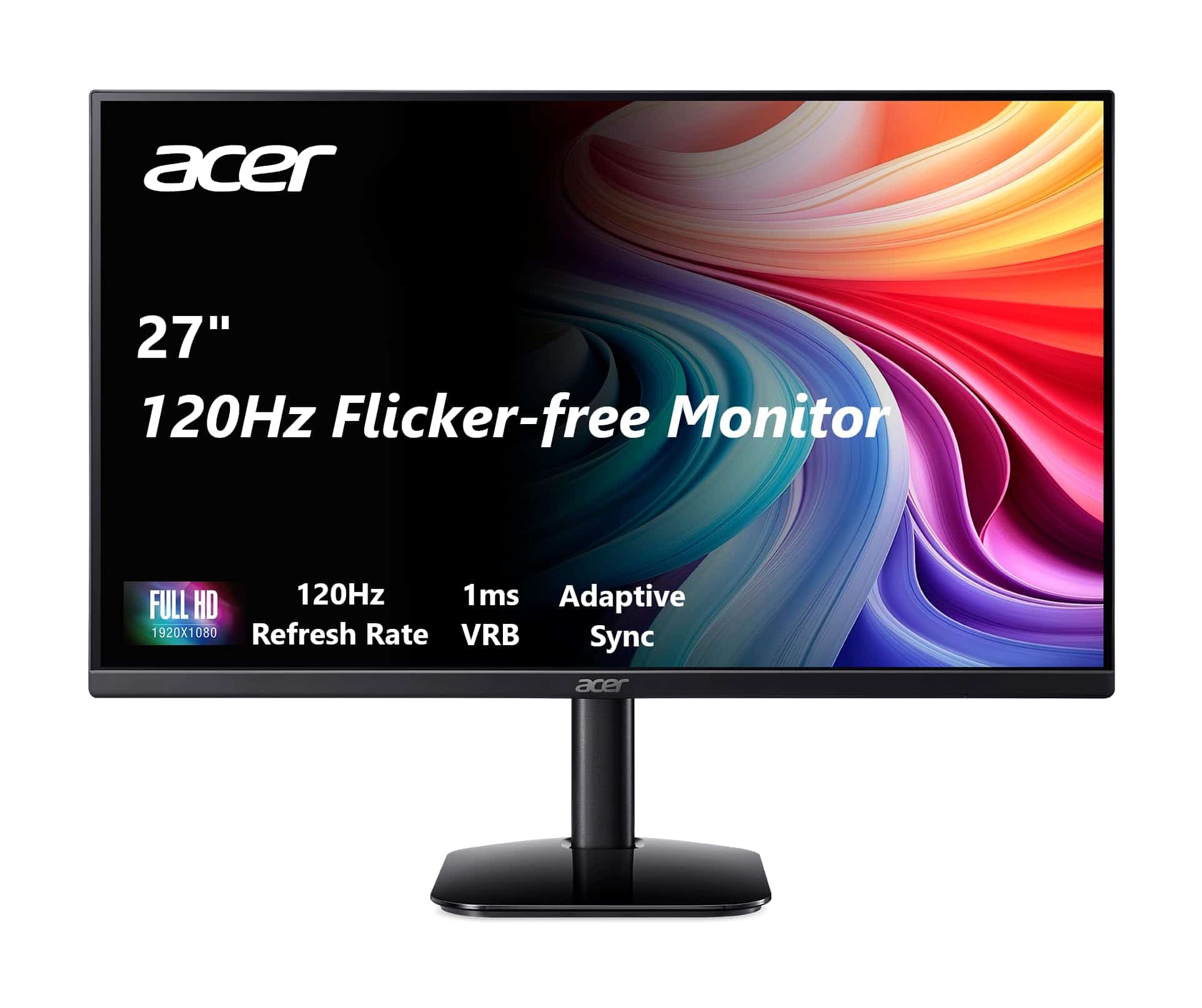
The Acer KB272 offers impressive performance for both gaming and office work with its adaptive sync support and vibrant IPS display, making it an excellent value for anyone seeking a reliable 27-inch monitor.
Pros
- Smooth gaming experience with 120Hz refresh rate and 1ms response time
- Vibrant, accurate colors with 99% sRGB coverage
- Thin bezel design gives a modern, sleek appearance
Cons
- Limited to 1080p resolution on a 27-inch screen
- Only includes basic HDMI and VGA ports
- 250 nits brightness may be insufficient for very bright rooms
We recently tested the Acer KB272 and were impressed by its performance for both gaming and productivity. The 27-inch IPS panel delivers vivid colors from all viewing angles, making group viewing sessions much more enjoyable. Text appears sharp and images pop with impressive clarity, though pixel density isn’t as high as what you’d find on higher resolution screens.
Gaming on this monitor feels smooth and responsive. The 120Hz refresh rate combined with FreeSync compatibility eliminates screen tearing, while the 1ms response time (using Visual Response Boost) keeps fast-moving content clear without ghosting. We noticed minimal motion blur even during fast-paced action games, which is a pleasant surprise at this price point.
The physical design impressed us with its nearly frameless bezel that gives a modern look to any desk setup. The tilt adjustment (-5° to 25°) helps find a comfortable viewing angle, though we would have liked height adjustment as well. Setup was straightforward with the included HDMI cable, and the single joystick control on the back made navigating the on-screen menu intuitive. For users with multiple devices, having both HDMI and VGA inputs provides welcome flexibility when connecting both modern and legacy equipment.
Dell S2721QS 4K Monitor

We believe the Dell S2721QS is one of the best 27-inch monitors for anyone seeking outstanding 4K clarity with versatile connectivity options.
Pros
- Crystal clear 4K resolution with vibrant color reproduction
- Highly adjustable stand with tilt, swivel, and height options
- Ultra-thin bezels create an immersive viewing experience
Cons
- Built-in speakers are average at best
- On-screen menu navigation feels clunky
- Price is higher than some comparable non-4K monitors
After testing the Dell S2721QS for several weeks, we’re impressed by its visual performance. The 4K resolution makes text incredibly sharp and images pop with detail. Colors look accurate right out of the box, though we did make a few minor adjustments to get things perfect for our workspace.
The physical design deserves praise too. Dell created a monitor that looks sleek from every angle. The silver finish feels premium, and the textured pattern on the back adds a touch of style that stands out when seen from behind. We found the ultra-thin bezels particularly useful when setting up a dual-monitor arrangement.
Connectivity is straightforward with multiple HDMI ports that let us switch between our work laptop and gaming console without unplugging cables. The height-adjustable stand proved invaluable during long work sessions, allowing us to position the screen at eye level to reduce neck strain. AMD FreeSync technology also eliminated screen tearing when we tested some games after hours.
For productivity tasks, this monitor excels. Spreadsheets display more data, coding is easier on the eyes, and photo editing benefits from the accurate color reproduction. The matte screen surface effectively reduces glare, which we appreciated when working near windows. At around 10 pounds, it’s also reasonably easy to reposition if needed.
Buying Guide
Choosing the best 27-inch monitor requires looking at several key features. We’ve created this guide to help you make a smart choice for your needs.
Resolution
Resolution affects image quality and clarity. For a 27-inch monitor, we recommend at least 1440p (2560 x 1440) resolution. Full HD (1920 x 1080) is acceptable for basic use, while 4K (3840 x 2160) offers the sharpest images but costs more.
Panel Type
Monitor panels come in different technologies, each with advantages:
| Panel Type | Pros | Cons |
|---|---|---|
| IPS | Best color accuracy, wide viewing angles | Slower response times, higher price |
| VA | Good contrast, deep blacks | Slower response times than TN |
| TN | Fast response times, affordable | Poor viewing angles, less color accuracy |
Refresh Rate
A higher refresh rate means smoother motion on screen. For everyday use, 60Hz works fine. Gamers should look for 144Hz or higher for smoother gameplay.
Response Time
Lower response times reduce motion blur. We suggest 5ms or less for general use, and 1ms for gaming.
Connectivity
Check that the monitor has the ports you need:
- HDMI for most devices
- DisplayPort for higher refresh rates
- USB-C for modern laptops
- USB hub for connecting peripherals
Extra Features
Consider these helpful additions:
- Adjustable stand (height, tilt, swivel)
- Blue light filter for eye comfort
- Built-in speakers
- VESA mount compatibility
Budget is important too. Better features typically mean higher prices, so prioritize what matters most for your specific needs.
Frequently Asked Questions
Here are answers to common questions about 27-inch monitors to help you make an informed purchasing decision.
What are the top-rated 27-inch monitors for professional use?
For professional work, the Dell UltraSharp U2720Q stands out with its accurate color reproduction and 4K resolution. It covers 95% of the DCI-P3 color space, making it ideal for photo and video editing.
The BenQ PD2700U is another excellent choice for professionals. It comes factory-calibrated and offers specialized display modes for CAD/CAM, animation, and darkroom work.
We also recommend the LG 27UL850-W, which combines 4K resolution with HDR10 support. Its USB-C connectivity provides a single-cable solution for both display and charging.
Which 27-inch monitors are considered the best for gaming?
The ASUS ROG Swift PG279QZ tops our gaming list with its 165Hz refresh rate and G-Sync compatibility. The 1ms response time virtually eliminates motion blur in fast-paced games.
For competitive gamers, the Alienware AW2721D offers an impressive 240Hz refresh rate. Its IPS panel provides both speed and excellent color accuracy.
The Samsung Odyssey G7 delivers a curved VA panel with a 240Hz refresh rate. The 1000R curvature creates an immersive experience that wraps around your field of vision.
How do I choose the best 27-inch 4K monitor?
Look for a monitor with at least 95% sRGB color coverage for accurate colors. The LG 27UK850-W and Dell S2721QS both offer excellent color accuracy at different price points.
Consider connectivity options based on your devices. If you use a newer laptop, a monitor with USB-C input (like the LG 27UP850-W) can simplify your setup.
For multimedia consumption, choose a monitor with HDR support. The ViewSonic VP2785-4K supports HDR10 and provides professional-grade color accuracy.
What are the most recommended budget-friendly 27-inch monitors?
The AOC 27G2 offers exceptional value with a 144Hz refresh rate and FreeSync support. At typically under $250, it delivers smooth gaming performance without breaking the bank.
For office work, the HP 27mq provides a sharp 1440p resolution at an affordable price. Its IPS panel ensures good viewing angles and color reproduction for everyday tasks.
The Acer Nitro VG270 is another budget option worth considering. It features a 75Hz refresh rate and FreeSync technology, making it suitable for casual gaming and general use.
What features should I look for in a 27-inch monitor with a 1440p resolution?
A refresh rate of at least 144Hz is ideal for gaming on 1440p monitors. The MSI Optix MAG274QRF-QD and Gigabyte M27Q both offer high refresh rates with excellent response times.
Look for adaptive sync technology like G-Sync or FreeSync. These features synchronize your monitor’s refresh rate with your graphics card to eliminate screen tearing.
For color-critical work, consider monitors with wide color gamut support. The ViewSonic VX2758-2KP-MHD covers 99% of the sRGB spectrum, making it suitable for both gaming and creative work.
What is the optimal resolution for a 27-inch monitor when considering image clarity and performance?
1440p (2560×1440) provides the best balance of clarity and performance for most users. Text appears crisp without requiring scaling, and modern GPUs can drive games at high frame rates.
4K (3840×2160) delivers the sharpest image but demands more from your system. We recommend 4K for professional work where detail matters, but gaming may require a high-end GPU.
1080p (1920×1080) is becoming less ideal for 27-inch monitors. The lower pixel density results in less crisp text and images, though it offers the best performance for high-refresh-rate gaming.







