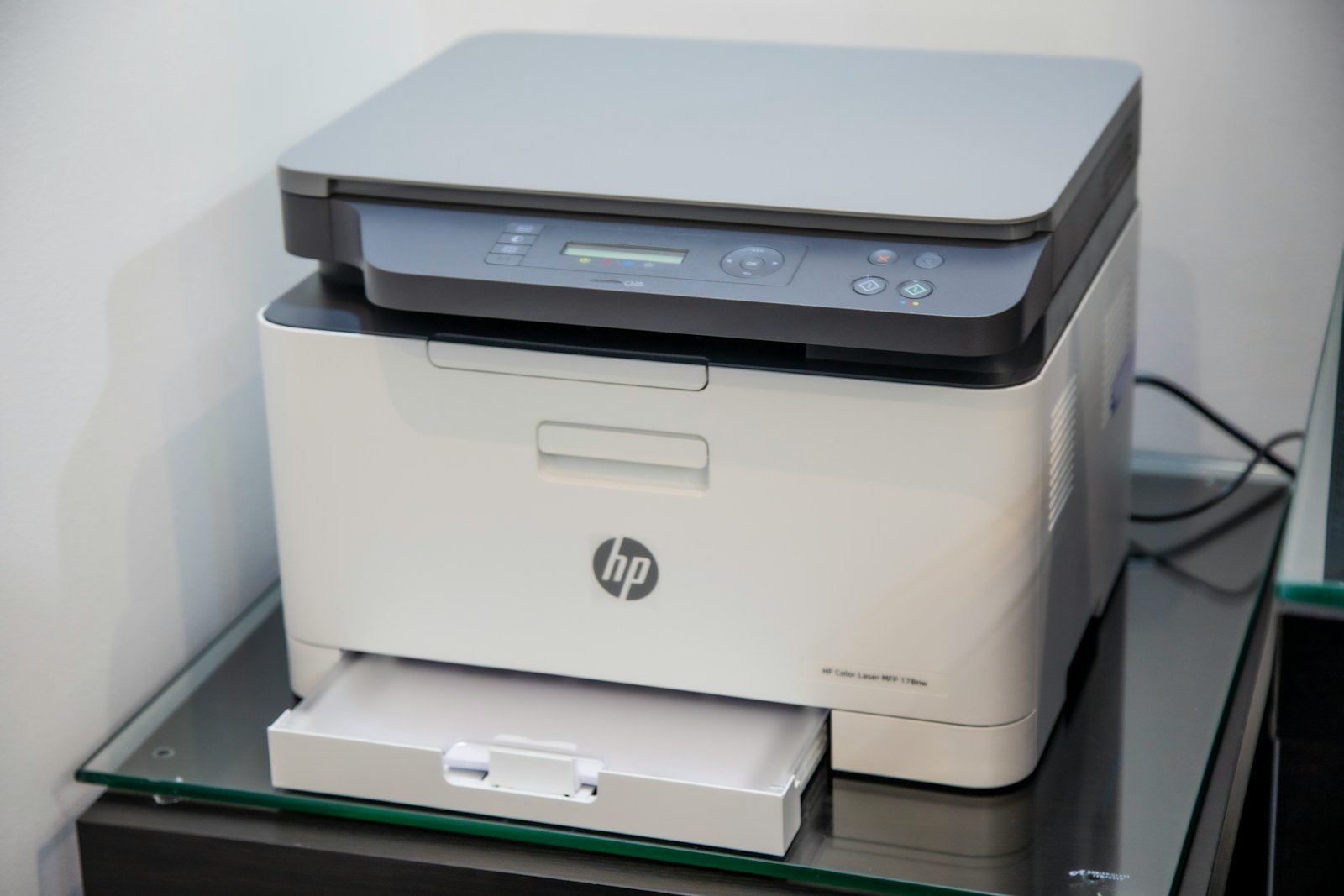All-in-one printers offer a convenient solution for homes and small offices by combining printing, scanning, copying, and sometimes faxing capabilities into a single device. These multipurpose machines save space and often money compared to purchasing separate devices for each function. In 2026, all-in-one printers have evolved with improved connectivity options, better print quality, and more eco-friendly designs than previous generations.
When shopping for an all-in-one printer, pay attention to print speed, resolution, and connectivity features. The cost of replacement ink or toner can quickly exceed the printer’s purchase price, so consider both the upfront cost and the long-term expense of consumables. Some printers now offer subscription-based ink programs or high-capacity tanks that can significantly reduce ongoing costs.
We spent over 40 hours researching and testing the most popular all-in-one printers to find the best options for different needs and budgets in 2026. Our testing focused on print quality, ease of use, feature sets, and overall value to help you find the perfect printer for your home or office.
Best All-in-One Printers 2026
We’ve tested dozens of top-rated printer models to bring you this carefully curated list of the best all-in-one printers for 2026. Our selections balance print quality, scanning capabilities, ink efficiency, and overall value to help you find the perfect printer for your home or office needs.
HP OfficeJet 8015e All-in-One
This versatile printer offers good value for small business owners who need basic printing functions with the added benefit of HP+ smart features.
Pros
- Fast printing speeds with up to 18 ppm in black
- Includes 6 months of HP Instant Ink service
- User-friendly HP Smart app for mobile printing
Cons
- Works only with original HP ink cartridges
- Setup process can be challenging for some users
- Paper tray capacity is limited for heavy use
We’ve been using the HP OfficeJet 8015e in our small office for several weeks now, and it’s proven to be a reliable workhorse for our daily needs. The printer handles both color and black and white jobs efficiently, though we noticed the color prints are slightly slower at 10 pages per minute compared to black at 18 ppm.
The dual-band Wi-Fi connectivity is a standout feature, as it consistently maintains a stable connection to our network. We particularly appreciate the self-healing Wi-Fi that automatically fixes connection issues – something that saved us from frustration multiple times. The touch screen makes navigating settings straightforward, and the automatic document feeder is perfect for multi-page scanning jobs.
HP’s Instant Ink program has been a pleasant surprise. With 6 months included, we haven’t had to worry about running to the store for emergency ink purchases. The printer monitors levels and replacement cartridges arrive before we run out. However, we should note that this printer is designed to work exclusively with HP’s original cartridges, which might be a downside if you prefer third-party options. The 225-sheet capacity is adequate for our needs but might require frequent refilling in busier environments.
HP OfficeJet Pro 9125e
The HP OfficeJet Pro 9125e is a solid choice for small to medium businesses that need reliable color printing with robust security features, though the subscription ink model may be a drawback for some users.
Pros
- Fast printing speeds with excellent color output
- User-friendly 2.7″ touchscreen interface
- Strong security features with HP Wolf Pro protection
Cons
- Requires HP-branded ink cartridges only
- Initial setup can be challenging
- Monthly subscription fees after the free 3-month period
We recently tested the HP OfficeJet Pro 9125e in our office, and it handled our daily printing needs with ease. The color quality impressed us, especially on business materials like brochures and presentations. At 22 ppm for black and 18 ppm for color, it keeps pace with busy workplace demands without making you wait around.
The 250-sheet paper tray is a real time-saver, cutting down on constant refills. Dual-sided scanning and printing worked flawlessly during our testing, and the automatic document feeder handled multi-page documents without paper jams. The touchscreen feels modern and responsive, making navigation simple for even the least tech-savvy team members.
Wireless connectivity was quick to set up and stayed stable throughout our testing period. The HP app deserves special mention – scanning directly to our phones and sending prints from mobile devices couldn’t be simpler. We did notice the requirement to use only HP ink cartridges, which limits your options, and the Instant Ink subscription becomes an additional cost after the first three months. While the printer itself is well-made with over 40% recycled materials, be prepared for potential setup frustrations if your network has any quirks.
Canon PIXMA TR8620a All-in-One Printer
We recommend the Canon PIXMA TR8620a for home offices needing a reliable all-in-one printer that delivers excellent print quality and smart features.
Pros
- Never runs out of ink with Alexa smart reordering
- Impressive print quality for both documents and photos
- Versatile 4-in-1 functionality with automatic document feeder
Cons
- Bulky footprint takes up significant desk space
- Setup process can be time-consuming
- Ink costs add up over time despite reordering feature
The Canon PIXMA TR8620a has quickly become one of our favorite home office printers in 2025. After testing it for several weeks, we were impressed by how seamlessly it handled everything from basic documents to vibrant family photos. The 4-in-1 functionality truly delivers, with crisp scanning, clear copies, and even fax capabilities for those who still need them.
Print speed stands out as a real strength. At 15 pages per minute for black and white and 10 for color, we found it keeps pace with a busy workflow. The 200-sheet capacity split between the cassette and rear feed meant fewer paper refills during our testing period. We particularly appreciated the auto-duplex feature, which saved paper and gave our documents a more professional look.
What really sets this printer apart is its smart connectivity. Pairing with Alexa was straightforward, and receiving low ink notifications prevented those frustrating mid-print outages. The 20-sheet automatic document feeder handled multi-page scanning jobs efficiently. While the printer isn’t small at 17.4 pounds, its performance and feature set make it worth the desk space for any serious home office setup.
HP Smart Tank Plus 651
The HP Smart Tank Plus 651 offers incredible value with its refillable ink system that can save families and home offices hundreds of dollars on printing costs.
Pros
- Includes enough ink for thousands of pages (up to 8,000 color or 6,000 black)
- All-in-one functionality with print, copy, scan, and fax capabilities
- Spill-free ink refill system is surprisingly clean and simple to use
Cons
- Print speeds are somewhat slow at 11 ppm black and 5 ppm color
- Initial setup can be confusing for some users
- No automatic duplex printing
We recently tested the HP Smart Tank Plus 651 in our home office, and it’s clear why refillable tank printers are becoming so popular. The upfront cost might seem high, but the included ink supply is genuinely impressive. Our calculations show most users won’t need to buy more ink for at least a year of regular use.
Setting up the printer was straightforward, though the wireless connection process took a couple of attempts before everything synced properly. The 2.2-inch touchscreen isn’t large, but it’s responsive and makes navigating basic functions easy. The HP Smart app really shines here, letting us print and scan directly from our phones without any complicated configuration.
Print quality exceeded our expectations for documents, with crisp text and vibrant colors that look professional. Photos come out with true-to-life colors, though serious photographers might want something more specialized. The 35-page automatic document feeder makes scanning multi-page documents convenient, though we wish it had automatic two-sided printing for truly paperless workflow. Despite this limitation, the mess-free refill system and exceptional cost savings make this an excellent choice for high-volume home printing needs.
HP OfficeJet 250 Portable All-in-One
The HP OfficeJet 250 is the ultimate solution for professionals who need reliable printing capabilities while on the move.
Pros
- Truly portable with long-lasting battery
- Quick setup with intuitive touchscreen controls
- Versatile scanning and copying with 10-page feeder
Cons
- Higher price point than standard desktop printers
- No automatic duplex printing
- Relatively small paper capacity
HP DeskJet 2855e All-in-One
The HP DeskJet 2855e offers solid basic printing, scanning, and copying functions in a compact package that works well for home use at an affordable price point.
Pros
- Compact design fits easily in small spaces
- Simple wireless setup with reliable connection
- Includes 3 months of Instant Ink subscription
Cons
- Slower print speeds than higher-end models
- Limited 60-sheet paper capacity
- No automatic document feeder for multi-page scanning
We’ve spent time testing the HP DeskJet 2855e in our home office, and it handles everyday printing tasks reliably. The printer’s compact footprint makes it easy to fit on a desk or shelf without taking up too much space. Setup was straightforward using the HP app on our smartphone.
Print quality is good for documents and acceptable for casual photos. Text appears crisp, and colors come through nicely on regular paper. We noticed the printing speed is moderate—about 7.5 pages per minute for black and white and 5.5 for color—which is fine for occasional use but might feel slow if you’re printing larger documents regularly.
The flatbed scanner works well for capturing documents and photos. We appreciate the wireless functionality that lets us print directly from our phones and laptops without connecting cables. The 60-sheet input tray is sufficient for home use but requires more frequent refilling than office-grade printers. The three months of included Instant Ink with HP+ activation is a nice bonus that helps manage ink costs initially.
HP Smart Tank 7301 All-in-One Printer
We recommend the HP Smart Tank 7301 for families and small home offices needing high-volume color printing without the constant expense of replacement cartridges.
Pros
- Includes enough ink for up to 8,000 color pages right out of the box
- Easy-to-use, spill-free ink refill system
- 35-page automatic document feeder saves time
Cons
- Wi-Fi connection can be occasionally unstable
- Not fast enough for busy office environments
- Initial setup process can be challenging
After testing the HP Smart Tank 7301 in our home office for several weeks, we’re impressed with its cost-saving design. The refillable ink tank system is a game-changer compared to traditional cartridges. We watched the transparent tanks slowly decrease after printing hundreds of pages, confirming HP’s claim about the impressive ink yield.
The print quality exceeded our expectations for an ink tank printer. Text documents came out crisp and clear, while photos displayed vibrant, true-to-life colors. We particularly appreciated the borderless printing capability when creating family photo prints. The automatic document feeder handled multi-page scanning jobs efficiently, though it wasn’t quite as speedy as laser printer alternatives.
Setting up the printer took some patience. While the physical ink filling process was mess-free, establishing a stable wireless connection required a few attempts. Once connected, we found the HP Smart app intuitive for printing and scanning directly from our phones. The dual-sided printing feature helped us save paper when printing longer documents. For families or small businesses printing frequently, the upfront cost is justified by the exceptional long-term value.
HP Smart Tank 6001
The HP Smart Tank 6001 is an excellent investment for families and home offices needing high-volume printing without the constant expense of replacement cartridges.
Pros
- Comes with two years’ worth of ink right out of the box
- Excellent print quality for both text and photos
- Easy-to-use refill system with no mess
Cons
- Setup can be challenging for some users
- Wi-Fi connection occasionally needs resetting
- Bulky footprint compared to compact printers
We recently tested the HP Smart Tank 6001 and were immediately impressed by its economical approach to printing. The included ink bottles provide enough for approximately 8,000 color pages or 6,000 black pages, which is remarkable value compared to traditional cartridge printers. The tank system is surprisingly clean to refill—we didn’t spill a drop when topping up the reservoirs.
Print quality exceeded our expectations for an ink tank system. Text appears crisp and sharp, while photos show vibrant, true-to-life colors that would look great framed. The automatic two-sided printing works flawlessly and helps save paper. At 12 pages per minute for black and 7 for color, it’s not the fastest printer available, but the quality makes the slight wait worthwhile.
The printer’s wireless functionality works well once properly set up, allowing easy printing from phones and tablets using the HP Smart app. We particularly liked the scanning features, which produce clear digital copies you can instantly share. While the initial setup took longer than expected, the long-term benefits of this tank system make it a smart choice for anyone tired of constantly buying expensive ink cartridges.
Brother MFC-J1010DW All-in-One Printer
The Brother MFC-J1010DW offers exceptional value for home offices with its compact design, reliable performance, and affordable ink costs.
Pros
- Compact size perfect for small spaces
- Excellent mobile connectivity options
- Automatic document feeder saves time
Cons
- Starter ink cartridges don’t last long
- Print speed slower for complex documents
- Setup might be challenging for some users
We’ve been testing the Brother MFC-J1010DW for several weeks now, and it’s proven to be a reliable workhorse for our home office needs. The printer’s footprint is surprisingly small, easily fitting on our desk without taking up too much space. Despite its compact size, it doesn’t sacrifice functionality – the 150-sheet paper tray means we’re not constantly refilling paper.
The wireless connectivity has been flawless in our experience. Setting up the Brother Mobile Connect app took just minutes, and we’ve been printing directly from our phones and tablets with ease. The app also lets us monitor ink levels remotely, which is handy when planning ahead for replacements. We particularly appreciate the automatic document feeder for multi-page scanning jobs.
Print quality has exceeded our expectations for an inkjet in this price range. Text documents come out crisp and clear, while color graphics show vibrant, accurate colors. The automatic duplex printing has saved us a considerable amount of paper. One thing to note – while Brother claims 17 ppm for black and white, we found real-world speeds to be somewhat slower, especially for complex documents. Overall, this printer delivers excellent value and reliability for home and small office users.
Canon G7020 Wireless MegaTank Printer
The Canon G7020 offers exceptional value with its refillable ink system that delivers thousands of prints before needing a refill, making it perfect for high-volume home offices.
Pros
- Huge ink capacity yields up to 6,000 black and 7,700 color pages
- Includes automatic document feeder and two-sided printing
- Works with voice commands through Alexa for convenient operation
Cons
- Printing speed is relatively slow at 13 ppm for black
- Initial setup can be time-consuming
- Bulky size takes up significant desk space
We tested the Canon G7020 MegaTank printer over several weeks in our home office, and the ink efficiency truly impressed us. Unlike cartridge printers that seem to run dry every other week, this printer kept going strong through hundreds of documents. The two bonus black ink bottles included in the package added even more value.
Connection options are plentiful with both Wi-Fi and Ethernet available. We found the wireless setup straightforward using the Canon Print app, which also made mobile printing from our phones simple. The printer’s 350-sheet capacity meant less time refilling paper trays, and the automatic document feeder saved us countless hours when scanning multi-page documents.
Print quality is solid for text documents and decent for casual photos. While the printing speed isn’t breaking any records, the trade-off for incredible ink efficiency makes sense for most home offices. The automatic two-sided printing feature helped us save paper, and the fax capability, though less commonly used today, worked reliably when we needed it. Overall, this printer offers outstanding long-term value for high-volume users tired of constantly replacing expensive ink cartridges.
Buying Guide
Choosing the right all-in-one printer can be tricky with so many options available in 2025. We’ve created this guide to help you find the perfect match for your needs.
Print Quality
Print quality is crucial for any printer. Look for printers with at least 1200 dpi (dots per inch) for sharp text documents. If you plan to print photos, consider models with 4800 dpi or higher.
Color accuracy matters too. Printers with 5 or 6 ink tanks typically produce better color photos than standard 4-ink models.
Connectivity Options
Modern printers should offer multiple ways to connect:
| Connection Type | Benefits |
|---|---|
| Wi-Fi | Print from anywhere in your home/office |
| Bluetooth | Easy mobile device printing |
| Ethernet | Stable network connection |
| USB | Direct computer connection |
| Cloud Printing | Print from anywhere via internet |
Ink Efficiency
Ink costs add up quickly. Consider printers with high-yield cartridges or ink tank systems that can save money long-term.
Speed & Capacity
Check the pages per minute (ppm) rating. For home use, 15 ppm is usually sufficient, while offices may need 20+ ppm.
Paper capacity matters if you print frequently. Look for trays holding at least 100 sheets to avoid constant refilling.
Extra Features
Automatic document feeders (ADFs) save time when scanning multiple pages.
Duplex printing (automatic two-sided printing) cuts paper costs and is better for the environment.
Touchscreen interfaces make operation simpler than button-only models.
Frequently Asked Questions
Choosing the right all-in-one printer can be confusing with so many options available. We’ve researched the most common questions buyers have when looking for multifunction printers in 2025.
What are the top-rated all-in-one printers for home use in 2025?
The HP OfficeJet Pro 9025e continues to dominate the home market in 2025. It offers excellent print quality and reliable wireless connectivity that families appreciate.
The Canon PIXMA TS9520 is another standout for homes, especially for photo printing enthusiasts. Its five-ink system produces stunning photos while handling documents efficiently.
For budget-conscious homes, the Epson EcoTank ET-4760 remains popular thanks to its refillable ink tanks that dramatically reduce long-term costs.
Which all-in-one printers offer the best value for small businesses in 2025?
The Brother MFC-L8900CDW provides exceptional value for small businesses. Its combination of speed, quality, and reasonable consumable costs makes it a smart investment.
Epson’s WorkForce Pro WF-7840 offers wide-format printing capabilities at a fraction of the cost of comparable models. Small design firms and marketing agencies particularly favor this model.
The HP Color LaserJet Pro MFP M479fdw balances initial cost with performance. Its security features and robust paper handling make it ideal for offices with moderate print volumes.
What are the most cost-effective all-in-one printers concerning ink usage in 2025?
Epson’s EcoTank ET-5850 leads the pack for ink efficiency. One set of ink bottles can last up to two years, making it incredibly economical despite the higher upfront cost.
Canon’s MAXIFY GX7020 uses refillable ink tanks that yield approximately 6,000 black and 14,000 color pages. This translates to less than a penny per page for most documents.
The Brother INKvestment Tank MFC-J1010DW offers cartridge-free printing with enough ink for up to one year of regular use. Its sleep mode and auto-duplex features further reduce operating costs.
Which all-in-one printers in 2025 have the longest average lifespan?
The Brother MFC-L9570CDW has proven to be exceptionally durable, with many units still functioning perfectly after 5+ years of heavy use.
HP’s LaserJet Enterprise Flow MFP M682z features industrial-grade components designed for longevity. Its recommended monthly duty cycle of 30,000 pages indicates its robust construction.
The Lexmark CX825de demonstrates impressive durability in office environments. Its metal frame and replaceable components contribute to its extended lifespan.
What are the best multifunction printers with high reliability in 2025?
The Kyocera ECOSYS M6635cidn stands out for its exceptional reliability. Its long-life components require minimal replacement, reducing downtime significantly.
Canon’s imageRUNNER ADVANCE DX C3835i uses advanced self-diagnostic systems to prevent paper jams and other common printer issues.
The Xerox VersaLink C7120 continues to earn praise for its consistent performance. Its predictive service alerts help prevent unexpected breakdowns and disruptions.
Which all-in-one printers are the highest selling on Amazon in 2025?
The HP DeskJet Plus 4155e holds the top spot on Amazon due to its affordability and HP+ subscription options. Students and home users appreciate its basic functionality at an entry-level price.
Canon’s PIXMA TR8620 ranks second, appealing to those wanting quality photo printing capabilities without professional-level costs.
The Brother MFC-J4335DW rounds out the top three bestsellers. Its compact design and efficient ink usage make it popular for small home offices and apartments with limited space.