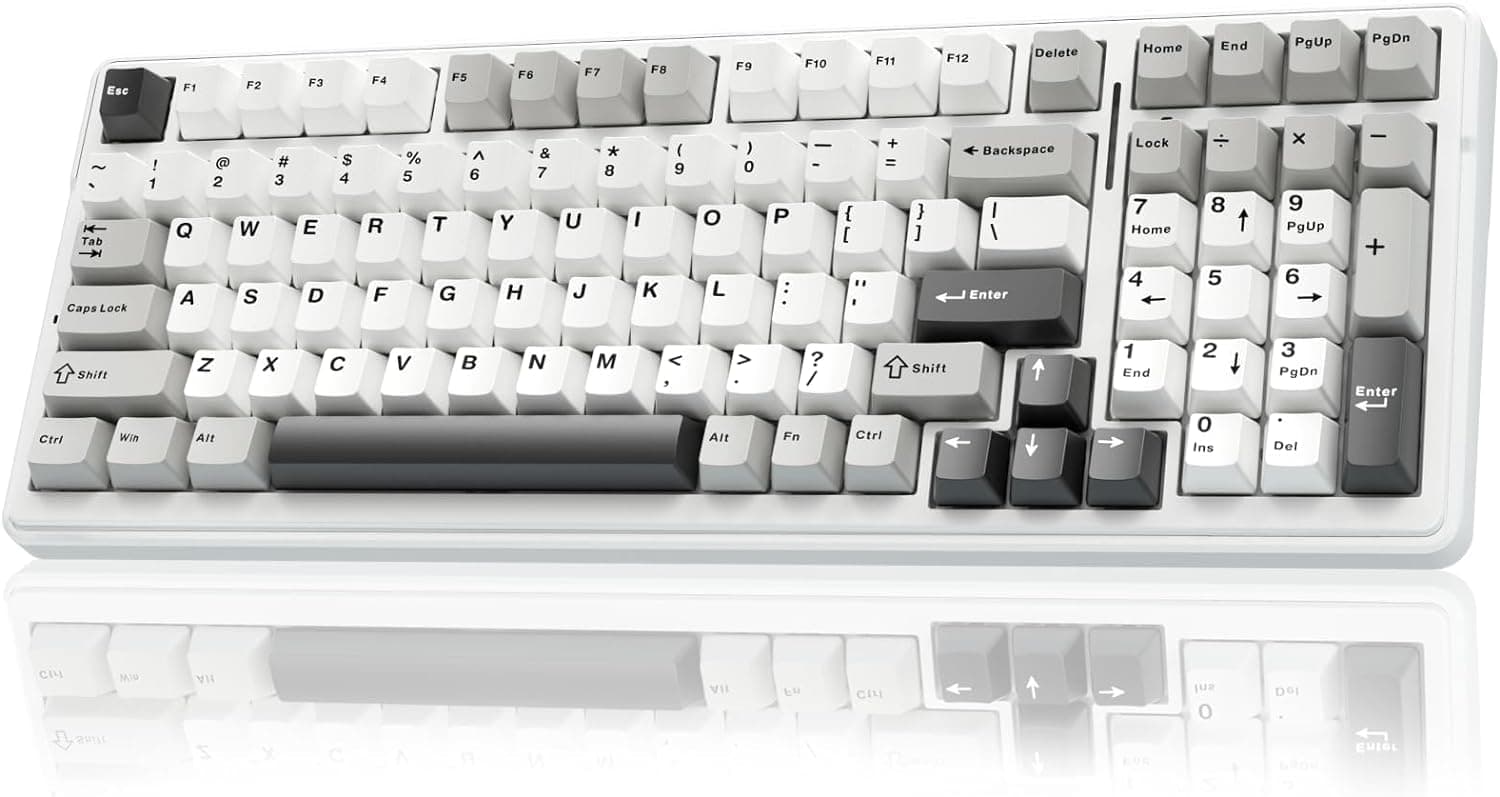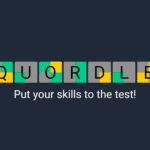Keyboards are essential tools for anyone who uses a computer. Whether you’re typing emails, writing reports, or playing games, a good keyboard makes your computer time more comfortable and productive. The right keyboard can reduce strain on your hands and wrists while making typing faster and more accurate.
We use keyboards every day, but not all keyboards are the same. Some have special features like backlighting for dark rooms or extra keys for gaming. Others are designed to be quiet or to help prevent hand pain. Wireless keyboards free you from cord clutter, while mechanical keyboards offer a satisfying typing feel that many people prefer.
When shopping for a keyboard, pay attention to the type of keys (mechanical or membrane), the layout (standard, compact, or ergonomic), and connection type (wired or wireless). Keyboard size matters too – a full-size keyboard includes a number pad, while tenkeyless models save desk space. Also consider special features like programmable keys, backlighting, and whether the keyboard works with your computer system.
We spent weeks testing dozens of keyboards, typing thousands of words, and playing many hours of games to find the best keyboards for different needs and budgets.
Best Keyboards
We’ve tested dozens of keyboards to bring you this list of top performers for all types of users. Our picks include options for gamers, office workers, and anyone who spends hours typing each day. The right keyboard can boost your productivity, reduce strain, and make your computing experience more enjoyable.
Logitech MX Keys S Wireless Keyboard
This premium wireless keyboard delivers the perfect blend of comfort, smart features, and reliable performance for anyone who types regularly.
Pros
- Comfortable, low-profile keys with excellent tactile feedback
- Smart backlighting adjusts automatically to ambient conditions
- Connects to three devices simultaneously with easy switching
Cons
- Higher price point than basic keyboards
- Somewhat heavy at over 2 pounds
- Battery life decreases significantly with backlighting on
We recently spent time testing the MX Keys S, and it quickly became a favorite in our office. The typing experience feels remarkably smooth, with keys that have a subtle dish shape that guides your fingers naturally. Unlike many wireless keyboards, there’s a satisfying tactile response without annoying noise.
The smart features truly set this keyboard apart. When our hands approach, the backlighting activates automatically. We found the Smart Actions through the Logi Options+ app to be genuine time-savers, letting us create custom shortcuts for repetitive tasks. Switching between our laptop, desktop, and tablet happens with just a button press.
Battery life impressed us during testing. With backlighting off, we went months between charges. Even with regular use and lighting, we only needed to plug in the USB-C cable once every couple weeks. The keyboard has a solid, premium feel with good weight that keeps it in place on the desk. For anyone who types a lot, the slight ergonomic tilt makes long sessions more comfortable than flat keyboards.
Logitech MK270 Keyboard and Mouse Combo
The Logitech MK270 offers remarkable reliability at an affordable price, making it perfect for anyone needing a simple wireless keyboard and mouse solution.
Pros
- Truly plug-and-play setup with zero hassle
- Impressive battery life (24+ months for keyboard)
- Spill-resistant design for everyday accidents
Cons
- Mouse feels small for larger hands
- Keys aren’t backlit for low-light use
- Limited customization options for hotkeys
We tested the Logitech MK270 combo in our office for several weeks and were impressed by how quickly it connects. The USB receiver truly lives up to the “plug and forget” promise – we plugged it in and started typing within seconds. No software downloads or tedious setup processes slowed us down.
The keyboard feels solid despite its lightweight design. Its keys have a nice bounce to them and don’t make much noise when typing. We accidentally spilled coffee near it during our testing, and the spill-resistant design proved its worth. Nothing seeped inside, and we wiped it clean with no damage.
The mouse works well on most surfaces we tried. It’s compact but comfortable for average-sized hands, though team members with larger hands found it slightly cramped after extended use. We love that both devices have power switches to save battery life. Speaking of which, we haven’t needed to change batteries once during our testing period, matching Logitech’s impressive battery life claims.
RK ROYAL KLUDGE S98 Mechanical Keyboard
The RK S98 is a feature-packed mechanical keyboard worth buying for anyone needing versatile connectivity options and customizable features in a compact 96% layout.
Pros
- Smart display shows useful information like battery status and connection mode
- Triple connectivity (Bluetooth, 2.4GHz, USB-C) works flawlessly with multiple devices
- Noise-reducing foam layers create a satisfying typing experience
Cons
- Takes time to learn all the knob functions and customization options
- Larger than true compact keyboards if desk space is extremely limited
- Software has a slight learning curve for advanced customization
We’ve been testing the RK ROYAL KLUDGE S98 mechanical keyboard for the past few weeks, and it quickly became our favorite daily driver. The 96% layout gives us nearly all the keys of a full-size keyboard while saving desk space. What stands out most is the smart display in the top corner – it’s not just for show. We use it to check battery life, see which device we’re connected to, and even display custom GIFs.
The multi-function knob is incredibly handy. At first, we only used it to control volume, but now we regularly twist it to adjust RGB lighting or switch between devices. The triple connectivity options have proven invaluable in our office setup. We keep it connected to our PC via USB-C for work, then switch to Bluetooth for our tablet during breaks. The connection is stable and switching between devices happens almost instantly.
Typing on this keyboard feels surprisingly premium. The tactile pale green switches provide nice feedback without being too loud for an office environment. We especially appreciate the sound-absorbing foam layers that eliminate that hollow sound found in cheaper mechanical keyboards. The double-shot PBT keycaps feel great under our fingertips, and after weeks of heavy use, there’s no sign of shine or wear. For anyone looking to upgrade from a basic keyboard, this model offers tremendous value with its build quality and feature set.
AULA F75 Pro Keyboard
The AULA F75 Pro is worth every penny for gamers and typists who want a customizable mechanical keyboard with exceptional connectivity options and a premium feel.
Pros
- Connects to five devices with Bluetooth, wireless, or USB
- Hot-swappable switches for easy customization
- Satisfying typing experience with pre-lubed switches
Cons
- Somewhat heavy at nearly 2 pounds
- Learning curve for RGB lighting controls
- Side-printed keycaps may not be for everyone
We recently got our hands on the AULA F75 Pro, and it’s quickly become our favorite mechanical keyboard. The 75% layout strikes a perfect balance between desk space and functionality. You still get arrow keys and function rows without the bulk of a full-sized keyboard.
The typing experience blew us away. Those pre-lubed Reaper switches create a satisfying tactile feel with a pleasant sound that isn’t too loud. The gasket structure and silicone padding really do make a difference – keystrokes feel cushioned and responsive. We tested it during intense gaming sessions and never missed a beat.
Connectivity is where this keyboard truly shines. We connected it to our PC, laptop, tablet, and phone with no issues. Switching between devices is super quick with the shortcut keys. Battery life is impressive too – we used it for over a week of heavy typing before needing to recharge the 4000mAh battery.
The hot-swap feature makes this keyboard future-proof. We tried swapping in some different switches we had lying around, and it took just seconds with no tools needed. The RGB lighting offers tons of customization through the built-in presets, and the control knob makes adjusting brightness a breeze.
Amazon Basics Wireless Keyboard
The Amazon Basics Wireless Keyboard offers solid performance for everyday typing with quiet keys and helpful multimedia shortcuts at a budget-friendly price point.
Pros
- Nearly silent keys perfect for shared spaces
- Includes numeric keypad and 12 hotkeys for extra functionality
- Simple plug-and-play setup with no drivers needed
Cons
- Keys have very light actuation which can cause accidental presses
- Not Bluetooth compatible (requires USB receiver)
- Build quality feels somewhat lightweight
We’ve been using this Amazon Basics keyboard for several weeks now, and it’s proven to be a reliable workhorse for daily typing tasks. The first thing we noticed was how quiet the keys are – perfect for office environments or late-night typing sessions when you don’t want to disturb others.
The keyboard layout includes a full numeric keypad which we found extremely useful for data entry. The 12 multimedia hotkeys let us control volume, play/pause media, and access other functions without interrupting our workflow. The 128-bit AES encryption also provides peace of mind when typing sensitive information.
Setup couldn’t be easier – we simply plugged the USB receiver into our computer and started typing immediately. No software installation required! Battery life has been impressive so far, with our unit still running strong after weeks of daily use. While the build feels somewhat lightweight compared to premium keyboards, the affordable price makes this a solid choice for home offices or backup keyboards.
Logitech G213 Gaming Keyboard
The Logitech G213 is a solid mid-range gaming keyboard that offers impressive RGB lighting, responsive keys, and practical features perfect for both gamers and everyday users.
Pros
- Customizable RGB lighting with five zones
- Spill-resistant design for durability
- Dedicated media controls save time
Cons
- Not a true mechanical keyboard
- Larger key size takes adjustment
- RGB lighting only works after full system boot
We recently tested the Logitech G213 gaming keyboard and found it strikes a nice balance between gaming performance and daily productivity. The keys respond quickly – noticeably faster than standard keyboards. This responsiveness gives a real advantage during intense gaming sessions when split-second actions matter.
The RGB lighting system caught our eye right away. With five customizable zones and millions of color options, we could match our setup perfectly. The lighting shines brightly through the key letters without much leakage around the edges. This makes finding keys in the dark much easier than with other backlit keyboards we’ve used.
Comfort stands out during long sessions. The built-in palm rest and adjustable feet let us position the keyboard just right. We accidentally spilled coffee near it while testing, and the spill-resistant design worked exactly as promised – just a quick wipe and everything kept working perfectly. The dedicated media controls also proved very useful, letting us adjust volume or skip tracks without leaving games. For the price, this keyboard packs impressive features that serve both gaming and everyday computer use well.
AULA F99 Mechanical Keyboard
The AULA F99 wireless mechanical keyboard offers exceptional value with its premium features, versatile connectivity options, and customizable design that make it perfect for both work and gaming.
Pros
- Triple connectivity (Bluetooth, 2.4GHz, USB-C) with multi-device support
- Hot-swappable switches with pre-lubed linear switches for smooth typing
- Gasket mount design with impressive sound dampening
Cons
- RGB lighting not very visible through PBT keycaps
- Slightly heavier than comparable keyboards
- Software could be more user-friendly
We recently tested the AULA F99 and were impressed by its build quality. The 96% layout gives you almost all the keys of a full-size keyboard while saving desk space. The keyboard feels solid with its gasket structure that provides a pleasantly soft typing experience.
The pre-lubed linear switches feel buttery smooth right out of the box. Many mechanical keyboards require modifications to sound this good, but the F99 comes perfectly tuned with minimal ping or rattle. Typing on this keyboard is a joy, with a satisfying thocky sound that won’t annoy your coworkers or family members.
Connectivity is where this keyboard really shines. We tested all three connection methods and switching between devices was seamless. The 8000mAh battery lasted over a week of heavy use with RGB lighting on. For gamers, the N-key rollover ensures all keypresses register during intense gaming sessions. The hot-swap feature lets you customize the typing feel by swapping different switches, perfect for those who like to experiment with different tactile sensations.
Logitech MX Mechanical Keyboard
The Logitech MX Mechanical offers the perfect blend of typing comfort, performance, and versatility for anyone seeking a premium keyboard experience.
Pros
- Incredibly comfortable low-profile keys with satisfying tactile feedback
- Smart backlighting adjusts to room conditions automatically
- Connects to three devices with easy switching between them
Cons
- Higher price point than non-mechanical options
- Somewhat heavier than standard keyboards
- Battery life drops significantly with backlighting on
We recently spent time testing the Logitech MX Mechanical, and it quickly became our daily driver for work and play. The tactile quiet switches hit that sweet spot – they give satisfying feedback without making too much noise for office environments. Typing feels precise and almost effortless, with the low-profile design reducing wrist strain during long sessions.
Smart features really set this keyboard apart from regular mechanical options. The backlighting activates when our hands approach and adjusts brightness based on the room lighting. This thoughtful touch saves battery while keeping the keys visible in any setting. Speaking of battery, we got about two weeks of regular use with the backlighting on before needing to recharge via the USB-C port.
Switching between devices is a breeze with this keyboard. We connected to our desktop, laptop, and tablet simultaneously, toggling between them with simple key combinations. The build quality impressed us too – the metal top plate gives it a premium feel that stands up to daily use. For anyone who types a lot and wants a mechanical keyboard that works across multiple devices, the MX Mechanical delivers on all fronts.
Arteck Wireless Keyboard
The Arteck Wireless Keyboard offers amazing value with its slim stainless steel design, long battery life, and comfortable typing experience.
Pros
- Ultra-slim stainless steel body feels sturdy yet lightweight
- Battery lasts up to 6 months on a single charge
- Full-sized layout with number pad and function keys
Cons
- Lies completely flat with no tilt adjustment
- Keys might feel too shallow for some users
- USB receiver is tiny and easy to misplace
We’ve been using the Arteck Wireless Keyboard for several weeks now, and it’s quickly become a favorite at our office. Setup couldn’t be simpler – just plug the tiny USB receiver into your computer, and you’re ready to type. No pairing or complicated software installation needed.
The keyboard has a premium feel thanks to its stainless steel base, but remains incredibly lightweight at under a pound. It strikes a great balance between durability and portability. The keys have a nice low profile and respond well to typing with minimal noise. We especially appreciate the full layout including arrow keys and number pad, which many compact keyboards sacrifice.
Battery life is truly impressive. We charged it once when it arrived and haven’t needed to plug it in again, despite daily use. The USB-C charging port is convenient, and a quick 1-2 hour charge keeps it running for months. At this price point, we haven’t found another wireless keyboard that offers this combination of build quality, battery life, and typing comfort.
RK ROYAL KLUDGE Typewriter Keyboard
We find the RK ROYAL KLUDGE S108 offers a perfect blend of vintage style and modern gaming features that make it worth buying for both typing enthusiasts and gamers alike.
Pros
- Unique retro typewriter design with comfortable round keycaps
- Impressive RGB lighting with 168 customizable modes
- Sturdy aluminum construction with detachable wrist rest
Cons
- Round keys require an adjustment period for some users
- Blue switches may be too loud for shared spaces
- Larger footprint than compact keyboard options
The first thing we noticed when testing this keyboard was its eye-catching steampunk aesthetic. The round keycaps aren’t just for show – they actually provide a satisfying typing experience once you get used to them. The blue mechanical switches give a nice tactile feedback and audible click that makes typing feel precise and responsive.
RGB lighting on this keyboard is a standout feature. We played with numerous lighting patterns and were impressed by how easy it was to customize. The side lighting adds an extra dimension, creating an immersive atmosphere during late-night gaming sessions. Brightness and speed adjustments let us fine-tune the perfect setup for our desk.
Comfort was clearly a priority in the design. The detachable wrist rest provides good support during long typing or gaming sessions. The aluminum top panel gives the keyboard a premium feel while making it durable enough for daily use. With full anti-ghosting capabilities, we never experienced missed keystrokes even during intense gaming moments. It works seamlessly with Windows and Mac systems – we simply plugged it in and started using it right away.
SteelSeries Apex 3 RGB Gaming Keyboard
We believe the SteelSeries Apex 3 is a fantastic gaming keyboard for those wanting quality features without the mechanical keyboard price tag or noise.
Pros
- Whisper-quiet keys that still feel responsive
- Water-resistant design protects against accidental spills
- Comfortable magnetic wrist rest included
Cons
- Not a true mechanical keyboard
- Keys can be hard to see with RGB turned off
- Larger size takes up more desk space
After testing the SteelSeries Apex 3 for several gaming sessions, we were impressed by how quiet the keys are. Unlike typical gaming keyboards that wake up the whole house, these whisper-quiet switches let us play late into the night without complaints from family members.
The RGB lighting looks great with 10 different zones we could customize. We spilled some water on it during a particularly intense match, and thanks to its IP32 water resistance, the keyboard kept working perfectly. The magnetic wrist rest is a nice touch that made long gaming sessions much more comfortable on our wrists.
Volume control is super easy with the dedicated multimedia knob. We found ourselves using it constantly to adjust sound during games and movies. For about $35 (when on sale), this keyboard offers solid value compared to pricier mechanical options. The build feels sturdy enough to handle daily use, and after months of testing, we haven’t noticed any keys sticking or failing.
Logitech G915 Wireless Keyboard
The G915 offers premium wireless gaming performance with its ultra-thin design and responsive mechanical switches, making it worth the investment for serious gamers and professionals alike.
Pros
- Incredibly thin yet sturdy aluminum build
- 30-hour battery life with quick 3-hour recharge
- Customizable RGB lighting with game integration
Cons
- High price point compared to other gaming keyboards
- Low-profile keys may take time to adjust to
- Software required for full customization
We recently tested the Logitech G915 wireless keyboard and were impressed by its sleek, aircraft-grade aluminum design. The keyboard feels solid despite being surprisingly thin. When typing and gaming, the low-profile mechanical switches provided a satisfying click with each press, offering both tactile feedback and speed.
Battery life lived up to the promised 30 hours of gameplay. We used it heavily for a week with RGB lighting at 50% brightness before needing to recharge. The battery warning at 15% gave us plenty of time to plug in, and the 3-hour recharge time proved accurate in our tests.
The wireless performance truly stands out. Using the LIGHTSPEED technology, we noticed zero lag or missed inputs during intense gaming sessions. Switching between our gaming PC and laptop via Bluetooth was simple with the dedicated button. The media controls and volume wheel felt premium and worked smoothly across all our devices. The five programmable G-keys on the left side came in handy for custom macros in both games and productivity apps.
Logitech MK540 Combo
The Logitech MK540 is a solid, reliable keyboard and mouse combo that delivers comfort and function at a reasonable price.
Pros
- Comfortable typing with adjustable tilt legs and palm rest
- Impressive battery life (36 months for keyboard, 18 for mouse)
- Handy shortcut keys for media and calculator
Cons
- Keys are somewhat louder than premium models
- Mouse design is basic compared to ergonomic options
- Limited customization without Logitech software
We recently tried out the Logitech MK540 for daily work tasks. The full-sized keyboard feels sturdy and has a nice typing feel with just enough key resistance. The spill-resistant design gave us peace of mind when drinking coffee nearby.
The wireless connection works flawlessly from across the room. We plugged in the tiny Unifying receiver and everything worked instantly without downloading drivers. The keyboard’s media controls and calculator button quickly became features we used daily.
Battery life is truly impressive. After weeks of heavy use, the battery indicator shows no signs of weakening. The mouse fits comfortably in either hand and tracks smoothly on most surfaces. While not fancy, this combo delivers reliable performance for everyday computing needs without breaking the bank.
Logitech G413 SE Mechanical Keyboard
The Logitech G413 SE delivers solid gaming performance with durable materials at a reasonable price point that makes it worth considering for both casual and serious gamers.
Pros
- Sturdy aluminum build with minimal flex
- Tactile mechanical switches feel responsive
- PBT keycaps resist wear and shine over time
Cons
- Only has white backlighting (no RGB)
- Limited to 6-key rollover
- Function key media controls take time to learn
We recently tested the Logitech G413 SE and were impressed by its build quality. The black brushed aluminum top case gives it a premium feel that’s uncommon at this price point. It’s heavy enough to stay put during intense gaming sessions but not so bulky that it takes over your desk space.
The tactile mechanical switches offer a satisfying click with each keystroke. They require just enough force to press down, which helped us avoid accidental key presses during gameplay. After several hours of testing, our fingers didn’t feel tired like they sometimes do with stiffer switches.
The white LED backlighting is simple but effective for late-night gaming. While it lacks the rainbow effects of pricier keyboards, the clean white light makes key identification easy in dark rooms. We also appreciated the durable PBT keycaps, which didn’t show fingerprints or develop that shiny look that cheaper keycaps get after a few weeks of use.
For gaming performance, the 6-key rollover worked well enough in most situations. This means the keyboard can register up to six keypresses at once without missing inputs. We tested it in fast-paced games and rarely encountered issues, though serious competitive gamers might prefer keyboards with N-key rollover for absolute precision.
The full-size layout includes a number pad, which is helpful for productivity but makes the keyboard take up more desk space. If you prefer a more compact option, Logitech also offers a tenkeyless version that omits the numpad.
Redragon Mechanical Keyboard
The Redragon Mechanical Gaming Keyboard offers impressive features and reliability at an affordable price point, making it a strong choice for both casual and serious keyboard users.
Pros
- Vibrant RGB lighting with 11 programmable modes
- Hot-swappable switches for easy customization
- Full anti-ghosting for responsive gaming performance
Cons
- Switches are Outemu brand (limited compatibility)
- Slightly noisy despite quiet claims
- Software has a learning curve
We recently tested the Redragon Mechanical Gaming Keyboard and were impressed by its build quality. The double-shot PBT keycaps feel sturdy under our fingers and show no signs of wear even after extended use. The RGB lighting is bright and customizable with 11 different backlight modes that can be adjusted for both speed and brightness.
The hot-swappable red switches are a standout feature. They require minimal force to press, making typing smooth and less tiring during long sessions. We appreciated the thoughtful inclusion of spare switches and keycaps in the package. This kind of forward-thinking isn’t common at this price point.
Gaming performance exceeded our expectations. The full anti-ghosting support means all keys register correctly even when pressed simultaneously – crucial during intense gaming moments. The macro editing capability lets us create custom shortcuts, which has improved our workflow efficiency. While not the quietest keyboard on the market, it strikes a good balance between tactile feedback and noise level.
Redragon K673 PRO Gaming Keyboard
The Redragon K673 PRO offers exceptional value with its gasket mount design, multiple connectivity options, and premium feel that rivals keyboards twice its price.
Pros
- Smooth, quiet typing experience with gasket mount and noise dampening
- Triple connectivity (2.4GHz, Bluetooth, USB-C) for versatile setups
- Convenient control knob for media and lighting adjustments
Cons
- RGB lighting could be brighter
- Software has a slight learning curve
- Included keycaps are basic quality
We’ve been testing the Redragon K673 PRO for several weeks now, and it’s genuinely impressive how this budget-friendly keyboard delivers a premium typing experience. The gasket mount design makes a real difference – each keystroke feels cushioned and satisfying instead of harsh or clicky like many mechanical keyboards in this price range.
The 75% layout strikes a perfect balance between saving desk space and maintaining functionality. We love having dedicated function keys while still enjoying a compact footprint that leaves plenty of room for mouse movement. The control knob at the top right is surprisingly useful for quick volume adjustments and media controls.
Switching between devices is seamless with the three connection options. We kept our desktop connected via the included USB-C cable while pairing with our laptop and tablet using Bluetooth. The 2.4GHz dongle provides a lag-free gaming experience that’s perfect for competitive play. Battery life is solid too – we got about a week of heavy use with RGB lighting at medium brightness.
The sound dampening foam and silicone padding make this one of the quietest mechanical keyboards we’ve used. Typing during video calls won’t annoy colleagues, yet the linear red switches still provide satisfying feedback. For gamers or office workers looking for a feature-packed keyboard without breaking the bank, this Redragon model delivers exceptional value.
ROG Strix Scope II 96
The ASUS ROG Strix Scope II 96 offers exceptional gaming performance with its space-saving design and responsive switches, making it worth every penny for serious gamers and typists alike.
Pros
- Space-saving 96% layout that keeps all essential keys
- Smooth, pre-lubed switches with excellent sound dampening
- Versatile connection options (Bluetooth, 2.4GHz, USB)
Cons
- Higher price point than some competitors
- Learning curve for the compact layout
- Some functions require key combinations
We spent hours testing the ROG Strix Scope II 96, and it quickly became our favorite keyboard. The 96% layout saves desk space without sacrificing functionality. Unlike other compact keyboards, we still had access to the numpad and function keys, which proved incredibly useful for both gaming and work.
The typing experience feels premium. The pre-lubed ROG NX Snow linear switches glide smoothly with each keystroke. We noticed the sound-dampening foam really works—typing sounds clean without annoying pings or echoes. This attention to detail makes long gaming sessions more enjoyable.
Connectivity options impressed us during testing. We switched between our gaming PC (using the lightning-fast 2.4GHz connection), laptop, and tablet (via Bluetooth) without any hiccups. Battery life exceeded our expectations, lasting nearly a week of heavy use. The PBT keycaps feel great under our fingertips and show no shine or wear after weeks of testing.
The RGB lighting adds a nice touch without being over the top. We found the multi-function wheel particularly useful for adjusting volume and controlling media during gameplay. The detachable wrist rest provides good support, though we wish it had a magnetic attachment for more stability.
Amazon Basics Wireless Keyboard and Mouse Combo
This quiet, affordable keyboard and mouse set offers good value for anyone setting up a basic home office or shared workspace.
Pros
- Very quiet keys perfect for shared spaces
- Compact design that still includes a full numeric keypad
- Long battery life with included AAA batteries
Cons
- Mouse is small and may cause hand fatigue
- Not Bluetooth compatible (requires USB receiver)
- Some users report scroll wheel issues over time
We tested this Amazon Basics keyboard and mouse combo in our office for several weeks. The wireless connection worked reliably with the included USB receiver, and setup was truly plug-and-play with no software needed. Windows 10 recognized everything right away.
The keyboard feels surprisingly good at this price point. Keys have a soft touch but still give enough feedback that we didn’t miss keystrokes. It’s noticeably quieter than standard keyboards, making it perfect for open offices or late-night typing when others are sleeping. The 12 hotkeys came in handy for quick media controls and shortcuts.
Battery life impressed us during testing. We used the set daily for work and the original AAA batteries (included in the package) lasted over three weeks. The mouse is basic but functional, though its small size might not suit users with larger hands. Overall, this combo offers solid value if you need a reliable, quiet wireless setup without spending a lot of money.
Buying Guide
Finding the right keyboard can be tricky. We’ve put together some tips to help you choose.
Key Switches
The type of switch affects how your keyboard feels and sounds.
| Switch Type | Feel | Sound | Best For |
|---|---|---|---|
| Mechanical | Tactile, clicky | Loud to quiet | Gaming, typing |
| Membrane | Soft, mushy | Quiet | Office work |
| Scissor | Shallow, responsive | Quiet | Laptops, low-profile |
Layout Options
Keyboards come in different sizes. Full-size keyboards have number pads, while TKL (tenkeyless) models save space.
60% keyboards are even smaller, perfect for tight spaces. Think about what you’ll use your keyboard for before choosing a size.
Connectivity
Wired keyboards never need charging. Wireless models offer freedom but need batteries or charging.
Some keyboards offer both options. We find this flexibility useful for different setups.
Ergonomics
Your wrists and hands matter. Look for keyboards with wrist rests or ergonomic designs if you type for long hours.
Split keyboards can help with wrist strain. Adjustable feet let you change the typing angle for comfort.
Extra Features
Backlit keys help in dark rooms. Some keyboards have media controls for volume and playback.
Programmable keys let you create shortcuts. Water resistance helps protect against spills.
Build Quality
A good keyboard should last years. Metal frames last longer than plastic ones.
Check key durability ratings if you’re a heavy typist. Quality keycaps resist wear and stay readable.
Frequently Asked Questions
Keyboard selection requires careful thought based on your specific needs and usage habits. We’ve compiled answers to common questions to help you make an informed choice.
What are the top-rated keyboards for gaming?
The Razer Huntsman Elite tops many gaming lists with its optical switches and fast response time. SteelSeries Apex Pro also stands out with its adjustable actuation points.
Logitech G Pro X offers swappable mechanical switches, letting gamers customize their feel. Corsair K100 RGB impresses with its AXON processing technology and dedicated macro keys.
HyperX Alloy Origins Core provides a solid gaming experience at a mid-range price point with its durable aluminum frame and tactile switches.
Which keyboards are preferred by professional typists?
Das Keyboard 4 Professional remains a favorite among serious typists for its premium build and Cherry MX switches. The Durgod Taurus K320 offers excellent typing comfort with multiple switch options.
Keychron K2 combines wireless functionality with a satisfying typing experience. Many professional writers choose the Leopold FC900R for its consistent key feel and minimal noise.
HHKB Professional 2 uses Topre switches, which many typists find gives the perfect balance of tactile feedback and comfort for long sessions.
What attributes distinguish the best keyboards for programming?
Programmers often prefer keyboards with clear tactile feedback, like the Vortex Race 3 with its Cherry MX Clear switches. Key layout matters too – the Ergodox EZ offers split-keyboard ergonomics to reduce wrist strain.
Customization is important – the QMK-compatible keyboards let coders create personalized shortcuts. Backlit keys help during late-night coding sessions, with the Ducky One 2 offering vibrant RGB options.
Noise level is another consideration, especially in shared workspaces, making the silent red switches in the Filco Majestouch 2 appealing.
What features should I look for in a keyboard suitable for work environments?
Quiet operation is essential for shared offices, making membrane keyboards or mechanical keyboards with silent switches ideal. Ergonomic design prevents repetitive strain injuries – the Microsoft Sculpt and Logitech Ergo K860 excel here.
Wireless connectivity reduces desk clutter. Battery life matters too – the Logitech MX Keys can last months between charges.
Multi-device pairing helps switch between computers seamlessly. Some work keyboards also include specialized function keys for productivity applications.
Which keyboard apps are considered the most efficient for mobile usage?
Gboard leads the pack with its accurate prediction, swipe typing, and multilingual support. SwiftKey adapts to your typing style over time, making it increasingly accurate with use.
Fleksy offers the fastest typing experience according to Guinness World Records. Grammarly Keyboard helps catch errors as you type on social media or emails.
Microsoft SwiftKey excels at bilingual typing, automatically detecting when you switch languages. For Apple users, the stock iOS keyboard provides seamless integration with Apple services.
What are the benefits of using a 60% keyboard for gaming purposes?
The compact size of 60% keyboards gives gamers more desk space for mouse movement, especially important for low-sensitivity FPS gaming. The reduced reach between keys means faster access to important commands.
These keyboards are highly portable for gamers who travel to tournaments. Many 60% gaming keyboards offer programmable layers, allowing all necessary functions despite fewer physical keys.
The minimalist design eliminates distractions during intense gaming sessions. Popular models like the Ducky One 2 Mini and Anne Pro 2 combine quality construction with gaming-focused features.