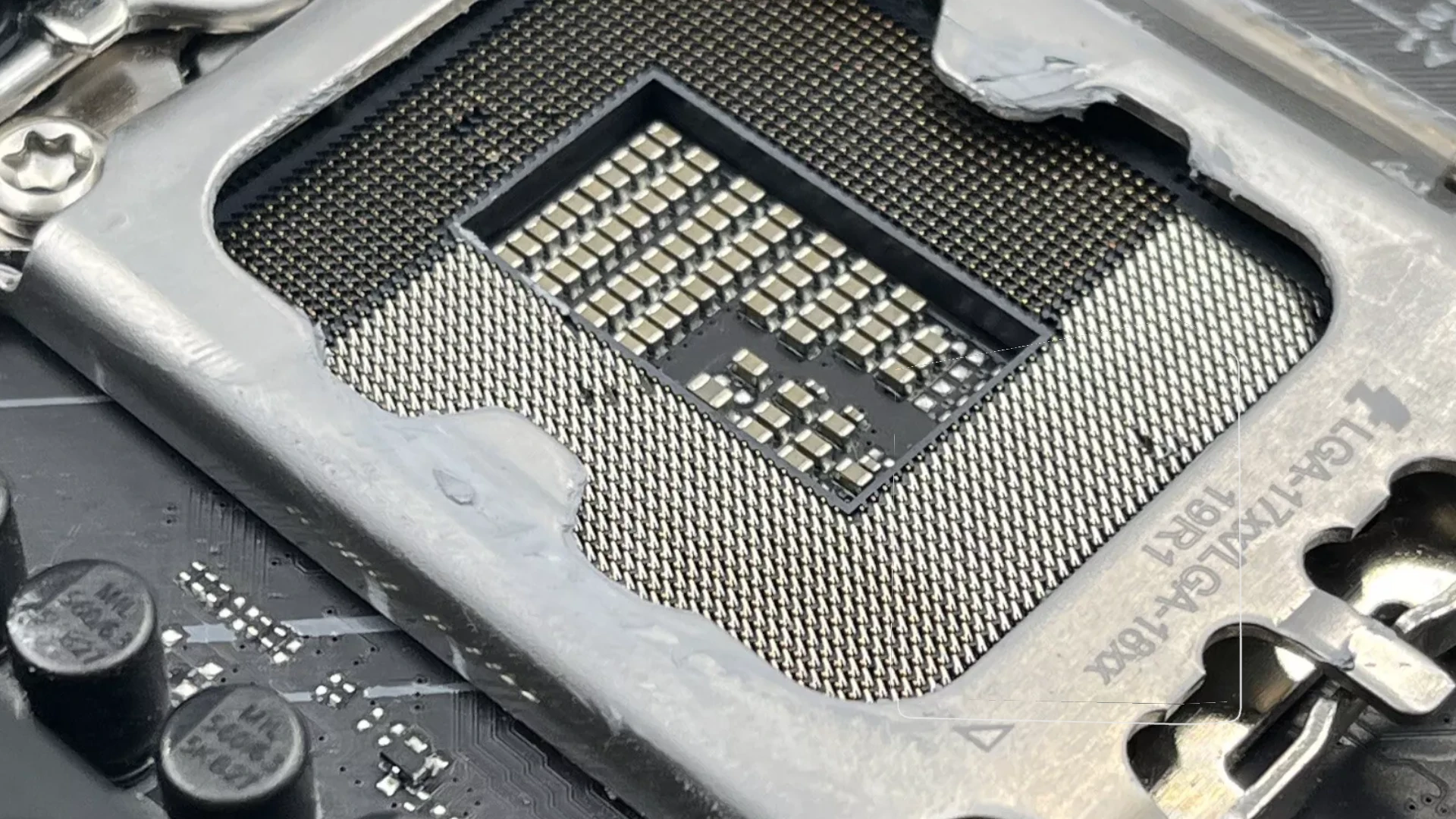Bent pins on a motherboard can cause significant issues, from boot failures to connectivity problems. These delicate components are crucial for proper communication between the CPU and other parts of the computer. In many cases, bent pins on a motherboard can be fixed with careful handling and the right tools.
A visual inspection is the first step in addressing bent pins. Look closely at the CPU socket to identify any misaligned or damaged pins. Precision tools like tweezers or a mechanical pencil can help straighten bent pins gently. It’s important to work slowly and patiently to avoid breaking the pins.
For those uncomfortable with DIY repairs, seeking professional help is advisable. Technicians have specialized tools and experience to fix bent pins safely. Remember, attempting repairs without proper knowledge could lead to further damage.
Bent CPU Socket Pins: Can You Fix Them Yourself?
A bent pin in your motherboard’s CPU socket can be a scary sight, potentially preventing your processor from making proper contact. While it might seem like a disaster, you might be able to fix it yourself with a little patience and the right tools.
1. Assess the Damage
- Magnifying glass: Use a magnifying glass or a camera with macro focus to get a clear view of the bent pins.
- Identify the problem: Determine how many pins are bent and the severity of the bend.
2. Gather Your Tools

- Needle or sewing pin: A fine needle or sewing pin is ideal for straightening pins.
- Tweezers: Fine-tipped tweezers can help with grip and precision.
- Credit card or thin plastic object: A credit card or a thin piece of plastic can be used to gently nudge multiple pins back into alignment.
- Bright light: Good lighting is essential to see the pins clearly.
3. Straighten the Pins
- Steady hands: This requires a delicate touch and patience.
- Needle technique: Gently insert the needle or pin alongside the bent pin and carefully maneuver it back into its correct position.
- Tweezers technique: If the pin is severely bent or broken, you might need to use tweezers to carefully straighten or reposition it.
- Multiple pins: If multiple pins are bent in the same direction, you can try using a credit card or a thin piece of plastic to gently nudge them back into place.

4. Test the Socket
- Careful installation: Once you’ve straightened the pins, carefully install your CPU and see if it boots correctly.
- No force: Never force the CPU into the socket. If it doesn’t fit smoothly, there might still be a bent pin.
Important Considerations
- Risk: Attempting to fix bent pins yourself carries some risk. If you’re not comfortable, it’s best to seek professional help.
- Warranty: If your motherboard is still under warranty, attempting a DIY repair might void it.
- Prevention: Be extremely careful when handling your CPU and motherboard to avoid bending pins in the first place.
| Tool | Purpose |
|---|---|
| Magnifying glass | Clearly see the bent pins |
| Needle or sewing pin | Gently straighten individual pins |
| Tweezers | Grip and reposition severely bent pins |
| Credit card or thin plastic | Align multiple bent pins |
| Bright light | Ensure good visibility |
While fixing a bent CPU pin can be done at home, it’s important to proceed with caution. If you’re unsure or uncomfortable, it’s always best to consult a professional technician.
Key Takeaways
- Bent motherboard pins can often be repaired with careful handling and precision tools
- Visual inspection is crucial to assess pin damage before attempting repairs
- Professional help is recommended for those unsure about DIY pin straightening
Assessing the Damage
Proper assessment of bent pins on a motherboard is crucial for successful repair. This process involves careful visual inspection and precise identification of affected pins.
Conducting a Visual Inspection
Start by examining the CPU socket or motherboard pins under bright light. Use a magnifying glass for a closer look. Look for pins that appear out of alignment with the others. Bent pins may lean to one side or be completely flattened.
Check for any broken or missing pins. These are more serious issues that may not be repairable.
Take note of the number and location of bent pins. This information will help plan the repair process.
Identifying Affected Pins
Compare the bent pins to nearby straight pins. This helps determine the severity of the bends.
Use a fine-tipped tool, like a mechanical pencil, to gently probe suspect pins. Be careful not to cause further damage.
Count the total number of bent pins. Minor bends in 1-3 pins are often fixable. More extensive damage may require professional help.
Check if the bent pins are part of a specific group or function. This can indicate potential issues with certain CPU features if left unrepaired.
Document the location of bent pins using the socket or pin grid as a reference. This aids in tracking progress during the repair process.
Repair Techniques
Fixing bent pins on a motherboard requires precision and care. Several methods can restore functionality to damaged components.
Tools Required for the Repair
A magnifying glass helps identify bent pins accurately. Tweezers or a mechanical pencil with the lead retracted work well for straightening pins. A credit card or thin plastic card can align multiple pins at once. Anti-static wrist straps protect sensitive components from electrostatic discharge. Good lighting is essential for clear visibility during repairs.
Needle-nose pliers may be useful for stubborn pins, but require extreme caution. A multimeter can test for continuity after repairs. Isopropyl alcohol and cotton swabs clean the area gently.
Straightening CPU Pins
Identify the bent pins using a magnifying glass. Gently straighten each pin using tweezers or a mechanical pencil. Work slowly and carefully to avoid breaking pins. Align pins with neighboring straight pins as a guide.
For slightly bent pins, a credit card can realign multiple pins simultaneously. Slide it between rows to straighten them. Check alignment from multiple angles.
Severely bent pins may require needle-nose pliers. Grip the pin near the base and carefully bend it back into position. Use extreme caution to avoid snapping the pin.
Handling the Motherboard Socket Carefully
Avoid touching the pins inside the CPU socket. Static electricity can damage sensitive components. Always wear an anti-static wrist strap when working on motherboards.
Use compressed air to remove dust or debris from the socket. Never use liquid cleaners on the motherboard. If cleaning is necessary, use 99% isopropyl alcohol and a soft brush.
When inserting the CPU, align it correctly with the socket. Lower it gently without forcing. Close the socket lever carefully to avoid bending pins. Double-check pin alignment before powering on the system.
Frequently Asked Questions
Bent pins on motherboards can cause various issues and concerns. Understanding the symptoms, repair options, and potential consequences is crucial for computer owners and technicians.
What are the symptoms of bent pins on a motherboard?
Bent pins can lead to several noticeable problems. The computer may fail to boot or display any video output. Random system crashes or blue screens can occur. Certain components or features might not function properly. Memory errors or device recognition issues are also common symptoms.
Is it possible to repair bent CPU pins on a motherboard and how?
Repairing bent pins is possible with care and precision. A magnifying glass helps locate bent pins. Straighten them gently using a mechanical pencil, credit card, or needle. Work slowly and carefully to avoid breaking the pins. Success rates vary depending on the severity of the bends.
Will a motherboard function properly with a bent pin?
A motherboard with bent pins may not function correctly. Even a single bent pin can prevent proper contact between the CPU and socket. This can result in system instability, boot failures, or partial functionality. Fixing bent pins is essential for proper operation.
Does repairing bent motherboard pins fall under warranty coverage?
Most warranties do not cover bent pin repairs. Manufacturers often consider this type of damage as user-caused. Some extended warranties or accidental damage protection plans might cover it. Check the specific terms of your warranty for details.
Can a CPU be damaged by inserting it into a motherboard with bent pins?
Inserting a CPU into a socket with bent pins can damage both components. The bent pins may scratch or dent the CPU’s contact pads. This can lead to permanent damage to the CPU or further bending of the pins. Inspect and repair bent pins before CPU installation.
Are there professional services that can repair bent CPU pins?
Professional repair services for bent CPU pins exist. Many computer repair shops offer this service. Some manufacturers have authorized service centers that can perform repairs. These services often use specialized tools and techniques for precise pin straightening.