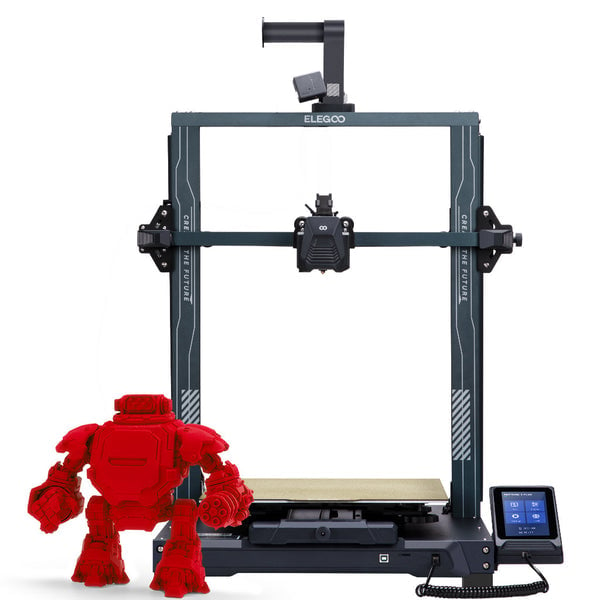Looking for a reliable 3D printer that won’t break the bank? The ELEGOO Neptune 3 Plus has been making waves in the 3D printing community since its release. This larger format FDM printer combines affordability with features typically found in more expensive models.
The ELEGOO Neptune 3 Plus stands out with its impressive 49-point auto bed leveling system, dual-gear direct extruder, and ultra-quiet operation, making it an excellent choice for both beginners and experienced makers. The direct drive extruder uses high-quality stainless steel components with a 3:1 reduction ratio, providing stronger extrusion force and reducing common printing issues like nozzle clogging.
One of the most appealing aspects of the Neptune 3 Plus is its larger build volume, opening up possibilities for bigger projects that smaller printers simply can’t handle. Users report stable performance even when printing with exotic filaments or using larger nozzle sizes like 0.6mm, making this printer versatile enough for a wide range of applications.
Elegoo Neptune 3 Plus
The Elegoo Neptune 3 Plus has quickly become one of the most popular and well-balanced 3D printers in the professional and prosumer market. With its large build volume, reliable direct drive extruder, and automatic bed leveling, it’s a powerful yet budget-friendly option for creators, engineers, and small businesses.
In this guide and review, we’ll explore why the Elegoo Neptune 3 Plus stands out, its key features, performance, and how it compares to other 3D printers in its class.
⚙️ Quick Overview
| Feature | Specification |
|---|---|
| Build Volume | 320 × 320 × 400 mm |
| Printing Technology | FDM (Fused Deposition Modeling) |
| Extruder Type | Direct Drive |
| Automatic Bed Leveling | 49-point auto-leveling system |
| Print Bed | Flexible PEI magnetic spring steel sheet |
| Connectivity | USB, MicroSD |
| Supported Materials | PLA, PETG, TPU, ABS |
| Touchscreen | 4.3-inch color touchscreen |
| Noise Level | Silent stepper motor drivers |
| Price Range (2025) | ~$350–$400 USD |
(Sources: Elegoo Official, The 3D Printer Bee, Tom’s Hardware)
🧩 Design and Build Quality
The Elegoo Neptune 3 Plus features a sleek, sturdy aluminum frame that ensures stability during long prints. Its large build volume (320 × 320 × 400 mm) makes it ideal for printing large parts or multiple smaller models simultaneously — a huge advantage for professionals handling prototypes or batch production.
The direct drive extruder is mounted close to the hotend, improving filament control and making it easier to print flexible materials like TPU. Combined with the PEI-coated magnetic build plate, removal of finished prints is effortless.
🔍 Key Features That Set It Apart
1. Automatic Bed Leveling
The Neptune 3 Plus uses a 49-point auto-leveling system that precisely measures the print bed surface and adjusts the Z-axis in real time. This eliminates manual calibration — a major time-saver for professionals.
2. Direct Drive Extruder
Unlike Bowden setups, the direct drive extruder offers better retraction control and smoother filament feeding, especially for flexible or specialty materials.
3. Silent Printing
Equipped with TMC2209 silent stepper drivers, the printer operates quietly — ideal for studio or office environments.
4. Flexible PEI Build Plate
The spring steel build plate with a PEI coating ensures excellent adhesion during printing and effortless model removal once cooled.
5. User-Friendly Touchscreen Interface
The 4.3-inch color touchscreen offers an intuitive UI, making it easy to start, pause, or fine-tune prints on the fly.
🧠 Performance and Print Quality
In testing, the Neptune 3 Plus delivers consistently high-quality prints with fine details and smooth surfaces.
- Layer Resolution: 0.1–0.4 mm
- Speed: Up to 180 mm/s (recommended 60–80 mm/s for best results)
- Precision: ±0.1 mm
Professional users report that the printer handles complex geometries and tall prints with minimal warping or layer shifting. The auto-leveling system ensures a perfect first layer every time, even across large surfaces.
(Source: 3DWithUs Review)
🧰 Setup and Ease of Use
The Neptune 3 Plus arrives 90% pre-assembled, making setup straightforward. Most users can go from unboxing to first print in under 30 minutes.
The Google-style cable management, clear instructions, and well-labeled parts make it beginner-friendly — yet powerful enough for professional workflows.
⚖️ Comparison: Neptune 3 Plus vs. Pro vs. Max
| Model | Build Volume | Auto Leveling | Power Supply | Best For |
|---|---|---|---|---|
| Neptune 3 Pro | 225 × 225 × 280 mm | 36-point | Standard | Hobbyists, small prints |
| Neptune 3 Plus | 320 × 320 × 400 mm | 49-point | Wide AC input | Professionals, prototyping |
| Neptune 3 Max | 420 × 420 × 500 mm | 49-point | Wide AC input | Large-scale production |
(Source: Elegoo Official Comparison)
💬 Pros and Cons
✅ Pros:
- Large build volume for professional projects
- Reliable 49-point auto-leveling system
- Excellent print quality and precision
- Quiet operation
- Great value for the price
- Easy to assemble and use
❌ Cons:
- No built-in Wi-Fi or remote monitoring
- Slightly bulky for small workspaces
- Manual filament sensor calibration required
💡 Who Is It Best For?
The Elegoo Neptune 3 Plus is ideal for:
- Designers and engineers creating large prototypes
- Small businesses producing custom parts or models
- Educators and makerspaces needing reliable, easy-to-use printers
- Artists and hobbyists who want professional-grade results
🏁 Final Verdict: A Professional Workhorse at a Budget Price
The Elegoo Neptune 3 Plus strikes a perfect balance between performance, build quality, and affordability. It’s powerful enough for professional use yet accessible for advanced hobbyists.
With its large print volume, auto bed leveling, and direct drive extruder, it competes with much pricier models from Creality and Prusa — making it one of the best value 3D printers of 2025.
⭐ Rating: ★★★★☆ (4.7/5)
Verdict: The Elegoo Neptune 3 Plus is the ultimate choice for professionals seeking reliability, precision, and scale — without breaking the bank.
Related Resources:
- Elegoo Neptune 3 Plus Official Product Page
- Tom’s Hardware Review – Elegoo Neptune 3 Plus
- 3DWithUs Testing & Settings Guide
Key Takeaways
- The Neptune 3 Plus features 49-point auto bed leveling and a dual-gear direct extruder for reliable, high-quality prints.
- Its larger build volume allows for bigger projects while maintaining quiet operation and user-friendly features.
- The printer delivers excellent value with professional-level features at a price point accessible to hobbyists and small businesses.
Overview of Elegoo Neptune 3 Plus
The Elegoo Neptune 3 Plus is a feature-packed FDM 3D printer with an impressive build volume and user-friendly features. It combines affordability with premium capabilities that make it suitable for both beginners and experienced makers.
Design and Build Quality
The Neptune 3 Plus boasts a robust frame designed to support its large printing capacity. The printer features a clean, professional appearance with a minimalist design that focuses on functionality. Its sturdy construction helps reduce vibrations during printing, which contributes to better print quality.
One standout feature is the ultra-quiet operation. The printer uses silent stepper motors that significantly reduce noise levels, making it suitable for home environments or shared spaces. The direct extruder system is built with dual gears, providing reliable filament feeding and reducing the chance of clogs.
The printer’s large build platform measures 320 x 320 x 400mm, giving users plenty of space for larger projects. This generous build volume allows for printing bigger models without the need to split them into smaller parts.
Technical Specifications
The Neptune 3 Plus offers impressive specifications for its price point:
- Build Volume: 320 x 320 x 400mm (40,960cm³)
- Print Technology: FDM (Fused Deposition Modeling)
- Bed Leveling: 49-point automatic bed leveling
- Extruder Type: Dual-gear direct extruder
- Noise Level: Ultra-quiet operation
The large build volume is particularly noteworthy, providing 254% more printing space than many standard printers. This allows users to create larger models or print multiple items simultaneously.
The dual-gear direct extruder helps improve print quality and reliability by maintaining consistent filament flow. This setup is especially helpful when working with flexible filaments that can be challenging for standard extruders.
Ease of Use Features
The Neptune 3 Plus includes several features that enhance user experience. The 49-point automatic bed leveling system is a significant advantage. It precisely maps the print surface to ensure proper first layer adhesion across the entire build plate.
The printer’s interface is user-friendly and intuitive, making it accessible for beginners. Setup process is straightforward with minimal assembly required out of the box. This reduces the learning curve for those new to 3D printing.
Maintenance is simplified through the direct extruder design, which provides easier access for cleaning and filament changes. The printer also includes built-in safety features like thermal runaway protection.
For those concerned about noise, the ultra-quiet operation is a welcome feature, especially for overnight prints or use in shared spaces like offices or classrooms.
Key Features and Advancements
The Elegoo Neptune 3 Plus comes with several innovative features that significantly enhance the 3D printing experience. These advancements focus on precision, reliability, and user convenience while maintaining high-quality print results.
Direct Drive Extrusion System
The Neptune 3 Plus utilizes a dual-gear direct drive extruder system, a significant upgrade from Bowden-style extruders found in many 3D printers. This direct drive configuration positions the extruder motor directly above the hotend, minimizing the distance filament must travel.
The shorter filament path creates more precise control over filament movement, especially beneficial when printing with flexible materials like TPU. Users report fewer clogs and more consistent extrusion compared to Bowden setups.
The direct drive system also enables faster retraction settings, which helps reduce stringing between print parts. This results in cleaner prints with fewer imperfections that require post-processing.
An upgraded hotend kit complements the extruder system, allowing for higher temperature printing. This expands material compatibility to include more technical filaments that require higher melting points.
Auto-Leveling Capabilities
The Neptune 3 Plus features an impressive 36-point auto-leveling system that measures the build plate’s position at multiple locations. This creates a detailed topographical map of the print surface.
The printer uses this data to automatically adjust the Z-axis height during printing, compensating for any irregularities in the build plate. This ensures the first layer adheres properly across the entire build surface.
Auto-leveling significantly reduces setup time and frustration for users. Manual bed leveling can be tedious and requires experience to get right. The automated system makes the Neptune 3 Plus more accessible to beginners.
The 4.3-inch capacitive touchscreen provides an intuitive interface for initiating and monitoring the leveling process. Users can also make fine adjustments through the interface if needed.
Advanced Print Adhesion
The Neptune 3 Plus incorporates several features to enhance print adhesion, which is critical for successful prints, especially with the larger build volume of 320 x 320 x 400mm.
The build plate has a textured PEI spring steel sheet that provides excellent adhesion when hot and easy part removal when cool. This surface can be removed and flexed to pop prints off without tools or damage.
Heated bed insulation helps maintain consistent temperatures across the large build surface. This prevents warping and lifting of prints, particularly when using materials prone to thermal contraction like ABS.
The printer includes a “resume printing” feature that allows prints to continue after power outages or accidental stoppages. This saves time and materials when printing large objects that take many hours to complete.
Software and Connectivity
The Elegoo Neptune 3 Plus offers versatile software options and reliable connectivity features that enhance the printing experience. The printer comes with recommended slicing software and regular firmware updates to maintain optimal performance.
Compatible Software
The Neptune 3 Plus works seamlessly with ELEGOO Cura, a customized version of the popular slicing software specifically designed for Neptune series printers. ELEGOO offers Cura versions for both Windows and MAC operating systems, which can be found on the included TF card in the “Software and Software Drivers” folder.
The printer also supports other slicing software options, giving users flexibility in their workflow. For those looking to enhance functionality, SimplyPrint compatibility allows for remote monitoring and control of the Neptune 3 Plus. To set up SimplyPrint, users need to connect their printer with the appropriate USB cable (commonly USB C, micro USB, mini USB, or USB B).
Firmware and Updates
ELEGOO provides dedicated firmware for the Neptune 3 Plus that can be downloaded directly from their support website. Regular firmware updates improve printer performance, fix bugs, and occasionally add new features.
For advanced users, the Neptune 3 Plus can also be configured with Klipper firmware, which offers enhanced printing speeds and quality. Resources are available for setting up and fine-tuning the Neptune 3 Plus with Klipper using an Inovato Quadra or Raspberry Pi alternative.
The firmware works in conjunction with the printer’s 36-point automatic bed leveling system, ensuring precise calibration between the nozzle and print bed for optimal print quality.
Use Cases and Applications
The Elegoo Neptune 3 Plus offers versatility across multiple fields with its reliable performance and accessible design. This 3D printer serves diverse needs from classroom learning to professional prototyping and creative home projects.
Educational Purposes
In educational settings, the Neptune 3 Plus serves as an excellent teaching tool for STEM curricula. Students can visualize complex concepts through hands-on creation of geometric shapes, architectural models, and scientific demonstrations.
Teachers appreciate the printer’s user-friendly interface which allows students to learn the fundamentals of 3D modeling without excessive technical barriers. The 36-point auto-leveling system prevents common printing failures, reducing classroom frustration.
Many schools implement project-based learning where students design solutions to real-world problems using the Neptune 3 Plus. This practical experience builds valuable skills in digital design, spatial reasoning, and engineering principles.
The affordability of this printer compared to industrial models makes it accessible for educational budgets while still offering quality results suitable for classroom demonstrations and student projects.
Industrial Applications
Small businesses and design firms use the Neptune 3 Plus for rapid prototyping of product concepts. The printer’s large build volume accommodates sizeable prototypes without requiring expensive industrial equipment.
Engineers value the printer’s reliability for creating functional parts and testing mechanical designs before final production. The consistent print quality allows for accurate evaluation of fit and function.
Common industrial applications include:
- Architectural model creation
- Product design validation
- Custom manufacturing jigs and tools
- Small-batch production parts
- Concept visualization for client presentations
Many professionals purchase the Neptune 3 Plus through platforms like AliExpress for cost-effective addition to their workshops. The printer’s relatively low maintenance requirements make it practical for regular business use.
Home and Hobbyist Printing
Home users find the Neptune 3 Plus ideal for creating custom household items, decorative pieces, and hobby projects. The printer’s balance of quality and affordability makes it popular among 3D printing enthusiasts.
Hobbyists appreciate the ability to customize their prints with different filament types, including PLA, ABS, and PETG. This versatility allows for projects ranging from artistic sculptures to functional household repairs.
The printer’s relatively quiet operation makes it suitable for home environments. Many users set up dedicated spaces for their Neptune 3 Plus without disrupting household activities.
Creative makers use the printer for cosplay accessories, tabletop gaming pieces, and custom gifts. The reliable print quality delivers satisfying results that encourage continued exploration of 3D printing possibilities.
Home DIY enthusiasts also value the printer for creating replacement parts for household items, extending the life of products that might otherwise be discarded.
Frequently Asked Questions
The Elegoo Neptune 3 Plus comes with several features and specifications that users often have questions about. These FAQs address common concerns about performance, specifications, and usability.
What are the key improvements in Elegoo Neptune 3 Plus compared to the previous models?
The Elegoo Neptune 3 Plus offers significant upgrades over its predecessors. It features improved bed leveling technology that makes setup faster and more reliable.
The printer also includes a more responsive touchscreen interface that simplifies navigation through settings and print options. Users will notice enhanced motion systems that reduce vibration during printing.
Heat distribution across the print bed is more uniform in the Neptune 3 Plus, resulting in better adhesion and fewer failed prints.
How does the print speed of the Elegoo Neptune 3 Plus compare to other 3D printers in its class?
The Neptune 3 Plus performs competitively in terms of print speed. At normal printing speeds, the printer maintains relatively quiet operation while delivering quality results.
For standard PLA printing, it can reach speeds of 50-60mm/s without sacrificing print quality. When compared to other printers in its price range, the Neptune 3 Plus offers good speed-to-quality ratio.
Higher speeds are possible but may introduce more noise and potentially affect print quality for detailed models.
What are the bed dimensions of the Elegoo Neptune 3 Plus, and does it impact print volume?
The Neptune 3 Plus features a larger build volume than standard models in the Neptune line. Its expanded bed dimensions allow for printing larger models or multiple smaller items simultaneously.
The increased print area does not negatively impact print quality, as the bed heating elements provide consistent temperature across the entire surface. This larger build volume makes it suitable for hobbyists who need to print bigger projects.
Can beginners easily operate the Elegoo Neptune 3 Plus, and are there resources available to assist them?
The Neptune 3 Plus is designed with user-friendliness in mind, making it suitable for beginners. Its intuitive touchscreen interface guides new users through setup and printing processes.
Elegoo provides comprehensive documentation, including detailed user guides that cover everything from initial setup to troubleshooting. New users on Reddit report being able to get started quickly after properly adjusting the rollers under the bed.
Online communities dedicated to Elegoo printers offer support through forums and video tutorials that help newcomers overcome common challenges.
What software is compatible with the Elegoo Neptune 3 Plus, and how does it affect the printer’s performance?
The Neptune 3 Plus works with most standard slicing software including Cura, PrusaSlicer, and Elegoo’s own slicing software. These programs allow users to convert 3D models into printable files.
Software settings significantly impact print quality and speed. Well-optimized slicing parameters can enhance detail quality and reduce print times.
The printer’s firmware is upgradable, allowing users to benefit from performance improvements and bug fixes released by Elegoo over time.
What are the common issues users face with the Elegoo Neptune 3 Plus, as discussed on platforms like Reddit?
Bed leveling adjustments are frequently mentioned by users on Reddit, particularly for newcomers. Properly adjusting the rollers under the bed is crucial for successful prints.
Some users report occasional issues with filament feeding, which can typically be resolved by ensuring proper tension and clean extruder components.
Noise levels during printing are another common topic, though most users find the Neptune 3 Plus operates at acceptable noise levels during normal printing speeds.