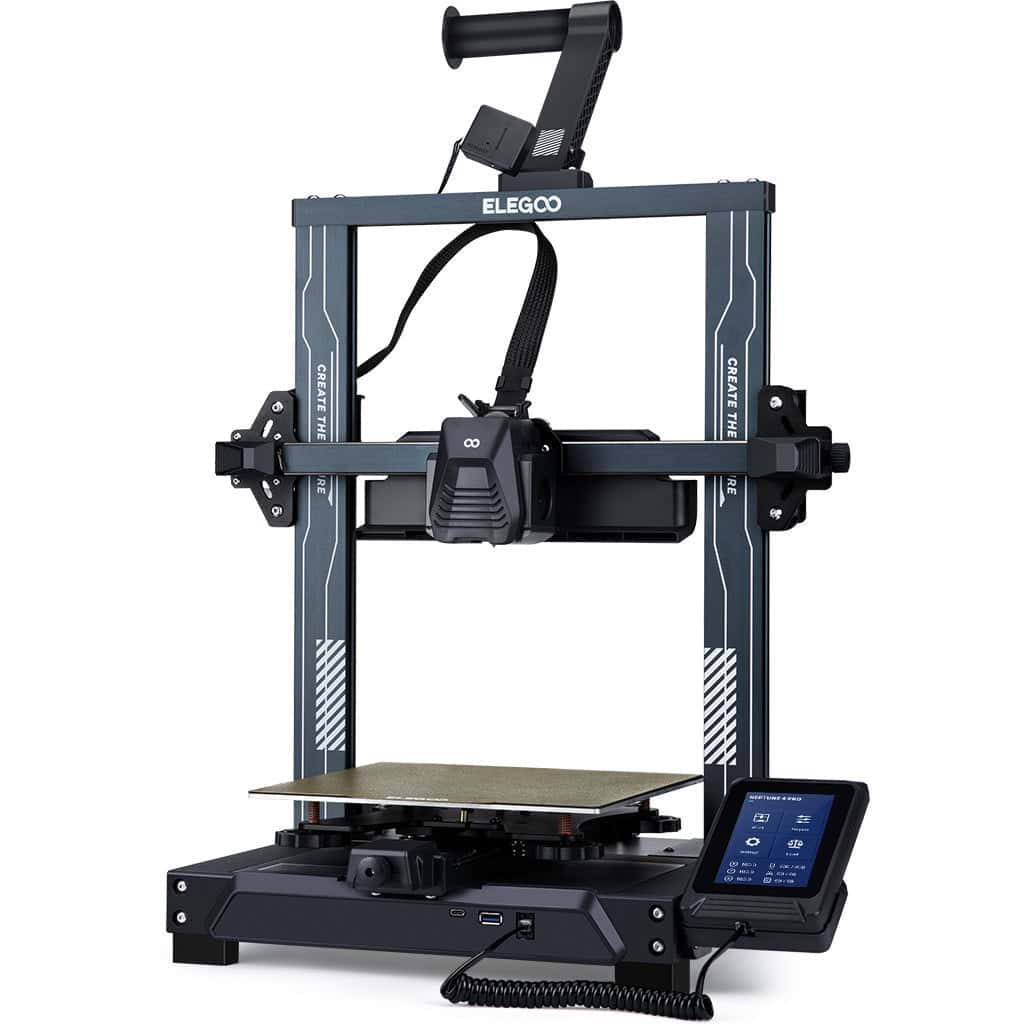The Elegoo Neptune 4 Pro is a next-gen workhorse in the FDM 3D printing space, with hardware and firmware features that lean into the growing popularity of high-speed, high-precision printing. On paper, it’s a standout: Klipper firmware out of the box, blazing fast 500mm/s print speed, auto bed leveling, and a direct drive extruder—all for under $350. But how does it hold up in real-world use?
Let’s take a closer look at the Neptune 4 Pro’s performance, strengths, weaknesses, and what you really need to know before hitting “Buy.”

Check the latest price on Amazon: https://amzn.to/3Eurqve
Core Features and Performance
✅ High-Speed Printing
Powered by Klipper firmware and a capable ARM Cortex-M4 processor, the Neptune 4 Pro supports speeds up to 500mm/s—though real-world use typically caps at 250-300mm/s for good quality. Compared to traditional Marlin-based printers like the Ender 3, it feels like flipping the printer into fast-forward.
✅ Dual-Gear Direct Drive Extruder
The metal dual-gear extruder with a 5.2:1 ratio and 300°C high-temp nozzle is excellent for filament versatility. It can handle everything from basic PLA to TPU, PETG, and even Nylon, making it a viable option for both hobbyists and those with engineering needs.
✅ Klipper Firmware Preinstalled
You usually have to flash Klipper yourself—here, it’s already done. That gives users instant access to faster print speeds, input shaping, pressure advance, and web-based control via the onboard touchscreen. It’s a huge value add.
✅ 121-Point Auto Bed Leveling
The mesh-based auto leveling helps reduce first-layer issues, and the bed is segmented for intelligent heating, which boosts energy efficiency and ensures temperature consistency where it matters.
✅ Cooling and Motion System
With 3 cooling fans around the hotend and dual Z-leadscrews, prints are stabilized well at moderate speeds. The motion system is quieter than previous Elegoo models, with stepper drivers staying under 50 dB in normal operation.
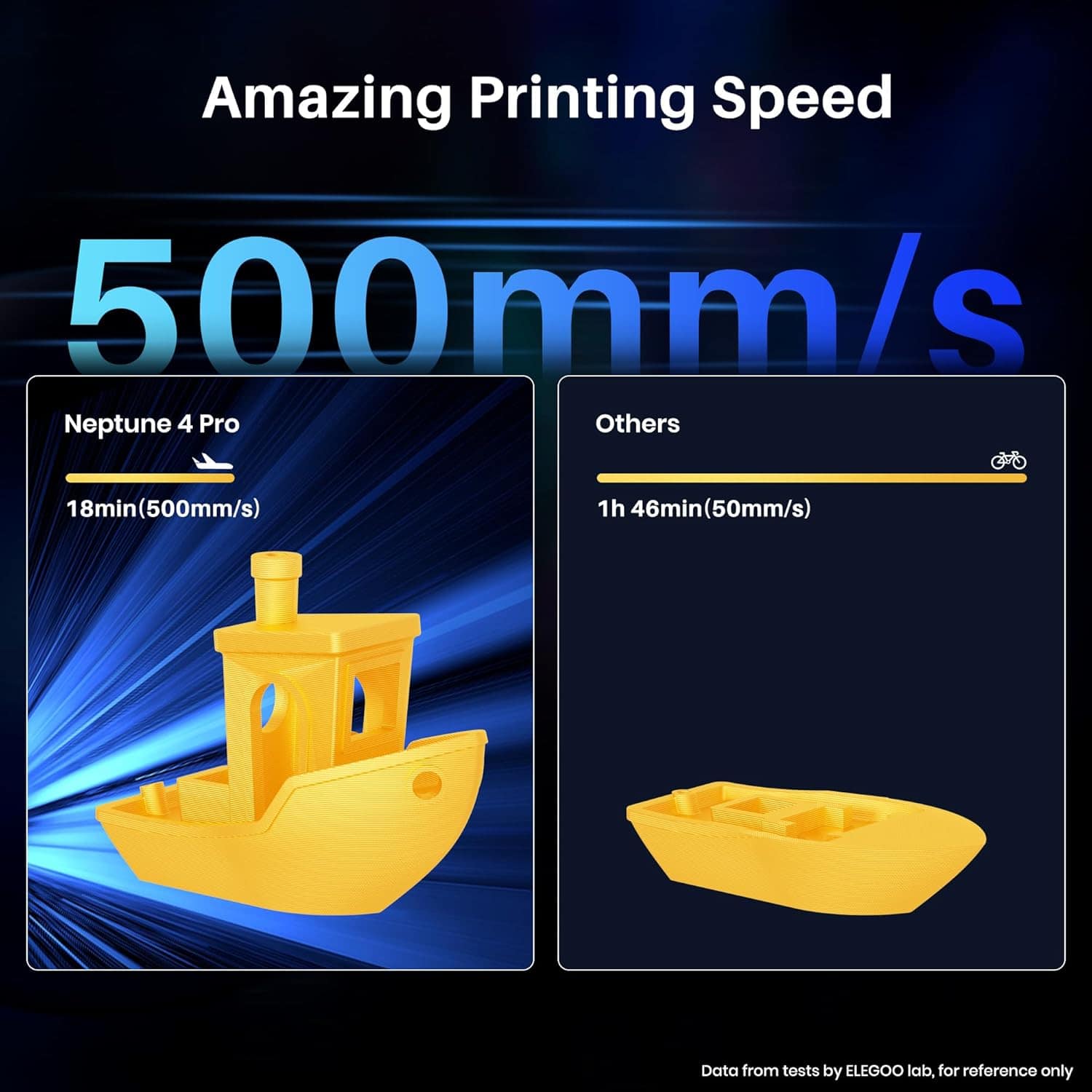
Common Complaints & Quirks
Despite its strengths, the Neptune 4 Pro isn’t plug-and-play perfect for everyone.
- Print Bed Adhesion Issues: A recurring issue among users is inconsistent adhesion. Even with a PEI sheet, the first layer can be hit-or-miss. Some users resort to glue sticks, higher bed temps, or replacing the stock bed entirely.
- Firmware Update Woes: Elegoo occasionally pushes firmware updates that require users to manually update both the mainboard and the touchscreen firmware—failure to do both can brick the system or cause Z-offset errors.
- Cable Management: The stock cable routing isn’t ideal. Fortunately, the community has flooded sites like Thingiverse and Printables with printable mods to improve wire routing and minimize snags.
- Limited Documentation: The instructions are often vague or mistranslated. Beginners should budget time for YouTube tutorials and community support on Reddit or Discord.
Real-World User Experience Highlights
From seasoned pros to first-timers, many owners report excellent results—after some initial calibration and tuning. Reddit, Amazon, and YouTube are packed with user builds featuring detailed minis, cosplay props, mechanical prototypes, and more. However, out-of-box success varies:
- New users often find the setup process relatively easy but need to learn basic tuning.
- Experienced users can unlock serious performance by customizing slicer profiles, calibrating flow rates, and using advanced slicers like OrcaSlicer.
- Hobbyists printing for small business or Etsy shops praise the machine’s detail but often warn of the need to babysit early prints.
Feature Ratings (1 to 5 Scale)
| Feature | Rating | Notes |
|---|---|---|
| Print Speed | 5/5 | Easily one of the fastest in its class with real-world results. |
| Print Quality | 4/5 | Excellent when tuned, but first-layer issues may require extra work. |
| Ease of Setup | 4/5 | Not hard, but not beginner-proof. Instructions could be clearer. |
| Firmware/Software | 3.5/5 | Klipper is powerful, but updates and UI need better streamlining. |
| Build Quality | 4.5/5 | Sturdy frame, quiet steppers, well-built extruder. |
| Cooling System | 4/5 | Fans are effective, though noisy at high RPM. |
| Filament Compatibility | 5/5 | Handles a wide variety of materials thanks to the high-temp nozzle. |
| Bed Adhesion | 3/5 | A pain point for many users—even with PEI sheets. |
| Community Support | 4.5/5 | Reddit and Discord communities are extremely helpful. |
| Value for Money | 5/5 | You’d have to spend hundreds more to get these features elsewhere. |
Overall Score: 4.3 / 5
The Elegoo Neptune 4 Pro delivers outstanding value for its price, especially for users who are willing to learn and tweak. It’s not the ideal “first printer for grandma,” but it’s a fantastic machine for makers, tinkerers, and small business owners who want speed and flexibility without spending $700+.
Its strengths in print speed, quality, and versatility are undeniable—but it’s not without quirks. Be ready for firmware maintenance and fine-tuning, and you’ll be rewarded with a printer that punches far above its weight.

Should You Buy It?
Buy it if:
- You’re ready to dive into high-speed 3D printing.
- You want to experiment with multiple filaments.
- You’re okay doing a bit of tuning to get great results.
Look elsewhere if:
- You want a completely plug-and-play experience.
- You need rock-solid first-layer performance without tweaks.
- You’re not ready to engage with firmware updates or slicer adjustments.
The Neptune 4 Pro isn’t perfect—but it’s dangerously close for the price.
A Look Back At The Elegoo Neptune 3 Pro
The Elegoo Neptune 3 Pro offers impressive capabilities that make it stand out in the affordable 3D printer market. It combines advanced features with user-friendly design elements to deliver high-quality prints.
High-Quality Print Capabilities
The Neptune 3 Pro features a powerful dual-gear direct extruder system that provides precise filament control. This design reduces the risk of filament slipping and ensures consistent extrusion throughout the printing process.
The printer’s PEI magnetic build platform offers excellent adhesion during printing while making finished print removal simple. Just flex the platform and your prints pop off easily.
Print quality is enhanced by the printer’s 32-bit STM motherboard, which processes instructions quickly and efficiently. The system includes filament breakage detection, which pauses printing if filament runs out or breaks.
The heated bed reaches optimal temperatures quickly and maintains consistent heat distribution, essential for preventing warping with materials like ABS.
Innovative Design and Build Volume
With a generous print volume of 225 x 225 x 280 mm³ (approximately 8.85 x 8.85 x 11 inches), the Neptune 3 Pro accommodates a wide range of project sizes.
The printer features a removable 4.3-inch touch screen interface that makes operation intuitive and accessible. Users can easily navigate menus and monitor printing progress.
Weight and dimensions are optimized for stability during printing. The dual Z-axis system with dual lead screws ensures the print head moves smoothly and precisely at all heights.
The frame design minimizes vibrations during printing, contributing to cleaner results and quieter operation. Elegoo specifically mentions “quiet printing” as a key feature of this model.
Advanced Technologies for Enhanced Printing
Auto bed leveling technology stands out as one of the printer’s most valuable features. It automatically compensates for uneven build surfaces, saving time and reducing failed prints.
The dual Z-axis system with independent motors ensures the gantry remains perfectly level even during high-speed operations. This prevents the sagging issues that can occur with single-motor designs.
Heat dissipation has been improved with strategically placed cooling fans that maintain optimal temperatures for both the extruder and printed parts. This results in better layer adhesion and prevents overheating.
Built-in LED lighting illuminates the print bed, making it easier to monitor prints and spot potential issues early in the process.
Compatible Materials and Filaments
The ELEGOO Neptune 3 Pro supports a wide variety of filament types, making it versatile for different printing needs. Its 250W hotbed heats quickly to 100°C, while the direct drive extruder provides reliable feeding even with flexible materials.
Range of Filament Types
The Neptune 3 Pro works well with common filaments like PLA, which is ideal for beginners due to its ease of use and minimal sensitivity to printing conditions. PETG offers similar user-friendliness with added durability and is perfect for functional parts that need to withstand regular handling.
For more advanced users, the printer handles ABS and ASA filaments, which provide heat and weather resistance. These materials require higher printing temperatures and benefit from the Neptune 3 Pro’s heated bed capabilities.
The printer also supports TPU, a flexible filament that’s excellent for parts needing elasticity. The direct drive extruder’s 3:1 reduction ratio and stronger extrusion force make printing with TPU much more reliable compared to Bowden-style extruders.
Compatible Materials:
- PLA/PLA+ (Beginner-friendly)
- PETG (Durable, low warping)
- ABS/ASA (Heat-resistant)
- TPU (Flexible)
Guidelines for Optimal Printing
When printing with PLA, temperatures between 190-220°C work best with minimal bed heating required. This makes PLA an excellent starting point for new Neptune 3 Pro users. The printer’s direct drive system reduces the chance of clogging, which is particularly helpful with PLA and its variants.
For PETG, users should set nozzle temperatures around 230-250°C with a bed temperature of 70-80°C. A slower print speed helps achieve better layer adhesion with this material.
When using ABS or ASA, the Neptune 3 Pro’s ability to reach bed temperatures of 100°C becomes essential. These materials need higher enclosure temperatures to prevent warping, so adding a simple enclosure can improve results dramatically.
The direct drive extruder particularly shines with TPU printing. Users should reduce print speed to 20-30mm/s and set temperatures between 220-235°C for best results with flexible filaments.
Setup and Operation
Getting the Elegoo Neptune 3 Pro up and running involves a few key steps. The printer comes partly assembled, but you’ll need to complete the setup process before you can start creating 3D prints.
Assembly and Calibration
The Neptune 3 Pro arrives with the base unit and vertical frame components separate. Begin by attaching the vertical frame to the base using the included screws and Allen wrench. Once the frame is secure, connect the ribbon cables between the components, making sure to match the labeled connections correctly.
Next, perform the automatic bed leveling function from the touchscreen interface. This crucial step ensures proper first layer adhesion. The printer uses a proximity sensor to measure the bed’s surface at multiple points.
Nozzle temperature calibration is also important. The printer supports temperatures up to 260°C, suitable for various filament types including PLA, ABS, and PETG. You can adjust these settings directly through the touchscreen.
The extruder comes pre-assembled but check that the tension is appropriate for the filament you’re using. Too tight can cause grinding, while too loose may lead to under-extrusion.
Connectivity and File Transfer
The Neptune 3 Pro offers multiple connection methods for transferring print files. The most common approach is using the included TF card (similar to SD card), which plugs directly into the slot on the printer’s control box.
The printer accepts files in .gcode format, which you’ll need to prepare using slicing software like Cura or PrusaSlicer. The built-in preview function lets you see model images before printing.
For more convenient operation, you can connect the printer directly to your computer via USB. This enables real-time control and monitoring during prints.
The control panel features intuitive navigation with its color touchscreen. Important settings like nozzle temperature, print speed, and cooling fan speeds can be adjusted during printing.
The LED lighting system illuminates the print bed, helping you monitor print progress even in low-light conditions. These lights can be controlled through the touchscreen menu.
Purchase Information and Customer Support
Buying an Elegoo Neptune 3 Pro involves understanding both the purchasing process and available support options. Elegoo offers multiple channels to assist customers throughout their 3D printing journey.
Ordering, Shipping, and Delivery
The Elegoo Neptune 3 Pro can be purchased directly through the official Elegoo website or authorized retailers like Amazon. Orders are processed within 1-2 business days and shipping typically takes 3-7 days within the continental United States.
International shipping is available to most countries with variable delivery times. Elegoo uses secure payment methods with SSL encryption and PCI DSS compliance to protect customer information.
Standard shipping is often free for orders over a certain amount, though this varies by region. Customers receive tracking information via email once their order ships.
Products arrive in sturdy packaging designed to protect the printer during transit. The box includes the printer, assembly tools, sample filament, and documentation.
Warranty and Support Policies
Elegoo provides a 1-year warranty for the Neptune 3 Pro that covers manufacturing defects. This includes free parts replacement for components that fail under normal use conditions.
Technical support is available through dedicated email channels. For 3D printer issues, customers can contact 3dp@elegoo.com with their order number and problem description.
Response times typically range from 24-48 hours on business days. Many users report positive experiences with Elegoo’s customer service team.
The standard refund policy allows returns within 30 days of delivery for unused items in original packaging. Customers are responsible for return shipping costs unless the item arrived damaged.
For complex issues, Elegoo may provide video troubleshooting guidance or arrange for repair services during the warranty period.
Frequently Asked Questions
The Elegoo Neptune 3 Pro has many features and options that users commonly ask about. These questions cover everything from technical specifications to practical usage tips.
What improvements does the Elegoo Neptune 3 Pro offer over the standard Neptune 3?
The Neptune 3 Pro features several key upgrades over the standard model. It comes with a dual-gear direct drive extruder for more precise filament control and fewer clogs.
The Pro model also includes a PEI spring steel magnetic build plate, making print removal much easier. Users will notice the improved Z-axis stability and the upgraded 32-bit silent motherboard.
Print speeds are also faster on the Pro model, with improved cooling systems that help maintain quality at higher speeds.
How does the bed size of the Elegoo Neptune 3 Pro compare to other 3D printers in its class?
The Neptune 3 Pro features a 220 x 220 x 280mm build volume. This puts it in line with many popular mid-range 3D printers on the market.
The build area is slightly larger than the Ender 3 series but smaller than some larger format printers like the Creality CR-10. For most hobbyist users, this build volume provides ample space for typical projects.
Can the Elegoo Neptune 3 Pro handle different types of filament, and if so, which ones?
The Neptune 3 Pro can print with a variety of filaments. It handles PLA, ABS, PETG, and TPU without issue.
The direct drive extruder makes printing flexible filaments like TPU much easier than bowden tube setups. The heated bed can reach temperatures necessary for ABS and other high-temperature materials.
For more exotic filaments like nylon or carbon fiber-infused materials, users might need to upgrade to a hardened steel nozzle.
Where can I find a comprehensive manual for the Elegoo Neptune 3 Pro?
The official manual comes included with the printer. Digital versions can be downloaded from the ELEGOO official website.
For questions not addressed in the manual, ELEGOO support can be contacted at 3dp@elegoo.com. The company maintains dedicated support for their printer lines.
Many users also find helpful resources in online communities like Reddit’s r/elegoo and various 3D printing forums.
What are the key features highlighted in reviews of the Elegoo Neptune 3 Pro?
Reviews frequently praise the Neptune 3 Pro’s excellent print quality right out of the box. The direct drive extruder receives particular attention for its reliability.
Many reviewers highlight the printer’s solid build quality and stable frame. The PEI spring steel build plate is often mentioned as a major convenience feature.
Users appreciate the relatively quiet operation thanks to the silent stepper drivers. Value for money is consistently mentioned as a strong point.
Is the Elegoo Neptune 3 Pro suitable for users with no prior 3D printing experience?
The Neptune 3 Pro is generally considered beginner-friendly. It comes partially assembled, requiring only basic setup steps to complete.
The printer’s interface is straightforward and intuitive. The auto-leveling feature helps new users avoid one of the most common frustrations in 3D printing.
While no 3D printer is completely hassle-free, the Neptune 3 Pro strikes a good balance between capability and ease of use. New users should expect a learning curve, but the printer’s reliability makes it accessible for beginners.