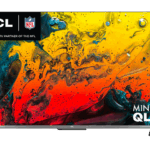Hard drive crashes can happen when we least expect them. When important files suddenly become inaccessible, it’s easy to panic. Professional data recovery services offer specialized solutions to retrieve lost data from damaged, corrupted, or failing storage devices using advanced techniques not available to everyday users.
Companies like Stellar Data Recovery, Ontrack, and DriveSavers lead the industry in 2025, with decades of experience handling everything from simple file deletion to complex physical damage. Each service offers different specialties and price points to match various recovery needs.
Modern recovery services have evolved to handle both traditional hard disk drives (HDDs) and solid-state drives (SSDs). Many manufacturers like Seagate now include rescue data recovery services with their products, providing an extra layer of protection against unexpected data loss without additional cost.

What To Know Before You Seek Professional Help
When your hard drive fails—whether suddenly or gradually—it can feel like your entire digital life is at risk. Photos, documents, work files, game saves, and personal memories could vanish in an instant. But before you rush to a data recovery service and fork over hundreds (or even thousands) of dollars, it’s important to understand the basics of hard drive data recovery—what you can realistically expect, what red flags to watch for, and when it’s truly time to call in the pros.
First, Understand Why Drives Fail
Hard drives fail for a variety of reasons, and each type of failure affects your chances of successful recovery:
| Type of Failure | Symptoms | Recovery Potential |
|---|---|---|
| Logical Failure | Corrupted OS, accidental deletion, bad sectors | High – often recoverable via software |
| Mechanical Failure | Clicking sounds, drive not spinning | Medium to Low – may need clean room repair |
| Electronic Failure | Burnt smell, power surge, no response | Medium – requires PCB replacement |
| Firmware Corruption | Drive not recognized, strange behavior | Medium – complex, needs expertise |
| Bad Blocks/Sectors | Slowness, freezing during file transfers | Medium – depends on extent |
Don’t Make It Worse: What Not to Do
If you suspect a hard drive issue, avoid these common mistakes:
- Don’t keep powering it on and off. This can cause further damage to failing components.
- Avoid using DIY recovery software if the drive makes clicking or grinding noises—this is a sign of mechanical failure, and continued use can destroy data.
- Never open the drive casing. This exposes sensitive components to dust and static, making professional recovery nearly impossible without expensive cleanroom tools.
- Don’t install recovery tools to the affected drive. Doing so can overwrite the very data you’re trying to save.
Try Safe DIY Recovery First (If Applicable)
If your drive isn’t showing signs of physical damage and is still recognized by your system, here are a few safe recovery methods to try:
- Use data recovery software such as Recuva, EaseUS, Stellar Data Recovery, or PhotoRec.
- Connect the drive to another computer as an external device using a USB adapter or dock.
- Use Linux live CDs or tools like TestDisk for more technical recovery attempts.
- Clone the drive first using software like Clonezilla or ddrescue before attempting recovery, especially if it has bad sectors.
Pro Tip: The more you use the drive after data loss, the lower your chances of recovery. Always clone it first if possible.
What You’re Paying For With Professional Services
Professional data recovery can cost anywhere from $300 to over $2,000, depending on the issue. Here’s what that cost often covers:
- Diagnosis and initial evaluation
- Use of advanced software and proprietary tools
- Cleanroom environment for mechanical repairs
- Specialized hardware and firmware expertise
- Secure data handling and confidentiality
Some reputable services also offer “no data, no fee” guarantees, which reduce your risk.
Signs You Need Professional Help
If you experience any of the following, stop DIY efforts and seek professional recovery:
- Clicking, beeping, or grinding noises
- Drive not spinning or being recognized at all
- Previous recovery attempts failed or made things worse
- Important or irreplaceable data at stake
Prevention Is Always Cheaper
The best way to handle hard drive failure is to avoid it in the first place:
- Back up regularly – locally and in the cloud.
- Use SMART monitoring tools to check drive health (e.g., CrystalDiskInfo).
- Avoid sudden shutdowns or drops that can damage internal components.
- Replace aging drives proactively before they fail.
Key Takeaways
- Data recovery services can retrieve information from physically damaged or logically corrupted hard drives using specialized tools and techniques.
- Leading providers in 2025 include Stellar Data Recovery, Ontrack, DriveSavers, SalvageData, and Seagate Data Recovery.
- Many storage device manufacturers now offer built-in recovery service options to protect users against data loss without extra costs.
Understanding Hard Drive Data Recovery
Understanding the basics of hard drive data recovery can save you time, money, and a lot of stress. While there’s a place for DIY recovery, recognizing when to call in the experts could mean the difference between saving your data or losing it forever.
Hard drive data recovery involves retrieving lost, inaccessible, corrupted, or accidentally deleted data from storage devices. This complex process varies depending on the type of failure and storage medium involved.
Common Causes of Data Loss
Hard drive failures happen for numerous reasons, creating challenging recovery scenarios. Physical damage is a leading cause, occurring when drives are dropped, exposed to water, or experience electrical surges. This can damage the delicate platters or mechanical components inside.
Logical failures include file system corruption, bad sectors, or partition damage. These issues affect how the computer reads data without necessarily damaging physical components.
Human error accounts for many recovery cases. Accidental deletion, improper formatting, and incorrect partitioning can make data disappear in seconds.
Malware infections and viruses can corrupt file systems or damage essential boot information. In business environments, RAID array failures create complex recovery situations when multiple drives fail simultaneously.
Environmental factors like power surges, extreme temperatures, or humidity can gradually degrade drive components, leading to eventual failure.
Types of Hard Drives and Recovery Techniques
Different storage devices require specialized recovery approaches. Traditional HDDs (Hard Disk Drives) with mechanical platters need techniques focused on reading damaged surfaces or repairing mechanical components. These include IDE and SATA drives commonly found in desktop computers.
SSDs (Solid State Drives) present unique challenges as they store data electronically without moving parts. Recovery often involves addressing controller failures or complex firmware issues rather than mechanical problems.
External drives face additional risks from connection port damage or circuit board failures. Recovery may involve component replacement or specialized equipment.
NAS (Network Attached Storage) and RAID arrays require understanding complex storage configurations. Recovery technicians must rebuild arrays virtually to extract data without further corruption.
Recovery success rates vary widely based on damage type, with logical errors typically having higher success rates than severe physical damage.
The Data Recovery Process
Professional data recovery follows a systematic approach. First, technicians perform a diagnostic assessment to determine failure cause and severity. This helps estimate recovery chances and potential costs.
For physical recovery, drives are opened in controlled clean room environments to prevent contamination. Specialized equipment reads data directly from platters when normal mechanical components fail.
With logical failures, recovery software rebuilds file systems and scans for deleted files. This process maps available sectors to reconstruct damaged data structures.
Cloning the original drive creates a working copy for recovery attempts, preventing further damage to the source media. Advanced recovery equipment can read data bit-by-bit even from severely damaged drives.
The final step involves transferring recovered data to new storage media and verifying its integrity. Technicians organize recovered files into original folder structures when possible.
Choosing a Data Recovery Service Provider
Selecting the right data recovery service can mean the difference between retrieving critical files or losing them forever. The process requires careful consideration of multiple factors including expertise, reputation, and specialized capabilities.
Criteria for Selecting a Data Recovery Firm
Experience is paramount when choosing a data recovery provider. Companies with longer industry presence like Stellar Data Recovery, Ontrack, and DriveSavers typically have handled more diverse recovery scenarios. Look for firms with proven track records and positive testimonials from actual clients.
Reputation matters significantly. While companies like SalvageData and Secure Data Recovery advertise extensively, checking independent reviews on platforms like Reddit can reveal customer satisfaction levels. Be wary of providers that require payment before performing diagnostics.
Many reputable services offer free evaluations. This shows confidence in their abilities and gives you an estimate before committing financially. Also consider:
- ISO-certified clean rooms for physical recoveries
- No-data, no-fee guarantees
- Transparent pricing structures
- Reasonable turnaround times (typically 2-7 business days)
- Strong data security and confidentiality measures
The Role of Data Recovery Software
Before seeking professional help, software solutions might recover lost data in less severe cases. Programs like Disk Drill and EaseUS Data Recovery Wizard can retrieve accidentally deleted files or data from formatted drives.
Software recovery works best when:
- The drive is still functional
- Files were recently deleted
- No physical damage exists
- The storage media is recognized by the computer
However, software has limitations. It cannot repair physical damage, overcome severe logical failures, or access encrypted data without proper credentials. Most professional recovery firms use proprietary software tools far more powerful than consumer options.
For critical business data or irreplaceable personal files, attempting DIY software recovery first might worsen the situation if done incorrectly. Professional services employ specialized tools designed to recover data without further damaging source media.
Recovery Services for Specific Devices
Different storage media require specialized recovery approaches. Leading companies offer tailored solutions for various devices:
Hard Drives: Firms like Gillware excel in recovering from clicking, non-spinning, or corrupted HDDs. They can often retrieve data from drives with damaged read/write heads or platter issues.
SSDs and Flash Media: Recovery from USB drives, memory cards, and solid-state drives requires different techniques than mechanical drives. Companies like SERT Data Recovery specialize in NAND flash recovery.
RAID Arrays: Business environments often use RAID configurations. Recovery requires understanding complex parity calculations and array structures. Specialized providers can reconstruct failed arrays from multiple drives.
Phone and tablet recovery has become increasingly important as these devices store valuable personal data. Look for services with experience in your specific device brand and model.
Frequently Asked Questions
When facing data loss, many people have similar questions about the recovery process. These common concerns include costs, service providers, success rates, and proper handling procedures.
What are the average costs associated with professional hard drive data recovery services?
Professional data recovery services typically range from $300 to $1,500 depending on the severity of damage and recovery difficulty. Simple logical issues might cost less, while physical damage requiring cleanroom work can exceed $1,000.
Recovery companies often offer free evaluations before providing a final quote. Some services charge flat rates based on drive size, while others price according to the specific damage type.
Payment plans may be available for more expensive recoveries, and many companies only charge if they successfully recover your data.
Which companies are considered the best for hard drive data recovery services?
Gillware Data Recovery is known for its transparent pricing and high success rates. They offer free evaluations and only charge if they recover your data.
DriveSavers is recognized as a premium service with extensive cleanroom facilities and partnerships with major drive manufacturers. They specialize in handling severely damaged drives.
Ontrack Data Recovery maintains a global presence with decades of experience and proprietary recovery tools. Their technical capabilities allow them to handle complex enterprise recoveries.
Smaller regional recovery companies may offer more personalized service at competitive rates for less severe data loss situations.
How can I evaluate the success rates of different hard drive data recovery services?
Look for companies that publish their actual success rates rather than making vague claims. Reputable services typically achieve 85-95% success rates across all cases.
Customer reviews on third-party platforms provide insight into real experiences. Check multiple review sources to get a balanced perspective.
Ask about the company’s experience with your specific drive model and failure type. Services specializing in your situation will likely have better outcomes.
Request case studies or examples of similar recoveries they have performed successfully. This demonstrates their practical experience with your type of issue.
What should I look for when choosing a service for recovering data from an external hard drive?
Verify the company has proper cleanroom facilities if physical recovery is needed. ISO-certified cleanrooms prevent additional damage during recovery.
Check if they offer a “no data, no charge” policy. This protects you from paying for unsuccessful recovery attempts.
Confirm their security measures for handling your private data. Ask about employee background checks and data handling protocols.
Inquire about their specific experience with external drives and your particular brand. Some recovery services specialize in certain drive types or manufacturers.
What steps should be taken to ensure a hard drive is properly handled before sending it to a recovery service?
Stop using the drive immediately when you notice problems. Continuing to use a failing drive can overwrite data or cause more damage.
Never attempt to open the drive yourself. Hard drives are extremely sensitive to dust and require specialized environments for internal access.
Avoid running repair utilities like CHKDSK on physically damaged drives. These tools can make recovery more difficult by altering data structures.
Package the drive securely in anti-static materials with adequate cushioning. Label it as fragile electronic equipment when shipping to the recovery service.
Are there any recommended software solutions for attempting hard drive data recovery myself?
For logical issues, Recuva offers a user-friendly free option that works well for accidentally deleted files. Its simple interface makes it accessible for beginners.
TestDisk can help recover lost partitions and make non-bootable disks bootable again. This open-source tool works with many file systems.
R-Studio provides more advanced recovery capabilities with support for various file systems. It can create disk images to work safely with failing drives.
Remember that software recovery should only be attempted on drives with logical issues, not physical damage. Using software on physically damaged drives risks permanent data loss.