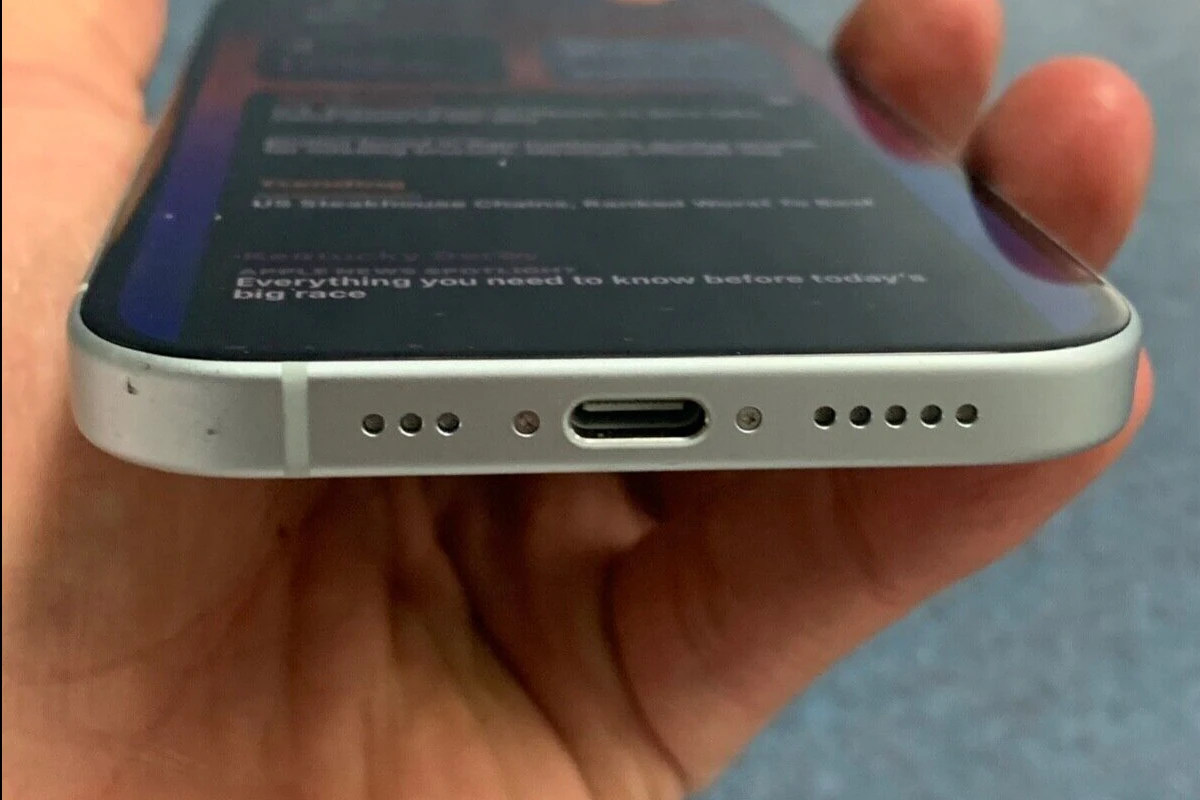Have you ever noticed your phone getting warm while charging? It’s a common occurrence, but it can also be a cause for concern if the heat becomes excessive. Understanding why your phone heats up and recognizing the signs of a problem can help you prevent damage and ensure the longevity of your device. This guide provides actionable tips to prevent overheating, troubleshooting steps, and advice on when to seek professional help. By following these recommendations, you can keep your phone cool and functioning optimally.
Why Your Phone Gets Warm and When to Worry
It’s normal for your phone to get a little warm during charging. However, excessive heat can be a sign of a problem. Let’s explore the reasons why your phone might heat up and when it’s time to take action.
Normal Reasons for Warmth
- Fast Charging: Fast charging technologies deliver more power to your phone’s battery, which can generate heat.
- Demanding Tasks: Using resource-intensive apps like games or streaming services can put a heavy load on your phone’s processor, causing it to warm up.
- Environmental Factors: Hot weather or direct sunlight can also contribute to your phone’s temperature rise.
Signs of a Problem
While some warmth is expected, these signs indicate a potential issue:
- Excessive Heat: If your phone becomes uncomfortably hot to the touch, it’s a cause for concern.
- Battery Drain: If your battery drains quickly even when you’re not using your phone, it could be related to overheating.
- Performance Issues: Overheating can lead to sluggish performance, app crashes, and unexpected shutdowns.
- Physical Changes: Look for any swelling or bulging of the battery or phone casing, which can be dangerous.
Tips to Prevent Overheating
- Use the Original Charger: Stick to the charger that came with your phone or a certified alternative.
- Avoid Overcharging: Unplug your phone once it’s fully charged.
- Close Unused Apps: Close apps running in the background to reduce processor load.
- Keep It Cool: Avoid using your phone in direct sunlight or extremely hot environments.
- Remove the Case: If your phone is overheating, taking off the case can help it cool down.
Troubleshooting Steps
If your phone is overheating, try these steps:
- Restart Your Phone: A simple restart can often resolve temporary software glitches that cause overheating.
- Update Your Apps and Software: Make sure your apps and phone’s operating system are up to date.
- Factory Reset: If other solutions fail, a factory reset can help, but remember to back up your data first.
When to Seek Professional Help
If your phone continues to overheat despite trying these solutions, it’s time to contact your phone’s manufacturer or a qualified repair technician. They can diagnose the problem and recommend the best course of action.
Understanding Phone Batteries
Phone batteries are typically lithium-ion batteries. These batteries are designed to be lightweight and efficient, but they can also be sensitive to temperature.
Here are some key things to know about phone batteries:
- Lifespan: Phone batteries have a limited lifespan and will gradually degrade over time.
- Charging Cycles: A charging cycle is a full charge and discharge of the battery.
- Temperature: Extreme temperatures, both hot and cold, can negatively impact battery performance and lifespan.
By understanding how your phone’s battery works and following the tips above, you can help prevent overheating and prolong the life of your battery.
Phone Heating While Charging
Normal Warmth
Phones often get warm during charging. This is typical for many devices. The battery and charging process create heat. A slight warmth is not a cause for worry. But if the phone gets too hot, it may stop charging to protect itself.
Remove Cover While Charging
Taking off the phone case can help cool it down. Cases trap heat. Placing the phone on a hard surface like metal can also help. Metal conducts heat away from the device.
Battery Draining Fast
Some users report quick battery drain. This might mean a problem. If the battery drops fast even in low power mode, it’s time to check it out.
Steps to Try at Home
Before going to a repair shop, try these:
- Restart the phone
- Update apps and software
- Check for malware
- Close background apps
- Reduce screen brightness
- Avoid using while charging
These simple steps often solve heating issues.
Cool Charging Tips
- Use a lower power charger
- Charge in a cool room
- Avoid sunlight while charging
- Don’t cover the phone
- Stop at 80% charge
- Don’t let it drop below 20%
These habits can keep your phone cooler and help the battery last longer.
MagSafe Concerns
MagSafe chargers can make phones warmer. They’re less efficient than wired charging. About 30% of the power becomes heat. This extra heat goes right into the phone.
MagSafe Benefits
Some MagSafe chargers have built-in fans. These can help cool the phone while charging. But they still use more power than wired chargers.
Battery Care Success
Good charging habits pay off. Some users report high battery health after months of use. Stopping at 80% and not going below 25% can help. But this takes extra effort.
Battery Health Check
Check your battery health in settings. If it’s below 80%, the battery may need replacing. Fast drain can be a sign of battery problems.
Software Issues
Sometimes software causes battery drain. Beta versions of apps or operating systems can drain batteries faster. Once stable versions come out, this often improves.
Cooling Chargers
Some chargers come with cooling fans. These can help keep phones cool while charging. They work well with wireless charging, which tends to create more heat.
Wired vs. Wireless
Wired charging is more efficient than wireless. It creates less heat and wastes less power. But wireless charging is more convenient for many people.
Heat Damage
Too much heat can harm batteries. It can make them lose capacity faster. In extreme cases, it can even be dangerous. That’s why phones stop charging if they get too hot.
Charging Speed Trade-offs
Fast charging creates more heat. It’s convenient but can stress the battery more. Slower charging is gentler on the battery but takes longer.
Night Charging
Phones can get warm if left charging all night. Some phones now have smart charging. They learn your schedule and finish charging just before you wake up.
Custom Alerts
Some users want more control over battery alerts. Current options are limited. You can’t set custom alerts for different battery levels.
DIY Solutions
You can set up your own alerts using automation apps. These can remind you to unplug at 80% or turn on power-saving mode at 20%.
Cooling Gadgets
There are gadgets made to cool phones. Some clip on and have fans. Others are charging stands with built-in cooling. These can help if your phone often gets hot.
Common Questions About Phone Heat During Charging
Why Does My Phone Get Warm While Charging?
Phones often warm up during charging due to energy conversion. As electricity flows into the battery, some energy turns into heat. Fast charging can make phones warmer. Apps running in the background also add to heat buildup. Most of the time, a warm phone is normal and not a cause for worry.
How Can I Keep My Phone Cool While Charging?
To keep your phone cooler during charging:
- Remove the case
- Charge in a cool, well-ventilated spot
- Close unused apps
- Use the original charger
- Avoid using the phone while it charges
These steps can help reduce heat and protect your phone’s battery life.
Is It OK If My Phone Feels Hot After Charging?
A slightly warm phone after charging is usually fine. But if it’s too hot to hold, that’s not normal. Extreme heat can harm the battery and other parts. If your phone gets very hot, unplug it and let it cool down. Contact the maker if this keeps happening.
Does Wireless Charging Make Phones Hotter?
Wireless charging can make phones a bit warmer than wired charging. This is because it’s less efficient, creating more heat. To reduce heat:
- Remove the phone case
- Place the phone correctly on the charging pad
- Use a good-quality wireless charger
If your phone gets too hot, switch to wired charging instead.
What Should I Do About a Hot Charger?
If your charger feels very hot:
- Unplug it right away
- Check for damage to the cord or plug
- Make sure you’re using the right charger for your phone
- Try a different outlet
A hot charger could be dangerous. If it keeps overheating, get a new one from the phone maker or a trusted store.
Why Is My Phone’s Battery Draining Fast and Getting Hot?
Fast battery drain and heat often mean:
- An app is using too much power
- The battery is old or damaged
- There’s a software problem
Try these fixes:
- Update your phone’s software
- Check for power-hungry apps
- Consider replacing the battery if it’s old
If these don’t work, your phone might need professional help.