Did you know that using the wrong wallpaper size can make your iPhone’s display look less sharp? It’s true! To ensure your lock screen and home screen always look their best, you need to use the correct dimensions. This guide provides a comprehensive table with the ideal wallpaper sizes for every iPhone model, from the newest iPhone 16 to older favorites like the iPhone 11 and X. We’ll also share tips on finding high-quality wallpapers and personalizing your iPhone’s look.
The Ultimate Guide to iPhone Wallpaper Sizes
Want to make sure your iPhone wallpaper looks its absolute best? You’re in the right place. We’ve compiled a comprehensive guide with the ideal wallpaper sizes for every iPhone model, from the latest iPhone 16 to older classics. No more blurry images or awkward cropping! Let’s get started.
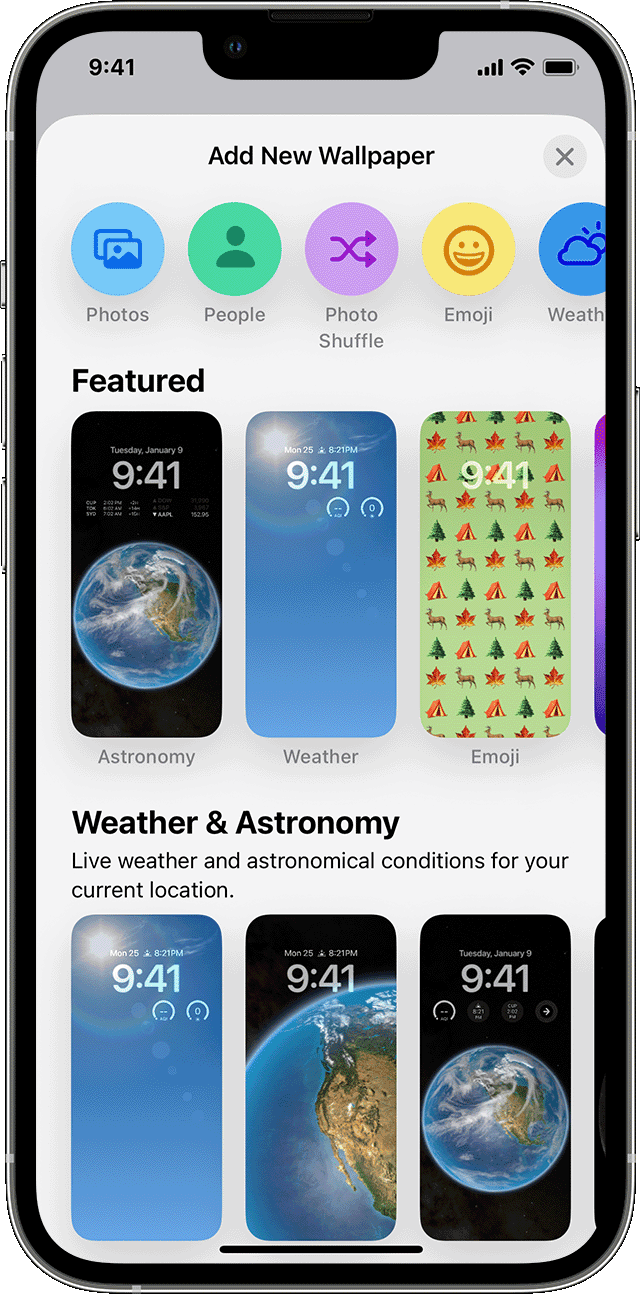
Why Wallpaper Size Matters
Using the correct wallpaper size is crucial for a few reasons. First, it ensures your image looks sharp and clear on your iPhone’s display. Second, it prevents distortion or awkward cropping that can occur when an image is stretched or shrunk to fit the screen. Finally, it helps you avoid wasting storage space on oversized images.
iPhone Wallpaper Size Table
Here’s a handy table with the optimal wallpaper sizes for various iPhone models. Remember that these dimensions are for the entire image, including the portion that gets hidden behind the dock and status bar.
| iPhone Model | Wallpaper Size (pixels) |
| iPhone 16 | 1290 x 2796 |
| iPhone 16 Plus | 1290 x 2796 |
| iPhone 16 Pro | 1290 x 2796 |
| iPhone 16 Pro Max | 1320 x 2868 |
| iPhone 15 | 1290 x 2796 |
| iPhone 15 Plus | 1290 x 2796 |
| iPhone 15 Pro | 1290 x 2796 |
| iPhone 15 Pro Max | 1320 x 2868 |
| iPhone 14 | 1284 x 2778 |
| iPhone 14 Plus | 1284 x 2778 |
| iPhone 14 Pro | 1290 x 2796 |
| iPhone 14 Pro Max | 1290 x 2796 |
| iPhone 13 mini | 1080 x 2340 |
| iPhone 13 | 1170 x 2532 |
| iPhone 13 Pro | 1170 x 2532 |
| iPhone 13 Pro Max | 1284 x 2778 |
| iPhone 12 mini | 1080 x 2340 |
| iPhone 12 | 1170 x 2532 |
| iPhone 12 Pro | 1170 x 2532 |
| iPhone 12 Pro Max | 1284 x 2778 |
| iPhone 11 | 828 x 1792 |
| iPhone 11 Pro | 1125 x 2436 |
| iPhone 11 Pro Max | 1242 x 2688 |
| iPhone X, XS, XR | 1125 x 2436 |
| iPhone XS Max | 1242 x 2688 |
| iPhone 8, 7 | 750 x 1334 |
| iPhone 8 Plus, 7 Plus | 1080 x 1920 |
| iPhone SE (2nd & 3rd gen) | 750 x 1334 |
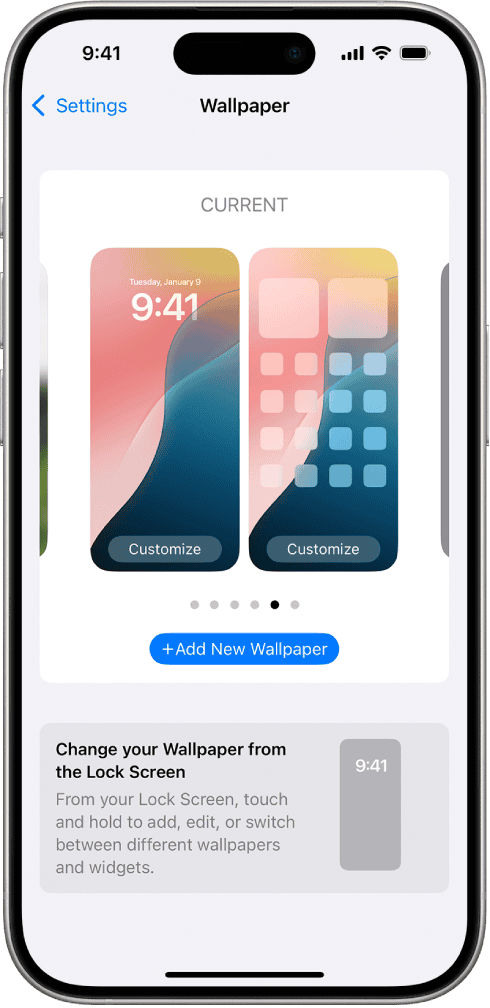
Tips for Finding Great Wallpapers
- Use high-resolution images: Avoid blurry wallpapers by using high-quality images. Look for images with resolutions at least as large as your iPhone’s screen resolution.
- Consider aspect ratio: Make sure the wallpaper’s aspect ratio matches your iPhone’s screen to avoid distortion.
- Explore different sources: There are many great places to find iPhone wallpapers, including Apple’s official website, wallpaper apps, and online wallpaper resources.
- Personalize your wallpaper: Choose an image that reflects your style and interests. You can use photos, artwork, or even create your own wallpaper.
iPhone Wallpaper Basics
iPhone wallpapers play a big role in personalizing devices. Each iPhone model has its own screen size and resolution. This affects the size of wallpapers that fit best.
For example, the iPhone 12 has a screen resolution of 2532 x 1170 pixels. The iPhone 12 Pro Max is larger at 2778 x 1284 pixels. Older models like the iPhone 8 use smaller resolutions.
Choosing the right size matters. If an image is too small, it may look blurry when stretched. If it’s too big, important parts might get cut off.
Many iPhone users set different wallpapers for their home screen and lock screen. This lets them change the look of their phone as they use it.
Some popular wallpaper types include:
- Nature scenes
- Abstract patterns
- Solid colors
- Personal photos
iOS offers built-in wallpaper options. Users can also download wallpaper apps for more choices. Some people make custom wallpapers using tools like Canva.
When picking a wallpaper, think about how it affects readability. Dark wallpapers can make app icons hard to see. Light ones might strain eyes at night.
New iPhones often come with special wallpapers. These are made to show off the screen quality. They may use features like perspective zoom to add depth.







