A Reddit user has discovered an innovative way to create a fully functional computer using VITURE Pro XR glasses and a laptop base without a screen. This unique setup combines wearable display technology with traditional computing hardware to form a portable and versatile workstation.
The VITURE Pro XR glasses provide a large, clear display that replaces the need for a physical laptop screen. Users report crisp visuals across the entire field of view, with improved brightness and reduced glare compared to earlier models. This advancement in XR glasses technology enables a more immersive and comfortable computing experience.
The combination of XR glasses and a laptop base offers several advantages for productivity. Users can enjoy a mobile multi-monitor setup without the bulk of traditional displays. This configuration is particularly useful for tasks like coding, design work, and general office applications, allowing users to maximize their workspace in any environment.
A Redditor’s Ingenious “Screenless” Computer Setup Using VITURE Pro XR Glasses
A resourceful Redditor has showcased an innovative and surprisingly functional screenless computer setup using VITURE Pro XR glasses and a laptop base. This creative approach to computing highlights the potential of extended reality (XR) technology to transform how we interact with our devices.
The Setup
The Redditor, known as u/TylerJayWood, shared their setup on the r/VITURE subreddit, demonstrating how they use the VITURE Pro XR glasses in conjunction with a laptop base to create a virtual desktop experience.
Here’s how it works:
- VITURE Pro XR Glasses: These glasses provide a high-quality virtual display that simulates a large screen, offering an immersive viewing experience.
- Laptop Base: The laptop, with its processing power and connectivity, serves as the brains of the operation.
- Wireless Connection: The glasses connect wirelessly to the laptop, allowing for freedom of movement and a clutter-free workspace.
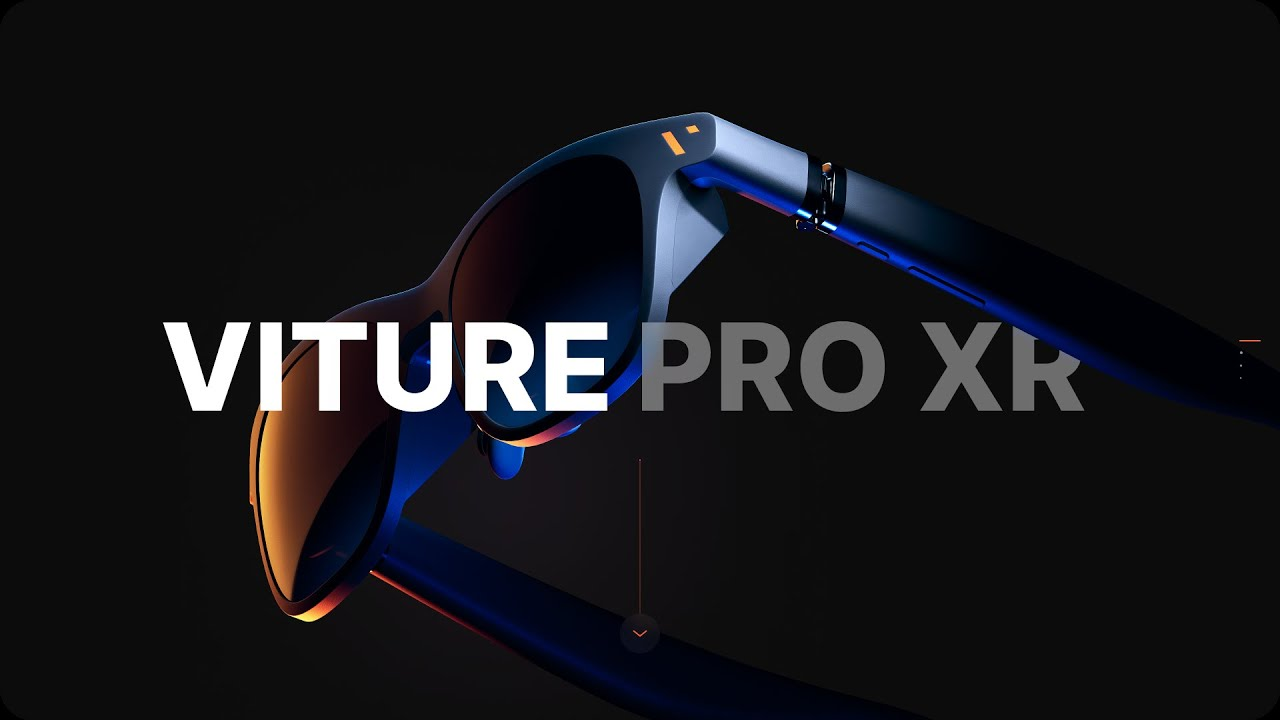
Functionality and Impressions
u/TylerJayWood reports that the setup works surprisingly well for various tasks, including:
- Productivity: The virtual screen provides ample space for multitasking and working with multiple applications.
- Entertainment: Watching videos and browsing the internet is reportedly enjoyable on the large virtual display.
- Gaming: While not ideal for fast-paced action games, the setup can handle less demanding games effectively.
The Redditor highlights the comfort and portability of the setup, allowing them to work or play from virtually anywhere. They also appreciate the privacy aspect, as the virtual display is only visible to the wearer.
Potential and Limitations
This innovative setup demonstrates the potential of XR technology to create more flexible and personalized computing experiences. It offers a glimpse into a future where traditional screens might become less essential.
However, there are some limitations to consider:
- Battery Life: The battery life of the glasses might limit extended use sessions.
- Performance: The performance of the virtual desktop experience depends on the laptop’s processing power and the wireless connection’s stability.
- Cost: XR glasses can be expensive, making this setup less accessible to some users.
The Future of Screenless Computing
While still in its early stages, the concept of screenless computing is gaining traction. As XR technology continues to evolve, we can expect to see more innovative applications and devices that challenge traditional computing paradigms.
This Redditor’s experiment with VITURE Pro XR glasses and a laptop base offers a fascinating glimpse into the possibilities of screenless computing and highlights the potential for XR to reshape our digital interactions.
Other Notable XR Glasses and Applications
The VITURE Pro XR glasses are just one example of the growing XR landscape. Here are some other notable XR glasses and their applications:
- Nreal Air: These lightweight glasses offer a more affordable entry point into XR, primarily focused on media consumption and productivity.
- TCL NXTWEAR S: These glasses provide a portable cinematic experience, simulating a large screen for watching movies and playing games.
- Meta Quest Pro: This high-end VR headset offers a more immersive XR experience with advanced features like face and eye tracking.
- Microsoft HoloLens 2: This enterprise-focused headset is used for augmented reality applications in fields like healthcare, manufacturing, and education.
As XR technology continues to advance, we can expect to see even more innovative and diverse applications emerge, further blurring the lines between the physical and digital worlds.
Key Takeaways
- VITURE Pro XR glasses can replace traditional laptop screens for a portable computing solution
- XR glasses offer improved visual clarity and reduced glare compared to physical displays
- This setup enables a flexible, multi-monitor workspace for various professional tasks
Exploring VITURE Pro XR Glasses Capabilities
VITURE Pro XR glasses offer advanced features for mixed reality experiences. These glasses combine high-quality displays with versatile connectivity options and user-friendly design elements.
Technological Specifications
The VITURE Pro XR glasses boast a 10% larger display compared to previous models. This expanded screen size enhances immersion and detail visibility. The glasses feature a MicroOLED display with a peak brightness of up to 4000 nits, providing clear visuals even in bright environments.
Users benefit from a 120Hz refresh rate, which ensures smooth motion and reduces eye strain during extended use. The glasses support 1080p resolution, delivering sharp images for various applications.
The field of view is optimized for an immersive experience without causing discomfort. This balance allows users to enjoy content while maintaining awareness of their surroundings.
Compatibility and Connectivity
VITURE Pro XR glasses offer broad compatibility across devices and platforms. They work with Windows PCs, Macs, and mobile devices, including Android smartphones and the iPhone 15.
The glasses support multiple connection types:
- DisplayPort
- Thunderbolt 4
- HDMI (via adapter)
This versatility allows users to connect to game consoles, laptops, and other devices easily. The glasses can function as an external display, enabling a portable workstation setup.
For gaming enthusiasts, the VITURE Pro XR can connect to various gaming platforms. This feature turns the glasses into a personal gaming display on the go.
Health and Ergonomics
VITURE has prioritized user comfort in the Pro XR design. The glasses address common concerns associated with extended use of AR and VR devices.
Key ergonomic features include:
- Adjustable fit for different head sizes
- Balanced weight distribution to reduce pressure points
- Myopia adjustment for nearsighted users
The glasses incorporate technology to minimize eye strain and motion sickness. This includes the high refresh rate and optimized display settings.
For users who require vision correction, VITURE offers a prescription lens frame. This addition allows individuals to use the glasses comfortably without their regular eyewear.
The ergonomic design aims to make long-term use more comfortable, whether for work or entertainment purposes.
Innovative Use Cases and Ecosystem
The VITURE Pro XR glasses offer versatile applications across gaming, productivity, and design. These AR glasses unlock new possibilities for immersive experiences and efficient workflows.
Gaming and Entertainment
VITURE Pro XR glasses enhance gaming across multiple platforms. Users can connect the glasses to gaming consoles like PS5, Xbox, and Nintendo Switch for a large virtual screen experience. The 120Hz refresh rate and bright MicroOLED display provide smooth, vibrant visuals for action-packed games.
The SpaceWalker app expands entertainment options. It allows users to virtually place multiple screens in their environment. This creates a customizable multi-monitor setup for watching movies, browsing the web, or multitasking between games and other content.
For mobile gaming, the VITURE Pro XR pairs with smartphones via the mobile dock. This turns phone games into big-screen experiences without the need for a TV or monitor.
Productivity and Professional Applications
VITURE Pro XR glasses serve as portable external displays for laptops and desktops. Users can extend their workspace by adding virtual monitors, increasing screen real estate for multitasking. This is especially useful for remote work or when traveling.
The glasses integrate with productivity software, allowing users to view and interact with multiple applications simultaneously. Spreadsheets, documents, and presentations can be arranged in a customizable virtual workspace.
For professionals who need privacy, the VITURE Pro XR offers a discreet way to view sensitive information in public spaces. The personal nature of the display ensures that only the wearer can see the content.
Design and Usability Enhancements
VITURE has focused on comfort and usability in the Pro XR model. The glasses come with interchangeable nose pads for a better fit. This improves comfort during extended use sessions.
The neckband design houses the battery and processing unit, reducing weight on the user’s face. This balanced weight distribution allows for longer wear times without discomfort.
Sound quality has been improved, with speakers integrated into the neckband. This provides immersive audio without the need for separate headphones.
Battery life improvements enable longer use between charges. The mobile dock also serves as a power bank, extending usage time for on-the-go scenarios.
Frequently Asked Questions
VITURE Pro XR glasses offer versatile options for creating a computer setup and enhancing user experience. Users can integrate these glasses with various devices and accessories to optimize functionality.
How can I integrate VITURE Pro XR glasses with a conventional laptop base to create a computer setup?
Connect the VITURE Pro XR glasses to the laptop base using an HDMI adapter. Ensure the adapter has a power source, such as a free USB port on the device. This setup allows users to view content on the glasses’ virtual screen while using the laptop’s keyboard and touchpad.
Are prescription lenses available for VITURE Pro XR glasses, and where can they be obtained?
Prescription lenses are available for VITURE Pro XR glasses. Users can order custom lenses through VITURE’s official website or authorized retailers. These lenses are designed to fit seamlessly with the glasses, providing clear vision for those who require corrective eyewear.
Can VITURE One devices facilitate a multiple virtual screen experience, and is it compatible with the Pro XR model?
VITURE One devices support multiple virtual screens. Users can set up additional displays through the connected device’s settings. The Pro XR model is compatible with this feature, allowing for an expanded workspace or multi-tasking capabilities.
What are the steps to connect VITURE Pro XR glasses to a PC?
To connect VITURE Pro XR glasses to a PC:
- Plug the HDMI adapter into the PC’s HDMI port.
- Connect the USB cable to power the adapter.
- Attach the glasses to the adapter.
- Adjust display settings on the PC for optimal viewing.
Is the Viture SpaceWalker software compatible with the Windows operating system for an extended reality experience?
Viture SpaceWalker software is compatible with Windows operating systems. This software enhances the extended reality experience by providing additional features and customization options for VITURE Pro XR glasses users on Windows PCs.
What accessories are recommended to enhance the functionality of the Viture Pro XR glasses?
Recommended accessories for Viture Pro XR glasses include:
- HDMI adapters for various devices
- USB-C power banks for extended use
- Carrying cases for protection
- Nose pads for comfortable fit
- Lens cleaning kit for maintenance
These accessories improve versatility and user comfort when using VITURE Pro XR glasses.







