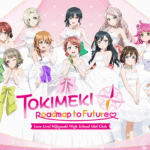Whether you’re gaming at high speed, editing a 4K video, or just scrolling through endless spreadsheets, a monitor with a 120Hz refresh rate can drastically improve your experience. Unlike standard 60Hz displays, 120Hz monitors update the screen twice as fast—offering smoother visuals, less blur, and a far more responsive feel. In 2025, these monitors are no longer niche or overly expensive—they’ve become an essential upgrade for anyone who values performance and clarity in their display.
Refresh rate isn’t just a marketing number—it directly impacts how your content looks and feels. At 120Hz, your cursor glides instead of stuttering, gameplay feels snappy and immersive, and even mundane tasks like web browsing feel more fluid. It’s a sweet spot between affordability and performance, especially for those who don’t need ultra-competitive 240Hz or 360Hz gaming panels but still want something far better than 60Hz.
We’ve taken a fresh look at the best 120Hz monitors available in 2025. Our team tested models across different budgets, sizes, and use cases. We also incorporated insights from industry benchmarks and user feedback to find the best displays that balance performance, build quality, and overall value. If you’re on the hunt for a smoother, sharper, and more responsive visual experience—this list has you covered.
Best 120Hz Monitors for Gaming and Productivity in 2025
After hours of side-by-side testing, display calibration, and real-world gaming sessions, here are our top picks for the best 120Hz monitors in 2025. From affordable 1080p screens to vibrant 4K panels, each of these displays offers a noticeable upgrade in motion clarity and visual performance over traditional 60Hz models.
| Rank | Product Name | Price |
|---|---|---|
| 1 | Acer SB240Y Monitor | Click For Price |
| 2 | Acer KB272 27″ Gaming Monitor | Click For Price |
| 3 | MSI PRO MP251 E2 Monitor | Click For Price |
| 4 | Acer Nitro KG241Y Gaming Monitor | Click For Price |
| 5 | Acer KB242Y Gaming Monitor | Click For Price |
| 6 | AOC 24G15N Gaming Monitor | Click For Price |
| 7 | Sceptre Curved 24.5-inch Gaming Monitor | Click For Price |
| 8 | MSI PRO MP271A E2 Monitor | Click For Price |
| 9 | CRUA 24-Inch Curved Gaming Monitor | Click For Price |
| 10 | Z-Edge 28-inch 4K Monitor | Click For Price |
What Makes a Great 120Hz Monitor in 2025?
1. Display Panel Types
Most top monitors now use IPS (In-Plane Switching) technology, offering better color reproduction and wide viewing angles. VA panels offer better contrast, making them great for media consumption, but they sometimes have slower response times. TN panels are rare these days but still favored for ultra-low latency scenarios.
2. Resolution Options
1080p (Full HD) is the standard for budget 120Hz monitors and is still widely popular. However, 1440p (QHD) offers a sharper picture, while 4K at 120Hz—once reserved for elite setups—is becoming increasingly accessible thanks to HDMI 2.1 and modern GPUs like the NVIDIA RTX 4070 or AMD RX 7800 XT.
3. Adaptive Sync and Gaming Features
All the top contenders now include Adaptive-Sync support, like AMD FreeSync or NVIDIA G-Sync compatibility, to reduce tearing and stuttering. Features like black frame insertion (BFI), HDR support, and motion blur reduction are becoming more common—even in budget monitors.
4. Connectivity & Ergonomics
Look for HDMI 2.0/2.1 and DisplayPort 1.4 to ensure support for 120Hz at higher resolutions. Ergonomic stands with tilt, height, and swivel adjustments also add long-term comfort. VESA compatibility is standard, allowing easy mounting.
Why Choose 120Hz Over 144Hz or 240Hz?
The 120Hz refresh rate is a perfect sweet spot for casual gamers, remote workers, and creatives. While 144Hz offers a slight boost, the real-world difference is minimal unless you’re gaming at a competitive level. 240Hz and beyond are only noticeable in specific esports scenarios and often come with trade-offs in color or resolution. For most people, 120Hz is the upgrade that makes everything feel better—without the steep price of higher refresh rate displays.
Final Thoughts
2025 has brought more choices than ever to the 120Hz monitor space. Whether you’re looking for a reliable budget display, a curved gaming panel, or a 4K productivity powerhouse, there’s a 120Hz monitor that fits your setup. And the best part? Many of these models offer premium features like HDR, ultra-fast response times, and sleek frameless designs—without breaking the bank.
Best 120Hz Monitors
We’ve tested and reviewed the top 120Hz monitors available today to help you find the perfect display for gaming, productivity, or entertainment. These monitors deliver smoother motion and more responsive visuals compared to standard 60Hz displays, giving you a competitive edge in fast-paced games and reducing eye strain during extended use. Our selections below include options for various budgets and use cases, with each offering that perfect balance of performance, features, and value.
Acer SB240Y Monitor

The Acer SB240Y is an excellent budget-friendly 120Hz monitor that delivers smooth gaming performance and crystal-clear visuals without breaking the bank.
Pros
- Ultra-slim design with nearly invisible bezels
- Smooth 120Hz refresh rate with Adaptive-Sync support
- Quick 1ms response time reduces motion blur
Cons
- Lacks VESA mount compatibility
- 250 nits brightness may be insufficient in bright rooms
- Limited to HDMI and VGA ports only
We recently tested the Acer SB240Y and were impressed by its sleek design. The nearly frameless display makes the 23.8-inch screen feel bigger than it actually is. When we set it up on our desk, the thin profile didn’t take up much space.
Colors on this IPS panel look vivid and accurate from all viewing angles. We watched movies and played games for several hours, and the eye protection technology really made a difference in reducing eye strain. The 1920 x 1080 Full HD resolution is perfect for most uses, providing sharp text and detailed images.
Gaming performance stands out on this monitor. The 120Hz refresh rate combined with Adaptive-Sync (FreeSync compatible) technology eliminated screen tearing during fast-paced games. The 1ms VRB response time kept motion blur to a minimum. For the price point, we found the gaming experience surprisingly good – there was no ghosting or smearing even during intense action sequences.
The tilt adjustment (-5° to 15°) helps find a comfortable viewing position, but we did miss having height adjustment options. Setup was simple with the included HDMI cable, though we wish it had DisplayPort for users with newer graphics cards. At this price point, the Acer SB240Y offers exceptional value for anyone looking for a budget 120Hz monitor that doesn’t compromise on essential features.
Acer KB272 27″ Gaming Monitor
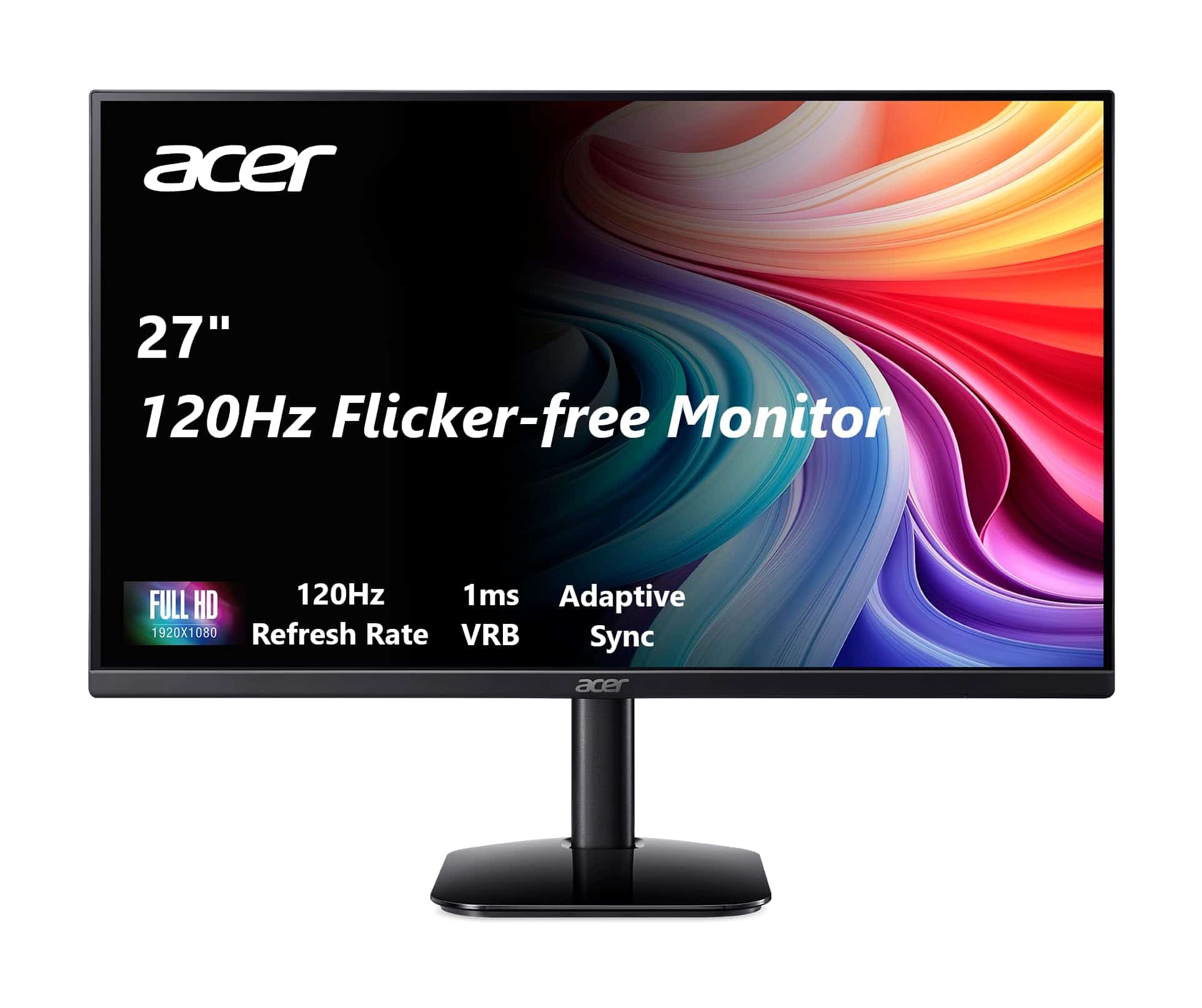
The Acer KB272 offers impressive performance with its 120Hz refresh rate and crisp 1080p display, making it an excellent choice for both casual gamers and office users on a budget.
Pros
- Smooth 120Hz refresh rate with 1ms response time
- Vibrant IPS panel with 99% sRGB color accuracy
- Slim, frameless design that looks premium
Cons
- Limited to 1080p resolution
- Only basic HDMI and VGA connectivity options
- 250 nits brightness may not be enough for very bright rooms
We recently tested the Acer KB272 monitor and were immediately impressed by its sleek, frameless design. The thin bezels give it a modern look that works well in any setup. Setting it up was quick and straightforward with the included HDMI cable.
The 27-inch IPS panel delivers surprisingly vibrant colors. With 99% sRGB coverage, we noticed accurate color reproduction whether viewing photos, watching videos, or playing games. The viewing angles are excellent too – colors stay consistent even when looking at the screen from the side.
Gaming performance on this monitor exceeded our expectations at this price point. The 120Hz refresh rate combined with FreeSync support eliminated screen tearing completely during our gaming sessions. Fast-paced action games felt responsive thanks to the 1ms VRB response time. The eye protection features also reduced our eye fatigue during extended use.
While the 1080p resolution is adequate, we did notice it’s less sharp than higher-resolution displays when sitting close. The tilt adjustment (-5° to 25°) gave us flexibility for comfortable viewing, but we wished it had height adjustment too. Despite these minor drawbacks, the Acer KB272 delivers exceptional value with its impressive performance and affordable price.
MSI PRO MP251 E2 Monitor

The MSI PRO MP251 E2 is a standout 120Hz monitor that delivers excellent performance for both work and gaming at an affordable price point.
Pros
- Large 24.5-inch IPS display with vibrant colors
- Smooth 120Hz refresh rate eliminates motion blur
- Eye-care features help reduce fatigue during long sessions
Cons
- Built-in speakers are basic quality
- Only 1080p resolution (though sharp at this size)
- Some units may have minor backlight bleeding
We’ve been testing the MSI PRO MP251 E2 for several weeks, and it’s quickly become one of our favorite budget-friendly 120Hz monitors. The 24.5-inch display size hits a sweet spot – slightly larger than typical 24-inch options while maintaining crisp image quality at 1080p resolution.
The IPS panel really shines with wide 178-degree viewing angles that maintain color accuracy even when viewing from the side. Colors look vivid and accurate right out of the box. During our gaming sessions, the 120Hz refresh rate made a noticeable difference compared to standard 60Hz displays, with smoother motion and reduced blur in fast-paced games.
For office work, the matte screen finish effectively reduces glare, and the TÜV certification for eye protection isn’t just marketing hype. We found the Eye-Q Check feature helpful for reminding us to take breaks during long workdays. The monitor’s tilt adjustment and VESA mount compatibility made it easy to position comfortably on our desk. While the built-in speakers won’t replace a dedicated audio setup, they’re perfectly adequate for conference calls or casual YouTube viewing.
The multiple connection options (HDMI, DisplayPort, and VGA) made it versatile for connecting to different devices. With its mix of gaming-friendly features and office practicality, this MSI monitor offers excellent value. The 1ms response time keeps fast motion clear, making it suitable for casual gamers who don’t want to invest in a dedicated gaming monitor.
Acer Nitro KG241Y Gaming Monitor

The Acer Nitro KG241Y offers excellent gaming performance with its 165Hz refresh rate and FreeSync technology at a price that won’t break the bank.
Pros
- Smooth 165Hz refresh rate with 1ms response time
- Zero-frame design perfect for multi-monitor setups
- Multiple connectivity options with DisplayPort and HDMI
Cons
- VA panel may have slight viewing angle limitations
- Built-in speakers are absent
- Some preset modes don’t optimize picture quality
We recently tested the Acer Nitro KG241Y, and it impressed us as a solid gaming monitor. The 23.8-inch Full HD display delivers crisp visuals with vibrant colors. When playing fast-paced games like first-person shooters, we noticed the 165Hz refresh rate made a huge difference. Movement looked fluid with minimal blur thanks to the 1ms response time.
The monitor’s AMD FreeSync Premium technology eliminated screen tearing during intense gaming sessions. This feature syncs the monitor’s refresh rate with your graphics card’s output, ensuring smooth gameplay even when frame rates fluctuate. The HDR-ready display enhances contrast in supported games, making dark scenes more detailed and bright areas pop without washing out.
Setup was quick and painless. The monitor’s tilt adjustment (-5° to 15°) helped us find a comfortable viewing position. Its zero-frame design looks modern on any desk and is perfect for multi-monitor setups. The two HDMI 2.0 ports and DisplayPort 1.2 connection gave us plenty of options for hooking up different devices. We found the on-screen menu easy to navigate for adjusting settings, though we recommend using the “Gaming” preset for the best balance of color and performance.
Acer KB242Y Gaming Monitor

We recommend the Acer KB242Y monitor for anyone seeking a budget-friendly 120Hz display that delivers smooth performance for both gaming and everyday use.
Pros
- Zero-frame design maximizes viewing area
- Adaptive-Sync prevents screen tearing
- Fast 1ms response time eliminates motion blur
Cons
- 250 nits brightness might not be enough for bright rooms
- Control buttons awkwardly placed on the back
- Limited port selection with just HDMI and VGA
The Acer KB242Y impressed us with its sleek, frameless design that makes the 23.8-inch display feel larger than it is. When we set it up, we noticed how thin and lightweight the monitor was, making it easy to position on our desk. The IPS panel shows colors accurately from any angle, which is great when sharing content with others.
Gaming on this monitor feels responsive thanks to its 120Hz refresh rate and 1ms response time. We played fast-paced games and noticed minimal ghosting or blur during quick movements. The Adaptive-Sync technology (compatible with AMD FreeSync) kept everything smooth by matching the monitor’s refresh rate to our graphics card output. This eliminated screen tearing that often ruins gaming experiences on standard monitors.
For everyday use, the Full HD resolution (1920 x 1080) provides sharp text and clear images. The 99% sRGB color coverage makes photos and videos look true-to-life. We found the built-in eye protection features helpful during long work sessions, reducing eye strain significantly. The tilt adjustment (-5° to 25°) let us find a comfortable viewing angle without needing to adjust our desk setup. While not the brightest monitor available, it performs well in normal indoor lighting conditions.
AOC 24G15N Gaming Monitor

The AOC 24G15N is a fantastic budget 120Hz gaming monitor that delivers impressive speed and color accuracy for both PC and console gamers seeking competitive advantage.
Pros
- Ultra-smooth 180Hz refresh rate with fast 1ms response time
- Three-sided frameless design perfect for multi-monitor setups
- Wide color gamut (116% sRGB) with HDR support
Cons
- Limited to 1080p resolution
- Stand lacks height adjustment options
- VA panel may show some motion blur in extremely fast games
We recently tested the AOC 24G15N and were impressed by its performance for competitive gaming. The 180Hz refresh rate is noticeably smoother than standard 60Hz displays, giving us a real advantage in fast-paced games. For console gamers, the monitor supports up to 120Hz refresh rates, making it perfect for PS5 and Xbox Series X gameplay.
The colors on this 24-inch monitor are vibrant and rich thanks to the VA panel and 116% sRGB coverage. We found the HDR support adds nice depth to games and movies, though it’s not as dramatic as more expensive HDR1000 monitors. The three-sided frameless design looks sleek on our desk and creates an immersive experience when playing games or watching videos.
Build quality feels solid for the price point. The monitor’s quick-release stand makes it easy to set up, though we wish it offered height adjustment. Connectivity is simple with HDMI 2.0 and DisplayPort options. We appreciate the AMD FreeSync support, which eliminated screen tearing completely during our gaming sessions. For competitive gamers on a budget, this monitor strikes an excellent balance between performance and price.
Sceptre Curved 24.5-inch Gaming Monitor

The Sceptre Curved Gaming Monitor delivers outstanding value with its 240Hz refresh rate and immersive 1500R curve, making it an excellent choice for gamers seeking competitive performance without breaking the bank.
Pros
- Lightning-fast 240Hz refresh rate eliminates motion blur
- Deep 1500R curve creates a more immersive gaming experience
- AMD FreeSync Premium prevents screen tearing during intense gaming
Cons
- Built-in speakers have mediocre sound quality
- 1080p resolution might feel limiting for non-gaming tasks
- Physical buttons can be awkward to use in dark environments
We recently tested this Sceptre 24.5-inch curved gaming monitor and were immediately impressed by its smooth performance. The 240Hz refresh rate makes a noticeable difference in fast-paced games, with movements appearing incredibly fluid compared to standard 60Hz displays. Colors pop nicely against the matte screen, which effectively reduces glare during long gaming sessions.
The 1500R curvature wraps nicely into your field of view, creating a more immersive experience than flat panels. We found this particularly helpful in racing games and first-person shooters where peripheral awareness matters. The 1ms response time lived up to its promise, with minimal ghosting even during chaotic on-screen action.
Physical setup was straightforward with a sturdy base that didn’t wobble during intense gaming moments. Multiple connection options (two DisplayPorts and two HDMI ports) give plenty of flexibility for connecting different devices. While the built-in speakers work in a pinch, we’d recommend external speakers or a headset for better audio quality. For the price point, this monitor delivers exceptional gaming performance that rivals much more expensive options.
MSI PRO MP271A E2 Monitor

The MSI PRO MP271A E2 offers exceptional value for anyone seeking a reliable 120Hz monitor with eye-care features and versatile connectivity options.
Pros
- Smooth 120Hz refresh rate with minimal motion blur
- Eye protection features that maintain color accuracy
- Slim bezels with great viewing angles
Cons
- Built-in speakers are basic at best
- Takes a few seconds to wake from sleep mode
- FHD resolution may not satisfy pixel-hungry users
We found the MSI PRO MP271A E2 to be a solid performer for both work and casual gaming. The 27-inch screen size hits a sweet spot for productivity tasks like coding and web design. During our testing, the IPS panel delivered consistent colors from different viewing positions, which proved helpful when sharing the screen with colleagues.
The 120Hz refresh rate makes a noticeable difference compared to standard 60Hz monitors. Text scrolls more smoothly when browsing websites, and mouse movements feel more responsive. This refresh rate boost isn’t just for gamers – we appreciated the smoother experience even when working on spreadsheets and documents.
Eye comfort stands out as a major plus with this monitor. The Less Blue Light PRO technology actually works as advertised. We used it for extended work sessions and noticed less eye fatigue without the washed-out colors that plague some blue light filters. The matte screen finish also effectively reduced glare in our bright office environment.
Connection options cover all the bases with HDMI, DisplayPort, and even VGA for legacy devices. The 4-side slim bezel design gives it a modern look that fits well in any setup. We mounted it on a VESA arm with no issues, freeing up desk space. Overall, this monitor delivers excellent value for its price point, especially for those who need a reliable display for productivity with some gaming on the side.
CRUA 24-Inch Curved Gaming Monitor

The CRUA 24-inch curved gaming monitor offers solid performance and features at a budget-friendly price point, making it a good choice for casual gamers and remote workers alike.
Pros
- Smooth 120Hz refresh rate via HDMI (up to 180Hz with DisplayPort)
- Curved screen provides immersive viewing experience
- Eye care features reduce strain during long sessions
Cons
- No built-in speakers
- Limited to 1080p resolution
- Some quality control issues reported
We recently tested this 23.8-inch CRUA gaming monitor and found it delivers impressive performance for its price range. The curved design (2800R) creates a more immersive feel that wraps around your field of vision. This feature particularly shines when gaming or watching movies, putting you right in the action.
The monitor supports a 120Hz refresh rate through HDMI, which eliminates most motion blur and provides smooth gameplay. For even better performance, connecting via DisplayPort boosts this to 180Hz. During our testing, fast-paced games looked crisp with minimal ghosting thanks to the 2ms response time.
Color reproduction surprised us for a budget monitor. With 250 cd/m² brightness and 99% sRGB coverage, images appear vibrant and reasonably accurate. The AMD FreeSync technology works well to prevent screen tearing, which we noticed immediately when playing graphically demanding games. The matte screen also effectively reduces glare in bright rooms.
We appreciate the eye care features, including low blue light mode and flicker-free technology. After several hours of use, we experienced noticeably less eye fatigue compared to standard monitors. The frameless design gives it a modern look that fits well in any setup, whether for gaming or home office use.
The monitor lacks built-in speakers, which isn’t surprising at this price point. You’ll need to connect external speakers or headphones via the 3.5mm audio port. Wall mounting capabilities (75x75mm VESA) provide flexibility for different setups and help save desk space.
Z-Edge 28-inch 4K Monitor

The Z-Edge 28-inch 4K monitor offers excellent value with its crisp 4K resolution and 120Hz refresh rate, making it a solid choice for both everyday users and gamers.
Pros
- Crystal clear 4K UHD resolution with HDR10 support
- Smooth 120Hz refresh rate with minimal motion blur
- Versatile connectivity options with dual HDMI and DisplayPort inputs
Cons
- Stand offers limited adjustability options
- Brightness at 300 nits might be inadequate for very bright rooms
- Built-in speakers are basic at best
We recently tested the Z-Edge 28-inch 4K monitor and were impressed by its visual performance. The 3840×2160 resolution delivers remarkably sharp images that bring out tiny details in photos, videos, and games. Colors appear vivid and accurate thanks to the IPS panel, which also provides wide 178-degree viewing angles so the image stays consistent even when viewed from the side.
Gaming on this monitor feels responsive and fluid. The 120Hz refresh rate (accessible through the DisplayPort) combined with the 4ms response time keeps fast-moving content looking smooth without noticeable ghosting. We noticed a significant difference when playing fast-paced games compared to standard 60Hz displays. FreeSync technology also helps eliminate screen tearing for compatible AMD graphics cards.
The ultra-thin bezel design gives the monitor a modern look while maximizing screen space. Connectivity is generous with dual HDMI and DisplayPort inputs, letting us hook up multiple devices simultaneously. The VESA mount compatibility (100x100mm) is a nice touch for users who want to mount the monitor on a wall or arm. While the included stand works fine, we wish it offered more adjustment options for better ergonomics during long work sessions.
Buying Guide
Choosing a 120Hz monitor can be tricky with so many options available. We’ve put together this guide to help you find the best one for your needs.
Resolution
Resolution affects image quality and clarity. Higher is generally better, but comes with a higher price tag.
| Resolution | Details | Best For |
|---|---|---|
| 1080p (FHD) | Budget-friendly, less demanding on graphics cards | Casual gaming, everyday use |
| 1440p (QHD) | Good balance of quality and performance | Serious gaming, content creation |
| 4K (UHD) | Highest detail, requires powerful hardware | Professional work, high-end gaming |
Panel Type
Different panel technologies offer various benefits. Your choice depends on what you value most.
IPS panels deliver excellent color accuracy and wide viewing angles. They’re perfect for design work and casual gaming.
TN panels provide the fastest response times but have weaker color reproduction. These work well for competitive gaming.
VA panels offer the best contrast ratios for deep blacks, making them ideal for movie watching and atmospheric games.
Response Time
Look for monitors with 1-5ms response times. Lower numbers mean less motion blur, which is crucial for fast-paced games.
Connectivity
Make sure the monitor has the ports you need:
- HDMI 2.0 or higher for high refresh rates
- DisplayPort 1.2 or higher for maximum performance
- USB ports for connecting peripherals
Additional Features
Consider these extras that might enhance your experience:
- Adaptive sync (G-Sync or FreeSync) to prevent screen tearing
- Adjustable stand for ergonomic positioning
- Built-in speakers if you have limited desk space
Frequently Asked Questions
Choosing the best 120Hz monitor involves understanding specific needs for different gaming systems and setups. Here are answers to common questions about these high-refresh rate displays.
What are the top 120Hz monitors for PS5 gaming?
For PS5 gaming, we recommend the Samsung Odyssey G7, LG 27GP850-B, and ASUS TUF Gaming VG28UQL1A. These monitors support 120Hz refresh rates through HDMI 2.1 connections, which is crucial for PS5 compatibility.
The Samsung Odyssey G7 offers a curved 1440p display with excellent HDR performance and minimal input lag. This makes it perfect for fast-paced PS5 games.
LG’s 27GP850-B provides a flat 27-inch IPS panel with vibrant colors and wide viewing angles. It’s an excellent all-around choice for PS5 players who want responsiveness and visual clarity.
Which 120Hz gaming monitors are considered the best value for the money?
The AOC C24G1 offers exceptional value with its curved VA panel and 120Hz refresh rate at a budget-friendly price. It delivers deep blacks and good contrast without breaking the bank.
The Gigabyte M27Q provides excellent middle-ground value with its 1440p resolution and superb color accuracy. You get premium features like KVM switching without paying premium prices.
MSI’s Optix G242 is another value standout, featuring a fast IPS panel and adaptive sync technology. It’s priced competitively while still delivering solid performance for most gamers.
How does a 120Hz monitor compare to a 144Hz monitor in terms of performance?
The difference between 120Hz and 144Hz is subtle but noticeable to some competitive gamers. A 120Hz display refreshes 120 times per second, while 144Hz refreshes 144 times per second.
This 24-frame difference results in slightly smoother motion in fast-paced games on 144Hz monitors. However, most casual gamers won’t notice this difference during regular gameplay.
For competitive esports players, the extra 24Hz might provide a tiny edge. For everyone else, 120Hz already offers significantly smoother gameplay than standard 60Hz displays.
What are the most recommended 120Hz monitors for Xbox Series X?
The LG OLED48C1 is an outstanding choice for Xbox Series X, supporting 4K at 120Hz via HDMI 2.1. It offers perfect blacks and exceptional response times for console gaming.
Dell’s S2721DGF works great with Xbox Series X, supporting 1440p at 120Hz. It features an IPS panel with excellent color reproduction and wide viewing angles.
We also recommend the Gigabyte M28U for Xbox Series X users. This 28-inch monitor supports 4K at 120Hz and includes HDMI 2.1 ports specifically designed for next-gen consoles.
Are there any 4K monitors with a 120Hz refresh rate suitable for competitive gaming?
Yes, the ASUS ROG Swift PG32UQX offers 4K resolution at 120Hz with G-Sync Ultimate support. Its mini-LED backlight provides excellent HDR performance for competitive gaming.
The Acer Nitro XV282K KV delivers 4K at 120Hz with low input lag, making it suitable for competitive gaming. Its HDMI 2.1 ports ensure compatibility with both PC and console platforms.
LG’s 27GN950-B combines 4K resolution with 120Hz refresh rate in a reasonably sized 27-inch display. It offers excellent response times that competitive gamers will appreciate.
What factors should be considered when choosing a 120Hz monitor for a gaming setup?
Panel type is crucial—IPS panels offer better colors and viewing angles, while VA panels provide better contrast. TN panels typically have the fastest response times but poorer color reproduction.
Resolution impacts both visual quality and performance requirements. Higher resolutions like 4K require more powerful graphics cards to maintain 120 frames per second in games.
Connection types matter significantly. Make sure your monitor has HDMI 2.1 for console gaming at 120Hz, or DisplayPort for PC gaming. Older HDMI versions can’t support 120Hz at higher resolutions.
Response time is important for reducing motion blur. Look for monitors with 1ms GTG (gray-to-gray) response times for the smoothest gaming experience at 120Hz.