Technology

What You Should Know About Hard Drive Data Recovery
Hard drive crashes can happen when we least expect them. When important files suddenly become inaccessible, it’s easy to panic. ...

Troubleshooting Issues With Your PC Motherboard
When your PC starts acting up — random crashes, no power, failed boots — your motherboard could be the culprit. ...

Nvidia RTX 5090 Restocks Coming in May — But Expect Shortages to Continue
Nvidia’s powerhouse GeForce RTX 5090 has officially stormed onto the scene, raising the bar for gaming, content creation, and AI ...

IKEA Is Launching A Brand-New Rewards Program Benefit In The US
IKEA is updating its loyalty program in the United States with an exciting new benefit for IKEA Family members. The ...
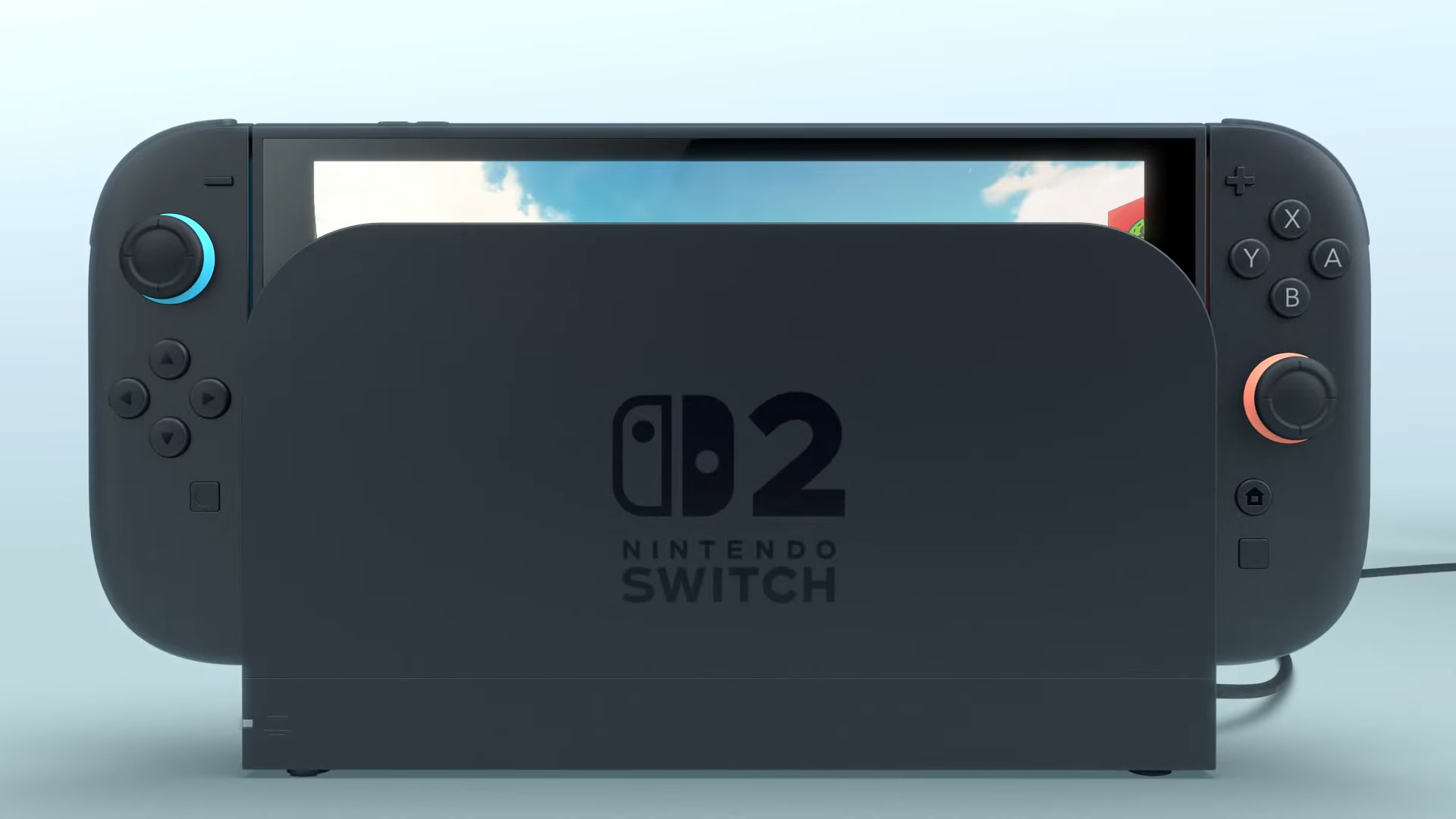
Nintendo Switch 2 Pre-Orders Sell Out Everywhere Almost Instantly
Nintendo Switch 2 pre-orders have sold out online almost as soon as they became available, leaving many fans searching for ...

Where and How To Pre-Order The Nintendo Switch 2 Console
Fans have been waiting for updates, and the time has finally come—Nintendo Switch 2 pre-orders are now live at major ...

Top Hard Drive Cloning Software Choices In 2025
Hard drive cloning software has come a long way in 2025, offering more features and better performance than ever before. ...
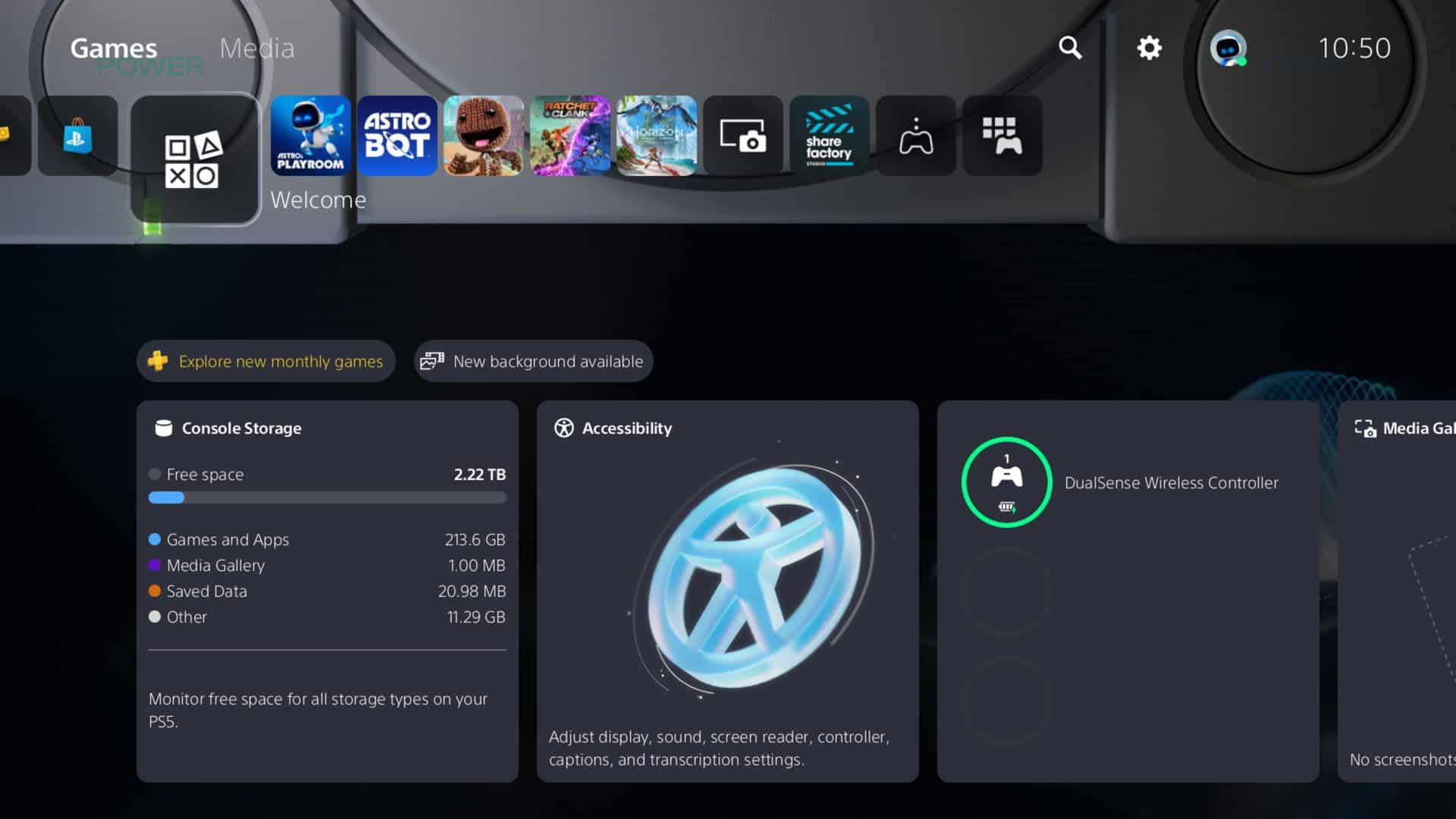
Playstation Legacy Themes Are Back For Good In Latest System Software Update
Sony is diving deep into nostalgia and accessibility with its latest PlayStation 5 system software update, rolling out globally on ...

AirPods Pro 3: Everything We Know About Apple’s Next-Gen Earbuds
Apple is gearing up for another big hardware season, and at the center of it is the highly anticipated AirPods ...

Dell Pro Max 16 Review: A New Chapter In Premium Laptops
Dell’s sweeping rebrand of its laptop portfolio marks the end of an era—with the beloved XPS, Inspiron, and Precision names ...






