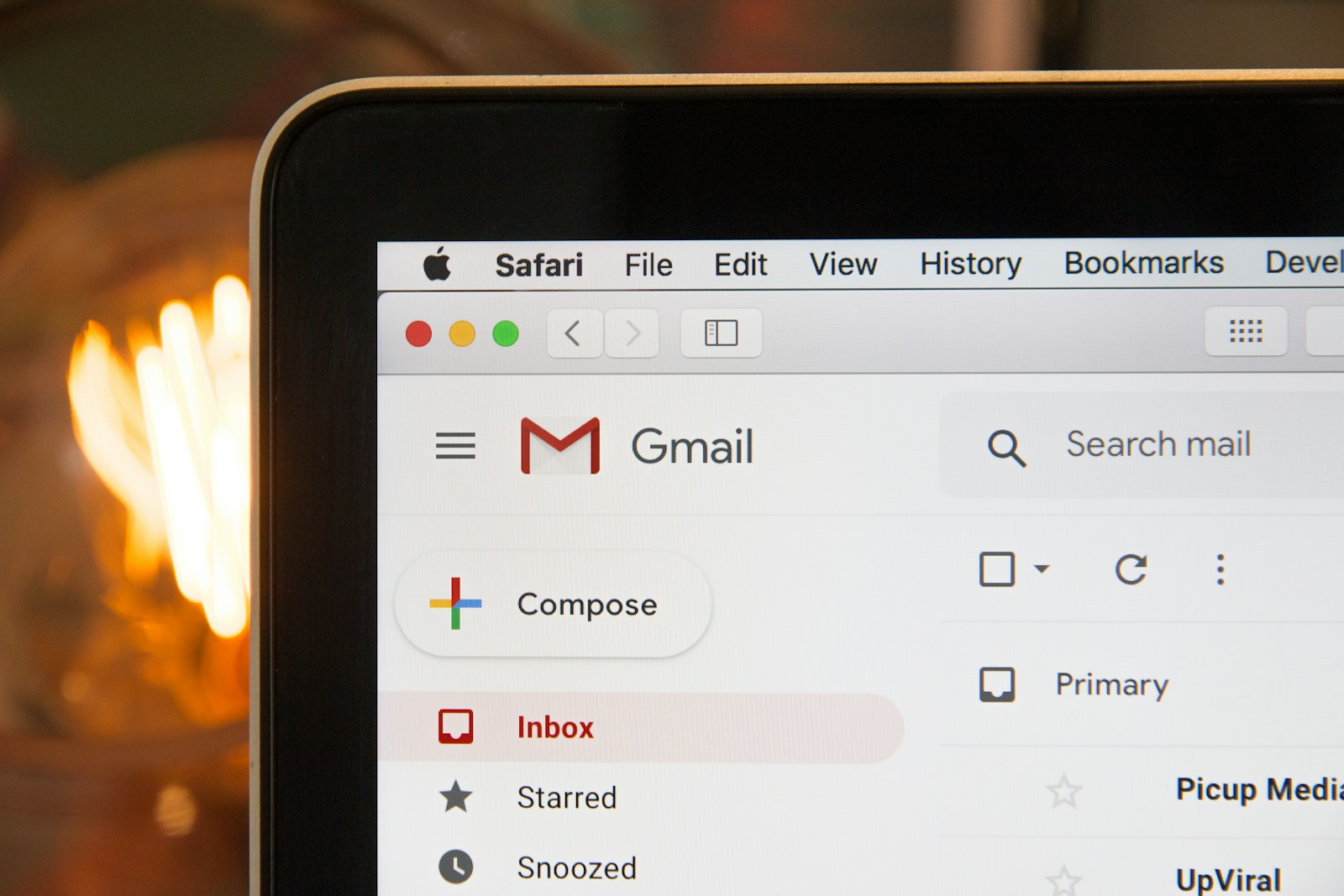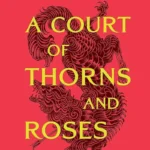Google is making a pivotal change to Gmail’s security protocols, phasing out SMS-based two-factor authentication (2FA) in favor of QR code verification. This move impacts Gmail’s staggering 1.8 billion users globally and reflects a broader shift in the tech industry toward more secure and resilient authentication methods.
Why Google Is Ditching SMS 2FA
While SMS-based 2FA was once considered a strong line of defense against unauthorized access, evolving cyber threats have exposed its vulnerabilities. Security experts have long warned about several inherent flaws in SMS-based authentication:
- SIM-Swapping Attacks: Cybercriminals can hijack a user’s phone number through social engineering tactics, enabling them to intercept SMS verification codes. This technique has been used in high-profile breaches, leading to significant data theft and financial losses.
- Man-in-the-Middle (MITM) Attacks: Hackers can exploit network weaknesses to intercept SMS codes during transmission, leaving users exposed despite using 2FA.
- Traffic Pumping Scams: A lesser-known but growing concern, traffic pumping scams exploit 2FA systems by triggering mass SMS verifications to numbers controlled by scammers, generating profit through fraudulent messaging fees.
- Social Engineering: Even without technical hacking, attackers often manipulate users into revealing their SMS codes through phishing schemes.
Recognizing these threats, Google is aligning with security best practices that recommend moving away from SMS as a 2FA method. The National Institute of Standards and Technology (NIST) even advised against SMS-based authentication back in 2016, citing its susceptibility to interception and redirection.
The Benefits of QR Code-Based 2FA
The new QR code system is designed to offer Gmail users a safer and more seamless authentication process. Instead of receiving a six-digit SMS code, users will scan a QR code during login using their smartphone’s camera. Here’s why this method is more secure and user-friendly:
- End-to-End Encryption: QR code scans use encrypted channels, drastically reducing the risk of interception.
- No Carrier Involvement: Eliminating mobile carriers from the verification process removes a common weak link in SMS-based authentication.
- Phishing Resistance: QR codes are less susceptible to phishing attacks since they require direct scanning, making it harder for hackers to trick users into sharing credentials.
- Cross-Platform Convenience: Users can complete authentication through various devices without relying on a single phone number or carrier.
How Users Should Prepare for the Change
Google’s rollout of QR code authentication will be gradual, but users can take proactive steps to ensure a smooth transition:
- Update Your Devices: Make sure your smartphone’s operating system and camera app are updated to support seamless QR code scanning.
- Enable Alternative 2FA Methods: Google recommends using other secure 2FA methods, such as Google Authenticator, physical security keys (like YubiKey), or in-app prompts.
- Be Wary of Phishing Attempts: Although QR codes reduce phishing risks, hackers may attempt to create fake QR codes. Always verify the source before scanning.
- Backup Access Options: Set up backup authentication methods, like backup codes or alternate email addresses, to avoid being locked out if your phone is unavailable.
What This Means for the Future of Digital Security
Google’s decision to phase out SMS 2FA is part of a growing industry trend. Major tech companies, including Apple and Microsoft, have already been moving toward more advanced authentication systems like biometrics, passkeys, and security keys. The shift reflects an evolving landscape where user security requires constant adaptation to counter increasingly sophisticated cyber threats.
For everyday Gmail users, this change represents a step toward safer digital practices. While it may require a short adjustment period, the benefits—stronger protection against hacking, phishing, and identity theft—far outweigh the inconvenience.
The Bottom Line
Google’s replacement of SMS 2FA with QR codes is more than a simple update—it’s a proactive security measure designed to protect millions of users from modern cyber threats. By embracing QR code authentication, Gmail users will enjoy enhanced security while maintaining the convenience of easy account access.
Now’s the time to review your account security settings, update your authentication methods, and stay ahead of potential vulnerabilities. In today’s digital world, the best defense is staying informed—and prepared.
Key Takeaways
- Gmail will replace SMS verification codes with QR codes for two-factor authentication
- The change aims to strengthen account security against SMS-based cyber attacks
- Users will need to adapt to scanning QR codes instead of entering SMS codes for account verification
The Evolution of Two-Factor Authentication in Gmail
Gmail’s authentication system has undergone significant changes to protect users from security threats and streamline the login process.
The Move Away from SMS for 2FA
Google will stop supporting SMS-based two-factor authentication (2FA) for Gmail accounts in 2025. This change addresses the security vulnerabilities associated with text message verification codes.
SMS codes face several security risks. Cybercriminals can intercept these codes through SIM swapping attacks or social engineering tactics. Users might also accidentally share their codes with malicious actors.
The transition away from SMS codes marks a crucial step in improving Gmail’s security infrastructure. Google’s decision aligns with modern security standards and emerging authentication technologies.
Alternatives to SMS-Based 2FA
Google offers multiple secure alternatives to SMS verification:
- Google Authenticator: Generates time-based codes directly on your device
- Google Prompt: Sends push notifications to your phone
- Security Keys: Physical USB or NFC devices for authentication
- QR Codes: Will replace SMS codes as the primary phone number verification method
Google’s new QR code system provides enhanced security against phishing attempts. Users scan these codes with their mobile devices to verify their identity.
Passkeys represent another emerging authentication option. These cryptographic credentials offer stronger security than traditional passwords.
Benefits of Enhanced Security Measures
The new authentication methods reduce the risk of unauthorized account access. QR codes eliminate the vulnerabilities associated with SMS interception and forwarding.
Multi-factor authentication options give users flexibility while maintaining high security standards. Each method offers specific advantages for different usage scenarios.
These security improvements protect users from common attack vectors like phishing and social engineering. The enhanced measures also speed up the login process for legitimate users.
Google’s authentication updates reflect the growing importance of robust account security in an increasingly digital environment.
Implications for User Experience and Security
Gmail’s shift away from SMS verification signals major changes in how users protect their accounts. The transition introduces stronger security measures while requiring users to adapt to new authentication methods.
Enhancing User Account Protection
QR codes provide stronger protection against common security threats compared to SMS verification. Hackers can intercept text messages through SIM swapping and other exploits, making SMS a vulnerable authentication channel. The new system prevents attackers from accessing verification codes through compromised phone networks.
Google’s updated authentication approach blocks automated bots and malicious scripts more effectively. This reduces spam and phishing attempts targeting Gmail accounts.
The QR code system encrypts authentication data, creating an additional security layer that SMS verification cannot match.
Challenges in Transitioning Away from SMS
Users must learn a new verification process after years of familiarity with SMS codes. Some people may need time to adjust to scanning QR codes instead of typing in texted numbers.
Access to a smartphone with a working camera becomes necessary for account verification. This could pose difficulties for users with older devices or those who rely primarily on basic phones.
The change requires updating security settings and potentially installing new authenticator apps. Users need clear guidance on configuring these tools correctly.
Promoting Secure Authentication Practices
The move pushes users toward adopting more modern security tools like authenticator apps and security keys. These methods offer enhanced protection against credential theft and unauthorized access.
Google provides multiple backup verification options to prevent account lockouts. Users can set up alternative authentication methods as fallbacks.
The platform includes step-by-step setup guides and troubleshooting resources. This helps users maintain secure access while minimizing potential login disruptions.
Two-step verification becomes more streamlined with QR codes. Users can authenticate faster once they adapt to the new system.
Frequently Asked Questions
Gmail’s transition from SMS-based authentication introduces important security changes that affect account access and protection methods. Users need to understand the available options and security implications.
What are the alternative methods to SMS for two-factor authentication on Gmail?
Google Authenticator generates time-based codes directly on smartphones. QR code scanning provides a secure alternative that will replace SMS verification.
Physical security keys like YubiKey connect through USB ports to verify identity.
Backup codes can be downloaded and stored safely for emergency account access.
How can I secure my Gmail account without using SMS-based two-factor authentication?
Install the Google Authenticator app on a smartphone and scan the setup QR code. This creates a secure connection that generates verification codes.
Purchase a physical security key from trusted manufacturers like Yubike or Titan. These devices plug into computers to verify login attempts.
What steps should I follow to transition from SMS to another 2FA method for Gmail?
Log into Gmail security settings and select “2-Step Verification”. Choose a new verification method like authenticator app or security key.
Set up the new method while keeping SMS active. Test the new method works correctly.
Remove SMS verification only after confirming the new method functions properly.
What are the implications of disabling SMS two-factor authentication on account security?
SMS removal eliminates vulnerabilities from SIM swapping attacks. Attackers cannot intercept text messages containing verification codes.
Modern authentication methods provide stronger security through encrypted connections and physical security requirements.
Is it possible to access Gmail if two-factor authentication is unavailable, and how?
Generate and safely store backup codes before switching authentication methods. These single-use codes work when primary verification is unavailable.
Mark trusted devices to reduce verification requests on frequently used computers and phones.
What are the recommended best practices for two-factor authentication on Gmail?
Use multiple verification methods as backups. Keep authenticator apps updated and security keys in secure locations.
Store backup codes separately from the primary device used for Gmail access.
Review account activity regularly through Gmail’s security checkup tool to spot unauthorized access attempts.