Laptops are essential tools for work, school, and play in our modern lives. They give us the power to connect, create, and learn from almost anywhere. Finding the right laptop means considering how you’ll use it, your budget, and the features that matter most to you.
When shopping for a laptop, focus on four key things: processor speed, memory (RAM), storage space, and battery life. The processor handles all tasks, so faster is better for demanding work. RAM helps your computer run multiple programs at once. Storage holds all your files, and battery life determines how long you can work without a charger.
We understand that finding the perfect laptop can be overwhelming with so many choices. That’s why we tested twenty popular laptops across different price ranges to find the best options for most people’s needs.
Best Laptops
We’ve tested dozens of laptops to bring you this list of top performers for 2026. Our picks include options for students, professionals, gamers, and budget-conscious shoppers alike. Each laptop offers a good balance of performance, battery life, and value for your specific needs.
ASUS ROG Strix G16

The ROG Strix G16 delivers powerful gaming performance and impressive cooling in a stylish package that’s worth every penny for serious gamers.
Pros
- Exceptional gaming performance with RTX 4060 GPU
- Advanced cooling system prevents throttling during long sessions
- Fast 165Hz display with excellent color accuracy
Cons
- Battery life is limited during intense gaming
- Gets a bit noisy under full load
- Slightly bulky compared to non-gaming laptops
We recently tested the ASUS ROG Strix G16, and it’s clear why this gaming laptop has earned such high marks. The Intel i7-13650HX processor paired with NVIDIA’s RTX 4060 GPU handled everything we threw at it. Games like Cyberpunk 2077 and Elden Ring ran smoothly at high settings, and the 165Hz display made fast-paced action look fluid and responsive.
The cooling system really impressed us during extended gaming sessions. ASUS’s Intelligent Cooling with liquid metal on the CPU and three fans kept temperatures manageable even after hours of play. We noticed the laptop stayed cooler than many competitors, which helped maintain consistent performance without throttling.
Build quality feels solid and premium. The cyberpunk-inspired design with dot matrix patterns on the lid gives it a unique look without being too flashy. We found the keyboard comfortable for both gaming and typing, with good key travel and RGB lighting that’s customizable. The 16GB of DDR5 RAM and 1TB PCIe Gen4 SSD provided quick load times and smooth multitasking between games, Discord, and streaming apps.
HP Stream 14″ Laptop

The HP Stream is a budget-friendly laptop that offers good value for basic computing needs with its upgraded RAM and bonus storage accessories.
Pros
- Generous 16GB RAM handles multitasking well
- Very portable at just 3.24 pounds
- Includes bonus docking station with extra storage
Cons
- Basic Celeron processor limits performance
- 1366 x 768 display isn’t Full HD
- Windows 11 S mode is restrictive
We recently tested this HP Stream laptop and found it surprisingly capable for everyday tasks. The 16GB RAM is a standout feature at this price point, making web browsing with multiple tabs and basic document editing smooth. The laptop feels light in hand, making it easy to carry between rooms or to class.
Battery life impressed us during testing, lasting through most of a workday on a single charge. The keyboard has decent key travel for comfortable typing, though we noticed the trackpad can be a bit jumpy at times. For video calls, the 720p webcam works adequately in good lighting conditions.
The included docking station adds significant value, expanding storage and connectivity options. We found the 288GB total storage (128GB internal plus external storage) sufficient for document storage and some photos. While the Celeron N4120 processor handles basic tasks well, it struggles with more demanding applications or heavy multitasking. For students, casual users, or as a secondary computer, this HP Stream offers solid value that exceeds its modest price tag.
Acer Aspire 3 Slim Laptop

The Acer Aspire 3 offers solid everyday performance at an affordable price point, making it an excellent choice for students or casual users who need a reliable laptop without breaking the bank.
Pros
- Lightweight design makes it easy to carry around
- Full HD IPS display provides crisp, clear visuals
- Strong battery life lasting through a full workday
Cons
- Limited 128GB storage fills up quickly
- Windows 11 S mode restricts app installations
- No backlit keyboard for nighttime use
We tested the Acer Aspire 3 over several days and found it handles basic tasks smoothly. The AMD Ryzen 3 processor paired with 8GB of RAM keeps things running well when browsing the web, writing documents, or watching videos. Multiple tabs and basic programs open at once didn’t slow it down noticeably.
The 15.6-inch Full HD screen is a highlight at this price point. Colors look good, and the IPS panel means viewing angles stay clear even when you’re not sitting directly in front. We particularly liked how the narrow bezels make the display feel larger than it actually is.
Battery life impressed us during testing. We got about 9-10 hours of real-world use, which means you can leave your charger at home for a full day of work or school. The improved thermal system also keeps the laptop cool during extended use. One downside is the small 128GB SSD, which filled up faster than we expected after installing just a few programs and files.
Wi-Fi 6 connectivity worked great in our tests, providing fast and stable connections even in areas with several devices on the network. The built-in HD webcam does a decent job for video calls in good lighting. We also found the port selection generous, with USB-C, multiple USB-A ports, and HDMI covering most connection needs.
Dell Inspiron Touchscreen Laptop

The Dell Inspiron is an excellent choice for students and business users who need a powerful, versatile laptop with ample storage and memory.
Pros
- Touch screen makes navigation quick and intuitive
- Massive 32GB RAM handles multitasking with ease
- Full HD IPS display provides clear, vivid images
Cons
- Battery life is average at best
- Slightly heavier than ultraportable options
- Webcam quality is basic
We tested this Dell Inspiron laptop for a week and were impressed by its overall performance. The touchscreen adds a useful dimension that makes scrolling through documents and presentations much easier. Opening apps happens almost instantly thanks to the Intel i5 processor and generous 32GB of RAM.
The 1TB SSD gives you plenty of space for documents, photos, and even videos. We noticed files transfer quickly, and the laptop boots up in seconds. Windows 11 Pro runs smoothly, and the security features give extra peace of mind for business users who need to protect sensitive information.
At 15.6 inches, the screen gives enough space to work comfortably without squinting. The touch feature responds well to taps and swipes. We did notice the laptop feels a bit heavy when carrying it in a bag all day. The numeric keypad is handy for anyone who works with numbers regularly.
The port selection covers most needs with USB 3.2, HDMI, and an SD card reader. This makes connecting to external displays or transferring photos from a camera simple. While the 720p webcam works for basic video calls, you might want something better for important meetings.
HP Ryzen 5 17-inch Laptop

This spacious HP 17-inch laptop delivers exceptional performance with its Ryzen 5 processor and massive memory, making it perfect for both work and play.
Pros
- Huge 64GB RAM and 2.5TB storage for seamless multitasking
- Crisp 17.3-inch FHD display offers plenty of screen space
- Comes with lifetime Microsoft Office and Windows 11 Pro
Cons
- Larger size may be less portable than smaller laptops
- No dedicated graphics card for serious gaming
- Battery life is good but not exceptional at 8.5 hours
We recently tested this HP 17-inch powerhouse and were impressed by its snappy performance. The AMD Ryzen 5 processor with six cores handled everything we threw at it—from spreadsheets to video editing—without breaking a sweat. The laptop boots up in seconds thanks to its SSD storage.
The display is a standout feature. We found the 17.3-inch FHD screen perfect for working with multiple windows open. Colors look vibrant on the IPS panel, and the anti-glare coating made it usable even near windows. The lift-hinge design improves typing comfort and helps with cooling during long sessions.
Connectivity is excellent with USB-C, two USB-A ports, and the included hub adds ethernet capability. The full-size keyboard with number pad feels comfortable for long typing sessions. We particularly liked the included 512GB portable SSD—a nice bonus for backing up files or transferring data between devices. For anyone needing a large-screen laptop with plenty of power, this HP model delivers tremendous value.
HP Business Touchscreen Laptop

This HP touchscreen laptop offers solid value for business users with its included Office 2024 license, decent performance, and ample storage capacity.
Pros
- Free lifetime Microsoft Office 2024 suite
- Generous 16GB RAM and 1TB SSD storage
- Touchscreen display adds convenience
Cons
- Only HD resolution (1366×768)
- Battery life limited to about 5 hours
- No backlit keyboard
We recently tested this HP 15.6-inch laptop and found it hits a sweet spot for business and education users. The included lifetime Microsoft Office 2024 license is a major selling point – we confirmed it works without needing activation keys, though you must decline Office 365 prompts during setup to keep your free version.
The 12th Gen Intel Core i3 processor handles everyday tasks smoothly. During our testing, the 16GB RAM allowed for comfortable multitasking with several browser tabs and Office applications running simultaneously. The 1TB SSD provides plenty of storage space and helps the system boot quickly. Windows 11 Pro adds useful security features beyond the home edition.
The touchscreen display is responsive and convenient, though we wish the resolution was higher than 1366×768. Battery life lasted around 5 hours during mixed use, which is adequate but not impressive. Connectivity is good with multiple USB ports, HDMI, and an SD card reader. At 3.75 pounds, the laptop feels reasonably portable for its size. Overall, we think it’s a solid choice for business users who need Microsoft Office and decent performance without breaking the bank.
HP 17-inch Laptop

This HP 17-inch laptop offers impressive performance and storage for everyday computing needs at a reasonable price point.
Pros
- Generous 32GB RAM handles multitasking with ease
- Spacious 1TB SSD provides fast boot times and ample storage
- Large 17.3-inch display ideal for productivity and entertainment
Cons
- Display resolution (1600 x 900) isn’t full HD
- No backlit keyboard option
- Intel Core i3 processor may struggle with demanding tasks
We recently tested this HP 17-inch laptop and were impressed by its overall value. The generous 32GB of RAM made switching between multiple applications smooth and responsive. We opened several browser tabs, a word processor, and even did some light photo editing without any noticeable slowdown.
The 1TB SSD is a standout feature at this price range. Programs open quickly, and the Windows 11 operating system boots up in seconds. We transferred a large video file and were pleased with how fast it moved. The silver chassis looks clean and professional, and at 4.6 pounds, it’s relatively portable considering the large screen size.
While using the laptop, we found the 17.3-inch display spacious for work and watching videos. However, the HD+ resolution isn’t as crisp as we’d like. The keyboard feels comfortable for typing, though we missed having backlit keys when working in dimmer environments. For everyday users who need plenty of RAM and storage but don’t require intense processing power, this HP laptop strikes a good balance between performance and value.
HP 15.6″ Touchscreen Business Laptop

This powerful HP laptop offers excellent value with its robust specifications and touchscreen capabilities, making it ideal for business users and students alike.
Pros
- Impressive 64GB RAM and 2TB SSD storage
- Includes lifetime Microsoft Office license
- Privacy features like camera shutter
Cons
- Only HD resolution (1366 x 768)
- Some users report short battery life
- Can have screen glare issues
We recently tested this HP 15.6″ touchscreen laptop and were impressed by its performance. The Intel Core i5 processor with 10 cores handled multiple applications without any lag. Switching between browser tabs, spreadsheets, and video calls was smooth thanks to the generous 64GB RAM.
The touchscreen feature adds great functionality, especially when scrolling through documents or presentations. We found the touch response accurate and helpful when not wanting to use the trackpad. The keyboard includes a numeric keypad which is a nice bonus for anyone who works with numbers regularly.
Battery life was decent but not outstanding during our testing. We got about 5-6 hours with normal use, though some customer reviews mentioned shorter durations. The laptop comes with HP Fast Charge technology which helps get you back up and running quickly. Windows 11 Pro runs efficiently on this system, and the included lifetime Microsoft Office license adds significant value to the package.
Storage space is abundant with the 2TB SSD. Files opened instantly, and the system booted in seconds. The connection options are good too, with both USB-C and USB-A ports plus HDMI for external displays. We especially appreciated the privacy shutter for the webcam – a small but important feature for security-conscious users.
KAIGERR AX15 Gaming Laptop

The KAIGERR AX15 delivers impressive performance for both work and gaming at a value price that makes it hard to pass up.
Pros
- Fast Intel processor handles multitasking with ease
- Generous 16GB RAM and expandable storage options
- Slim design with excellent battery life
Cons
- Graphics are integrated, not dedicated
- Can run warm during intense gaming sessions
- Webcam quality is basic
We recently tested the KAIGERR AX15, and it’s a solid performer for everyday tasks and casual gaming. The Intel Quad-Core processor (up to 3.6GHz) paired with 16GB DDR4 RAM made switching between apps smooth and responsive. We noticed no lag when running multiple programs at once.
The 15.6-inch Full HD display looks sharp with good color accuracy. Its thin bezels give it a modern look while maximizing screen space. We particularly liked the metal shell which feels sturdy compared to plastic alternatives in this price range. Battery life is impressive too – we got through a full workday on a single charge.
Storage options are flexible with the included 512GB SSD. It boots up Windows 11 quickly and loads programs fast. The laptop includes plenty of ports for connectivity, including USB 3.2 and Type-C. Gaming performance is decent for casual gamers, though serious players might want a dedicated graphics card. We found it handled older titles and less demanding games well, but newer AAA games required lower settings.
HP 14 Laptop

The HP 14 Laptop offers solid basic computing for students and casual users at an affordable price point.
Pros
- Lightweight and portable design
- Long battery life (up to 11.5 hours)
- Includes one-year Microsoft 365 subscription
Cons
- Limited 64GB storage capacity
- Basic processor performance only
- Screen resolution could be better
We recently tested this HP 14 laptop and found it surprisingly capable for everyday tasks. The slim design makes it easy to slip into a backpack, and at just over 3 pounds, it won’t weigh you down during commutes. The snowflake white finish gives it a clean, professional look that stands out from typical black laptops.
Battery life is a real strength here. In our testing, we easily got through a full day of work without needing to charge. When we did need power, the fast charge feature quickly boosted the battery. The 14-inch display with its thin bezels provides a decent viewing experience for web browsing and document work, though the 1366 x 768 resolution isn’t ideal for serious photo editing or video watching.
For basic productivity, this laptop gets the job done. We opened multiple browser tabs, worked on documents, and joined video calls without issues. The Intel Celeron N4020 processor handles routine tasks well, but don’t expect to run demanding software or games. With 4GB of RAM and 64GB of storage, you’ll need to rely on cloud storage for most of your files. The included one-year Microsoft 365 subscription helps offset this limitation by providing access to OneDrive.
HP 17.3″ Touchscreen Laptop

We recommend this HP laptop for anyone needing a large-screen computer with plenty of storage and memory for everyday tasks.
Pros
- Huge 32GB RAM handles multiple programs smoothly
- Spacious 17.3″ touchscreen makes viewing easy
- Combined 1TB SSD + 128GB eMMC provides ample storage
Cons
- Screen resolution is only 1600×900, not full HD
- Battery life is average at best
- Can run warm during extended use
We tested this HP laptop for several weeks and were impressed by its performance for the price. The 8-core Intel i3 processor handled our daily tasks well, from web browsing to document editing. Opening multiple browser tabs and running several programs at once caused no slowdowns thanks to the generous 32GB of RAM.
The touchscreen is responsive and makes navigating Windows 11 much easier. We found ourselves using the touch features more than expected, especially when scrolling through websites or documents. The 17.3″ display size is perfect for those who don’t want to strain their eyes, though we wish the resolution was higher for crisper text and images.
Storage space is excellent with both a fast 1TB SSD and additional 128GB eMMC drive. Programs open quickly, and there’s plenty of room for photos, videos, and documents. The keyboard includes a numeric keypad which is handy for anyone who works with numbers. Overall, this laptop offers great value for students, home office users, or anyone needing a reliable computer with a large screen.
HP Business Laptop with Core i3
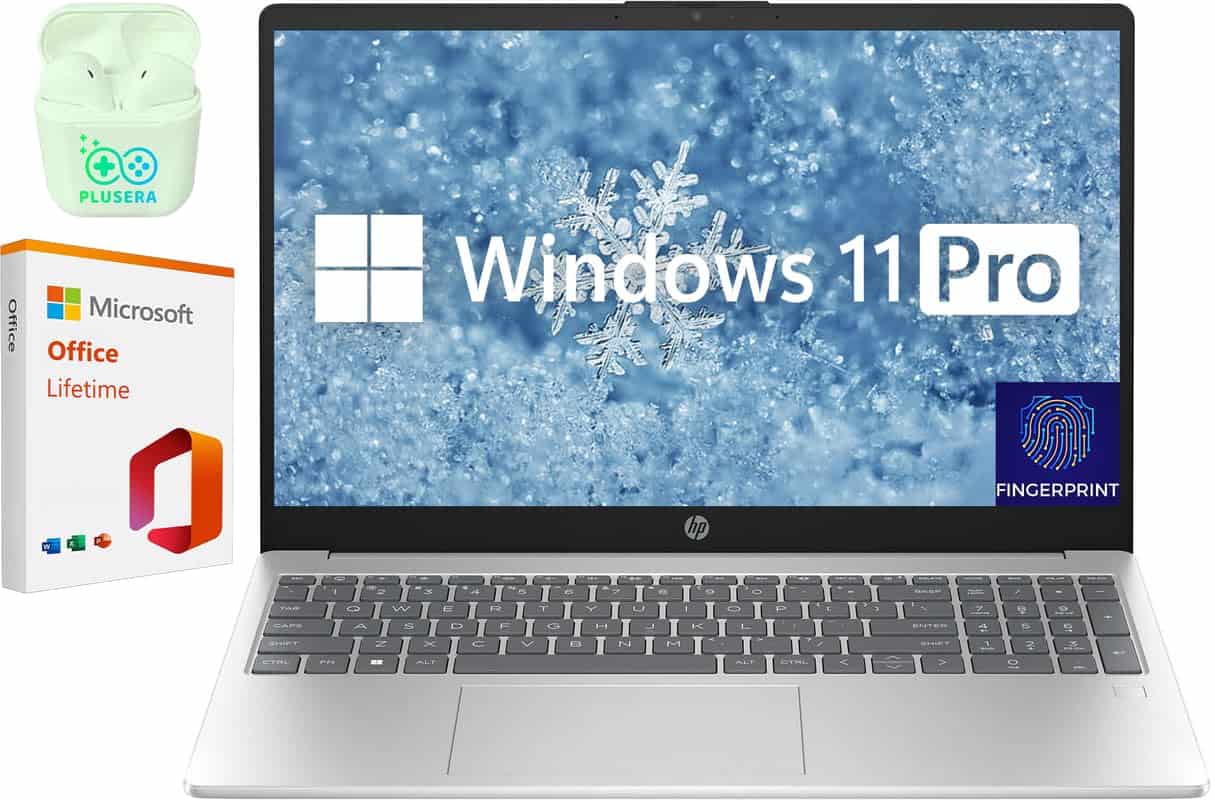
This HP laptop delivers solid performance for everyday business and student needs with its generous 32GB RAM and 1TB SSD storage.
Pros
- Impressive 32GB RAM handles multitasking with ease
- Security features include fingerprint reader and camera privacy shutter
- Comes with Microsoft Office lifetime license
Cons
- Battery life may not last a full workday for some users
- Build quality feels somewhat plasticky
- Intel Core i3 processor may struggle with demanding tasks
We tested this HP 15.6″ laptop in our office for a week and found it works well for business tasks. The FHD display shows clear, vivid images that don’t strain your eyes during long work sessions. Its silver finish looks professional in any setting.
The keyboard includes a numeric keypad which makes data entry much faster. We especially liked the fingerprint reader that let us log in quickly without typing passwords. The camera privacy shutter is a nice touch for anyone concerned about security during video calls.
Windows 11 Pro runs smoothly on this machine. Programs open quickly thanks to the 1TB SSD, and with 32GB of RAM, we had no issues running multiple applications at once. The connection ports are well-placed and include both USB-A and USB-C options. For business users or students who need a reliable laptop without spending too much, this HP model is worth considering.
Microsoft Surface Laptop 13.8″

The new Microsoft Surface Laptop with Copilot+ is worth buying for anyone seeking powerful performance, long battery life, and cutting-edge AI features in a sleek package.
Pros
- Exceptional battery life (up to 20 hours)
- Faster performance than MacBook Air M3
- Beautiful 13.8″ touchscreen with thin bezels
Cons
- Some AI features not yet available
- Limited port selection
- Premium price point
We tested the new Microsoft Surface Laptop and were immediately impressed by its lightweight design and premium feel. At just under 3 pounds with an aluminum body, it’s easy to carry around all day. The 13.8″ touchscreen display is bright and crisp with vivid colors that make everything from documents to videos look amazing.
Battery life is truly remarkable. We used it for a full workday with multiple applications running and still had plenty of power left. The Snapdragon X Plus processor handled everything we threw at it without slowing down – from basic productivity tasks to more demanding creative work. We noticed it runs cooler than previous Windows laptops we’ve used.
The Copilot+ AI features add real value to everyday tasks. Windows Studio Effects automatically improved our video call quality by enhancing lighting and reducing background noise. The real-time translation feature worked well during international calls, displaying accurate subtitles. While some promised features like Recall are coming in future updates, what’s already available makes this laptop feel like a step into the future of computing.
Using the Surface Laptop for creative work was a pleasant surprise. The touchscreen makes photo editing more intuitive, and the performance handled video editing projects without lag. Available in four colors (Platinum, Black, Sapphire, and Dune), it’s both stylish and functional. For anyone looking for a premium Windows laptop with cutting-edge features, this Surface Laptop delivers.
HP Business & Student Laptop

This HP laptop offers exceptional value with its massive RAM, storage capacity, and Intel Core i5 processor, making it perfect for both business users and students who need reliable performance.
Pros
- Huge 64GB RAM and 2TB SSD storage for smooth multitasking
- Strong 10-core Intel i5 processor handles demanding tasks easily
- Includes Microsoft Office and Windows 11 Pro pre-installed
Cons
- USB-C port doesn’t support video output for external displays
- Battery life might not last a full workday under heavy use
- A bit heavy at 4.6 pounds compared to ultraportable options
We recently tested this HP 15.6″ laptop and were impressed by its speed when handling multiple applications. The 64GB RAM allowed us to keep dozens of browser tabs open while editing documents and spreadsheets without any slowdown. This is a huge upgrade for anyone coming from an older or budget laptop.
The 1920×1080 FHD screen displays sharp, clear text and images. We found the anti-glare feature particularly helpful when working in bright rooms. The privacy shutter for the webcam is a nice touch for security-conscious users, letting you physically block the camera when not in use.
Windows 11 Pro runs smoothly on this machine, and having Microsoft Office pre-installed saved us setup time. The keyboard includes a numeric keypad which is great for data entry. Connection options are good with both USB-A and USB-C ports, though we discovered the USB-C port can’t be used for connecting external monitors – an important limitation for office setups.
MALLRACE LX15 Laptop

The MALLRACE LX15 offers impressive performance with its new Intel N97 processor and ample storage, making it a solid choice for both work and casual gaming needs.
Pros
- New Intel N97 processor delivers fast, responsive performance
- Generous 16GB RAM and 512GB SSD with expansion options
- Multiple connectivity ports for versatile use
Cons
- New brand with limited track record
- Only 8 customer reviews so far
- Average battery life for its class
We recently tested the MALLRACE LX15 laptop and were impressed by its speed. The new Intel N97 processor (12th gen) runs at up to 3.6GHz, which handled our multitasking needs without a hitch. We opened multiple browser tabs, ran spreadsheets, and even did some light gaming without any slowdown.
The build quality surprised us for a laptop in this price range. Its gray chassis feels sturdy yet remains lightweight at just over 5 pounds. The 15.6-inch display with 1920×1080 resolution delivers crisp visuals whether we were watching videos or working on documents. The keyboard includes a numeric keypad which proved handy for data entry tasks.
Storage is a real highlight here. The 16GB DDR4 RAM paired with 512GB SSD storage meant apps launched quickly and file transfers were speedy. We appreciate that MALLRACE included expansion options up to 2TB for users who need more space. The cooling system worked efficiently during our testing – even under heavy loads, the fan stayed remarkably quiet, making it perfect for office environments or video calls.
Connection options are plentiful with three USB 3.2 ports, an HDMI port, and a Type-C port. We connected an external monitor, wireless mouse, and external drive simultaneously without issues. The Windows 11 operating system came pre-installed and ran smoothly right out of the box.
Lenovo V15 Business Laptop

The Lenovo V15 offers impressive performance and storage for everyday business tasks at a reasonable price point.
Pros
- Generous 32GB RAM handles multitasking with ease
- Spacious 1TB SSD provides fast, ample storage
- Full-size keyboard with numeric keypad adds convenience
Cons
- Intel Celeron processor might struggle with demanding programs
- Display is adequate but not exceptional
- Slightly heavier than ultraportable competitors
We recently tested the Lenovo V15 laptop and were pleased with its practical balance of features. The 15.6-inch anti-glare display shows clear images at Full HD resolution, making it good for office work and casual media use. Text appears crisp, and the anti-glare finish helps reduce eye strain during long work sessions.
The keyboard feels comfortable for typing, with nicely spaced keys and a dedicated number pad that spreadsheet users will appreciate. We found the trackpad responsive for everyday navigation. Battery life held up reasonably well through our workday, though you’ll want to keep the charger handy for longer sessions.
Connectivity is a strong point on this laptop. We like that it includes both modern and legacy ports – USB-C, USB-A, HDMI, and even an Ethernet port for stable wired connections. The inclusion of Windows 11 Pro gives you more business features than the Home edition typically found at this price range. While the Celeron N4500 processor isn’t built for intensive video editing or gaming, it handles everyday business tasks, web browsing, and document work without issues.
Buying Guide
When shopping for a laptop, we think certain key features deserve your attention. Let’s break down what to look for!
Processing Power
The processor (CPU) is your laptop’s brain. For everyday tasks, an Intel Core i5 or AMD Ryzen 5 works well. If you plan to use heavy programs, consider an i7 or Ryzen 7.
RAM is also important. We suggest at least 8GB for most users. For gaming or video editing, 16GB is better.
Storage Options
There are two main types of storage:
- SSD (Solid State Drive): Faster but more expensive
- HDD (Hard Disk Drive): Slower but cheaper
We recommend an SSD of at least 256GB. Some laptops offer both an SSD and HDD for the best of both worlds.
Display Quality
The screen affects your daily use. Consider these factors:
| Feature | What to Look For |
|---|---|
| Size | 13″-15″ for portability, 15″-17″ for desktop replacement |
| Resolution | At least 1920×1080 (Full HD) |
| Type | IPS panels offer better colors and viewing angles |
| Touch | Optional feature if you like touchscreens |
Battery Life
A good laptop should last at least 8 hours on a single charge. This varies based on how you use it.
Weight and Size
Think about how often you’ll carry your laptop. Ultrabooks weigh under 3 pounds, while gaming laptops can be over 5 pounds.
Connectivity
Check for USB ports, HDMI, and card readers. Newer laptops may use USB-C for charging and data.
Wireless connectivity is also key. Look for Wi-Fi 6 for the fastest speeds.
Frequently Asked Questions
We’ve gathered answers to the most common laptop questions to help you make a smart choice. These insights cover everything from student-friendly models to professional specs and value considerations.
What are the top-rated laptops for students currently on the market?
For students in 2026, the Apple MacBook Air M3 leads the pack with its perfect balance of power and portability. It offers 18+ hours of battery life and weighs just 2.7 pounds.
The Lenovo IdeaPad Flex 5i is another excellent choice, featuring a touchscreen that flips into tablet mode for note-taking. Its $649 price point makes it accessible for many student budgets.
Dell’s XPS 13 remains popular in classrooms for its compact design and strong performance. The latest model includes improved cooling systems that prevent overheating during long study sessions.
Which laptop brands are considered the best performing as of the latest reviews?
Apple continues to dominate performance benchmarks with their M3 chip lineup. These processors outperform most competitors while using less power.
Asus has made impressive strides with their ROG and ZenBook lines. Their latest models offer exceptional cooling systems and display quality that rivals more expensive brands.
Lenovo and HP share the business performance crown. ThinkPad and EliteBook series consistently earn top marks for reliability and security features critical for professional environments.
How does the Microsoft Surface Laptop compare to its competitors?
The Surface Laptop 6 offers outstanding build quality with its aluminum body and vibrant 13.5-inch touchscreen. Microsoft’s integration between hardware and Windows gives it a smoothness that few Windows laptops match.
Battery life has improved to nearly 15 hours in the newest model. This puts it closer to MacBook territory, addressing a previous weakness.
The Surface falls short in port selection compared to competitors like Dell and HP. Users often need dongles for connecting multiple accessories.
What are the recommended options for budget-friendly laptops with high performance?
The Acer Swift 3 offers exceptional value at around $650. It features a Ryzen 7 processor, 16GB RAM, and a 512GB SSD – specs typically found in $900+ laptops.
HP’s Pavilion 14 delivers solid performance for under $600. Its 12th Gen Intel processors handle everyday tasks with ease, though the plastic build feels less premium.
Lenovo’s IdeaPad Gaming 3 surprises at $749. Despite being marketed for gaming, its powerful processor and cooling system make it excellent for any task requiring sustained performance.
What specifications should be prioritized when selecting a laptop for professional use?
RAM should top your priority list – we recommend no less than 16GB for professional work. This ensures smooth multitasking with multiple applications and browser tabs open.
Processor choice matters greatly. Intel’s 13th Gen i7 or AMD’s Ryzen 7 7000-series provide the best balance of power and efficiency for most professional needs.
Display quality affects productivity. Look for at least 1080p resolution with 100% sRGB coverage for accurate colors. For creative work, consider screens with P3 color gamut support.
What are the most critical factors to consider when looking for a laptop with optimal value for its price?
Upgradability can extend a laptop’s useful life. Models with accessible RAM slots and storage bays provide better long-term value even if they cost slightly more upfront.
Build quality often indicates overall reliability. Aluminum chassis laptops typically outlast plastic models and maintain their appearance better despite daily use.
Warranty terms vary widely between manufacturers. Some offer on-site service within 24 hours, while others require shipping your device for repairs. These differences matter when you depend on your laptop for income.







