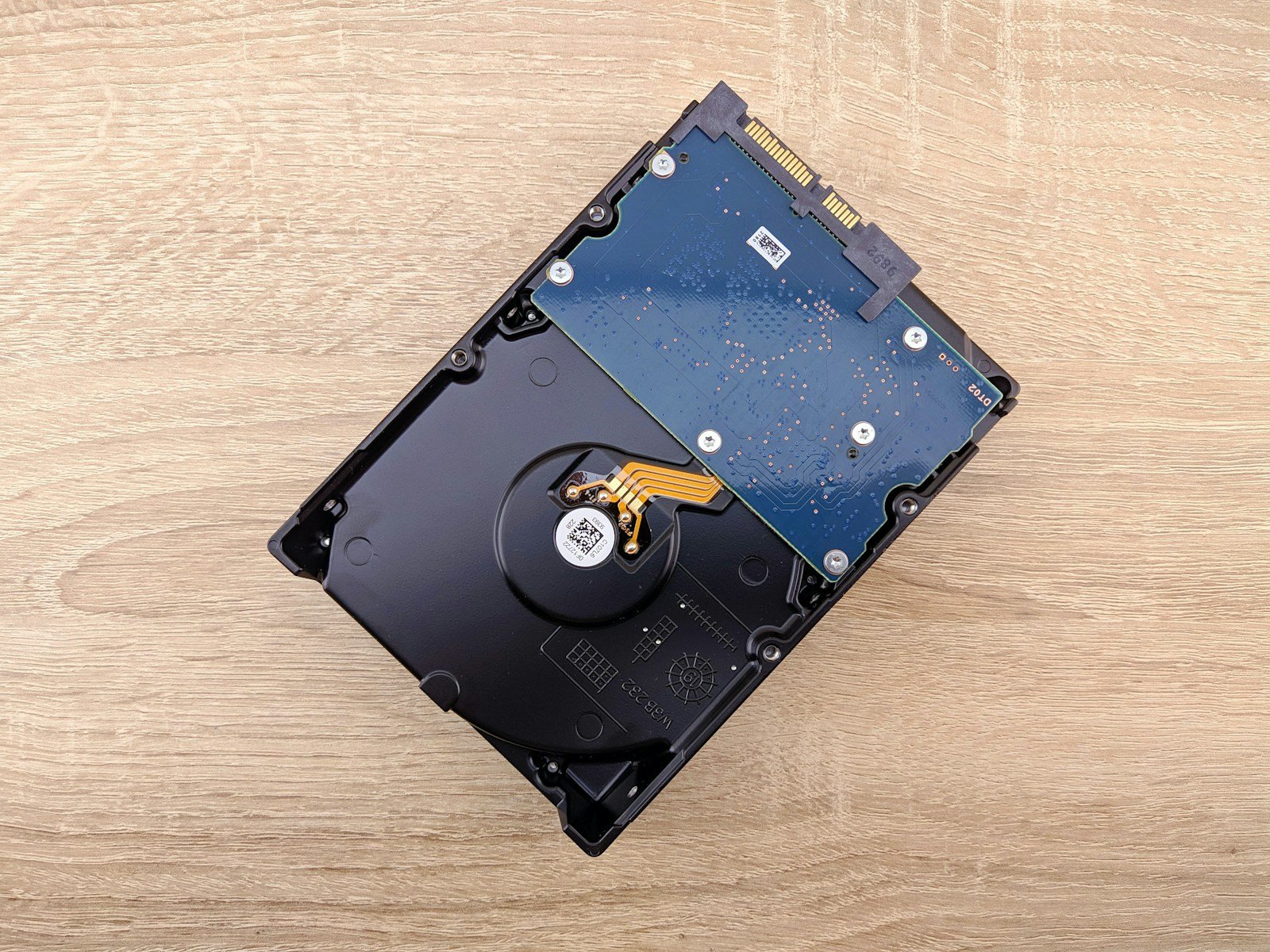As of mid-2025, the humble 10 TB hard drive is no longer at the forefront of storage technology—it’s been overtaken by a new generation of ultra-high-capacity models pushing well past the 30 TB mark. Once considered a massive storage option for creative professionals, data centers, and NAS users, 10 TB drives are now aging tech, kept alive mostly in legacy systems and cost-sensitive enterprise deployments.
Let’s dive into the latest on 10 TB drives, how they’ve been eclipsed, and where storage technology is headed next.

See all 10TB Options on Amazon here: https://amzn.to/3UymIkm
What’s the Deal with 10 TB Drives in 2025?
Still Available, But Falling Behind
Drives in the 10 TB range—like Toshiba’s MG10-D series and Western Digital’s Ultrastar He10—still exist in the market, but they’re now mainly used in legacy infrastructure. These drives use older technologies such as air-filled CMR (Conventional Magnetic Recording) or early helium-filled enclosures and lack the performance and energy efficiency of today’s cutting-edge models.
If you’re building a budget-friendly server or upgrading an older NAS array, 10 TB can still make sense. But for new systems, most power users and enterprises are shifting to 20 TB+ solutions that offer much better price-per-terabyte ratios and higher reliability.
What’s Replacing Them?
The 30–36 TB Class Is the New Standard
In July 2025, Seagate’s Exos Mozaic 3+ series officially launched with 30 TB and 36 TB models built on HAMR (Heat-Assisted Magnetic Recording)—a tech breakthrough that uses lasers to dramatically boost storage density.
These drives aren’t just for massive data centers—they’re filtering into prosumer NAS markets, too, with IronWolf Pro drives leveraging similar advancements. The cost per terabyte is dropping as production scales, making ultra-high-capacity drives increasingly accessible.
What’s Next? The Road to 100 TB and Beyond
40 TB Now Sampling
Seagate has begun shipping 40 TB HAMR drives to select enterprise customers in 2025. Full mass production is expected in early 2026, once large-scale validation is complete. These drives are built for cloud-scale environments and hyper-efficient cold storage.
100 TB Drives Coming by 2030
Seagate’s roadmap targets 100 TB drives by 2030, driven by continued refinement of its Mozaic platform and advanced HAMR technologies. This leap will likely coincide with the rise of data-centric AI, massive model training, and exabyte-scale cloud infrastructures.
150 TB: Theoretical, But in Sight
There’s even talk of 150 TB hard drives using 15 TB platters and next-gen write tech. Though likely a decade away, the roadmap is already being charted thanks to innovations in bit-patterned media (BPM), energy-assisted magnetic recording, and drive controller intelligence.
Quick Capacity Breakdown (2025 Edition)
| Capacity Tier | Status |
|---|---|
| 10 TB | Still sold, mostly in legacy/entry enterprise drives (e.g. Toshiba MG10-D) |
| 20–30 TB | Commonplace for NAS and datacenter use (e.g. IronWolf Pro, Exos series) |
| 36 TB | Seagate’s current max capacity; widely available |
| 40 TB | Limited rollout in 2025, full-scale production in 2026 |
| 50–150 TB | On the roadmap; 100 TB expected by 2030, 150 TB potentially by 2035+ |
Key Takeaway: 10 TB is Old News
The hard drive market has moved at a staggering pace in recent years. What was once “massive” (10 TB) is now mid-tier or even outdated, as enterprises race to store petabytes and zettabytes of data with fewer drives, lower power usage, and better thermal control.
For those still relying on 10 TB drives, it’s a fine stopgap—but for future-proofing, storage planning should now start at 20 TB and scale from there. Whether you’re upgrading your NAS or architecting a data warehouse, the next generation of hard drives is already here.
Final Thoughts
If you’re unsure whether to stick with a 10 TB model or jump to something newer, it depends on your specific use case. For backups and legacy systems, 10 TB may still be a decent buy. But for new builds, especially anything mission-critical or data-heavy, the market clearly favors modern, higher-capacity options that are more efficient and better supported for the long haul.
Key Takeaways
- 10TB hard drives provide massive storage capacity suitable for media professionals, businesses, and power users needing to store large amounts of data.
- Popular models include the Seagate Barracuda Pro and WD Black series, offering 7200 RPM speeds and 256MB cache for improved performance.
- While 10TB internal drives connect via SATA interfaces for desktops and servers, comparable external solutions are also available though at higher price points.
Understanding 10TB Hard Drives
Looking for massive storage in a single device? 10TB hard drives offer incredible capacity that was unimaginable just a few years ago. These powerful storage solutions can hold thousands of movies, millions of photos, or years of business records in one convenient place. Whether you choose a Seagate Barracuda Pro, WD Black, or an enterprise-grade option, a 10TB hard drive provides enough space for even the most demanding storage needs while offering reasonable performance with speeds up to 7200 RPM and 256MB cache.
Storage technology continues to evolve, with 10TB drives now available in both internal and external formats. Internal drives like the WD Black WD101FZBX and Seagate Barracuda Pro connect via SATA 6Gb/s interfaces, making them ideal for desktop computers and servers. Meanwhile, those needing portable solutions might consider external 10TB options, though solid state drives (SSDs) at this capacity remain substantially more expensive than traditional hard disk drives.
Hard drives with 10TB capacity represent significant storage solutions for both personal and professional use. These high-capacity drives offer enough space to store millions of photos, thousands of hours of video, or extensive business data archives.
Technical Specifications of 10TB Drives
Most 10TB hard disk drives operate at 7200 RPM, offering a balance between performance and reliability. These drives typically feature cache memory ranging from 128MB to 256MB, which helps improve data access speeds. Power consumption for 10TB drives generally ranges from 5-10 watts during operation, with lower power consumption during idle states.
The physical size remains standard at 3.5 inches for desktop versions, fitting into most computer cases. Data transfer rates for modern 10TB HDDs average 150-200 MB/s, though this varies by manufacturer and model.
Reliability metrics include Mean Time Between Failures (MTBF) of approximately 1-2.5 million hours for enterprise-grade drives. Most manufacturers offer 3-5 year warranties, reflecting their confidence in the drive’s durability.
Types of 10TB Drives: HDDs vs SSDs
10TB storage comes in two main technologies: traditional Hard Disk Drives (HDDs) and Solid State Drives (SSDs). HDDs use spinning magnetic disks and mechanical read/write heads, making them more affordable at this capacity – typically $200-300 for consumer models.
Enterprise-grade 10TB HDDs offer enhanced durability features like vibration protection and error recovery controls, ideal for servers and NAS systems. These specialized drives cost significantly more than consumer versions.
10TB SSDs exist but remain expensive compared to HDDs, often priced at $800-1500. However, they provide substantial performance advantages with no moving parts and read/write speeds up to 10 times faster than HDDs.
For most home users, internal HDDs offer the best value at this capacity point. External 10TB drives provide portability with USB 3.0 or higher connections, though typically at slightly higher prices than internal equivalents.
Compatibility and Integration
10TB hard drives offer broad compatibility across different operating systems and devices. These high-capacity drives can be easily integrated into various setups with minimal configuration required.
Connecting to Windows Systems
Windows systems generally recognize 10TB external hard drives automatically when connected via USB. Most modern drives use USB 3.0 or USB 3.1 interfaces, providing fast data transfer speeds while maintaining backward compatibility with USB 2.0 ports.
For internal 10TB drives, Windows 10 and 11 typically detect them during installation or when added to an existing system. The drives may need to be initialized and formatted through Disk Management if they’re new.
Windows File Explorer makes file transfers straightforward with drag-and-drop functionality. Many 10TB drives come pre-formatted in NTFS, which is the preferred file system for Windows.
For optimal performance, connect the drive to USB 3.0 ports when available. This allows transfer speeds up to 5 Gbps compared to the much slower 480 Mbps of USB 2.0.
Working with MacOS
MacOS requires some additional steps for full 10TB hard drive compatibility. Most external drives come formatted in NTFS, which MacOS can read but cannot write to without third-party software.
For full read/write capability, users should reformat the drive to exFAT or Mac OS Extended (HFS+) using Disk Utility. exFAT is recommended for drives that will be used with both Mac and Windows systems.
Time Machine backup compatibility is available for 10TB drives when formatted correctly. This allows Mac users to back up their entire system, including applications, documents, and settings.
Mac systems connect to external 10TB drives through USB, Thunderbolt, or USB-C ports depending on the Mac model and drive interface. Newer Mac models with Thunderbolt 3 or USB-C ports deliver the fastest possible transfer speeds.
Data Management and Usage
A 10TB hard drive offers massive storage capacity for various digital assets. Managing this space effectively requires understanding file types, organization methods, and backup strategies.
Storing and Accessing Large Media Files
10TB drives excel at storing extensive media collections. A single drive can hold approximately 2,000,000 high-resolution photos, 2,500 hours of 4K video, or 200,000 hours of music. This capacity makes them ideal for photographers, videographers, and content creators who work with large files daily.
For optimal performance when accessing media files, users should organize content into logical folder structures. Creating separate directories for photos, videos, music, and documents helps maintain order and speeds up file retrieval.
Media professionals often use specialized software to catalog their files with tags and metadata. This approach makes searching through thousands of files much faster and eliminates wasted time hunting for specific content.
The SATA III interface found in many 10TB drives delivers transfer speeds up to 6Gbps, allowing quick access to even the largest media files.
Effective Practices for Data Storage
Implementing a consistent backup strategy is crucial when managing 10TB of data. Industry experts recommend the 3-2-1 approach:
- Keep 3 copies of important data
- Store copies on 2 different media types
- Keep 1 copy offsite or in the cloud
Regular maintenance helps preserve drive performance. Users should:
- Run disk checks monthly
- Avoid filling drives beyond 80% capacity
- Keep drives in cool, dry environments
For business users working with databases between 6-10TB, partitioning the drive can improve data management efficiency. Creating separate volumes for system files, applications, and data prevents fragmentation and optimizes performance.
Consider implementing file compression for rarely-accessed documents and archives. This technique can effectively increase available storage space by 30-50% depending on file types.
Frequently Asked Questions
Many buyers have questions about 10 TB hard drives before making a purchase. These questions cover pricing, performance comparisons, reliability concerns, and compatibility with various systems.
What are the price ranges for 10 TB hard drives?
10 TB hard drives typically range from $200 to $350 depending on the brand, technology, and intended use. Enterprise-grade models with faster speeds and longer warranties generally cost more than consumer options.
Budget models designed for basic storage needs can sometimes be found below $200 during sales. Premium NAS (Network Attached Storage) or surveillance-optimized drives may exceed $300.
Price per terabyte has steadily decreased over time, making these large-capacity drives more affordable than ever.
Which is the best 10 TB hard drive currently available on the market?
The Western Digital Black series is often considered the best performance-oriented 10 TB drive for desktop users. For reliability in network storage, the Seagate IronWolf Pro and WD Red Pro receive high marks.
The Seagate Exos enterprise drives offer excellent durability for intensive workloads. HGST Ultrastar drives are also highly regarded for their reliability.
The “best” drive ultimately depends on specific needs – gaming, backup storage, or server use all have different optimal choices.
How does a 10 TB SSD compare to a 10 TB HDD in terms of performance and reliability?
10 TB SSDs dramatically outperform HDDs with read/write speeds 5-10 times faster and nearly instant access times compared to the mechanical delays of hard drives. However, 10 TB SSDs cost significantly more – often 5-8 times the price of equivalent HDDs.
SSDs have no moving parts, making them more resistant to physical shock and vibration. They also operate silently and generate less heat.
HDDs still maintain advantages in cost-per-terabyte and potentially longer data retention when unpowered for extended periods.
What is the expected lifespan of a 10 TB hard drive?
Most 10 TB hard drives have a rated lifespan of 3-5 years under normal use conditions. Enterprise and NAS-specific models often come with 5-year warranties reflecting their higher durability standards.
The actual lifespan depends greatly on usage patterns, operating temperature, and workload intensity. Drives used 24/7 in servers face more stress than occasional-use external drives.
Most manufacturers specify workload ratings (terabytes written per year) and MTBF (Mean Time Between Failures) ratings of 1-2.5 million hours for these drives.
Can a 10 TB hard drive be used with a PlayStation 5?
Yes, a 10 TB hard drive can be used with a PlayStation 5, but only as external storage for PS4 games or for backing up PS5 games. PS5 games cannot run directly from external HDDs.
The PS5 requires formatting the drive to its specifications. Only USB 3.0 or higher connections are supported for acceptable performance.
For internal expansion of PS5 storage, Sony requires compatible M.2 SSDs rather than traditional hard drives.
What are the next higher capacities available after 10 TB hard drives?
The next standard capacities after 10 TB are 12 TB, 14 TB, 16 TB, and 18 TB hard drives. These larger drives are readily available from major manufacturers like Seagate, Western Digital, and Toshiba.
Some manufacturers now offer consumer and enterprise drives with 20 TB capacity using advanced technologies like HAMR (Heat-Assisted Magnetic Recording) or SMR (Shingled Magnetic Recording).
Research labs have demonstrated drives beyond 20 TB, with 24 TB and 30 TB models expected to reach market availability in the coming years.