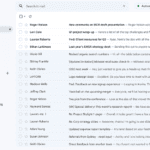High refresh rate monitors have become a hot topic among gamers and tech enthusiasts in 2026. These displays update the screen more frequently than standard monitors, creating smoother motion and more responsive gameplay. The latest high refresh rate monitors now reach staggering speeds of up to 540Hz, with the ASUS ROG Swift Pro PG248QP leading the pack, while Sony’s INZONE M10S offers exceptional responsiveness with just 1.7ms of input lag at 480Hz.
The difference between standard 60Hz monitors and high refresh rate options is immediately noticeable, though the improvements become more subtle as you move up the scale. Many users report that the jump from 60Hz to 144Hz delivers the most dramatic improvement, while the difference between 360Hz and 500Hz might be harder to detect for casual gamers. For competitive players, however, every millisecond counts.
When choosing a high refresh rate monitor in 2026, resolution remains an important consideration alongside refresh rate. Many gamers are opting for 1440p displays that balance sharpness with high refresh rates, though 4K options with 240Hz are becoming more affordable this year. Your choice ultimately depends on your gaming style, with esports competitors typically prioritizing refresh rate above all else.
High refresh rate monitors — once a niche for competitive gamers — are now at the forefront of display technology. As we move into 2026, refresh rates are breaking new boundaries, with 360Hz becoming mainstream and 1000Hz monitors entering the market. These advancements promise smoother motion, lower latency, and a more immersive visual experience for both gamers and professionals.
🧠 What Is a Refresh Rate?
Refresh rate (measured in Hertz, Hz) indicates how many times per second a display updates its image.
- 60Hz = 60 frames per second
- 144Hz = 144 frames per second
- 360Hz+ = ultra-smooth motion, ideal for esports and competitive gaming
A higher refresh rate reduces motion blur, input lag, and screen tearing, offering a more responsive and fluid experience — especially in fast-paced games like Valorant, CS2, or Fortnite.
🚀 2026 Advancements in High Refresh Rate Monitors
1. The Rise of 1000Hz Displays
According to Archyde, AntGamer is set to launch the world’s first 1000Hz monitor in 2026.
- This milestone marks a new era in ultra-fast display technology, pushing beyond the 360Hz and 480Hz barriers.
- The 1000Hz refresh rate drastically minimizes motion blur and latency, offering near-instantaneous frame updates — a game-changer for competitive esports.
2. Improved Panel Technologies
Manufacturers are adopting advanced IPS, OLED, and mini-LED panels to balance high refresh rates with color accuracy and brightness.
- OLED delivers perfect blacks and ultra-fast pixel response times.
- Mini-LED offers high brightness and HDR performance with reduced blooming.
- Fast IPS panels now achieve 0.1ms response times, closing the gap with OLED.
3. Adaptive Sync Evolution
2026 monitors feature improved AMD FreeSync Premium Pro and NVIDIA G-SYNC Ultra technologies, which dynamically synchronize refresh rates to GPU output.
- This eliminates tearing and stuttering even at extreme frame rates.
- New adaptive sync standards now support refresh rates up to 1000Hz.
4. AI-Powered Display Optimization
AI integration is becoming standard in premium displays.
- AI algorithms automatically adjust refresh rate, brightness, and color tone based on on-screen content.
- Some monitors even use AI-driven frame prediction to reduce latency further.
5. USB-C and DisplayPort 2.1 Connectivity
2026 models widely adopt DisplayPort 2.1 and USB-C (Power Delivery + Display) for higher bandwidth and cleaner setups.
- DisplayPort 2.1 supports up to 4K at 480Hz or 1080p at 1000Hz, ensuring no bottlenecks.
- USB-C enables single-cable connections for laptops and gaming handhelds.
🏆 Top High Refresh Rate Monitors for 2026
🖥️ Alienware AW2523HF (360Hz)
- Size: 24.5-inch IPS
- Refresh Rate: 360Hz
- Response Time: 0.5ms
- Features: AMD FreeSync, ergonomic stand, esports-grade performance
- Ideal for: Competitive FPS gaming
(source: Electro Review Zone)
🖥️ AntGamer 1000Hz Prototype
- Size: 24-inch Fast IPS
- Refresh Rate: 1000Hz (expected launch in 2026)
- Technology: Proprietary motion clarity engine
- Ideal for: Professional esports and research applications
(source: Archyde)
🖥️ ASUS ROG Swift PG27AQN (480Hz)
- Size: 27-inch QHD
- Refresh Rate: 480Hz
- Panel: Fast IPS with G-SYNC Ultra
- Ideal for: High-end gaming and esports professionals
🎮 Real-World Performance Gains
| Refresh Rate | Frame Time (ms) | Motion Clarity | Input Lag |
|---|---|---|---|
| 60Hz | 16.7 ms | Noticeable blur | High |
| 144Hz | 6.9 ms | Smooth | Moderate |
| 240Hz | 4.2 ms | Very smooth | Low |
| 360Hz | 2.8 ms | Ultra-smooth | Very low |
| 1000Hz | 1.0 ms | Near-instant | Minimal |
At 1000Hz, the display updates every 1 millisecond, nearly matching human visual perception limits. This provides a near-seamless experience, especially for competitive gamers who need split-second reaction times.
🔋 Power Efficiency and Cooling
With higher refresh rates comes increased power draw. To counter this:
- Manufacturers are using low-power backlight drivers and efficient timing controllers (TCONs).
- Monitors now feature adaptive refresh scaling, reducing power use during static content.
- Some 2026 models include passive cooling designs to maintain performance silently.
🧩 Future Outlook
By late 2026 and beyond:
- Expect 4K 480Hz and 1440p 1000Hz monitors to become commercially available.
- Quantum Dot OLED (QD-OLED) panels will merge high refresh rates with cinematic color accuracy.
- AI-driven dynamic refresh scaling will further optimize performance and energy efficiency.
✅ Summary
| Feature | 2024 Standard | 2026 Advancement |
|---|---|---|
| Max Refresh Rate | 360Hz | 1000Hz |
| Panel Types | IPS / OLED | Fast IPS / Mini-LED / QD-OLED |
| Adaptive Sync | G-SYNC / FreeSync | G-SYNC Ultra / FreeSync Pro |
| Connectivity | DisplayPort 1.4 | DisplayPort 2.1 / USB-C |
| AI Optimization | Limited | Standard on premium models |
🏁 Conclusion
The 2026 generation of high refresh rate monitors represents a major leap in display technology. With 1000Hz refresh rates, AI-driven optimizations, and advanced panel designs, these monitors redefine what’s possible for gaming, esports, and professional use. Whether you’re chasing competitive advantage or ultimate visual smoothness, the next wave of displays will deliver performance once thought impossible.
Sources:
- Electro Review Zone – Best 360Hz Gaming Monitor for Esports 2026
- Archyde – 1000Hz Monitor Set for 2026 Launch by AntGamer
- London Daily News – Gaming Monitor Guide 2026
- ProSound News Europe – Ultimate Gaming Monitor Guide 2026
Key Takeaways
- High refresh rate monitors now reach up to 540Hz, with the Sony INZONE M10S and ASUS ROG Swift Pro leading the market with exceptional responsiveness.
- The improvement from 60Hz to 144Hz is most noticeable, while differences at higher refresh rates provide diminishing returns for casual gamers.
- Finding the right balance between resolution and refresh rate is crucial for optimizing your gaming experience based on personal preferences and game types.
Technological Advancements in High Refresh Rate Monitors
Monitor technology continues to evolve at a rapid pace, with refresh rates now reaching unprecedented levels and new panel technologies enhancing visual performance across the board.
Cutting-Edge Panel Technologies
The monitor market has seen remarkable innovations in panel technology. OLED displays have gained popularity for their perfect blacks and instant response times, making them ideal for high refresh rate applications. The newer QD-OLED panels combine quantum dot technology with OLED to deliver superior color volume while maintaining ultra-fast refresh rates.
Traditional IPS panels have also improved, with manufacturers developing new versions that approach the speed of TN panels while maintaining better viewing angles and color accuracy. TN panels, while older technology, still maintain relevance in the ultra-high refresh rate space due to their cost-effectiveness and speed.
Some gaming monitors now feature specialized panels designed specifically for refresh rates above 300Hz, with optimized pixel transitions to reduce ghosting and blur.
Innovations Unveiled at CES 2025
CES 2025 showcased groundbreaking developments in monitor technology. The most talked-about advancement was the introduction of 750Hz refresh rate monitors, setting a new benchmark for smoothness in competitive gaming.
Alienware’s AW3225QF drew crowds with its combination of high resolution and 500Hz refresh rate. Samsung’s updated G7 lineup demonstrated how quantum dot technology enhances color performance without sacrificing speed.
Several manufacturers revealed monitors using new controller chips that reduce input lag to under 1ms. This development is significant because:
- Lower input lag improves overall responsiveness
- Competitive gamers gain measurable advantages
- Better synchronization between user inputs and on-screen action
These innovations rely heavily on DisplayPort 1.4 connectivity and often require powerful GPUs like the RTX 4090 to reach their full potential.
Challenges and Solutions for High Refresh Rates
Pushing monitors beyond 300Hz presents significant technical hurdles. Bandwidth limitations have been a primary obstacle, as transmitting that many frames requires substantial data throughput.
Display Stream Compression (DSC) technology has emerged as a crucial solution, enabling the transmission of high resolution frames at exceptional rates with virtually lossless quality. This technology has been essential for the latest ultra-high refresh monitors.
Another challenge is panel response time. Even with 750Hz refresh rates (1.33ms between frames), the pixels must physically transition fast enough to avoid motion blur. Manufacturers have developed:
- New liquid crystal formulations with reduced transition times
- Improved overdrive algorithms that reduce artifacts
- Better backlight strobing techniques that enhance motion clarity
Heat management represents another engineering challenge, as faster panels generate more heat that can affect performance and longevity.
Performance and User Experience Considerations
High refresh rate monitors significantly impact gaming and everyday computing experiences. The relationship between hardware capabilities, software settings, and display technology creates a complex ecosystem that users must navigate to maximize performance.
Evaluating Refresh Rate versus Resolution
When choosing a gaming monitor, the balance between refresh rate and resolution creates important tradeoffs. A 240Hz monitor at 1080p demands less from your GPU than a 144Hz monitor at 4K resolution. This performance gap matters because maintaining high frame rates is crucial for smooth gameplay.
Most competitive gamers prioritize refresh rate over resolution. They often select 1080p displays with 240Hz or higher to maximize responsiveness and reduce motion blur. For content creators or immersive gaming experiences, 4K monitors with 144Hz offer excellent detail while maintaining good motion clarity.
Your GPU must be powerful enough to push enough frames to match your monitor’s capabilities. A high refresh rate monitor connected to an underpowered system may not deliver its potential benefits.
Optimizing for Competitive Gaming
Competitive gamers in titles like Counter-Strike 2 and Valorant benefit enormously from high refresh rates. Research shows that higher refresh rates can improve target acquisition speed and accuracy in fast-paced scenarios.
To maximize competitive advantage:
- Lower graphics settings to prioritize frame rates over visual quality
- Enable G-Sync or FreeSync to eliminate screen tearing without adding input lag
- Use a DisplayPort 1.4 connection rather than HDMI for higher bandwidth
- Adjust brightness and contrast ratio for better visibility of enemies
Motion resolution becomes critical in competitive scenarios. A 240Hz display shows much clearer images during fast movement compared to a 60Hz monitor, letting players track moving targets more effectively.
Compatibility with Gaming Hardware
Modern gaming setups require careful consideration of hardware compatibility to unlock the full potential of high refresh rate monitors. The latest GPUs from NVIDIA and AMD can drive 240Hz displays at 1080p or 1440p, but reaching those frame rates at 4K often requires top-tier components.
Connection standards matter significantly. HDMI 2.1 ports support up to 4K at 120Hz, while DisplayPort 1.4 handles up to 4K at 144Hz or 1440p at 240Hz. Ensure your cables match these standards to avoid unexpected limitations.
RAM capacity and speed also influence performance with high refresh rate displays. 16GB has become the minimum recommendation, while 32GB provides headroom for background tasks without affecting frame rates.
Adaptive sync technologies like G-Sync and FreeSync help systems with varying performance levels. They synchronize your monitor’s refresh rate with your GPU’s output, preventing visual artifacts when frame rates fluctuate.
Frequently Asked Questions
High refresh rate monitors have become increasingly important for both casual and competitive gamers. These displays offer several benefits that can enhance the gaming experience and even provide competitive advantages.
What are the benefits of high refresh rate monitors for gaming?
High refresh rate monitors make motion appear much smoother in fast-paced games. They reduce motion blur and provide clearer visuals when there’s rapid movement on screen.
Lower input lag is another significant benefit, as these monitors display your actions more quickly. This improvement can be crucial in competitive gaming where milliseconds matter.
Many gamers report less eye strain during long gaming sessions when using high refresh rate monitors. The smoother motion requires less effort for your eyes to track.
How does a 240Hz refresh rate impact 4K gaming monitor performance?
A 240Hz refresh rate on a 4K monitor creates an extremely fluid gaming experience with exceptional clarity. However, achieving 240 frames per second at 4K resolution requires substantial GPU power.
Most gamers need high-end graphics cards or dual-GPU setups to fully utilize a 240Hz 4K monitor. Without sufficient hardware, the benefits of the high refresh rate may not be realized.
These monitors typically include adaptive sync technologies like G-Sync or FreeSync to prevent screen tearing when frame rates fluctuate.
What is the maximum refresh rate currently available in 2025 for gaming monitors?
As of March 2025, consumer gaming monitors have reached refresh rates of 540Hz in mainstream products. These ultra-high refresh displays are primarily available in 1080p and 1440p resolutions.
Several manufacturers showcased 600Hz prototypes at industry events earlier this year. These models are expected to hit the market by late 2025 or early 2026.
Professional esports tournaments have begun adopting these cutting-edge monitors for competitions in fast-paced games like first-person shooters.
Are monitors with refresh rates above 500Hz available on the market?
Yes, monitors with refresh rates above 500Hz are now commercially available. Several major manufacturers released 540Hz gaming monitors in late 2024 and early 2025.
These ultra-high refresh displays primarily target competitive esports players and enthusiasts. They typically feature TN or new-generation IPS panels to achieve these speeds.
Price points remain high for these leading-edge displays, often costing twice as much as 360Hz alternatives.
Can the human eye perceive improvements in monitor refresh rates above 240Hz?
Scientific research indicates most people can detect improvements up to approximately 300Hz in ideal conditions. Beyond this point, the benefits become increasingly subtle.
Professional gamers and those with heightened visual sensitivity report they can feel differences even at 500Hz+. The improvements manifest more as “feel” rather than visually distinct images.
Reduced system latency at extremely high refresh rates contributes to perceived responsiveness even when individual frames aren’t distinguishable.
What should consumers look for when choosing a high refresh rate monitor for gaming purposes?
Panel technology significantly impacts performance—TN panels offer speed but poorer viewing angles, while IPS and VA provide better colors with slightly more lag.
Adaptive sync compatibility (G-Sync or FreeSync) is essential to prevent screen tearing. Make sure your graphics card supports the same technology.
Consider response time alongside refresh rate, as a high refresh monitor with poor response time may still show motion blur. Look for 1ms or lower response times for optimal performance.