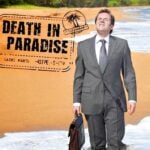In today’s fast-paced digital world, email communication remains essential for both personal and professional purposes. Many people now turn to AI tools to help craft effective emails quickly and efficiently. Several companies offer free AI email writing tools that can generate professional, persuasive, and grammatically correct emails within seconds, saving users valuable time while improving their communication quality.
These AI email writers use advanced language models to understand context and generate appropriate responses for various situations. From business proposals to customer service replies, these tools can be customized to match different tones and purposes. The growing popularity of these free services has made quality email writing assistance accessible to everyone, regardless of budget constraints.
How to Use ChatGPT on Apple Intelligence
With Apple Intelligence (iOS 18.2 and macOS Sequoia), you can enable the ChatGPT extension in Siri & Writing Tools settings. Siri will then use ChatGPT for deeper responses or text generation (source: Apple Support).
How to Use ChatGPT on a Mac
You can access ChatGPT on a Mac via the macOS app or browser. You can also use Apple Intelligence integration to access ChatGPT through Siri or system writing tools.
How to Use ChatGPT with Apple Intelligence
Enable the ChatGPT extension in Apple Intelligence settings under Siri & Writing Tools. Once activated, Siri can consult ChatGPT for detailed answers and writing suggestions (source: Macworld).
How to Use ChatGPT on a Laptop
Open your web browser and go to chat.openai.com, or download the desktop app for Windows or macOS. Log in and begin chatting.
1. Mailmeteor AI Email Writer
Mailmeteor offers a powerful AI Email Writer that helps users create professional emails quickly. This tool uses advanced GPT models to generate well-crafted messages tailored to specific needs.
The platform stands out for its simplicity and effectiveness. Users can generate emails in seconds, saving valuable time that would otherwise be spent drafting responses or creating new messages from scratch.
One of the key advantages of Mailmeteor’s solution is its integration with Gmail. The AI assistant works directly in Gmail, allowing users to access AI writing capabilities without switching between different applications.
Mailmeteor’s AI writer helps with various email tasks including drafting replies, creating follow-ups, and composing initial outreach messages. The tool adapts to different writing styles and purposes, making it versatile for various professional contexts.
The free version provides substantial functionality for everyday users. It enables quick email composition with AI assistance without requiring a premium subscription to access basic features.
Beyond email writing, Mailmeteor also offers an AI Letter Writer for those who need to create more formal correspondence. This complementary tool follows the same user-friendly approach as the email writer.
For Gmail power users, Mailmeteor provides additional productivity features. These include email tracking, mail merge capabilities, and CSV export functions, creating a comprehensive email management system.
Recent updates have enhanced the platform’s capabilities. According to their December 2024 announcement, Mailmeteor has improved the AI Email Writer and added new features based on user feedback.
The tool particularly benefits professionals who send numerous emails daily. Sales representatives, customer service teams, and managers can all improve their communication efficiency using this AI-powered solution.
2. Editpad AI Email Writer
Editpad offers a powerful AI Email Writer that helps users create professional and effective emails in just seconds. This free tool is designed to save time while ensuring the emails remain grammatically correct and persuasive.
The platform is user-friendly and requires no registration to get started. Users simply need to provide a prompt describing what they want their email to contain, and the AI handles the rest of the work.
Editpad’s email writer can generate various types of professional communication. Whether someone needs to craft a formal business proposal, a follow-up message, or a thank you note, the tool can accommodate different email styles and purposes.
One notable feature is the ability to customize email length according to specific needs. This flexibility allows users to create brief messages or more detailed communications as the situation requires.
The AI writing technology behind Editpad helps overcome writer’s block, which is particularly helpful for those who struggle with composing emails. It provides suggestions and complete drafts that users can then edit to match their voice.
For those on the go, Editpad also offers a mobile app that brings the same email writing capabilities to smartphones. This allows users to quickly respond to emails even when they’re away from their computers.
The email writer generates unique content for each request. This ensures that emails don’t appear generic or templated, which helps maintain a personal touch in professional communications.
Accuracy is another strength of the Editpad email writer. The system is designed to provide relevant and appropriate content based on the user’s input, making it reliable for various professional contexts.
3. MailerLite AI Email Writer
MailerLite offers a powerful AI email writing assistant that helps marketers create engaging content quickly. This tool is powered by OpenAI’s ChatGPT technology and integrates directly into MailerLite’s email platform.
Users can generate AI content directly from MailerLite’s drag & drop builder. The process is simple – just select a text block, highlight the placeholder text, and use the AI assistant to create fresh content.
The AI writing assistant in MailerLite is designed to produce personalized, engaging, and relevant text for email campaigns. It helps overcome writer’s block and can inspire new ideas to better connect with subscribers.
One advantage of MailerLite’s AI tool is that it’s built into an established email marketing platform. This provides access to other essential features like email templates, automation, and analytics in one place.
While not marketed primarily as an AI tool, MailerLite has received positive feedback from users who appreciate its AI capabilities integrated with complete email marketing functionality.
The platform is particularly helpful for quickly generating different types of email content. Users can create subject lines, promotional copy, product descriptions, and other common email elements with the AI assistant.
MailerLite’s AI writing features work best when given effective prompts. The system responds well to specific instructions about tone, purpose, and audience for the content being created.
For marketers looking to speed up their email creation process, MailerLite’s AI assistant can reduce the time needed to draft campaigns from hours to minutes. This efficiency makes it appealing for businesses with limited resources.
The tool maintains a balance between automation and customization, allowing users to generate AI content and then easily modify it to match their brand voice and specific needs.
4. Mailmodo AI Email Writer
Mailmodo AI Email Writer is a specialized tool designed to create personalized email content efficiently. It helps marketers and businesses craft engaging emails without requiring extensive writing skills or time investment.
The platform uses artificial intelligence to generate email copy that matches your specific tone, audience, and campaign type. This customization helps improve engagement rates and overall campaign effectiveness.
Mailmodo’s AI email writer creates personalized content that adapts to different marketing needs. Users can quickly produce compelling emails that resonate with their target audience.
One of the key advantages of this tool is its ability to save time in the email creation process. Instead of spending hours drafting content, marketers can generate quality email copy in minutes.
The system is part of Mailmodo’s broader interactive email marketing software, which focuses on delivering higher ROI. Their platform serves as a comprehensive solution for creating, sending, and automating email campaigns.
For businesses concerned about email open rates, Mailmodo also offers an AI subject line generator that creates compelling headlines. Effective subject lines are crucial for improving open rates and campaign success.
The interface is designed to be user-friendly, making it accessible even for those with limited technical experience. Users can follow simple steps to generate email copy within the platform.
Marketers looking to streamline their email production process will find Mailmodo’s AI tool helpful for maintaining consistent communication with their audience. The technology helps ensure messages remain on-brand while varying enough to keep recipients engaged.
5. AImReply – AI Email Writing Tool
AImReply is a free AI email assistant designed to help users create professional and engaging emails quickly. This tool offers a range of features to enhance communication and boost productivity for anyone who regularly sends emails.
The platform supports multiple languages, making it useful for international communication. Users can adjust the tone of their messages to match the context, whether formal business correspondence or casual team updates.
One helpful feature is the ability to control message length. This allows users to create concise replies or more detailed messages as needed for different situations.
AImReply works as a Chrome extension, making it easy to integrate with popular email platforms. The tool includes grammar checking capabilities alongside its writing assistance functions.
The tool helps users craft personalized emails efficiently, saving valuable time while maintaining quality. Many professionals find this particularly useful for handling high volumes of correspondence.
AImReply stands out among AI email writers for its combination of accessibility and functionality. The interface is straightforward, allowing even those new to AI writing tools to benefit from its capabilities.
The service focuses on creating succinct, professional content that communicates effectively. This helps users maintain a polished image in their professional correspondence.
6. FlyMail AI Email Generator
FlyMail AI Email Generator is a versatile tool designed to streamline email composition for professionals and casual users alike. This free service helps users create well-crafted emails quickly without the usual hassle of starting from scratch.
The platform uses advanced AI technology to generate contextually appropriate emails based on simple prompts. Users can specify their desired tone, purpose, and key points, and FlyMail transforms these inputs into polished, professional correspondence.
One standout feature of FlyMail is its intuitive interface that makes the email creation process straightforward. Even those with limited technical knowledge can navigate the tool with ease and produce quality results.
FlyMail offers several templates for common email scenarios including business inquiries, follow-ups, and networking messages. These templates provide a helpful starting point that the AI then customizes according to specific requirements.
The AI email generation technology powering FlyMail helps ensure proper grammar and tone consistency throughout messages. This feature is particularly valuable for non-native English speakers or those who struggle with written communication.
Users appreciate FlyMail’s time-saving capabilities. What might take 15-20 minutes to draft manually can be accomplished in just a few clicks, allowing professionals to focus on other important tasks.
FlyMail also includes a learning component that improves its suggestions over time based on user preferences and feedback. The more someone uses the tool, the better it becomes at matching their personal writing style.
For teams, FlyMail offers collaborative features that allow multiple members to contribute to and review emails before sending. This functionality ensures consistent messaging across organizations.
The free version provides generous access to core features, though some advanced capabilities may require premium upgrades. Most users find the free tier sufficient for everyday email needs.
7. mailcraftai.com – AI Keyboard Support
Mailcraft offers a standout feature that many users find particularly helpful – AI keyboard support. This functionality allows users to draft emails efficiently on mobile devices, not just desktop computers.
The AI keyboard integration works seamlessly with iOS devices, making it possible to compose professional emails on the go. Users can access Mailcraft’s powerful AI writing capabilities directly through their keyboard when using compatible apps.
This keyboard support sets Mailcraft apart from many competitors in the AI email writing space. According to user feedback on platforms like Reddit, this feature is one of the main reasons some prefer Mailcraft over alternatives.
The iOS app for Mailcraft specifically highlights the AI keyboard as a key component. App Store listings indicate the app is designed to work with ChatGPT 4 technology, enhancing the quality of AI-generated content.
For professionals who frequently need to respond to emails while away from their desk, the keyboard support provides significant time savings. It helps maintain professionalism in communications regardless of location.
The keyboard functionality also understands the intent behind messages. It can analyze what users are trying to communicate and suggest appropriate content and tone for their emails.
Mailcraft’s online platform complements the mobile keyboard support, creating a consistent experience across devices. Users can start drafting on mobile and finish on desktop if needed.
For those seeking a comprehensive AI email solution with flexibility across devices, Mailcraft’s keyboard support represents a valuable feature worth consideration.
8. GPT Space for Gmail
GPT Space for Gmail is a powerful AI tool that integrates directly with Gmail to help users write emails faster and more effectively. It leverages both GPT-4o and Gemini AI technologies to generate high-quality email content with just one click.
This extension has gained significant popularity among users looking for efficient email writing solutions. With over 7 million users and an impressive 4.9/5 rating from more than 1,000 reviews, GPT for Gmail has established itself as a reliable option in the market.
The tool specializes in instantly generating full-length emails and automatic replies based on the context of previous conversations. This feature saves considerable time for professionals who handle large volumes of email correspondence daily.
Users can access the extension through the Google Workspace Marketplace, making installation straightforward for those already using Gmail as their primary email client. The seamless integration ensures a smooth user experience without disrupting existing workflows.
Some Reddit users have reported positive experiences with GPT Space for Gmail. One user mentioned that it’s been “pretty solid” and particularly appreciated how it integrates directly with Gmail for added convenience.
The extension forms part of a broader suite of AI tools from GPT Workspace that enhance productivity across Google’s ecosystem. Their services extend beyond Gmail to include Google Docs, Sheets, Slides, and Drive, providing a comprehensive AI solution for Google Workspace users.
For individuals seeking a free AI email writing solution, GPT Space for Gmail offers a compelling option with its advanced capabilities and direct integration into the Gmail interface.
9. Bubble Forum – AI Email Writer
Bubble Forum hosts a free AI email writer application that helps users generate different types of emails quickly. This tool allows users to create professional, casual, angry, or funny emails depending on their needs. The application is completely free to use and open for feedback from the community.
The AI Email Writer on Bubble Forum was created as a first project by a developer seeking to provide a useful tool for email composition. It leverages artificial intelligence to understand context and generate appropriate email content based on the selected tone.
Users can access this tool without any cost, making it an excellent option for those who need assistance with email writing but don’t want to invest in paid solutions. The interface is designed to be user-friendly, allowing even those with limited technical skills to navigate and use the features effectively.
The developer actively encourages feedback from users to improve the application. This community-driven approach helps ensure the tool continues to meet user needs while expanding its capabilities over time.
Bubble’s platform makes it possible for developers to create robust applications with AI capabilities without extensive coding knowledge. Several developers have been working on email-related AI tools within the Bubble ecosystem.
Some users have even taken the concept further, building email library platforms that contain hundreds of thousands of email templates from top brands. These advanced implementations demonstrate the potential of AI email writing tools built on Bubble.
The Bubble Forum AI Email Writer provides a straightforward solution for those who struggle with writing effective emails. Its free availability makes it an attractive option for individuals and small businesses looking to improve their communication without adding to their expenses.
10. Ai Email Writer – ChatGPT Plugin
The AI Email Writer ChatGPT plugin offers a specialized solution for professionals seeking to streamline their email communication. This tool focuses specifically on helping users compose professional emails with minimal effort.
Users can access this plugin directly through ChatGPT’s interface. It requires a ChatGPT account, and the plugin leverages the powerful language capabilities of GPT models to generate well-crafted emails.
The plugin stands out for its focus on creating clear and effective emails. Many professionals find it helpful when dealing with common workplace communication challenges or when they need to maintain a consistent professional tone.
One advantage of using this ChatGPT plugin is that it integrates seamlessly with the ChatGPT ecosystem. Users who are already familiar with ChatGPT will find the transition to using this email writing tool quite natural.
The AI Email Writer excels at helping professionals craft messages that convey their points clearly. It can generate appropriate responses to various email scenarios, from follow-ups to introductions.
For those concerned about tone and professionalism, the plugin offers suggestions that maintain appropriate business etiquette. This feature proves particularly useful when communicating with clients or senior colleagues.
The tool saves valuable time by generating complete email drafts that users can then edit and personalize. This workflow helps maintain authenticity while reducing the time spent on routine correspondence.
While free access to this plugin depends on the user’s ChatGPT subscription level, it represents one of several AI-powered email writing tools available to modern professionals. Its integration within the ChatGPT ecosystem makes it a convenient option for those already using the platform.
Evaluating Features and Usability
When selecting an AI email writer, focus on tools that match your writing style and business needs. Popular AI email assistants like Shortwave excel in email search functions, while Microsoft Copilot Pro integrates seamlessly with Outlook.
Look for these key features:
- Customization options for different email types
- Integration capabilities with your existing email platform
- User-friendly interface requiring minimal learning curve
- Response time and generation speed
Mailmeteor’s AI Email Writer offers quick email generation through GPT models, making it ideal for users who need rapid content creation. Testing multiple platforms with your typical email tasks helps determine which interface feels most intuitive.
Comparing Free and Paid Solutions
Free options like Grammarly’s AI Email Writer provide professional email creation without cost. These tools typically offer basic functionality sufficient for individual users or those with occasional needs.
Paid solutions generally provide:
- More sophisticated language models
- Higher monthly email generation limits
- Advanced personalization features
- Better integration with CRM systems
MailerLite and similar services offer tiered pricing that scales with usage. For businesses sending frequent campaigns, paid options from providers like Mailmodo might deliver better ROI through improved conversion rates.
The best approach is often starting with free versions to understand your needs before committing to premium features that directly address your specific communication challenges.
Frequently Asked Questions
Finding free AI email writing tools can save time while still producing professional-quality messages. These tools offer various features to help craft effective emails without subscription costs.
Which free AI tools are recommended for composing professional emails?
Several free AI email writers stand out for professional correspondence. Grammarly’s AI email writer offers a free version that helps create professional-quality emails quickly. This tool checks grammar and suggests improvements to make emails more effective.
MailerLite and Mailmodo both provide free AI email writing features that are particularly useful for marketing communications. These tools can generate subject lines and email body content that engages recipients.
Editpad’s AI Email Writer is another good option for those seeking free email composition assistance without lengthy sign-up processes.
Are there any professional AI email writing services that do not require a sign-up?
Yes, some AI email writing tools offer services without mandatory registration. Editpad’s AI Email Writer allows users to generate email content without creating an account.
Some AI writing assistants provide limited free access through their websites with no sign-up requirement. These options are ideal for occasional use or when testing different tools before committing.
What are the top free AI-powered email generation platforms available?
Mailmodo’s AI email writer is a top free option that generates high-conversion emails quickly. It’s particularly good for marketing emails and promotional content.
AImReply is excellent for crafting personalized responses to existing messages. It analyzes the incoming email and generates appropriate replies based on context.
MailerLite’s AI tools include free features for email marketing, making it a solid option for newsletters and announcements.
How can I find a free AI service that specializes in creating email replies?
AImReply is specifically designed for generating email responses rather than creating initial emails. This tool is perfect for busy professionals who need help managing their inbox.
Zapier lists several AI email assistants that can help with reply generation. Many of these offer free tiers with limited monthly usage.
Some general AI writing tools also include specific features for email replies, often accessible through their free plans or trial periods.
What options exist for AI-driven email writing assistance compatible with Google services?
Mailmeteor AI Email Writer integrates well with Google services, especially Gmail and Google Workspace. It allows users to create personalized emails directly within the Google environment.
Several Chrome extensions provide AI writing assistance that works within Gmail’s compose window. These tools offer suggestions as you type or can generate entire emails based on prompts.
Google’s own smart compose feature, while limited compared to dedicated AI tools, provides basic assistance for free to all Gmail users.
Can AI help in scripting emails without incurring costs, and where can one access such services?
Yes, AI can definitely help write emails at no cost. Free AI FAQ generators can even help create email templates for common questions, saving time on repetitive responses.
Most major AI email tools offer free tiers with limited features or usage caps. These typically allow users to generate a certain number of emails per month before requiring payment.
The free versions often provide enough functionality for individual users or small businesses with modest email needs.