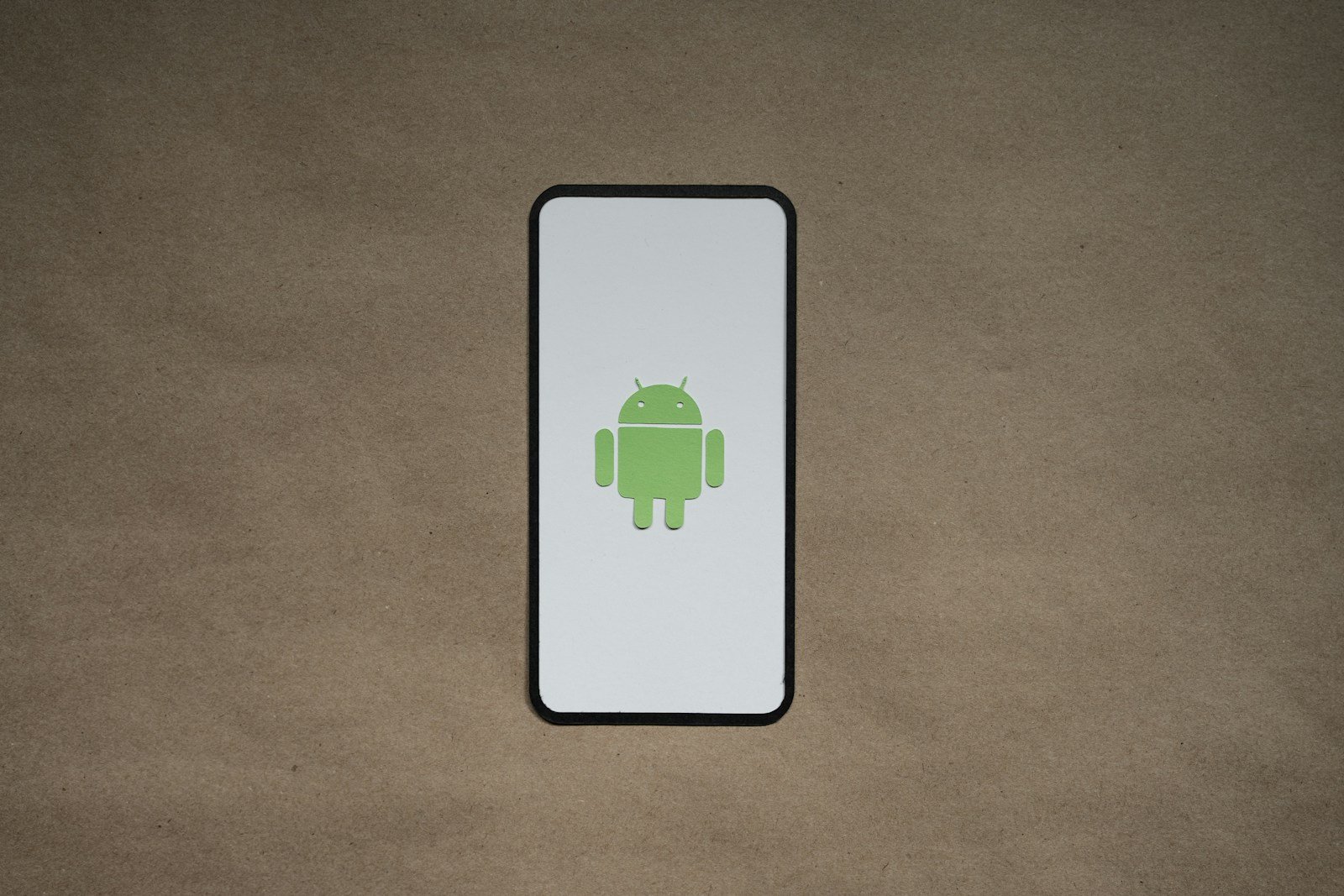AI assistants for Android have become essential tools for many smartphone users. These digital helpers make everyday tasks easier through voice commands, reminders, and smart home control. The best AI assistants for Android combine powerful functionality with easy integration into your daily routine while respecting your privacy preferences.
As Android devices continue to evolve, the selection of AI assistants has grown to include both established options from major tech companies and innovative newcomers. These apps offer various features ranging from basic information searches to complex conversational abilities that can handle multiple requests. Finding the right assistant depends on your specific needs and how you plan to use it with your Android device.
How to Use ChatGPT on Android
Download the ChatGPT app from the Google Play Store. After logging in, you can chat, use voice input, and even upload files (for Plus users).
How to Download ChatGPT on Android
Go to the Google Play Store, search for “ChatGPT,” and tap Install. Once installed, open the app and log in.
How to Install ChatGPT on Android
Installation happens automatically after downloading from the Play Store. Once installed, open the app and sign in to start chatting.
1. Google Assistant
Google Assistant is one of the most popular AI assistants available for Android devices. It comes pre-installed on many Android phones and offers a wide range of helpful features.
Google Assistant can perform basic tasks like setting alarms, making calls, and sending texts through simple voice commands. This makes everyday phone use more convenient and hands-free.
The assistant also controls your phone by opening apps, adjusting settings, and turning on the flashlight. These features help users navigate their devices more efficiently.
One standout feature is call screening. Google Assistant screens calls and helps avoid spammers, showing users the best times to contact businesses and predicting conversation flows.
The integration with other Google services makes this assistant particularly powerful. Users can check their calendars, get directions via Google Maps, or search the web without opening multiple apps.
Google recently announced that they are transitioning from Google Assistant to Gemini, their new personal AI assistant. This update promises enhanced capabilities and more natural interactions.
The official Google Gemini app is available for free on the Google Play Store. It aims to supercharge creativity and productivity with more advanced AI features.
Users appreciate Google Assistant’s accuracy in voice recognition and its ability to understand context in conversations. This makes interactions feel more natural and less robotic.
For Android users seeking a comprehensive AI assistant that works seamlessly with their device, Google Assistant remains a top choice. Its deep integration with the Android ecosystem provides advantages that third-party assistants often struggle to match.
2. Amazon Alexa
Amazon Alexa has grown into a powerful voice assistant option for Android users. Through the Amazon Alexa app, you can access many helpful features even without owning Amazon hardware.
The app lets users set up Alexa-enabled devices, create shopping lists, get news updates, and control smart home gadgets. It also serves as a hub for managing your Alexa experience across all your connected devices.
Recent updates have introduced Alexa+, powered by generative AI, making the assistant smarter and more conversational. This next-generation version of Alexa aims to be more capable of understanding complex requests and natural conversation patterns.
For Android users seeking alternatives to the official app, the Ultimate Alexa Voice Assistant offers another option. It’s notable for being the first app on Google Play to support Alexa’s Display Card feature.
Alexa excels at handling routine searches and building a database of user preferences over time. The assistant becomes more personalized the more someone uses it, learning from interactions to improve future responses.
The voice assistant particularly shines with timed reminders and smart home control. Users can set up routines that automate multiple actions with a single command, making daily tasks more efficient.
Amazon continues improving Alexa’s capabilities to compete in the AI assistant market. The new Alexa+ service offers improved natural-sounding responses and can handle more complex conversational patterns than previous versions.
When comparing voice assistants, many users find Alexa particularly helpful for shopping-related tasks since it integrates seamlessly with Amazon’s ecosystem. This makes it easy to add items to lists or place orders directly through voice commands.
3. Microsoft Cortana
Microsoft Cortana was once an ambitious virtual assistant for Android devices. It offered voice commands for daily tasks and aimed to compete with other AI assistants on the mobile platform.
Cortana integrated well with Microsoft’s ecosystem, allowing users to sync with Outlook for calendar updates and task reminders. This made it particularly useful for those already using Microsoft products across their devices.
The assistant enabled Android users to set alarms, send emails, and perform other basic functions through simple voice commands. This hands-free capability aimed to make multitasking easier for busy professionals.
However, Cortana faced significant challenges in the competitive AI assistant landscape. In testing, it performed poorly in basic voice recognition compared to competitors. Many users reported difficulties with the assistant understanding their requests.
Language support was another limitation. Cortana supported only seven languages, which was far fewer than Google Assistant and Siri. This restricted its global appeal and usefulness for non-English speakers.
Microsoft ultimately decided to end support for the Cortana app on Android and iOS platforms. As announced by Microsoft, the company shifted Cortana’s focus toward being a productivity assistant rather than a general-purpose AI companion.
While Cortana remains available on Windows devices, Android users now need to look elsewhere for AI assistant capabilities. The assistant’s exit from mobile platforms reflects the challenge of competing in a space dominated by Google’s and Apple’s native offerings.
4. Samsung Bixby
Samsung Bixby is a virtual assistant developed specifically for Samsung devices running Android. It offers users a way to control their phones through voice commands and integrated AI functions.
Bixby aims to make using Samsung devices more intuitive and convenient. Users can take control of everyday tasks with simple voice commands, helping them use their Galaxy phones to their full potential.
One of Bixby’s strengths is its deep integration with Samsung’s ecosystem. The assistant works across multiple Samsung devices including mobile phones, watches, TVs, and even Family Hub refrigerators.
The functionality extends beyond basic voice commands. Bixby can help users set reminders, manage calendar events, and handle other personal organization tasks. Some users specifically use Bixby for these functions while using other assistants like Google Assistant for different purposes.
Samsung has designed Bixby to make phone usage easier and more streamlined. According to Samsung UK, Bixby exists to give users more time to focus on what matters most to them.
The assistant comes pre-installed on newer Samsung devices, making it immediately accessible to users without additional downloads. This native integration means Bixby can control device-specific functions that third-party assistants might not access.
Samsung provides a comprehensive Bixby App Guide to help users unlock the full capabilities of their devices. This guide demonstrates how to activate and use various Bixby features.
While Bixby works best within the Samsung ecosystem, it may not match other assistants in some areas like general knowledge queries. However, for controlling Samsung devices and handling personal organization, many users find it effective.
5. Apple Siri
Apple Siri is one of the well-known voice assistants that comes pre-installed on Apple devices. Though primarily associated with iPhones, Siri is also available for Android users through third-party apps like Voice AI Assistant for Sirii.
Siri offers basic functionality for Android users, including voice commands for setting reminders, sending messages, and managing schedules. The assistant uses natural language processing to understand and respond to user queries.
When comparing Siri to other AI assistants, it falls short in some areas. Google Assistant is generally considered smarter than Siri and can handle tasks with more ease. This performance gap has remained consistent through 2025.
One advantage of Siri is its voice quality. Many users report that Siri has a nicer voice than competitors like Alexa, even though Alexa may know more information.
Integration with the Apple ecosystem remains Siri’s strongest feature. For those already using Apple products, Siri provides seamless connections across devices. However, this advantage diminishes significantly for Android-only users.
The third-party Siri apps for Android often lack the full functionality of the native iOS version. This limitation makes Siri less appealing for Android users who want a complete AI assistant experience.
6. Google Gemini
Google Gemini is a powerful AI assistant that has replaced Google Assistant on mobile devices. It offers a fresh approach to AI assistance with advanced natural language understanding and generative AI capabilities.
The Gemini app is available for free on the Google Play Store for Android users. It integrates seamlessly with other Google services, making it a convenient option for those already in the Google ecosystem.
One of Gemini’s standout features is its ability to understand natural language exceptionally well. Users can communicate with it in a conversational way, just as they would with a human assistant.
Gemini can handle complex tasks beyond simple commands. It excels at creative writing, answering in-depth questions, and providing detailed explanations on various topics.
The interface is clean and user-friendly, focusing on text-based interactions rather than just voice commands. This makes it suitable for both quick questions and longer, more detailed conversations.
Google has upgraded the Assistant experience on mobile to Gemini, bringing more powerful AI capabilities to Android devices. The upgrade retains many popular features from Google Assistant while adding new functionalities.
For Android users seeking help with productivity and creativity tasks, Gemini offers substantial benefits. It can draft emails, summarize information, generate ideas, and assist with planning.
The assistant also maintains many of the actions users loved in Google Assistant, such as setting timers and alarms, while expanding what’s possible with AI technology.
Gemini’s integration with Google’s search capabilities makes it particularly useful for research and information gathering on Android devices. It provides more comprehensive answers than traditional assistants.
The app works on both phones and tablets, making it a versatile option for Android users with multiple devices.
7. Reclaim AI assistant
Reclaim AI is a unique productivity tool that focuses on calendar management rather than traditional assistant tasks. It works as an AI-powered scheduling app for Google Calendar that helps users organize their time more efficiently.
This assistant analyzes a person’s calendar and automatically finds optimal times for meetings, tasks, and personal habits. Unlike many AI assistants that respond to voice commands, Reclaim works quietly in the background to optimize scheduling.
The interface is clean and user-friendly, making it accessible for those who might feel overwhelmed by complex productivity tools. Users particularly appreciate how it helps maintain consistency with habits and routines.
Reclaim integrates well with other productivity tools. It connects smoothly with Google Calendar and popular task management apps like Todoist, creating a unified productivity ecosystem.
For Android users who struggle with time management, Reclaim offers valuable assistance in balancing work tasks and personal commitments. The app automatically adjusts schedules when conflicts arise, saving users from constant calendar management.
Pricing is competitive compared to similar smart calendar tools. Reclaim offers a free tier with basic features, and new users can get an extended 30-day trial of premium features when signing up.
The AI capabilities of Reclaim continue to evolve, with improvements to its scheduling algorithms and integration options. This makes it increasingly valuable for busy professionals managing complex schedules.
While not a traditional voice-activated assistant like some others on this list, Reclaim AI deserves consideration for Android users who want to reclaim their time through intelligent scheduling automation.
8. DeepSeek AI assistant
DeepSeek AI is making waves in the Android assistant market with its powerful capabilities. This free app is powered by the groundbreaking DeepSeek-V3 model with over 600B parameters, making it one of the more advanced AI assistants available today.
The app provides seamless interactions and responds intelligently to a wide range of queries. Many users have found DeepSeek’s responses to be comparable or even superior to those of other leading AI assistants in certain contexts.
One notable advantage of DeepSeek is its efficient memory usage. The app uses less memory than its competitors, which translates to reduced costs for performing various tasks.
DeepSeek recently launched its R1 model, which is now open source and rivals OpenAI’s Model o1. This development has further strengthened DeepSeek’s position in the AI assistant landscape.
The assistant is available in multiple formats. Users can access it through the web, dedicated app, or API, providing flexibility based on individual preferences.
Users on social media platforms have praised DeepSeek R1 for its thinking process. Some Reddit discussions suggest it performs better than other leading models in displaying its reasoning.
The Android app interface is clean and user-friendly. New users can quickly adapt to the layout and start using the assistant without a steep learning curve.
For those concerned about privacy, DeepSeek offers reasonable safeguards for personal data. However, as with any AI assistant, users should review the privacy policy before sharing sensitive information.
Regular updates keep the app functioning smoothly and introduce new features. The development team actively responds to user feedback to improve the assistant’s capabilities.
9. Florence AI Assistant
Florence is a virtual health assistant that helps users track and manage their health goals. Unlike typical AI assistants, Florence specializes in healthcare support rather than general tasks.
This AI assistant works across multiple platforms including Facebook Messenger, Skype, and Kik. Users can interact with Florence through simple text conversations to manage their health needs.
Florence functions like a personal nurse that can remind patients to take medications on schedule. This feature is particularly helpful for those who need to maintain strict medication routines.
The assistant also allows users to track various health metrics such as body weight, mood patterns, and menstrual cycles. By monitoring these factors, users can better understand their health trends over time.
For healthcare providers, Florence offers benefits beyond individual use. The platform automates routine care conversations via text, expanding clinical team capacity without requiring additional staff.
Research indicates that Florence has been proven to increase patient engagement and contribute to improved clinical outcomes. This makes it valuable for both individuals and healthcare organizations.
As of 2024, Florence ranks among the top 10 AI-powered virtual health assistants. Its specialized focus on health management distinguishes it from general-purpose assistants like Google Assistant or Siri.
Florence’s interface is straightforward and accessible, designed to be user-friendly for people of all technical abilities. The conversational approach makes health tracking feel more natural and less clinical.
While not intended to replace professional medical care, Florence serves as a helpful daily companion for health management. Its reminders and tracking features help bridge gaps between medical appointments.
10. Hours Keeper AI
Hours Keeper is a practical time tracking application that helps users monitor their work hours and calculate earnings. While not primarily marketed as an AI assistant, it incorporates smart features to simplify time management for Android users.
The app provides an intuitive interface that makes tracking work hours straightforward. Users can easily log their start and end times with just a few taps, reducing the hassle of manual time calculation.
One of the standout features of Hours Keeper is its ability to automatically calculate earnings based on hourly rates. This well-designed application saves professionals and freelancers from performing complex calculations themselves.
Hours Keeper also offers reporting capabilities that help users understand their work patterns. The app can generate detailed reports that provide insights into productivity and time allocation across different projects or clients.
For professionals who bill clients by the hour, Hours Keeper streamlines the invoicing process. The app can create professional-looking invoices based on recorded hours, making billing more efficient.
The app supports multiple jobs with different pay rates, ideal for freelancers juggling various clients. Users can easily switch between projects and track time separately for each one.
While Hours Keeper may not offer the conversational capabilities of Google Assistant or other AI assistants, its specialized focus on time tracking makes it valuable for specific productivity needs on Android devices.
Key Features of AI Assistants for Android
AI assistants on Android devices offer powerful functionality that can enhance productivity and simplify daily tasks. These digital helpers combine advanced technologies to deliver personalized experiences tailored to user needs.
Voice Recognition and Natural Language Processing
Modern AI assistants on Android utilize sophisticated voice recognition systems that can understand various accents and speech patterns. They process natural language with remarkable accuracy, allowing users to speak naturally rather than using specific commands.
These assistants can differentiate between questions, commands, and casual conversation. The technology has evolved to understand context and maintain conversational continuity, remembering previous interactions to provide more relevant responses.
Many assistants support multiple languages and can translate in real-time, breaking down communication barriers. They also adapt to individual speech patterns over time, becoming more accurate with continued use.
Advanced natural language processing enables these tools to handle complex queries, from setting reminders to answering nuanced questions about virtually any topic.
Integration with Android Ecosystem
Android AI assistants excel at connecting with the broader ecosystem of apps and services. They can seamlessly access calendars, emails, messages, and other native applications to provide cohesive functionality.
These tools can automate repetitive tasks, allowing users to create custom routines that trigger multiple actions with a single command. For example, a “good morning” prompt might display weather, upcoming appointments, and news updates.
Smart home integration is another key feature, with assistants able to control compatible devices like lights, thermostats, and security systems. This creates a central hub for managing connected technology.
Many assistants offer deep app integration, allowing users to perform specific functions within third-party applications without opening them manually. This creates a more streamlined experience across the device.
Advantages of Using AI Assistants on Android Devices
AI assistants on Android devices offer significant benefits that make daily smartphone use more efficient and personalized. These digital helpers transform how users interact with their devices through voice commands and intelligent automation.
Enhanced Productivity
AI assistants on Android can dramatically boost efficiency by handling routine tasks through simple voice commands. Users can perform a wide range of daily tasks including sending emails, conducting web searches, opening apps, and checking weather updates without touching their device.
The hands-free functionality allows users to multitask effectively. Someone cooking dinner can set timers, convert measurements, or add items to a shopping list without washing their hands. This enables quicker responses, allowing users to complete tasks more efficiently than traditional methods.
Android AI assistants can also manage calendars, set reminders, and organize schedules automatically. They identify patterns in user behavior to suggest optimal meeting times or remind users about upcoming deadlines.
For business professionals, these assistants streamline workflows by transcribing notes, scheduling appointments, and prioritizing notifications based on importance.
Personalization and Customization
Android AI assistants excel at learning user preferences over time, creating a truly personalized experience. The assistant remembers preferences and offers solutions tailored to individual needs, sometimes even anticipating future requirements.
These assistants adapt to speaking styles, vocabulary choices, and even accents to improve recognition accuracy. A user’s favorite music, news sources, and commute routes are remembered and suggested at appropriate times.
Privacy controls allow users to determine exactly what information their assistant can access. Some assistants offer different voices and personalities to match user preferences.
Android’s AI capabilities also protect users from potential threats through spam detection and scam identification features. The system analyzes incoming calls and messages to filter out unwanted communications before they disturb the user.
Many assistants now control most apps through screenshot analysis and natural language processing, expanding their utility beyond basic commands.
Frequently Asked Questions
AI personal assistants have transformed how Android users manage daily tasks, access information, and control their devices. Users commonly have specific questions about capabilities, features, and performance differences between available options.
What are the top-rated AI personal assistant applications for Android?
Google Assistant consistently ranks as the highest-rated AI assistant for Android devices. Its deep integration with Android provides superior functionality compared to alternatives.
Amazon Alexa has gained significant popularity, particularly for users invested in the Amazon ecosystem with compatible smart home devices. The app offers excellent voice recognition and smart home control capabilities.
Samsung Bixby provides optimized performance specifically for Samsung devices, with features tailored to their hardware configurations and proprietary applications.
Which free AI assistants for Android offer the most robust features?
Google Assistant offers the most comprehensive free feature set, including voice commands, smart home control, personalized information, and extensive third-party integrations without subscription fees.
Amazon Alexa provides substantial functionality in its free version, though some advanced features may require Amazon Prime membership or separate subscriptions to maximize its potential.
Microsoft Cortana offers productivity-focused features at no cost, with particular strengths in calendar management, reminders, and integration with Microsoft 365 applications.
How do AI assistants on Android compare in terms of intelligence and efficiency?
Google Assistant demonstrates superior contextual understanding and natural language processing, allowing it to handle complex, multi-part requests and maintain conversation context better than competitors.
Amazon Alexa excels in smart home automation efficiency, with quick response times for device control and straightforward command execution across compatible systems.
Apple Siri, while more limited on Android, provides efficient performance for basic tasks but lacks the deeper Android system integration that Google Assistant offers.
What are the best AI assistants available for professional or work use on Android devices?
Microsoft Cortana offers strong professional capabilities with seamless Microsoft 365 integration, email management, and calendar coordination features that benefit workplace productivity.
Google Assistant provides excellent work functionality through Google Workspace integration, meeting scheduling, email composition, and information retrieval from Google services.
AI personal assistants like these can support professional users with meeting notes, to-do lists, and calendar management tasks, streamlining daily workflows.
Which AI chatbot applications for Android provide the most engaging user experience?
AI chatbots on Android offer varying engagement levels, with many users finding Google Assistant’s conversational abilities and personality customization options create a more natural interaction experience.
Amazon Alexa provides an engaging experience through its growing selection of skills and games, making interactions both functional and entertaining for many users.
Some specialized AI companions like Replika focus specifically on creating engaging, personalized conversation experiences rather than utility functions.
Are there any AI personal assistants that excel in both Android and cross-platform compatibility?
Amazon Alexa demonstrates excellent cross-platform functionality, working seamlessly across Android devices, Amazon Echo products, and numerous third-party smart devices from different manufacturers.
Google Assistant offers strong cross-platform capabilities between Android, Google Home devices, Chromebooks, and iOS (with some limitations), maintaining consistent functionality across ecosystems.
Microsoft Cortana provides reliable cross-platform performance between Android, Windows devices, and Microsoft services, though its overall presence has diminished compared to dominant competitors.