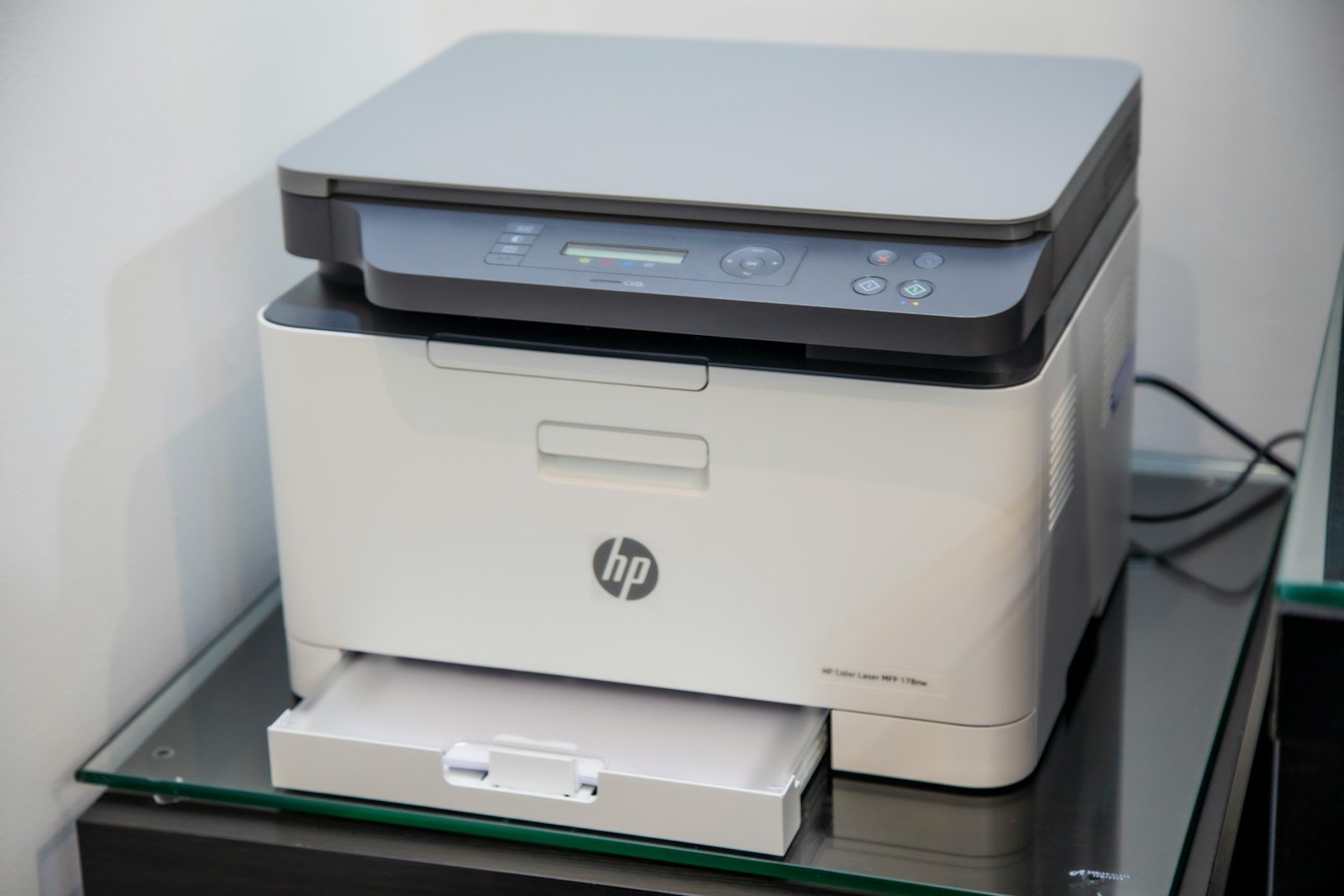Looking for an all-in-one printer can be overwhelming with so many options on the market. These versatile machines combine printing, scanning, copying, and sometimes faxing capabilities in a single device, saving you space and potentially money. Whether you need a printer for your home office or small business, choosing the right model matters.
The HP OfficeJet Pro 9125e stands out as the top all-in-one printer of 2025, offering exceptional ease of use, outstanding print quality, and affordable operating costs. For those seeking alternatives, the Brother MFC-L8905CDW excels in office environments, while Epson’s EcoTank ET-3850 provides significant savings on ink through its refillable tank system. Canon’s i-SENSYS MF742Cdw also ranks among the best options for those needing professional-quality prints.
When selecting an all-in-one printer, consider your specific needs. Small businesses might prioritize print speed and paper capacity, while home users might focus more on photo quality and initial cost. Connectivity features like Wi-Fi, mobile printing, and cloud integration have become standard on most modern models, making it easier to print from various devices.
Best All-in-One Printer Models for Home and Office Use in 2025
With hybrid work becoming the norm, finding the right all-in-one printer that serves both home and office needs is more crucial than ever. Based on extensive testing by major tech publications and user reviews, here’s our comprehensive ranking of the best all-in-one printers for 2025.
Our Testing Methodology
Our rankings consider:
- Print quality for both documents and photos
- Speed and efficiency for high-volume printing
- Cost per page for long-term affordability
- Feature set including wireless connectivity, mobile printing, and scanning
- Reliability and build quality
- Ease of setup and use
Top 10 All-in-One Printers for 2025
1. HP OfficeJet Pro 9125e – Best Overall
Price Range: $200-250
The HP OfficeJet Pro 9125e takes our top spot as the best overall all-in-one printer for 2025 (source: The New York Times Wirecutter). This printer excels in ease of use, print quality, and cost-effectiveness.
Key Features:
- Print speeds: Up to 22 ppm (black), 18 ppm (color)
- Print resolution: Up to 4800 x 1200 dpi
- Paper capacity: 250-sheet input tray
- Connectivity: Wi-Fi, USB, Ethernet, mobile printing
- Duplex printing: Automatic two-sided printing
Pros:
- Excellent print quality for both text and photos
- Very low cost per page
- HP+ subscription service includes ink delivery
- Compact design suitable for home offices
- Easy wireless setup and mobile printing
Cons:
- Limited paper capacity for high-volume offices
- Requires HP+ subscription for some features
Best For: Small to medium home offices, hybrid workers, light to moderate printing needs
2. Brother MFC-J4335DW – Best for Small Businesses
Price Range: $150-200
Brother’s MFC-J4335DW is our top pick for small businesses and home offices with moderate printing needs (source: PCMag).
Key Features:
- Print speeds: Up to 12 ppm (black), 10 pmp (color)
- Print resolution: Up to 1200 x 4800 dpi
- Paper capacity: 150-sheet input tray
- Connectivity: Wi-Fi, USB, mobile printing
- Ink system: Individual ink cartridges
Pros:
- Excellent value for money
- Individual ink cartridges reduce waste
- Good print quality for business documents
- Reliable Brother build quality
- Comprehensive mobile app support
Cons:
- Slower print speeds than competitors
- Smaller paper capacity
- Basic scanner functionality
Best For: Small businesses, budget-conscious users, occasional printing
3. Epson EcoTank Photo ET-8500 – Best for Photo Printing
Price Range: $400-500
For users who prioritize photo printing quality, the Epson EcoTank Photo ET-8500 is unmatched (source: RTINGS.com).
Key Features:
- Print speeds: Up to 15 ppm (black), 8 ppm (color)
- Print resolution: Up to 4800 x 1200 dpi
- Paper capacity: 250-sheet input tray
- Connectivity: Wi-Fi, USB, Ethernet, mobile printing
- Tank system: Refillable ink tanks with 6-color system
Pros:
- Outstanding photo print quality with 6-color ink system
- Extremely low cost per page due to tank system
- Large ink capacity reduces refill frequency
- Can handle various paper sizes up to 13″ x 19″
- Excellent color accuracy
Cons:
- Higher upfront cost
- Larger footprint
- Slower document printing
- Initial ink charging takes time
Best For: Photography enthusiasts, creative professionals, users with high photo printing needs
4. Canon PIXMA GX7021 – Best Value EcoTank Alternative
Price Range: $300-350
Canon’s answer to Epson’s EcoTank series offers excellent value with refillable ink tanks and solid performance.
Key Features:
- Print speeds: Up to 18 ppm (black), 10 ppm (color)
- Print resolution: Up to 4800 x 1200 dpi
- Paper capacity: 350-sheet input capacity
- Connectivity: Wi-Fi, USB, Ethernet, mobile printing
- Tank system: 4-color refillable tank system
Pros:
- Very low running costs
- Large paper capacity
- Good print quality for both documents and photos
- Competitive print speeds
- Canon’s reliable build quality
Cons:
- Not as photo-focused as Epson alternatives
- 4-color system vs. Epson’s 6-color
- Larger desktop footprint
Best For: High-volume printing, cost-conscious offices, mixed document and photo printing
5. Brother HL-L3270CDW – Best Color Laser for Small Offices
Price Range: $400-450
For small offices requiring professional document quality and speed, this color laser all-in-one delivers excellent results (source: CNET).
Key Features:
- Print speeds: Up to 25 ppm (both black and color)
- Print resolution: Up to 2400 x 600 dpi
- Paper capacity: 250-sheet input tray
- Connectivity: Wi-Fi, USB, Ethernet, mobile printing
- Technology: Color laser printing
Pros:
- Fast print speeds for both black and color
- Professional document quality
- No warm-up time
- Toner cartridges last longer than ink
- Duplex printing standard
Cons:
- Higher upfront cost
- Poor photo printing quality
- Larger and heavier than inkjet alternatives
- Higher cost per page for color printing
Best For: Small offices, professional document printing, users who prioritize speed
6. HP Smart Tank Plus 651 – Budget EcoTank Option
Price Range: $200-250
HP’s entry into the refillable tank market offers good value for budget-conscious users.
Key Features:
- Print speeds: Up to 11 pmp (black), 5 ppm (color)
- Print resolution: Up to 4800 x 1200 dpi
- Paper capacity: 60-sheet input tray
- Connectivity: Wi-Fi, USB, mobile printing
- Tank system: 3-color plus black refillable tanks
Pros:
- Affordable tank system printer
- Very low running costs
- Compact design
- Good print quality for the price
- Easy tank refilling process
Cons:
- Slow print speeds
- Small paper capacity
- Basic feature set
- Limited scanning capabilities
Best For: Light home use, budget-conscious buyers, occasional printing
7. Epson WorkForce Pro WF-4830 – Best for High-Volume Printing
Price Range: $180-220
For users with high-volume printing needs, the WorkForce Pro WF-4830 offers speed and efficiency.
Key Features:
- Print speeds: Up to 25 ppm (black), 12 ppm (color)
- Print resolution: Up to 4800 x 2400 dpi
- Paper capacity: 500-sheet total capacity
- Connectivity: Wi-Fi, USB, Ethernet, mobile printing
- Features: Automatic document feeder, duplex printing
Pros:
- Fast print speeds
- Large paper capacity
- Automatic document feeder for batch scanning
- Professional print quality
- Good connectivity options
Cons:
- Higher ink costs compared to EcoTank models
- Larger desktop footprint
- Can be noisy during operation
Best For: High-volume printing, small businesses, offices with frequent scanning needs
8. Canon PIXMA TR8620 – Best Compact All-in-One
Price Range: $150-180
The PIXMA TR8620 offers a good balance of features and compact design for space-constrained environments.
Key Features:
- Print speeds: Up to 15 ppm (black), 10 ppm (color)
- Print resolution: Up to 4800 x 1200 dpi
- Paper capacity: 100-sheet rear tray + 20-sheet front tray
- Connectivity: Wi-Fi, USB, mobile printing
- Features: 5-color ink system, compact design
Pros:
- Compact footprint
- Good photo print quality with 5-color system
- Dual paper trays for different media
- Competitive pricing
- Easy wireless setup
Cons:
- Small paper capacity
- Slower print speeds
- Higher per-page costs than tank systems
Best For: Small home offices, users with limited space, mixed document and photo printing
9. Brother MFC-L3770CDW – Premium Color Laser
Price Range: $500-600
For offices requiring the fastest speeds and most professional output, this premium color laser delivers.
Key Features:
- Print speeds: Up to 25 ppm (both black and color)
- Print resolution: Up to 2400 x 600 dpi
- Paper capacity: 300-sheet capacity
- Connectivity: Wi-Fi, USB, Ethernet, mobile printing
- Features: Large touchscreen, advanced security
Pros:
- Excellent print speeds
- Professional document quality
- Large touchscreen interface
- Advanced security features
- Reliable laser technology
Cons:
- High upfront cost
- Expensive color toner cartridges
- Large footprint
- Poor photo printing
Best For: Professional offices, high-volume document printing, businesses requiring security features
10. HP Envy Inspire 7955e – Best Budget Option
Price Range: $100-130
For basic home printing needs, the HP Envy Inspire 7955e offers essential features at an attractive price point.
Key Features:
- Print speeds: Up to 15 ppm (black), 10 ppm (color)
- Print resolution: Up to 4800 x 1200 dpi
- Paper capacity: 125-sheet input tray
- Connectivity: Wi-Fi, USB, mobile printing
- Features: HP+ subscription compatible
Pros:
- Very affordable
- Decent print quality for the price
- HP+ subscription benefits
- Compact design
- Easy setup
Cons:
- Higher per-page costs
- Limited features
- Basic build quality
- Slower print speeds
Best For: Light home use, budget-conscious buyers, students
Buying Guide: Choosing the Right Printer
Consider Your Usage Patterns
Light Home Use (under 200 pages/month):
- HP Envy Inspire 7955e or Canon PIXMA TR8620
- Focus on affordability and basic features
Moderate Home/Office Use (200-1000 pages/month):
- HP OfficeJet Pro 9125e or Brother MFC-J4335DW
- Balance of features, quality, and cost
High-Volume Printing (1000+ pages/month):
- Epson EcoTank models or Brother laser printers
- Tank systems or laser technology for lower per-page costs
Key Features to Consider
- Print Technology:
- Inkjet: Better for photos, color documents, mixed use
- Laser: Faster, better for high-volume text documents
- Ink/Toner System:
- Traditional cartridges: Lower upfront cost, higher running costs
- Tank systems: Higher upfront cost, much lower running costs
- Laser toner: Long-lasting, good for high volumes
- Connectivity Options:
- Wi-Fi for wireless printing
- Ethernet for office networks
- Mobile printing capabilities
- Cloud printing support
Key Takeaways
- All-in-one printers combine multiple functions in one device, with the HP OfficeJet Pro 9125e and Brother MFC-L8905CDW leading the market in 2025.
- Different printer brands excel in specific areas—Epson for ink economy, Brother for reliability, Canon for print quality, and HP for user-friendly interfaces.
- Consider both upfront costs and ongoing expenses like ink or toner when choosing a multifunction printer for your home or business needs.
Choosing the Right All-in-One Printer for Your Needs
Finding the perfect all-in-one printer requires matching device capabilities with your specific requirements. The right choice balances print quality, speed, and operating costs while accommodating your typical usage patterns.
Factors to Consider in a Multifunction Printer
Print Volume affects which printer will serve you best. Home users might print 100-200 pages monthly, while small businesses often need capacity for 1,000+ pages.
Print Quality varies by purpose. Text documents require crisp, legible output, while creative projects and photo printing demand accurate color reproduction and higher resolution.
A reliable document feeder saves time when scanning or copying multiple pages. Look for automatic duplex capabilities if you frequently print double-sided.
Connectivity options matter too. Modern printers offer Wi-Fi, mobile printing, and cloud integration alongside traditional USB connections.
Operating costs often exceed the initial purchase price. Research ink cartridge or toner prices, page yields, and replacement frequency before deciding.
Comparison: Inkjet vs Laser Printers
Inkjet printers excel at photo printing and color-rich documents. They typically cost less upfront but have higher per-page costs due to ink usage.
Inkjets produce vibrant images with smooth color transitions, making them ideal for creative projects. However, prints may smudge if handled before drying.
Laser printers shine with text documents and high-volume printing. They offer faster print speeds—often 20+ pages per minute compared to inkjets’ 5-15 pages.
While more expensive initially, laser printers usually have lower operating costs for text-heavy workloads. Toner cartridges yield thousands of pages versus hundreds from ink cartridges.
Color laser printers have improved dramatically but still generally can’t match inkjet photo quality. They excel in office environments where durability and speed matter more than photo reproduction.
Top All-in-One Printer Models by Brand
Leading printer manufacturers offer distinct all-in-one models with varying features to meet different home and office needs. Each brand has developed signature technologies that set their printers apart in terms of ink efficiency, print quality, and connectivity options.
HP Printers Overview
HP offers several impressive all-in-one printers suitable for both home and office use. The HP OfficeJet Pro 9125e stands out as a top performer with excellent ease of use and print quality. This model also features low operating costs, making it economical for long-term use.
For small businesses, the HP OfficeJet Pro 9135e delivers enhanced performance with faster printing speeds and improved paper handling capabilities. The 8000 series, including the OfficeJet Pro 8015e and 8135e, provides reliable functionality at a more affordable price point.
HP’s Smart Tank 7301 represents their tank-based ink system, offering dramatically lower per-page costs than traditional cartridge models. For laser printing needs, the LaserJet Pro MFP 4101fdw and LaserJet Pro 4001 deliver crisp text and graphics ideal for document-heavy environments.
Key HP Features:
- HP Instant Ink subscription service
- Mobile printing through HP Smart app
- Self-healing Wi-Fi connectivity
- Auto document feeders on professional models
Epson Printers Showcase
Epson’s EcoTank printers have revolutionized the all-in-one market with their refillable ink tank systems. The EcoTank ET-3850 continues to be a top recommendation for most users in 2025, combining excellent print quality with incredibly low running costs.
The Epson EcoTank ET-4760 offers enhanced features for small office environments, including a 30-sheet automatic document feeder, fax capability, and faster print speeds. Users particularly appreciate the included two years’ worth of ink, which significantly reduces the total cost of ownership.
Epson’s PrecisionCore technology ensures sharp text documents while maintaining high-quality photo printing capabilities. Their printers also feature robust build quality and user-friendly interfaces.
Epson EcoTank Benefits:
- Ultra-low printing costs (less than 1 cent per color page)
- Bottled ink system that’s easy to refill
- No cartridge waste
- Wi-Fi Direct and Ethernet connectivity
- Voice-activated printing compatibility
Canon’s Multifunction Printer Offerings
Canon excels in photo-quality printing while maintaining solid all-around performance. The Canon Pixma TR8620 delivers exceptional photo prints with a five-ink system that produces vivid colors and sharp details. This makes it ideal for creative professionals and photo enthusiasts.
For efficiency-minded users, Canon’s Maxify GX4020 features a refillable tank system similar to Epson’s EcoTank line. The Pixma G7020 MegaTank also offers substantial ink savings while maintaining Canon’s signature print quality.
Canon’s user-friendly interface is consistently praised in reviews. Their printers typically feature intuitive touchscreens and straightforward setup processes.
Popular Canon Features:
- ChromaLife100 technology for photo longevity
- Compact designs for limited spaces
- Strong mobile connectivity options
- FINE (Full-Photolithography Inkjet Nozzle Engineering) print heads
- Built-in creative filters and templates
Brother Printers for Diverse Needs
Brother consistently delivers reliable, business-focused multifunction printers. The Brother MFC-J4335DW provides excellent value for small offices with its affordable price point and reasonable operating costs. It handles both documents and occasional photos with impressive quality.
For color laser performance, the Brother MFC-L8905CDW and MFC-L3780CDW stand out with blazing print speeds and robust paper handling capabilities. These models excel in high-volume environments where reliability is crucial.
The Brother MFC-J6955DW targets creative professionals with its wide-format printing capabilities, allowing documents up to 11″ x 17″. This versatility makes it ideal for marketing materials and design work.
Brother Printer Advantages:
- Renowned reliability and durability
- Efficient ink/toner usage systems
- Advanced security features for business use
- Intuitive touchscreen interfaces
- Strong paper handling with multiple trays
Advanced Features and Connectivity
Today’s all-in-one printers offer sophisticated features beyond basic printing. Modern connectivity options and productivity tools help users maximize efficiency whether in home offices or business environments.
The Importance of Connectivity
Wireless connectivity has become essential for modern printing needs. Most top models like the Brother MFC-L8905CDW and HP OfficeJet Pro 9125e offer Wi-Fi connectivity, allowing users to print from anywhere in the home or office.
Mobile printing is now standard, with compatibility for Apple AirPrint and Google Cloud Print. This makes printing from smartphones and tablets simple and convenient.
Ethernet ports remain important for stable office connections. The Brother MFC-L8905CDW includes this feature, making it ideal for network environments with multiple users.
USB connectivity still serves as a reliable backup when wireless isn’t available. Some printers also offer direct USB printing from flash drives, which is handy for quick document access.
Enhancing Productivity with Advanced Features
Automatic document feeders (ADFs) dramatically improve efficiency for scanning and copying multi-page documents. High-capacity ADFs can handle 50+ pages, saving significant time on large projects.
Duplex printing (automatic two-sided printing) reduces paper consumption and creates professional-looking documents. Most quality printers like the Epson EcoTank ET-3850 include this feature.
Advanced color calibration ensures professional-quality color documents. This is especially important for businesses producing marketing materials or presentations.
Smart assistants are becoming common in newer models. These features can monitor ink levels, automatically order replacements, and provide maintenance alerts.
High-volume printing capabilities vary widely between models. For busy offices, laser printers like the Brother MFC-L8905CDW offer faster printing speeds and lower per-page costs than many inkjet alternatives.
Maintenance and Cost Considerations
When shopping for an all-in-one printer, looking beyond the initial price tag is essential. The true expense comes from ongoing maintenance and replacement supplies over the printer’s lifetime.
Keeping Your Printer Running Efficiently
Regular maintenance helps extend a printer’s lifespan and ensures optimal performance. Most all-in-one printers have built-in maintenance utilities that clean printheads and align cartridges automatically. Users should run these utilities monthly to prevent clogging and print quality issues.
Dust can damage sensitive components, so keeping the printer covered when not in use is beneficial. The scanner glass requires periodic cleaning with a soft, lint-free cloth to ensure clear document reproduction.
Many modern printers like the HP OfficeJet Pro series offer maintenance alerts through their companion apps. These notifications help users address potential problems before they affect print quality or damage the machine.
Brother printers are known for their durability with fewer maintenance requirements, making them popular for busy home offices.
Understanding Total Cost of Ownership
The initial purchase price typically represents only 25-30% of a printer’s lifetime cost. Ink or toner expenses make up the majority of ongoing costs.
HP’s OfficeJet Pro 9125e and 9730e models offer subscription-based ink programs that can significantly reduce costs for regular users. These programs automatically ship new cartridges when levels run low.
Cost per page varies dramatically between models:
| Printer Type | Average Cost Per Page (B&W) | Average Cost Per Page (Color) |
|---|---|---|
| Budget Models | 5-8 cents | 15-25 cents |
| Mid-Range | 3-5 cents | 10-15 cents |
| Premium | 2-3 cents | 8-12 cents |
High-yield ink cartridges cost more upfront but offer better value for frequent users. Third-party compatible cartridges can lower costs further but may affect print quality or warranty coverage.
Energy consumption also contributes to ownership costs, with ENERGY STAR certified printers using up to 35% less electricity than standard models.
Frequently Asked Questions
Choosing the right all-in-one printer involves understanding several key features and considerations. Many consumers have specific questions about printer capabilities, value, and reliability before making their purchase decision.
What are the top features to consider when selecting an all-in-one printer for home use?
When selecting an all-in-one printer for home use, print quality should be a primary consideration. Higher resolution printers produce sharper text and more detailed images.
Connectivity options are essential in today’s digital environment. Look for printers with Wi-Fi capability, mobile printing, and compatibility with services like Apple AirPrint or Google Cloud Print.
Paper handling capacity matters for convenience. Consider how many sheets the input tray holds and whether the printer can handle different paper sizes and types for your needs.
Which all-in-one printer offers the best value for small businesses?
The HP OfficeJet Pro 9125e consistently ranks as the best value for small businesses. It combines excellent print quality with low operating costs and business-friendly features.
Brother printers also offer strong value propositions with their reliable performance and reasonable ink costs. Many models include automatic duplex printing and high-capacity ink options.
Small business owners should consider monthly duty cycles when evaluating value. A printer rated for higher volume will typically last longer under regular use.
What models are considered the best all-in-one laser printers on the market?
Brother laser all-in-ones are widely regarded for their reliability and efficiency. Their models offer fast printing speeds and economical toner usage.
HP LaserJet Pro series printers deliver consistent performance with sharp text documents. These printers excel in office environments where document quality is paramount.
Canon ImageCLASS multifunction printers provide excellent print quality and durability. Their compact designs often work well in spaces where desk real estate is limited.
Which all-in-one printers provide high-quality photo printing capabilities?
Epson EcoTank photo printers deliver exceptional photo quality with their advanced print heads and specialized inks. Many photographers appreciate their color accuracy and detail reproduction.
Canon PIXMA printers are known for vibrant photo output. Their higher-end models use multiple ink cartridges to achieve accurate color gradients and shadow detail.
HP ENVY photo printers balance quality and convenience with their dedicated photo trays and specialized photo paper handling capabilities.
How do I choose an all-in-one printer with cost-effective ink consumption?
Tank-based systems like Epson EcoTank and Canon MegaTank offer the lowest cost per page. These printers have refillable ink reservoirs rather than traditional cartridges.
Consider printers with separate ink cartridges for each color. When one color runs out, you only need to replace that specific cartridge rather than an entire tri-color cartridge.
Subscription services like HP Instant Ink can reduce costs for moderate volume users. These programs automatically ship replacement cartridges when ink levels are low.
What are the most reliable all-in-one printer brands currently available?
Brother printers consistently earn high marks for reliability and longevity. Their straightforward design and quality components contribute to fewer maintenance issues over time.
Canon offers dependable all-in-one options with solid build quality. Their printers tend to have fewer paper jams and mechanical failures compared to competitors.
HP printers combine reliability with excellent customer support. Their newer models have improved reliability while maintaining the user-friendly interfaces the brand is known for.