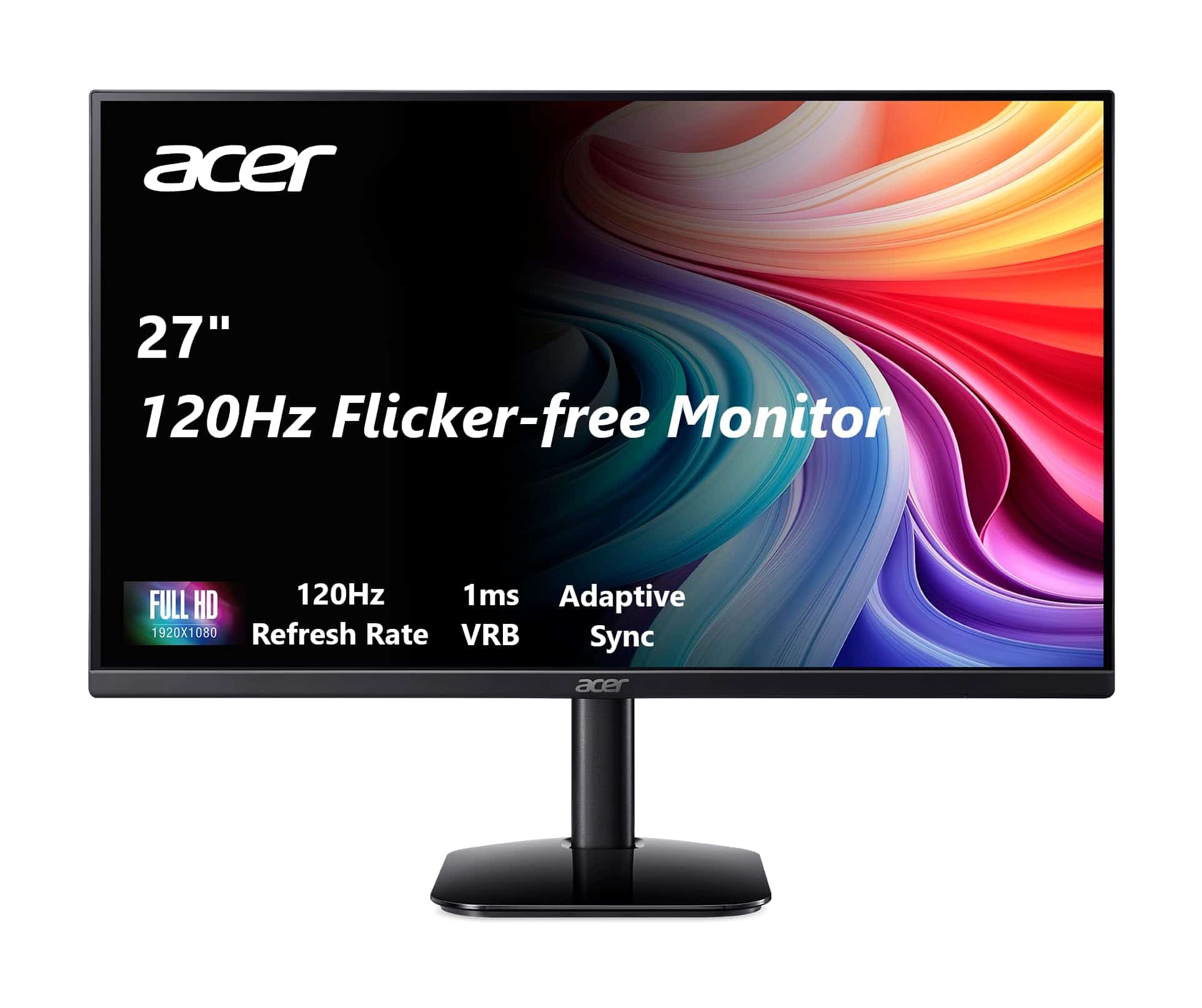Monitors have become essential tools for work and play in our digital lives. A good multimedia monitor can make watching videos, editing photos, or playing games more enjoyable. These displays combine great picture quality, useful features, and reasonable prices to meet the needs of most users.
When shopping for a multimedia monitor, screen size and resolution are key factors to consider. Most people now choose at least a 24-inch screen with Full HD (1920 x 1080) resolution. The type of panel matters too – IPS panels offer better colors and viewing angles, while VA panels provide deeper blacks and contrast.
Connection ports, refresh rate, and color accuracy are also worth thinking about. A monitor with HDMI, DisplayPort, and USB-C gives you more flexibility. We tested dozens of multimedia monitors over several weeks to find the best options for different needs and budgets.
Best Multimedia Monitors
We’ve tested dozens of displays to find the best multimedia monitors for your home or office. These top picks offer excellent color accuracy, sharp resolution, and built-in speakers that make them perfect for work, movies, and gaming. Our selections include options for every budget while maintaining high quality standards.
Sceptre 27″ Curved Gaming Monitor
The Sceptre C275W-FW100T offers impressive value for anyone seeking a versatile curved monitor that handles both work tasks and gaming sessions equally well.
Pros
- Smooth 100Hz refresh rate with 1ms response time
- Gentle 1500R curve reduces eye strain
- Built-in speakers save desk space
Cons
- 1080p resolution could be higher at 27 inches
- Speaker quality is basic at best
- Limited height adjustment options
We recently tested the Sceptre 27-inch curved gaming monitor in our office, and it’s a solid option for users who need one screen for everything. The 1500R curve wraps slightly around your field of vision, which helped us stay focused during long workdays. When switching to games after hours, that same curve made everything feel more immersive.
The 100Hz refresh rate makes a real difference in both work and play. Scrolling through documents feels smoother than standard 60Hz monitors, and games run with noticeably less blur. We especially liked the 1ms response time that eliminated ghosting in fast-paced games. The blue light filter also came in handy during late-night sessions, reducing the eye fatigue we typically experience.
Connection options cover all the basics with dual HDMI ports and DisplayPort, making it easy to hook up multiple devices. While the built-in speakers won’t impress audiophiles, they’re convenient for casual use when you don’t want to wear headphones. At this price point, the Sceptre delivers impressive performance for everyday multitaskers who want one screen that can handle spreadsheets by day and gaming by night.
Acer 27″ IPS Gaming Monitor
The Acer KB272 delivers impressive visual quality and smooth performance at a price that won’t break the bank for anyone needing a versatile multimedia display.
Pros
- Crystal clear IPS panel with excellent color accuracy
- Smooth 120Hz refresh rate eliminates motion blur
- Thin bezel design looks sleek on any desk
Cons
- No built-in speakers
- Limited adjustment options
- Only basic HDMI and VGA ports
We recently got our hands on the Acer KB272, and it’s quickly become our favorite option for everyday use. The 27-inch screen gives plenty of room for work projects or entertainment without taking up too much desk space. Colors pop nicely thanks to the 99% sRGB coverage, making photos and videos look true to life.
Gaming performance surprised us for a monitor in this price range. The 120Hz refresh rate combined with FreeSync support made fast-paced action games look buttery smooth with no screen tearing. Response time was quick enough that we didn’t notice any ghosting when watching sports or playing competitive games.
The thin bezel design looks much more premium than the price suggests. Setup took just minutes – we simply attached the base and plugged in the included HDMI cable. The single joystick control on the back is easy to use once you get used to it. Though we wish it had more ports and height adjustment, these are small compromises considering the visual quality and smooth performance you get for everyday use and casual gaming.
Dell S2425H Multimedia Monitor
The Dell S2425H is a fantastic all-around multimedia monitor that delivers impressive visuals, built-in sound, and a comfortable viewing experience at a reasonable price point.
Pros
- Built-in 5W speakers provide rich sound without extra desk clutter
- Full HD display with vibrant colors and wide viewing angles
- Smooth 100Hz refresh rate great for casual gaming
Cons
- Limited height adjustment options
- Only includes HDMI ports (no DisplayPort)
- Glossy screen can show reflections in bright rooms
We recently got our hands on this 24-inch Dell monitor and were immediately impressed by its sleek design. The nearly borderless screen gives it a modern look that fits nicely in any workspace. The silver finish adds a touch of elegance that stands out from typical black monitors.
The picture quality exceeded our expectations for a monitor in this price range. Colors pop thanks to the IPS panel, and the Full HD resolution keeps everything looking crisp. We especially appreciated the 100Hz refresh rate when scrolling through documents and during light gaming sessions – everything just feels smoother than standard 60Hz displays.
Sound quality surprised us the most. The dual 5W speakers deliver clear audio that fills a small to medium-sized room. We didn’t need to connect external speakers for casual YouTube watching or video calls. The tilt adjustment made finding a comfortable viewing angle easy, though we wish it had height adjustment as well.
Connectivity is straightforward with the dual HDMI ports. We connected both a laptop and gaming console simultaneously, making switching between work and play simple. The included cable management system helped keep our desk tidy, and the joystick control made navigating the on-screen menu much easier than traditional monitor buttons.
The ComfortView Plus technology really makes a difference during long work sessions. After several hours, our eyes felt noticeably less strained compared to older monitors. This feature alone makes the S2425H worth considering for anyone who spends long hours in front of a screen.
IK Multimedia iLoud Micro Monitor
We believe these compact monitors are worth every penny for content creators who need accurate sound in a portable package.
Pros
- Incredibly accurate sound in a tiny footprint
- Versatile connectivity including Bluetooth
- Solid bass response despite small size
Cons
- Price point higher than some competitors
- No headphone jack on front panel
- May need acoustic treatment for best results
The first time we set up these iLoud Micro Monitors, we were shocked by their size. They’re incredibly small but pack a serious punch with 50W RMS of power. We placed them on our desk and couldn’t believe the clarity coming from speakers this compact. The 3″ woofers and 3/4″ silk dome tweeters handle both delicate highs and surprisingly strong lows.
What impressed us most was the flexibility. We adjusted the built-in DSP settings to compensate for our desk placement, and the difference was immediate. The “desktop” EQ setting fixed resonance issues we normally struggle with using other monitors. We also tested them in different rooms and found they adapted well to each space.
Bluetooth connectivity proved handy when we wanted to quickly reference tracks from our phone. The pairing process was simple, though we mostly used the RCA inputs for critical listening. These monitors travel well too – we brought them to a friend’s studio and they fit easily in a backpack. For producers on the go, mixing at hotel rooms, or anyone with limited space, these monitors offer professional sound quality that’s incredibly hard to find in this size class.
G-STORY 14″ Portable 4K Monitor
This PS5 Slim-compatible portable monitor delivers stunning 4K visuals in a compact design that’s perfect for gamers who need quality on the go.
Pros
- Seamlessly integrates with PS5 Slim’s design
- Crystal clear 4K resolution with HDR support
- Built-in stereo speakers eliminate need for extra audio equipment
Cons
- Hinges may loosen over time
- Premium price point compared to standard monitors
- Some users report quality control issues
We recently tested the G-STORY 14″ portable monitor, and the 4K display immediately impressed us. Colors pop with 99% sRGB coverage, and the 178-degree viewing angle meant we could see everything clearly even when not sitting directly in front. The screen folds like a laptop when not in use, making it easy to pack for trips.
Setting it up took just minutes. We connected it to our PS5 Slim using one of the dual HDMI ports, and the design matched the console perfectly. The built-in stereo speakers provided surprisingly good sound quality for their size, though serious gamers might still prefer headphones for competitive play.
The eye-care technology really makes a difference during long gaming sessions. We played for several hours and noticed less eye strain than with standard monitors. The FPS/FTS game plus function with the assisted aiming feature gave us a slight edge in shooter games. This monitor sits in a sweet spot for travelers and gamers who need quality without sacrificing portability.
Sceptre 20″ Multimedia Monitor
The Sceptre E205W-16003R offers solid performance and versatility for everyday computing at a budget-friendly price point.
Pros
- Sharp 1600×900 resolution with fast 5ms response time
- Multiple connection options (HDMI, DVI, VGA)
- Built-in speakers eliminate need for external audio
Cons
- Screen size may feel small for intensive multitasking
- Limited brightness adjustment options
- Basic built-in speaker quality
We tested the Sceptre 20″ monitor for two weeks in our office setup, and it proved to be a solid performer for daily tasks. The 1600×900 resolution delivers crisp text and vibrant images that work well for document editing and web browsing. Its compact size fits perfectly on smaller desks where space is at a premium.
Connection options are plentiful with this monitor. The dual HDMI ports made it easy to connect both our laptop and streaming device simultaneously. We appreciated not having to swap cables when switching between work and entertainment. The built-in speakers, while not spectacular, provided adequate sound for video calls and casual video watching.
The 75Hz refresh rate offers a noticeable improvement over standard 60Hz displays when scrolling through documents or web pages. Colors appeared accurate right out of the box with minimal adjustment needed. While gamers might prefer something with higher specs, this monitor handled casual gaming surprisingly well during our testing. For everyday productivity and multimedia use at an affordable price, this Sceptre model delivers excellent value.
CRUA 34″ White Curved Monitor
The CRUA 34″ ultrawide curved monitor offers exceptional value for both creative professionals and gamers with its impressive specs and stylish white design.
Pros
- Beautiful white design with immersive 1500R curve
- Smooth 144Hz refresh rate with FreeSync support
- Versatile connectivity options for multiple devices
Cons
- Stand adjustability limited to tilt only
- Build quality feels less premium than higher-end models
- HDR performance is underwhelming
We recently tested this CRUA monitor and were impressed by its ultrawide WQHD resolution. The 3440×1440 screen gives you plenty of space for editing videos, working with multiple windows, or enjoying immersive games. Its clean white finish stands out in a market dominated by black monitors and brightened our workspace considerably.
The 144Hz refresh rate makes a noticeable difference in both gaming and video editing. Fast-paced games look smooth with minimal motion blur, and we experienced no screen tearing thanks to the FreeSync technology. The VA panel delivers deep blacks with its 4000:1 contrast ratio, though the colors aren’t quite as vibrant as what you’d get from an IPS panel.
Connection options are plentiful with dual HDMI 2.0 and DisplayPort 1.4 inputs. We easily switched between our work laptop, gaming PC, and PlayStation 5. The 1500R curve felt natural for our workflow, reducing eye strain during long sessions. While the stand only offers tilt adjustment, the monitor supports VESA mounting if you need more flexibility. For the price, this monitor delivers excellent performance for both work and play in a refreshingly stylish package.
Sceptre 24.5″ Curved Gaming Monitor
We consider the Sceptre 24.5″ Curved Gaming Monitor an excellent budget-friendly option for gamers seeking high refresh rates and immersive gameplay without breaking the bank.
Pros
- Lightning-fast 240Hz refresh rate that makes gameplay incredibly smooth
- Comfortable 1500R curve that pulls you into the gaming experience
- Multiple connectivity options with dual HDMI and DisplayPort inputs
Cons
- Built-in speakers lack punch and depth for serious gaming
- 1080p resolution might disappoint those wanting higher pixel density
- Stand has limited adjustment options
After using this monitor for several gaming sessions, we were impressed by its performance at this price point. The 240Hz refresh rate makes a real difference in fast-paced games like first-person shooters. Images look crisp with minimal blur during quick movements, and the 1ms response time keeps everything looking sharp even in chaotic gaming moments.
The 1500R curvature adds a nice touch to the gaming experience. It wraps slightly around your field of view, making games feel more immersive without being too extreme. We noticed this curve works well even when sitting at different angles in the room, unlike some curved monitors that have a very specific sweet spot.
AMD FreeSync Premium technology works well to prevent screen tearing. During our testing, we enjoyed smooth gameplay without any distracting artifacts or stuttering. The matte screen also helps reduce glare, which is great for longer gaming sessions. While the built-in speakers are convenient for casual use, we recommend pairing this monitor with a dedicated headset or speakers for the best audio experience.
At 24.5 inches, this monitor hits a sweet spot for competitive gaming where larger screens might require too much eye movement. The build quality feels solid despite the budget-friendly price tag. Its slim bezels also make it look more premium than expected. For gamers on a budget who prioritize speed over resolution, this Sceptre curved monitor delivers impressive performance.
Acer SB240Y Ultra-Slim Monitor
The Acer SB240Y is an excellent budget multimedia monitor that delivers impressive performance and features at a price that won’t break the bank.
Pros
- Edge-to-edge frameless design maximizes screen space
- Smooth performance with up to 120Hz refresh rate and Adaptive-Sync
- Great color accuracy with IPS panel technology
Cons
- No built-in speakers
- Limited height adjustment options
- Average brightness at 250 nits
We recently tested the Acer SB240Y, and it quickly impressed us with its sleek design. The ultra-thin bezels make the 23.8-inch screen feel larger than it actually is. When watching movies or editing photos, the edge-to-edge display created an immersive viewing experience without distracting borders.
The 1920 x 1080 Full HD resolution delivered crisp images during our testing. Colors looked vibrant and accurate thanks to the IPS panel, which maintained consistent colors even when viewing from different angles. This makes the monitor great for both work and entertainment. The 1ms response time (VRB) meant fast-moving scenes in games and videos appeared clear without annoying blur.
Setting up the monitor was simple. The package includes an HDMI cable, and connecting to our computer took just minutes. The tilt adjustment (-5° to 15°) helped us find a comfortable viewing angle, though we wish it had height adjustment too. For anyone seeking a reliable multimedia monitor that works well for everyday use, light gaming, and content consumption, the Acer SB240Y offers excellent value.
ViewSonic 32″ Multimedia Monitor
The ViewSonic VA3209M offers an impressive blend of size, quality, and versatility that makes it an excellent choice for anyone needing a large multimedia monitor for work or entertainment.
Pros
- Spacious 32-inch display with thin bezels creates an immersive viewing experience
- IPS panel technology provides consistent colors from all viewing angles
- Multiple preset modes make it easy to optimize for different activities
Cons
- Built-in speakers deliver mediocre sound quality
- The 1080p resolution feels a bit stretched on the large 32-inch screen
- Stand offers limited adjustment options
We recently tested the ViewSonic VA3209M and were impressed by its generous screen real estate. The nearly frameless design on three sides makes this monitor perfect for multi-screen setups. Setting it up was straightforward—we had it running within minutes of unboxing.
Colors on the IPS panel looked vibrant and stayed consistent even when viewing from the sides. The 75Hz refresh rate provided smoother motion than standard 60Hz displays, which we noticed immediately when scrolling through documents and watching videos. For casual gaming, the Variable Refresh Rate feature eliminated screen tearing, making fast-paced games more enjoyable.
The multiple viewing presets came in handy during our testing. We switched between “Text” mode for document work and “Movie” mode for streaming videos. The blue light filter and flicker-free technology meant our eyes felt less tired after long sessions. While the built-in speakers work for basic needs, they lack depth for music or movies. At this price point, though, the ViewSonic VA3209M delivers exceptional value for anyone looking for a large, versatile monitor for everyday use.
Mackie CR3-XBT Multimedia Monitors
We find the Mackie CR3-XBT monitors offer excellent sound quality and connectivity options at a price point that makes them perfect for casual listeners and content creators alike.
Pros
- Crystal clear audio with balanced sound profile
- Easy Bluetooth pairing with smartphones and laptops
- Convenient front panel controls for volume and headphones
Cons
- Bass response is somewhat limited due to 3″ drivers
- Bluetooth range maxes out around 30 feet
- Power cable could be longer for flexible positioning
These compact monitors surprised us with their performance during our testing. The 3-inch woofers pack a decent punch despite their small size, and the sound quality is noticeably better than typical computer speakers. We particularly liked the brushed metal front panel that gives them a professional studio look while fitting nicely on our desk.
Setting them up was simple. The package includes all necessary cables, and we had them working within minutes. The Bluetooth connectivity worked flawlessly when pairing with our phone and laptop. This feature makes them perfect for quickly switching between work tasks and streaming music without constantly plugging and unplugging cables.
For daily use, the front panel volume control is a huge convenience. We appreciate not having to reach around to adjust levels. The headphone jack on the front is also thoughtfully placed for late-night listening sessions. While these aren’t studio-grade reference monitors for professional mixing, they deliver impressive performance for their price point. For gaming, watching videos, casual music listening, or content creation, the Mackie CR3-XBT monitors hit the sweet spot of quality and affordability.
KYY Portable Monitor
The KYY 15.6″ portable monitor offers an excellent balance of performance and portability for anyone needing an extra screen on the go.
Pros
- Lightweight at only 1.7 pounds with slim design
- Sharp FHD display with wide viewing angles
- Multiple connection options for various devices
Cons
- Limited viewing angle adjustments
- Built-in speakers lack bass quality
- Requires external power when used with some devices
We tested this KYY monitor during a week-long business trip, and it quickly became an essential travel companion. The 15.6-inch display delivers crisp 1080p resolution that made spreadsheets readable and streaming videos look great. Setting it up was simple – we just connected it to our laptop using the included USB-C cable, and it powered up instantly without needing any drivers.
The protective cover doubles as a stand and feels sturdy enough to withstand daily use. We particularly liked how you can position the monitor in both landscape and portrait modes. This flexibility came in handy when we needed to review long documents or code. The matte screen also did a good job reducing glare when working in brightly lit hotel rooms.
Connection options on this monitor are impressive for its price point. With two USB-C ports and a mini-HDMI port, we had no trouble connecting it to laptops, smartphones, and even a Nintendo Switch for some after-work gaming. The built-in speakers are adequate for video calls, though you might want headphones for enjoying music or movies. Overall, this KYY portable monitor hits the sweet spot between functionality and affordability for anyone who needs extra screen space while traveling.
Mackie CR4-X Multimedia Monitors
The Mackie CR4-X monitors deliver great sound quality for content creators and casual listeners alike at a price point that won’t break the bank.
Pros
- Clean, balanced sound with good clarity
- User-friendly front panel controls
- Multiple input options for versatile connectivity
Cons
- Limited bass response
- Some units may have background hiss
- Build quality feels a bit lightweight
We recently tested the Mackie CR4-X monitors at our desk setup, and they made a solid impression from the moment we unboxed them. The sleek design with that distinctive green outline looks modern and professional without being flashy. The brushed metal front panel adds a touch of class that many competing monitors in this price range lack.
Sound quality is where these monitors truly shine. For 4-inch speakers, they produce remarkably balanced audio that works well for music production, video editing, or just enjoying your favorite playlist. We noticed vocals come through with impressive clarity, and the high-end detail is crisp without being harsh. The sound stage is wider than expected for speakers this size.
Setting up the CR4-X monitors couldn’t be simpler. The included cables got us up and running in minutes, and we appreciate the variety of connection options on the back panel. The front-panel volume knob and headphone jack are incredibly convenient for daily use. We did notice the bass is somewhat limited compared to larger monitors, which is expected given their 4-inch woofers.
For the price, these monitors represent excellent value. They’re a significant upgrade from typical computer speakers, delivering sound quality that approaches what you’d expect from more expensive studio monitors. While audiophiles might want something with more low-end punch, most content creators and casual music listeners will find the Mackie CR4-X more than capable of meeting their needs.
ASUS ROG Strix OLED Gaming Monitor
This OLED monitor delivers stunning visuals with lightning-fast response times, making it worth every penny for serious gamers or content creators.
Pros
- Incredible 0.03ms response time eliminates motion blur
- Glossy OLED panel produces vibrant, true-to-life colors
- Custom heatsink design prevents overheating issues
Cons
- Some users report text clarity issues
- Premium price point may be too steep for casual users
- Potential flickering when using adaptive sync
We recently spent time testing the ASUS ROG Strix OLED, and the visual experience blew us away. The glossy WOLED panel makes colors pop in a way that standard monitors simply can’t match. Games and movies look incredibly vivid, with deep blacks that make darker scenes truly immersive.
The 240Hz refresh rate paired with that lightning-fast 0.03ms response time creates buttery-smooth motion. Fast-paced games feel incredibly responsive – we noticed the difference immediately when playing competitive shooters. The custom heatsink design works effectively too, keeping the monitor cool even during extended gaming sessions.
Text clarity can be a bit challenging at first, but adjusting the settings helps considerably. The anti-flicker technology works well for most content, though we did notice some issues when using adaptive sync with certain graphics cards. For multimedia use, the 99% DCI-P3 color coverage makes this monitor perfect for video editing or design work alongside gaming.
VK 10.1 Inch Car Headrest DVD Player
This car headrest DVD player offers decent entertainment for passengers but has several limitations that make it a mixed choice for families.
Pros
- Built-in IR headphones and FM transmitter for flexible audio options
- Multiple input options including USB, SD card, and HDMI
- Thin, space-saving design that fits most vehicles
Cons
- Limited file format support despite advertising
- Confusing remote with tiny, hard-to-read buttons
- Inconsistent playback quality with occasional skipping
We recently tried this VK 10.1-inch headrest DVD player on a family road trip. The screen size is perfect for backseat viewing, with a crisp display that worked well even in daylight. Setup was straightforward, though the included instructions weren’t very helpful.
The HDMI input proved surprisingly useful, letting us connect a phone to stream content when DVDs weren’t convenient. We especially liked the FM transmitter feature, which sent audio to the car’s speakers when we wanted everyone to enjoy the same content. The headphone option was equally handy when kids wanted to watch different shows.
File support is where we ran into trouble. Despite claims of wide compatibility, many MP4 files wouldn’t play properly. The remote is also frustrating to use with its tiny buttons that are difficult to press while driving. After testing it for several weeks, we found it works well enough for basic DVD playback but falls short for digital media enthusiasts. The build quality seems adequate, but similar issues reported in reviews suggest durability might be a concern over time.
ASUS TUF 27″ Gaming Monitor
We believe this monitor is a must-buy for gamers and multimedia enthusiasts who want excellent visuals, high refresh rates, and smooth performance without breaking the bank.
Pros
- Crisp 1440p resolution with vibrant IPS display
- Ultra-smooth 170Hz refresh rate with minimal motion blur
- Excellent G-SYNC compatibility for tear-free gaming
Cons
- Some IPS glow visible in dark scenes
- Built-in speakers are basic at best
- HDR performance is modest compared to higher-end models
After using the ASUS TUF Gaming monitor for several weeks, we’re impressed by its performance for both work and play. The 27-inch screen size hits the sweet spot for desktop use, and the 1440p resolution makes everything look sharp without requiring a top-tier graphics card.
The 170Hz refresh rate makes a real difference in fast-paced games. Playing competitive shooters feels buttery smooth, and the 1ms response time keeps ghosting to a minimum. We noticed the ELMB (Extreme Low Motion Blur) technology works as advertised, making fast-moving objects appear clearer than on standard displays.
Colors pop nicely on this IPS panel, and viewing angles are excellent. We can see the screen clearly from almost any position. The matte finish does a good job reducing glare, which is helpful during daytime use. G-SYNC compatibility works flawlessly with our NVIDIA card, keeping gameplay smooth even when frame rates fluctuate.
The monitor’s build quality feels solid despite the reasonable price point. Its stand offers good height and tilt adjustments, though we eventually mounted it on an arm using the VESA mount. Connectivity is ample with dual HDMI ports and DisplayPort, making it easy to hook up multiple devices.
Eye strain hasn’t been an issue thanks to the flicker-free technology and blue light filter. We can work or play for hours without the usual fatigue. The on-screen menu is simple to navigate with the joystick control, making it quick to switch between custom display profiles.
Buying Guide
When shopping for a multimedia monitor, key factors need careful thought. We’ve put together this guide to help you choose the best one for your needs.
Screen Size and Resolution
Screen size affects your viewing experience and workspace. Most multimedia monitors range from 24 to 32 inches, measured diagonally.
| Screen Size | Best For |
|---|---|
| 24-27″ | Normal desk setups, gaming |
| 27-32″ | Content creation, multitasking |
| 32″+ | Professional work, immersive viewing |
Resolution determines image sharpness. Higher is better for detailed work.
Panel Type
Different panel types offer unique benefits:
- IPS: Best color accuracy and viewing angles
- VA: Better contrast ratios, good for dark rooms
- TN: Fastest response times for gaming
Color Performance
For multimedia work, look for:
- Color gamut: 99% sRGB coverage at minimum
- Color depth: 8-bit or 10-bit panels show more colors
- Factory calibration: Saves time on setup
Connectivity Options
We recommend checking for these ports:
- HDMI 2.0 or newer
- DisplayPort 1.4
- USB-C with power delivery
- Audio outputs
Extra Features
These can make a big difference in daily use:
- Adjustable stand (height, tilt, swivel)
- Built-in speakers
- Blue light filter
- VESA mount compatibility
Response Time and Refresh Rate
For videos and gaming, lower response times (1-5ms) prevent blur. Refresh rates of 75Hz or higher make movement look smoother.
Frequently Asked Questions
Picking the right multimedia monitor involves considering screen size, resolution, refresh rate, and connectivity options. These common questions address specific needs for different users and budgets.
What are the top monitors for working professionals that cater to multimedia tasks?
For working professionals, the Dell UltraSharp U2720Q offers excellent color accuracy with 4K resolution. It covers 95% of the DCI-P3 color space, making it perfect for photo and video editing.
The LG 32UN880 UltraFine Ergo provides a 32-inch 4K display with an innovative arm mount for ergonomic positioning. Its USB-C connectivity delivers power, data, and video through a single cable.
The BenQ PD3220U features Thunderbolt 3 connectivity and specialized modes for CAD/CAM, animation, and design work. We find its KVM switch particularly useful for professionals working with multiple computers.
Which monitors provide the best gaming experience without compromising on multimedia capabilities?
The LG 27GN950-B combines 4K resolution with a 144Hz refresh rate and 1ms response time. Its Nano IPS panel delivers vibrant colors for both gaming and content creation.
Samsung Odyssey G7 offers a curved 1440p display with a 240Hz refresh rate. The QLED technology provides deeper blacks and brighter colors that enhance both gaming and movie watching.
The ASUS ROG Swift PG32UQX features mini-LED backlighting with 1,152 dimming zones. This monitor gives you true HDR performance with up to 1,400 nits of brightness, making games and movies look stunning.
What are the best budget-friendly monitors suitable for movie watching?
The AOC 24G2 provides a 24-inch 1080p IPS panel with a 144Hz refresh rate for under $200. Its accurate colors and wide viewing angles make movie watching enjoyable without breaking the bank.
Gigabyte G27F delivers a 27-inch 1080p display with 120Hz refresh rate at an affordable price point. We appreciate its built-in speakers that eliminate the need for external audio equipment.
The ViewSonic VX2758-2KP-MHD offers a 1440p resolution on a 27-inch IPS panel. For around $300, you get excellent color reproduction and a 144Hz refresh rate that handles fast-moving scenes well.
Can you recommend a monitor that excels in both streaming television and other media activities?
The Samsung M7 Smart Monitor includes built-in streaming apps like Netflix and Disney+. It functions as both a 4K monitor and a smart TV with no computer needed.
The LG OLED48C1 provides perfect blacks and infinite contrast with its OLED technology. While larger than typical monitors, its 48-inch screen delivers an immersive viewing experience for streaming content.
The Philips Momentum 558M1RY includes a soundbar by Bowers & Wilkins, offering superior audio without extra speakers. Its 55-inch 4K panel with DisplayHDR 1000 certification makes it ideal for both console gaming and TV streaming.
What features should I look for in a monitor to ensure it is suitable for both watching movies and gaming?
Look for at least a 27-inch screen with 1440p or 4K resolution. Larger screens with higher resolutions provide more detail for both games and movies.
Check for HDR support with at least DisplayHDR 400 certification. Better HDR capability means more vibrant colors and better contrast between light and dark scenes.
Consider refresh rates of 120Hz or higher for smooth gaming. Also ensure the panel type is IPS or VA for better color reproduction and viewing angles when watching movies with friends.
For a home office setup, what are the best computer monitors that are optimized for multimedia consumption?
The HP Envy 34 All-in-One PC combines a 34-inch ultrawide display with a complete computer. Its 5K resolution and built-in webcam make it perfect for both work and entertainment.
ASUS ProArt PA32UCX offers professional-grade color accuracy with mini-LED backlighting. It supports multiple HDR formats including Dolby Vision, making it versatile for all types of media.
The Huawei MateView features a unique 3:2 aspect ratio with 4K+ resolution. We find its wireless projection capabilities and sleek design make it an elegant addition to any home office.