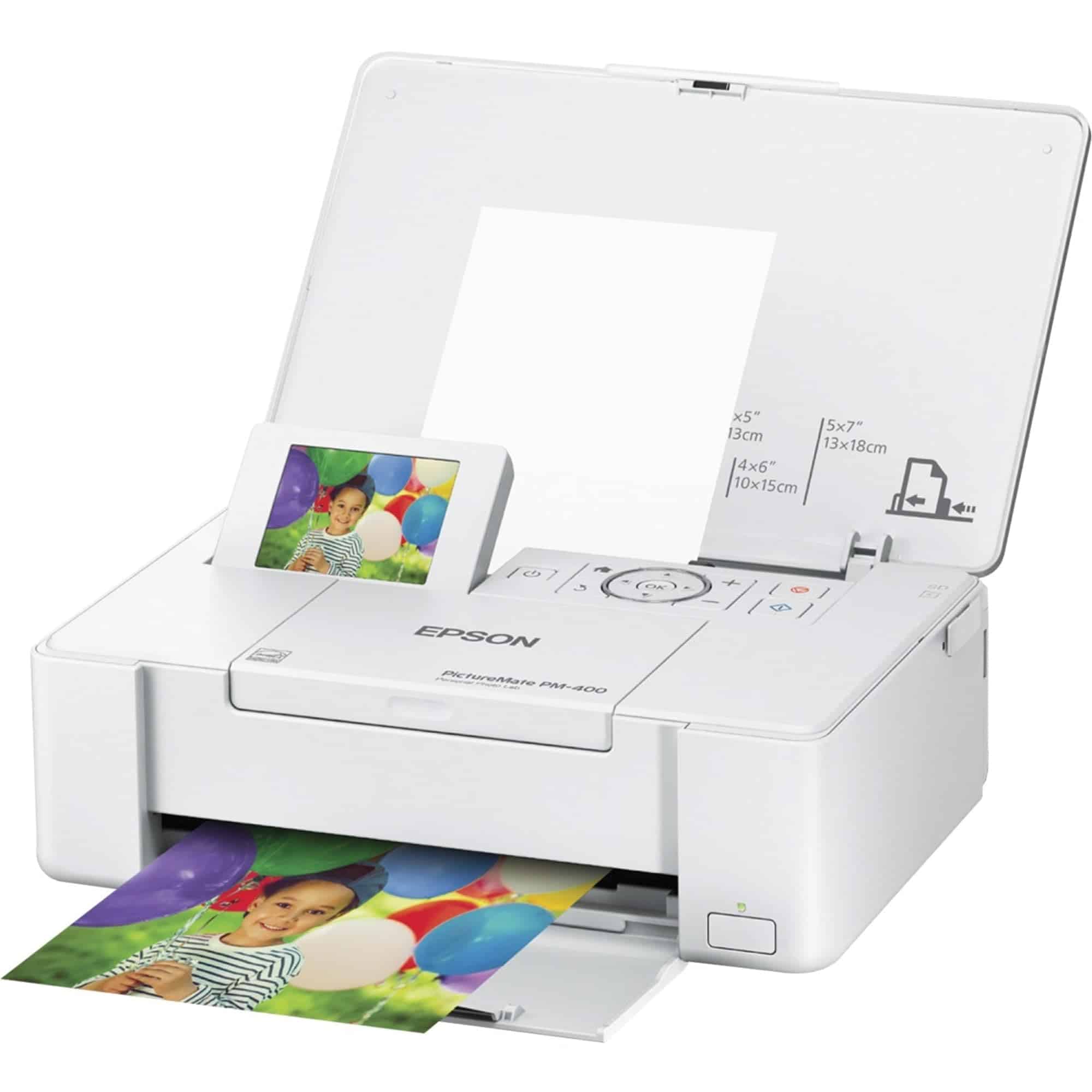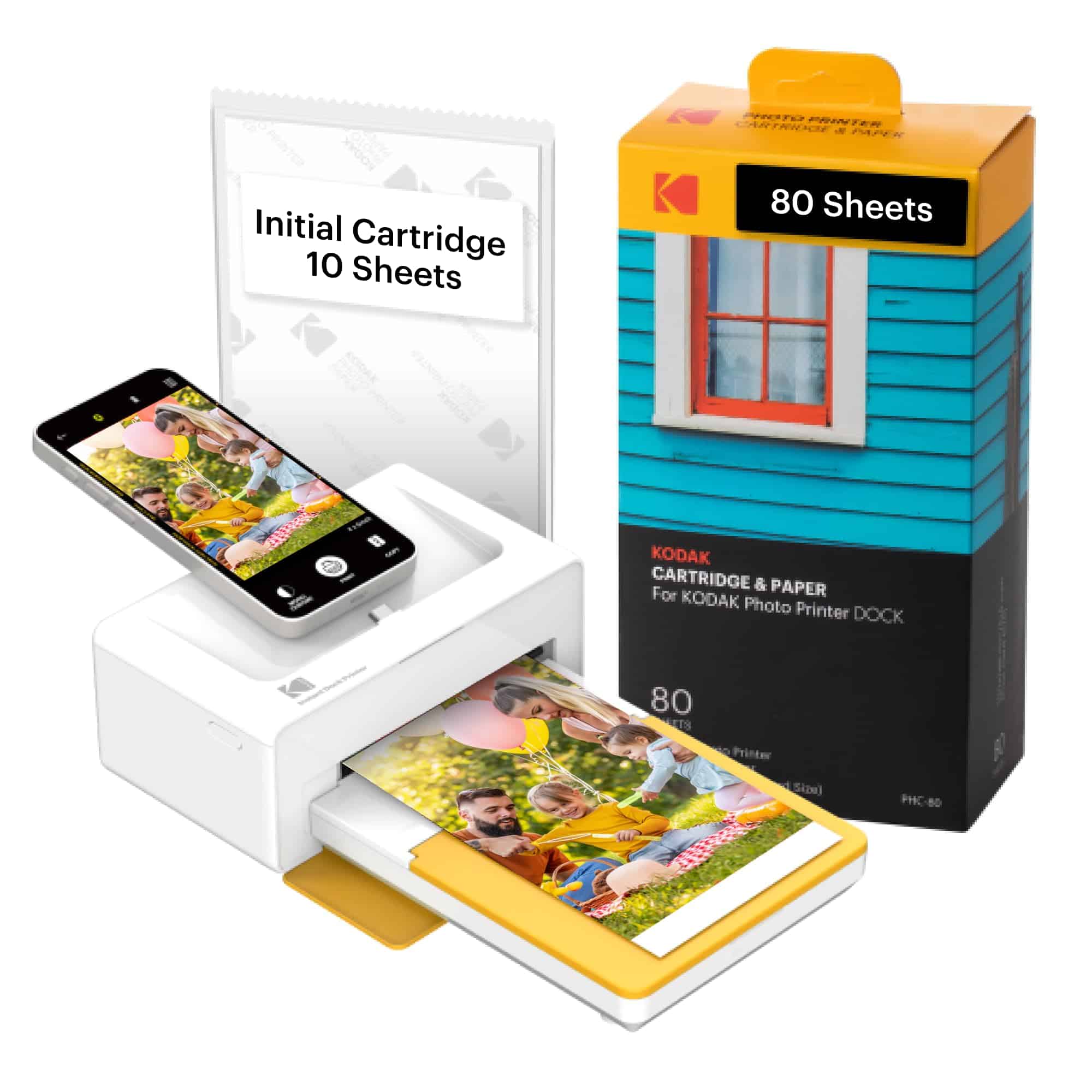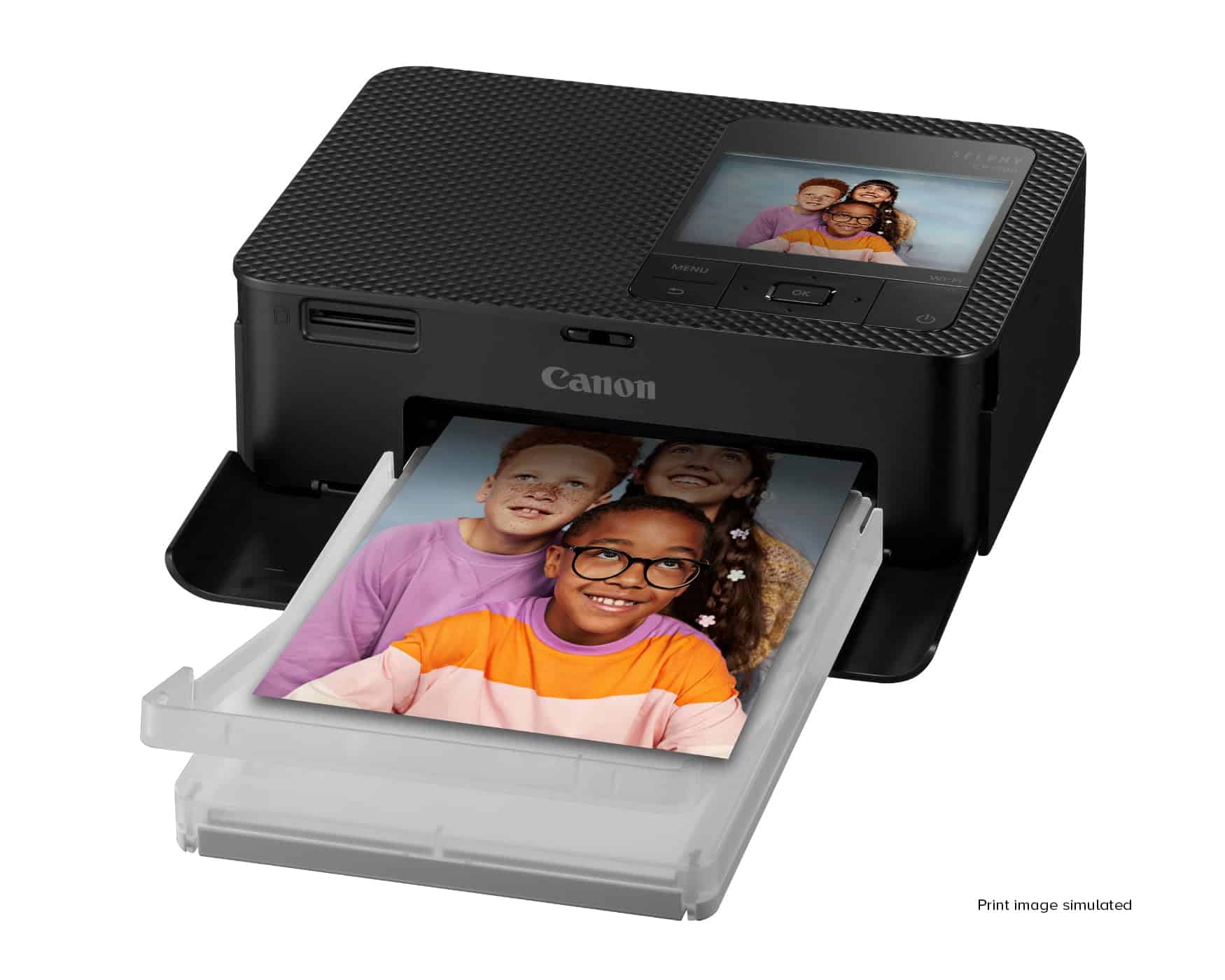Photos bring our memories to life, and a good photo printer can turn digital images into beautiful prints to display or share. Home photo printers have improved greatly in recent years. They now offer print quality that rivals professional labs at a fraction of the cost per print.
We know that choosing a photo printer can be confusing with so many options available. Most people want crisp, colorful images that will last for years without fading. Print size capability, ink cost, and connection options are key factors to consider before buying.
When shopping for a photo printer, pay attention to the type of ink it uses. Dye-based inks offer vibrant colors but may fade over time, while pigment inks last longer but cost more. Print resolution (measured in dots per inch or dpi) affects image sharpness, and paper compatibility determines what types of photo paper you can use. We tested fifteen photo printers to find models that produce stunning prints while offering good value.
Best Photo Printers
We’ve tested dozens of photo printers to bring you this list of top performers. These printers deliver sharp images, true-to-life colors, and excellent print quality that will make your memories shine. Each option on our list offers a good balance of print quality, speed, and value for different needs and budgets.
Epson EcoTank ET-8550 Photo Printer
The Epson EcoTank ET-8550 is a game-changing photo printer that delivers professional-quality wide-format prints at a fraction of the typical cost.
Pros
- Saves up to 80% on ink costs compared to cartridge printers
- Prints beautiful borderless photos up to 13″ x 19″
- Includes enough ink for thousands of photos
Cons
- Higher upfront cost than regular printers
- Takes up significant desk space
- Initial setup can be time-consuming
We recently tested the Epson EcoTank ET-8550, and we’re amazed by its print quality. The 6-color ink system creates vibrant, lifelike photos that rival professional lab prints. Colors pop off the page, and even the finest details come through clearly. This isn’t just any printer—it’s a photo printing powerhouse.
The cost savings with this printer are real. We printed dozens of 4″ x 6″ photos for about 4 cents each. Compare that to the 40 cents you’d pay with cartridge printers! The ink bottles are simple to fill thanks to the keyed design that prevents mistakes. Each bottle set lasts an incredibly long time—up to two years for average users.
Setup is straightforward with the 4.3″ touchscreen display. The wireless functionality works perfectly with our phones through the Epson Smart Panel app. We especially love the versatility—this printer handles everything from standard documents to cardstock to CDs/DVDs. One minor drawback is its size; at nearly 25 pounds and with dimensions of about 30″ x 21″ x 17″, you’ll need dedicated space for this unit. Overall, this printer will pay for itself if you print photos regularly.
Liene 4×6 Photo Printer
The Liene 4×6 Photo Printer delivers exceptional quality prints at home, making it worth the investment for anyone who wants vibrant, durable photos without trips to the store.
Pros
- Superior print quality with vivid colors
- Easy Wi-Fi connection without needing internet
- Prints are water and fingerprint resistant
Cons
- Takes about a minute per print
- Replacement supplies cost more than drugstore prints
- Limited to 4×6 size only
We tested this compact printer and were truly impressed by how simple it was to set up. After opening the box, we found it came ready with 20 sheets already loaded plus an extra 80 sheets and three cartridges total. The whole package gives you 100 prints to start with, which is very generous.
The print quality blew us away. Photos come out looking bright and professional thanks to the thermal-dye sublimation technology. Unlike typical drugstore prints that often look dull, these photos pop with color. We spilled some water on a test print and found it really is water-resistant as promised.
Connecting our phones was a breeze. The printer creates its own Wi-Fi hotspot, so we didn’t need to be connected to our home internet. We could bring this to a family gathering and everyone could print their favorite shots directly from their phones. The Liene app offers nice editing features too – we tried adding borders and adjusting brightness before printing. For anyone who wants to print photos at home without hassle, this printer hits the mark.
Epson XP-7100 Photo Printer
The Epson XP-7100 is an excellent all-in-one photo printer for families who need high-quality images and versatile document handling in a compact device.
Pros
- Stunning photo quality with vibrant colors
- User-friendly 4.3″ touchscreen interface
- Versatile with auto document feeder and two-sided printing
Cons
- Only works with Epson brand cartridges
- Somewhat bulky compared to basic printers
- Ink costs add up over time
We recently tested the Epson Expression Premium XP-7100, and it impressed us with its photo printing capabilities. The colors pop with amazing clarity, and borderless prints up to 8″ x 10″ look professional. Family photos came out crisp with natural skin tones, making this printer perfect for preserving memories.
Setting up the printer was straightforward. The wireless connection worked flawlessly with our smartphones and laptops without needing a router. The large touchscreen made navigation simple, allowing us to print directly from USB drives and SD cards without turning on our computer. This feature saved us tons of time when printing photos from our recent vacation.
The 30-page auto document feeder handled our tax documents efficiently, while the auto two-sided printing helped us save paper. We appreciated the specialty media options too – we printed on DVD discs for a family movie collection and used the rear feed for thicker card stock for birthday invitations. Though it requires genuine Epson ink cartridges, the print quality justifies this limitation for anyone serious about photo printing.
Epson PictureMate PM-400
The Epson PictureMate PM-400 is a must-have for anyone wanting high-quality, instant photo prints at home without the hassle of going to a store.
Pros
- Amazing print quality with vibrant colors
- Super easy wireless printing from phones and tablets
- Compact size perfect for small spaces
Cons
- Works only with genuine Epson cartridges
- Limited to 4″x6″ and 5″x7″ photo sizes
- Replacement ink can be expensive
We recently tested the Epson PictureMate PM-400, and we were blown away by how simple it was to set up. Within minutes, we connected it to our home WiFi and started printing photos directly from our phones. The printer’s small footprint means it fits perfectly on our desk without taking up much space.
The print quality is outstanding. Our family photos look just as good as professional prints from a photo lab. Colors pop nicely, and the details are crisp and clear. The printer is fast too – we got our 4″x6″ prints in about 36 seconds, which is great when you want to share photos right away at family gatherings.
We love that we can print wirelessly from almost any device. Whether using an iPhone, Android, or tablet, the connection is seamless. The printer does use Epson-only cartridges, which might be a drawback for some, but we found they last quite a while. For anyone who wants to print photos at home without going to a store, this little printer is worth every penny.
KODAK Dock Plus Photo Printer
The KODAK Dock Plus offers good quality 4×6 prints at a lower cost than most competing photo printers, making it worth buying for casual photographers.
Pros
- Very affordable printing costs, especially with bundle options
- Prints are water-resistant and fingerprint-proof
- Easy smartphone connectivity via dock or Bluetooth
Cons
- Prints rather slowly at about 1 page per minute
- App has a learning curve for some users
- Paper tray design can be tricky to handle
We tested the KODAK Dock Plus for several weeks and found it delivers solid photo quality for home printing. The 4PASS technology creates vibrant colors in layers, and we loved how the final lamination step makes prints waterproof. Pictures printed from our smartphones looked sharp and professional, with good color accuracy.
Setting up was straightforward – we just plugged it in, loaded the paper cartridge, and connected our phones. The printer works with both iPhone and Android devices through direct connection or Bluetooth. The option to print with or without borders gives nice flexibility, and we often used the border option to write notes on vacation photos.
The printing process isn’t lightning fast at about a minute per photo, but the quality justifies the wait. Each print goes through four passes (hence the 4PASS name), and you can watch as yellow, magenta, cyan, and finally the protective layer are applied. The companion app offers fun editing features like filters and frames, though some older users might find it takes time to master. For the price, we found this printer offers excellent value, especially considering the prints last up to 100 years.
Canon SELPHY CP1500
The Canon SELPHY CP1500 is a game-changing portable photo printer that delivers high-quality prints with convenience that makes it worth every penny.
Pros
- Compact size makes it truly portable, especially with optional battery
- Water-resistant prints that last up to 100 years
- Multiple connectivity options (WiFi, AirPrint, USB, memory cards)
Cons
- Ink cartridges can be expensive
- Limited to 4×6″ and smaller print sizes
- Setup instructions could be more detailed
We recently got our hands on the Canon SELPHY CP1500, and it’s been a breath of fresh air for photo printing. The sleek black design fits nicely on our desk without taking up much space. What impressed us most was how quickly we could start printing after taking it out of the box. We connected our phones via WiFi and were printing memories within minutes.
Print quality is where this little machine really shines. The colors pop with remarkable accuracy, and the dye sublimation technology produces photos that feel like they came from a professional lab. We tested it with landscape shots and portraits, and both came out looking crisp and vibrant. The water-resistant finish is no joke – we accidentally splashed water on a fresh print, and it didn’t smudge at all.
The 3.5″ display makes it easy to navigate settings and preview photos. We love the flexibility of printing from almost any device. Our team tested connections from smartphones, laptops, and directly from a camera’s memory card. All worked seamlessly. The SELPHY Layout app lets us add fun borders and effects before printing. While the per-print cost isn’t the cheapest option out there, the quality and convenience make it worthwhile for anyone who wants physical copies of their digital memories without the hassle of going to a store.
Canon PIXMA TR8620a Wireless All-in-One
The Canon PIXMA TR8620a offers impressive versatility for home offices with its reliable printing, scanning, copying, and faxing capabilities at a reasonable price point.
Pros
- Five individual ink tanks save money by replacing only colors you need
- Automatic document feeder handles 20 sheets for quick scanning jobs
- Works with Alexa for voice commands and smart ink ordering
Cons
- Bulky footprint takes up significant desk space
- LCD screen must be tilted up to use the printer
- Setup process can be tricky for beginners
We tested the Canon PIXMA TR8620a in our home office for several weeks, and it quickly became our go-to printer. The print quality impressed us, especially for photos, with rich colors and sharp details that make family photos pop. Text documents come out crisp and clear, with the black pigment ink making reports and letters look professional.
The wireless setup worked smoothly once we followed the instructions. We connected it to our home network, and printing from phones and laptops became super easy. The touchscreen control panel is bright and responsive, though not as large as some models we’ve used. The auto-duplex feature saved us paper by printing on both sides automatically.
Ink usage seems reasonable for an inkjet. We like that the five separate ink tanks let us replace only what runs out instead of wasting a whole cartridge. The Alexa compatibility is actually useful – we’ve ordered ink by voice when running low. Scanning quality met our needs for both documents and photos, and the 20-sheet document feeder helped us quickly digitize a stack of receipts. For a busy home office that also needs to print the occasional family photo, this printer offers great value.
Canon PIXMA G620 Photo Printer
The Canon PIXMA G620 is a fantastic investment for serious photo enthusiasts who want professional-quality prints at home without constantly buying expensive ink cartridges.
Pros
- Incredible value with ink that prints up to 3,800 4×6 photos
- Six-color ink system creates vivid, true-to-life photos
- Easy wireless printing from phones and computers
Cons
- Slower printing speeds compared to non-photo printers
- Initial cost is higher than basic printers
- Takes up moderate desk space
We’ve been testing the Canon PIXMA G620 for several weeks, and it’s completely changed our home photo printing experience. The standout feature is undoubtedly the MegaTank ink system. Instead of tiny cartridges, you get bottles that provide enough ink for thousands of prints. At just 2.5 cents per 4×6 photo, we’re saving a ton compared to using print services.
Photo quality impressed us right away. The six-color ink system includes red and gray inks that really make a difference in color accuracy. Skin tones look natural, and landscapes have that extra pop that was missing from our old printer. We printed several vacation photos on glossy paper, and the results looked professionally done.
Setup wasn’t difficult at all. We connected it to our home Wi-Fi in minutes, and now everyone can print wirelessly from their phones or laptops. The compact design fits nicely on our desk without taking over the space. While it’s not the fastest printer (about 4 pages per minute), the quality makes the slight wait worthwhile. For anyone serious about preserving memories with beautiful physical photos, this printer delivers excellent value over time.
Epson EcoTank ET-2800
The Epson EcoTank ET-2800 is worth every penny for families and home users who want to slash ink costs while enjoying reliable print quality.
Pros
- Huge ink savings with refillable tanks instead of cartridges
- Two years of ink included in the box
- Easy setup with clear display and user-friendly controls
Cons
- Slower print speeds than some competitors
- No automatic two-sided printing
- Slightly bulky design for small spaces
We tested the Epson EcoTank ET-2800 in our home office for several weeks, and the difference between this and traditional cartridge printers is night and day. The setup was straightforward – we filled the tanks using Epson’s bottle system, which prevented spills thanks to the keyed bottle design. The wireless connection worked seamlessly with our laptops and phones.
The print quality really impressed us for both text documents and family photos. Colors appear vivid and true-to-life, while text remains sharp and readable. We did notice it prints a bit slower than our old cartridge printer, but the trade-off is worth it considering how much we’re saving on ink. The scanner worked perfectly for copying important documents and kids’ artwork.
What makes this printer stand out is its incredible cost efficiency. We calculated that the included ink is enough for thousands of pages, and replacement bottles cost a fraction of traditional cartridges. For a family that prints homework, recipes, and occasional photos, this means no more emergency trips to buy overpriced ink cartridges. While it lacks automatic double-sided printing, we found the manual process simple enough for our needs.
Epson XP-970 Photo Printer
This compact photo printer delivers stunning wide-format prints with true-to-life colors that will satisfy both casual photographers and serious hobbyists.
Pros
- Prints beautiful borderless photos up to 11×17 inches
- Easy-to-use 4.3″ touchscreen interface
- Supports specialty media including CD/DVD printing
Cons
- Ink costs add up quickly
- Not the fastest for everyday document printing
- Somewhat bulky for small desk spaces
We recently tested the Epson XP-970, and we’re impressed by its photo printing capabilities. The six-color Claria HD ink system produces vibrant colors and smooth skin tones that jump off the page. When we printed landscape shots, the fine details in shadows and highlights really stood out in ways our older printer couldn’t capture.
Setting up the printer was straightforward. The 4.3″ touchscreen walks you through the process clearly. We connected it to our home Wi-Fi in minutes, and printing from our phones was simple using the Epson app. The printer also has memory card slots and a USB port for direct printing without a computer.
The versatility of this printer is a major strength. We tried printing on glossy photo paper, matte cardstock, and even directly onto a CD. All came out looking professional. The rear specialty media feed is particularly useful for thicker papers. While it’s not the fastest for regular documents, photo quality is where this printer truly shines—producing a 4×6 print in about 11 seconds.
Build quality feels solid, though the printer does take up more desk space than we expected. The fold-over scan lid is a thoughtful touch, helping hold documents in place during scanning. For anyone serious about printing photos at home, especially in larger formats, the XP-970 offers impressive quality that rivals professional photo labs.
Epson Photo HD XP-15000
The Epson XP-15000 delivers professional-quality wide-format photos with incredible color accuracy that makes it worth the investment for serious photographers.
Pros
- Stunning color accuracy with six individual ink cartridges
- Compact design for a wide-format printer
- Handles media up to 13×19 inches with borderless printing
Cons
- Ink can be expensive and runs out quickly
- Paper feeding issues with thicker media
- Software setup can be finicky
We recently tested the Epson XP-15000 and were amazed by the print quality. The six-color ink system includes red and gray cartridges that create truly lifelike photos with smooth gradients and rich blacks. Family portraits we printed showed exceptional skin tones, while landscape photos captured subtle color variations that cheaper printers simply miss.
Setting up the printer on our home network was straightforward. The compact design surprised us – it’s 30% smaller than previous Epson wide-format models, taking up minimal desk space despite handling paper up to 13×19 inches. The front tray holds 200 sheets while the rear specialty tray accommodates thicker media like cardstock.
Daily use revealed both strengths and minor frustrations. Auto-duplex printing works well for documents, and the wireless connectivity never dropped. The LCD control panel is small but functional. We did notice the specialty rear tray occasionally struggled with thicker papers, requiring careful alignment. Ink costs add up quickly, especially when printing full-size photos regularly. Overall, the XP-15000 strikes an excellent balance between professional quality and home office practicality.
KODAK Step Photo Printer
The KODAK Step Printer offers a quick and simple way to print photos directly from your phone with decent quality and sticky-back convenience.
Pros
- Compact and truly portable
- No ink cartridges needed
- Easy Bluetooth connection to phones
Cons
- Small 2×3″ print size only
- Photo paper can be expensive
- Battery life limited to about 25 prints
We recently got our hands on the KODAK Step Photo Printer and have been testing it for the past week. This pocket-sized printer is amazingly portable—it’s about the size of a small smartphone and weighs less than a pound. We could easily slip it into a bag or even a large pocket when heading out.
Setting up the printer was straightforward. After charging it with the included micro USB cable, we downloaded the KODAK app and connected via Bluetooth. The app is surprisingly robust, letting us add filters, frames, stickers, and text to our photos before printing. We loved how we could create mini photo collages too.
The Zero Ink technology is truly impressive. Instead of messy ink cartridges, the printer uses special ZINK paper with embedded color crystals that activate during printing. Photos print in about 60 seconds and come out dry and smudge-resistant. The sticky backs are perfect for decorating laptops, journals, or creating quick scrapbooks.
Print quality is good for the size, though not quite professional level. Colors appear bright and clear enough for casual photos. We noticed the battery lasted for about 20-25 photos on a full charge, which was enough for a day out with friends.
The biggest limitation is the small 2×3″ print size, but that’s the tradeoff for such a portable device. For quick physical copies of digital memories, this little printer delivers exactly what it promises.
Canon PIXMA PRO-200S Photo Printer
The Canon PIXMA PRO-200S delivers professional-quality photo prints with vibrant colors in a surprisingly compact design, making it perfect for serious photographers who need lab-quality results at home.
Pros
- Stunning color reproduction with 8-color dye-based ink system
- Fast printing speeds (13×19″ print in just 90 seconds)
- Versatile media handling from 3.5″ squares to 13×19″ borderless prints
Cons
- Fairly heavy at 32 pounds
- Takes up significant desk space despite “compact” marketing
- Ink replacements can be expensive for large print jobs
We recently tested the Canon PIXMA PRO-200S and were immediately impressed by the print quality. The 8-color dye-based ink system creates photos with remarkable depth and vibrancy that truly pop off the page. Colors appear true-to-life with smooth gradients and excellent detail in both shadows and highlights.
The printer’s speed surprised us during testing. It produced an 8×10″ print in under a minute, which is perfect when working on tight deadlines or printing multiple copies. The 3-inch color LCD makes setup and operation straightforward, clearly displaying ink levels and settings without needing to connect to a computer first.
Size-wise, while Canon bills this as compact, it still requires a dedicated space in your home or studio. However, it’s much smaller than many other professional photo printers with similar capabilities. We found the wireless connectivity reliable and appreciated being able to print directly from our phones and tablets. For photographers or graphic artists looking to bring their work to life with professional quality, the PRO-200S hits the sweet spot between performance and price.
Epson XP-8700 Photo Printer
The Epson XP-8700 delivers stunning photo prints at home with its six-color ink system, though its small, expensive cartridges may frustrate frequent users.
Pros
- Excellent photo quality with vibrant, accurate colors
- Intuitive 4.3″ touchscreen makes operation simple
- Versatile paper handling with separate trays
Cons
- Ink cartridges are small and expensive
- Paper jams occur with some photo papers
- Setup can be challenging for non-tech users
We tested the Epson XP-8700 in our home office, and the photo quality truly impressed us. The six-color Claria HD ink system captures stunning detail in landscapes and portraits alike. Colors pop with remarkable accuracy, and skin tones look natural rather than artificial. When printing our family vacation photos, even subtle shadow details came through clearly.
The printer’s design shows that Epson understands photographers’ needs. We loved having separate trays for regular paper and photo paper, eliminating the constant swapping we experienced with previous printers. The rear specialty media feed handled our thicker fine art papers without bending or jamming. Plus, the 4.3″ touchscreen makes navigating settings intuitive – much better than tiny button-based interfaces.
Wireless connectivity worked flawlessly during our testing. We printed directly from our phones using the Epson Smart Panel app, which was surprisingly useful for quick edits. However, we did notice the ink cartridges empty faster than expected. While the print quality justifies the purchase for serious photo enthusiasts, casual users might find the ongoing ink costs frustrating. Overall, this printer excels at its primary job – producing beautiful photos that rival professional lab prints.
Kodak Mini 2 Retro Portable Printer
The Kodak Mini 2 Retro is worth buying for anyone wanting quick, high-quality photo prints on the go with impressive water and fingerprint resistance.
Pros
- Waterproof and fingerprint-proof photos
- Easy Bluetooth connection to phones
- Compact and truly portable design
Cons
- Slow printing speed (1 page per minute)
- Print quality darkens when cartridge is low
- Limited to small 2.1 x 3.4-inch prints
We tested the Kodak Mini 2 Retro printer during a family gathering last weekend, and it quickly became the hit of the party. This pocket-sized printer connects seamlessly to phones via Bluetooth, making it super simple to print photos directly from our camera rolls. The free Kodak app works well with both iPhone and Android devices with minimal setup time.
The print quality really impressed us. Using Kodak’s 4PASS technology, each photo prints in layers and gets a protective coating that makes them both waterproof and fingerprint-proof. We accidentally spilled water on a fresh print, and it wiped off with no damage! Colors look vibrant and details remain sharp, though we noticed the last few prints from each cartridge tend to come out darker than expected.
Carrying this little printer around is no hassle at all. It weighs just 200 grams and fits easily in a bag or large pocket. The white design gives it a clean, modern look that everyone liked. Battery life was decent but not amazing – we got about 20 prints before needing to recharge. This bundle comes with 68 photo sheets total, which is enough to get started right away and keep printing for quite a while.
Canon MegaTank G3270
The Canon MegaTank G3270 is a cost-effective printer that offers exceptional value with its ink tank system and versatile home printing capabilities.
Pros
- Huge ink capacity that lasts for thousands of pages
- Easy wireless printing from phones and computers
- Multi-function capability (print, scan, copy)
Cons
- No automatic double-sided printing
- Slower print speeds compared to laser printers
- Bulky design takes up desk space
We recently tested the Canon MegaTank G3270 in our home office, and its ink efficiency immediately stood out. The printer comes with enough ink to print up to 6,000 black and white pages or 7,700 color pages. This is a game-changer for anyone tired of constantly buying expensive ink cartridges.
Setting up the wireless connection was simple, taking less than 10 minutes to connect to our Wi-Fi network. The 1.35-inch LCD screen isn’t huge but provides enough information to navigate basic functions. We printed photos on various paper sizes, and the color quality was vivid and true-to-life, especially on Canon photo paper.
The print speed isn’t the fastest at 11 pages per minute for black and white and 6 for color, but this is a fair trade-off for the ink savings. Photo printing was a pleasant surprise – borderless 4×6 prints looked professional with rich colors and sharp details. One limitation is the lack of automatic double-sided printing, which means manually flipping papers for two-sided documents.
The scanner and copier functions work well for everyday home use. We found the flatbed scanner produced clean, accurate copies of both documents and photos. At about 13 pounds, it’s not particularly portable, but its reliability and incredible ink efficiency make it a smart choice for homes or small offices looking to save on printing costs long-term.
Buying Guide
When picking a photo printer, it’s important to think about what you need. We’ll help you find the best one for your photos.
Print Quality
Print quality is the most important feature. Look for printers with high resolution (measured in dpi). Higher numbers mean sharper photos.
| Resolution | Quality |
|---|---|
| 4800 x 1200 dpi | Good |
| 5760 x 1440 dpi | Better |
| 9600 x 2400 dpi | Best |
Ink Types
The type of ink affects how your photos look and how long they last.
- Dye-based ink: Brighter colors, less expensive
- Pigment-based ink: More fade-resistant, better for long-term storage
Print Size
Think about what size photos you want to print most often.
| Printer Type | Maximum Print Size |
|---|---|
| Compact | 4″ x 6″ |
| Desktop | 8.5″ x 11″ or 8.5″ x 14″ |
| Wide-format | 13″ x 19″ or larger |
Connectivity
How you connect to your printer matters. Most printers now offer multiple options.
- Wi-Fi
- Bluetooth
- USB
- SD card slots
- Cloud printing
Cost Considerations
We recommend looking at both the printer price and ongoing costs.
Ink costs can add up quickly. Some printers use separate color cartridges, which is often more cost-effective since you only replace the colors you use up.
Speed
If you print many photos, speed matters. Check the printer’s pages per minute (ppm) rating for photo printing.
Frequently Asked Questions
Many people have questions about photo printers before making a purchase. Here are answers to some common questions that can help you find the right printer for your specific needs.
What is the most reliable photo printer for professional photographers?
The Canon imagePROGRAF PRO-1000 stands out as one of the most reliable photo printers for professional photographers. It delivers consistent results and has excellent color accuracy.
The Epson SureColor P900 is another top choice. It rarely requires maintenance and can handle high volumes of printing without quality issues.
We’ve found that professional-grade printers from Canon and Epson typically offer the best long-term reliability for serious photographers.
Which photo printer produces the best quality 4×6 prints?
The Canon SELPHY CP1500 creates stunning 4×6 prints with vibrant colors and sharp details. It uses dye-sublimation technology that makes photos last up to 100 years.
The Epson PictureMate PM-400 also produces excellent 4×6 prints with rich colors. Its prints are water-resistant and can last for decades without fading.
For those who print many 4×6 photos, the HP Sprocket Studio offers good quality at a reasonable cost per print.
What are the top-rated portable photo printers currently available?
The Fujifilm Instax Mini Link 2 ranks highly among portable photo printers. It’s lightweight, has a fun app, and creates credit-card sized prints instantly.
Canon’s IVY 2 Mini is another excellent portable option. It weighs just under 6 ounces and prints sticky-backed photos directly from your smartphone.
The Polaroid Hi-Print produces waterproof 2×3-inch prints and fits easily in a bag or pocket.
What’s the best photo printer compatible with iPhones?
The HP Sprocket Select works seamlessly with iPhones via Bluetooth. The HP app lets you edit photos and add fun effects before printing.
Apple users also love the Polaroid Hi-Print because it’s simple to connect through the Polaroid app. It produces high-quality, credit-card sized prints directly from your iPhone.
The Fujifilm Instax Share SP-3 is another great option. It connects easily to iPhones and prints square photos that look like instant film photos.
Which brands offer the best performance in all-in-one photo printers?
Canon’s PIXMA TS9520 leads the pack with excellent photo quality, document handling, and scanning capabilities. Its large touchscreen makes operation simple.
Epson’s EcoTank ET-8550 offers fantastic performance with its six-color ink system. The refillable ink tanks save money and reduce waste over time.
HP’s Envy Photo 7855 provides good all-around performance at a more affordable price point. It handles both documents and photos well.
How do I choose a photo printer that is suitable for home use?
Consider your printing needs first. If you mainly print 4×6 photos occasionally, a compact dedicated photo printer might be best.
Look at ink costs carefully. Some printers have low upfront costs but expensive ink cartridges. Models with refillable tanks often cost more initially but save money long-term.
Check connectivity options to make sure the printer works with your devices. Most modern photo printers offer Wi-Fi and smartphone compatibility.