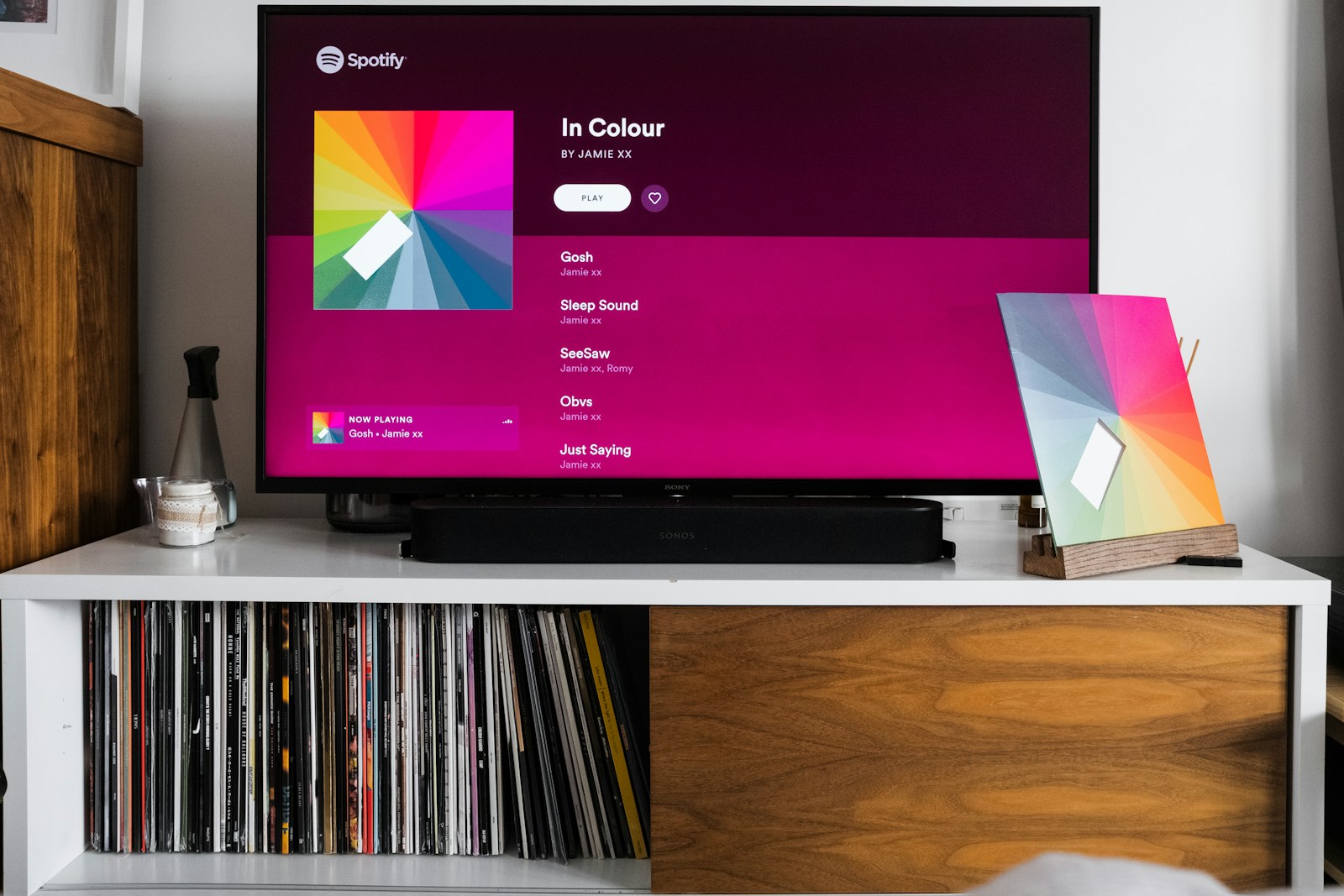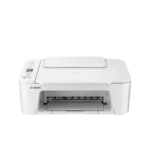Television has become an essential part of modern home entertainment, bringing movies, shows, and games to life in our living rooms. The right TV brand can make a significant difference in picture quality, smart features, and long-term reliability. Quality televisions enhance viewing experiences through advanced technologies like HDR, OLED, and QLED displays.
TV brands vary greatly in their approach to picture processing, build quality, and smart platform integration. Some focus on premium features and cutting-edge technology, while others prioritize value and accessibility. Each manufacturer brings unique strengths to their product lines, from Samsung’s QLED technology to LG’s OLED displays.
When choosing a TV brand, key factors include picture quality, processing power, smart features, and warranty coverage. The panel type impacts contrast and color accuracy, while the processor affects motion handling and upscaling performance. Gaming features like HDMI 2.1 ports and variable refresh rates have become crucial considerations for modern TVs.
We analyzed leading TV brands across multiple price points and tested their latest models to find the best options for different viewing needs and budgets.
1. LG: The OLED Leader
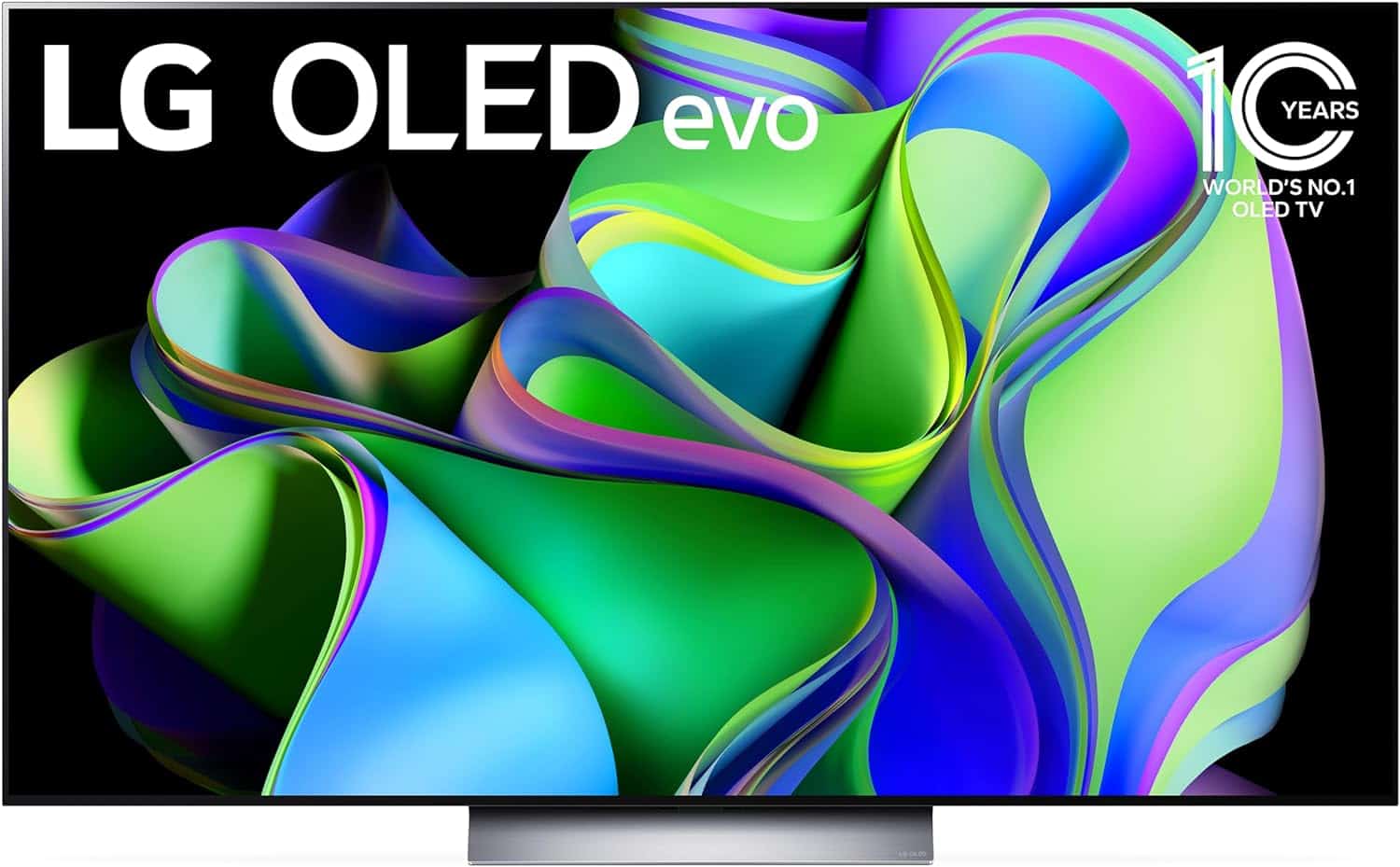
Best For: Home theater enthusiasts, gamers, and those who want top-tier picture quality.
Pros:
✔ Industry-leading OLED displays with perfect blacks and infinite contrast
✔ Dolby Vision and Dolby Atmos support for cinematic experience
✔ Excellent gaming features (low input lag, HDMI 2.1, VRR, and G-Sync)
✔ WebOS smart platform is smooth and user-friendly
Cons:
✖ OLED models are expensive compared to LED TVs
✖ Risk of burn-in with static images (though mitigated in newer models)
✖ Limited peak brightness in bright rooms compared to mini-LED/QLED
Notable Models:
- LG OLED C3/G3 – Best for gaming and home theaters
- LG QNED85 – A good alternative with Mini-LED technology
2. Samsung: Best for Bright Rooms & Smart Features
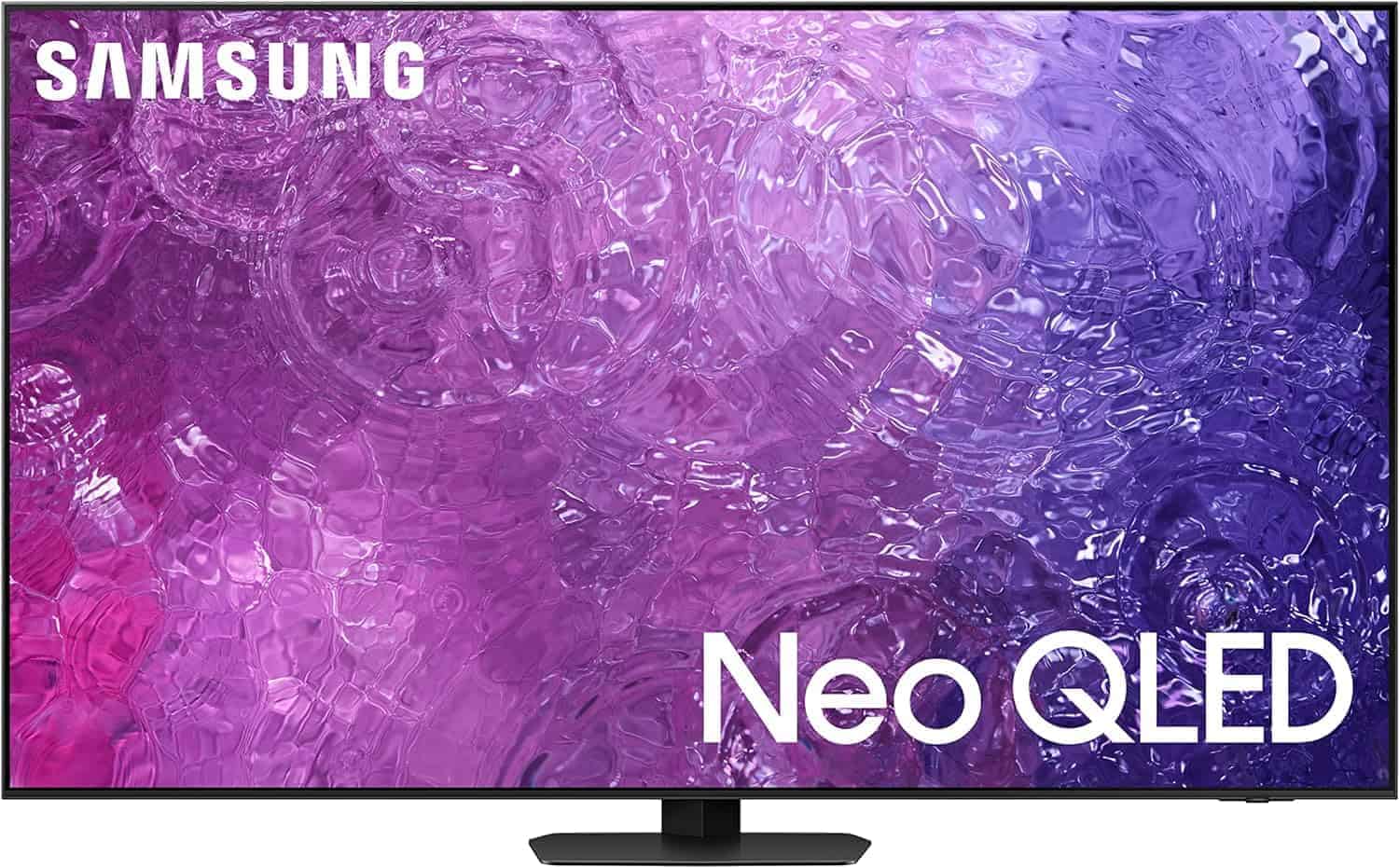
Best For: Sports, bright rooms, and those who prefer QLED over OLED.
Pros:
✔ QLED and Neo QLED technology offer high brightness and vivid colors
✔ No risk of burn-in, making it great for long viewing sessions
✔ Tizen OS provides a smooth smart TV experience with many apps
✔ Advanced gaming features (Motion Xcelerator Turbo+, Game Hub)
Cons:
✖ No Dolby Vision support, limiting HDR content quality
✖ Some mid-range models have limited viewing angles
✖ QLED blacks aren’t as deep as OLED
Notable Models:
- Samsung S95C (OLED) – Great alternative to LG OLEDs
- Samsung QN90C (Neo QLED) – High brightness and excellent HDR
- Samsung The Frame – Best for aesthetics and art display
3. Sony: Best for Color Accuracy & Movies

Best For: Film enthusiasts, color accuracy, and balanced performance.
Pros:
✔ Industry-leading image processing with the Cognitive XR Processor
✔ OLED and Mini-LED options with deep blacks and high contrast
✔ Excellent motion handling for sports and action scenes
✔ Supports Dolby Vision and IMAX Enhanced content
Cons:
✖ Expensive compared to competitors in similar categories
✖ Google TV OS can be sluggish on older models
✖ Mid-range models don’t offer the same value as competitors
Notable Models:
- Sony A95L (QD-OLED) – Best overall picture quality
- Sony X95L (Mini-LED) – Great alternative to Samsung QLEDs
- Sony X90L – Mid-range performer with great motion clarity
4. TCL: Best Budget TVs with Great Value

Best For: Budget-conscious buyers who still want good picture quality.
Pros:
✔ Affordable pricing with excellent performance
✔ Good Mini-LED models for better brightness and contrast
✔ Roku TV and Google TV options for a flexible smart experience
✔ Decent gaming features (VRR, ALLM, HDMI 2.1 on higher-end models)
Cons:
✖ Build quality is lower than premium brands
✖ Motion handling isn’t as smooth as Sony or Samsung
✖ Black levels and contrast aren’t as deep as OLED
Notable Models:
- TCL QM8 (Mini-LED) – Best high-end budget choice
- TCL Q6/Q7 – Affordable QLED options with solid performance
5. Hisense: Best for Affordable High-End Features

Best For: Gamers and home theater users looking for high-end features at a lower price.
Pros:
✔ Mini-LED and ULED technology offer deep blacks and bright highlights
✔ Supports Dolby Vision and HDR10+
✔ Great gaming features (144Hz refresh rate, VRR, HDMI 2.1)
✔ Competitive pricing against premium brands
Cons:
✖ Quality control issues reported in some models
✖ OS performance can be inconsistent
✖ Customer service isn’t as strong as LG, Sony, or Samsung
Notable Models:
- Hisense U8K – Best Mini-LED value option
- Hisense U7K – Great for gaming and HDR performance
TV Brand Comparison Table
| Brand | Best For | Display Technology | HDR Support | Smart OS | Gaming Features | Price Range | Notable Models |
|---|---|---|---|---|---|---|---|
| LG | OLED picture quality, gaming, home theaters | OLED, QNED (Mini-LED) | Dolby Vision, HDR10, HLG | WebOS | HDMI 2.1, VRR, G-Sync, FreeSync, 120Hz+ | Premium | LG OLED C3/G3, LG QNED85 |
| Samsung | Bright rooms, sports, smart features | QLED, Neo QLED, OLED | HDR10+, HLG (No Dolby Vision) | Tizen OS | HDMI 2.1, VRR, Game Hub, Motion Xcelerator Turbo+ | Mid-Range to Premium | Samsung S95C, QN90C, The Frame |
| Sony | Color accuracy, movies, motion handling | OLED, Mini-LED | Dolby Vision, IMAX Enhanced, HDR10 | Google TV | HDMI 2.1, VRR, 120Hz+ | Premium | Sony A95L, X95L, X90L |
| TCL | Budget-friendly, good performance | LED, QLED, Mini-LED | Dolby Vision, HDR10, HLG | Roku TV, Google TV | ALLM, VRR (Higher-end models) | Budget to Mid-Range | TCL QM8, Q6, Q7 |
| Hisense | Affordable high-end features, gaming | ULED, Mini-LED, QLED | Dolby Vision, HDR10+, HLG | Google TV | 144Hz, VRR, HDMI 2.1 | Budget to Mid-Range | Hisense U8K, U7K |
Final Recommendations
- For the best picture quality: LG OLED C3/G3 or Sony A95L
- For bright rooms and high brightness: Samsung QN90C or Hisense U8K
- For gaming: LG OLED C3, Samsung S95C, or Hisense U7K
- For budget-conscious buyers: TCL QM8 or Hisense U7K
- For the best smart TV experience: Samsung Tizen OS or LG WebOS
Each TV brand excels in different areas, so your choice should depend on what you prioritize—be it gaming, movies, budget, or everyday TV watching.
Best TV Deals on Amazon
We tested dozens of TVs from top manufacturers to choose the best brands for picture quality, reliability, and value. Our research combines hands-on testing of the latest models with extensive analysis of customer reviews and expert ratings to help you select a TV brand that matches your needs and budget.
VIZIO 40-inch Full HD Smart TV

We recommend this VIZIO TV for budget-conscious buyers seeking a reliable Full HD smart TV with extensive streaming capabilities.
Pros
- Crystal clear 1080p picture with vibrant colors
- Built-in streaming apps and free channels
- Simple setup and user-friendly interface
Cons
- Stand legs could be more sturdy
- Limited brightness compared to higher-end models
- Basic sound quality needs enhancement
The picture quality impressed us during our testing. Full Array LED backlighting creates deep blacks and uniform brightness across the screen. Active Pixel Tuning sharpens details in movies and sports content.
Setting up streaming services took minutes through VIZIO Home. We accessed Netflix, Disney+, and WatchFree+ channels instantly. The customizable home screen lets us arrange apps exactly how we want them.
Bluetooth headphone support works flawlessly for private listening. Gaming performance surprises with Auto Low Latency Mode activating automatically when we connected our console. The slim bezel design looks modern mounted on our wall.
The remote feels responsive and includes quick-launch buttons for popular apps. Voice control through Alexa makes finding content easier. At this price point, we found the overall value exceptional for a smart TV packed with streaming features.
Roku 50″ Select Series 4K TV

We recommend the Roku Select Series 4K TV for viewers seeking exceptional picture quality and smart features at an excellent price point.
Pros
- Crystal clear 4K HDR picture with automatic brightness adjustment
- Simple, user-friendly interface with quick app access
- Enhanced voice remote with headphone mode and lost remote finder
Cons
- 60Hz refresh rate limits gaming performance
- Built-in speakers need enhancement for best audio
- Back panel connections can be hard to access
The picture quality impressed us during our testing. Colors look vibrant and natural, while the HDR10+ support brings out stunning detail in both bright and dark scenes. The automatic brightness feature works seamlessly, adjusting the screen based on room lighting.
Setup took just minutes, and the interface feels snappy and responsive. We appreciate how the home screen organizes streaming apps, live TV channels, and input sources in one place. The voice remote makes finding content effortless – simply press the button and say what you want to watch.
Sound quality meets basic needs but won’t replace a good soundbar. The built-in speech clarity and night mode help with dialogue, and the headphone mode through the Roku app proves useful for private listening. Free content options abound through the Roku Channel, offering hundreds of live TV channels and on-demand shows.
Amazon Fire TV 40″

We recommend this TV for budget-conscious buyers seeking a reliable HD smart TV with built-in Fire TV features.
Pros
- Crystal clear 1080p picture quality with HDR support
- Seamless Fire TV integration with voice control
- Simple setup process with organized interface
Cons
- Basic sound quality from built-in speakers
- Slight input lag when navigating menus
- Limited viewing angles compared to premium TVs
The picture quality exceeded our expectations for an entry-level HD TV. Colors appear vivid and natural, while the HDR support adds extra depth to compatible content. Text remains sharp and readable even when viewing from typical living room distances.
Voice control through the included Alexa remote works great for searching content and controlling smart home devices. We appreciate how the remote handles TV power, volume, and streaming apps without needing additional devices. The bluetooth headphone support proves useful for late-night viewing.
Gaming performance stays solid for casual play, though competitive gamers might notice some input delay. The Fire TV interface provides quick access to popular streaming services and free content through apps like Freevee and Pluto TV. Two HDMI inputs accommodate gaming consoles and cable boxes easily.
Setting up takes minutes by following the on-screen prompts. The TV remembers viewing progress across Fire TV devices, making it convenient to switch rooms without losing your place in shows. Regular software updates keep adding new features and maintaining security.
Insignia 65-inch F50 Smart Fire TV

We recommend this TV for budget-conscious shoppers seeking a large 4K display with smart features and good picture quality.
Pros
- Sharp 4K picture with vivid colors
- Simple setup and lightweight design
- Built-in Fire TV with Alexa voice control
Cons
- Basic 60Hz refresh rate
- Intrusive Fire TV interface
- Limited viewing angles
The F50’s picture quality impressed us during testing, displaying crisp 4K resolution and rich colors that pop on the 65-inch screen. Setting up the TV took just minutes, and its lightweight construction made wall mounting straightforward.
Voice control through the included Alexa remote worked smoothly in our experience. We easily searched for content and switched inputs by simply pressing the voice button and speaking commands.
Fire TV integration gives access to major streaming services like Netflix, Disney+, and Prime Video. The interface can feel pushy with ads and recommendations, but the extensive app selection helps offset this minor annoyance. Sound quality from the built-in speakers provides clear dialogue, though a soundbar would enhance the experience.
Insignia 32-inch Smart Fire TV

We recommend this budget-friendly smart TV for small spaces like bedrooms or offices due to its excellent Fire TV integration and voice control features.
Pros
- Built-in Fire TV provides seamless streaming access
- Responsive Alexa voice control works flawlessly
- Quick and simple setup process
Cons
- Limited 720p resolution
- Basic sound quality needs enhancement
- Screen size may feel small for larger rooms
The 32-inch Insignia impressed us with its rapid setup process. We had it mounted and streaming content within 15 minutes of unboxing. The built-in Fire TV interface loads quickly and responds smoothly to navigation commands.
Voice control through the included Alexa remote exceeded our expectations. We could easily search for shows, adjust volume, and switch inputs without touching any buttons. The Apple AirPlay support also worked perfectly for sharing photos and videos from our iPhone.
Picture quality matches what we’d expect at this price point. While the 720p resolution shows its limitations on close inspection, we found the image sharp enough for casual viewing in smaller rooms. The TV’s compact size and light weight made it easy to position on our desk.
The HDMI ARC compatibility simplified our audio setup by connecting directly to a soundbar. This feature helped compensate for the TV’s basic built-in speakers, which we found adequate but not impressive.
Insignia 50-inch Smart Fire TV

We recommend the Insignia F30 Series TV for budget-conscious shoppers seeking a feature-rich 4K smart TV with reliable performance and Fire TV integration.
Pros
- Excellent value for a 4K smart TV
- Sharp picture quality with vivid colors
- Simple Fire TV interface with Alexa integration
Cons
- Sound quality needs improvement
- Limited viewing angles
- Occasional interface lag
The picture quality impressed us during testing, displaying crisp 4K content with rich colors. We noticed the upscaling works well with HD content, making older shows look better than expected at this price point.
Voice control through the Alexa remote made navigation effortless. We spoke commands to change channels, adjust volume, and search for content across streaming services. The Fire TV interface provides easy access to major streaming platforms like Netflix, Disney+, and Prime Video.
Setting up the TV took just minutes. We connected it to Wi-Fi, logged into our streaming accounts, and started watching right away. The 50-inch screen size feels perfect for medium-sized rooms, and wall mounting was straightforward with standard VESA support.
Sound quality could use improvement – we recommend adding a soundbar for better audio. The 60Hz refresh rate handles most content well, though fast-moving sports scenes occasionally show slight motion blur.
Insignia 70-inch Fire TV

We recommend this budget-friendly 70-inch smart TV for its impressive 4K picture quality and integrated Fire TV features at an accessible price point.
Pros
- Bright, vivid 4K HDR picture quality
- Seamless Fire TV and Alexa integration
- Excellent value for the large screen size
Cons
- Basic built-in speakers
- Occasional Fire TV interface lag
- Limited viewing angles
The picture quality on this Insignia exceeded our expectations for its price range. The 4K resolution delivers crisp details, while HDR support brings out rich colors and strong contrast in movies and shows. We noticed deep blacks and bright highlights that make content pop off the screen.
Setting up the TV took just minutes with the Fire TV interface guiding us through each step. The Alexa voice remote works well for searching content and controlling smart home devices. We appreciate being able to switch between streaming apps and HDMI inputs using voice commands.
Sound quality from the built-in speakers is adequate for casual viewing but lacks bass impact. We suggest adding a basic soundbar for a more immersive experience. The viewing angles could be better – colors and contrast fade slightly when watching from the sides.
The smart platform gives us quick access to major streaming services like Netflix, Disney+, and Prime Video. Navigation feels smooth most of the time, though we noticed occasional stuttering when rapidly switching between apps.
Insignia 43″ F30 4K Fire TV

We recommend this budget-friendly 4K smart TV for its excellent picture quality and built-in Fire TV features at an affordable price point.
Pros
- Sharp 4K picture with vivid HDR colors
- Seamless Fire TV and Alexa integration
- Multiple connectivity options
Cons
- Sound quality needs improvement
- Menu navigation feels sluggish
- Limited viewing angles
The picture quality surprised us during our testing. Colors look vibrant and natural, while the HDR support brings out impressive contrast in movies and shows. Text appears crisp and readable, making this TV work well for gaming or as a large computer monitor.
Sound leaves room for improvement. The built-in speakers produce clear dialogue but lack bass depth. We connected a basic soundbar through the HDMI ARC port, which made a significant difference in our viewing experience.
Fire TV integration works smoothly. Apps load quickly, and the Alexa voice remote responds well to commands. We appreciated being able to switch inputs and search for content across streaming services without manual typing.
Setting up the TV took less than 15 minutes. The legs feel sturdy, though we noticed some wobble on uneven surfaces. The slim bezels give it a premium look that belies its budget-friendly price point.
The remote includes useful shortcut buttons for popular streaming services. We found ourselves using voice commands more often than expected, as they worked reliably for finding specific shows and adjusting volume.
Samsung 65″ Crystal UHD TV

We recommend this Samsung TV for its excellent picture quality, smart features, and value at this price point.
Pros
- Crystal-clear 4K resolution with vibrant colors
- Simple setup with user-friendly interface
- Impressive sound tracking technology
Cons
- 60Hz refresh rate limits gaming performance
- Sound could be stronger without a soundbar
- Smart features require Samsung account setup
The Crystal UHD delivers stunning picture quality in our testing. PurColor technology produces rich, authentic colors that pop off the screen. We noticed the 4K upscaling does an excellent job making HD content look sharper and more detailed.
Sound quality impressed us with the Object Tracking Sound Lite feature. Audio follows the action on screen, creating an immersive experience. The built-in speakers work well for casual viewing, though dedicated audio equipment enhances the experience.
Motion handling stays smooth thanks to the Motion Xcelerator. Fast-moving scenes remain clear with minimal blur. The smart interface runs smoothly, giving quick access to streaming apps and Samsung TV Plus’s free content. Gaming performance satisfies casual players, though competitive gamers may want a TV with a higher refresh rate.
The slim design and thin bezels complement any room setup. Cable management keeps things tidy behind the display. Voice control integration with Alexa and Google Assistant adds convenience to daily use.
TCL 55″ S5 Fire TV

The TCL S5 delivers excellent picture quality and smart features at a competitive price point, making it a strong choice for most living rooms.
Pros
- Bright, vivid 4K HDR picture with Dolby Vision support
- Smooth motion handling for sports and gaming
- Feature-rich Fire TV interface with voice control
Cons
- Sound quality needs improvement
- Menu navigation can feel sluggish
- Sleep timer cannot be disabled
We’ve spent considerable time testing this TV in various lighting conditions. The high brightness LED backlight produces clear, readable images even in well-lit rooms. Colors appear natural and accurate thanks to the HDR PRO+ technology.
Motion handling impresses us during fast-paced content. Sports and action scenes display minimal blur, while games feel responsive with the Auto Game Mode. The 120Hz VRR support eliminates screen tearing and stuttering during intense gaming sessions.
The built-in Fire TV platform provides quick access to streaming apps and live TV channels. Voice control through Alexa works seamlessly for content searches and TV controls. Though the interface sometimes lags when navigating menus, the overall smart TV experience meets our expectations for daily use.
The enhanced dialogue mode helps clarify speech in movies and shows, yet we recommend adding a soundbar for more immersive audio. Despite some minor drawbacks, this TV offers excellent value with its premium features and picture quality.
Buying Guide
Choosing a new TV requires careful consideration of several key features. We recommend evaluating display size, resolution, and panel technology first.
Screen size selection depends on your viewing distance. We suggest measuring the distance from your seating area to the TV location in inches, then dividing by 1.5-2.5 to determine the ideal screen size range.
Key Display Technologies:
- LED/LCD: Bright, affordable
- OLED: Perfect blacks, superior contrast
- QLED: Enhanced color and brightness
- Mini-LED: Improved local dimming
Resolution Options:
- 4K (3840 x 2160): Standard for most sizes
- 8K (7680 x 4320): Future-proof but limited content
- 1080p: Budget option for smaller screens
HDR support enhances picture quality significantly. Look for formats like HDR10, Dolby Vision, or HLG.
Consider these connectivity features:
- HDMI ports (quantity and version)
- USB ports
- Wi-Fi capability
- Bluetooth support
Smart platform functionality matters for streaming. Check app availability and interface ease of use.
A refresh rate of 120Hz provides smoother motion for sports and gaming. Gaming features like VRR and ALLM enhance gameplay experience.
Sound quality varies greatly between models. We suggest budgeting for a soundbar if audio is important to you.
Frequently Asked Questions
Television brands vary significantly in features, quality, and price points, with distinct advantages emerging across different price segments and use cases.
What are the most popular TV brands currently on the market?
Samsung, LG, and Sony lead the TV market in 2025. These manufacturers consistently rank highest in consumer satisfaction surveys and market share data.
TCL and Hisense have gained substantial market presence by offering competitive features at lower price points.
How can consumers determine the best TV brand for their needs?
We recommend establishing a clear budget and identifying must-have features before comparing brands. Start by measuring your viewing space to determine the optimal screen size.
Consider your primary viewing habits. Sports fans need excellent motion handling, while movie enthusiasts benefit from superior contrast and black levels.
Research warranty coverage and customer support ratings for each brand you’re considering.
Which brands are known for producing the highest quality television sets?
Sony and LG consistently produce premium OLED TVs with exceptional picture quality. Their high-end models feature superior processing capabilities and color accuracy.
Samsung’s Neo QLED technology delivers outstanding brightness and contrast, making these TVs ideal for bright rooms.
What should buyers consider when searching for the best value smart TV?
Check the TV’s operating system compatibility with your preferred streaming services. Major platforms include Google TV, Roku, and webOS.
Compare refresh rates and HDMI ports. A 120Hz refresh rate supports smooth gaming, while multiple HDMI 2.1 ports enable next-gen gaming features.
Pay attention to peak brightness ratings and local dimming capabilities, as these significantly impact picture quality.
Are there significant differences between top-tier and off-brand television models?
Top brands typically offer better picture processing, more reliable smart features, and longer-lasting components. Their quality control standards often exceed those of budget manufacturers.
Budget TVs can still provide good value, especially in smaller sizes or secondary viewing areas.
What factors should be considered when comparing different smart TV brands?
Check the processor speed and RAM, as these affect menu navigation and app loading times. Newer models feature improved voice control and smart home integration.
Look for brands that provide regular software updates and security patches.
Wi-Fi connectivity standards matter – Wi-Fi 6 support ensures faster streaming and better stability.