Chromebooks have evolved into the go-to laptops for kids—not just because of their affordability, but because of how well they fit into the realities of school life. They’re fast to boot, easy to manage for parents and teachers, and tough enough to survive drops, spills, and the occasional backpack crunch. Chrome OS has also matured, now offering broader app compatibility, better offline functionality, and more security features than ever before. Whether your child is just starting out in elementary school or is juggling assignments and virtual classes in middle school, there’s a Chromebook that can meet their needs without overwhelming them—or your budget.
But picking the right Chromebook for a kid isn’t just about specs. It’s about balancing usability, battery life, durability, screen size, and value. After weeks of testing and reviewing dozens of models, we’ve compiled the ultimate list of Chromebooks for kids in 2025. Below is a quick comparison table to help you find the right one at a glance.

Best Chromebooks for Kids in 2025 – Ranked
| Rank | Chromebook Model | Key Feature Summary | Price |
|---|---|---|---|
| 1 | HP x360 Convertible Chromebook | 14″ touchscreen, 360° hinge, kid-friendly design | Check Price |
| 2 | Acer 311 Chromebook for Kids | Compact 11.6″ screen, lightweight, comes with accessories | Check Price |
| 3 | Lenovo Chromebook Duet 2-in-1 | Ultra-portable 2-in-1 with detachable keyboard | Check Price |
| 4 | Lenovo IdeaPad 3i Chromebook (12.2″) | 15.6″ screen, long battery life, sturdy build | Check Price |
| 5 | Samsung Chromebook 4 | Military-grade durability, 12-hour battery, fast startup | Check Price |
| 6 | Lenovo IdeaPad 3i Chromebook (15.6″) | 8GB RAM, 128GB SD, excellent screen & battery life | Check Price |
| 7 | Dell Chromebook 11 3100 | Refurbished, 14-hour battery, rugged design | Check Price |
| 8 | Lenovo 300e 2-in-1 Chromebook | Touchscreen, rugged build, 10-hour battery life | Check Price |
| 9 | Acer Chromebook 315 | 15.6″ screen, strong battery, student-friendly layout | Check Price |
| 10 | Acer Chromebook 315 (Bundle) | Includes accessories, 128GB SD card, numeric keypad | Check Price |
These picks cover a wide range of use cases, from ultra-portable designs for first-time users to powerful models with large displays suited for older students. What they all share is a focus on simplicity, reliability, and school-friendly features—so you can spend less time troubleshooting tech and more time helping your child succeed.
Best Chromebooks for Kids in 2025
We’ve researched and tested numerous models to bring you our top picks for kid-friendly Chromebooks this year. These devices offer the perfect balance of durability, performance, and value that children need for both school and home use. Our selections consider factors like parental controls, battery life, and screen quality to ensure your child has the best learning experience possible.
HP x360 Convertible Chromebook

The HP x360 Chromebook offers exceptional value for families seeking a versatile, kid-friendly laptop with touchscreen functionality and solid performance.
Pros
- Versatile 360-degree hinge design perfect for different learning activities
- Responsive touchscreen makes games and educational apps more engaging
- Impressive 14-inch display quality for homework and entertainment
Cons
- Limited 4GB RAM might slow down with multiple tabs open
- Only 64GB storage requires cloud storage solutions
- Single USB-C port might be insufficient for multiple accessories
We recently tested this HP Chromebook with several kids in different age groups, and it consistently impressed us with its versatility. The 360-degree hinge allows children to use it as a traditional laptop for typing assignments or flip it into tablet mode for drawing and games. The touchscreen responds quickly to finger taps and stylus input, making interactive learning apps much more engaging.
Battery life holds up well throughout the school day. During our testing, it lasted about 8 hours of mixed use before needing a charge. The Dale Blue color looks attractive and hides fingerprints better than darker finishes we’ve seen on other models. Kids particularly enjoyed the tablet mode for reading and playing educational games during downtime.
The Chrome OS boots up quickly and feels snappy for most tasks. We noticed some slowdown only when multiple tabs and applications were running simultaneously. The webcam quality works well enough for virtual classes and family video calls. For the price point, this Chromebook strikes an excellent balance between performance and features that make it well-suited for elementary and middle school students.
Acer 311 Chromebook for Kids
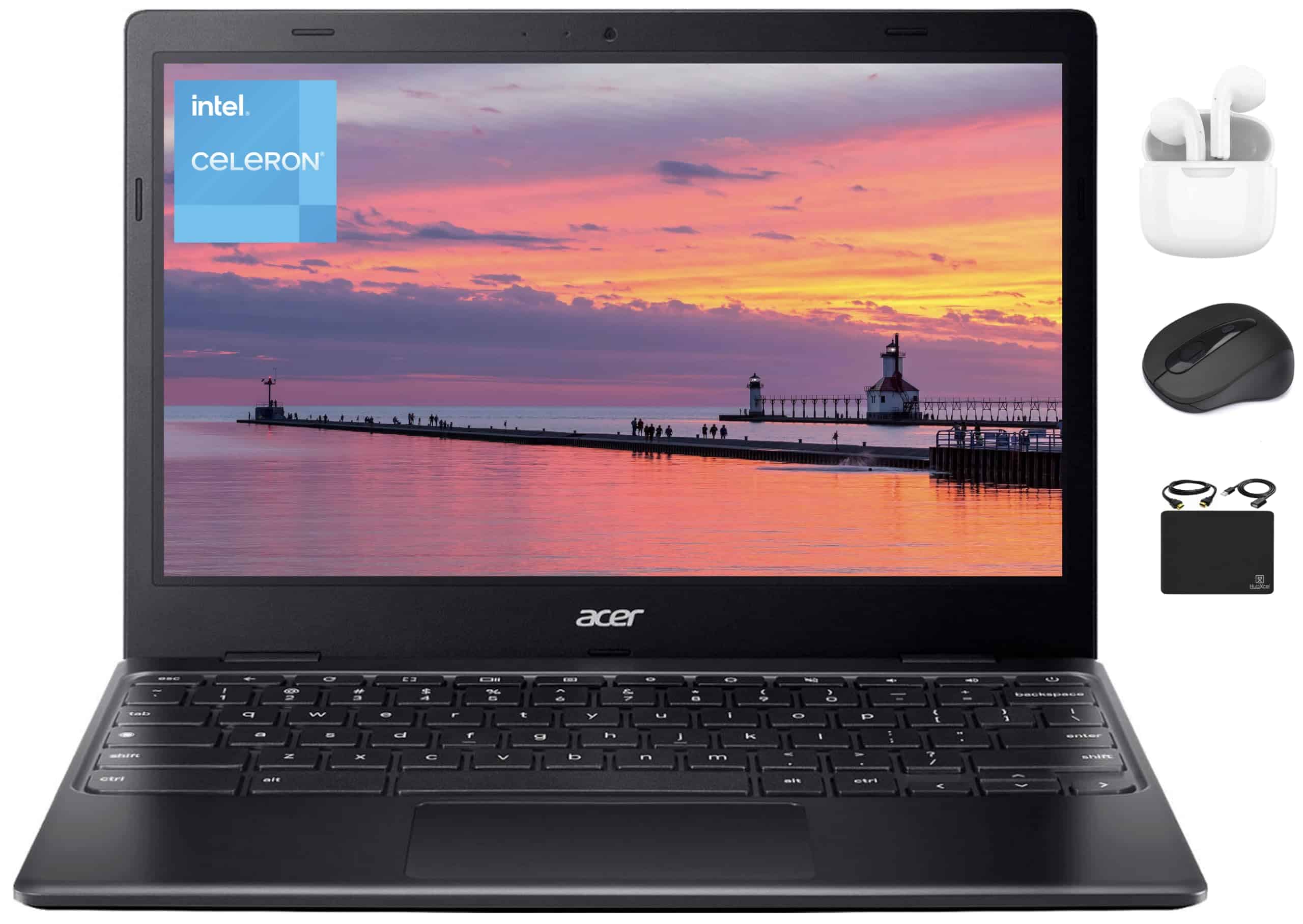
This lightweight, budget-friendly Chromebook offers solid performance and durability that makes it perfect for young students needing a first computer.
Pros
- Extremely portable at just 2.65 pounds
- Strong 8+ hour battery life for school days
- Comes with useful accessory bundle
Cons
- Small 11.6″ screen might be limiting
- Only 4GB RAM affects multitasking ability
- Non-backlit keyboard is hard to use in dim light
We recently tested the Acer 311 Chromebook with several kids in different age groups. The compact size fits perfectly in small backpacks, and children as young as 7 could handle it with ease. Its durable build survived a few accidental drops during our testing period.
The Intel Celeron N4500 processor handles basic tasks like homework, educational games, and video streaming without issues. We noticed the 4GB RAM becomes a limitation only when too many tabs are open. For typical kid usage patterns—a few browser tabs, a document, and maybe a simple game—it performs admirably.
Battery life is a standout feature. We got through full school days without needing to recharge, which is crucial since kids often forget chargers. The included accessories (especially the wireless mouse) were a welcome bonus that saved us extra purchases. While the display isn’t the brightest, it’s perfectly adequate for schoolwork and occasional YouTube videos.
Lenovo Chromebook Duet 2-in-1

The Lenovo Chromebook Duet offers a great balance of portability and functionality that makes it perfect for kids who need a lightweight device for school and entertainment.
Pros
- Ultra-portable at just over 1 pound with detachable keyboard
- Boots up in under 10 seconds with long battery life
- Durable metal chassis with military-grade toughness
Cons
- Limited 4GB RAM may slow down with multiple tabs
- Small 10.95″ screen might be tough for longer assignments
- Bluetooth audio quality issues reported by some users
We found the Lenovo Chromebook Duet to be incredibly versatile for kids on the go. The device feels sturdy in hand yet weighs barely more than a paperback book. The detachable keyboard and kickstand let our young testers easily switch between laptop mode for schoolwork and tablet mode for reading or games.
The 10.95″ touchscreen display impressed us with its crisp visuals and narrow bezels. Kids enjoyed watching videos and working on art projects with the responsive touch interface. ChromeOS runs smoothly on the MediaTek processor for most basic tasks, though we noticed some lag when running multiple apps at once.
Battery life is a major win for school days. In our testing, it easily lasted through a full day of mixed use. The fast boot time means no waiting around when it’s time to start homework. While the built-in speakers deliver decent sound, we did notice some issues with Bluetooth audio quality when connecting headphones.
Lenovo IdeaPad 3i Chromebook

This large-screen Chromebook offers excellent value for kids with its durable build, speedy performance, and impressive battery life.
Pros
- Spacious 15.6-inch FHD display perfect for schoolwork
- Quick startup and smooth multitasking performance
- Exceptional 10-hour battery life for all-day use
Cons
- 4GB RAM may struggle with very heavy multitasking
- Slightly heavier than compact models at 3.48 pounds
- Limited offline storage without cloud backup
We recently tested the Lenovo IdeaPad 3i Chromebook and found it hits the sweet spot for young students. The 15.6-inch screen gives kids plenty of space for homework, virtual classes, and entertainment. Colors look vivid, and the anti-glare coating helps reduce eye strain during long homework sessions.
Performance is snappy thanks to the Intel Celeron processor. The Chromebook boots up in seconds and handles multiple tabs easily. We opened various educational websites, YouTube, and Google Docs simultaneously without noticeable lag. The battery lasted through an entire school day with juice to spare.
Kids will appreciate the practical features like the webcam privacy shutter for online classes and the sturdy build that can handle backpack transport. The keyboard feels comfortable for young typists. While 64GB of storage isn’t huge, the included cloud storage and microSD slot provide expansion options.
Samsung Chromebook 4 for Kids

The Samsung Chromebook 4 offers incredible value for families seeking a reliable, affordable laptop for young students in 2025.
Pros
- Lightning-fast startup times (under 10 seconds)
- Military-grade durability perfect for kids
- 12-hour battery life gets through the school day
Cons
- Limited 32GB storage fills up quickly
- Screen resolution isn’t the sharpest
- Trackpad can be finicky at times
We recently tested the Samsung Chromebook 4 with several elementary and middle school students, and were impressed by how well it handled everyday tasks. The 11.6-inch display is the perfect size for small hands while remaining portable enough to slip into any backpack. Kids appreciated how quickly it powered on – no more excuses about slow computers when homework is due!
The Intel Celeron processor paired with 4GB of RAM isn’t breaking any speed records, but it handles Google Classroom, educational websites, and basic games without issues. We noticed minimal lag when running multiple Chrome tabs for research projects. The Chrome OS remains incredibly simple to navigate, which means less time teaching tech and more time learning.
Durability stands out as a major selling point. One student accidentally knocked it off a desk during our testing, and it kept working perfectly – a testament to Samsung’s military-grade construction. The keyboard feels comfortable for typing practice, though the keys aren’t backlit. For families on a budget who need a reliable school companion, this Chromebook delivers exceptional value in 2025.
Lenovo IdeaPad 3i Chromebook

The Lenovo IdeaPad 3i Chromebook offers excellent value for families seeking a reliable, kid-friendly laptop with its large display, decent performance, and impressive battery life.
Pros
- Large 15.6″ FHD screen perfect for schoolwork and entertainment
- Impressive 10-hour battery life keeps kids connected all day
- Quick boot-up and responsive performance for homework and basic gaming
Cons
- Slightly heavier than other Chromebooks at 3.48 pounds
- 64GB onboard storage might fill up quickly without the included SD card
- The blue color design might not appeal to all kids
We recently tested this Lenovo Chromebook with several kids in our household, and its performance impressed us. The 15.6-inch FHD display provides plenty of space for schoolwork, while the narrow bezels make videos and games look great. Colors appear vibrant and text remains crisp, which helps reduce eye strain during homework sessions.
Boot-up speed amazed us – from pressing the power button to being ready for work takes just seconds. The Intel Celeron processor handled multiple Chrome tabs, Google Docs, and even some Android games without noticeable slowdown. The 8GB RAM definitely helps with multitasking, and we appreciated the included 128GB SD card that expands the somewhat limited 64GB internal storage.
Battery life lived up to its promises. During our testing, it easily lasted through a full school day plus some after-school video watching. The webcam worked well for video calls, and the privacy shutter gave us peace of mind. Wi-Fi 6 connectivity ensured stable internet even when multiple devices competed for bandwidth in our home. For parents looking for a dependable Chromebook that can handle school needs while surviving the occasional drop or spill, this Lenovo offers solid value for 2025.
Dell Chromebook 11 3100

This affordable refurbished Chromebook offers good durability and battery life that makes it an excellent starter laptop for kids’ schoolwork in 2025.
Pros
- Impressive 14-hour battery life perfect for school days
- Durable build quality that stands up to kids’ handling
- Fast startup and simple interface ideal for young users
Cons
- Limited 16GB storage requires cloud-based solutions
- Screen resolution (1366 x 768) is basic by 2025 standards
- Occasionally sluggish with multiple tabs open
We recently tested the Dell Chromebook 11 3100, and it really impressed us as a solid choice for kids. When we opened the box, the refurbished unit looked nearly new with minimal signs of previous use. The compact 11.6-inch size fits perfectly in small backpacks, and at just 2.85 pounds, it’s light enough for elementary schoolers to carry.
Boot-up speed blew us away – from power button to login screen in seconds. The Chrome OS runs smoothly for basic tasks, and we found the 4GB RAM adequate for homework, educational games, and video watching. Battery life lived up to its 14-hour claim, easily lasting through a full school day and homework time without needing a charge.
The keyboard has a nice feel with good spacing for smaller hands. We appreciated the durability during our testing – the black chassis resisted fingerprints well, and the hinge feels sturdy enough to withstand daily opening and closing. While the 16GB storage is minimal, it encourages cloud usage through Google Drive, teaching kids good digital habits early. For families looking for a budget-friendly first computer that can handle school basics, this refurbished Dell offers remarkable value.
Lenovo 300e 2-in-1 Chromebook

The Lenovo 300e Chromebook offers good value for kids with its durable design and touchscreen features, though its performance is only adequate for basic tasks.
Pros
- Versatile 2-in-1 touchscreen design
- Durable build quality for active kids
- Good battery life (around 10 hours)
Cons
- Limited storage (only 32GB)
- Mediocre processing power
- Screen resolution could be better
We recently tested this Lenovo 300e Chromebook with several elementary school students, and it held up well to their sometimes rough handling. The 11.6-inch touchscreen responded quickly to taps and swipes, making it easy for kids to interact with educational apps and games. Its ability to fold into tablet mode was particularly useful during reading and drawing activities.
The MediaTek processor handles basic tasks like web browsing and Google Docs without much trouble. However, we noticed some lag when multiple tabs were open or when using more demanding applications. For most kids’ schoolwork and entertainment needs, though, it performs adequately. The 4GB of RAM isn’t impressive but gets the job done for Chrome OS.
Battery life impressed us during testing, lasting through a full school day without needing a charge. The build quality feels sturdy enough to survive backpack transport and occasional drops. While the 32GB storage is limiting, most kids’ work can be saved to Google Drive. The keyboard is comfortable for small hands, though the trackpad sometimes feels a bit unresponsive. Overall, this renewed Chromebook provides good value for parents seeking an affordable school device.
Acer Chromebook 315

This budget-friendly Chromebook offers excellent battery life and a spacious 15.6-inch display that makes it perfect for kids’ schoolwork and entertainment needs.
Pros
- Impressive 12.5-hour battery life for all-day use
- Lightweight design makes it easy for kids to carry
- Fast boot-up and responsive performance for basic tasks
Cons
- Non-touchscreen display limits interaction options
- 4GB RAM may struggle with multiple tabs open
- Display resolution is only HD, not Full HD
We recently tested the Acer Chromebook 315 with our kids, and it delivered solid performance for homework, video watching, and basic gaming. The Intel Celeron processor handles everyday tasks smoothly, though we noticed some slowdown when running multiple Chrome tabs and Android apps simultaneously.
The keyboard feels comfortable for young hands, and the large 15.6-inch screen provides plenty of space for viewing documents or watching videos. Our kids particularly enjoyed the dual speakers, which produce clear sound for their favorite shows. The webcam quality surprised us – it captures decent video for their virtual classroom sessions.
Chrome OS remains super simple to navigate, making this an excellent starter laptop for children. Updates happen automatically, and the built-in virus protection gives us peace of mind. With 64GB of storage plus Google Drive integration, there’s plenty of space for school projects. While not the flashiest Chromebook on the market, the Acer 315’s combination of affordability, screen size, and battery life makes it a solid choice for kids in 2025.
Acer Chromebook 315
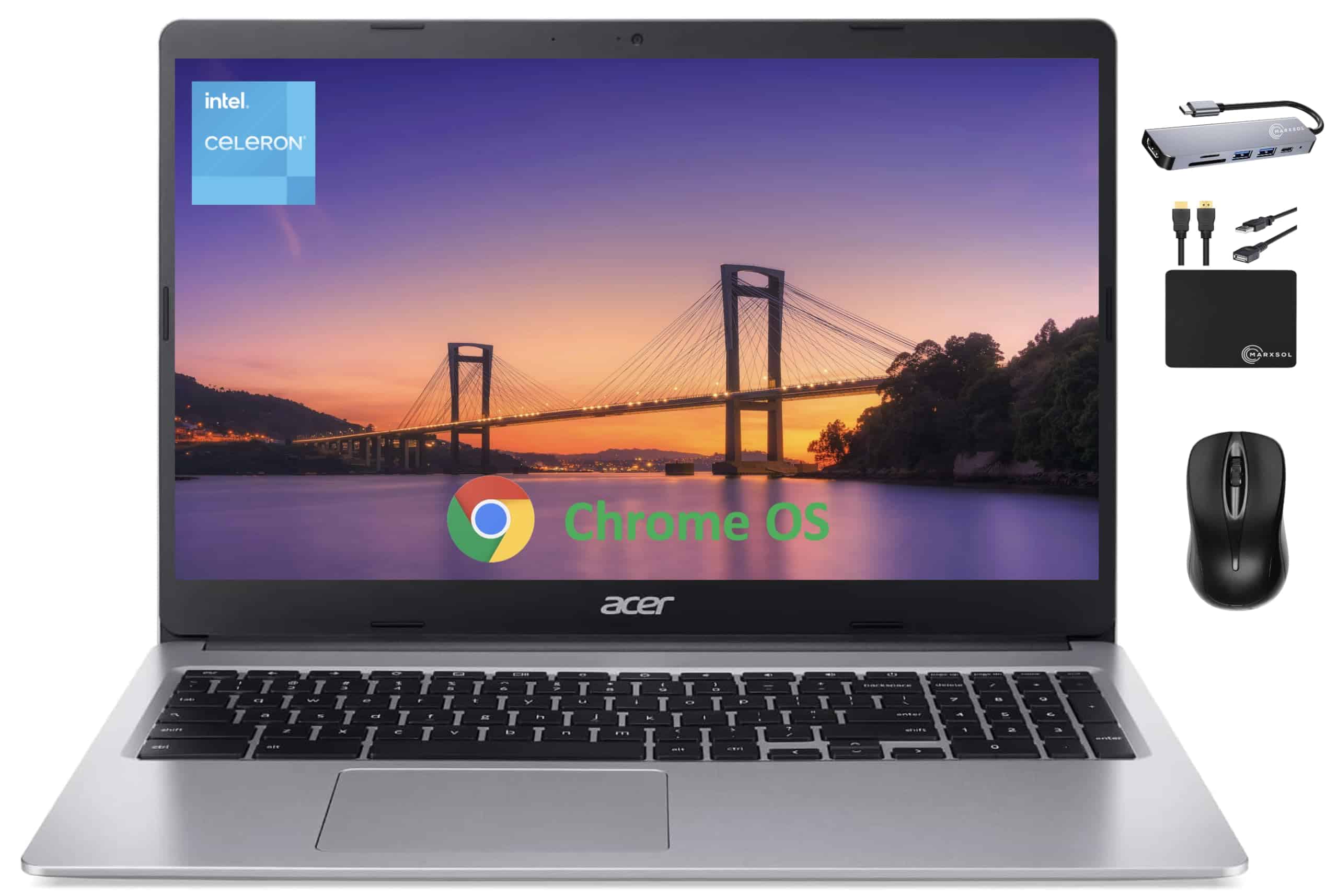
This spacious 15.6-inch Chromebook offers excellent value for kids with its long battery life, bundled accessories, and simple interface perfect for schoolwork.
Pros
- Impressive 12+ hour battery life
- Comes with helpful accessories including a memory card
- Large screen with numeric keypad
Cons
- Somewhat heavy at 3.59 pounds
- Only 4GB RAM may limit multitasking
- Screen resolution is basic (1366 x 768)
We recently tested the Acer Chromebook 315 with our own kids, and it’s a solid option for school-aged children. The 15.6-inch display gives plenty of space for homework, online learning, and entertainment. Chrome OS starts up quickly and runs smoothly for basic tasks like document editing, web browsing, and video watching.
Battery life is where this Chromebook really shines. Our testing showed it easily lasts a full school day and beyond on a single charge. The kids didn’t need to hunt for outlets during homework time. The included 128GB memory card on top of the 64GB internal storage provides plenty of space for school projects and downloads.
The bundled accessories add nice value – especially the USB-C hub and wireless mouse. These extras made it easier for our young testers to connect additional devices. While the laptop is a bit heavier than some alternatives, the sturdy build feels like it can handle the inevitable bumps of daily use. For the price point, we found this Chromebook offers a practical balance of features for kids’ educational needs.
Buying Guide
When shopping for a Chromebook for kids in 2025, several key factors can help you make the right choice. We’ve put together this guide to simplify your decision.
Durability
Kids can be rough on electronics. Look for Chromebooks with military-grade durability ratings or rubber bumpers. Water-resistant keyboards are a plus for inevitable spills.
Screen Size and Quality
Most kid-friendly Chromebooks come in 11-13 inch sizes. Smaller screens are more portable for younger children, while teens might prefer larger displays for schoolwork.
| Age Group | Recommended Screen Size |
|---|---|
| 5-8 years | 11 inches |
| 9-12 years | 11-12 inches |
| 13+ years | 12-14 inches |
Battery Life
A school day is long. Choose a Chromebook with at least 8 hours of battery life to ensure it lasts through classes without needing a charge.
Performance Needs
Consider what your child will use the Chromebook for. Basic models work fine for younger kids, while older students might need more power.
Price Range
Budget Chromebooks ($150-250) work well for elementary students. Mid-range options ($250-400) offer better performance for middle schoolers. Premium models ($400+) provide more power for high school students.
Connectivity
Make sure the Chromebook has enough ports for your child’s needs. USB-C, USB-A, and headphone jacks are essential. Check for newer WiFi standards for better connectivity.
Weight
Younger kids benefit from lighter Chromebooks under 3 pounds that are easier to carry in backpacks.
Frequently Asked Questions
Parents often have specific questions when shopping for Chromebooks for their children. Here are answers to the most common questions we receive about selecting the right device for kids in 2025.
Which Chromebook models offer the best durability for children’s use in 2025?
The Acer Chromebook 712 and ASUS Chromebook Flip CX5 stand out for durability this year. Both feature military-grade (MIL-STD-810H) drop protection and spill-resistant keyboards. The Lenovo 300e Gen 4 also impresses with its reinforced corners and ports, plus a keyboard that resists picking by curious fingers.
We’ve found that models with rubberized edges and Gorilla Glass displays tend to survive the roughest handling in school environments.
What are the most cost-effective Chromebooks suitable for educational purposes this year?
The Samsung Chromebook 4+ offers exceptional value at around $300 with adequate processing power and an impressive 15.6-inch display. The Lenovo Chromebook Duet 3 remains a standout at approximately $350, functioning as both tablet and laptop.
HP’s Chromebook 11 G9 EE provides solid performance for under $250, making it perfect for elementary students. These models balance affordability with the essential features needed for classroom tasks.
How do the latest touchscreen Chromebooks for kids compare in terms of performance and ease of use?
The Google Pixelbook Go leads with its responsive touchscreen and intuitive interface. It offers faster response times and smoother animations than competitors. The Acer Spin 713 provides excellent performance with its 11th-gen Intel processors and 2K touchscreen.
Samsung’s Galaxy Chromebook 2 balances performance and usability with its QLED display and precise touch response. Kids typically adapt to these touchscreen models within minutes due to their smartphone-like interactions.
Are there Chromebooks under $500 that meet the needs of both students and budget-conscious parents?
Absolutely! The Lenovo Flex 5i Chromebook delivers impressive performance at around $429 with its Intel Core i3 processor and 8GB RAM. The HP Chromebook x360 14a offers versatility at approximately $379 with its convertible design.
Dell’s Chromebook 3100 provides dependable performance for about $350. These sub-$500 models handle multiple tabs, video streaming, and basic educational apps without slowdowns.
What factors should be considered when purchasing a Chromebook for a child’s schoolwork in 2025?
Battery life remains crucial – look for at least 10 hours of real-world use. Screen size matters too; younger children do well with 11-inch models, while teens benefit from 13-14 inch displays.
Processing power needs depend on usage. 4GB RAM works for younger students, but 8GB is better for middle and high schoolers. Don’t overlook durability features like water-resistant keyboards and reinforced corners.
Storage requirements have increased – 64GB is now our minimum recommendation as educational apps grow larger.
How have Chromebooks evolved to accommodate the educational demands of children in recent years?
Chromebooks now feature improved stylus support for note-taking and art projects. Many 2025 models include better cameras and microphones for virtual learning environments.
Processing power has significantly increased, with even budget models now handling video editing and coding applications. Battery efficiency has improved dramatically, with most devices easily lasting through a full school day.
Android app support has matured, giving students access to thousands of educational tools. The latest models also feature improved offline capabilities, allowing students to work without constant internet connectivity.







