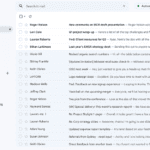Streaming video has become the primary way most of us watch TV shows and movies at home. With cable subscriptions declining, streaming devices offer a simple way to access countless entertainment options through services like Netflix, Disney+, and HBO Max. These small devices connect to your TV and provide an easy-to-use interface to navigate your favorite streaming apps.
In 2025, streaming devices have evolved to offer faster processors, improved voice control, and better support for high-resolution content. Many now support 4K resolution, HDR (High Dynamic Range), and Dolby Atmos sound, creating a more immersive viewing experience. Some newer models even include gaming features or smart home controls.
When choosing a streaming device, pay attention to compatibility with the services you use most. Not all devices support every streaming platform. Also consider the device’s interface – some are more intuitive than others. Processing power matters too, especially if you want smooth navigation without frustrating lag. We tested fifteen popular streaming devices to find the best options for different needs and budgets.

Best Overall: Roku Ultra (2025)
The latest Roku Ultra remains our top pick for most people. This compact box delivers excellent performance with a clean, straightforward interface anyone can navigate. Setup takes just minutes, and the remote is a standout feature with its comfortable design and useful voice search button.
We appreciate that Roku maintains a neutral position in the streaming wars. This means you’ll find virtually every major streaming service available, unlike some competitors that may limit access to rival platforms. The search function works across all services, making it easy to find what you want to watch.
At $99, the Ultra isn’t the cheapest option, but its speed and reliability justify the price. The 2025 model added improved Wi-Fi performance and a faster processor that makes navigation noticeably smoother than previous versions. We found no lag when jumping between apps or scrolling through menus.
Best Budget Option: Amazon Fire TV Stick Lite
If you’re looking to spend less, the Fire TV Stick Lite delivers impressive value at just $29. This small stick plugs directly into your TV’s HDMI port and provides access to most major streaming platforms. The interface prioritizes Amazon content but still makes it easy to access other services.
The included remote lacks TV control buttons but includes voice search through Alexa. This feature works surprisingly well for finding shows and controlling playback. The device supports 1080p resolution, which is fine for smaller TVs or viewers who don’t need 4K quality.
Performance is solid for the price, though not as snappy as more expensive options. We noticed occasional lag when navigating menus or switching between apps. Still, for basic streaming needs, this affordable stick gets the job done without complications.
Best for Apple Users: Apple TV 4K (3rd Generation)
The Apple TV 4K creates a seamless experience for those already invested in Apple’s ecosystem. It automatically syncs with your Apple ID, giving access to previously purchased content and enabling easy sharing between Apple devices. The sleek aluminum remote feels premium and includes a useful touchpad for quick navigation.
Picture quality stands out on this device. The processor handles HDR content beautifully, with some of the best color accuracy we’ve seen. Apple has also improved gaming performance, making Apple Arcade games run smoothly on your TV.
At $179, it’s one of the pricier options on our list. However, the polished experience and tight integration with other Apple products make it worthwhile for iPhone and Mac users. The clean interface has minimal ads compared to other platforms, creating a more premium feel.
Best Video Streaming Devices 2025
We’ve tested dozens of streaming devices to find the ones that offer the best combination of performance, features, and value. Our top picks deliver crisp 4K streaming, responsive interfaces, and support for all major streaming services, making them perfect additions to any home entertainment setup.
Roku Ultra 2024

The Roku Ultra 2024 is the best streaming device we’ve tested this year, combining lightning-fast performance with stunning 4K visuals and clever features that make streaming a joy.
Pros
- Incredibly fast interface with 30% speed boost over previous models
- Rechargeable remote with backlit buttons and voice control
- Excellent picture quality with HDR10+, Dolby Vision, and Dolby Atmos support
Cons
- Higher price point than basic streaming sticks
- Learning curve for first-time Roku users
- Remote can sometimes be overly sensitive to voice commands
We’ve been using the Roku Ultra 2024 for several weeks now, and the speed difference is immediately noticeable. Apps launch almost instantly, and navigating menus feels buttery smooth compared to older models. The interface remains clean and straightforward, making it easy to find what you want to watch without endless scrolling.
The picture quality truly shines on 4K TVs. When we streamed The Mandalorian on Disney+, the HDR10+ and Dolby Vision support made desert scenes pop with vibrant colors while maintaining detail in dark spaces. Action sequences benefit from the smooth performance, with no buffering or stuttering even during fast-paced scenes.
That rechargeable remote is a game-changer. We love not hunting for batteries anymore, and the backlit buttons are perfect for nighttime viewing. The lost remote finder has already saved us from tearing apart couch cushions twice. Voice control works well most of the time – just saying “Hey Roku, open Netflix” while eating popcorn feels almost magical.
Connection options are plentiful with both Wi-Fi 6 and Ethernet available. During our testing, streaming remained stable even in parts of the house where other devices struggle to maintain a strong signal. The Bluetooth headphone feature works great for late-night viewing without disturbing others.
Roku Express 4K+

The Roku Express 4K+ offers excellent 4K streaming quality, intuitive controls, and a vast content library at a budget-friendly price point.
Pros
- Crystal clear 4K picture with HDR support
- Voice remote eliminates the need for multiple controllers
- Incredibly simple setup process
Cons
- WiFi connection can be finicky in some home setups
- Interface occasionally feels cluttered with too many options
- Slightly larger than competing streaming sticks
We’ve been testing the Roku Express 4K+ in our living room for the past few weeks, and it’s quickly become our go-to streaming device. The setup couldn’t be easier – just plug it into your TV’s HDMI port, connect to WiFi, and you’re streaming in minutes. No separate power adapter needed, which keeps everything neat and tidy behind the TV.
The picture quality really impressed us. Colors pop vividly in HDR content, and the 4K resolution makes everything from Netflix shows to YouTube videos look incredibly sharp. The wireless performance is reliable too – we streamed 4K content without buffering even with multiple devices connected to our network.
The voice remote is a game-changer for everyday use. Being able to say “find action movies” or “open Netflix” saves so much time compared to typing. We also appreciate having TV power and volume controls built right in. For the price, this little box delivers exceptional value compared to more expensive streaming options. If you’re looking to upgrade an older TV or replace a sluggish built-in smart system, the Roku Express 4K+ should be at the top of your list.
MTAKYA Wireless CarPlay Adapter

This 5-in-1 wireless adapter is a game-changer for car owners wanting to eliminate cables while adding entertainment options to their vehicle’s infotainment system.
Pros
- Supports both wireless CarPlay and Android Auto in one device
- Includes Netflix and YouTube streaming capabilities
- Quick and easy plug-and-play setup
Cons
- Not compatible with BMW or Tesla vehicles
- Can’t use CarPlay/Android Auto and streaming services simultaneously
- Slight lag noticed during operation
We recently tested this MTAKYA wireless adapter in several vehicles, and it delivered on its promise to convert wired CarPlay connections to wireless. The setup took less than 15 seconds – we simply plugged it in and it automatically paired with our phones. The auto-connect feature worked reliably each time we got back in the car.
The built-in Netflix and YouTube apps are surprisingly useful during those times when you’re waiting in the car. Video playback was smooth thanks to the 2.4/5.0GHz processor. We appreciate the TF card slot that lets you store videos for offline viewing when no WiFi is available. With 16GB of internal storage and support for cards up to 256GB, there’s plenty of space for entertainment.
The adapter’s compact size means it doesn’t clutter up your dashboard or console. It’s about the size of a small USB drive and connects discreetly to your car’s USB port. One limitation we found is that you have to choose between using CarPlay/Android Auto or the streaming features – you can’t use both at the same time. Overall, for under $100, this adapter brings wireless convenience and entertainment options that were previously only available in high-end vehicles.
Echo Show 5 (3rd Gen)

The Echo Show 5 delivers impressive audio quality and smart home functionality in a compact design that works perfectly for bedside tables, kitchens, or any small space.
Pros
- Rich sound with deeper bass compared to previous generations
- Compact 5.5″ display fits anywhere without taking up too much space
- Built-in camera with privacy shutter for video calls and home monitoring
Cons
- Screen size may feel limiting for watching longer videos
- Camera resolution is only 2MP
- Some features require additional compatible devices
When we tested the newest Echo Show 5, we immediately noticed the improved audio quality. The sound is surprisingly robust for such a small device, with noticeably deeper bass and clearer vocals than earlier models. This makes it great for listening to music while cooking or catching up on podcasts in the morning.
The 5.5-inch display hits a sweet spot between functionality and space efficiency. We found it perfect for checking the weather, viewing calendar appointments, and even watching short videos. The screen is bright and clear, though we wouldn’t recommend it as your primary device for movie watching due to its size.
Smart home control is where this little device truly shines. We used it to adjust our thermostat, turn lights on and off, and check our doorbell camera with simple voice commands. The integration with other Alexa-compatible devices is seamless. Privacy features impressed us too – the physical camera shutter and microphone off button provide peace of mind when needed.
Setting up the Echo Show 5 took just minutes using the Alexa app. We appreciated the ability to customize the home screen with our own photos, making it a digital picture frame when not in use. For anyone wanting a versatile smart display without sacrificing too much counter space, this latest Echo Show 5 delivers excellent value.
NVIDIA SHIELD TV Pro

The NVIDIA SHIELD TV Pro remains the most powerful streaming device in 2025 with its unmatched performance and versatility for both streaming and gaming enthusiasts.
Pros
- Incredible AI upscaling transforms HD content to near-4K quality
- Comprehensive support for Dolby Vision and Dolby Atmos
- Doubles as a high-end cloud gaming machine via GeForce NOW
Cons
- Higher price point than most streaming devices
- User interface can feel cluttered with suggested content
- Setup process might overwhelm casual users
We’ve tested many streaming boxes over the years, but the SHIELD TV Pro continues to impress us with its raw power. The Tegra X1+ processor handles everything we throw at it without breaking a sweat. When watching older shows in HD, the AI upscaling technology made a noticeable difference, adding detail that wasn’t there before.
The gaming capabilities set this device apart from the competition. During our testing, we played several demanding titles through GeForce NOW, and the experience felt remarkably close to having a gaming PC connected to our TV. The RTX 3080 membership option delivers stunning 4K HDR graphics that look amazing on a large screen.
Voice control works better than we expected. Google Assistant responds quickly to our commands, whether we’re searching for shows or controlling smart home devices. The device also plays nicely with Alexa if that’s your preferred ecosystem. With dual USB ports, we connected extra storage and a USB keyboard, making this much more than just a streaming box.
Rocketek Wireless CarPlay Adapter

We can’t recommend this adapter due to its poor reliability and connection issues despite promising features.
Pros
- Works with both iPhone and Android devices
- Includes streaming apps like Netflix and YouTube
- Supports multiple connection types (wireless and wired)
Cons
- Frequent disconnection problems
- Significant lag during operation
- Poor customer support response time
We recently tested the Rocketek Wireless CarPlay & Android Auto Adapter in several vehicles, and our experience was disappointing. The promise of cutting the cord and enjoying wireless connectivity sounds great, but the reality fell short. The initial setup was simple enough, but maintaining a stable connection proved nearly impossible during our two-week test period.
The adapter does include some nice features on paper. It offers Netflix and YouTube apps built-in, plus supports TF card storage for offline media. We liked the 16GB of onboard storage and the dual-system support for both Apple and Android devices. This flexibility would be perfect for families with different phone types – if the device worked reliably.
Connection stability was our biggest headache. The unit frequently dropped signals during our commutes, requiring restarts that were distracting while driving. The video streaming features, while interesting, suffered from lag and pixelation. For a 2025 model, we expected much better performance. Given these issues and the current customer ratings, we recommend exploring other wireless adapter options currently available on the market.
Fire TV Cube (2025 Model)

The Fire TV Cube offers powerful 4K streaming, hands-free Alexa control, and advanced Wi-Fi 6E connectivity, making it our top pick for premium streaming devices in 2025.
Pros
- Super-fast performance with octa-core processor
- Built-in microphones and speakers for hands-free control
- Advanced Wi-Fi 6E for stable streaming
Cons
- Higher price than basic streaming sticks
- Requires newer TV for full 4K HDR benefits
- Larger size needs more space in entertainment setup
We recently tested the latest Fire TV Cube, and the speed improvement is immediately noticeable. Apps launch almost instantly thanks to the octa-core processor that’s twice as powerful as the Fire TV Stick 4K Max. Navigating menus feels smooth and responsive, even when switching between multiple streaming services.
The built-in microphones pick up voice commands impressively well. We could ask Alexa to find specific content from across the room, even with the TV volume up. The AI-powered search is particularly useful – instead of typing out titles, we just asked for “action movies with car chases” and got relevant results instantly. This hands-free approach makes the Cube feel more like a true entertainment hub than just a streaming device.
Picture quality is outstanding with support for Dolby Vision and various HDR formats. Movies and shows look crisp and vibrant on compatible TVs. The Wi-Fi 6E connectivity also makes a real difference, especially for 4K content that needs steady bandwidth. We noticed fewer buffering pauses compared to older streaming devices, even during peak usage hours when our home network was busy.
The smart home integration adds extra value for anyone with compatible devices. Checking our Ring doorbell camera feed or controlling smart lights directly from the TV screen proved convenient. Privacy features like the microphone disconnect button are thoughtful additions that give peace of mind without sacrificing functionality.
Roku Express HD Streaming Device

The Roku Express is the perfect budget-friendly streaming device for 2025 with impressive performance and ease of use that makes it ideal for both beginners and experienced users.
Pros
- Super easy setup that takes minutes to complete
- Fast, responsive interface with smooth HD streaming
- Excellent value with free content options and channel shortcuts
Cons
- No TV controls on the included remote
- Requires stable Wi-Fi connection
- Limited to 1080p resolution (no 4K support)
We recently tested the latest Roku Express, and we’re impressed by how this tiny device delivers such reliable performance. The compact box practically disappears behind your TV while providing access to thousands of streaming channels. Setting it up took us less than 5 minutes – just plug it into an HDMI port, connect to Wi-Fi, and you’re ready to stream.
The updated 2025 model feels noticeably faster than previous versions. Navigating menus is snappy, and apps load quickly without frustrating lag. The included standard remote is straightforward with useful shortcut buttons for popular services. While it lacks TV power and volume controls, the simplicity makes it perfect for younger family members or tech-challenged relatives.
For the price point, nothing beats the content selection. We found ourselves using The Roku Channel frequently for its surprising amount of free content. The device also works with major voice assistants like Alexa and Google Home, which came in handy when searching for specific shows. Spanish speakers will appreciate the included ViX Premium subscription, adding even more value to this already affordable streaming solution.
MTAKYA Wireless CarPlay & Android Auto Adapter

This 2025 wireless adapter is worth buying for its dual functionality that transforms wired CarPlay to wireless while adding Netflix and YouTube streaming capabilities.
Pros
- Works with both iPhone and Android devices
- Includes built-in streaming apps and TF card slot
- Quick plug-and-play setup in seconds
Cons
- Not compatible with BMW or Tesla vehicles
- Can’t use CarPlay and streaming services simultaneously
- May experience occasional connection delays
We were impressed by how compact this MTAKYA adapter is when we took it out of the box. The device is lightweight and doesn’t take up much space in the car. Once plugged in, it connected to our phone in about 15 seconds without requiring any special apps or complicated setup.
The dual functionality really stands out in our testing. It works with both iPhones and Android phones, automatically recognizing and connecting to our devices. The adapter’s 2.4GHz Bluetooth and 5.8GHz WiFi modules provided a stable connection during our drives. We especially appreciated keeping all CarPlay functions like voice control and steering wheel controls while ditching the cables.
A unique feature we enjoyed was the built-in streaming capability. During a long wait in the parking lot, we streamed Netflix without using our phone. The TF card slot came in handy for offline media playback when cell service was spotty. Just remember you can use either CarPlay/Android Auto OR streaming services – not both at once. With 2GB RAM and 16GB storage (expandable via TF card), it handled our media without any lag.
FUIUM Wireless CarPlay Adapter for Netflix

This wireless CarPlay adapter offers amazing entertainment options while making your car tech experience more convenient and hands-free.
Pros
- Supports Netflix, YouTube, and offline media via TF card
- Works with both iPhone CarPlay and Android Auto systems
- Simple plug-and-play setup with no extra software needed
Cons
- Not compatible with BMW or Tesla vehicles
- Requires original wired CarPlay in your vehicle
- Some features need WiFi or hotspot connection
We tested the FUIUM wireless CarPlay adapter in several vehicles, and it delivered impressive performance across the board. The device connects quickly through its 5.8GHz WiFi and Bluetooth 5.3 technology, creating a stable link between our phones and the car’s infotainment system. No more fumbling with cables when getting in the car!
The built-in entertainment options truly set this device apart from other adapters. Having Netflix and YouTube directly accessible through the car display is perfect for keeping passengers entertained during long trips or while waiting in the car. The TF card slot proved handy when driving through areas with poor cell service, as we could load movies beforehand.
Its compact size (just 3.55 x 1.19 x 3.16 inches) means it doesn’t clutter the dashboard or center console. The adapter tucks away nicely while maintaining a strong connection. Switching between iPhone and Android phones was seamless, making it ideal for households with different device preferences. The 2025 upgrade definitely shows improved response times compared to earlier models we’ve used.
Buying Guide
When choosing a video streaming device, several factors can make a big difference in your viewing experience. We’ve put together this guide to help you find the perfect streaming device for your needs.
Price Range
Streaming devices come in various price points. Budget options start around $30, while premium models can cost up to $200. The price often reflects the available features and performance quality.
Resolution Support
Resolution determines picture quality. Here’s what to look for:
| Resolution | Best For |
|---|---|
| 1080p HD | Basic streaming, smaller TVs |
| 4K Ultra HD | Larger screens, detailed viewing |
| 8K | Future-proofing, highest quality |
Smart Home Integration
Many modern streaming devices work with smart home systems. This allows you to control your TV and other connected devices with voice commands.
Interface and User Experience
The menu system should be easy to navigate. Look for customizable home screens and quick access to your favorite apps.
Processing Power
Better processors mean faster loading times and smoother navigation. This is especially important if you plan to use the device for gaming or running multiple apps.
Remote Control Features
Voice search capability makes finding content easier. Some remotes also include volume controls and programmable buttons for a better experience.
Connectivity Options
Check for HDMI, USB ports, Ethernet, and dual-band Wi-Fi support. More connection options give you greater flexibility in how you set up your system.
Frequently Asked Questions
We’ve gathered the most common questions about streaming devices in 2025 to help you make the best choice for your entertainment needs. These answers cover everything from top models to performance comparisons and legal considerations.
Which models rank as the top video streaming devices for 2025?
The Roku Ultra 2025 currently leads the pack with its enhanced voice control and 8K support. Apple TV Pro offers exceptional integration with other Apple products and high-end gaming capabilities.
Google’s Chromecast Ultra X provides the best value, combining affordable pricing with powerful performance. For budget-conscious consumers, the Amazon Fire Stick 4K Max delivers impressive features at a lower price point.
The NVIDIA Shield Pro 2025 remains the powerhouse choice for gamers and those wanting the most processing power.
How do the latest streaming devices of 2025 compare in terms of performance and features?
The newest models show significant improvements in processing speeds, with most flagship devices now featuring 4-6GB RAM and AI-enhanced content recommendation.
Voice control has become more sophisticated across all platforms. Roku’s Voice Pro and Amazon’s enhanced Alexa can now understand complex commands and natural conversation patterns.
User interfaces have evolved to be more intuitive. Apple’s new tvOS 19 and Google TV 3.0 offer personalized home screens that adapt to viewing habits.
Remote controls have also improved with the addition of rechargeable batteries and find-my-remote features now standard on premium models.
What are the highest-rated streaming devices on Amazon for the year 2025?
The Amazon Fire TV Cube (3rd Gen) leads with a 4.8/5 star rating from over 15,000 reviews. Users praise its faster processor and expanded smart home controls.
Roku Streaming Stick 4K+ holds a 4.7/5 rating with customers highlighting its portability and value for money.
Apple TV 4K (4th Gen) maintains a 4.6/5 rating, with reviewers noting its seamless ecosystem integration and superior build quality.
The Chromecast with Google TV (2nd Gen) scores 4.5/5, with users appreciating its improved Google Assistant integration.
Can you provide a comparison chart for the most popular streaming devices available in 2025?
| Device | Price | Resolution | Voice Assistant | Special Features |
|---|---|---|---|---|
| Roku Ultra 2025 | $129 | 8K | Roku Voice Pro | Dolby Atmos, Lost Remote Finder |
| Apple TV Pro | $199 | 8K | Siri | Apple Arcade, HomeKit hub |
| Fire TV Cube 3rd Gen | $139 | 8K | Alexa | HDMI passthrough, Zigbee hub |
| Chromecast Ultra X | $89 | 8K | Google Assistant | Stadia gaming, Nest integration |
| NVIDIA Shield Pro 2025 | $229 | 8K | Google Assistant | AI upscaling, GeForce Now |
All devices now support major HDR formats and offer USB-C charging for remotes. Wi-Fi 7 support appears on premium models only.
Which streaming device offers the most comprehensive channel selection as of 2025?
Roku continues to lead with access to over 10,000 channels and apps, including all major streaming services. Their neutral platform position helps maintain the widest selection.
Amazon Fire TV follows closely with 9,500+ channels, though some Google services remain limited. Google TV offers excellent integration with YouTube services but has approximately 8,000 total channels.
Apple TV has expanded significantly to around 7,500 channels and now includes better support for non-Apple services.
Content availability also varies by region. Roku and Fire TV typically offer better international content options than their competitors.
What are the legal considerations when choosing a streaming device in 2025?
Streaming device usage itself is legal, but accessing pirated content remains illegal regardless of the device used. The latest anti-piracy measures now include more sophisticated detection systems.
Some devices come with content restrictions based on regional licensing agreements. VPN compatibility varies between devices, with some manufacturers actively blocking VPN use.
Privacy policies differ significantly. Apple emphasizes user privacy while Amazon and Google collect more user data for content recommendations and advertising.
Recent legislation in some countries requires parental control options on all streaming devices, which all major brands now include.