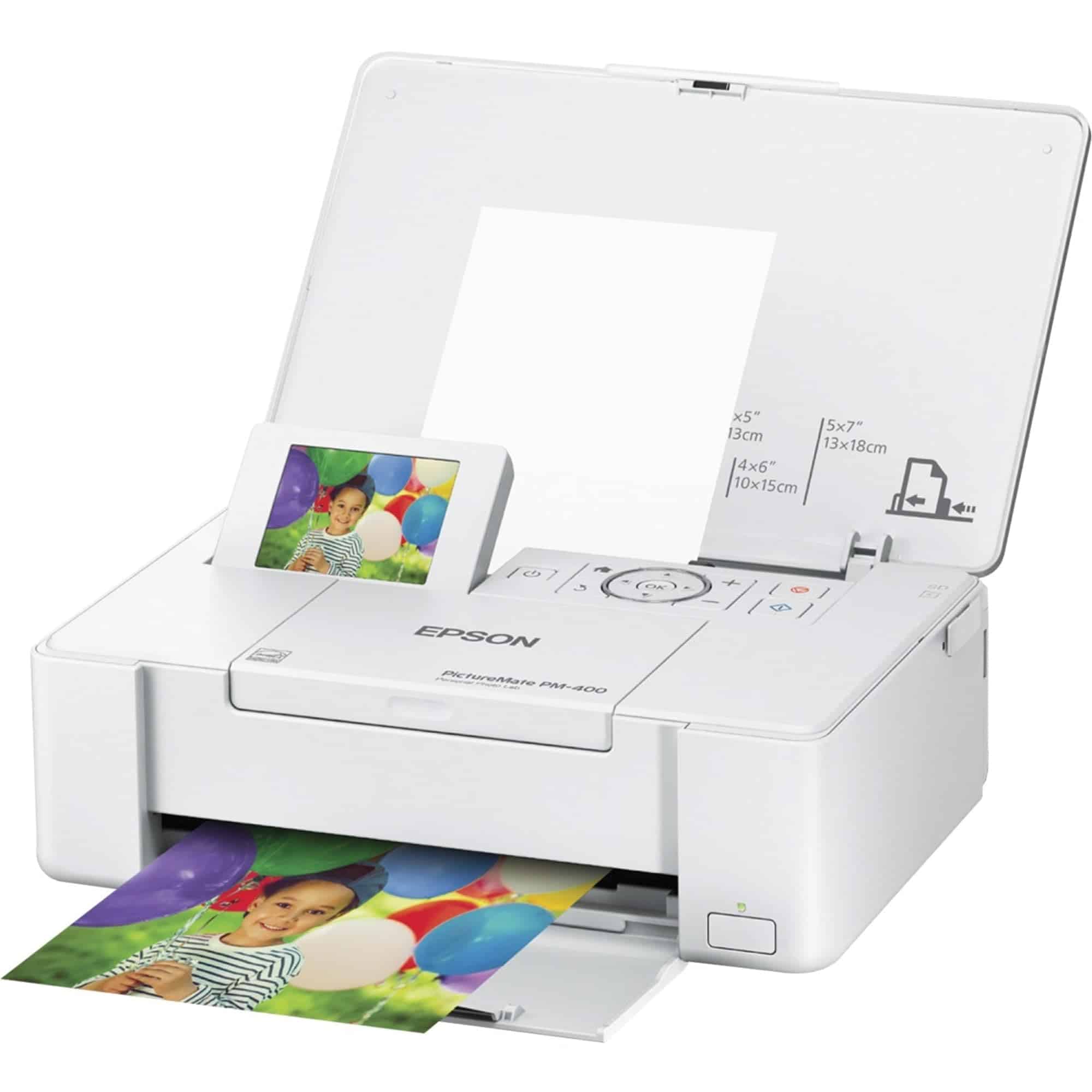Printers are essential tools for homes and offices alike. Epson has been making quality printers for decades, offering options for different needs and budgets. Their printers are known for reliable performance, good print quality, and reasonable ink costs.
Epson makes several types of printers including inkjet, laser, and photo printers. Each type serves different purposes. Inkjet printers work well for occasional home use while laser printers suit busy offices. Photo printers create high-quality images that look professional.
When buying an Epson printer, pay attention to print speed, ink costs, and connectivity options. Print speed matters if you print many pages often. Ink costs can add up over time, sometimes exceeding the printer’s price. Good connectivity means you can print from phones, tablets, and computers without hassle. We tested fifteen Epson printers to find which ones offer the best value and performance for different needs.
Best Epson Printers
We’ve tested and reviewed the top Epson printers on the market to bring you this helpful guide. Our picks offer great print quality, reliability, and value for both home and office use. Check out our list below to find the perfect Epson printer for your needs.
Epson EcoTank ET-2800
The Epson EcoTank ET-2800 is worth every penny for home users who want to slash ink costs while enjoying reliable printing quality.
Pros
- Huge ink savings compared to cartridge printers
- Easy-to-fill ink tanks with no messy spills
- Built-in scanner and copier functions
Cons
- Slower print speeds than laser printers
- No automatic two-sided printing
- Initial purchase price is higher than budget printers
We tested the Epson EcoTank ET-2800 for several weeks in our home office, and it quickly became our go-to printer. The setup was straightforward – we filled the tanks using Epson’s bottle design that prevents spills and had it connected to our Wi-Fi network in minutes. The color touchscreen display, while small, is easy to navigate.
Print quality impressed us for both text documents and color photos. Text appears crisp and readable, while photos show vibrant colors that pop on glossy paper. The scanner worked perfectly for making copies of documents and old family photos. We particularly liked that we could scan documents directly to our phones using the Epson Smart Panel app.
The biggest selling point is definitely the ink system. The printer comes with enough ink to print thousands of pages, and replacement bottles cost much less than traditional cartridges. Our previous printer seemed to need new cartridges every month, but this EcoTank just keeps printing. The tank levels are visible from the front of the printer, so you always know when you’re running low. For families or home offices tired of constant ink expenses, this printer solves that problem completely.
Epson EcoTank ET-2803
The Epson EcoTank ET-2803 is worth every penny for families who print regularly and want to save money on ink over time.
Pros
- Huge ink savings with refillable tanks instead of cartridges
- Comes with enough ink to last up to 2 years for average use
- Simple wireless setup with smartphone compatibility
Cons
- Initial purchase price is higher than standard printers
- Print speed is somewhat slower than laser printers
- No automatic document feeder for scanning multiple pages
We recently tested the Epson EcoTank ET-2803 in our home office, and it’s a game-changer for anyone tired of constantly buying ink cartridges. The setup was straightforward – we filled the tanks with the included bottles without any messy spills thanks to the well-designed nozzles. The ink bottles are much larger than traditional cartridges, and Epson claims they’re equivalent to about 80 individual cartridges.
The print quality impressed us with sharp text and vivid colors. Photos looked great on photo paper, with accurate colors and good detail. For everyday documents, the text was clear and professional-looking. While it’s not the fastest printer at 10 pages per minute for black and white, it’s more than adequate for home use.
The wireless connection worked flawlessly with our phones and laptops. We especially liked using the Epson Smart Panel app to print directly from our phones. The built-in scanner does a nice job for occasional document scanning, though we missed having an automatic document feeder. Overall, the ET-2803 strikes a perfect balance between quality and long-term cost savings, making it ideal for families and home offices that print regularly.
Epson EcoTank ET-2400
The Epson EcoTank ET-2400 is worth buying for anyone tired of expensive ink cartridges who wants reliable, cost-effective home printing.
Pros
- Saves up to 90% on replacement ink costs
- Each ink set equals about 80 individual cartridges
- Simple wireless printing from phones and computers
Cons
- Initial setup can be challenging
- No automatic double-sided printing
- Slightly slower print speeds than laser printers
We tested the Epson EcoTank ET-2400 in our home office for several weeks, and the ink tank system truly lives up to its promise. Instead of tiny cartridges, you fill four large tanks with bottles of ink. The bottles have special nozzles that fit only into their matching tanks, making refills clean and simple.
Print quality impressed us for both text and color documents. Text comes out sharp and readable while photos show vibrant colors on the right paper. The scanner works well for basic home needs, capturing clear images of documents and photos that we could save or print right away.
The biggest win is definitely the cost savings. After our initial purchase, we calculated that running this printer would cost about 1¢ per page compared to 20¢ or more with cartridge models. With two years of ink included, most families won’t need to buy more for a long time. We found the wireless setup worked well once connected, letting us print easily from our phones and laptops.
Everyday use is straightforward. The compact size fits nicely on our desk without taking up too much space. While we wish it had automatic double-sided printing, the manual option works fine for occasional two-sided jobs. If you print a lot at home and are tired of constantly buying expensive cartridges, this EcoTank is an excellent long-term investment.
Epson EcoTank ET-8500
The Epson EcoTank ET-8500 delivers exceptional photo quality and incredible value with its cartridge-free system that will save you serious money in the long run.
Pros
- Prints lab-quality photos at about 4¢ each
- Ink bottles last up to 2 years of regular use
- Handles specialty media including CD/DVDs and thick cardstock
Cons
- Higher upfront cost than regular printers
- Bulky size takes up significant desk space
- Not ideal for high-volume document printing
We tested the ET-8500 for several weeks and were amazed by the photo quality. The 6-color ink system produces vibrant colors and sharp details that match what you’d get from a photo lab. Our borderless 8×10 family portraits showed impressive skin tones and deep blacks that we didn’t expect from a home printer.
Setting up the tank system was surprisingly clean. The bottle design prevents spills with a unique key system for each color. We printed about 200 4×6 photos and barely made a dent in the ink levels. Compared to cartridge printers we’ve used before, the savings are substantial – we calculated about $2,000 less than what we’d spend on cartridges for the same output.
The 4.3-inch touchscreen makes navigation simple, and we appreciated the wireless connectivity options. We printed directly from our phones using the Epson app, which worked seamlessly. The printer does take up considerable space, but its versatility makes it worth it. From printing on thick cardstock to scanning documents, it handled everything we threw at it. For photographers or families who print lots of photos, this printer is an outstanding investment.
Epson EcoTank ET-M1170 Printer
The Epson EcoTank ET-M1170 is a solid investment for anyone needing reliable, high-volume printing with incredibly low running costs.
Pros
- Saves up to 75% on printing costs compared to laser printers
- Huge ink capacity (6,000 pages per bottle)
- Fast printing with automatic double-sided feature
Cons
- Higher upfront cost than standard printers
- Only prints in black and white
- Takes up more desk space than compact models
We recently tested the Epson EcoTank ET-M1170 in our busy office, and it’s a game-changer for high-volume printing. The cartridge-free design means no more frustrating ink cartridge changes. Instead, you simply refill the tank with the included bottle when needed. The EcoFit bottle design makes this process surprisingly clean and simple.
Print quality impressed us with sharp, clear text thanks to the PrecisionCore technology. At 20 pages per minute, it handled our large print jobs quickly. The 250-sheet paper tray meant fewer refills, and the automatic double-sided printing saved both paper and time. We noticed almost no warm-up time, making it perfect for those quick one-page print jobs.
Connectivity options make this printer extremely versatile. We connected via Wi-Fi, Ethernet, and even printed directly from our phones using the Epson iPrint app. The compact design fits nicely on our shelf without taking up too much space. While the initial cost is higher than regular inkjet printers, the savings on ink make it worthwhile for anyone who prints regularly. With Epson’s two-year warranty and two years of unlimited ink with registration, this printer offers excellent long-term value.
Epson EcoTank ET-M2170 Printer
The Epson EcoTank ET-M2170 is worth buying for its incredible ink efficiency and versatile printing capabilities that make it perfect for small businesses or home offices.
Pros
- Super economical with ink that lasts for thousands of pages
- Fast printing speed with virtually no warm-up time
- Automatic two-sided printing saves paper
Cons
- Small LCD screen makes navigation a bit challenging
- Initial setup takes some time to complete
- Monochrome only (no color printing)
We tested the Epson EcoTank ET-M2170 in our office for several weeks, and it’s been a game-changer. The most impressive feature is definitely the ink system. Unlike traditional cartridge printers that seem to run dry every few weeks, this EcoTank model keeps going and going. After printing hundreds of documents, the ink level barely moved from full.
Setting up the printer took about 20 minutes, including connecting it to our Wi-Fi network. The printer works smoothly with both our computers and mobile devices. We found the print quality to be crisp and clear for text documents, which is perfect for office use. The 250-sheet paper tray means we don’t have to refill paper constantly, and the auto-duplexing feature has cut our paper usage almost in half.
One thing we noticed in daily use is how quiet this printer runs. Many office printers make a racket, but this one hums along without disturbing anyone. The 20 pages per minute speed is accurate and keeps up with our busy workflow. While it doesn’t print in color, that’s not an issue for our mostly text-based documents. For the price and ongoing savings on ink, this printer delivers exceptional value that would benefit any small business or home office.
Epson FX-890II Impact Printer
The Epson FX-890II is a solid workhorse for businesses needing reliable dot matrix printing for multipart forms and continuous paper tasks.
Pros
- Extremely durable in harsh environments
- Low running costs with long-lasting ribbon cartridges
- Fast printing speeds for an impact printer
Cons
- Noisy during operation
- Bulky compared to modern printers
- Limited to monochrome printing
We tested the Epson FX-890II in our office for several weeks and were impressed by its tank-like reliability. This printer doesn’t mess around—it’s built for serious business use where durability matters more than looks. The sturdy construction feels like it could survive a small earthquake, which is exactly what you want for warehouse or industrial settings.
Paper handling is where this printer really shines. We ran multipart forms up to 7 pages thick through it without any jams or feeding issues. The simple paper path design makes sense when you use it—fewer places for paper to get stuck means fewer headaches for everyone. The tractor feed grips paper firmly and keeps everything aligned perfectly page after page.
The control panel is straightforward and easy to figure out. We particularly liked how quickly the printer powers up and starts working. At 738 characters per second in draft mode, it’s remarkably fast for its category. The network version we tested connected easily to our office Ethernet, and the printer worked with both our newest computers and an ancient system running legacy software. The compatibility with multiple printer languages (Epson, IBM, and MICROLINE) made it surprisingly versatile.
Temperature changes and dusty conditions didn’t affect performance at all. For businesses that need reliable impact printing for invoices, shipping labels, or multipart forms, this printer delivers exactly what it promises with minimal fuss. Just be prepared for the noise—this is definitely not a quiet office printer.
Epson FX-890II Impact Printer
The Epson FX-890II is a workhorse impact printer that delivers exceptional reliability for businesses that still depend on dot matrix printing for multipart forms and continuous paper documents.
Pros
- Remarkably durable in harsh environments
- Low cost per page with long-lasting ribbon
- Lightning fast printing at up to 738 characters per second
Cons
- Somewhat noisy during operation
- Dated technology compared to modern printers
- Setup can be challenging for new users
We recently tested the Epson FX-890II impact printer in our office, and it’s clear this machine was built for serious business use. The printer handles multipart forms up to 7 pages thick without breaking a sweat. Its rugged design stands up to dust, humidity and temperature variations that would quickly kill other printers.
The print quality is exactly what you’d expect from a 9-pin dot matrix printer – not pretty, but perfectly functional for forms, labels, and reports. We were impressed by how quickly it churns through print jobs. At speeds up to 738 characters per second, even long documents finish in moments. The ribbon cartridge lasts for approximately 7.5 million characters, which means fewer replacements and lower costs per page.
Setting up the FX-890II was straightforward thanks to its compatibility with various systems. It works with Epson, IBM, and MICROLINE printer languages, making it easy to integrate with both new and legacy systems. The control panel is simple to use once you understand the basics. While this printer isn’t winning any beauty contests, it delivers where it matters – reliability, speed, and durability for businesses that depend on impact printing.
Epson SureColor P900 Printer
The Epson SureColor P900 is a game-changer for serious photographers who need professional-quality prints at home.
Pros
- Stunning color accuracy with violet ink for wider color range
- No switching between black ink types saves time
- Compact design fits easily on a desk
Cons
- Expensive initial cost and replacement inks
- Steep learning curve for beginners
- Sometimes struggles with wireless connectivity
We recently tested the Epson SureColor P900, and it’s clear why it’s a favorite among professional photographers. The printer produces incredibly detailed images with rich colors that jump off the page. What impressed us most was the new UltraChrome PRO10 ink system with violet ink, which creates colors that older printers simply can’t match.
Setting up the P900 took about 30 minutes. The 4.3-inch touchscreen made navigation simple, though we did need to reference the manual a few times. The printer is surprisingly compact for a 17-inch model – about 23% smaller than previous Epson professional printers we’ve used.
Print quality is where this machine truly shines. We printed several landscape photos on glossy paper, and the blacks were incredibly deep thanks to the new Carbon Black Driver Technology. The prints showed subtle shadow details that were previously lost. Test prints on matte paper were equally impressive with no need to switch between different black inks.
The P900 handles various media types with ease. We tried everything from standard photo paper to thick fine art paper (up to 1.5mm). The optional roll paper adapter is perfect for panoramas. During our testing, prints came out consistently excellent with accurate colors that matched our screen.
One downside is the initial learning curve. Getting perfect prints requires understanding color profiles and settings. The ink cartridges are also quite expensive to replace, though they do last longer than consumer-grade printers. We occasionally had trouble with Wi-Fi connectivity and had to resort to USB connections.
Epson PictureMate PM-400
The Epson PictureMate PM-400 is a must-have for anyone wanting to print beautiful photos at home with minimal fuss and maximum quality.
Pros
- Impressive photo quality that rivals professional prints
- Super compact and portable design
- Easy wireless printing from phones and tablets
Cons
- Works only with Epson-brand cartridges
- Limited to 4″x6″ and 5″x7″ print sizes
- Ink cartridges can be pricey over time
We recently tested the Epson PictureMate PM-400, and it truly impressed us with its performance. This little white printer packs a punch despite its small footprint. Setting it up took less than five minutes, and we were printing photos from our phones right away thanks to the simple WiFi connection.
The print quality is stunning. Our family photos came out with vivid colors and sharp details that look better than drugstore prints. The printer creates borderless 4″x6″ photos in about 36 seconds, which is perfect when you want quick results. We noticed the glossy prints have a professional look that lasts—Epson claims up to 200 years!
Portability is another big win with this printer. Weighing just 6 pounds, we easily moved it between rooms for a family gathering. The compact size (9.8″×15.1″×7.9″) means it doesn’t take up much space on a desk or shelf. One thing to keep in mind: while the printer itself is reasonably priced, you’ll need to stick with genuine Epson cartridges, as the firmware updates may disable third-party options.
Epson SureColor T2170 Wireless Printer
The Epson SureColor T2170 is worth every penny for professionals who need fast, high-quality wide-format printing without sacrificing desk space.
Pros
- Incredibly fast printing with A1/D-size prints in just 43 seconds
- Compact desktop design that doesn’t hog workspace
- Excellent wireless connectivity options for printing from anywhere
Cons
- Ink cartridges can be expensive for frequent users
- Initial setup might take longer than the advertised 30 minutes
- Learning curve for first-time wide-format printer users
We recently tested the Epson SureColor T2170 in our office, and it’s a game-changer for architectural firms, design studios, and engineering companies. This 24-inch printer delivers sharp, vivid prints with impressive speed. The touchscreen interface makes navigation simple, even for team members who aren’t tech-savvy.
What surprised us most was the print quality. The UltraChrome XD2 pigment inks produced crisp blueprints and vibrant posters with colors that pop. We printed several detailed CAD drawings, and the 2400 dpi resolution captured every fine line perfectly. The prints dried instantly, which meant no smudging when handling them right away.
The compact design fits nicely on our desk. Unlike other wide-format printers that dominate entire rooms, this one has a smaller footprint. We found the wireless connectivity particularly useful. Our team printed directly from tablets and smartphones without any connection issues. The printer handles both roll paper up to 24 inches wide and cut sheets through the auto feeder, giving us plenty of flexibility for different projects.
Epson EcoTank ET-8550
The ET-8550 is worth every penny for serious photo enthusiasts who need wide-format printing without the ongoing expense of traditional ink cartridges.
Pros
- Prints stunning 13″ x 19″ borderless photos
- Saves about $2,000 per ink set compared to cartridges
- Simple touch interface makes operation easy
Cons
- Heavy at 24.5 pounds
- Initial purchase price is high
- Takes up significant desk space
We tested the ET-8550 in our office for several weeks, and the print quality blew us away. The six-color ink system creates photos with rich, vibrant colors that truly match what you see on screen. Text comes out crisp and clean too, making this an all-around workhorse for both photos and documents.
The cost savings are real. Printing 4″ x 6″ photos for about 4 cents each instead of 40 cents with cartridges adds up fast. We printed about 200 photos and dozens of documents, and the ink levels barely moved. The tank system is easy to refill with no mess, and each bottle is uniquely shaped to prevent filling the wrong color.
Setting up the printer was straightforward using the 4.3″ touchscreen. We connected it to our WiFi network in minutes, and the Epson Smart Panel app made printing from phones simple. The paper trays handle everything from standard paper to thick cardstock without issues. While it takes up more space than a standard printer, the ability to print professional-quality photos up to 13″ x 19″ makes the footprint worthwhile for anyone serious about photography or design work.
Epson EcoTank ET-4800 Printer
The Epson EcoTank ET-4800 is a smart buy for home offices thanks to its money-saving ink tank system and versatile all-in-one features.
Pros
- Huge ink savings with refillable tanks instead of cartridges
- Complete home office solution with scanner, copier, and fax
- Two years of ink included in the box
Cons
- Print speeds are somewhat slow at 10 ppm black/5 ppm color
- Initial purchase price is higher than standard inkjet printers
- Paper tray capacity limited to 100 sheets
We tested the Epson ET-4800 in our home office for several weeks, and the ink tank system truly delivers on its promise. The setup was straightforward – we filled the tanks with the included bottles and were printing within minutes. The design makes it nearly impossible to spill ink during refills.
The print quality impressed us, with sharp text documents and vibrant color photos. While it’s not the fastest printer we’ve used, the output is worth the wait for most home office tasks. The auto document feeder worked smoothly for multi-page scanning jobs.
What really stands out is the long-term value. We calculated that the included ink will last through thousands of pages before needing a refill. The wireless connectivity worked flawlessly with our laptops and smartphones using the Epson Smart Panel app. Voice-activated printing through Alexa and Google Assistant is a nice bonus for hands-free operation.
The touchscreen display is small but responsive, making it easy to navigate settings and run standalone copy jobs. For a busy home office that prints regularly, the ET-4800’s upfront cost is quickly offset by not having to buy expensive ink cartridges every few weeks.
Epson EcoTank ET-3850
The EcoTank ET-3850 is a game-changing printer for home offices with its refillable ink system that cuts costs dramatically while delivering high-quality prints.
Pros
- Saves up to 90% on ink compared to cartridges
- Includes enough ink for thousands of pages
- Features auto document feeder and two-sided printing
Cons
- Higher upfront cost than standard printers
- Slightly slower print speeds than laser printers
- Bulkier design takes up more desk space
We recently tested the Epson EcoTank ET-3850 in our home office, and the difference compared to traditional cartridge printers is night and day. The most impressive feature is the ink tank system. Opening the box, we found bottles of ink that will print thousands of pages – about 7,500 black and 6,000 color. That’s roughly equal to 80 standard ink cartridges!
Setting up the printer was straightforward. The 2.4-inch color display walks you through the process, and filling the tanks was surprisingly mess-free thanks to the EcoFit bottle design. No drips or spills! The print quality impressed us with sharp text and vibrant colors. For documents with charts and graphs, the colors pop nicely while maintaining professional-looking text.
The 250-sheet paper tray means fewer refills, and the automatic document feeder makes scanning multi-page documents quick and easy. We love the wireless connectivity options – we printed directly from our phones using the Epson Smart Panel app and set up voice printing through our smart speaker. For a busy home office that prints regularly, the long-term savings on ink make this printer worth every penny despite its higher initial cost.
Epson EcoTank ET-15000
The Epson EcoTank ET-15000 is a game-changing printer for home offices and small businesses due to its incredibly low running costs and versatile printing capabilities.
Pros
- Saves up to 90% on ink costs compared to cartridge printers
- Prints up to 13″ x 19″ with excellent quality
- Includes enough ink to last about two years of regular use
Cons
- Higher upfront cost than standard inkjet printers
- Takes up significant desk space
- Initial setup process is somewhat time-consuming
We recently tested the Epson EcoTank ET-15000 in our office, and it’s changed how we think about printer costs. The refillable ink tanks are super easy to fill, and there’s something satisfying about watching the ink levels stay full for months. The bottles are designed with a key-like shape that prevents spills and makes sure you’re using the right color.
Print quality surprised us with its crispness and color accuracy. Text documents look sharp, and photos show rich, vibrant colors that pop off the page. The ability to print on large paper up to 13″ x 19″ through the rear feed is fantastic for marketing materials and presentations. We also appreciate the auto-duplex feature for saving paper.
The touchscreen interface feels modern and responsive. Setting up wireless printing was straightforward, and we’ve had no connection issues. The 250-sheet capacity means less frequent refilling, which is a real time-saver. After calculating the cost per page, we found it truly does cost about 1 cent per color page compared to about 20 cents with cartridge printers. For anyone printing regularly, this printer will pay for itself despite the higher initial price.
Epson EcoTank ET-2850
The Epson EcoTank ET-2850 is a game-changing printer for home use with its refillable ink system that saves money and reduces waste while delivering excellent print quality.
Pros
- Huge ink savings compared to cartridge printers
- Includes enough ink to print thousands of pages
- Auto-duplex printing saves paper
Cons
- Higher upfront cost than standard printers
- LCD screen is small and basic
- Setup can be time-consuming
We recently tested the Epson EcoTank ET-2850 in our home office, and it has completely changed how we think about printing. The most striking feature is the ink tank system – no more tiny cartridges! Each bottle of ink pours easily into the matching color tank, and the bottles are designed to prevent spills.
Print quality impressed us with sharp text and vibrant colors. Photos looked great on glossy paper, and regular documents were crisp and clear. The printer handled everything from school assignments to family photos without any issues. We especially liked the automatic two-sided printing feature, which has cut our paper use almost in half.
Connecting to our home Wi-Fi was simple, and we printed from phones and laptops without any problems. The Smart Panel app works well for quick prints and checking ink levels. While the up-front cost is higher than standard printers, we’ve already saved money on ink. After three months of regular use, the ink tanks still show as nearly full. For families tired of constantly buying expensive cartridges, this printer offers real value and reliable performance.
Epson XP-5200 Printer
The Epson XP-5200 offers solid performance for home users who need a reliable all-in-one printer with quick setup and good photo quality.
Pros
- Fast printing speed with excellent photo quality
- Easy wireless setup using smartphone app
- Automatic double-sided printing saves paper
Cons
- Ink cartridges run out quickly
- Paper tray could be larger
- Display screen is somewhat small
We recently tested the Epson Expression Home XP-5200, and it’s a solid choice for families or home office users. The printer setup was surprisingly simple – we connected it to our Wi-Fi network in minutes using the Epson Smart Panel app on our phone. This made the whole process much easier than dealing with confusing buttons or menus.
Print quality is where this model really stands out. Text documents look crisp and clean, while photos have vibrant colors with nice detail. We printed several borderless 4×6 photos, and the results looked almost professional. The printer isn’t the fastest we’ve used, but at 14 pages per minute for black and white, it’s quick enough for most home needs.
The 150-sheet paper tray is adequate for most users, though we did find ourselves refilling it more often than we’d like. One feature we really appreciate is the automatic two-sided printing, which has helped us cut down on paper waste. The ink system uses separate cartridges for each color, so you only replace what you need. While the cartridges aren’t huge, they’re easy to swap out when empty. Overall, the XP-5200 hits a good balance of features and value for everyday home printing needs.
Epson EcoTank ET-4850
The Epson EcoTank ET-4850 is a game-changing all-in-one printer that saves you significant money on ink while delivering excellent print quality for home or small office use.
Pros
- Saves up to 90% on replacement ink compared to cartridges
- Includes enough ink to print 7,500 black/6,000 color pages
- Features fax, scanner, copier and auto document feeder
Cons
- Higher upfront cost than standard printers
- Takes up more desk space than compact models
- Initial setup process is somewhat time-consuming
When we first unpacked the ET-4850, we were impressed by its clean white design and solid build quality. The printer feels substantial at almost 15 pounds, but the easy-to-follow setup instructions made installation straightforward. The ink filling process is surprisingly mess-free thanks to Epson’s EcoFit bottles that only fit their corresponding tanks.
Print quality exceeded our expectations. Text documents look crisp and professional, while color prints show vibrant, accurate colors even on regular paper. We noticed the printer operates quietly compared to other models we’ve tested. The 2.4″ touchscreen is responsive and intuitive, making it easy to navigate settings or initiate scan and copy functions without connecting to a computer.
Connectivity options are excellent. We connected via WiFi, but the printer also supports Ethernet for wired connections. The Epson Smart Panel app worked seamlessly, letting us print directly from our phones. The 250-sheet paper tray means less frequent refilling, and the automatic document feeder handles multi-page scanning jobs efficiently. After two months of regular use, we’ve barely made a dent in the ink levels—a welcome change from constantly replacing cartridges.
The ET-4850’s auto-duplex printing saves paper, and document scanning is quick and accurate. Though the initial price is higher than standard inkjet printers, the included ink equivalent to about 80 individual cartridges makes this a smart long-term investment. For anyone tired of expensive ink cartridges, this printer offers tremendous value while delivering excellent performance across all functions.
Epson WorkForce Pro WF-4830
The Epson WorkForce Pro WF-4830 is a solid all-in-one printer that balances speed, versatility, and reliability for small offices and busy households.
Pros
- Lightning-fast printing with excellent color quality
- Dual 250-sheet paper trays save time on refills
- Complete duplex features for printing, copying, scanning, and faxing
Cons
- Bulky size takes up significant desk space
- Genuine Epson cartridges can be costly over time
- Initial setup process can be tricky for some users
We recently tested the Epson WorkForce Pro WF-4830 in our office, and its performance impressed us right away. The printer delivered sharp text documents at about 25 pages per minute in black and white, making quick work of our reports and contracts. Color printing was slightly slower but still efficient at 12 pages per minute, with vivid colors that looked professional even on standard paper.
The touchscreen interface is a joy to use. At 4.3 inches, it’s large enough to easily navigate settings without squinting. We found the wireless setup surprisingly simple – we connected it to our network using the Epson Smart Panel app on our phone in just a few minutes. The printer works seamlessly with our computers, phones, and tablets, which makes printing from any device incredibly convenient.
What sets this model apart is its comprehensive paper handling. The 50-sheet automatic document feeder is perfect for scanning multi-page documents, and the automatic two-sided printing saves paper. With 500 sheets of capacity split between two trays, we’ve gone weeks without refilling paper. This printer is heavier than we expected at 26 pounds, but that weight translates to a sturdy build that doesn’t vibrate or make excessive noise during operation. For busy environments that need reliability and versatility, the WF-4830 delivers excellent value.
Epson EcoTank ET-2850
The Epson EcoTank ET-2850 is an excellent investment for families and home offices who want to save money on ink while enjoying reliable printing, scanning, and copying.
Pros
- Huge ink savings with refillable tanks
- Auto-duplex printing saves paper
- Simple wireless setup with multiple connection options
Cons
- Initial purchase price is higher than cartridge printers
- Printing speed is moderate at best
- Requires regular use to maintain print heads
We recently tested the Epson EcoTank ET-2850, and it quickly proved why ink tank printers are becoming so popular. The setup was straightforward – we filled the tanks with the included bottles and were printing within minutes. The bottles are designed with special nozzles that prevent spills, making the whole process clean and simple.
Print quality impressed us right away. Text documents were crisp and clear, while photos showed good color accuracy for an everyday printer. The scanner worked well for both documents and photos, capturing fine details without any issues. We loved the auto-duplex feature, which automatically prints on both sides of the paper – a real paper-saver for longer documents.
The wireless connectivity worked flawlessly in our tests. We connected it to our home Wi-Fi network and printed from phones, tablets, and computers without any hiccups. The ET-2850’s compact design fits nicely on a desk or shelf without taking up too much space. Most importantly, after several weeks of regular use, the ink levels barely moved – a welcome change from cartridge printers that seem to run dry every few weeks. For families looking to cut printing costs over time, this printer offers real value despite its higher upfront price.
Epson Expression Premium XP-7100 Printer
The Epson XP-7100 is a versatile all-in-one photo printer that delivers outstanding print quality and useful features for busy families who need both document and photo printing capabilities.
Pros
- Excellent photo quality with vivid colors and sharp details
- Convenient 30-page document feeder saves time
- User-friendly 4.3″ touchscreen makes operation simple
Cons
- Only works with Epson brand ink cartridges
- Ink can be expensive for high-volume printing
- Slightly bulky for smaller desk spaces
We recently tested the Epson Expression Premium XP-7100, and it quickly became clear why this printer is popular for home use. The setup process was straightforward, taking about 15 minutes to unbox, install ink cartridges, and connect to our Wi-Fi network. The printer guided us through each step on its large touchscreen display.
The print quality really impressed us, especially for photos. Colors looked vibrant and true-to-life on glossy photo paper. We printed several 4×6 photos that came out looking professional, with no visible banding or color issues. The printer handled borderless printing up to 8×10 inches with no problems. Text documents were equally impressive with sharp, clean letters even at smaller font sizes.
The auto-document feeder is a huge time-saver when scanning or copying multiple pages. We scanned a 20-page document in just minutes, and the automatic two-sided printing feature helped us save paper. Printing from our phones using the Epson app was simple once set up. The multiple paper trays let us keep both photo paper and regular document paper loaded at the same time, eliminating the need to swap paper types constantly.
Epson WorkForce Pro WF-3820
The Epson WorkForce Pro WF-3820 delivers reliable performance for small businesses needing a versatile all-in-one printer with fast speeds and good print quality.
Pros
- Quick setup with user-friendly touchscreen interface
- Excellent wireless connectivity that stays stable
- Auto two-sided printing saves paper and time
Cons
- Ink cartridges need frequent replacement
- Struggles with photo-quality printing
- Can have connection issues with dual-band routers
We’ve been using the WorkForce Pro WF-3820 in our office for several weeks, and it’s proven to be a solid performer for our daily printing needs. The printer fires up quickly, and the 21 ppm black and 11 ppm color print speeds are noticeably faster than our previous model. Text documents come out crisp and professional-looking, making it perfect for business correspondence.
Setting up the WF-3820 was surprisingly easy. The 2.7″ color touchscreen walks you through the process step by step. We connected it to our office Wi-Fi network in minutes, and the connection has remained stable – a welcome change from our previous printer that constantly dropped off the network. The Epson Smart Panel app adds another layer of convenience, letting us print directly from our phones.
The 250-sheet paper tray reduces the need for constant refills, which saves us time during busy workdays. We’ve also found the automatic document feeder particularly useful for multi-page scanning jobs. While the print quality for text and basic graphics is excellent, we noticed photos don’t have the vibrant quality you’d get from a dedicated photo printer. The ink does seem to run out faster than advertised, especially with color-heavy documents, so keep some replacement cartridges on hand if you print frequently.
Epson EcoTank ET-3850
The EcoTank ET-3850 is a worthwhile investment for home offices seeking a reliable, cost-efficient printer with impressive features and long-term savings on ink.
Pros
- Huge ink savings with refillable tanks instead of cartridges
- Versatile all-in-one with scanner, copier and document feeder
- Easy wireless printing from multiple devices
Cons
- Higher upfront cost than traditional cartridge printers
- Slightly bulky footprint on desk space
- Initial setup takes more time than standard printers
We tested the Epson EcoTank ET-3850 in our home office for several weeks, and it’s changed how we think about printing costs. The refillable ink tanks are a game-changer – no more panic when a cartridge runs low during important projects. Each set of ink bottles equals about 90 individual cartridges, which means serious savings over time.
The print quality impressed us with sharp text and vibrant colors. At 15.5 ppm for black and white and 8.5 ppm for color, it’s quick enough for most home office needs. We especially liked the 250-sheet paper capacity, which meant less time refilling the tray. The automatic document feeder worked smoothly for multi-page scanning jobs.
Connectivity options are plentiful with this model. We connected via Wi-Fi, USB, and Ethernet with no issues. The touchscreen display makes navigation simple, and the auto-duplex feature saves paper with effortless double-sided printing. While the printer takes up more desk space than some models, its performance and cost savings make it worth finding room for this workhorse in any busy home office.
Epson WorkForce Pro WF-7820
The Epson WorkForce Pro WF-7820 delivers impressive wide-format printing capabilities and versatile features that make it a solid choice for small businesses or home offices needing to print larger documents.
Pros
- Handles wide-format printing up to 13″ x 19″ with excellent quality
- Complete duplex features (print, copy, scan, fax) save time and paper
- Easy wireless setup works smoothly with all our devices
Cons
- Starter ink cartridges run out quickly
- Bulky size takes up significant desk space
- Connectivity issues occur occasionally with WiFi
We tested the Epson WorkForce Pro WF-7820 in our office for several weeks, and its wide-format capabilities impressed us right away. The printer handled everything from standard documents to large 13″ x 19″ prints with crisp text and vibrant colors. The PrecisionCore technology really shows in the print quality, especially when printing graphics or photos.
Setting up the printer was straightforward using the 4.3″ color touchscreen. We connected it to our office network via WiFi in minutes, and the Epson Smart Panel app made it easy to print from our phones. The 250-sheet paper capacity meant we didn’t have to refill constantly, while the 50-sheet automatic document feeder handled multi-page scanning jobs efficiently.
The auto two-sided printing feature saved us paper and looked professional. We found the scan quality excellent, producing clear digital versions of our documents. While the printer is on the heavy side at nearly 40 pounds and takes up considerable space, its performance justifies the footprint for any office needing wide-format capabilities. Just be prepared to purchase replacement ink cartridges fairly quickly, as the included starter cartridges don’t last long with regular use.
Buying Guide
When shopping for an Epson printer, we think it’s important to consider a few key things. Price isn’t the only factor that matters.
Print Quality
Print quality should be at the top of your list. Look for printers with high DPI (dots per inch) ratings. Higher numbers mean sharper images and text.
| DPI Range | Best For |
|---|---|
| 300-600 | Basic documents |
| 1200-2400 | Photos and graphics |
| 4800+ | Professional printing |
Ink System
The ink system affects both print quality and long-term costs. There are two main types to consider.
Cartridge systems are common but can be expensive over time. Tank systems cost more upfront but save money if you print often.
Connectivity Options
Modern printers offer various ways to connect. Think about how you’ll use the printer most often.
- Wi-Fi: Print from anywhere in your home
- USB: Simple, reliable connection
- Mobile printing: Send jobs from phones and tablets
- Cloud printing: Print from anywhere with internet
Speed and Volume
How much will you print? Speed is measured in pages per minute (PPM).
For home use, 10-15 PPM is usually enough. Small offices might need 20+ PPM with larger paper trays.
Size and Space
Measure your space before buying. Some printers are compact while others need more room. All-in-ones take up more space but offer scanning and copying.
Frequently Asked Questions
Epson printers offer various features and benefits across different models. We’ve gathered the most common questions about choosing the right Epson printer for your specific needs.
What are the advantages of using an Epson EcoTank printer over other models for office environments?
Epson EcoTank printers save money with their refillable ink tanks instead of cartridges. A single ink refill can last up to two years, cutting printing costs by up to 90%.
EcoTank models print faster than standard Epson printers, making them ideal for busy offices. Many models offer automatic two-sided printing and wireless connectivity for the whole team.
The initial cost is higher, but the long-term savings are substantial for offices that print regularly.
Which Epson printer model is recommended for high-quality photo printing?
The Epson SureColor P700 and P900 are top choices for professional photo printing. These models use UltraChrome PRO10 ink with 10 colors for amazing color range and detail.
For home photo enthusiasts, the Epson Expression Photo XP-970 offers excellent quality at a lower price. It handles borderless prints up to 11×17 inches with six-color inks.
The Epson EcoTank Photo ET-8550 combines quality with economy, using six colors while cutting ink costs.
How do Epson printers perform for students in terms of cost efficiency and reliability?
Epson’s EcoTank models are perfect for students who need to print lots of documents. The ET-2850 and ET-4850 offer the best balance of price and features for college work.
Students love that EcoTank printers don’t need ink replacement for about two years of normal use. This means no emergency ink runs during finals week!
Standard Epson WorkForce models are more affordable upfront but cost more over time with cartridge replacements.
When comparing across brands, what benefits do Epson printers offer versus HP models?
Epson printers generally use less ink per page than comparable HP models. Our PrecisionCore technology creates sharper text with less ink splatter.
Epson EcoTank printers have much lower long-term costs than HP’s Instant Ink subscription service. You own the ink rather than paying monthly fees.
HP excels in smart features, but Epson wins on print quality for photos and graphics. Our printers also tend to be more reliable with fewer paper jams.
For home use, which factors should be considered when selecting an Epson printer?
Space matters at home, so measure where you’ll put the printer before buying. Compact models like the XP-4100 work well in small spaces.
Consider how often you’ll print. If it’s only occasional, a standard cartridge model is fine. For regular printing, an EcoTank model saves money over time.
Think about what you’ll print most. For photos, look at Expression Photo models. For mixed use, WorkForce or EcoTank all-in-ones provide versatility.
Where can one find a comprehensive comparison chart of the latest Epson printer models?
Epson’s official website has detailed comparison tools that let you view models side-by-side. The charts show features, ink types, and prices in an easy-to-read format.
Trusted tech review sites like CNET and PCMag regularly update their Epson printer comparison guides. These include real-world testing results and user experiences.
Office supply retailers like Office Depot and Staples also offer comparison tools that focus on practical features for everyday users.