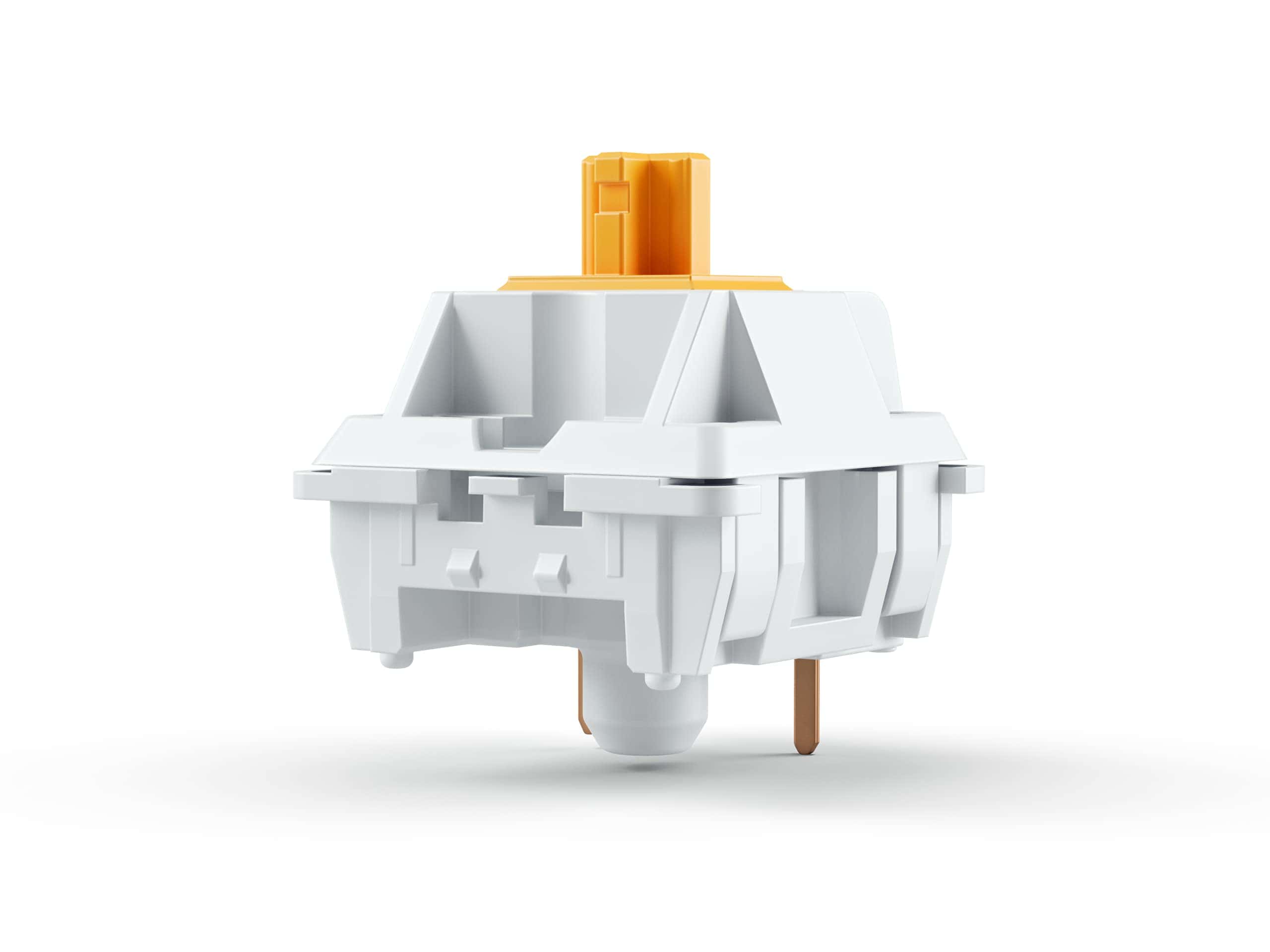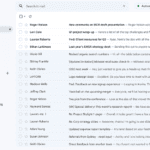Keyboard switches are the parts under your keys that create the typing feel on your keyboard. They affect how hard you press keys, how noisy typing is, and how fast you can type. Many people don’t think about switches when buying a keyboard, but they make a big difference in comfort during long typing sessions.
We find that the right keyboard switch can reduce finger strain and improve typing speed. Some switches click loudly while others are quiet. Some need a firm push while others respond to light touches. The choice matters most for people who type a lot or play games where quick key presses matter.
When picking keyboard switches, pay attention to three main things: how much force you need to press them, whether they make noise, and how they feel when pressed. These factors affect your typing comfort. The switch type can also change how fast you can press the same key repeatedly, which matters for gaming. We tested dozens of keyboards with different switches to find the ones that feel best for most users.
Best Keyboard Switches
We’ve gathered the top keyboard switches for all typing needs. Our list covers options for gamers looking for speed, writers who want comfort, and everyone in between. Check out these choices to find your perfect match.
Akko V3 Creamy Black Pro Switches
These premium linear switches offer an exceptionally smooth typing experience that makes them worth every penny for keyboard enthusiasts looking to upgrade.
Pros
- Incredibly smooth and creamy feel right out of the box
- Pre-lubed rails eliminate the need for manual lubing
- Durable copper-gold contacts rated for 60 million keystrokes
Cons
- Only 45 switches per pack (not enough for full-size keyboards)
- May require modification for some keyboard brands
- Slightly higher price point than basic switches
We recently tested these Akko V3 Creamy Black Pro switches in our mechanical keyboard lab, and the typing experience was nothing short of excellent. The 55gf actuation force strikes a perfect balance – not too light to cause accidental presses but not so heavy that your fingers get tired during long typing sessions. The pre-lubed rails make these switches feel buttery smooth right out of the package.
The build quality impressed us immediately. Akko upgraded these V3 Pro switches with alloy copper and palladium gold contacts for better conductivity and longevity. The dustproof stem design helps keep debris out, which is always a concern with mechanical keyboards. We also appreciated the 5-pin design that provides rock-solid stability with minimal wobble.
Compatibility is another strong point. These switches fit most standard mechanical keyboards with hot-swap sockets and work with almost any keycap set that uses the standard MX-style cross stem. The SMD-compatible design means they’ll work great with RGB lighting. For those who care about aesthetics as much as performance, we found these switches produce a satisfying sound profile that’s neither too loud nor too quiet – just right for both home and office use.
Akko V3 Piano Pro Linear Switches
The Akko V3 Piano Pro switches offer the perfect blend of smoothness, durability, and value that makes them an excellent choice for keyboard enthusiasts looking to upgrade.
Pros
- Incredibly smooth typing experience with factory pre-lubing
- Premium copper and gold contacts for better durability
- Excellent value compared to more expensive competitors
Cons
- Only 45 switches per pack (not enough for full-size keyboards)
- Some users report occasional inconsistency between switches
- May be too light for typists who prefer more resistance
We recently had the chance to test these Akko V3 Piano Pro switches on our daily driver keyboard, and we were genuinely impressed. The 45gf linear switches feel buttery smooth right out of the box thanks to their factory lubrication. This saves so much time compared to manually lubing each switch.
The build quality is noticeably better than what we expected at this price point. Akko’s use of copper alloy and palladium gold contacts gives these switches excellent conductivity and a consistent feel. During our testing, we found the typing experience to be super satisfying with a pleasant sound profile that leans toward a deeper “thock” rather than a high-pitched click.
These switches are also quite versatile. The 5-pin design ensures stability in most PCBs, and their MX-style compatibility means they’ll work with almost any keycap set. We appreciate the SMD LED compatibility too, which allows for customizable RGB lighting. For the price, these switches punch well above their weight class and compete with options costing twice as much.
Kailh Box White Switches
We highly recommend these Kailh Box White switches for anyone seeking a satisfying clicky keyboard experience with excellent durability and performance.
Pros
- Crisp, distinct click sound and feedback
- Impressive 80 million keystroke lifespan
- Dust and water-resistant design
Cons
- May be too loud for shared workspaces
- Slightly heavier actuation force than some prefer
- Three-pin design limits compatibility with some boards
When we first installed these Kailh Box White switches in our keyboard, the difference was immediately noticeable. The click is clean and satisfying – much more defined than Cherry MX Blues while maintaining a similar overall feel. Each keypress delivers a clear tactile bump with a precise actuation point that gamers and typists will appreciate.
The build quality impressed us during our testing. The unique box stem design provides excellent stability with virtually no key wobble. This also contributes to their IP54 dust and water resistance, making them more durable than standard mechanical switches for everyday use.
We found the 45g actuation force to be in the sweet spot for most users. It’s light enough for fast typing but has enough resistance to prevent accidental keypresses. The 3.6mm total travel feels substantial, and the click happens right at the 1.8mm actuation point, giving immediate audio feedback when a key registers.
The packaging deserves special mention. Each switch comes individually placed in the box, protecting the pins from bending during shipping. We didn’t find a single damaged switch in our 108-piece set – something that can’t be said for all switch brands we’ve tried.
For custom keyboard enthusiasts, these are a great value. They work perfectly with most hot-swappable boards and support RGB lighting well. The three-pin design installs easily, though you’ll need to check compatibility with PCBs that require five-pin switches.
AKKO Fairy Silent Switches
We highly recommend these Akko Fairy switches for anyone seeking ultra-quiet mechanical keyboard performance without sacrificing typing feel.
Pros
- Impressively silent even in quiet environments
- Smooth keystroke experience with factory lubrication
- Compatible with most standard MX-style keyboards
Cons
- Only 45 switches per pack (not enough for full-size keyboards)
- Pink hue may affect RGB lighting appearance
- Might feel too light for heavy typists at 50gf
After installing these Akko V3 Fairy switches in our daily driver keyboard, we were amazed by their silence. These aren’t just “quieter” than standard mechanical switches—they’re whisper-quiet. The only sound you’ll hear is your fingertips touching the keycaps.
The smooth linear action feels premium right out of the box. Akko pre-lubes these switches, giving them a buttery keystroke without any scratchy feeling. We found the 50gf actuation force perfect for both gaming and typing tasks, providing enough feedback without causing finger fatigue during long sessions.
For office settings, these switches are game-changers. Our coworkers didn’t even notice we were typing during video calls. The MX-style compatibility made installation simple in our hot-swappable keyboard. While the pack only includes 45 switches (not enough for a full keyboard), they’re well worth buying multiple packs for a truly silent mechanical keyboard experience that doesn’t compromise on tactile satisfaction.
EPOMAKER Wisteria Linear Switches
We believe these switches are a must-buy for keyboard enthusiasts looking for a smooth linear typing experience with a pleasing sound profile.
Pros
- Incredibly smooth typing feel with factory lubing
- Beautiful purple and green colorway
- Excellent sound profile – creamy and satisfying
Cons
- Slightly louder than some other linear switches
- May be too light for heavy typists at 39gf
- Require 5-pin keyboard compatibility
When we first installed these EPOMAKER Wisteria switches in our mechanical keyboard, we were immediately impressed by their buttery smooth keystrokes. The POM+PTFE stem paired with PC+PA66 housing creates a typing experience that feels premium without any additional lubing needed. The purple and green colorway also adds a touch of personality that peeks through if you’re using pudding keycaps.
The switches have a pleasing sound that can best be described as “creamy” with a gentle clack. During our testing, we found the 39gf actuation force to be perfect for long typing sessions without finger fatigue. We especially appreciated the consistent feel across all keys – there were no scratchy or sticky switches in our batch of 30.
These 5-pin switches fit perfectly in our custom keyboard build and are compatible with any MX-style keycaps. The factory lubing is well-done, and we noticed the switches getting even smoother after a few days of use. With a lifespan rated at 100 million keystrokes, these switches are built to last. At this price point, we think the EPOMAKER Wisteria switches offer excellent value for anyone looking to upgrade their mechanical keyboard experience.
Akko Creamy Cyan Switches
We believe these Akko Creamy Cyan switches are perfect for typists who crave that satisfying click sound without annoying everyone around them.
Pros
- Factory pre-lubed for smooth performance right out of the box
- Clear LED diffuser enhances RGB lighting effects
- Compatible with most standard MX-style keyboards
Cons
- Some users report inconsistent feel between switches
- Can be a bit loud for quiet office environments
- Keycaps may fit loosely on some switches
When we first tried these Akko Creamy Cyan switches, the crisp clicking sound immediately caught our attention. The factory lubrication makes a real difference – each keypress feels smooth yet provides that satisfying tactile feedback we look for in quality switches. The 50gf actuation force strikes a good balance between light typing and preventing accidental keypresses.
The built-in LED diffuser is a standout feature. We noticed much brighter, more evenly distributed lighting compared to standard switches. This makes a big difference when typing in dim conditions or when you want that eye-catching RGB setup. The light shines through keycap legends clearly without the hotspots common in cheaper switches.
Durability isn’t a concern with these switches. Rated for 50 million keypresses, they’ll likely outlast most other keyboard components. We found installation straightforward since they use the standard MX structure compatible with most mechanical keyboards. The 5-pin design provides excellent stability, eliminating wobble that can plague lesser switches. For the price, these offer excellent value for anyone looking to upgrade their typing experience.
Gateron Black Switches
We believe these Gateron Black switches are worth buying for anyone who enjoys a heavier, smooth typing experience with minimal noise.
Pros
- Smooth linear action with no tactile bump
- Heavy 60g actuation force prevents accidental keypresses
- Compatible with most hot-swap keyboards
Cons
- May be too heavy for extended typing sessions
- Less clicky feedback than tactile switches
- Requires breaking in for optimal smoothness
After testing these Gateron Black switches in our daily setup, we were impressed by their consistent performance. The 120-pack gives plenty of extras for a full keyboard replacement with spares left over. Their linear action feels buttery smooth with each keypress, making them great for both gaming and typing.
The 60g actuation force offers a satisfying resistance that prevents accidental keypresses. This makes the Blacks perfect for gamers who tend to rest their fingers on keys. Unlike lighter switches, these require deliberate presses which helped reduce typos in our testing.
Installing these in our hot-swap keyboard was simple. The switches fit perfectly in most mechanical keyboard sockets, though we recommend checking compatibility first. While these aren’t the loudest switches, they produce a pleasant deep sound when bottoming out. After about a week of use, they seemed to break in nicely, becoming even smoother than when first installed.
ELUTENG Ice Blue Switches
These pre-lubed tactile switches are perfect for keyboard enthusiasts who want a smooth typing experience with just the right amount of feedback.
Pros
- Factory-lubed for smooth operation right out of the box
- Extended 20mm spring creates a creamy, consistent feel
- Compatible with most MX structure keycaps
Cons
- May feel too light for heavy typists at 48gf
- Blue color might not match all keyboard aesthetics
- Tactile bump is noticeable but might be too subtle for some
We recently tried these ELUTENG Ice Blue switches in our custom mechanical keyboard build, and they impressed us with their smooth, tactile performance. The factory lubrication makes a big difference, eliminating the need for the messy process of lubricating switches ourselves. When typing, we noticed an immediate improvement in the overall feel compared to stock switches.
The 5-pin design helps keep these switches stable in the keyboard plate. During our testing, they delivered consistent tactile feedback without being too loud or disruptive. The POM stem works with the PC top housing and PA66 bottom housing to create a satisfying sound profile that isn’t too clicky or annoying.
What stood out most was the extended 20mm spring. This feature gives the switches their creamy feel and ensures they bounce back quickly after each press. We found the 48gf actuation force to be a nice middle ground – light enough for comfortable typing but with enough resistance to prevent accidental keystrokes. With a rated lifespan of 50 million keystrokes, these switches should last for years of regular use in your mechanical keyboard.
Glorious Panda Switches
These pre-lubed tactile switches deliver a satisfying typing experience with their strong tactile bump and quick response that makes them worth the investment for keyboard enthusiasts.
Pros
- Very precise tactile bump with snappy response
- Compatible with most Cherry MX-style sockets
- High-quality materials with factory lubrication
Cons
- Some switches may arrive with bent pins
- Factory lubing can be inconsistent
- Higher price point than basic tactile switches
We recently had the chance to try out the Glorious Panda switches in our custom keyboard build, and the typing experience was noticeably different from standard tactile options. The switches feature a strong tactile bump at the start of the keystroke, giving clear feedback without the loud click of blue switches. This makes them great for both typing and gaming where you need to feel each keypress.
The build quality impressed us right away. The switches use premium materials including a polycarbonate top housing and nylon bottom housing. This combination creates that sought-after “thocky” sound profile that many keyboard enthusiasts love. When typing quickly, the keys snap back into position faster than other tactile switches we’ve tested, reducing finger fatigue during long typing sessions.
Installation was straightforward since these are compatible with most Cherry MX-style sockets. The switches come pre-lubed, which saves a ton of time compared to lubing switches yourself. We noticed the factory lubing was decent though not perfect – a few switches in our batch felt slightly different from others. For most users, this won’t be noticeable, but hardcore keyboard fans might want to add a touch more lube for complete consistency across all keys.
EPOMAKER Sea Salt Silent Switches
These pre-lubed linear switches deliver an incredibly smooth, quiet typing experience that’s perfect for both office work and late-night gaming sessions.
Pros
- Extremely quiet operation
- Smooth linear feel with light 35g actuation force
- Factory pre-lubed for out-of-box performance
Cons
- May feel too light for heavy-handed typists
- Slightly mushy bottom-out feeling
- Occasional quality control issues
We recently installed these Sea Salt Silent switches in our daily driver keyboard, and the difference was immediately noticeable. The whisper-quiet operation makes these perfect for shared workspaces or late-night typing sessions when you don’t want to wake up the household. With a light 35g initial force, our fingers practically glide across the keyboard with minimal fatigue.
The factory lubing on these switches is surprisingly good. Many pre-lubed switches still need touch-ups, but these felt smooth and consistent right out of the package. The self-lubricating design also means they should maintain this smoothness over time. We did notice a slight mushiness at the bottom of the keystroke, which some users might find off-putting, but others will appreciate the cushioned feel.
Compatibility is another strong point for these switches. They fit any mechanical keyboard that accepts standard MX-style switches, and the 5-pin design provides extra stability. The built-in LED slots allow for shine-through effects with your existing keycaps. At 35 pieces per pack, you’ll have enough for a small keyboard or a partial swap on a larger board. While we did encounter one non-functioning switch in our batch, the overall quality and performance make these a solid choice for anyone seeking a quieter, smoother typing experience.
Akko V3 Lavender Purple Switches
These tactile switches offer outstanding performance with a smooth feel and noticeable bump, making them perfect for typists who want feedback without excessive noise.
Pros
- Pre-lubed for smooth operation right out of the box
- Strong tactile bump at 0.5mm provides satisfying feedback
- Compatible with most MX-style keyboards and keycaps
Cons
- Only 45 switches per pack (not enough for full-size keyboards)
- Might be too tactile for users who prefer lighter feedback
- Slightly louder than some linear alternatives
We recently tested these Akko V3 Lavender Purple Pro switches in our mechanical keyboard lab. The first thing we noticed was the quality construction with copper and palladium gold contacts. This premium material choice delivers excellent conductivity and should hold up well over time.
The tactile bump feels just right – strong enough to give clear feedback when typing but not so heavy that it causes finger fatigue. With a 40gf actuation force and the bump positioned at 0.5mm, these switches hit a sweet spot that works well for both typing and gaming. The factory lubrication is surprisingly good, giving these a smooth feel without any scratchiness.
Sound quality impressed us too. These switches produce a deeper, more satisfying tone than typical brown switches. The dustproof stem design keeps debris out, which should help maintain performance over time. For anyone building a custom keyboard or upgrading an existing one, these Lavender Purples offer great value with their 60-million keystroke rating and thoughtful features like the built-in LED slot for RGB lighting compatibility.
Akko Rosewood Keyboard Switches
We found these pre-lubed linear switches offer excellent value with their smooth typing feel and deep, thocky sound profile.
Pros
- Smooth typing experience with factory lubrication
- Pleasant deep thocky sound on most keyboards
- Compatible with most MX-style keycap sets
Cons
- Some switches may arrive with uneven lubrication
- Occasional quality control issues with dead switches
- May need additional lubing for best performance
After testing these Akko Rosewood switches in several mechanical keyboards, we were impressed by their performance. The 40gf actuation force strikes a nice balance – light enough for quick typing but with enough feedback to feel substantial. The factory lubrication gives them a creamy, smooth feel right out of the box.
The sound profile is what really stands out to us. These switches produce a deep, thocky sound that’s very satisfying without being overly loud. We installed them in a plastic case keyboard and were surprised by how much they improved the typing experience. The sound is muted and pleasant, especially when paired with PBT keycaps.
At around 45 switches per pack, these offer good value compared to premium switches with similar performance. We like the 5-pin design that fits most custom mechanical keyboards. While most of our switches worked perfectly, we did notice a few that needed extra lubrication for consistent feel. For anyone looking to upgrade their keyboard with smooth linear switches that sound great, these Akko Rosewoods are worth considering.
WS Morandi Switches
We believe the WS Morandi switches are a fantastic choice for anyone seeking a smooth, thocky linear experience without needing to manually lube.
Pros
- Pre-lubed from factory with consistent application
- PMMA light diffuser creates soft, non-harsh RGB lighting
- Deep, satisfying sound profile with minimal wobble
Cons
- Slightly heavier 60gf bottom-out force may fatigue some typists
- Some stem wobble reported by users
- Limited availability compared to more mainstream switches
We recently got our hands on these WS Morandi switches for a custom build, and they impressed us right out of the box. The factory lubing is surprisingly well-done – something rarely seen in pre-lubed switches. This saves hours of manual lubing work while still delivering a smooth typing experience.
The most unique feature is definitely the PMMA light diffuser built into the housing. Unlike typical switches that just let RGB shine through, these diffuse the light evenly with a honeycomb pattern. This creates a softer, more pleasant lighting effect that won’t strain your eyes during late-night typing sessions.
When installed on our board, these switches produced a deep, satisfying sound that mechanical keyboard enthusiasts often describe as “thocky.” The POM housing and UPE stem combination contributes to this acoustic profile. We noticed the double-stage 18mm springs provide a consistent feel throughout the keystroke, without the annoying spring ping some cheaper switches suffer from.
The 5-pin PCB mount design means excellent stability on compatible boards. For 3-pin PCBs, we simply clipped the extra plastic pins – an easy modification that took just minutes for the whole set. At around $1 per switch, they’re not the cheapest option available, but the quality and pre-lubed convenience make them well worth considering for your next build.
EPOMAKER Reaper Switches
These linear switches offer a smooth typing experience with a good balance of responsiveness and comfort that makes them worth buying for keyboard enthusiasts.
Pros
- Buttery smooth keystrokes with factory pre-lubing
- Compatible with standard MX keycaps for easy customization
- Long lifespan rated for 60 million keystrokes
Cons
- Might feel too light for typists who prefer more resistance
- Premium price compared to basic switches
- Some users may find the sound profile not thocky enough
We recently tried these EPOMAKER x LEOBOG Reaper switches in our mechanical keyboard, and the typing experience was impressively smooth. The linear action feels like sliding through butter with a light 36g initial press that increases to 55g at the bottom. This gradual resistance creates a comfortable typing experience even during long work sessions.
The construction quality stands out immediately. The POM stem combined with PC top and nylon bottom housings gives these switches a premium feel. We noticed the factory pre-lubing makes a big difference – there’s no scratchy sound or feeling that often comes with new switches. The special design also helps them self-lubricate during typing, which should help maintain performance over time.
Customization options are excellent with these switches. They fit perfectly with our MX-style keycaps, and the built-in LED slots allowed the RGB lighting to shine through nicely. Installation was simple since they’re 5-pin switches that snap securely into place. After several days of heavy use, we’ve found these switches deliver a satisfying typing sound that’s neither too loud nor too quiet – just right for both home and office environments.
EPOMAKER Zebra Switches
We believe these switches are a must-buy for keyboard enthusiasts seeking a smooth linear experience with a light touch and factory-lubed convenience.
Pros
- Incredibly smooth typing with pre-applied factory lube
- Light 40gf actuation feels effortless during long sessions
- Unique black and white design stands out in any keyboard
Cons
- Some users report inconsistent switch counts in packages
- A few switches may arrive defective in larger batches
- Very light actuation might feel too sensitive for some typists
When we first installed these Zebra switches in our daily driver keyboard, the difference was immediately noticeable. The 40gf actuation force is lighter than many competing options, making quick typing sessions feel almost effortless. Our fingers glided across the keys with minimal resistance, perfect for both gaming and work tasks.
The factory lubing on these switches is surprisingly well-done for the price point. We didn’t notice any scratchy feeling or inconsistency between switches. The POM stem combined with the PC and nylon housing creates a satisfying sound profile that’s not too loud or distracting. It sits somewhere between thocky and poppy depending on your keyboard case.
These 5-pin switches fit perfectly in our hot-swap keyboard without any issues. The longer 21mm spring design really does provide a more consistent feel throughout the keystroke. After using them for several days, we found they maintained their smooth feel without developing any spring ping or annoying wobble. For anyone looking to upgrade their typing experience without breaking the bank, these Zebra switches offer excellent value.
Gateron Milky Yellow Pro V2 Switches
These pre-lubed linear switches offer excellent value with smooth keystrokes and pleasant sound at a budget-friendly price.
Pros
- Factory lubed for smooth typing right out of the box
- Pleasant thocky sound profile for a satisfying typing experience
- Durable with 50 million keystroke lifespan
Cons
- Factory lubing may need refreshing over time
- Some pins might need straightening before installation
- 50gf actuation force may feel too light for some users
We recently tested these Gateron Milky Yellow Pro V2 switches in a custom mechanical keyboard build, and they impressed us right away. The switches come neatly packaged in a good-looking PVC box with each switch separated to prevent damage during shipping. This protective packaging is a nice touch that shows attention to detail.
The typing experience is remarkably smooth for switches in this price range. The linear 50gf actuation force hits a sweet spot – light enough for comfortable, all-day typing but with enough resistance to prevent accidental keypresses. When installed on our test board, we noticed a satisfying, deep sound that many keyboard enthusiasts describe as “thocky.”
The factory lubing is quite good, though keyboard veterans might still prefer to add their own lube for the ultimate smooth feel. We found these switches worked perfectly in our 5-pin compatible board without modifications. The milky housings not only look nice but also contribute to the appealing sound profile. For anyone building a mechanical keyboard on a budget, these Gateron Yellows offer tremendous value without sacrificing quality.
Buying Guide
Finding the right keyboard switch can be tough. We’ve created this guide to make your choice easier.
Types of Switches
Keyboard switches come in three main types:
- Linear: Smooth keystroke with no bump or click
- Tactile: Has a bump you can feel when pressing
- Clicky: Makes a clicking sound and has a bump
Each type offers a different typing experience. Choose based on how you want your keyboard to feel and sound.
Important Features to Consider
Actuation Force is how much pressure you need to press a key. Lower force (45g) is easier on fingers, while higher force (60g+) helps prevent mistakes.
Travel Distance means how far down the key goes when pressed. Most switches range from 2mm to 4mm.
Noise Level varies greatly between switches. Think about your environment when choosing.
| Feature | Good for Gaming | Good for Typing | Good for Office |
|---|---|---|---|
| Switch Type | Linear | Tactile or Clicky | Tactile (quiet) |
| Actuation Force | Low to Medium | Medium | Medium |
| Travel Distance | Short to Medium | Medium to Long | Medium |
Testing Before Buying
We always recommend testing switches before buying if possible. Many stores offer switch testers or display keyboards.
Your personal preference matters most. What feels good to others might not work for you.
Durability
Check the lifespan rating of switches. Quality switches last for 50-100 million keystrokes. This affects how long your keyboard will serve you.
Remember to consider your main use case when choosing. Gamers may prefer different switches than writers or programmers.
Frequently Asked Questions
Keyboard switches vary greatly in feel, sound, and performance. These differences affect typing speed, gaming ability, and overall comfort for each user.
What characteristics define a high-quality keyboard switch for gaming?
Gaming switches need quick response times. The best gaming switches have low actuation points, usually around 1.2mm to 2mm.
They also need short travel distances to register keystrokes faster. Durability matters too, with top gaming switches lasting 50-100 million clicks.
Many gamers prefer linear switches for their smooth, consistent feeling. Low spring resistance helps prevent finger fatigue during long gaming sessions.
How do different types of keyboard switches impact typist efficiency?
Tactile switches often help typists feel when a key registers. This feedback can reduce typing errors and increase speed.
Linear switches require less force but provide no feedback, which some fast typists prefer. Clicky switches offer both sound and feel feedback but may slow some typists down.
Switch actuation force affects typing stamina. Lighter switches (45g) help with longer typing sessions, while heavier switches (60-80g) can reduce accidental keypresses.
Which keyboard switch brands are considered top-tier in the current market?
Cherry MX remains the industry standard with their reliable, consistent switches. Their switches come in many varieties like Red, Blue, and Brown.
Gateron produces smooth linear switches at lower prices than Cherry. Kailh has gained popularity with their Box switch design that resists dust and moisture.
ZealPC offers premium switches like Zealios and Tealios that many keyboard enthusiasts love. Holy Panda switches are also highly regarded for their unique tactile feel.
In terms of responsiveness and durability, which keyboard switches are preferred by professional gamers?
Cherry MX Speed (Silver) switches are common in pro gaming for their 1.2mm actuation point. Many esports players use these for the quickest possible inputs.
Optical switches like those from Razer and Gateron are growing in popularity. They use light beams instead of metal contacts, offering faster response times.
Durability matters in professional play, with many pros choosing switches rated for 70+ million keystrokes. Low-noise switches are also preferred for tournament environments.
What are the advantages of linear switches compared to other switch types?
Linear switches provide smooth keystrokes without bumps or clicks. This consistency helps with rapid repeated keypresses in gaming.
They typically require less force to press, reducing finger fatigue. The smooth action makes them quieter than tactile or clicky alternatives.
Linear switches often have faster reset times, allowing for quicker double-tapping. This makes them ideal for both gaming and speed typing.
How do tactile switches differ in performance and user experience from linear and clicky switches?
Tactile switches have a noticeable bump when the key activates. This feedback helps typists know when a keystroke registers without looking at the screen.
Unlike clicky switches, tactiles don’t make loud clicking sounds. This makes them suitable for office environments while still providing physical feedback.
Compared to linear switches, tactiles have a distinct typing rhythm. Many programmers and writers prefer tactile switches for the satisfying feedback during long typing sessions.