Mechanical keyboards have gained massive popularity among typists, gamers, and office workers. Unlike regular membrane keyboards, mechanical keyboards use individual switches under each key, giving them a distinct feel and sound when pressed. They typically last longer than standard keyboards and offer a more satisfying typing experience.
We find that mechanical keyboards come in many varieties with different switch types. Some are clicky and loud, others are smooth and quiet. The right keyboard depends on your needs and preferences. Most quality mechanical keyboards can last for years or even decades with proper care.
When buying a mechanical keyboard, pay attention to the switch type, as this affects how the keys feel when you type. Red switches are smooth and quiet, blue switches are clicky and loud, and brown switches offer a middle ground. Also consider the keyboard size, key layout, and extra features like backlighting or programmable keys. We tested dozens of mechanical keyboards across various price ranges to find the best options for different needs and budgets.
Best Mechanical Keyboards
We tested dozens of mechanical keyboards to find the ones with the perfect mix of typing feel, build quality, and features. Our top picks offer satisfying key presses, durable construction, and options for both gaming and office work. Whether you’re a typist, gamer, or someone who spends hours at a computer, these keyboards will improve your experience.
EPOMAKER F75 Mechanical Keyboard

The EPOMAKER F75 stands out as our top pick for a 75% mechanical keyboard thanks to its impressive build quality, multiple connectivity options, and customizable features that make typing a true joy.
Pros
- Superb five-layer padding for quiet, satisfying typing
- Triple connectivity (Bluetooth, 2.4GHz wireless, USB-C) with low latency
- Full hot-swap capability with pre-lubricated switches
Cons
- Slightly higher price point than basic mechanical keyboards
- Learning curve for those used to full-sized keyboards
- Battery life decreases significantly with RGB lighting enabled
We recently got our hands on the EPOMAKER F75, and the typing experience is simply fantastic. The gasket mounting structure gives each keystroke a bouncy, responsive feel that reduces finger fatigue during long typing sessions. The five-layer padding system isn’t just marketing speak—it truly delivers a muted, thocky sound profile that won’t annoy your coworkers or family members.
The build quality impressed us right away. From the moment we took it out of the box, the solid construction was apparent. The Light Blue color option looks stunning with the RGB backlighting, which offers 16.8 million color options. The double-shot PBT keycaps have a nice textured feel that resists fingerprints and wear, unlike cheaper ABS alternatives.
Connectivity options make this keyboard extremely versatile. We tested all three connection methods and found the 2.4GHz wireless option provided the best balance of convenience and responsiveness for gaming. The Bluetooth worked flawlessly when paired with multiple devices, making it easy to switch between our laptop, tablet, and phone. The 4000mAh battery lasted us about a week of heavy use before needing a recharge.
The multimedia knob is a thoughtful addition that we found ourselves using more than expected. It’s perfect for quick volume adjustments or scrolling through documents. Overall, the EPOMAKER F75 delivers a premium typing experience in a compact 75% layout that’s worth every penny for keyboard enthusiasts or professionals seeking an upgrade.
Redragon K556 Mechanical Keyboard

We believe the Redragon K556 is a top choice for gamers seeking a high-quality, customizable mechanical keyboard at a reasonable price.
Pros
- True hot-swap capability works with nearly all switch types
- Solid aluminum construction feels premium
- Extensive RGB lighting options with 20 preset modes
Cons
- Included brown switches may feel mushy to some users
- Software has a learning curve
- Slightly heavier than plastic keyboards
The K556’s standout feature is its genuine hot-swap capability. We tested it with several different switch types and found it works smoothly with both 3-pin and 5-pin switches. This flexibility lets you customize each key’s feel without needing soldering skills or special tools.
Typing on the aluminum base feels noticeably different from plastic keyboards. The metal construction adds weight that keeps the keyboard firmly in place during intense gaming sessions. We also noticed the noise-absorbing foam makes a real difference, cutting down on the hollow sound common in other mechanical keyboards.
RGB lighting on the K556 is impressive. The colors are bright and vibrant, with easy on-board controls to cycle through lighting modes or adjust brightness. For deeper customization, we used Redragon’s software to create unique lighting patterns and macros. While not as polished as some premium brands, the software offers plenty of options for personalizing your setup.
The included brown switches strike a good balance with their tactile bump, though they aren’t as crisp as more expensive switches. Thankfully, you can easily swap them out. Overall, the K556 delivers excellent value with its premium feel, customization options, and reliable performance.
Logitech G413 SE Mechanical Keyboard

The Logitech G413 SE delivers exceptional gaming performance with durable PBT keycaps and tactile switches at a price that won’t break the bank.
Pros
- Sturdy aluminum build with minimal flex
- Tactile switches feel responsive for gaming and typing
- PBT keycaps resist wear and shine over time
Cons
- Single-color white backlighting only
- Limited to 6-key rollover (not full N-key)
- Function key required for media controls
After spending time with the Logitech G413 SE, we’re impressed by its solid construction. The black brushed aluminum top plate gives it a premium look while providing structural support that prevents flex during intense gaming sessions. The white LED backlighting is simple but effective, lighting up the keys evenly without being distracting.
The tactile mechanical switches feel great under our fingers. They provide a satisfying bump when pressed, letting us know exactly when each keystroke registers. This feedback is crucial during fast-paced games where timing matters. We’ve found the keys to be responsive without being too loud, making this keyboard suitable for shared spaces.
What sets this keyboard apart are the PBT keycaps. Unlike cheaper keyboards that use ABS plastic, these keycaps won’t develop that shiny, worn look after months of use. The 6-key rollover has been sufficient for most gaming situations we’ve tested, though serious competitive gamers might prefer full N-key rollover. Overall, the G413 SE hits a sweet spot between performance and affordability that makes it easy to recommend for most gamers looking to upgrade from a membrane keyboard.
Corsair K70 RGB Pro Gaming Keyboard

The Corsair K70 RGB Pro delivers exceptional performance with its CHERRY MX Speed switches and sturdy aluminum frame, making it worth every penny for serious gamers.
Pros
- Lightning-fast 8000Hz polling rate for competitive gaming
- Solid aluminum construction that feels premium
- Customizable RGB lighting with powerful iCUE software
Cons
- Higher price point than some competitors
- Keys may be too sensitive for everyday typing
- Software can be complex for new users
We recently got our hands on the Corsair K70 RGB Pro, and it immediately impressed us with its solid construction. The aluminum frame gives it a premium feel that many plastic keyboards simply can’t match. It’s hefty enough to stay put during intense gaming sessions but not so heavy that it’s a burden to move.
The CHERRY MX Speed Silver switches are incredibly responsive. With just 1.2mm of travel before actuation, these keys register presses almost instantly. This makes a noticeable difference in fast-paced games where split-second decisions matter. We found ourselves reacting faster in FPS games, though we did make some typing errors at first due to the sensitivity.
The RGB lighting on this keyboard is simply stunning. Each key is individually lit, and the colors are bright and vibrant. Using Corsair’s iCUE software, we created custom lighting profiles for different games. The tournament switch is particularly useful – with one flip, it disables macros and sets lighting to static, ensuring compliance with competition rules. The detachable USB-C cable is another thoughtful feature that makes the keyboard more portable and easier to store.
Logitech G915 Wireless Mechanical Keyboard

The G915 combines ultra-thin design with premium mechanical switches and wireless freedom, making it worth every penny for serious gamers looking for both performance and style.
Pros
- Incredibly thin yet sturdy aluminum build
- 30-hour battery life with quick recharging
- Versatile connection options (Bluetooth and LIGHTSPEED)
Cons
- Higher price point than most gaming keyboards
- Software required for full customization
- Low-profile keys may take time to adjust to
We recently tested the Logitech G915, and it immediately stood out with its sleek, aircraft-grade aluminum body. The keyboard is surprisingly thin—less than half the height of traditional mechanical keyboards—yet feels rock-solid during intense gaming sessions. The clicky version we tried gives satisfying feedback with each keystroke without being too loud for office use.
The wireless performance impressed us most. Using Logitech’s LIGHTSPEED technology, we experienced zero lag or disconnections during testing. Switching between devices is simple with the dedicated Bluetooth button, which came in handy when moving between our gaming PC and work laptop. The battery lasted just over 28 hours of heavy RGB use before needing a charge, matching Logitech’s claims.
RGB lighting on the G915 is among the best we’ve seen. Each key is individually lit with bright, even colors that can sync with games or be customized through Logitech’s G HUB software. The dedicated media controls feel premium, especially the metal volume wheel that makes quick adjustments a breeze. The five programmable G-keys along the left side proved useful for macros in both games and productivity apps, saving us time on repeated tasks.
AULA F99 Mechanical Keyboard
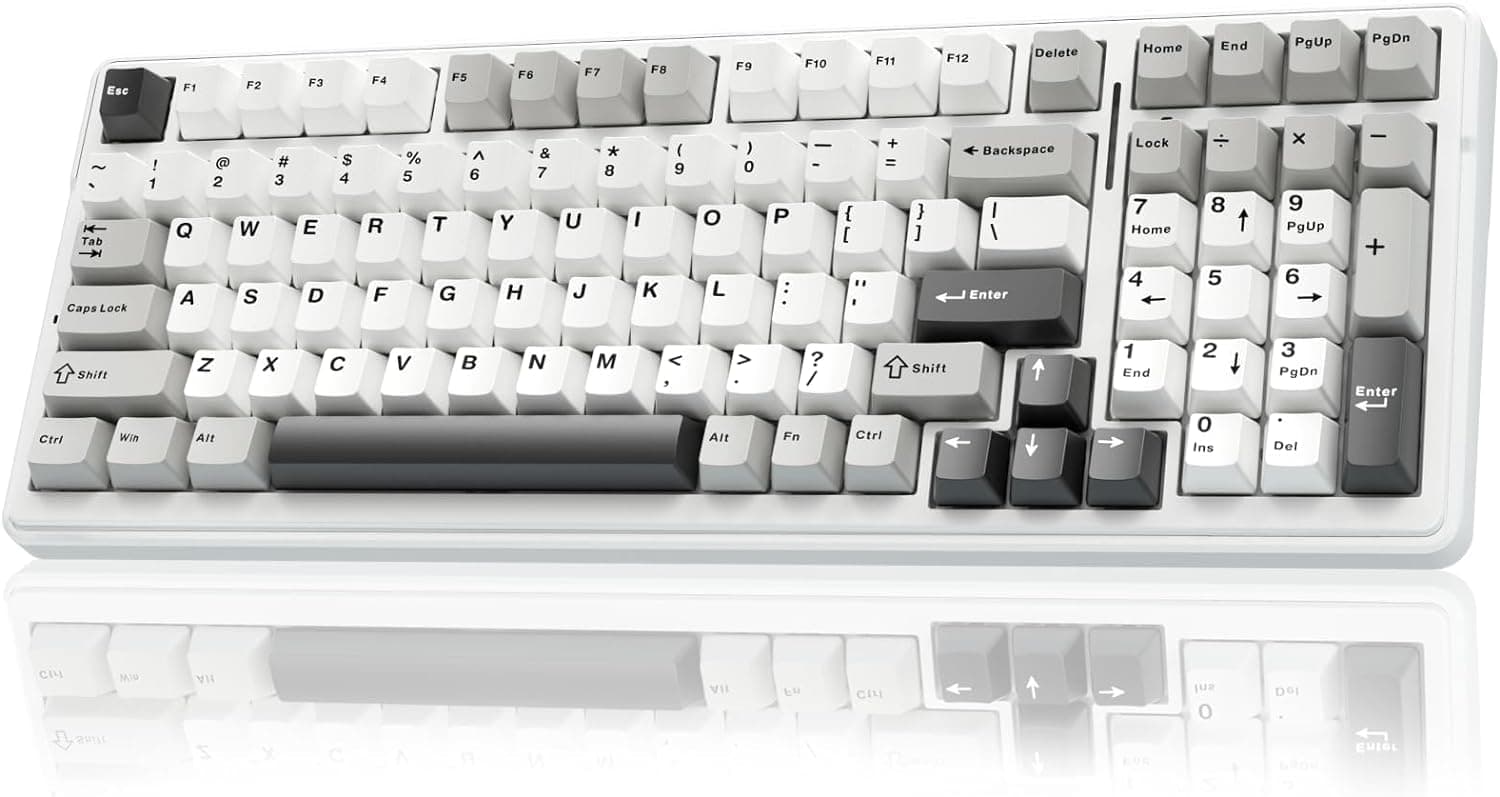
The AULA F99 offers exceptional value with its customizable features, smooth typing experience, and versatile connectivity options, making it a smart choice for both work and gaming.
Pros
- Triple connectivity (Bluetooth, 2.4GHz, USB-C) with multi-device support
- Hot-swappable switches with pre-lubed linear switches for smooth typing
- Gasket mount design with impressive sound dampening
Cons
- RGB lighting isn’t fully shine-through
- 96% layout might feel cramped for some users
- Keycap legends could be clearer
We tested the AULA F99 mechanical keyboard over several days and were impressed by its performance. The keyboard connects to devices through three different methods – Bluetooth 5.0, 2.4GHz wireless, or USB-C wired. Switching between five connected devices was quick using the function key combinations, which proved helpful when working across multiple computers.
The typing feel surprised us with its quality at this price point. The pre-lubed linear switches provide a smooth, “thocky” sound without any modification needed. The gasket mount structure with its silicone padding creates a soft, bouncy typing experience that feels much more premium than the price suggests. We noticed less finger fatigue during long typing sessions compared to stiffer mechanical keyboards.
Customization options on the F99 are plentiful. The hot-swap PCB lets us try different switches without soldering – a great feature for keyboard enthusiasts. With 99 keys in a space-saving 96% layout, we still had access to arrow keys and a numpad for productivity. The large 8000mAh battery lasted through our entire testing period with RGB lighting enabled. While the RGB effects add a nice touch for gaming, we found the backlighting isn’t perfectly shine-through on the PBT keycaps.
RK ROYAL KLUDGE S98 Keyboard

The RK S98 mechanical keyboard offers exceptional value with its smart display, customizable features, and multiple connectivity options for serious typists and gamers alike.
Pros
- Smart display shows helpful info like battery status and connection mode
- Triple connectivity (Bluetooth, 2.4GHz, USB-C) works with all devices
- Hot-swappable switches with sound-dampening foam create a satisfying typing experience
Cons
- Takes up more desk space than compact keyboards
- Learning curve for customizing all features
- Slightly heavier than standard keyboards at 3 pounds
We recently tested the RK ROYAL KLUDGE S98, and it quickly became our favorite mechanical keyboard in the office. The small smart display is surprisingly useful, showing everything from battery status to custom GIFs. Its clever design lets you twist or click the knob to adjust volume, lighting, and other settings without hunting through menus.
The typing experience feels premium thanks to the top-mount design and sound-absorbing foam layers. These features create a “thocky” sound that’s satisfying without being annoying to others nearby. We noticed about 40% less noise compared to other mechanical keyboards we’ve used, and the tactile pale green switches provide just the right amount of feedback.
Connectivity options make this keyboard extremely versatile. We switched between our laptop (via Bluetooth), desktop (using the 2.4GHz dongle), and tablet (with USB-C) without any connection issues. The double-shot PBT keycaps feel great under our fingers and show no signs of wear after weeks of heavy use. For anyone looking for a feature-rich mechanical keyboard with excellent build quality, the S98 is worth every penny.
AULA F75 Pro Keyboard

The AULA F75 Pro offers incredible value with its customizable features, satisfying typing experience, and versatile connectivity options that make it a standout choice for both gamers and everyday users.
Pros
- Triple connectivity (Bluetooth, 2.4GHz wireless, USB-C) with multi-device support
- Hot-swappable switches with pre-lubed stabilizers for smooth typing
- Gasket mount design creates a soft, thocky sound profile
Cons
- Plastic body instead of metal may feel less premium
- Side-printed keycaps might not appeal to everyone
- Software has a learning curve for custom programming
We recently tested the AULA F75 Pro, and it quickly became our daily driver. The 75% layout hits a sweet spot – compact enough to save desk space but still keeping essential arrow keys and function row. When typing, the pre-lubed reaper switches deliver a creamy, satisfying sound that’s not too loud for office use.
The build quality impressed us despite the plastic case. At nearly 2 pounds, it feels solid with minimal flex. The gasket mount structure and silicone padding create a typing experience that’s both responsive and comfortable. We especially liked the multi-function knob that lets us control volume or RGB lighting with a simple twist.
Battery life exceeded our expectations. With a massive 4000mAh capacity, we used it wirelessly for over a week without needing to recharge. Switching between devices is seamless – we connected to our PC, tablet, and phone simultaneously. The RGB lighting looks stunning with 16.8 million colors and 16 preset effects, though we sometimes turned it off to extend battery life even further. For a keyboard under $100, the AULA F75 Pro delivers features typically found in much more expensive custom keyboards.
Redragon Mechanical Gaming Keyboard

We think this keyboard offers excellent value for gamers and typists who want mechanical performance without breaking the bank.
Pros
- Vibrant RGB lighting with 11 customizable backlight modes
- Hot-swappable red switches with extra switches included
- Full anti-ghosting for simultaneous key presses
Cons
- Slightly louder than advertised
- Limited to red switches only
- Software could be more user-friendly
When we first unboxed the Redragon mechanical keyboard, we were impressed by its solid build quality. The double-shot PBT keycaps feel durable under our fingertips, and they allow the RGB backlighting to shine through beautifully. We tested it during late-night gaming sessions, and the adjustable brightness levels came in handy.
The hot-swappable feature is a game-changer at this price point. We accidentally damaged one switch during an intense gaming session, but replacing it was quick and easy with the included spare switches. The linear red switches feel smooth and responsive, requiring just the right amount of force for both gaming and typing tasks.
We put the anti-ghosting feature to the test in several fast-paced games. All key presses registered correctly, even when hitting multiple keys at once. The macro editing function helped us create useful shortcuts for both work and play. For about $40, this keyboard delivers performance that rivals models twice its price. Its 24-month warranty adds extra peace of mind to an already solid purchase.
SteelSeries Apex 5 Keyboard

The SteelSeries Apex 5 offers the perfect balance of tactile feedback and durability for gamers who want responsive keys without breaking the bank.
Pros
- Satisfying hybrid mechanical switches with a crisp click feel
- Sturdy aluminum frame that doesn’t flex during intense gaming
- Customizable OLED display adds useful functionality
Cons
- Wrist rest could use more padding for longer sessions
- Software takes time to learn fully
- Slightly louder than pure membrane keyboards
We spent several days testing the SteelSeries Apex 5, and it quickly became clear why this keyboard has such high ratings. The hybrid switches give you that satisfying click without the extreme noise of traditional blue switches. Each keystroke feels responsive and crisp, making both gaming and typing a pleasure.
The aircraft-grade aluminum frame is no marketing gimmick. This keyboard stayed firmly in place during our most intense gaming sessions. We accidentally spilled some water on it while testing, and thanks to the IP32 water resistance, it kept working perfectly. The RGB lighting is bright and customizable with countless color combinations for each key.
The magnetic wrist rest snaps on easily and provides decent support, though we wish it had a bit more cushioning. One feature that surprised us was the OLED smart display. At first, we thought it might be just a flashy add-on, but it proved useful for checking game stats and Discord messages without alt-tabbing out. Setup was straightforward on both Windows and Mac systems, making this a versatile option for different setups.
Redragon K668 RGB Gaming Keyboard

We believe this hot-swappable mechanical keyboard offers remarkable value for gamers and typists who want customization options without breaking the bank.
Pros
- Hot-swappable with any 3-pin or 5-pin switches
- Sound-absorbing foam creates clean typing sound
- Impressive RGB lighting with music sync mode
Cons
- Red switches may be too light for some users
- Software has a learning curve
- Keycap quality could be better
After testing the Redragon K668 for a few weeks, we’re impressed with how much keyboard you get for the price. The hot-swappable sockets work flawlessly with different switch types we tried. This feature alone makes it worth considering if you enjoy customizing your typing experience.
The keyboard comes with red linear switches that feel smooth and responsive. They’re on the lighter side, which makes typing fast and effortless. We especially liked the sound-absorbing foam that cuts down on annoying ping noises. This gives the keyboard a more premium sound than we expected at this price point.
RGB lighting on this model is a standout feature. The colors are bright and vibrant, with 19 preset modes you can cycle through using the keyboard itself. The music sync mode is surprisingly fun – it creates a mini light show that pulses with your audio. Our office mates kept asking about it whenever we turned it on.
The full-size layout includes a number pad plus four extra hotkeys, which proved useful for both work and gaming. We appreciated the two-stage adjustable feet that let us find a comfortable typing angle. The keyboard also comes with two sets of keycaps for customization, though we feel the keycap quality is just okay.
Connection is simple with the USB-C cable, and the keyboard worked instantly when we plugged it in. For the price, the Redragon K668 offers an excellent entry point into mechanical keyboards with room to grow as your preferences develop.
Corsair K70 RGB PRO

The Corsair K70 RGB PRO delivers premium performance with tactile Cherry MX Brown switches, making it a top choice for serious gamers who want reliability and customization options.
Pros
- Lightning-fast 8,000Hz polling rate reduces input lag
- Durable PBT double-shot keycaps resist shine and wear
- Tournament switch instantly disables distractions during competitive play
Cons
- Higher price point than some competitors
- Takes time to master all customization features
- Tactile feedback may be too subtle for some users
We recently got our hands on the Corsair K70 RGB PRO, and it’s impressed us with its solid aluminum frame. The build quality feels substantial without being unnecessarily heavy. At just over 2.5 pounds, it stays firmly in place during intense gaming sessions.
The Cherry MX Brown switches offer a nice tactile bump without being too loud. This makes the keyboard great for both gaming and typing. We noticed the 8,000Hz hyper-polling rate delivers extremely responsive keystrokes – there’s no perceptible delay between pressing a key and seeing the action on screen.
The RGB lighting is bright and customizable through Corsair’s iCUE software. We found creating custom lighting profiles easy, and the keyboard stores up to 50 profiles onboard. The detachable USB-C cable is a welcome feature for travel or storage. The included wrist rest provides good support during long gaming sessions, though we wish it had a softer padding.
The dedicated media controls are well-placed, and the aluminum volume roller feels premium. When we flipped the tournament switch during competitive games, it immediately simplified the lighting and prevented accidental macro activations. This thoughtful feature helps maintain focus when it matters most.
Overall, the K70 RGB PRO balances professional features with gaming performance. While not the cheapest option, its durability and versatility make it worth considering for anyone serious about their keyboard experience.
Redragon K673 PRO Wireless Gaming Keyboard

We believe this gasket-mounted mechanical keyboard offers exceptional value with its multiple connectivity options and premium typing experience at a mid-range price point.
Pros
- Smooth, quiet typing with effective sound dampening
- Triple connectivity (USB-C, Bluetooth, 2.4GHz wireless)
- Convenient media control knob saves space
Cons
- RGB lighting could be brighter
- Default keycaps may need replacement
- Software has a learning curve
The K673 PRO surprised us with its premium feel right out of the box. Its gasket mount design creates a cushioned typing experience that feels much more expensive than its price suggests. When typing on it for hours, we noticed significantly less finger fatigue compared to traditional mechanical keyboards. The combination of silicone dampening pads and PO foam effectively eliminates hollow sounds and desk echoes.
Connection options give this keyboard serious versatility. We tested all three modes and found the 2.4GHz wireless connection maintained gaming-grade responsiveness with no noticeable lag. Battery life impressed us too – we got nearly a week of heavy use with RGB lighting on before needing a recharge. The keyboard’s 75% layout strikes a perfect balance between desk space and functionality.
The one-knob control is a standout feature we didn’t know we needed until using it. It handles volume adjustments and media controls without cluttering the keyboard with extra buttons. The hot-swappable switches make customization easy – we swapped in some tactile switches in minutes without any soldering. For gamers or professionals wanting a compact keyboard with premium features, this Redragon model delivers remarkable quality at a price that won’t break the bank.
RK R75 Mechanical Keyboard

The RK R75 is a premium 75% mechanical keyboard that offers an exceptional typing experience with its gasket mount design and creamy-sounding switches at a reasonable price.
Pros
- Smooth, creamy sound quality with multiple sound-absorbing layers
- Compact 75% layout saves desk space while keeping essential keys
- Customizable RGB lighting with many preset options
Cons
- Takes time to adjust if you’re used to full-sized keyboards
- Volume knob function is limited to just volume control
- Some users received previously opened packages
We spent several days testing the RK ROYAL KLUDGE R75, and it quickly became one of our favorite mechanical keyboards. The 75% layout strikes a perfect balance between saving desk space and maintaining functionality. Essential arrow keys and function keys are still there, making it practical for both gaming and office work.
The typing experience feels luxurious thanks to the gasket mount design. Multiple layers of sound-absorbing materials create a truly satisfying “thock” sound when typing. The silver linear switches feel buttery smooth right out of the box. There’s no scratchiness or ping noise that you might find in cheaper boards.
The MDA profile keycaps deserve special mention. Their slightly taller, curved shape guides your fingers naturally and reduces typing mistakes compared to standard profiles. Made from thick PBT material, they have a nice textured feel that won’t get shiny over time. The volume knob is a premium touch, letting us quickly adjust audio without keyboard shortcuts.
RGB lighting options are impressive with 18 different modes. We found it easy to switch between effects using the function keys, though you’ll need to check the manual at first. The software allows for even deeper customization if you want to create your own lighting patterns.
Corsair K70 CORE RGB Keyboard

We think the Corsair K70 CORE is worth buying for its smooth typing feel, sturdy build quality, and customizable features at a reasonable price.
Pros
- Extremely smooth, pre-lubed red switches with nice sound dampening
- Solid aluminum construction that feels built to last
- Helpful media control dial and comfortable magnetic palm rest
Cons
- Software could be more user-friendly for beginners
- Palm rest is a bit firm for some users
- Keys might feel too sensitive for those new to mechanical keyboards
After using the Corsair K70 CORE for several weeks, we’re impressed by how it performs for both gaming and everyday typing. The pre-lubed red linear switches feel silky smooth with each keystroke. What makes typing on this keyboard special is the double-layer sound dampening that creates a satisfying sound without the loud clacking some mechanical keyboards have.
The build quality stands out immediately when you take it out of the box. Its aluminum top plate gives it a premium feel and prevents any flexing during intense gaming sessions. The double-shot ABS keycaps have held up well during our testing with no signs of wear. The RGB lighting is bright and even, with customization options that let us create some impressive lighting setups through Corsair’s iCUE software.
One feature we appreciate daily is the multi-function rotary dial for volume control and media management. It’s smooth to operate and saves time compared to using keyboard shortcuts. The magnetic palm rest attaches securely and provides decent support, though some might find it slightly firm at first. For a mid-range mechanical keyboard, the K70 CORE delivers excellent value with its mix of typing comfort, durability, and customization options.
Redragon K552 Mechanical Keyboard

The Redragon K552 offers impressive performance and features at a budget-friendly price, making it one of the best value mechanical keyboards on the market today.
Pros
- Sturdy metal construction feels premium
- Bright RGB lighting with many customization options
- Responsive red switches with good typing feel
Cons
- Louder than some other red switch keyboards
- No wrist rest included
- Limited Mac compatibility
We recently got our hands on the Redragon K552, and we’re honestly impressed by what this budget-friendly mechanical keyboard delivers. The tenkeyless design (87 keys) saves valuable desk space while providing all essential functions. Its metal frame gives it a solid, premium feel that doesn’t flex or bend during intense gaming sessions.
The RGB backlighting on this keyboard is a standout feature. With 19 different lighting effects and 5 brightness levels, we found it easy to match our setup or create the perfect gaming atmosphere. The lights are vibrant and evenly distributed across the keys. During late-night gaming, the illumination helped us stay focused without straining our eyes.
Typing on the red linear switches feels smooth and responsive. We noticed the keys require minimal force to activate, which helped during fast-paced games where quick reactions matter. The full anti-ghosting feature worked perfectly – every keypress registered correctly even when hitting multiple keys at once. While typing, the keyboard provided a satisfying experience with good feedback, though it’s a bit louder than some other red switch keyboards we’ve tested.
For the price, this keyboard offers exceptional value. The build quality surprised us – after several weeks of heavy use, it still looks and performs like new. If you need a reliable mechanical keyboard that won’t break the bank, the K552 is definitely worth considering.
Buying Guide
Finding the right mechanical keyboard can feel overwhelming. We’ve created this guide to help you choose one that fits your needs.
Switch Types
Switches are the heart of mechanical keyboards. They affect how the keys feel when you press them.
| Switch Type | Feel | Sound | Best For |
|---|---|---|---|
| Linear | Smooth, no bump | Quiet to moderate | Gaming, fast typing |
| Tactile | Noticeable bump | Moderate | General typing, office work |
| Clicky | Bump with click sound | Loud | Typing enthusiasts, home use |
Form Factor
The size of your keyboard matters for desk space and comfort.
- Full-size (100%): Includes all keys including number pad
- TKL (80%): No number pad
- Compact (60-65%): No function row or navigation keys
Keycaps
Good keycaps improve both feel and durability.
Look for PBT material rather than ABS for longer-lasting keys that don’t develop shine. Double-shot keycaps have legends that won’t wear off over time.
Connectivity Options
Consider how you’ll connect your keyboard to your devices.
Wired keyboards offer reliable connections with no lag. Wireless models give freedom but need battery charging. Some offer both options for maximum flexibility.
Customization
The beauty of mechanical keyboards is making them yours.
Hot-swappable boards let you change switches without soldering. Programmable keyboards allow custom key mapping. RGB lighting adds visual appeal and helps in low light.
Frequently Asked Questions
Mechanical keyboards come with many options and features that can be confusing for new users. These questions address common concerns about choosing the right keyboard for different uses.
What features define the optimal mechanical keyboard for gaming purposes?
The best gaming mechanical keyboards typically have fast response times and actuation points. Look for switches like Cherry MX Red or Speed Silver that require less force to press.
N-key rollover is essential as it allows multiple keys to be pressed simultaneously without ghosting. This feature is crucial during intense gaming sessions.
RGB lighting can help in dark environments, while programmable macro keys let you execute complex commands with a single keystroke. Durable construction is also important since gaming can be tough on keyboards.
Which mechanical keyboard is recommended for software developers?
Developers often benefit from tactile switches like Cherry MX Brown or Clear that provide feedback without excessive noise. This helps with typing accuracy during long coding sessions.
Ergonomic designs with split layouts or tenting options can reduce strain during extended use. Programmable keys are valuable for custom shortcuts in different development environments.
Full-sized keyboards with number pads work well for data entry, while compact layouts save desk space. Many developers prefer keyboards with good build quality that will last through years of heavy use.
What are the top mechanical keyboard brands preferred by professionals?
Ducky, Leopold, and Varmilo are known for exceptional build quality and reliability. These brands use premium materials and offer consistent performance.
Keychron and Drop have gained popularity for their combination of affordability and quality. They provide good options for those new to mechanical keyboards.
Gaming-focused brands like Corsair, Razer, and SteelSeries offer feature-rich keyboards with extensive customization options. For custom enthusiasts, GMMK and KBDfans provide modular options for personalization.
How can one select the best mechanical keyboard for use with a Mac system?
Mac-compatible mechanical keyboards should have dedicated macOS function keys. Brands like Keychron specifically design keyboards with Mac users in mind.
Check for USB-C connectivity and Bluetooth options that work well with Apple devices. The ability to switch between Mac and Windows layouts is helpful if you use multiple systems.
Consider keyboards with aluminum frames that match the aesthetic of Mac products. Also look for models that include Mac keycaps in the box to avoid having to purchase them separately.
What are the benefits of using a wireless mechanical keyboard for office work?
Wireless mechanical keyboards reduce desk clutter and allow for flexible workspace arrangements. Modern models offer battery life measured in weeks or even months.
Bluetooth connectivity lets you pair with multiple devices and switch between them easily. This is perfect for controlling computers, tablets, and phones from one keyboard.
Low-latency wireless technology has improved to the point where there’s almost no noticeable delay. Many wireless keyboards now perform just as well as their wired counterparts.
What should beginners consider when choosing their first mechanical keyboard?
Start by identifying your primary use case—gaming, typing, programming, or general use. This will guide your choice of switch type and keyboard layout.
Try different switch types if possible before buying. Cherry MX Brown switches are often recommended for beginners as they provide a good balance of tactile feedback without excessive noise.
Consider your budget carefully. While premium keyboards offer better quality, there are good entry-level options from brands like Keychron and Royal Kludge that won’t break the bank.







